You are viewing a plain text version of this content. The canonical link for it is here.
Posted to notifications@netbeans.apache.org by GitBox <gi...@apache.org> on 2022/03/14 20:29:08 UTC
[GitHub] [netbeans] Pedro-Segatti commented on issue #3758: JDK 17 support to Payara Platform tools in Apache NetBeans IDE
Pedro-Segatti commented on issue #3758:
URL: https://github.com/apache/netbeans/issues/3758#issuecomment-1067256912
Hi, I will describe my installation process, to reproduce the problem.
**1° Step:**
I first downloaded netbeans from this link:
https://www.apache.org/dyn/closer.cgi/netbeans/netbeans-installers/13/apache-NetBeans-13-bin-windows-x64.exe
**2° Step:**
I downloaded payara from this link:
https://www.payara.fish/downloads
After that extract payara folder to my local disk C
**3° Step:**
I downloaded Zulu OpenJDK 17, in this link:
https://cdn.azul.com/zulu/bin/zulu17.32.13-ca-jdk17.0.2-win_x64.zip
And extract to C:\Program Files\Java folder
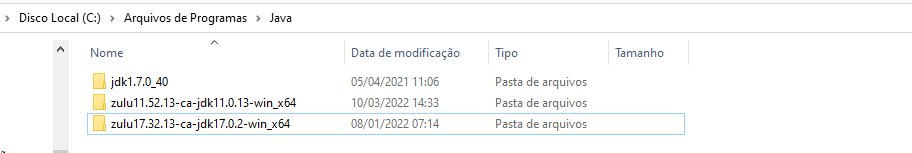
**4° Step:**
After that, I set the JAVA_HOME environment variable, and added the Java path to my PATH
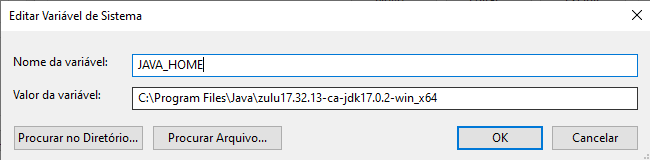
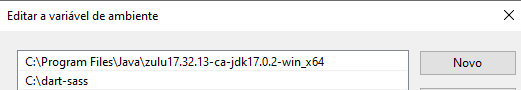
**5° Step:**
I accessed the file C:\Program Files\NetBeans-13\netbeans\etc\netbeans.conf and made sure that netbeans points to the correct JDK
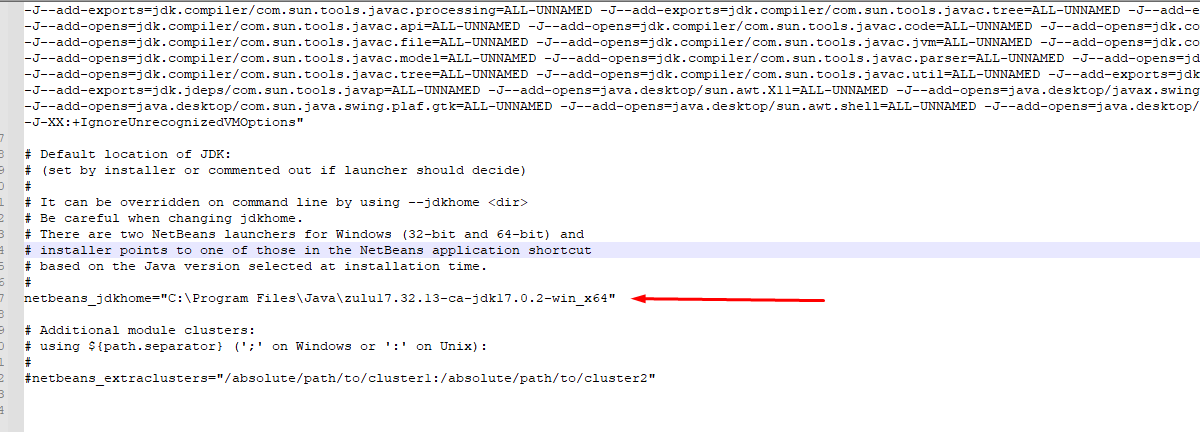
**6° Step:**
Make sure I'm using the correct JDK
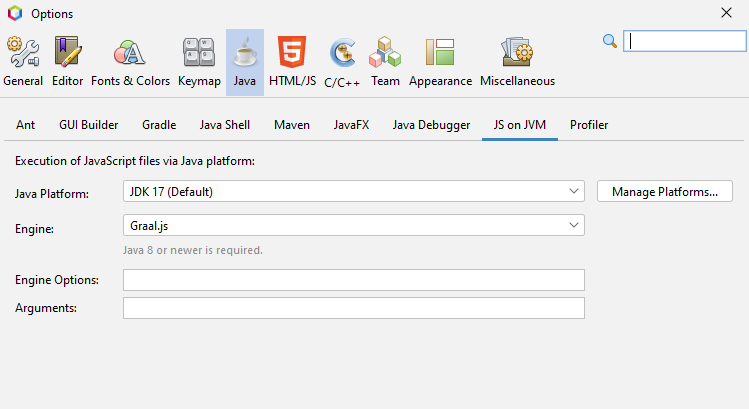
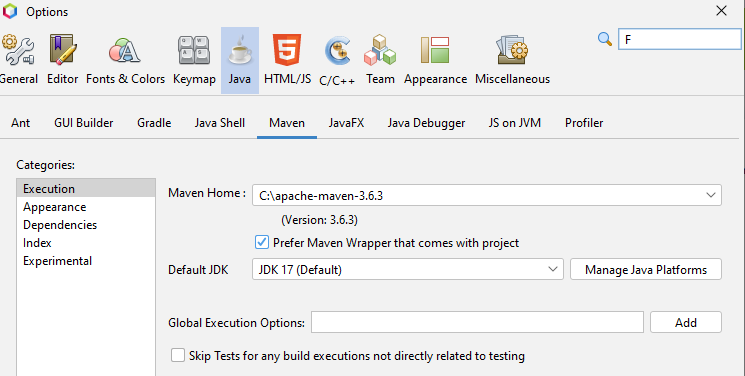
**7° Step:**
I add my server to Netbeans
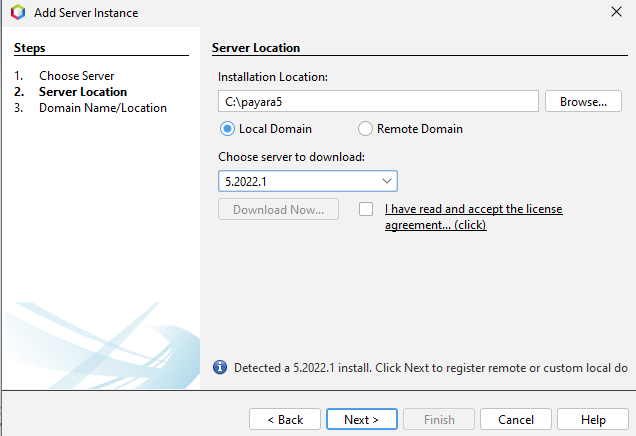
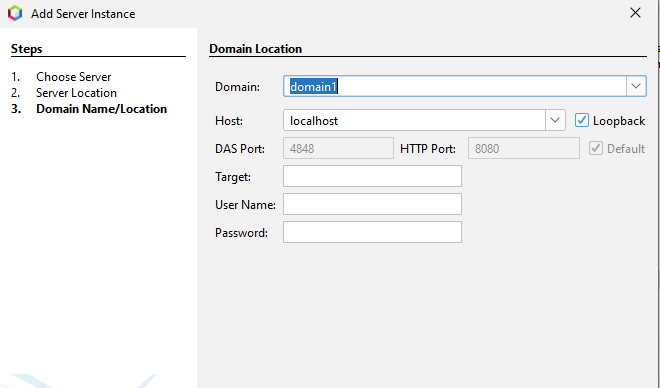
**8° Step:**
When I try to start the payara server through netbeans, I get the following message
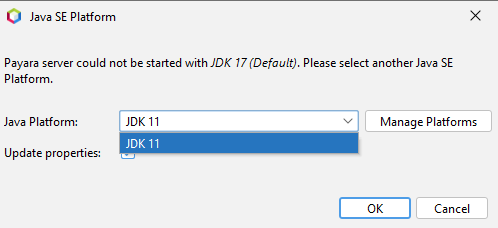
What does this imply? In this case I have JDK 11 on my machine, but the clients have JDK 17, that is, I need to debug in the same version that the clients are.
I know it sounds futile, but we're suffering from it. We are willing to help, thank you very much for your attention, we are here to create an increasingly united community, count on us.
--
This is an automated message from the Apache Git Service.
To respond to the message, please log on to GitHub and use the
URL above to go to the specific comment.
To unsubscribe, e-mail: notifications-unsubscribe@netbeans.apache.org
For queries about this service, please contact Infrastructure at:
users@infra.apache.org
---------------------------------------------------------------------
To unsubscribe, e-mail: notifications-unsubscribe@netbeans.apache.org
For additional commands, e-mail: notifications-help@netbeans.apache.org
For further information about the NetBeans mailing lists, visit:
https://cwiki.apache.org/confluence/display/NETBEANS/Mailing+lists