You are viewing a plain text version of this content. The canonical link for it is here.
Posted to commits@weex.apache.org by ta...@apache.org on 2017/07/10 03:24:43 UTC
[5/6] incubator-weex git commit: Update set-up-env.md
Update set-up-env.md
Project: http://git-wip-us.apache.org/repos/asf/incubator-weex/repo
Commit: http://git-wip-us.apache.org/repos/asf/incubator-weex/commit/5fcb08da
Tree: http://git-wip-us.apache.org/repos/asf/incubator-weex/tree/5fcb08da
Diff: http://git-wip-us.apache.org/repos/asf/incubator-weex/diff/5fcb08da
Branch: refs/heads/dev
Commit: 5fcb08dae572405c147d0268780f0ae9e1ad9c9e
Parents: 87dac9f
Author: Denny <de...@gmail.com>
Authored: Fri Jul 7 20:41:54 2017 -0500
Committer: GitHub <no...@github.com>
Committed: Fri Jul 7 20:41:54 2017 -0500
----------------------------------------------------------------------
doc/source/guide/set-up-env.md | 6 +++---
1 file changed, 3 insertions(+), 3 deletions(-)
----------------------------------------------------------------------
http://git-wip-us.apache.org/repos/asf/incubator-weex/blob/5fcb08da/doc/source/guide/set-up-env.md
----------------------------------------------------------------------
diff --git a/doc/source/guide/set-up-env.md b/doc/source/guide/set-up-env.md
index 6aac518..f8ac41a 100644
--- a/doc/source/guide/set-up-env.md
+++ b/doc/source/guide/set-up-env.md
@@ -19,7 +19,7 @@ $ nvm install 6.10.0
$ nvm use 6.10.0
```
-Node.js comes with npm, which lets you install the Weex Cli.
+Node.js comes with npm, which lets you install the Weex CLI.
Run the following command in a Terminal:
@@ -35,13 +35,13 @@ weex-previewer : v1.3.4
**NOTE: ** If you get an error like "permission error", try installing with `sudo`.
-Then you can use the weex command to verify that the installation is successful:
+Then you can use the Weex command to verify that the installation is successful:
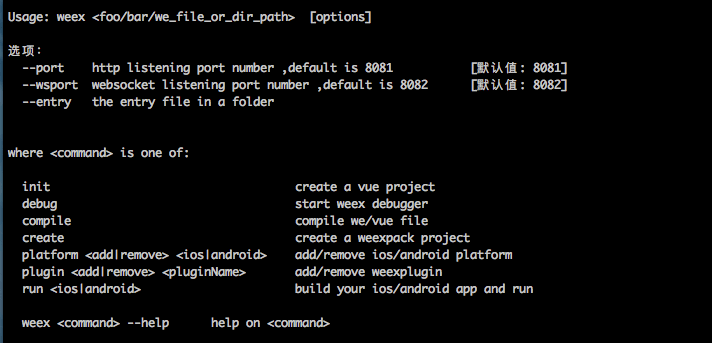
### Generate a new Weex project
-You can use CLI to generate a Weex project called "awesome-project". Run the following command in a Terminal:
+You can use the CLI to generate a Weex project called "awesome-project". Run the following command in a Terminal:
```bash
$ weex init awesome-project