You are viewing a plain text version of this content. The canonical link for it is here.
Posted to commits@devlake.apache.org by "Startrekzky (via GitHub)" <gi...@apache.org> on 2023/02/23 14:27:28 UTC
[GitHub] [incubator-devlake-website] Startrekzky commented on a diff in pull request #444: feat: update doc for bitbucket cloud
Startrekzky commented on code in PR #444:
URL: https://github.com/apache/incubator-devlake-website/pull/444#discussion_r1115771273
##########
docs/Configuration/BitBucket.md:
##########
@@ -47,20 +47,87 @@ If you are behind a corporate firewall or VPN you may need to utilize a proxy se
DevLake uses a dynamic rate limit to collect BitBucket data. You can adjust the rate limit if you want to increase or lower the speed.
-The maximum rate limit for different entities in BitBucket(Cloud) is [60,000 or 1,000 requests/hour](https://support.atlassian.com/bitbucket-cloud/docs/api-request-limits/). Please do not use a rate that exceeds this number.
+The maximum rate limit for different entities in BitBucket(Cloud) is [1,000 requests/hour](https://support.atlassian.com/bitbucket-cloud/docs/api-request-limits/). But we find it can run when we try a rate limit of more than 1000/h. So you can try the bigger maximum if your repo is big enough.
+
+<!-- 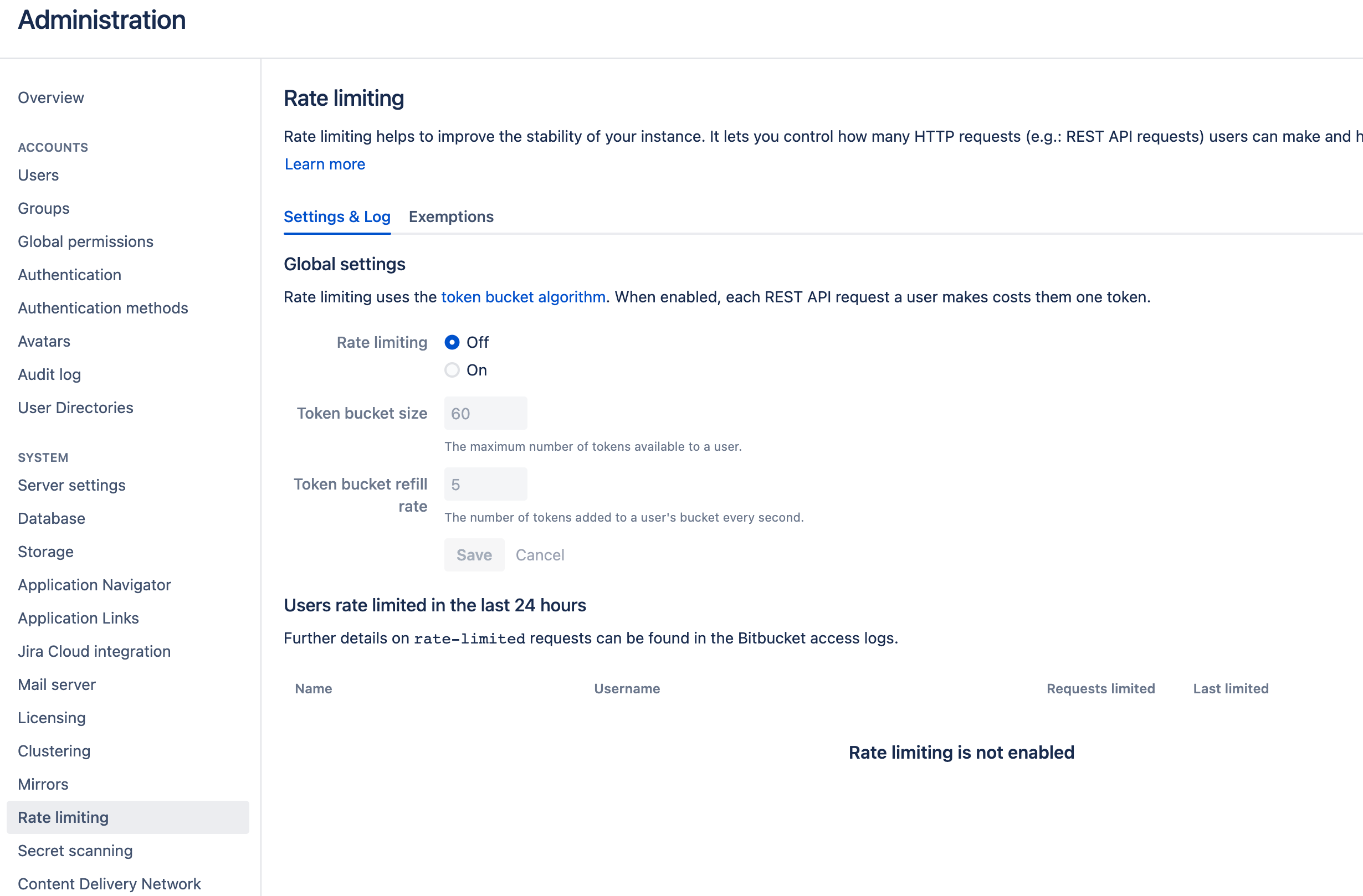 -->
#### Test and Save Connection
Click `Test Connection`, if the connection is successful, click `Save Connection` to add the connection.
-
### Step 2 - Configure Blueprint
-Similar to other beta plugins, BitBucket does not support `project`, which means, you can only collect BitBucket data via blueprint's advanced mode.
+
+
+#### Repositories
+
+Select the Bitbucket repos to collect.
+
+#### Data Entities
+
+Usually, you don't have to modify this part. However, if you don't want to collect certain Bitbucket entities, you can unselect some entities to accelerate the collection speed.
+
+- Issue Tracking: Bitbucket issues, issue comments, etc.
+- Source Code Management: Bitbucket repos, refs, commits, etc.
+- Code Review: Bitbucket PRs, PR comments, etc.
+- CI/CD: Bitbucket Pipelines, Bitbucket Deployments, etc.
+- Cross Domain: Bitbucket accounts, etc.
Please go to the `Blueprints` page and switch to advanced mode. See how to use advanced mode and JSON [examples](AdvancedMode.md).
+### Step 3 - Adding Transformation Rules (Optional)
+
+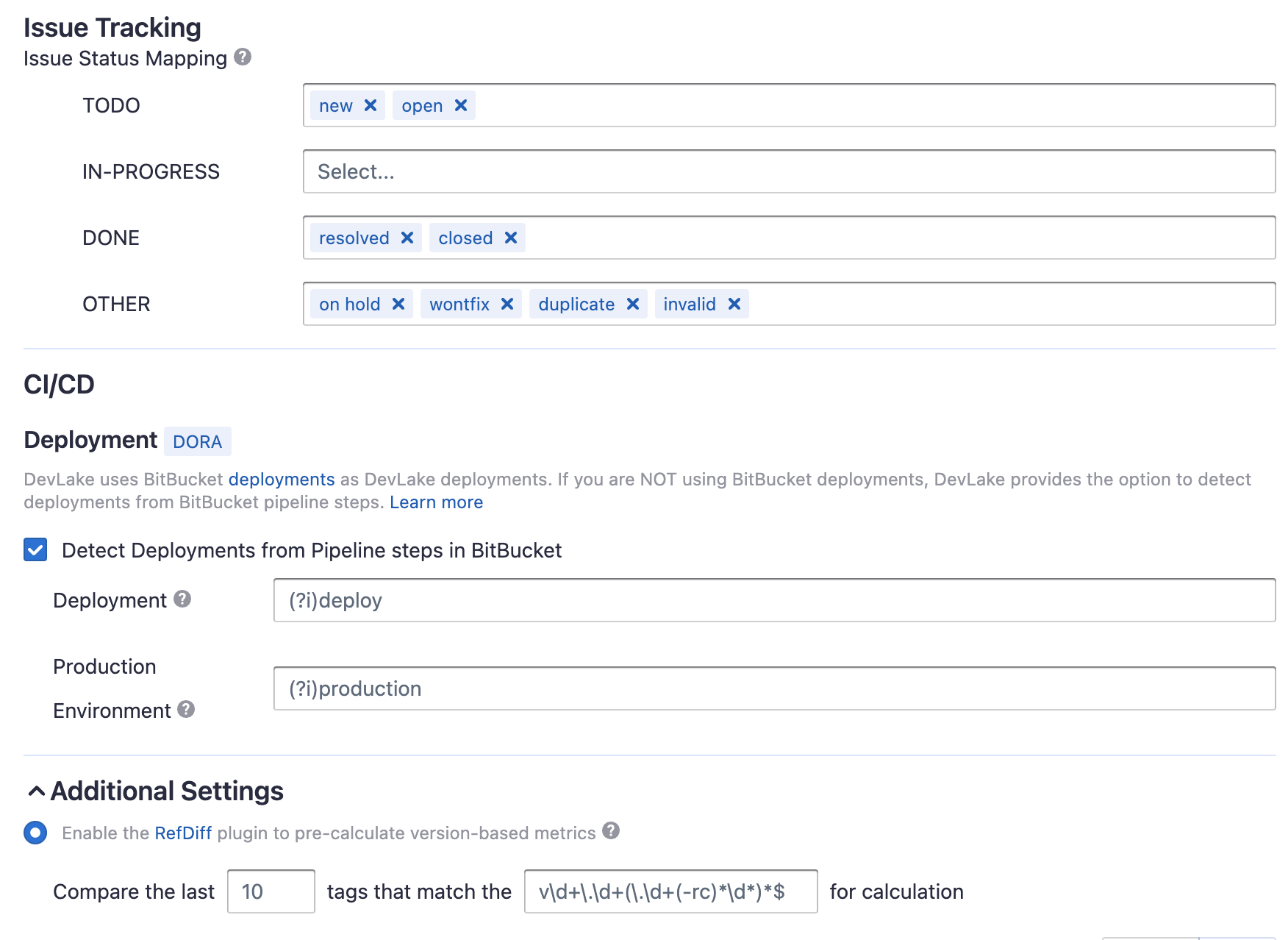
+
+Without changing default transformation rules, you can still view the Metrics dashboard. However, if you want to view pre-built dashboards, the following transformation rules, especially "Type/Bug", should be added.<br/>
+
+Each Bitbucket repo has at most ONE set of transformation rules.
+
+#### Issue Tracking
+
+- TODO: the issues with selected states can be recognized not start issues.
+
+- IN-PROGRESS: Same as "TODO".
+- DONE: Same as "TODO".
+- OTHER: Same as "TODO".
+
+#### CI/CD
+
+This set of configurations is used for calculating [DORA metrics](../DORA.md).
+
+A Bitbucket pipeline has many steps. Each Bitbucket pipeline is converted to a
+cicd_pipeline in the domain layer and each Bitbucket pipeline step is converted to a cicd_task in the domain layer.
+
+
+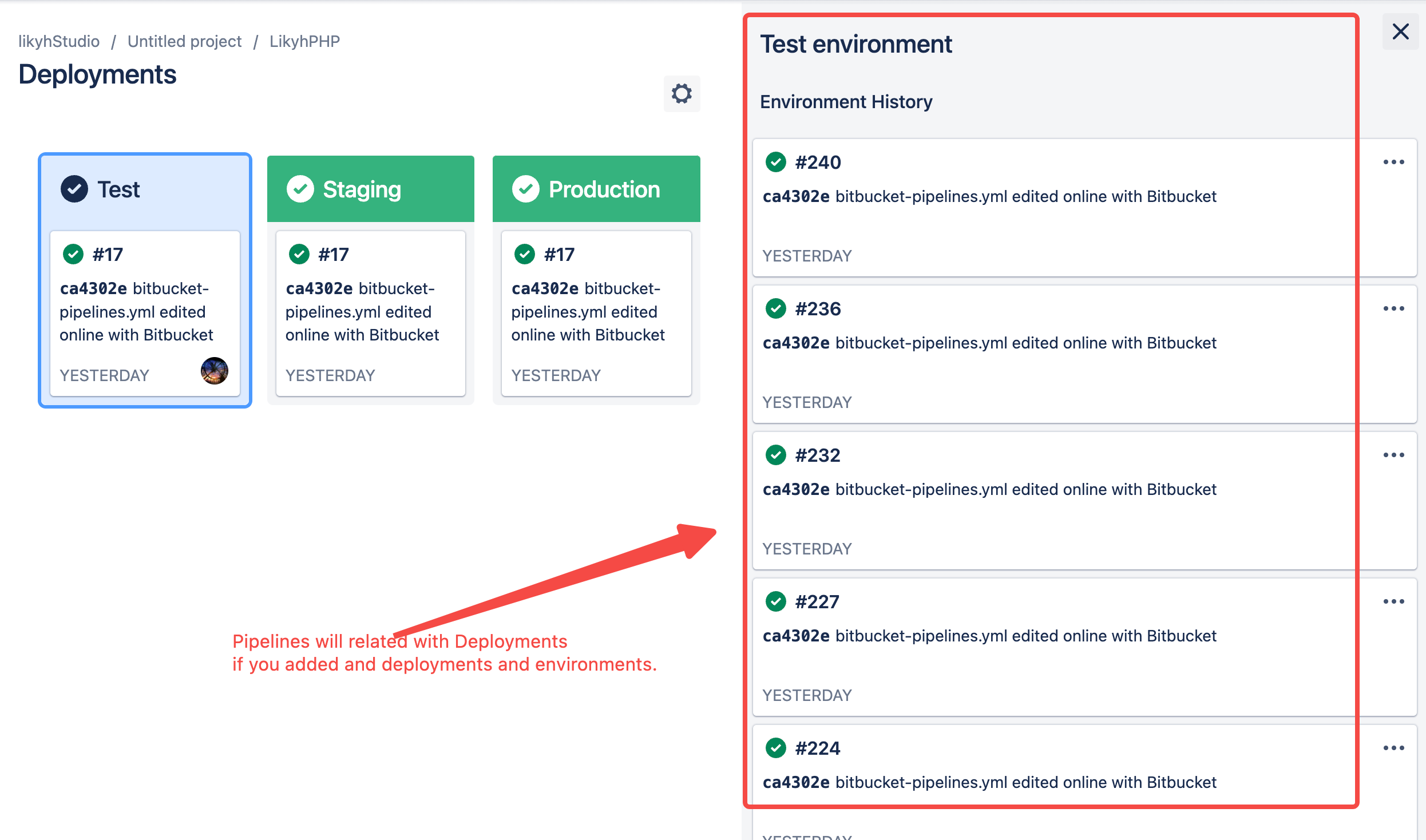
+
+If you are using Bitbucket Deployments and Environments, please select "Detect Deployment from Environment in BitBucket". DevLake will consider the pipeline steps with deployment as a deployment and use the environment type of deployment in cicd_task.
Review Comment:
I don't think there is a "Detect Deployment from Environment in BitBucket" in the Config UI.
##########
docs/Configuration/BitBucket.md:
##########
@@ -47,20 +47,87 @@ If you are behind a corporate firewall or VPN you may need to utilize a proxy se
DevLake uses a dynamic rate limit to collect BitBucket data. You can adjust the rate limit if you want to increase or lower the speed.
-The maximum rate limit for different entities in BitBucket(Cloud) is [60,000 or 1,000 requests/hour](https://support.atlassian.com/bitbucket-cloud/docs/api-request-limits/). Please do not use a rate that exceeds this number.
+The maximum rate limit for different entities in BitBucket(Cloud) is [1,000 requests/hour](https://support.atlassian.com/bitbucket-cloud/docs/api-request-limits/). But we find it can run when we try a rate limit of more than 1000/h. So you can try the bigger maximum if your repo is big enough.
+
+<!-- 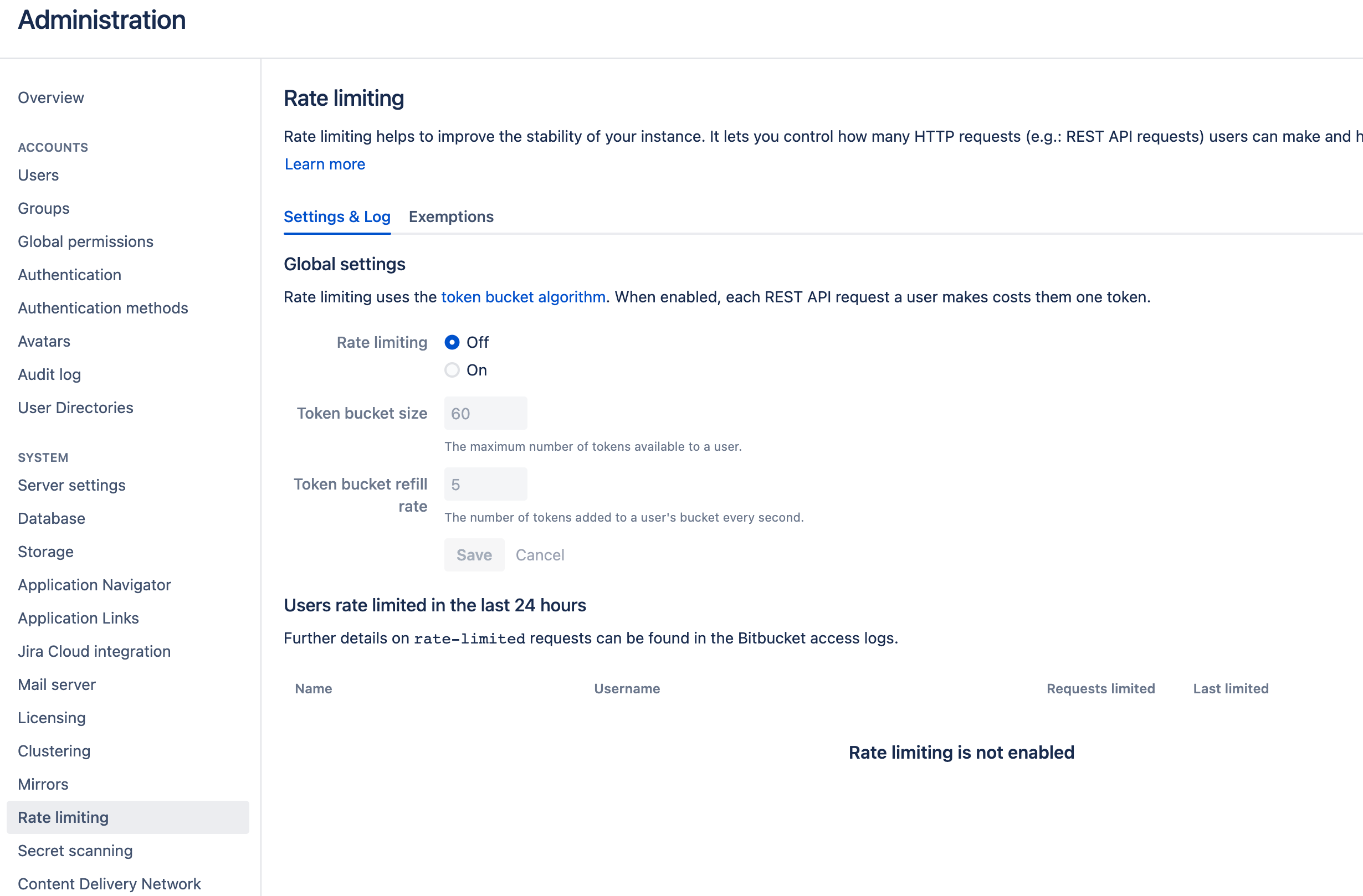 -->
#### Test and Save Connection
Click `Test Connection`, if the connection is successful, click `Save Connection` to add the connection.
-
### Step 2 - Configure Blueprint
-Similar to other beta plugins, BitBucket does not support `project`, which means, you can only collect BitBucket data via blueprint's advanced mode.
+
+
+#### Repositories
+
+Select the Bitbucket repos to collect.
+
+#### Data Entities
+
+Usually, you don't have to modify this part. However, if you don't want to collect certain Bitbucket entities, you can unselect some entities to accelerate the collection speed.
+
+- Issue Tracking: Bitbucket issues, issue comments, etc.
+- Source Code Management: Bitbucket repos, refs, commits, etc.
+- Code Review: Bitbucket PRs, PR comments, etc.
+- CI/CD: Bitbucket Pipelines, Bitbucket Deployments, etc.
+- Cross Domain: Bitbucket accounts, etc.
Please go to the `Blueprints` page and switch to advanced mode. See how to use advanced mode and JSON [examples](AdvancedMode.md).
+### Step 3 - Adding Transformation Rules (Optional)
+
+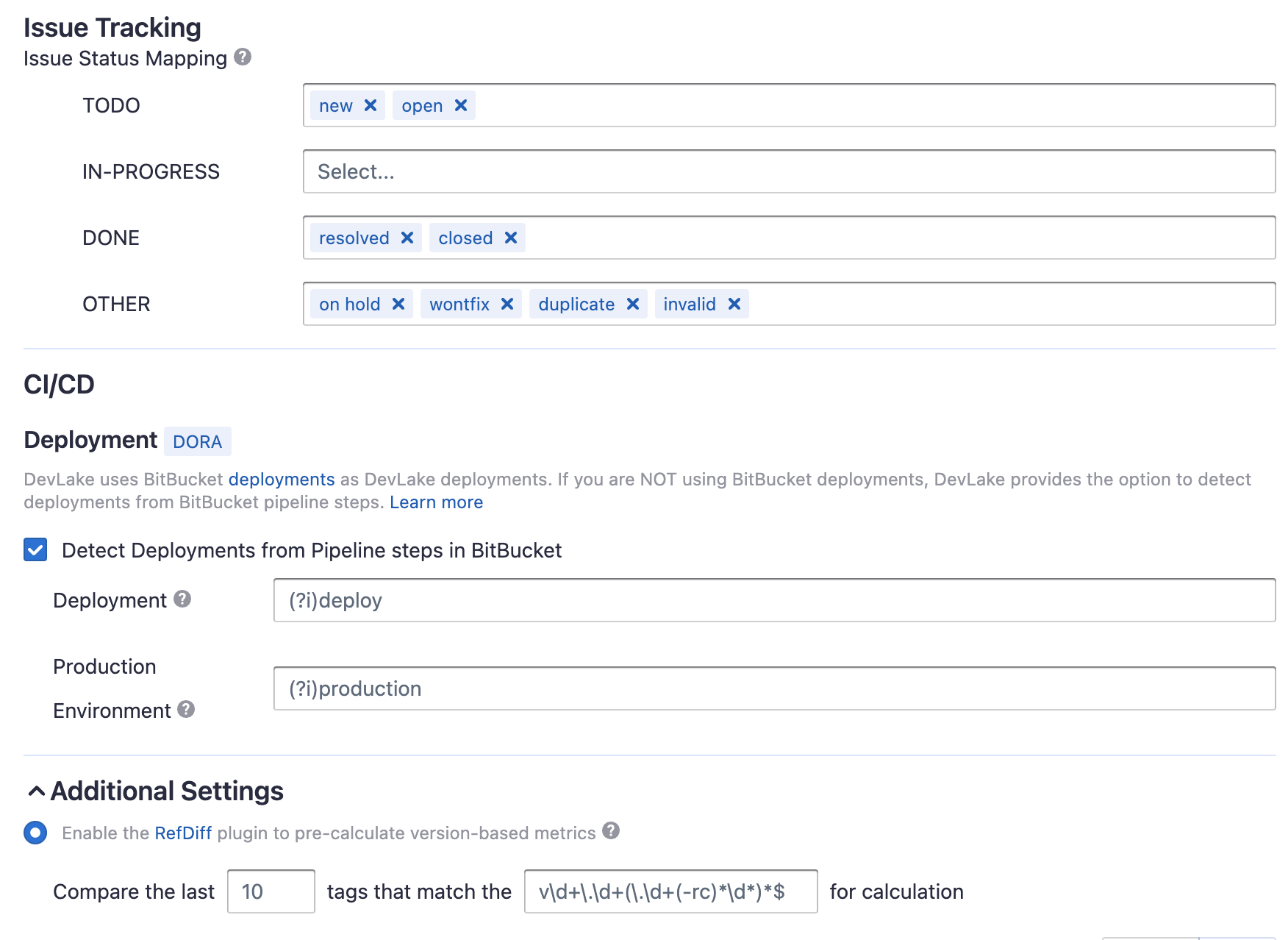
+
+Without changing default transformation rules, you can still view the Metrics dashboard. However, if you want to view pre-built dashboards, the following transformation rules, especially "Type/Bug", should be added.<br/>
+
+Each Bitbucket repo has at most ONE set of transformation rules.
+
+#### Issue Tracking
+
+- TODO: the issues with selected states can be recognized not start issues.
+
+- IN-PROGRESS: Same as "TODO".
Review Comment:
IN-PROGRESS: The issues statuses that indicate an issue is work in progress
DONE: The issue statuses that indicate an issue is completed
OTHER: Other issues statuses that can not be mapped to the above three statuses
##########
docs/Configuration/BitBucket.md:
##########
@@ -47,20 +47,87 @@ If you are behind a corporate firewall or VPN you may need to utilize a proxy se
DevLake uses a dynamic rate limit to collect BitBucket data. You can adjust the rate limit if you want to increase or lower the speed.
-The maximum rate limit for different entities in BitBucket(Cloud) is [60,000 or 1,000 requests/hour](https://support.atlassian.com/bitbucket-cloud/docs/api-request-limits/). Please do not use a rate that exceeds this number.
+The maximum rate limit for different entities in BitBucket(Cloud) is [1,000 requests/hour](https://support.atlassian.com/bitbucket-cloud/docs/api-request-limits/). But we find it can run when we try a rate limit of more than 1000/h. So you can try the bigger maximum if your repo is big enough.
+
+<!-- 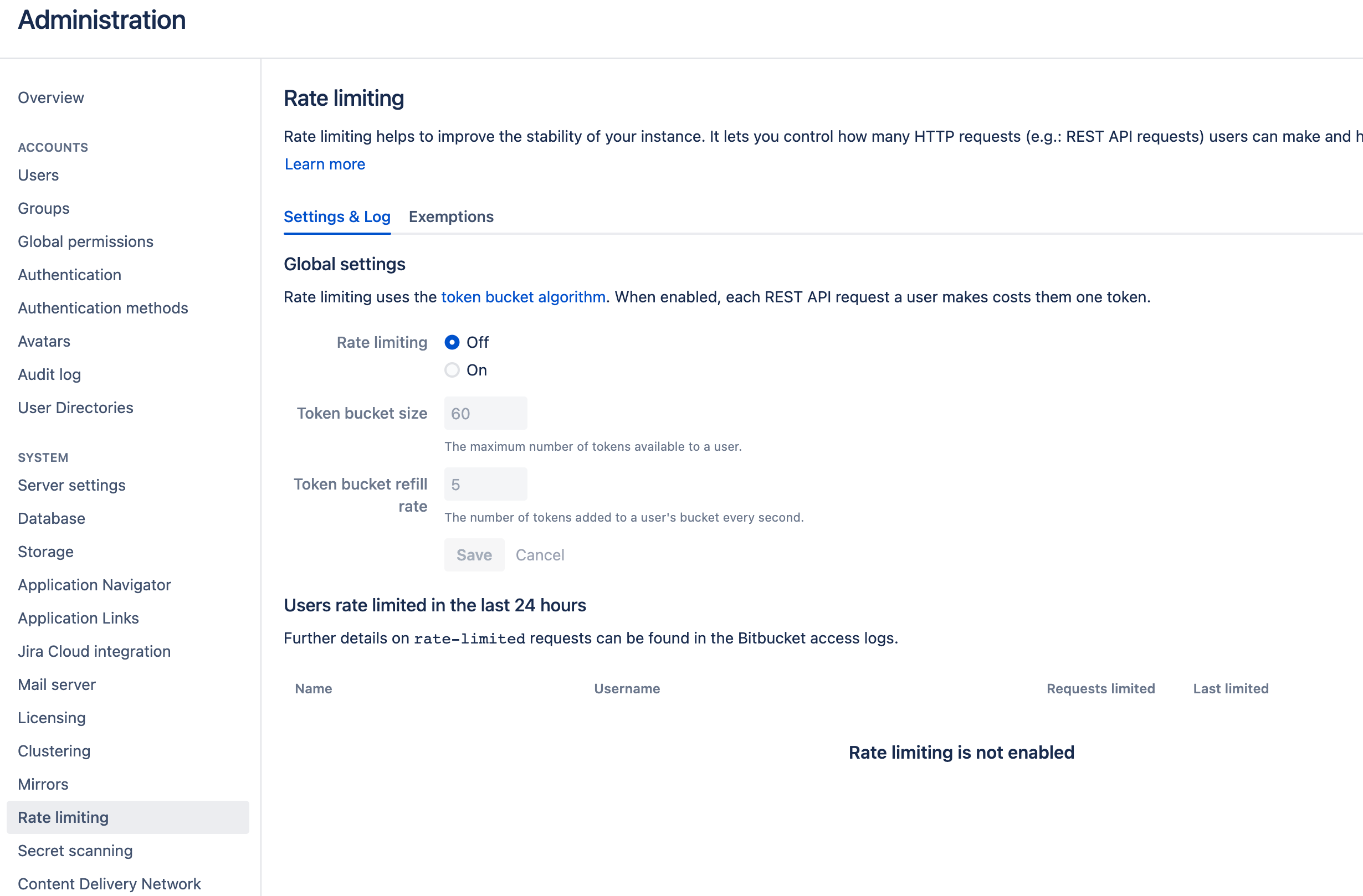 -->
#### Test and Save Connection
Click `Test Connection`, if the connection is successful, click `Save Connection` to add the connection.
-
### Step 2 - Configure Blueprint
-Similar to other beta plugins, BitBucket does not support `project`, which means, you can only collect BitBucket data via blueprint's advanced mode.
+
+
+#### Repositories
+
+Select the Bitbucket repos to collect.
+
+#### Data Entities
+
+Usually, you don't have to modify this part. However, if you don't want to collect certain Bitbucket entities, you can unselect some entities to accelerate the collection speed.
+
+- Issue Tracking: Bitbucket issues, issue comments, etc.
+- Source Code Management: Bitbucket repos, refs, commits, etc.
+- Code Review: Bitbucket PRs, PR comments, etc.
+- CI/CD: Bitbucket Pipelines, Bitbucket Deployments, etc.
+- Cross Domain: Bitbucket accounts, etc.
Please go to the `Blueprints` page and switch to advanced mode. See how to use advanced mode and JSON [examples](AdvancedMode.md).
+### Step 3 - Adding Transformation Rules (Optional)
+
+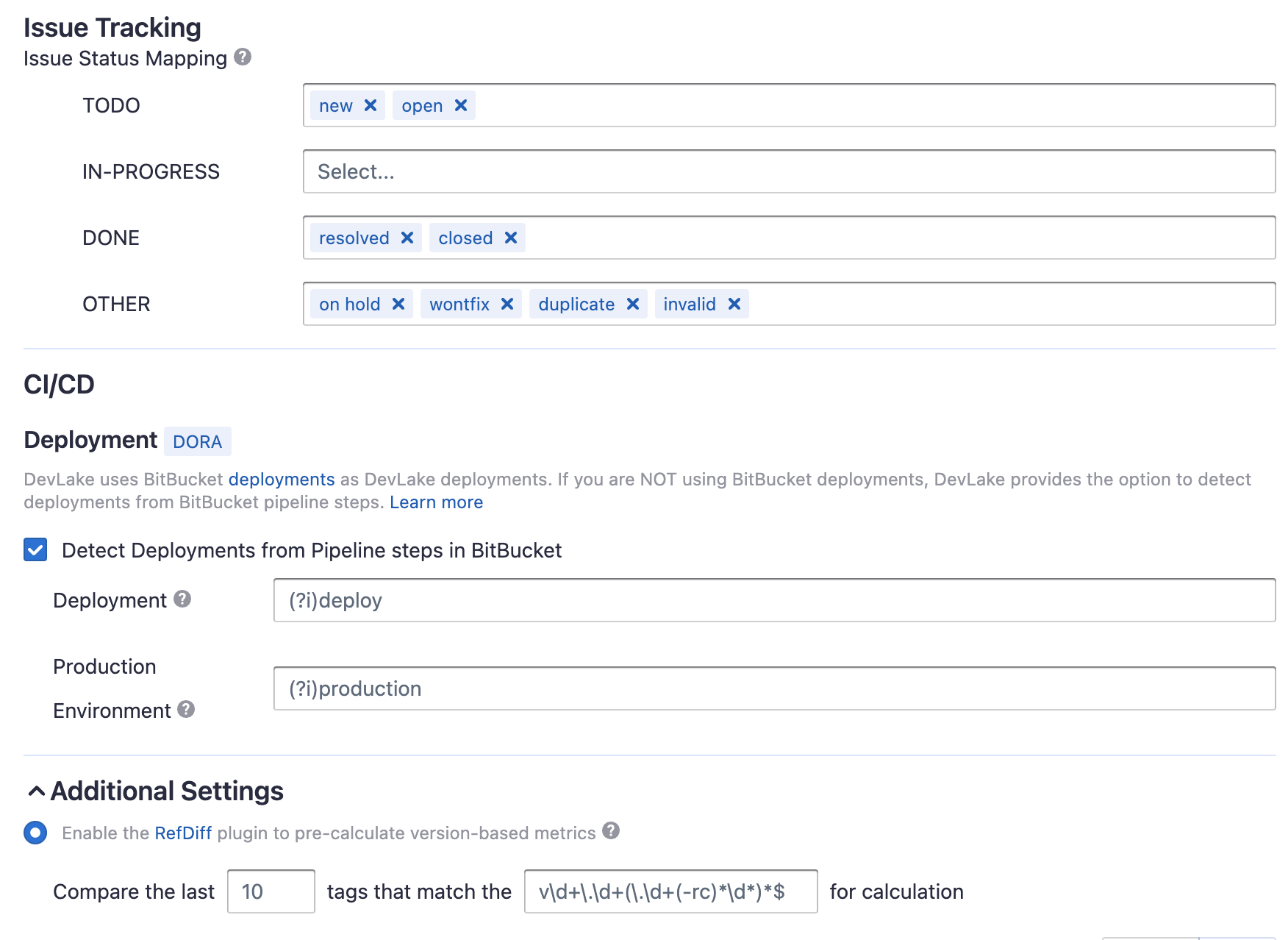
+
+Without changing default transformation rules, you can still view the Metrics dashboard. However, if you want to view pre-built dashboards, the following transformation rules, especially "Type/Bug", should be added.<br/>
+
+Each Bitbucket repo has at most ONE set of transformation rules.
+
+#### Issue Tracking
+
+- TODO: the issues with selected states can be recognized not start issues.
+
+- IN-PROGRESS: Same as "TODO".
+- DONE: Same as "TODO".
+- OTHER: Same as "TODO".
+
+#### CI/CD
+
+This set of configurations is used for calculating [DORA metrics](../DORA.md).
+
+A Bitbucket pipeline has many steps. Each Bitbucket pipeline is converted to a
Review Comment:
BitBucket has several key CI entities: `pipelines`, `pipeline steps`, and `deployments`. A Bitbucket pipeline contains several pipeline steps. Each pipeline step defined with a deployment key can be mapped to a BitBucket deployment.
Each Bitbucket pipeline is converted to a cicd_pipeline in DevLake's domain layer schema and each Bitbucket pipeline step is converted to a cicd_task in DevLake's domain layer.
##########
docs/Configuration/BitBucket.md:
##########
@@ -47,20 +47,87 @@ If you are behind a corporate firewall or VPN you may need to utilize a proxy se
DevLake uses a dynamic rate limit to collect BitBucket data. You can adjust the rate limit if you want to increase or lower the speed.
-The maximum rate limit for different entities in BitBucket(Cloud) is [60,000 or 1,000 requests/hour](https://support.atlassian.com/bitbucket-cloud/docs/api-request-limits/). Please do not use a rate that exceeds this number.
+The maximum rate limit for different entities in BitBucket(Cloud) is [1,000 requests/hour](https://support.atlassian.com/bitbucket-cloud/docs/api-request-limits/). But we find it can run when we try a rate limit of more than 1000/h. So you can try the bigger maximum if your repo is big enough.
+
+<!-- 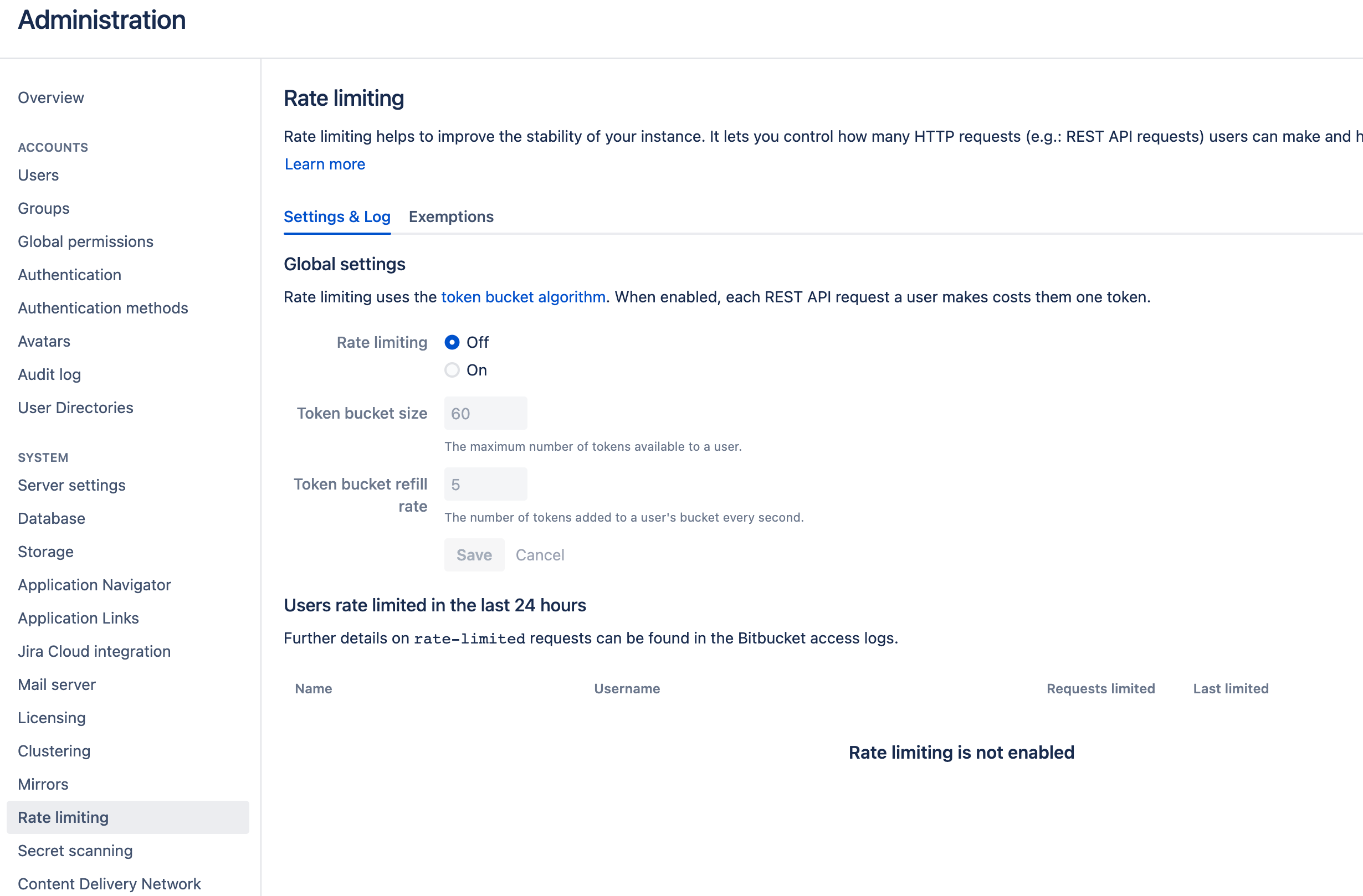 -->
#### Test and Save Connection
Click `Test Connection`, if the connection is successful, click `Save Connection` to add the connection.
-
### Step 2 - Configure Blueprint
-Similar to other beta plugins, BitBucket does not support `project`, which means, you can only collect BitBucket data via blueprint's advanced mode.
+
+
+#### Repositories
+
+Select the Bitbucket repos to collect.
Review Comment:
Can we use BitBucket instead of Bitbucket?
--
This is an automated message from the Apache Git Service.
To respond to the message, please log on to GitHub and use the
URL above to go to the specific comment.
To unsubscribe, e-mail: commits-unsubscribe@devlake.apache.org
For queries about this service, please contact Infrastructure at:
users@infra.apache.org