You are viewing a plain text version of this content. The canonical link for it is here.
Posted to notifications@apisix.apache.org by yi...@apache.org on 2023/05/09 13:07:32 UTC
[apisix-website] branch master updated: fix wrong image (#1584)
This is an automated email from the ASF dual-hosted git repository.
yilinzeng pushed a commit to branch master
in repository https://gitbox.apache.org/repos/asf/apisix-website.git
The following commit(s) were added to refs/heads/master by this push:
new 66b7e2a0525 fix wrong image (#1584)
66b7e2a0525 is described below
commit 66b7e2a0525c33ffec5fb2d1bc961641214d27e7
Author: fabriceli <yi...@hotmail.com>
AuthorDate: Tue May 9 21:07:20 2023 +0800
fix wrong image (#1584)
---
blog/en/blog/2021/10/09/apisix-ingress-techblog.md | 4 ++--
blog/zh/blog/2021/10/09/apisix-ingress-techblog.md | 4 ++--
2 files changed, 4 insertions(+), 4 deletions(-)
diff --git a/blog/en/blog/2021/10/09/apisix-ingress-techblog.md b/blog/en/blog/2021/10/09/apisix-ingress-techblog.md
index 1949801bf1b..bbf60a455fb 100644
--- a/blog/en/blog/2021/10/09/apisix-ingress-techblog.md
+++ b/blog/en/blog/2021/10/09/apisix-ingress-techblog.md
@@ -141,13 +141,13 @@ By using APISIX Ingress, you can achieve the effect of proportional traffic slic
#### Step 1: Configure APISIX Upstream
-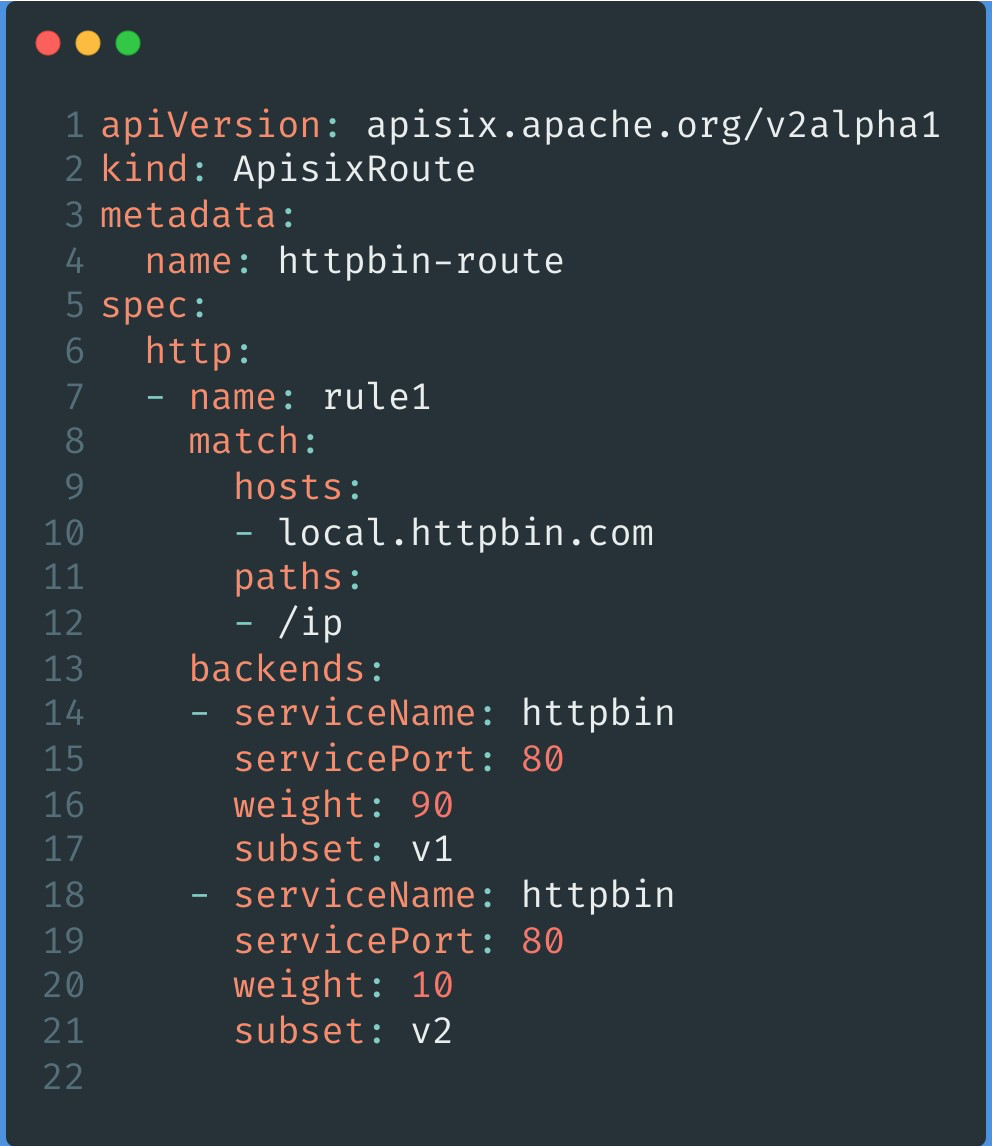
+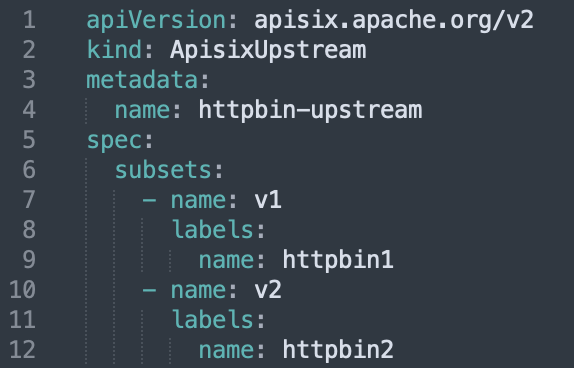
#### Step 2: Configure APISIX Route
Configure `subset` and `weight` in `backends` to split the incoming user request traffic. The example below shows that 90% of the traffic will go to v1 and 10% of the traffic will go to v2.
-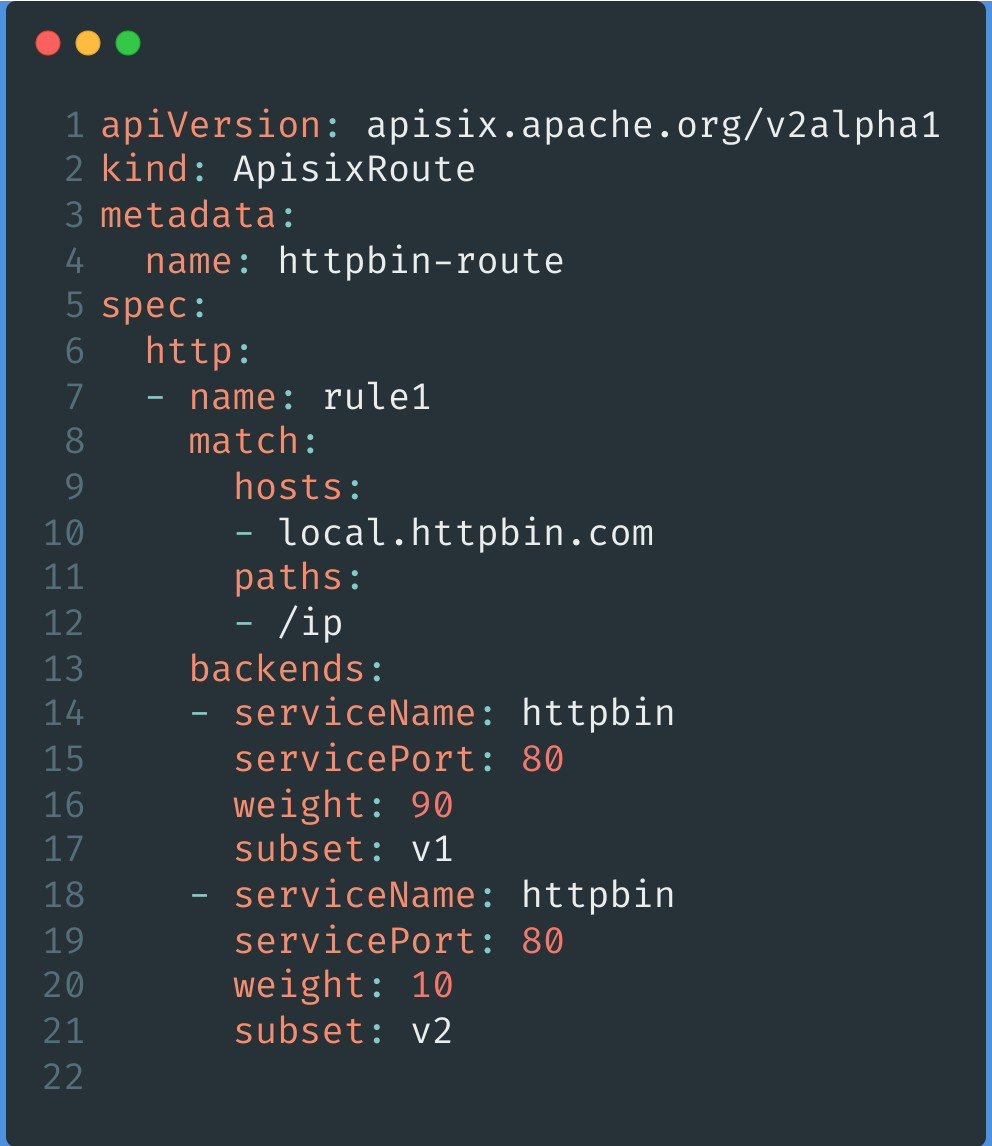
+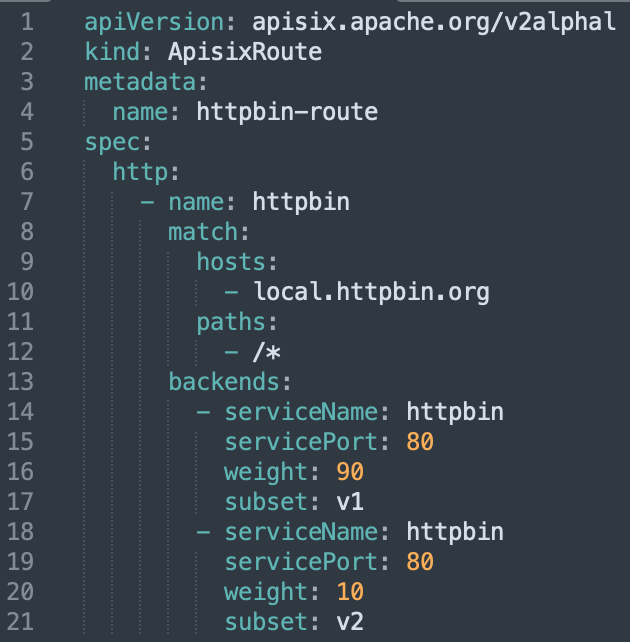
With the above two steps, it is very easy to slice and dice traffic proportionally to achieve scenarios like canary release.
For more details, please refer to: [Traffic Segmentation in Apache APISIX Ingress Controller](https://www.apiseven.com/zh/blog/traffic-split-in-apache-apisix-ingress-controller).
diff --git a/blog/zh/blog/2021/10/09/apisix-ingress-techblog.md b/blog/zh/blog/2021/10/09/apisix-ingress-techblog.md
index b59db29a57a..62df18f0bb1 100644
--- a/blog/zh/blog/2021/10/09/apisix-ingress-techblog.md
+++ b/blog/zh/blog/2021/10/09/apisix-ingress-techblog.md
@@ -142,13 +142,13 @@ APISIX TLS 主要是为了进行证书的管理。如示例所示,用户可以
#### 步骤一:配置 APISIX Upstream
-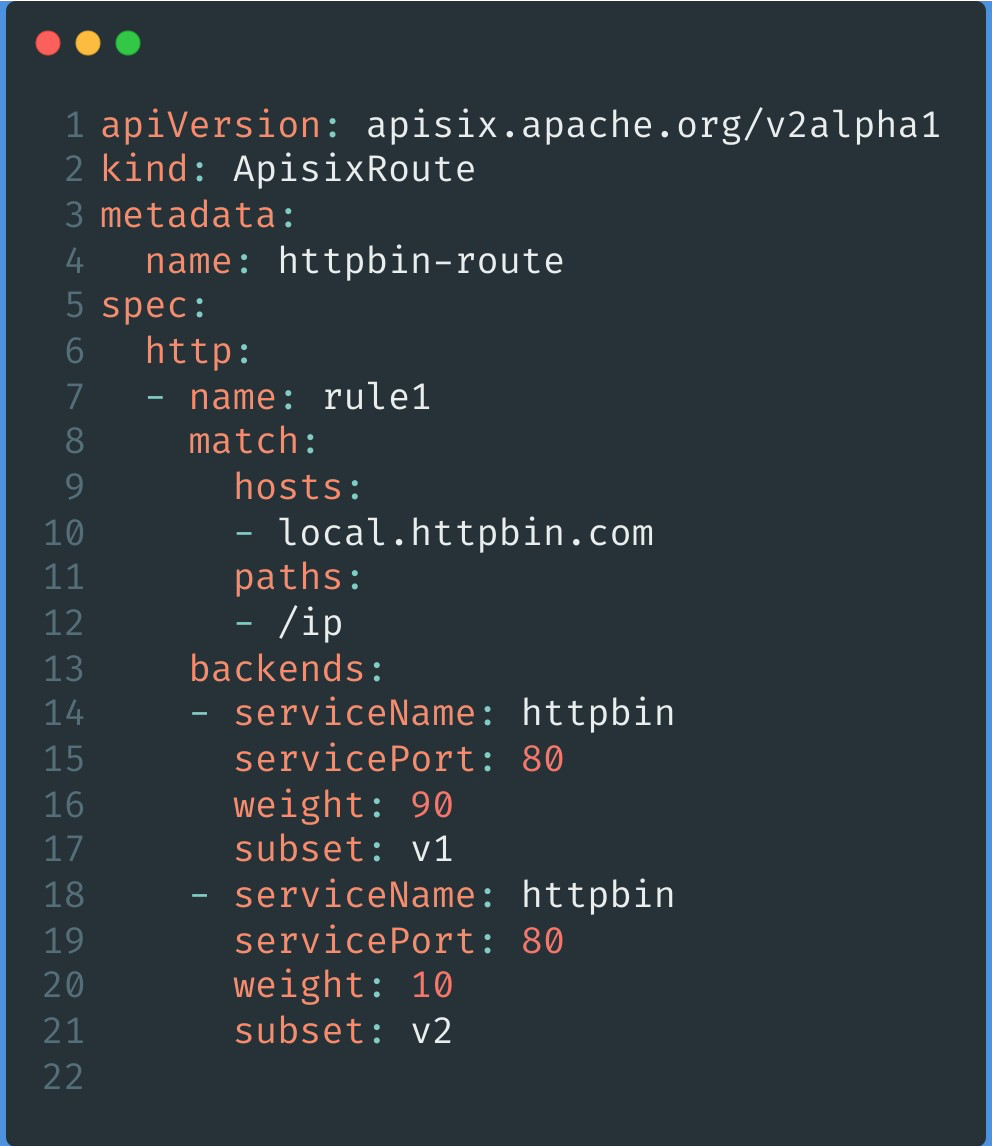
+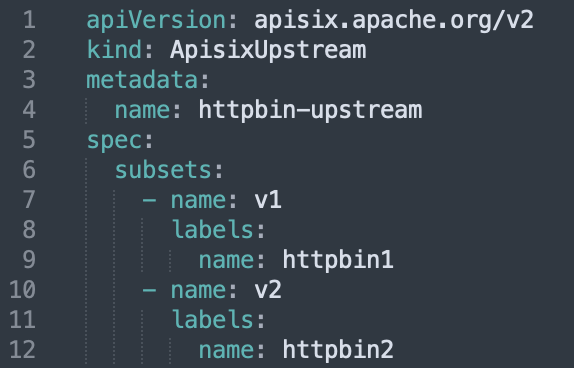
#### 步骤二:配置 APISIX Route
通过在 `backends` 中去配置 `subset` 和 `weight`,来实现用户请求流量进入时的分流。如下图示例就是 90% 的流量会进入到 v1 中,10% 的流量进入到 v2 中。
-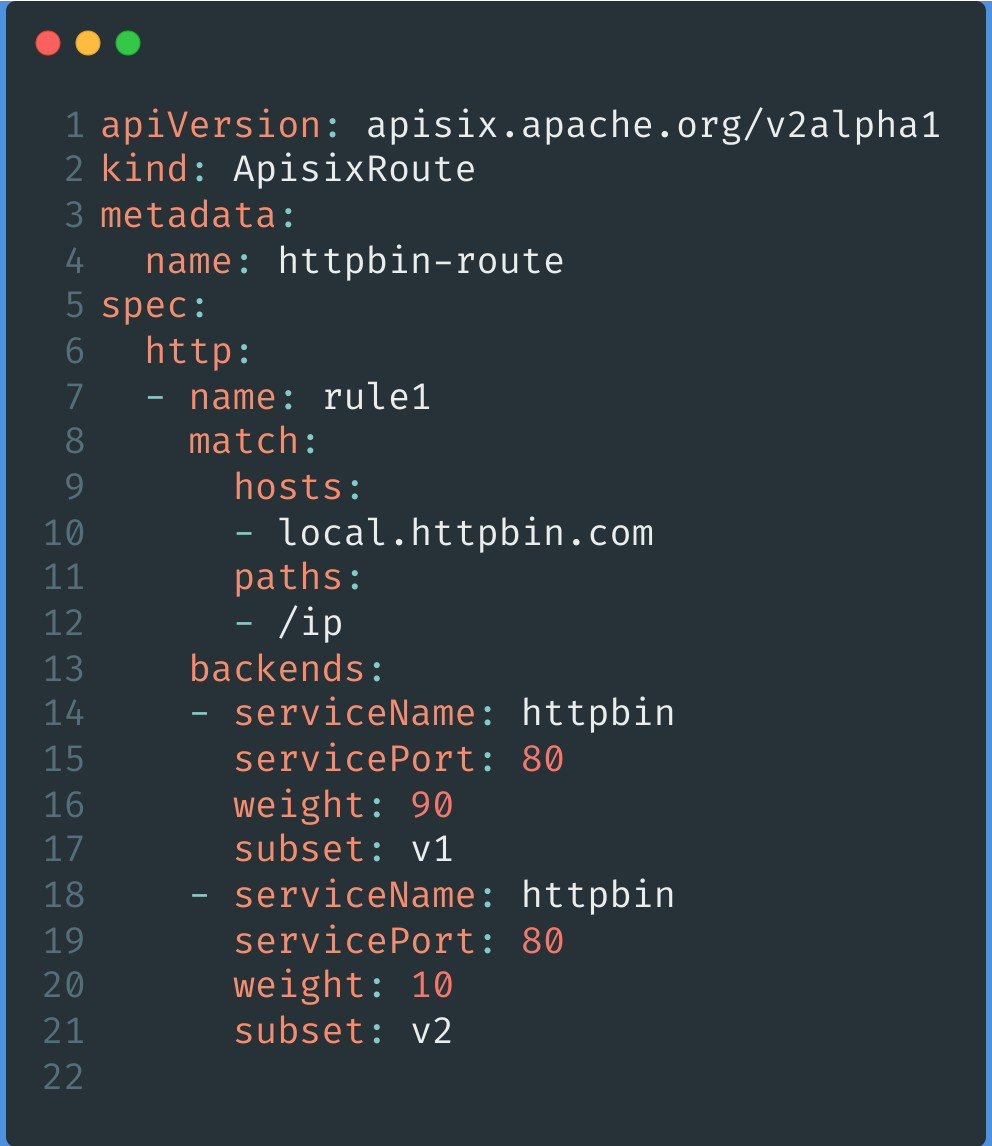
+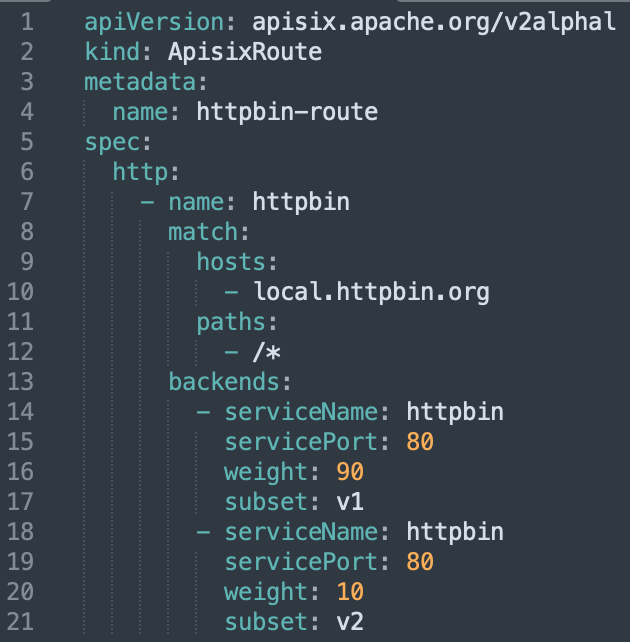
通过以上两步,就可以十分方便地按比例进行流量切分,实现类似灰度发布等场景需求。
更多具体操作细节也可参考:[Apache APISIX Ingress Controller 中的流量切分](https://www.apiseven.com/zh/blog/traffic-split-in-apache-apisix-ingress-controller)。