You are viewing a plain text version of this content. The canonical link for it is here.
Posted to notifications@apisix.apache.org by "juzhiyuan (via GitHub)" <gi...@apache.org> on 2023/04/24 05:19:01 UTC
[GitHub] [apisix] juzhiyuan opened a new pull request, #8462: docs: added websocket authentication
juzhiyuan opened a new pull request, #8462:
URL: https://github.com/apache/apisix/pull/8462
### Description
This tutorial uses `key-auth` to authenticate before connecting to the upstream WebSocket server.
Rendered Version: https://github.com/apache/apisix/blob/docs/tutorial-websocket-authentication/docs/en/latest/tutorials/websocket-authentication.md
### Checklist
- [x] I have explained the need for this PR and the problem it solves
- [ ] I have explained the changes or the new features added to this PR
- [ ] I have added tests corresponding to this change
- [x] I have updated the documentation to reflect this change
- [x] I have verified that this change is backward compatible (If not, please discuss on the [APISIX mailing list](https://github.com/apache/apisix/tree/master#community) first)
<!--
Note
1. Mark the PR as draft until it's ready to be reviewed.
2. Always add/update tests for any changes unless you have a good reason.
3. Always update the documentation to reflect the changes made in the PR.
4. Make a new commit to resolve conversations instead of `push -f`.
5. To resolve merge conflicts, merge master instead of rebasing.
6. Use "request review" to notify the reviewer after making changes.
7. Only a reviewer can mark a conversation as resolved.
-->
--
This is an automated message from the Apache Git Service.
To respond to the message, please log on to GitHub and use the
URL above to go to the specific comment.
To unsubscribe, e-mail: notifications-unsubscribe@apisix.apache.org
For queries about this service, please contact Infrastructure at:
users@infra.apache.org
[GitHub] [apisix] navendu-pottekkat closed pull request #8462: docs: added websocket authentication
Posted by "navendu-pottekkat (via GitHub)" <gi...@apache.org>.
navendu-pottekkat closed pull request #8462: docs: added websocket authentication
URL: https://github.com/apache/apisix/pull/8462
--
This is an automated message from the Apache Git Service.
To respond to the message, please log on to GitHub and use the
URL above to go to the specific comment.
To unsubscribe, e-mail: notifications-unsubscribe@apisix.apache.org
For queries about this service, please contact Infrastructure at:
users@infra.apache.org
[GitHub] [apisix] navendu-pottekkat commented on pull request #8462: docs: added websocket authentication
Posted by "navendu-pottekkat (via GitHub)" <gi...@apache.org>.
navendu-pottekkat commented on PR #8462:
URL: https://github.com/apache/apisix/pull/8462#issuecomment-1519399694
I will update this PR because I think @juzhiyuan is busy elsewhere.
--
This is an automated message from the Apache Git Service.
To respond to the message, please log on to GitHub and use the
URL above to go to the specific comment.
To unsubscribe, e-mail: notifications-unsubscribe@apisix.apache.org
For queries about this service, please contact Infrastructure at:
users@infra.apache.org
[GitHub] [apisix] github-actions[bot] commented on pull request #8462: docs: added websocket authentication
Posted by "github-actions[bot] (via GitHub)" <gi...@apache.org>.
github-actions[bot] commented on PR #8462:
URL: https://github.com/apache/apisix/pull/8462#issuecomment-1519020262
This pull request has been marked as stale due to 60 days of inactivity. It will be closed in 4 weeks if no further activity occurs. If you think that's incorrect or this pull request should instead be reviewed, please simply write any comment. Even if closed, you can still revive the PR at any time or discuss it on the dev@apisix.apache.org list. Thank you for your contributions.
--
This is an automated message from the Apache Git Service.
To respond to the message, please log on to GitHub and use the
URL above to go to the specific comment.
To unsubscribe, e-mail: notifications-unsubscribe@apisix.apache.org
For queries about this service, please contact Infrastructure at:
users@infra.apache.org
[GitHub] [apisix] navendu-pottekkat commented on a diff in pull request #8462: docs: added websocket authentication
Posted by GitBox <gi...@apache.org>.
navendu-pottekkat commented on code in PR #8462:
URL: https://github.com/apache/apisix/pull/8462#discussion_r1042922394
##########
docs/en/latest/tutorials/websocket-authentication.md:
##########
@@ -0,0 +1,147 @@
+---
+title: WebSocket Authentication
+keywords:
+ - API Gateway
+ - Apache APISIX
+ - WebSocket
+ - Authentication
+description: This article guides you on how to configure authentication for WebSocket connections.
+---
+
+<!--
+#
+# Licensed to the Apache Software Foundation (ASF) under one or more
+# contributor license agreements. See the NOTICE file distributed with
+# this work for additional information regarding copyright ownership.
+# The ASF licenses this file to You under the Apache License, Version 2.0
+# (the "License"); you may not use this file except in compliance with
+# the License. You may obtain a copy of the License at
+#
+# http://www.apache.org/licenses/LICENSE-2.0
+#
+# Unless required by applicable law or agreed to in writing, software
+# distributed under the License is distributed on an "AS IS" BASIS,
+# WITHOUT WARRANTIES OR CONDITIONS OF ANY KIND, either express or implied.
+# See the License for the specific language governing permissions and
+# limitations under the License.
+#
+-->
+
+Apache APISIX supports [WebSocket](https://en.wikipedia.org/wiki/WebSocket) traffic, but the WebSocket protocol doesn't handle authentication. This article guides you on how to configure authentication for WebSocket connections.
+
+## WebSocket Protocol
+
+To establish a WebSocket connection, the client sends a WebSocket **handshake** request, for which the server returns a WebSocket handshake response, see below:
+
+**Client Request**
Review Comment:
Would it be better to change bolds to H3 heading?
##########
docs/en/latest/tutorials/websocket-authentication.md:
##########
@@ -0,0 +1,147 @@
+---
+title: WebSocket Authentication
+keywords:
+ - API Gateway
+ - Apache APISIX
+ - WebSocket
+ - Authentication
+description: This article guides you on how to configure authentication for WebSocket connections.
+---
+
+<!--
+#
+# Licensed to the Apache Software Foundation (ASF) under one or more
+# contributor license agreements. See the NOTICE file distributed with
+# this work for additional information regarding copyright ownership.
+# The ASF licenses this file to You under the Apache License, Version 2.0
+# (the "License"); you may not use this file except in compliance with
+# the License. You may obtain a copy of the License at
+#
+# http://www.apache.org/licenses/LICENSE-2.0
+#
+# Unless required by applicable law or agreed to in writing, software
+# distributed under the License is distributed on an "AS IS" BASIS,
+# WITHOUT WARRANTIES OR CONDITIONS OF ANY KIND, either express or implied.
+# See the License for the specific language governing permissions and
+# limitations under the License.
+#
+-->
+
+Apache APISIX supports [WebSocket](https://en.wikipedia.org/wiki/WebSocket) traffic, but the WebSocket protocol doesn't handle authentication. This article guides you on how to configure authentication for WebSocket connections.
+
+## WebSocket Protocol
Review Comment:
All headings should follow sentence case as stated in the style guide: https://apisix.apache.org/docs/general/documentation-style-guide/#formatting-punctuation-and-organization
##########
docs/en/latest/tutorials/websocket-authentication.md:
##########
@@ -0,0 +1,147 @@
+---
+title: WebSocket Authentication
+keywords:
+ - API Gateway
+ - Apache APISIX
+ - WebSocket
+ - Authentication
+description: This article guides you on how to configure authentication for WebSocket connections.
+---
+
+<!--
+#
+# Licensed to the Apache Software Foundation (ASF) under one or more
+# contributor license agreements. See the NOTICE file distributed with
+# this work for additional information regarding copyright ownership.
+# The ASF licenses this file to You under the Apache License, Version 2.0
+# (the "License"); you may not use this file except in compliance with
+# the License. You may obtain a copy of the License at
+#
+# http://www.apache.org/licenses/LICENSE-2.0
+#
+# Unless required by applicable law or agreed to in writing, software
+# distributed under the License is distributed on an "AS IS" BASIS,
+# WITHOUT WARRANTIES OR CONDITIONS OF ANY KIND, either express or implied.
+# See the License for the specific language governing permissions and
+# limitations under the License.
+#
+-->
+
+Apache APISIX supports [WebSocket](https://en.wikipedia.org/wiki/WebSocket) traffic, but the WebSocket protocol doesn't handle authentication. This article guides you on how to configure authentication for WebSocket connections.
+
+## WebSocket Protocol
+
+To establish a WebSocket connection, the client sends a WebSocket **handshake** request, for which the server returns a WebSocket handshake response, see below:
+
+**Client Request**
+
+```text
+GET /chat HTTP/1.1
+Host: server.example.com
+Upgrade: websocket
+Connection: Upgrade
+Sec-WebSocket-Key: x3JJHMbDL1EzLkh9GBhXDw==
+Sec-WebSocket-Protocol: chat, superchat
+Sec-WebSocket-Version: 13
+Origin: http://example.com
+```
+
+**Server Response**
+
+```text
+HTTP/1.1 101 Switching Protocols
+Upgrade: websocket
+Connection: Upgrade
+Sec-WebSocket-Accept: HSmrc0sMlYUkAGmm5OPpG2HaGWk=
+Sec-WebSocket-Protocol: chat
+```
+
+**Handshake Workflow**
+
+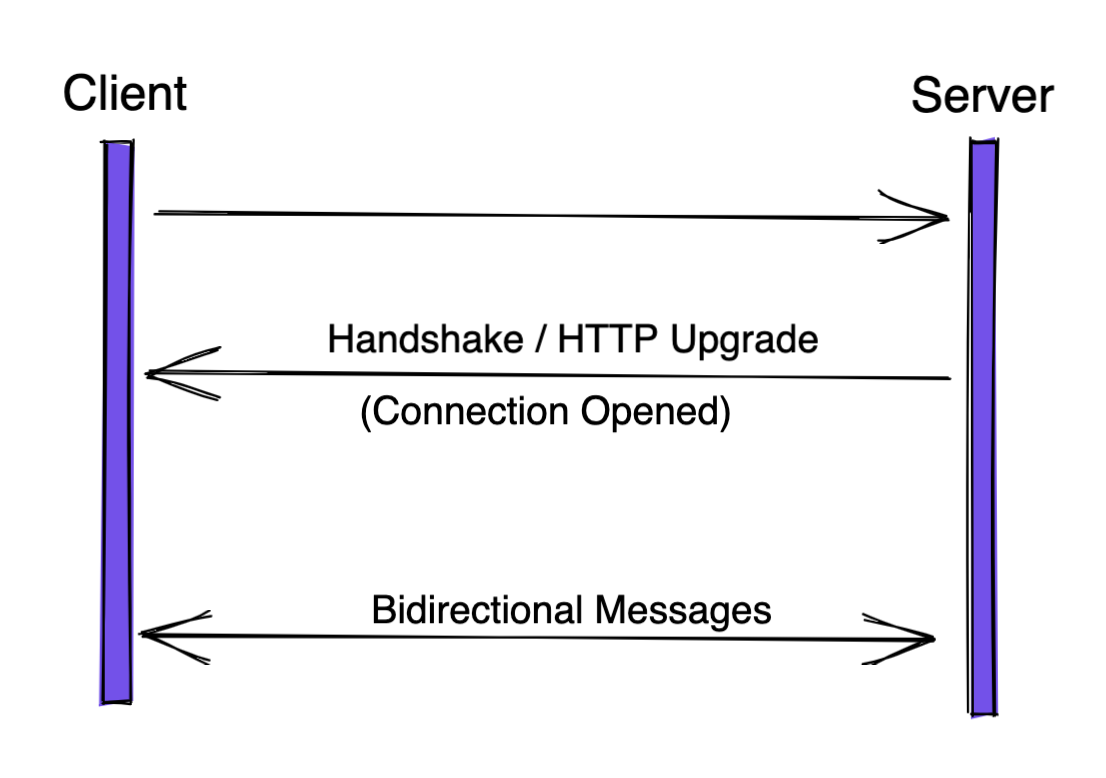
+
+## WebSocket Authentication
+
+Apache APISIX supports several ways to do authentication, for example: [basic-auth](https://apisix.apache.org/docs/apisix/plugins/basic-auth/), [key-auth](https://apisix.apache.org/docs/apisix/plugins/key-auth/), [jwt-auth](https://apisix.apache.org/docs/apisix/plugins/jwt-auth/), and so on.
+
+When establishing one connection from Client to Server, in the **handshake** phase, APISIX first checks its authentication information, then chooses to proxy this request or deny it directly.
+
+### Pre-requisite
Review Comment:
```suggestion
### Prerequisites
```
##########
docs/en/latest/tutorials/websocket-authentication.md:
##########
@@ -0,0 +1,147 @@
+---
+title: WebSocket Authentication
+keywords:
+ - API Gateway
+ - Apache APISIX
+ - WebSocket
+ - Authentication
+description: This article guides you on how to configure authentication for WebSocket connections.
+---
+
+<!--
+#
+# Licensed to the Apache Software Foundation (ASF) under one or more
+# contributor license agreements. See the NOTICE file distributed with
+# this work for additional information regarding copyright ownership.
+# The ASF licenses this file to You under the Apache License, Version 2.0
+# (the "License"); you may not use this file except in compliance with
+# the License. You may obtain a copy of the License at
+#
+# http://www.apache.org/licenses/LICENSE-2.0
+#
+# Unless required by applicable law or agreed to in writing, software
+# distributed under the License is distributed on an "AS IS" BASIS,
+# WITHOUT WARRANTIES OR CONDITIONS OF ANY KIND, either express or implied.
+# See the License for the specific language governing permissions and
+# limitations under the License.
+#
+-->
+
+Apache APISIX supports [WebSocket](https://en.wikipedia.org/wiki/WebSocket) traffic, but the WebSocket protocol doesn't handle authentication. This article guides you on how to configure authentication for WebSocket connections.
+
+## WebSocket Protocol
+
+To establish a WebSocket connection, the client sends a WebSocket **handshake** request, for which the server returns a WebSocket handshake response, see below:
+
+**Client Request**
+
+```text
+GET /chat HTTP/1.1
+Host: server.example.com
+Upgrade: websocket
+Connection: Upgrade
+Sec-WebSocket-Key: x3JJHMbDL1EzLkh9GBhXDw==
+Sec-WebSocket-Protocol: chat, superchat
+Sec-WebSocket-Version: 13
+Origin: http://example.com
+```
+
+**Server Response**
+
+```text
+HTTP/1.1 101 Switching Protocols
+Upgrade: websocket
+Connection: Upgrade
+Sec-WebSocket-Accept: HSmrc0sMlYUkAGmm5OPpG2HaGWk=
+Sec-WebSocket-Protocol: chat
+```
+
+**Handshake Workflow**
+
+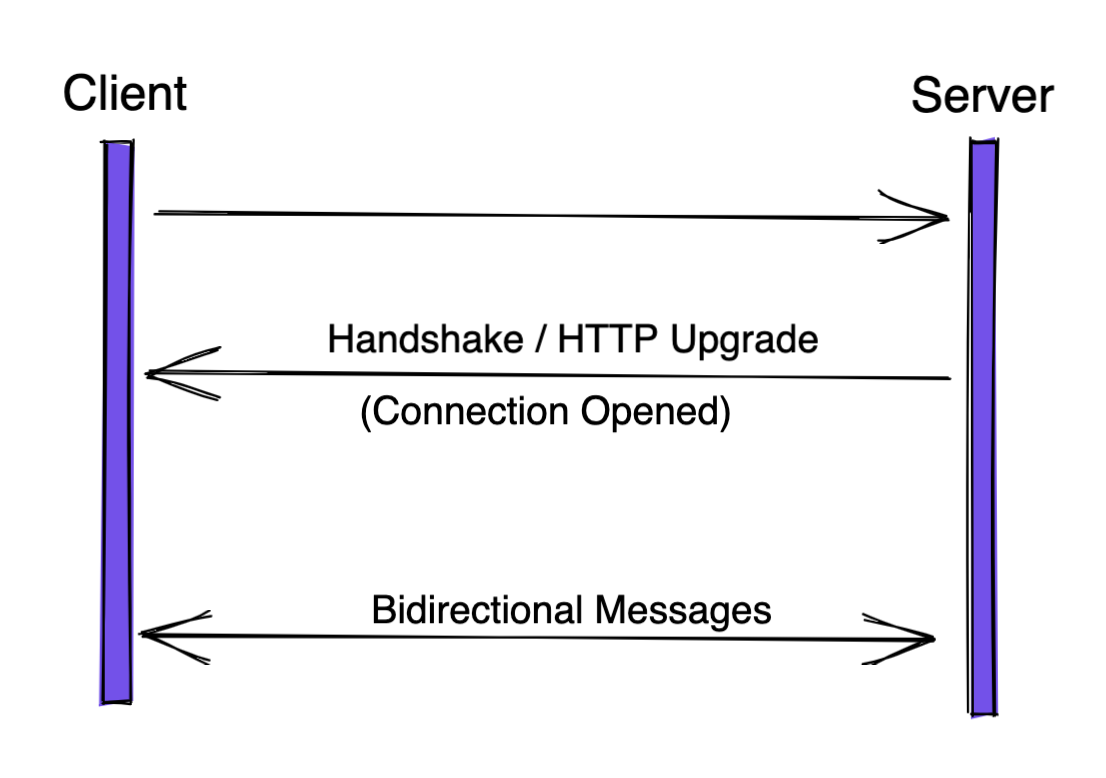
+
+## WebSocket Authentication
+
+Apache APISIX supports several ways to do authentication, for example: [basic-auth](https://apisix.apache.org/docs/apisix/plugins/basic-auth/), [key-auth](https://apisix.apache.org/docs/apisix/plugins/key-auth/), [jwt-auth](https://apisix.apache.org/docs/apisix/plugins/jwt-auth/), and so on.
+
+When establishing one connection from Client to Server, in the **handshake** phase, APISIX first checks its authentication information, then chooses to proxy this request or deny it directly.
+
+### Pre-requisite
+
+1. One WebSocket server as the Upstream server. In this article, let's use [Postman's Public Echo Service](https://blog.postman.com/introducing-postman-websocket-echo-service/): `wss://ws.postman-echo.com/raw`.
+2. APISIX 3.0 Installed.
+
+:::tip
+
+APISIX 3.0 and APISIX 2.x are using different Admin API endpoint. Please check [APISIX 3.0 Deployment Modes](https://apisix.apache.org/docs/apisix/deployment-modes/).
+
+:::
+
+### Key Auth
+
+#### Create one Route
+
+:::tip
+In this article, when using Apache APISIX 3.0:
+
+1. The Upstream server is using `wss` protocol, so we should set `scheme` as `https` in the `upstream` block.
+2. Set `enable_websocket` as `true`.
+:::
+
+```sh
+curl --location --request PUT 'http://127.0.0.1:9180/apisix/admin/routes/1' \
+--header 'X-API-KEY: edd1c9f034335f136f87ad84b625c8f1' \
+--header 'Content-Type: application/json' \
+--data-raw '{
+ "uri": "/*",
+ "methods": ["GET"],
+ "enable_websocket": true,
+ "upstream": {
+ "type": "roundrobin",
+ "nodes": {
+ "ws.postman-echo.com:443": 1
+ },
+ "scheme": "https"
+ },
+ "plugins": {
+ "key-auth": {}
+ }
+}'
+```
+
+#### Create one Consumer
Review Comment:
```suggestion
#### Create a Consumer
```
##########
docs/en/latest/tutorials/websocket-authentication.md:
##########
@@ -0,0 +1,147 @@
+---
+title: WebSocket Authentication
+keywords:
+ - API Gateway
+ - Apache APISIX
+ - WebSocket
+ - Authentication
+description: This article guides you on how to configure authentication for WebSocket connections.
+---
+
+<!--
+#
+# Licensed to the Apache Software Foundation (ASF) under one or more
+# contributor license agreements. See the NOTICE file distributed with
+# this work for additional information regarding copyright ownership.
+# The ASF licenses this file to You under the Apache License, Version 2.0
+# (the "License"); you may not use this file except in compliance with
+# the License. You may obtain a copy of the License at
+#
+# http://www.apache.org/licenses/LICENSE-2.0
+#
+# Unless required by applicable law or agreed to in writing, software
+# distributed under the License is distributed on an "AS IS" BASIS,
+# WITHOUT WARRANTIES OR CONDITIONS OF ANY KIND, either express or implied.
+# See the License for the specific language governing permissions and
+# limitations under the License.
+#
+-->
+
+Apache APISIX supports [WebSocket](https://en.wikipedia.org/wiki/WebSocket) traffic, but the WebSocket protocol doesn't handle authentication. This article guides you on how to configure authentication for WebSocket connections.
+
+## WebSocket Protocol
+
+To establish a WebSocket connection, the client sends a WebSocket **handshake** request, for which the server returns a WebSocket handshake response, see below:
+
+**Client Request**
+
+```text
+GET /chat HTTP/1.1
+Host: server.example.com
+Upgrade: websocket
+Connection: Upgrade
+Sec-WebSocket-Key: x3JJHMbDL1EzLkh9GBhXDw==
+Sec-WebSocket-Protocol: chat, superchat
+Sec-WebSocket-Version: 13
+Origin: http://example.com
+```
+
+**Server Response**
+
+```text
+HTTP/1.1 101 Switching Protocols
+Upgrade: websocket
+Connection: Upgrade
+Sec-WebSocket-Accept: HSmrc0sMlYUkAGmm5OPpG2HaGWk=
+Sec-WebSocket-Protocol: chat
+```
+
+**Handshake Workflow**
+
+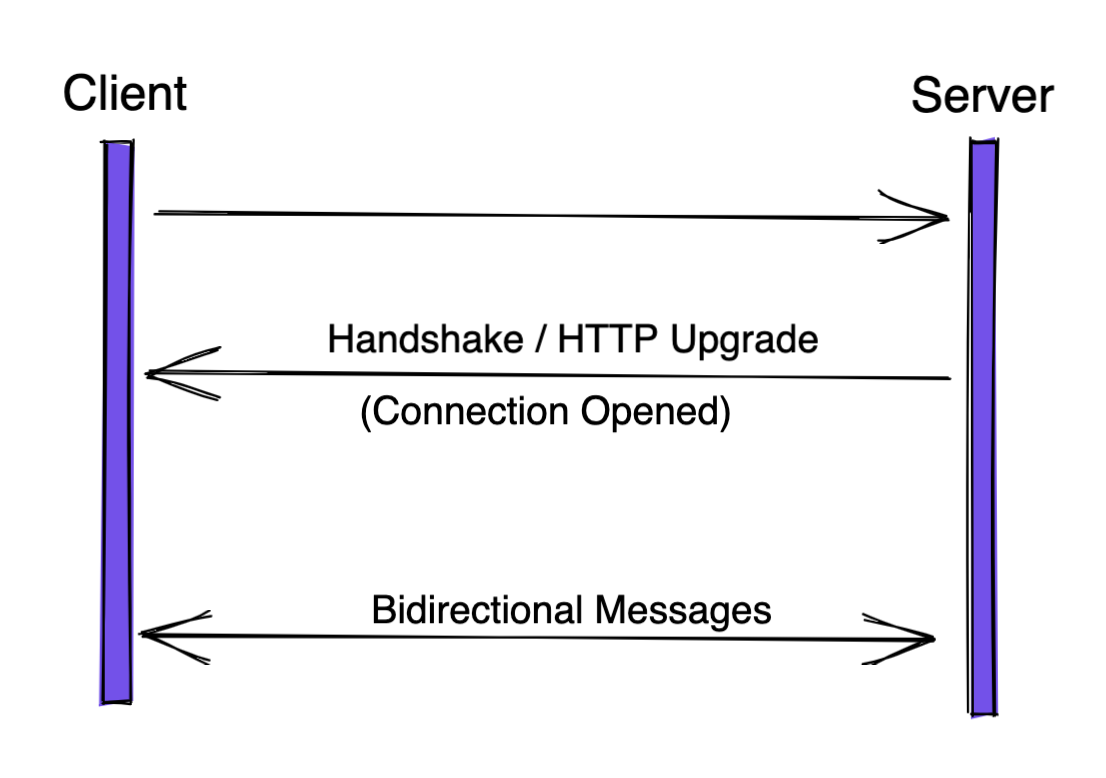
+
+## WebSocket Authentication
+
+Apache APISIX supports several ways to do authentication, for example: [basic-auth](https://apisix.apache.org/docs/apisix/plugins/basic-auth/), [key-auth](https://apisix.apache.org/docs/apisix/plugins/key-auth/), [jwt-auth](https://apisix.apache.org/docs/apisix/plugins/jwt-auth/), and so on.
+
+When establishing one connection from Client to Server, in the **handshake** phase, APISIX first checks its authentication information, then chooses to proxy this request or deny it directly.
+
+### Pre-requisite
+
+1. One WebSocket server as the Upstream server. In this article, let's use [Postman's Public Echo Service](https://blog.postman.com/introducing-postman-websocket-echo-service/): `wss://ws.postman-echo.com/raw`.
+2. APISIX 3.0 Installed.
+
+:::tip
+
+APISIX 3.0 and APISIX 2.x are using different Admin API endpoint. Please check [APISIX 3.0 Deployment Modes](https://apisix.apache.org/docs/apisix/deployment-modes/).
+
+:::
+
+### Key Auth
+
+#### Create one Route
+
+:::tip
+In this article, when using Apache APISIX 3.0:
+
+1. The Upstream server is using `wss` protocol, so we should set `scheme` as `https` in the `upstream` block.
+2. Set `enable_websocket` as `true`.
+:::
+
+```sh
+curl --location --request PUT 'http://127.0.0.1:9180/apisix/admin/routes/1' \
+--header 'X-API-KEY: edd1c9f034335f136f87ad84b625c8f1' \
+--header 'Content-Type: application/json' \
+--data-raw '{
+ "uri": "/*",
+ "methods": ["GET"],
+ "enable_websocket": true,
+ "upstream": {
+ "type": "roundrobin",
+ "nodes": {
+ "ws.postman-echo.com:443": 1
+ },
+ "scheme": "https"
+ },
+ "plugins": {
+ "key-auth": {}
+ }
+}'
+```
+
+#### Create one Consumer
+
+```sh
+curl --location --request PUT 'http://127.0.0.1:9180/apisix/admin/consumers/jack' \
+--header 'X-API-KEY: edd1c9f034335f136f87ad84b625c8f1' \
+--header 'Content-Type: application/json' \
+--data-raw '{
+ "username": "jack",
+ "plugins": {
+ "key-auth": {
+ "key": "this_is_the_key"
+ }
+ }
+}'
+```
+
+#### Connect without Key
+
+Connect `ws://127.0.0.1:9080/raw` without `key`, APISIX returns `401 Unauthorized` status code.
+
+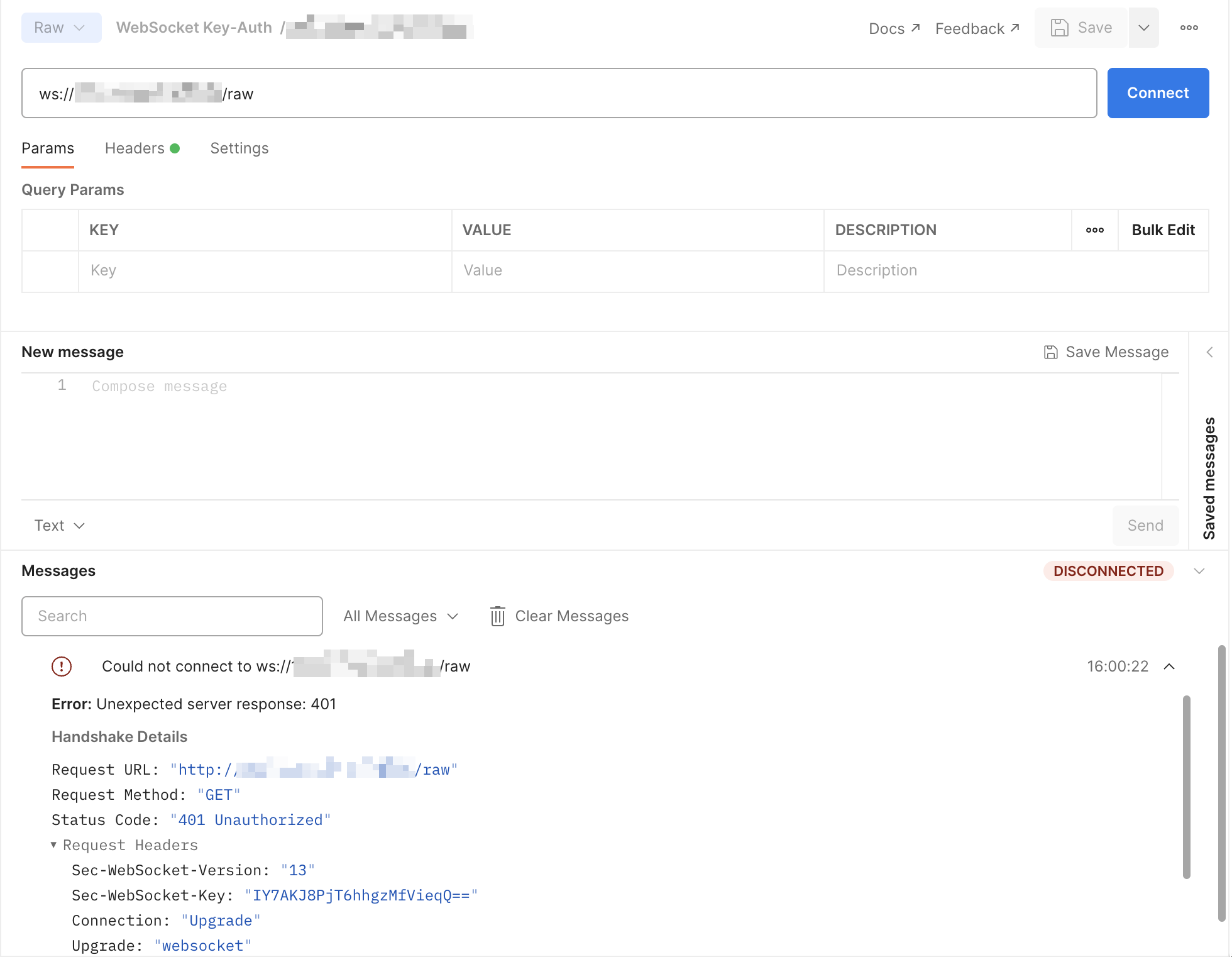
+
+#### Connect with Key
+
+1. Add one header `apikey` with value `this_is_the_key`;
+2. Connect `ws://127.0.0.1:9080/raw` with `key`, it's successfully.
+
+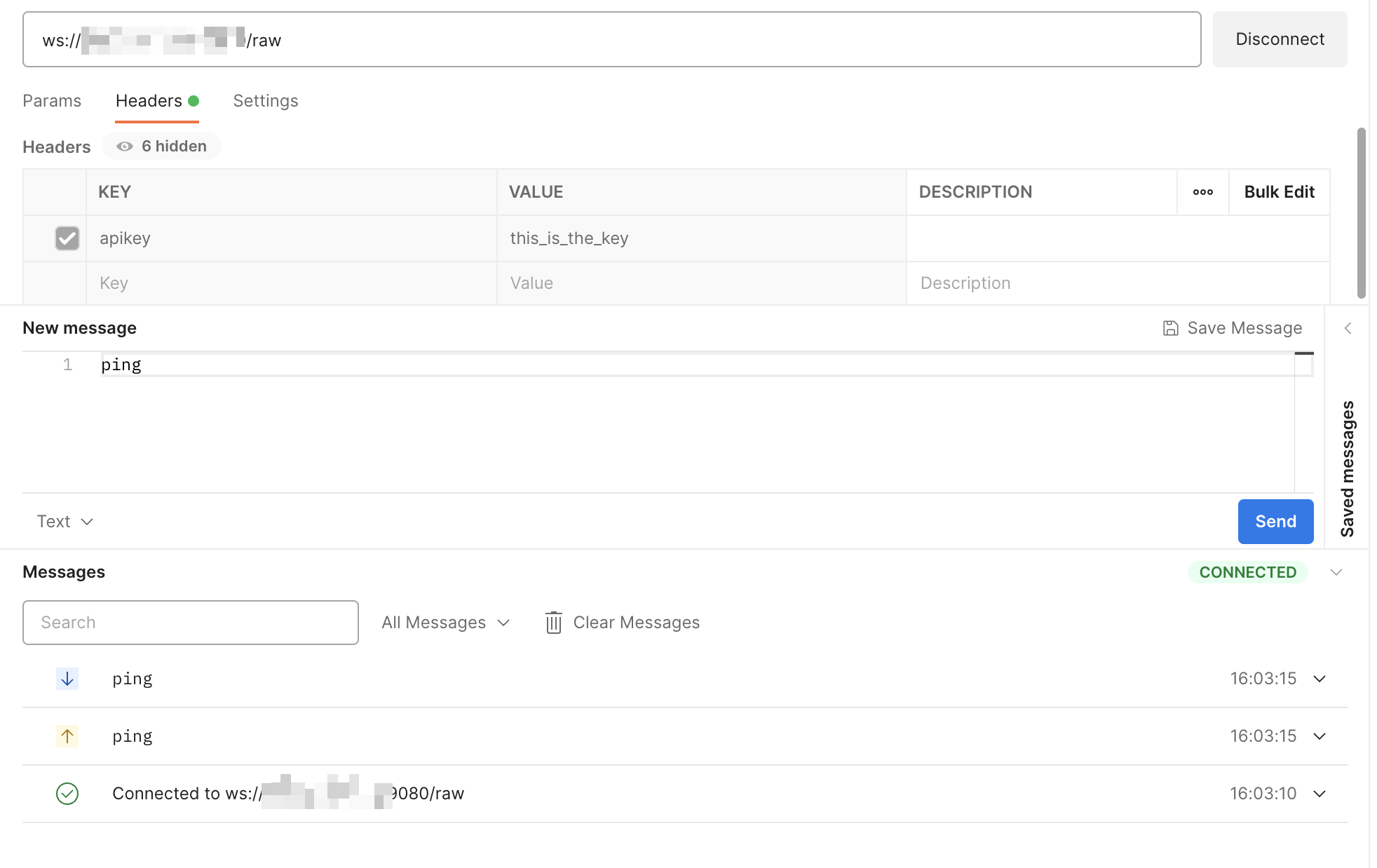
+
+### Note
+
+Other authentication methods are similar to this one.
Review Comment:
Please move this note to the top and use the Docusaurus admonition `:::note`.
##########
docs/en/latest/tutorials/websocket-authentication.md:
##########
@@ -0,0 +1,147 @@
+---
+title: WebSocket Authentication
+keywords:
+ - API Gateway
+ - Apache APISIX
+ - WebSocket
+ - Authentication
+description: This article guides you on how to configure authentication for WebSocket connections.
+---
+
+<!--
+#
+# Licensed to the Apache Software Foundation (ASF) under one or more
+# contributor license agreements. See the NOTICE file distributed with
+# this work for additional information regarding copyright ownership.
+# The ASF licenses this file to You under the Apache License, Version 2.0
+# (the "License"); you may not use this file except in compliance with
+# the License. You may obtain a copy of the License at
+#
+# http://www.apache.org/licenses/LICENSE-2.0
+#
+# Unless required by applicable law or agreed to in writing, software
+# distributed under the License is distributed on an "AS IS" BASIS,
+# WITHOUT WARRANTIES OR CONDITIONS OF ANY KIND, either express or implied.
+# See the License for the specific language governing permissions and
+# limitations under the License.
+#
+-->
+
+Apache APISIX supports [WebSocket](https://en.wikipedia.org/wiki/WebSocket) traffic, but the WebSocket protocol doesn't handle authentication. This article guides you on how to configure authentication for WebSocket connections.
+
+## WebSocket Protocol
+
+To establish a WebSocket connection, the client sends a WebSocket **handshake** request, for which the server returns a WebSocket handshake response, see below:
+
+**Client Request**
+
+```text
+GET /chat HTTP/1.1
+Host: server.example.com
+Upgrade: websocket
+Connection: Upgrade
+Sec-WebSocket-Key: x3JJHMbDL1EzLkh9GBhXDw==
+Sec-WebSocket-Protocol: chat, superchat
+Sec-WebSocket-Version: 13
+Origin: http://example.com
+```
+
+**Server Response**
+
+```text
+HTTP/1.1 101 Switching Protocols
+Upgrade: websocket
+Connection: Upgrade
+Sec-WebSocket-Accept: HSmrc0sMlYUkAGmm5OPpG2HaGWk=
+Sec-WebSocket-Protocol: chat
+```
+
+**Handshake Workflow**
+
+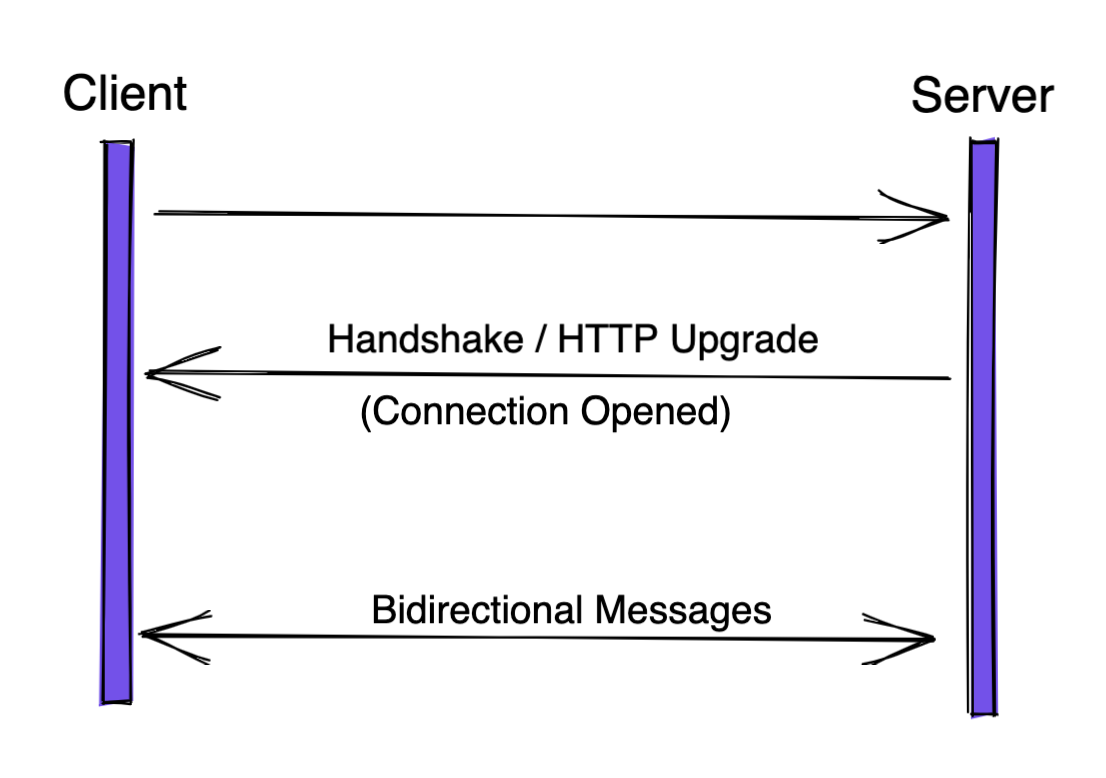
+
+## WebSocket Authentication
+
+Apache APISIX supports several ways to do authentication, for example: [basic-auth](https://apisix.apache.org/docs/apisix/plugins/basic-auth/), [key-auth](https://apisix.apache.org/docs/apisix/plugins/key-auth/), [jwt-auth](https://apisix.apache.org/docs/apisix/plugins/jwt-auth/), and so on.
+
+When establishing one connection from Client to Server, in the **handshake** phase, APISIX first checks its authentication information, then chooses to proxy this request or deny it directly.
+
+### Pre-requisite
+
+1. One WebSocket server as the Upstream server. In this article, let's use [Postman's Public Echo Service](https://blog.postman.com/introducing-postman-websocket-echo-service/): `wss://ws.postman-echo.com/raw`.
+2. APISIX 3.0 Installed.
+
+:::tip
+
+APISIX 3.0 and APISIX 2.x are using different Admin API endpoint. Please check [APISIX 3.0 Deployment Modes](https://apisix.apache.org/docs/apisix/deployment-modes/).
+
+:::
+
+### Key Auth
+
+#### Create one Route
Review Comment:
```suggestion
#### Create a Route
```
##########
docs/en/latest/tutorials/websocket-authentication.md:
##########
@@ -0,0 +1,147 @@
+---
+title: WebSocket Authentication
+keywords:
+ - API Gateway
+ - Apache APISIX
+ - WebSocket
+ - Authentication
+description: This article guides you on how to configure authentication for WebSocket connections.
+---
+
+<!--
+#
+# Licensed to the Apache Software Foundation (ASF) under one or more
+# contributor license agreements. See the NOTICE file distributed with
+# this work for additional information regarding copyright ownership.
+# The ASF licenses this file to You under the Apache License, Version 2.0
+# (the "License"); you may not use this file except in compliance with
+# the License. You may obtain a copy of the License at
+#
+# http://www.apache.org/licenses/LICENSE-2.0
+#
+# Unless required by applicable law or agreed to in writing, software
+# distributed under the License is distributed on an "AS IS" BASIS,
+# WITHOUT WARRANTIES OR CONDITIONS OF ANY KIND, either express or implied.
+# See the License for the specific language governing permissions and
+# limitations under the License.
+#
+-->
+
+Apache APISIX supports [WebSocket](https://en.wikipedia.org/wiki/WebSocket) traffic, but the WebSocket protocol doesn't handle authentication. This article guides you on how to configure authentication for WebSocket connections.
+
+## WebSocket Protocol
+
+To establish a WebSocket connection, the client sends a WebSocket **handshake** request, for which the server returns a WebSocket handshake response, see below:
+
+**Client Request**
+
+```text
+GET /chat HTTP/1.1
+Host: server.example.com
+Upgrade: websocket
+Connection: Upgrade
+Sec-WebSocket-Key: x3JJHMbDL1EzLkh9GBhXDw==
+Sec-WebSocket-Protocol: chat, superchat
+Sec-WebSocket-Version: 13
+Origin: http://example.com
+```
+
+**Server Response**
+
+```text
+HTTP/1.1 101 Switching Protocols
+Upgrade: websocket
+Connection: Upgrade
+Sec-WebSocket-Accept: HSmrc0sMlYUkAGmm5OPpG2HaGWk=
+Sec-WebSocket-Protocol: chat
+```
+
+**Handshake Workflow**
+
+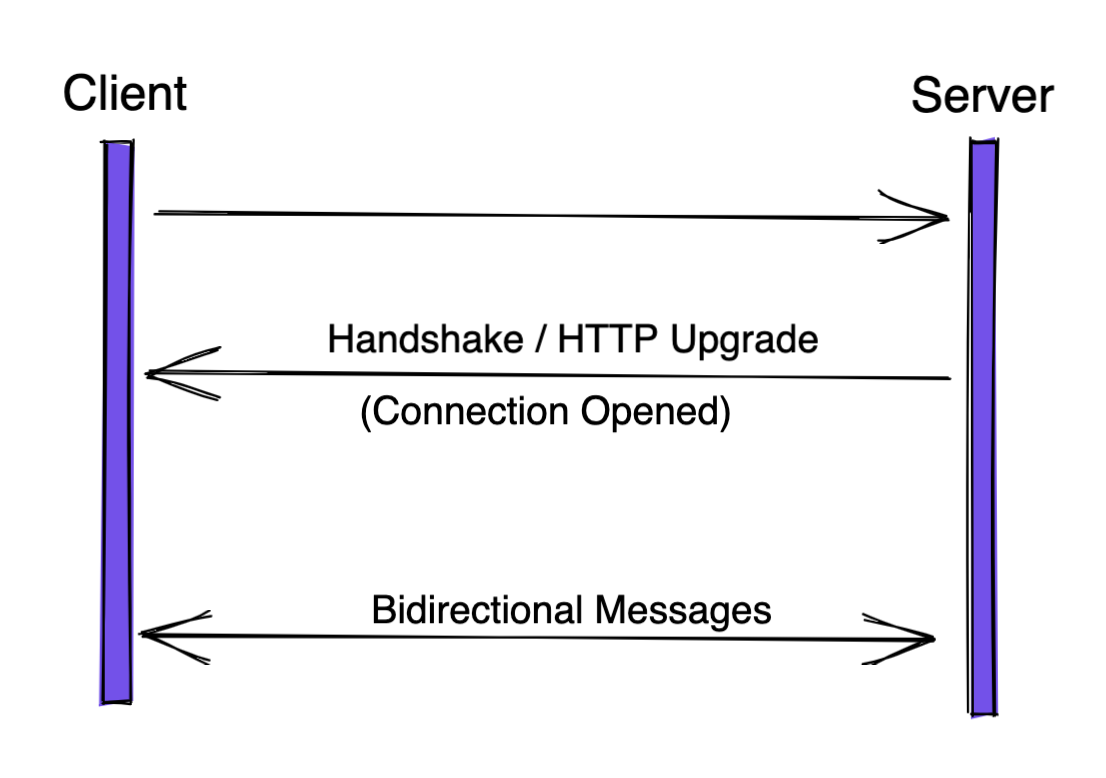
+
+## WebSocket Authentication
+
+Apache APISIX supports several ways to do authentication, for example: [basic-auth](https://apisix.apache.org/docs/apisix/plugins/basic-auth/), [key-auth](https://apisix.apache.org/docs/apisix/plugins/key-auth/), [jwt-auth](https://apisix.apache.org/docs/apisix/plugins/jwt-auth/), and so on.
+
+When establishing one connection from Client to Server, in the **handshake** phase, APISIX first checks its authentication information, then chooses to proxy this request or deny it directly.
+
+### Pre-requisite
+
+1. One WebSocket server as the Upstream server. In this article, let's use [Postman's Public Echo Service](https://blog.postman.com/introducing-postman-websocket-echo-service/): `wss://ws.postman-echo.com/raw`.
+2. APISIX 3.0 Installed.
+
+:::tip
+
+APISIX 3.0 and APISIX 2.x are using different Admin API endpoint. Please check [APISIX 3.0 Deployment Modes](https://apisix.apache.org/docs/apisix/deployment-modes/).
+
+:::
+
+### Key Auth
+
+#### Create one Route
+
+:::tip
+In this article, when using Apache APISIX 3.0:
+
+1. The Upstream server is using `wss` protocol, so we should set `scheme` as `https` in the `upstream` block.
+2. Set `enable_websocket` as `true`.
+:::
+
+```sh
+curl --location --request PUT 'http://127.0.0.1:9180/apisix/admin/routes/1' \
+--header 'X-API-KEY: edd1c9f034335f136f87ad84b625c8f1' \
+--header 'Content-Type: application/json' \
+--data-raw '{
+ "uri": "/*",
+ "methods": ["GET"],
+ "enable_websocket": true,
+ "upstream": {
+ "type": "roundrobin",
+ "nodes": {
+ "ws.postman-echo.com:443": 1
+ },
+ "scheme": "https"
+ },
+ "plugins": {
+ "key-auth": {}
+ }
+}'
+```
+
+#### Create one Consumer
+
+```sh
+curl --location --request PUT 'http://127.0.0.1:9180/apisix/admin/consumers/jack' \
+--header 'X-API-KEY: edd1c9f034335f136f87ad84b625c8f1' \
+--header 'Content-Type: application/json' \
+--data-raw '{
+ "username": "jack",
+ "plugins": {
+ "key-auth": {
+ "key": "this_is_the_key"
+ }
+ }
+}'
+```
+
+#### Connect without Key
+
+Connect `ws://127.0.0.1:9080/raw` without `key`, APISIX returns `401 Unauthorized` status code.
+
+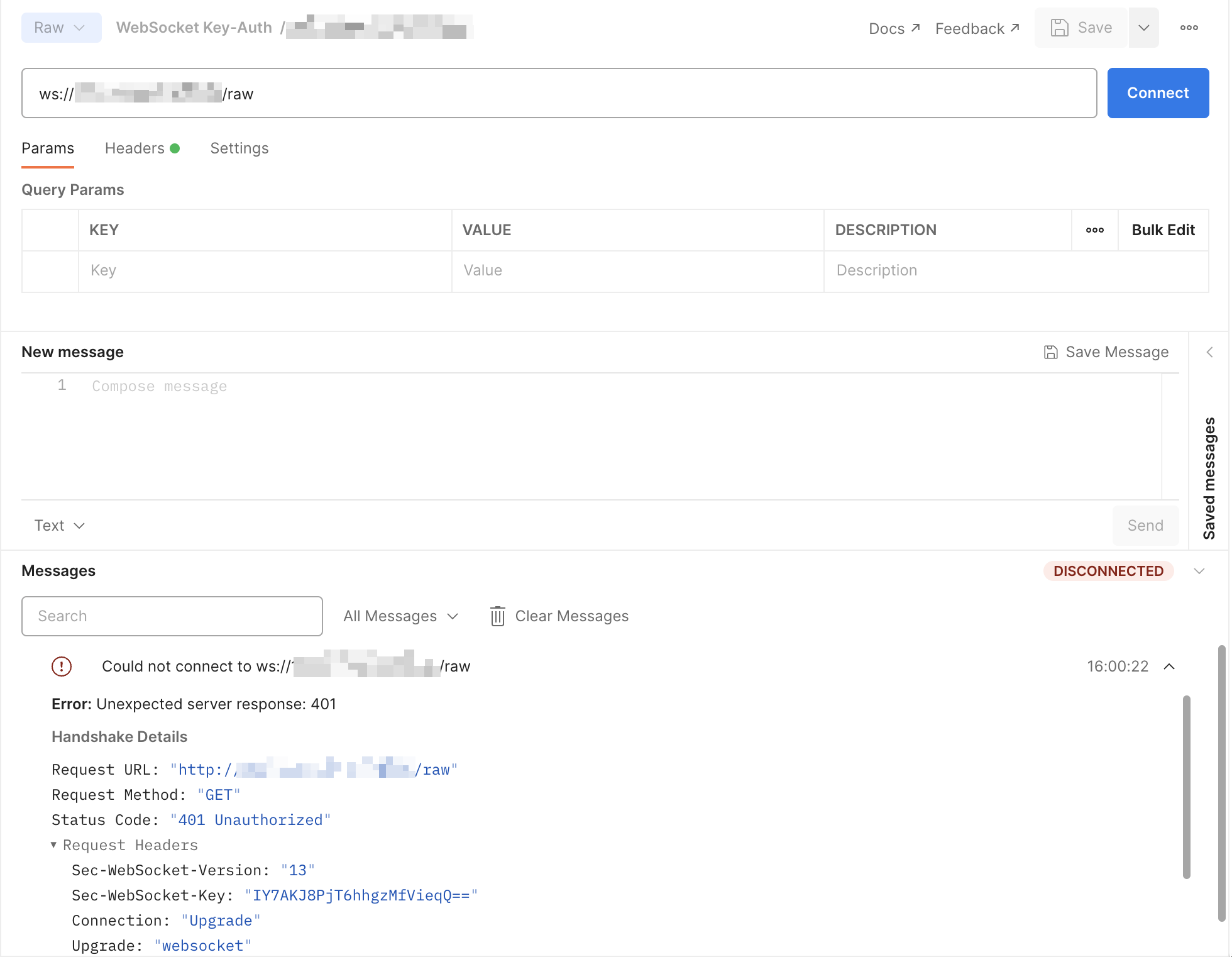
+
+#### Connect with Key
+
+1. Add one header `apikey` with value `this_is_the_key`;
+2. Connect `ws://127.0.0.1:9080/raw` with `key`, it's successfully.
+
+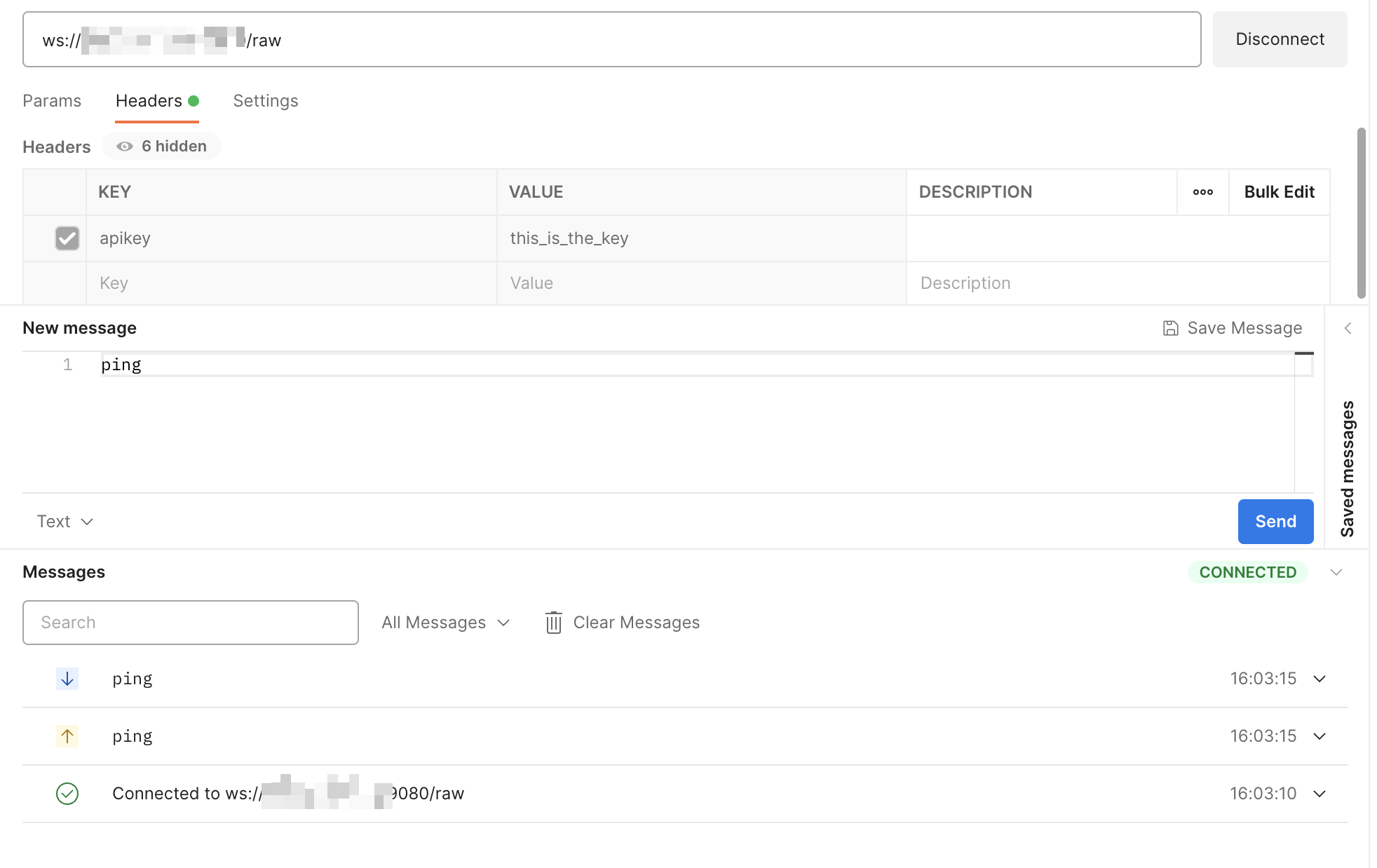
+
+### Note
+
+Other authentication methods are similar to this one.
+
+## Reference
+
+1. [Wikipedia - WebSocket](https://en.wikipedia.org/wiki/WebSocket)
Review Comment:
We do not generally have separate references section. You can just link it inline as you have done in the first sentence. We can remove this section.
--
This is an automated message from the Apache Git Service.
To respond to the message, please log on to GitHub and use the
URL above to go to the specific comment.
To unsubscribe, e-mail: notifications-unsubscribe@apisix.apache.org
For queries about this service, please contact Infrastructure at:
users@infra.apache.org
[GitHub] [apisix] navendu-pottekkat closed pull request #8462: docs: added websocket authentication
Posted by "navendu-pottekkat (via GitHub)" <gi...@apache.org>.
navendu-pottekkat closed pull request #8462: docs: added websocket authentication
URL: https://github.com/apache/apisix/pull/8462
--
This is an automated message from the Apache Git Service.
To respond to the message, please log on to GitHub and use the
URL above to go to the specific comment.
To unsubscribe, e-mail: notifications-unsubscribe@apisix.apache.org
For queries about this service, please contact Infrastructure at:
users@infra.apache.org
[GitHub] [apisix] navendu-pottekkat commented on pull request #8462: docs: added websocket authentication
Posted by "navendu-pottekkat (via GitHub)" <gi...@apache.org>.
navendu-pottekkat commented on PR #8462:
URL: https://github.com/apache/apisix/pull/8462#issuecomment-1521736742
Opened new PR to add this tutorial. Closing this one.
See: https://github.com/apache/apisix/pull/9369
--
This is an automated message from the Apache Git Service.
To respond to the message, please log on to GitHub and use the
URL above to go to the specific comment.
To unsubscribe, e-mail: notifications-unsubscribe@apisix.apache.org
For queries about this service, please contact Infrastructure at:
users@infra.apache.org
[GitHub] [apisix] bzp2010 commented on a diff in pull request #8462: docs: added websocket authentication
Posted by GitBox <gi...@apache.org>.
bzp2010 commented on code in PR #8462:
URL: https://github.com/apache/apisix/pull/8462#discussion_r1041660403
##########
docs/en/latest/tutorials/websocket-authentication.md:
##########
@@ -0,0 +1,144 @@
+---
+title: WebSocket Authentication
+keywords:
+ - API Gateway
+ - Apache APISIX
+ - WebSocket
+ - Authentication
+description: This article guides you on how to configure authentication for WebSocket connections.
+---
+
+<!--
+#
+# Licensed to the Apache Software Foundation (ASF) under one or more
+# contributor license agreements. See the NOTICE file distributed with
+# this work for additional information regarding copyright ownership.
+# The ASF licenses this file to You under the Apache License, Version 2.0
+# (the "License"); you may not use this file except in compliance with
+# the License. You may obtain a copy of the License at
+#
+# http://www.apache.org/licenses/LICENSE-2.0
+#
+# Unless required by applicable law or agreed to in writing, software
+# distributed under the License is distributed on an "AS IS" BASIS,
+# WITHOUT WARRANTIES OR CONDITIONS OF ANY KIND, either express or implied.
+# See the License for the specific language governing permissions and
+# limitations under the License.
+#
+-->
+
+Apache APISIX supports [WebSocket](https://en.wikipedia.org/wiki/WebSocket) traffic, but the WebSocket protocol doesn't handle authentication. This article guides you on how to configure authentication for WebSocket connections.
+
+## WebSocket Protocol
+
+To establish a WebSocket connection, the client sends a WebSocket **handshake** request, for which the server returns a WebSocket handshake response, see below:
+
+**Client Request**
+
+```text
+GET /chat HTTP/1.1
+Host: server.example.com
+Upgrade: websocket
+Connection: Upgrade
+Sec-WebSocket-Key: x3JJHMbDL1EzLkh9GBhXDw==
+Sec-WebSocket-Protocol: chat, superchat
+Sec-WebSocket-Version: 13
+Origin: http://example.com
+```
+
+**Server Response**
+
+```text
+HTTP/1.1 101 Switching Protocols
+Upgrade: websocket
+Connection: Upgrade
+Sec-WebSocket-Accept: HSmrc0sMlYUkAGmm5OPpG2HaGWk=
+Sec-WebSocket-Protocol: chat
+```
+
+**Handshake Workflow**
+
+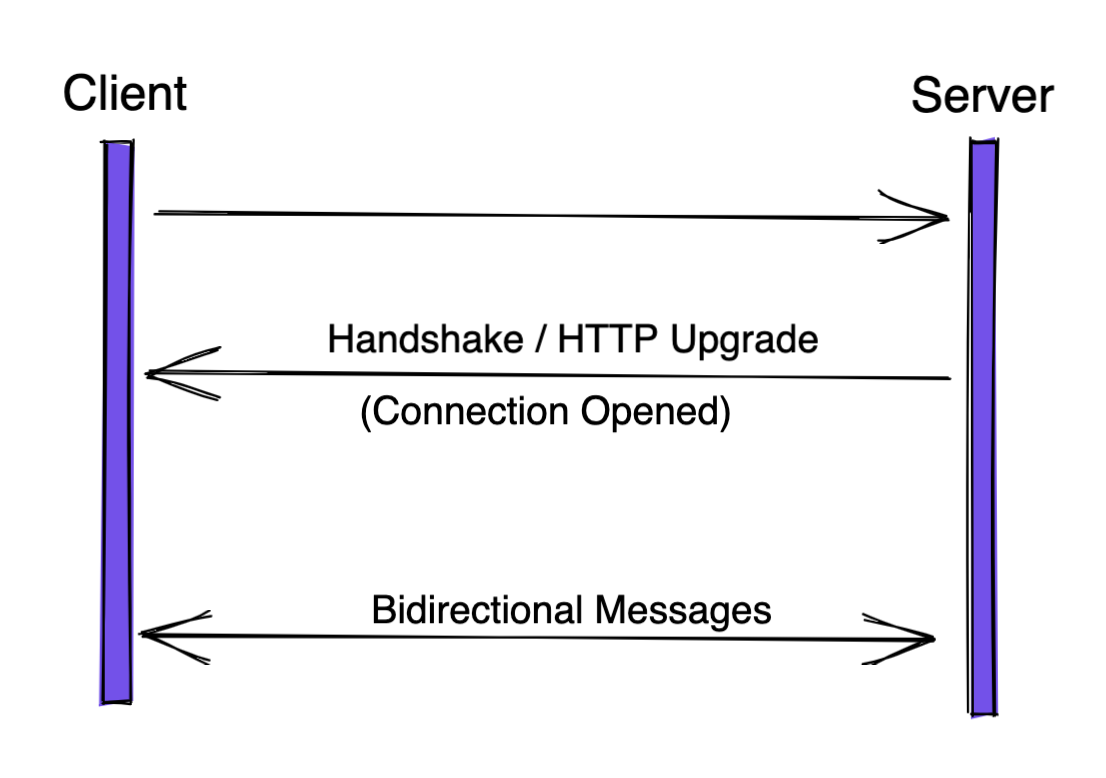
+
+## WebSocket Authentication
+
+Apache APISIX supports several ways to do authentication, for example: [basic-auth](https://apisix.apache.org/docs/apisix/plugins/basic-auth/), [key-auth](https://apisix.apache.org/docs/apisix/plugins/key-auth/), [jwt-auth](https://apisix.apache.org/docs/apisix/plugins/jwt-auth/), and so on.
+
+When establishing one connection from Client to Server, in the **handshake** phase, APISIX first checks its authentication information, then chooses to proxy this request or deny it directly.
+
+### Pre-requisite
+
+1. One WebSocket server as the Upstream server. In this article, let's use [Postman's Public Echo Service](https://blog.postman.com/introducing-postman-websocket-echo-service/): `wss://ws.postman-echo.com/raw`.
+2. APISIX 3.0 Installed.
+
+:::tip
+
+APISIX 3.0 and APISIX 2.x are using different Admin API endpoint. Please check [APISIX 3.0 Deployment Modes](https://apisix.apache.org/docs/apisix/deployment-modes/).
+
+:::
+
+### Key Auth
+
+#### Create one Route
+
+:::tip
+In this article, when using Apache APISIX 3.0:
+
+1. The Upstream server is using `wss` protocol, so we should set `scheme` as `https` in the `upstream` block.
+2. Set `enable_websocket` as `true`.
+:::
+
+```sh
+curl --location --request PUT 'http://127.0.0.1:9180/apisix/admin/routes/1' \
+--header 'X-API-KEY: edd1c9f034335f136f87ad84b625c8f1' \
+--header 'Content-Type: application/json' \
+--data-raw '{
+ "uri": "/*",
+ "methods": ["GET"],
+ "enable_websocket": true,
+ "upstream": {
+ "type": "roundrobin",
+ "nodes": {
+ "ws.postman-echo.com:443": 1
+ },
+ "scheme": "https"
+ }
+}'
+```
+
+#### Create one Consumer
+
+```sh
+curl --location --request PUT 'http://127.0.0.1:9180/apisix/admin/consumers/jack' \
+--header 'X-API-KEY: edd1c9f034335f136f87ad84b625c8f1' \
+--header 'Content-Type: application/json' \
+--data-raw '{
+ "username": "jack",
+ "plugins": {
+ "key-auth": {
+ "key": "this_is_the_key"
+ }
+ }
+}'
+```
+
+#### Connect without Key
+
+Connect `ws://127.0.0.1:9080/raw` without `key`, APISIX returns `401 Unauthorized` status code.
+
+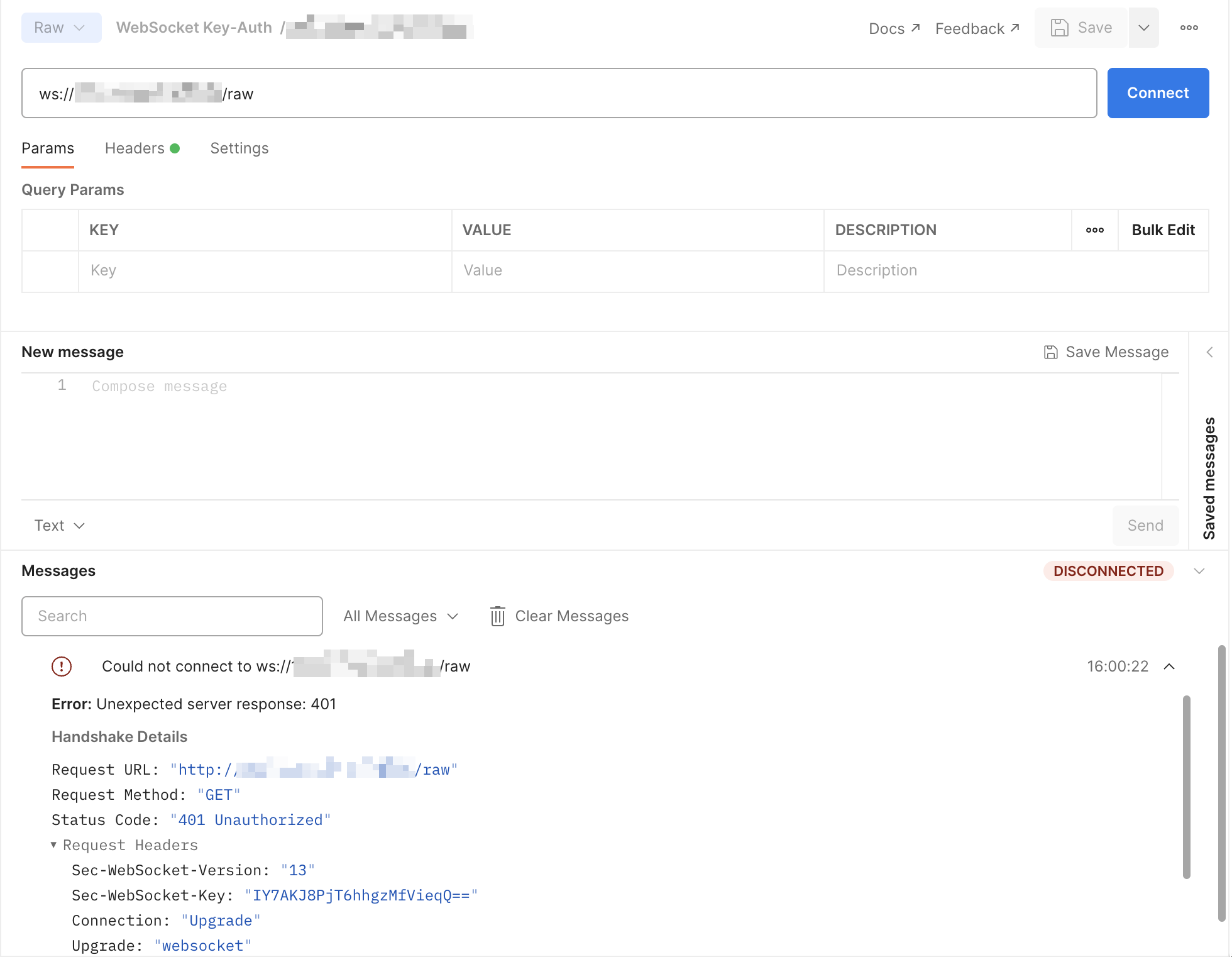
Review Comment:
Why is a mosaic used in the picture? 🤔
##########
docs/en/latest/tutorials/websocket-authentication.md:
##########
@@ -0,0 +1,144 @@
+---
+title: WebSocket Authentication
+keywords:
+ - API Gateway
+ - Apache APISIX
+ - WebSocket
+ - Authentication
+description: This article guides you on how to configure authentication for WebSocket connections.
+---
+
+<!--
+#
+# Licensed to the Apache Software Foundation (ASF) under one or more
+# contributor license agreements. See the NOTICE file distributed with
+# this work for additional information regarding copyright ownership.
+# The ASF licenses this file to You under the Apache License, Version 2.0
+# (the "License"); you may not use this file except in compliance with
+# the License. You may obtain a copy of the License at
+#
+# http://www.apache.org/licenses/LICENSE-2.0
+#
+# Unless required by applicable law or agreed to in writing, software
+# distributed under the License is distributed on an "AS IS" BASIS,
+# WITHOUT WARRANTIES OR CONDITIONS OF ANY KIND, either express or implied.
+# See the License for the specific language governing permissions and
+# limitations under the License.
+#
+-->
+
+Apache APISIX supports [WebSocket](https://en.wikipedia.org/wiki/WebSocket) traffic, but the WebSocket protocol doesn't handle authentication. This article guides you on how to configure authentication for WebSocket connections.
+
+## WebSocket Protocol
+
+To establish a WebSocket connection, the client sends a WebSocket **handshake** request, for which the server returns a WebSocket handshake response, see below:
+
+**Client Request**
+
+```text
+GET /chat HTTP/1.1
+Host: server.example.com
+Upgrade: websocket
+Connection: Upgrade
+Sec-WebSocket-Key: x3JJHMbDL1EzLkh9GBhXDw==
+Sec-WebSocket-Protocol: chat, superchat
+Sec-WebSocket-Version: 13
+Origin: http://example.com
+```
+
+**Server Response**
+
+```text
+HTTP/1.1 101 Switching Protocols
+Upgrade: websocket
+Connection: Upgrade
+Sec-WebSocket-Accept: HSmrc0sMlYUkAGmm5OPpG2HaGWk=
+Sec-WebSocket-Protocol: chat
+```
+
+**Handshake Workflow**
+
+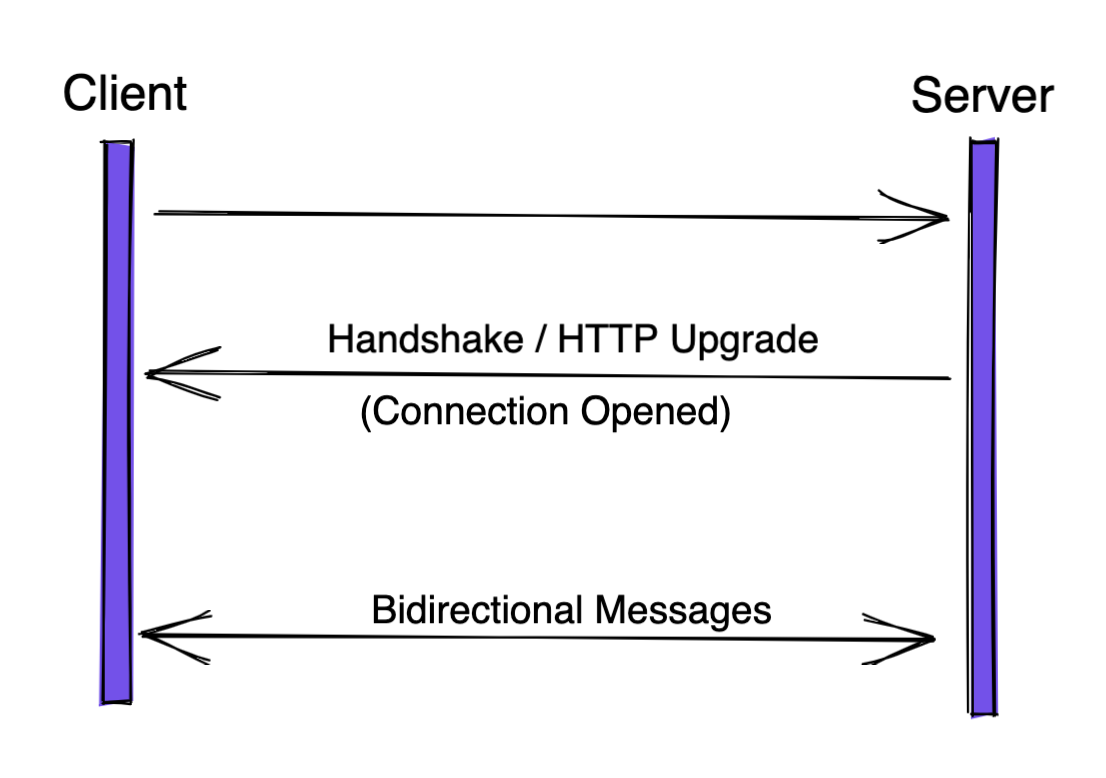
+
+## WebSocket Authentication
+
+Apache APISIX supports several ways to do authentication, for example: [basic-auth](https://apisix.apache.org/docs/apisix/plugins/basic-auth/), [key-auth](https://apisix.apache.org/docs/apisix/plugins/key-auth/), [jwt-auth](https://apisix.apache.org/docs/apisix/plugins/jwt-auth/), and so on.
+
+When establishing one connection from Client to Server, in the **handshake** phase, APISIX first checks its authentication information, then chooses to proxy this request or deny it directly.
+
+### Pre-requisite
+
+1. One WebSocket server as the Upstream server. In this article, let's use [Postman's Public Echo Service](https://blog.postman.com/introducing-postman-websocket-echo-service/): `wss://ws.postman-echo.com/raw`.
+2. APISIX 3.0 Installed.
+
+:::tip
+
+APISIX 3.0 and APISIX 2.x are using different Admin API endpoint. Please check [APISIX 3.0 Deployment Modes](https://apisix.apache.org/docs/apisix/deployment-modes/).
+
+:::
+
+### Key Auth
+
+#### Create one Route
+
+:::tip
+In this article, when using Apache APISIX 3.0:
+
+1. The Upstream server is using `wss` protocol, so we should set `scheme` as `https` in the `upstream` block.
+2. Set `enable_websocket` as `true`.
+:::
+
+```sh
+curl --location --request PUT 'http://127.0.0.1:9180/apisix/admin/routes/1' \
+--header 'X-API-KEY: edd1c9f034335f136f87ad84b625c8f1' \
+--header 'Content-Type: application/json' \
+--data-raw '{
+ "uri": "/*",
+ "methods": ["GET"],
+ "enable_websocket": true,
+ "upstream": {
+ "type": "roundrobin",
+ "nodes": {
+ "ws.postman-echo.com:443": 1
+ },
+ "scheme": "https"
+ }
+}'
+```
+
+#### Create one Consumer
+
+```sh
+curl --location --request PUT 'http://127.0.0.1:9180/apisix/admin/consumers/jack' \
+--header 'X-API-KEY: edd1c9f034335f136f87ad84b625c8f1' \
+--header 'Content-Type: application/json' \
+--data-raw '{
+ "username": "jack",
+ "plugins": {
+ "key-auth": {
+ "key": "this_is_the_key"
+ }
+ }
+}'
+```
+
+#### Connect without Key
+
+Connect `ws://127.0.0.1:9080/raw` without `key`, APISIX returns `401 Unauthorized` status code.
+
+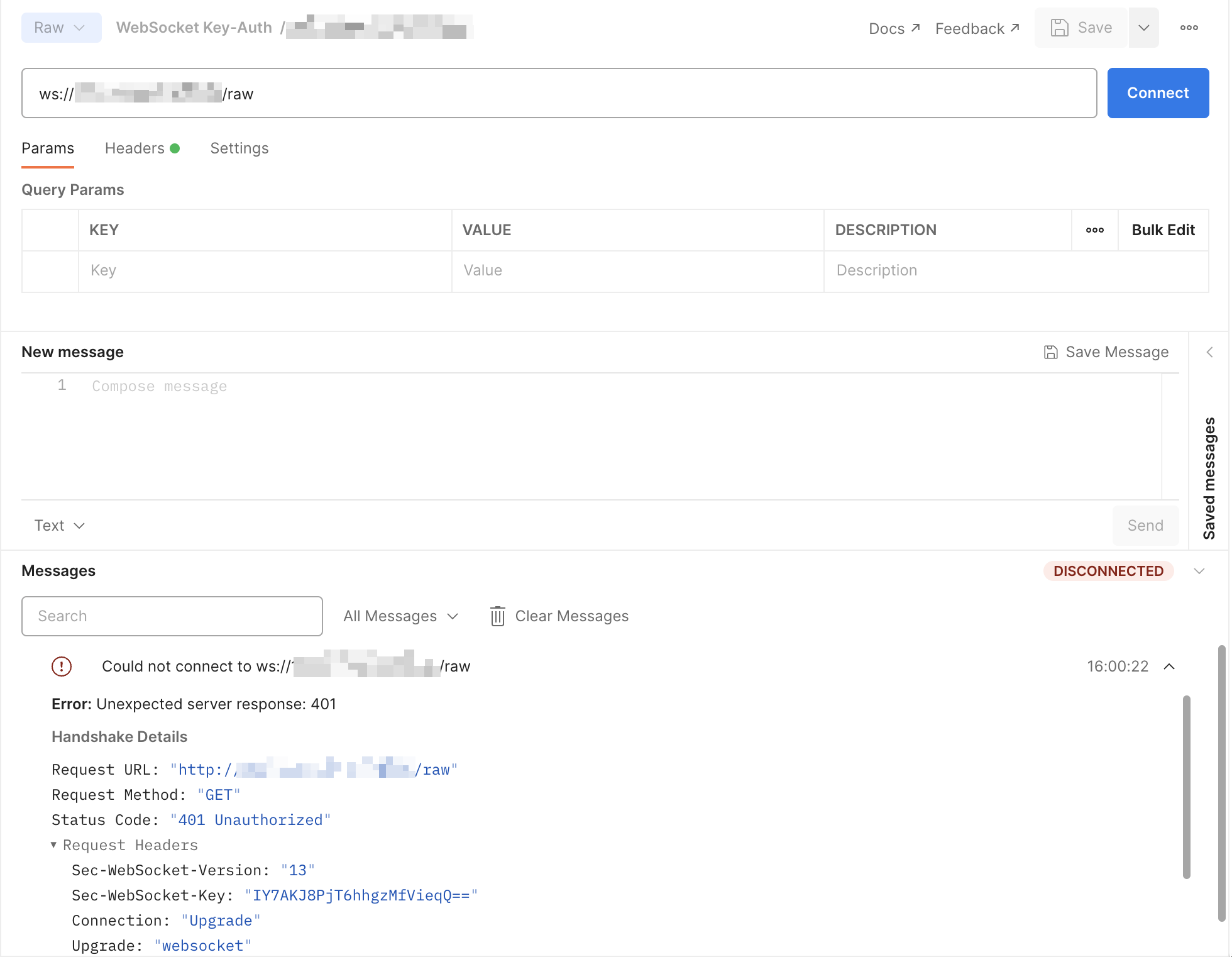
+
+#### Connect with Key
+
+1. Add one header `apikey` with value `this_is_the_key`;
+2. Connect `ws://127.0.0.1:9080/raw` with `key`, it's successfully.
+
+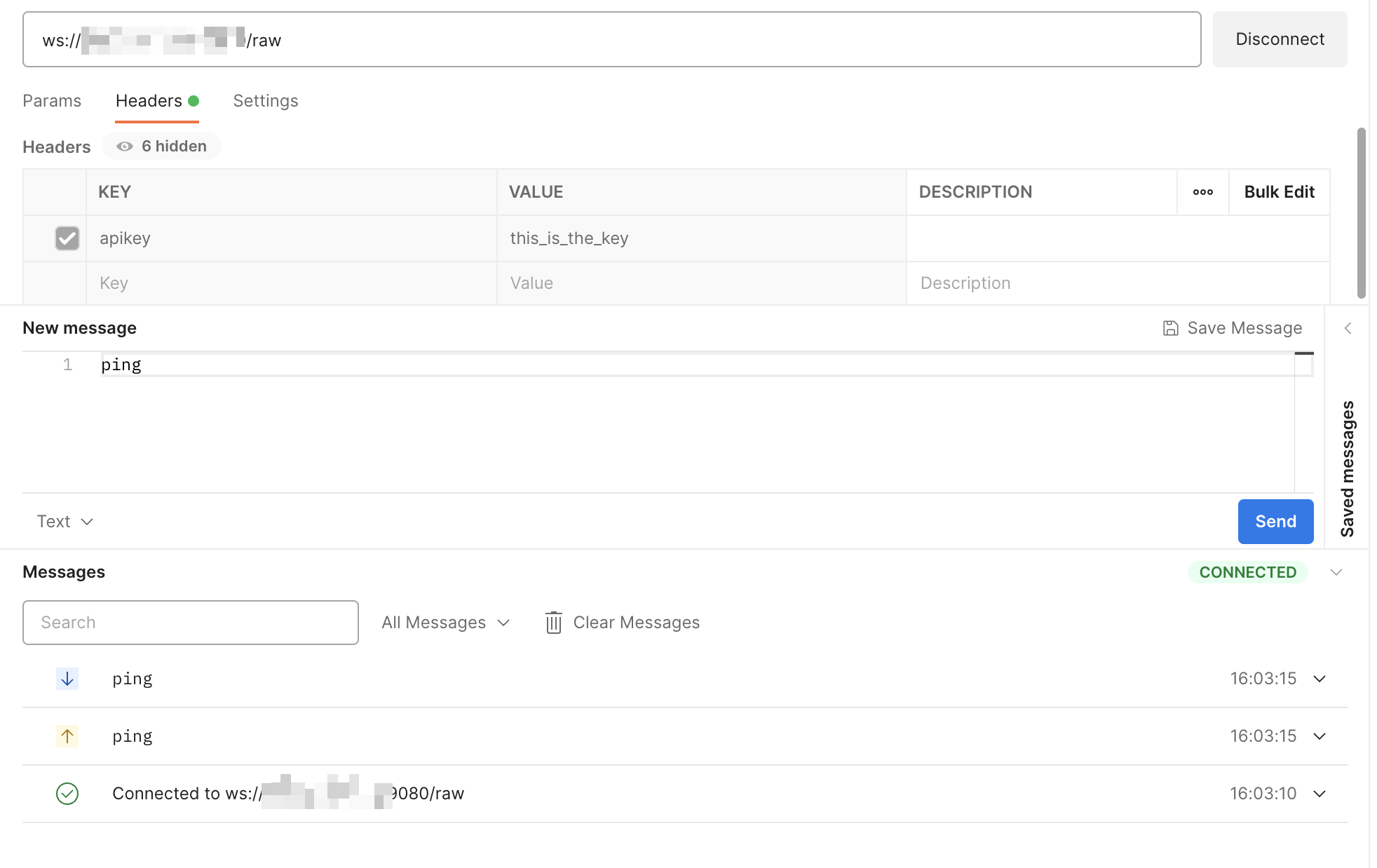
Review Comment:
ditto
--
This is an automated message from the Apache Git Service.
To respond to the message, please log on to GitHub and use the
URL above to go to the specific comment.
To unsubscribe, e-mail: notifications-unsubscribe@apisix.apache.org
For queries about this service, please contact Infrastructure at:
users@infra.apache.org