You are viewing a plain text version of this content. The canonical link for it is here.
Posted to commits@nuttx.apache.org by GitBox <gi...@apache.org> on 2021/05/13 17:42:47 UTC
[GitHub] [incubator-nuttx] microhobby opened a new issue #3711: Raspberry Pi Pico SPI SD Card `ERROR: Failed to mount the SDCARD. -19`
microhobby opened a new issue #3711:
URL: https://github.com/apache/incubator-nuttx/issues/3711
Trying to test the SD Card support for RPI Pico configuring the build with `./tools/configure.sh -l raspberrypi-pico:spisd` (and adding the debug features) I'm not having success. Driver initialization appears to be successful but the mount returns ENODEV:
```
board_spisd_initialize: Initializing SPI for the MMC/SD slot
mmcsd_mediainitialize: Send CMD0
mmcsd_waitready: Card still busy, last response: 00
mmcsd_sendcmd: CMD0[00000000] R1=01
mmcsd_mediainitialize: Card is in IDLE state
mmcsd_mediainitialize: Send CMD8
mmcsd_sendcmd: CMD8[000001aa] R1=01 R7=000001aa
mmcsd_mediainitialize: 268584768. Send CMD55/ACMD41
mmcsd_sendcmd: CMD55[00000000] R1=01
mmcsd_sendcmd: CMD41[40000000] R1=01
mmcsd_mediainitialize: 53. Send CMD55/ACMD41
mmcsd_sendcmd: CMD55[00000000] R1=01
mmcsd_sendcmd: CMD41[40000000] R1=01
mmcsd_mediainitialize: 53. Send CMD55/ACMD41
mmcsd_sendcmd: CMD55[00000000] R1=01
mmcsd_sendcmd: CMD41[40000000] R1=01
mmcsd_mediainitialize: 53. Send CMD55/ACMD41
mmcsd_sendcmd: CMD55[00000000] R1=01
mmcsd_sendcmd: CMD41[40000000] R1=01
mmcsd_mediainitialize: 53. Send CMD55/ACMD41
mmcsd_sendcmd: CMD55[00000000] R1=01
mmcsd_sendcmd: CMD41[40000000] R1=01
mmcsd_mediainitialize: 53. Send CMD55/ACMD41
mmcsd_sendcmd: CMD55[00000000] R1=01
mmcsd_sendcmd: CMD41[40000000] R1=01
mmcsd_mediainitialize: 53. Send CMD55/ACMD41
mmcsd_sendcmd: CMD55[00000000] R1=01
mmcsd_sendcmd: CMD41[40000000] R1=01
mmcsd_mediainitialize: 53. Send CMD55/ACMD41
mmcsd_sendcmd: CMD55[00000000] R1=01
mmcsd_sendcmd: CMD41[40000000] R1=01
mmcsd_mediainitialize: 53. Send CMD55/ACMD41
mmcsd_sendcmd: CMD55[00000000] R1=01
mmcsd_sendcmd: CMD41[40000000] R1=01
mmcsd_mediainitialize: 53. Send CMD55/ACMD41
mmcsd_sendcmd: CMD55[00000000] R1=01
mmcsd_sendcmd: CMD41[40000000] R1=01
mmcsd_mediainitialize: 53. Send CMD55/ACMD41
mmcsd_sendcmd: CMD55[00000000] R1=01
mmcsd_sendcmd: CMD41[40000000] R1=01
mmcsd_mediainitialize: 53. Send CMD55/ACMD41
mmcsd_sendcmd: CMD55[00000000] R1=01
mmcsd_sendcmd: CMD41[40000000] R1=01
mmcsd_mediainitialize: 53. Send CMD55/ACMD41
mmcsd_sendcmd: CMD55[00000000] R1=01
mmcsd_sendcmd: CMD41[40000000] R1=01
mmcsd_mediainitialize: 53. Send CMD55/ACMD41
mmcsd_sendcmd: CMD55[00000000] R1=01
mmcsd_sendcmd: CMD41[40000000] R1=01
mmcsd_mediainitialize: 53. Send CMD55/ACMD41
mmcsd_sendcmd: CMD55[00000000] R1=01
mmcsd_sendcmd: CMD41[40000000] R1=01
mmcsd_mediainitialize: 53. Send CMD55/ACMD41
mmcsd_sendcmd: CMD55[00000000] R1=01
mmcsd_sendcmd: CMD41[40000000] R1=01
mmcsd_mediainitialize: 53. Send CMD55/ACMD41
mmcsd_sendcmd: CMD55[00000000] R1=01
mmcsd_sendcmd: CMD41[40000000] R1=01
mmcsd_mediainitialize: 53. Send CMD55/ACMD41
mmcsd_sendcmd: CMD55[00000000] R1=01
mmcsd_sendcmd: CMD41[40000000] R1=01
mmcsd_mediainitialize: 53. Send CMD55/ACMD41
mmcsd_sendcmd: CMD55[00000000] R1=01
mmcsd_sendcmd: CMD41[40000000] R1=01
mmcsd_mediainitialize: 53. Send CMD55/ACMD41
mmcsd_sendcmd: CMD55[00000000] R1=01
mmcsd_sendcmd: CMD41[40000000] R1=01
mmcsd_mediainitialize: 53. Send CMD55/ACMD41
mmcsd_sendcmd: CMD55[00000000] R1=01
mmcsd_sendcmd: CMD41[40000000] R1=01
mmcsd_mediainitialize: 53. Send CMD55/ACMD41
mmcsd_sendcmd: CMD55[00000000] R1=01
mmcsd_sendcmd: CMD41[40000000] R1=01
mmcsd_mediainitialize: 53. Send CMD55/ACMD41
mmcsd_sendcmd: CMD55[00000000] R1=01
mmcsd_sendcmd: CMD41[40000000] R1=01
mmcsd_mediainitialize: 53. Send CMD55/ACMD41
mmcsd_sendcmd: CMD55[00000000] R1=01
mmcsd_sendcmd: CMD41[40000000] R1=01
mmcsd_mediainitialize: 53. Send CMD55/ACMD41
mmcsd_sendcmd: CMD55[00000000] R1=01
mmcsd_sendcmd: CMD41[40000000] R1=01
mmcsd_mediainitialize: 53. Send CMD55/ACMD41
mmcsd_sendcmd: CMD55[00000000] R1=01
mmcsd_sendcmd: CMD41[40000000] R1=01
mmcsd_mediainitialize: 53. Send CMD55/ACMD41
mmcsd_sendcmd: CMD55[00000000] R1=01
mmcsd_sendcmd: CMD41[40000000] R1=01
mmcsd_mediainitialize: 53. Send CMD55/ACMD41
mmcsd_sendcmd: CMD55[00000000] R1=01
mmcsd_sendcmd: CMD41[40000000] R1=01
mmcsd_mediainitialize: 53. Send CMD55/ACMD41
mmcsd_sendcmd: CMD55[00000000] R1=01
mmcsd_sendcmd: CMD41[40000000] R1=01
mmcsd_mediainitialize: 53. Send CMD55/ACMD41
mmcsd_sendcmd: CMD55[00000000] R1=01
mmcsd_sendcmd: CMD41[40000000] R1=01
mmcsd_mediainitialize: 53. Send CMD55/ACMD41
mmcsd_sendcmd: CMD55[00000000] R1=01
mmcsd_sendcmd: CMD41[40000000] R1=01
mmcsd_mediainitialize: 53. Send CMD55/ACMD41
mmcsd_sendcmd: CMD55[00000000] R1=01
mmcsd_sendcmd: CMD41[40000000] R1=01
mmcsd_mediainitialize: 53. Send CMD55/ACMD41
mmcsd_sendcmd: CMD55[00000000] R1=01
mmcsd_sendcmd: CMD41[40000000] R1=01
mmcsd_mediainitialize: 53. Send CMD55/ACMD41
mmcsd_sendcmd: CMD55[00000000] R1=01
mmcsd_sendcmd: CMD41[40000000] R1=01
mmcsd_mediainitialize: 53. Send CMD55/ACMD41
mmcsd_sendcmd: CMD55[00000000] R1=01
mmcsd_sendcmd: CMD41[40000000] R1=01
mmcsd_mediainitialize: 53. Send CMD55/ACMD41
mmcsd_sendcmd: CMD55[00000000] R1=01
mmcsd_sendcmd: CMD41[40000000] R1=01
mmcsd_mediainitialize: 53. Send CMD55/ACMD41
mmcsd_sendcmd: CMD55[00000000] R1=01
mmcsd_sendcmd: CMD41[40000000] R1=01
mmcsd_mediainitialize: 53. Send CMD55/ACMD41
mmcsd_sendcmd: CMD55[00000000] R1=01
mmcsd_sendcmd: CMD41[40000000] R1=01
mmcsd_mediainitialize: 53. Send CMD55/ACMD41
mmcsd_sendcmd: CMD55[00000000] R1=01
mmcsd_sendcmd: CMD41[40000000] R1=01
mmcsd_mediainitialize: 53. Send CMD55/ACMD41
mmcsd_sendcmd: CMD55[00000000] R1=01
mmcsd_sendcmd: CMD41[40000000] R1=01
mmcsd_mediainitialize: 53. Send CMD55/ACMD41
mmcsd_sendcmd: CMD55[00000000] R1=01
mmcsd_sendcmd: CMD41[40000000] R1=01
mmcsd_mediainitialize: 53. Send CMD55/ACMD41
mmcsd_sendcmd: CMD55[00000000] R1=01
mmcsd_sendcmd: CMD41[40000000] R1=01
mmcsd_mediainitialize: 53. Send CMD55/ACMD41
mmcsd_sendcmd: CMD55[00000000] R1=01
mmcsd_sendcmd: CMD41[40000000] R1=01
mmcsd_mediainitialize: 53. Send CMD55/ACMD41
mmcsd_sendcmd: CMD55[00000000] R1=01
mmcsd_sendcmd: CMD41[40000000] R1=01
mmcsd_mediainitialize: 53. Send CMD55/ACMD41
mmcsd_sendcmd: CMD55[00000000] R1=01
mmcsd_sendcmd: CMD41[40000000] R1=01
mmcsd_mediainitialize: 53. Send CMD55/ACMD41
mmcsd_sendcmd: CMD55[00000000] R1=01
mmcsd_sendcmd: CMD41[40000000] R1=01
mmcsd_mediainitialize: 53. Send CMD55/ACMD41
mmcsd_sendcmd: CMD55[00000000] R1=01
mmcsd_sendcmd: CMD41[40000000] R1=01
mmcsd_mediainitialize: 53. Send CMD55/ACMD41
mmcsd_sendcmd: CMD55[00000000] R1=01
mmcsd_sendcmd: CMD41[40000000] R1=01
mmcsd_mediainitialize: 53. Send CMD55/ACMD41
mmcsd_sendcmd: CMD55[00000000] R1=01
mmcsd_sendcmd: CMD41[40000000] R1=01
mmcsd_mediainitialize: 53. Send CMD55/ACMD41
mmcsd_sendcmd: CMD55[00000000] R1=01
mmcsd_sendcmd: CMD41[40000000] R1=01
mmcsd_mediainitialize: 53. Send CMD55/ACMD41
mmcsd_sendcmd: CMD55[00000000] R1=01
mmcsd_sendcmd: CMD41[40000000] R1=01
mmcsd_mediainitialize: 53. Send CMD55/ACMD41
mmcsd_sendcmd: CMD55[00000000] R1=01
mmcsd_sendcmd: CMD41[40000000] R1=01
mmcsd_mediainitialize: 53. Send CMD55/ACMD41
mmcsd_sendcmd: CMD55[00000000] R1=01
mmcsd_sendcmd: CMD41[40000000] R1=01
mmcsd_mediainitialize: 53. Send CMD55/ACMD41
mmcsd_sendcmd: CMD55[00000000] R1=01
mmcsd_sendcmd: CMD41[40000000] R1=01
mmcsd_mediainitialize: 53. Send CMD55/ACMD41
mmcsd_sendcmd: CMD55[00000000] R1=01
mmcsd_sendcmd: CMD41[40000000] R1=01
mmcsd_mediainitialize: 53. Send CMD55/ACMD41
mmcsd_sendcmd: CMD55[00000000] R1=01
mmcsd_sendcmd: CMD41[40000000] R1=01
mmcsd_mediainitialize: 53. Send CMD55/ACMD41
mmcsd_sendcmd: CMD55[00000000] R1=01
mmcsd_sendcmd: CMD41[40000000] R1=01
mmcsd_mediainitialize: 53. Send CMD55/ACMD41
mmcsd_sendcmd: CMD55[00000000] R1=01
mmcsd_sendcmd: CMD41[40000000] R1=01
mmcsd_mediainitialize: 53. Send CMD55/ACMD41
mmcsd_sendcmd: CMD55[00000000] R1=01
mmcsd_sendcmd: CMD41[40000000] R1=01
mmcsd_mediainitialize: 53. Send CMD55/ACMD41
mmcsd_sendcmd: CMD55[00000000] R1=01
mmcsd_sendcmd: CMD41[40000000] R1=01
mmcsd_mediainitialize: 53. Send CMD55/ACMD41
mmcsd_sendcmd: CMD55[00000000] R1=01
mmcsd_sendcmd: CMD41[40000000] R1=01
mmcsd_mediainitialize: 53. Send CMD55/ACMD41
mmcsd_sendcmd: CMD55[00000000] R1=01
mmcsd_sendcmd: CMD41[40000000] R1=00
mmcsd_mediainitialize: Send CMD58
mmcsd_sendcmd: CMD58[00000000] R1=00 OCR=c0ff8000
mmcsd_mediainitialize: OCR: c0ff8000
mmcsd_mediainitialize: Identified SD ver2 card/with block access
mmcsd_mediainitialize: Get CSD
mmcsd_sendcmd: CMD9[00000000] R1=00
mmcsd_getcardinfo: 0. SPI send returned ff
mmcsd_getcardinfo: 1. SPI send returned fe
mmcsd_dmpcsd: CSD
mmcsd_dmpcsd: CSD_STRUCTURE: 1.1
mmcsd_dmpcsd: TAAC:
mmcsd_dmpcsd: TIME_VALUE: 0x01
mmcsd_dmpcsd: TIME_UNIT: 0x06
mmcsd_dmpcsd: NSAC: 0x00
mmcsd_dmpcsd: TRAN_SPEED:
mmcsd_dmpcsd: TIME_VALUE: 0x06
mmcsd_dmpcsd: RATE_UNIT: 0x02
mmcsd_dmpcsd: CCC: 0x5b5
mmcsd_dmpcsd: READ_BL_LEN: 9
mmcsd_dmpcsd: READ_BL_PARTIAL: 0
mmcsd_dmpcsd: WRITE_BLK_MISALIGN: 0
mmcsd_dmpcsd: READ_BLK_MISALIGN: 0
mmcsd_dmpcsd: DSR_IMP: 0
mmcsd_dmpcsd: C_SIZE: 15227
mmcsd_dmpcsd: VDD_R_CURR_MIN: 7
mmcsd_dmpcsd: VDD_R_CURR_MAX: 6
mmcsd_dmpcsd: VDD_W_CURR_MIN: 7
mmcsd_dmpcsd: VDD_W_CURR_MAX: 6
mmcsd_dmpcsd: C_SIZE_MULT: 8
mmcsd_dmpcsd: SD ER_BLK_EN: 1
mmcsd_dmpcsd: SD SECTOR_SIZE: 127
mmcsd_dmpcsd: SD WP_GRP_SIZE: 0
mmcsd_dmpcsd: WP_GRP_EN: 0
mmcsd_dmpcsd: R2W_FACTOR: 2
mmcsd_dmpcsd: WRITE_BL_LEN: 9
mmcsd_dmpcsd: WRITE_BL_PARTIAL: 0
mmcsd_dmpcsd: FILE_FORMAT_GROUP: 0
mmcsd_dmpcsd: COPY: 0
mmcsd_dmpcsd: PERM_WRITE_PROTECT: 0
mmcsd_dmpcsd: TMP_WRITE_PROTECT: 0
mmcsd_dmpcsd: FILE_FORMAT: 0
mmcsd_dmpcsd: CRC: 65
mmcsd_decodecsd: SPI Frequency
mmcsd_decodecsd: Maximum: 25000000 Hz
mmcsd_decodecsd: Actual: 20833333 Hz
mmcsd_decodecsd: Read access time: 11 ticks
mmcsd_decodecsd: Write access time: 26 ticks
mmcsd_decodecsd: Sector size: 512
mmcsd_decodecsd: Number of sectors: 15593472
mmcsd_spislotinitialize: mmcsd_mediainitialize returned OK
find_blockdriver: pathname="/dev/mmcsd0"
mmcsd_open: Entry
mmcsd_sendcmd: CMD9[00000000] R1=00
mmcsd_getcardinfo: 0. SPI send returned ff
mmcsd_getcardinfo: 1. SPI send returned ff
mmcsd_getcardinfo: 2. SPI send returned 20
mmcsd_getcardinfo: 3. SPI send returned 07
mmcsd_getcardinfo: ERROR: 3. Data transfer error: 07
mmcsd_geometry: ERROR: mmcsd_getcsd returned -5
nx_mount: ERROR: Bind method failed: -19
board_spisd_initialize: ERROR: Failed to mount the SDCARD. -19
```
--
This is an automated message from the Apache Git Service.
To respond to the message, please log on to GitHub and use the
URL above to go to the specific comment.
For queries about this service, please contact Infrastructure at:
users@infra.apache.org
[GitHub] [incubator-nuttx] patacongo commented on issue #3711: Raspberry Pi Pico SPI SD Card `ERROR: Failed to mount the SDCARD. -19`
Posted by GitBox <gi...@apache.org>.
patacongo commented on issue #3711:
URL: https://github.com/apache/incubator-nuttx/issues/3711#issuecomment-840814830
> Also, how are you wiring the module? I noticed it is running at
> relative high frequency for SPI (20MHz) :
>
> |mmcsd_decodecsd: Maximum: 25000000 Hz mmcsd_decodecsd: Actual:
> 20833333 Hz |
>
> Maybe using short wires could help!
>
Hmm.. I think that the maximum frequency for a standard SD card in SPI
mode is 20MHz, is it not? 20.8MHz is slightly over-clocked (but might
be fine for some higher speed cards).
The SD card initialization is done in ID mode which is 400KHz. After
that, the operational mode uses a max of 20MHz. So when you mount the
SD card, this will be first transaction in 20MHz operational mode. So a
frequency issue could well be the problem.
--
This is an automated message from the Apache Git Service.
To respond to the message, please log on to GitHub and use the
URL above to go to the specific comment.
For queries about this service, please contact Infrastructure at:
users@infra.apache.org
[GitHub] [incubator-nuttx] microhobby commented on issue #3711: Raspberry Pi Pico SPI SD Card `ERROR: Failed to mount the SDCARD. -19`
Posted by GitBox <gi...@apache.org>.
microhobby commented on issue #3711:
URL: https://github.com/apache/incubator-nuttx/issues/3711#issuecomment-840933274
@acassis @patacongo I check the `CONFIG_MMCSD_SPICLOCK` and it is set by default to `20000000`. If I change `CONFIG_MMCSD_SPICLOCK` to `400000` (like the ID mode clock) it works
--
This is an automated message from the Apache Git Service.
To respond to the message, please log on to GitHub and use the
URL above to go to the specific comment.
For queries about this service, please contact Infrastructure at:
users@infra.apache.org
[GitHub] [incubator-nuttx] acassis commented on issue #3711: Raspberry Pi Pico SPI SD Card `ERROR: Failed to mount the SDCARD. -19`
Posted by GitBox <gi...@apache.org>.
acassis commented on issue #3711:
URL: https://github.com/apache/incubator-nuttx/issues/3711#issuecomment-840771983
Hi @microhobby it is failing to get card information during the mount process, it is failing here:
```
for (i = 0; i < 8; i++)
{
response = SPI_SEND(spi, 0xff);
finfo("%d. SPI send returned %02x\n", i, response);
/* If a read operation fails and the card cannot provide the requested
* data, it will send a data error token instead. The 4 least
* significant bits are the same as those in the R2 response.
*/
if (response != 0 && (response & MMCSD_SPIDET_UPPER) == 0)
{
ferr("ERROR: %d. Data transfer error: %02x\n", i, response);
return -EIO;
}
```
Did you try with more SDCards ?
Also, how are you wiring the module? I noticed it is running at relative high frequency for SPI (20MHz) :
```
mmcsd_decodecsd: Maximum: 25000000 Hz
mmcsd_decodecsd: Actual: 20833333 Hz
```
Maybe using short wires could help!
--
This is an automated message from the Apache Git Service.
To respond to the message, please log on to GitHub and use the
URL above to go to the specific comment.
For queries about this service, please contact Infrastructure at:
users@infra.apache.org
[GitHub] [incubator-nuttx] microhobby commented on issue #3711: Raspberry Pi Pico SPI SD Card `ERROR: Failed to mount the SDCARD. -19`
Posted by GitBox <gi...@apache.org>.
microhobby commented on issue #3711:
URL: https://github.com/apache/incubator-nuttx/issues/3711#issuecomment-840779108
Thanks for the help @acassis , you're right I'm using "long" wires. I will solder another header on my module to put it direct on the protoboard for my tests.
--
This is an automated message from the Apache Git Service.
To respond to the message, please log on to GitHub and use the
URL above to go to the specific comment.
For queries about this service, please contact Infrastructure at:
users@infra.apache.org
[GitHub] [incubator-nuttx] microhobby commented on issue #3711: Raspberry Pi Pico SPI SD Card `ERROR: Failed to mount the SDCARD. -19`
Posted by GitBox <gi...@apache.org>.
microhobby commented on issue #3711:
URL: https://github.com/apache/incubator-nuttx/issues/3711#issuecomment-840920928
@acassis @patacongo I was using the follow to connect:

Now I switched to rigid jumpers:

But I still have the same issue. I tested with three different SD cards.
--
This is an automated message from the Apache Git Service.
To respond to the message, please log on to GitHub and use the
URL above to go to the specific comment.
For queries about this service, please contact Infrastructure at:
users@infra.apache.org
[GitHub] [incubator-nuttx] microhobby closed issue #3711: Raspberry Pi Pico SPI SD Card `ERROR: Failed to mount the SDCARD. -19`
Posted by GitBox <gi...@apache.org>.
microhobby closed issue #3711:
URL: https://github.com/apache/incubator-nuttx/issues/3711
--
This is an automated message from the Apache Git Service.
To respond to the message, please log on to GitHub and use the
URL above to go to the specific comment.
For queries about this service, please contact Infrastructure at:
users@infra.apache.org
[GitHub] [incubator-nuttx] patacongo commented on issue #3711: Raspberry Pi Pico SPI SD Card `ERROR: Failed to mount the SDCARD. -19`
Posted by GitBox <gi...@apache.org>.
patacongo commented on issue #3711:
URL: https://github.com/apache/incubator-nuttx/issues/3711#issuecomment-840820749
On 5/13/2021 2:29 PM, Gregory Nutt wrote:
>
>> Also, how are you wiring the module? I noticed it is running at
>> relative high frequency for SPI (20MHz) :
>>
>> |mmcsd_decodecsd: Maximum: 25000000 Hz mmcsd_decodecsd: Actual:
>> 20833333 Hz |
>>
>> Maybe using short wires could help!
>>
> Hmm.. I think that the maximum frequency for a standard SD card in SPI
> mode is 20MHz, is it not? 20.8MHz is slightly over-clocked (but might
> be fine for some higher speed cards).
>
> The SD card initialization is done in ID mode which is 400KHz. After
> that, the operational mode uses a max of 20MHz. So when you mount the
> SD card, this will be first transaction in 20MHz operational mode. So
> a frequency issue could well be the problem.
>
No... I checked. I was confused. 25MHz is the correct maximum
frequency from both 4-bit and SPI modes.
--
This is an automated message from the Apache Git Service.
To respond to the message, please log on to GitHub and use the
URL above to go to the specific comment.
For queries about this service, please contact Infrastructure at:
users@infra.apache.org
[GitHub] [incubator-nuttx] microhobby commented on issue #3711: Raspberry Pi Pico SPI SD Card `ERROR: Failed to mount the SDCARD. -19`
Posted by GitBox <gi...@apache.org>.
microhobby commented on issue #3711:
URL: https://github.com/apache/incubator-nuttx/issues/3711#issuecomment-840936903
> > @acassis @patacongo I check the `CONFIG_MMCSD_SPICLOCK` and it is set by default to `20000000`. If I change `CONFIG_MMCSD_SPICLOCK` to `400000` (like the ID mode clock) it works
>
> It is not unusual to have to tune the SD clock in cases like this. You can experiment and find an optimal frequency for your board configuration. If you go to PCB, you will likely have to retune that clock.
>
> I would assume this is an RF noise issue. Did you try using shorter wires like Alan suggested?
Yeah, I'm using short rigid jumper wires now https://github.com/apache/incubator-nuttx/issues/3711#issuecomment-840920928
--
This is an automated message from the Apache Git Service.
To respond to the message, please log on to GitHub and use the
URL above to go to the specific comment.
For queries about this service, please contact Infrastructure at:
users@infra.apache.org
[GitHub] [incubator-nuttx] microhobby commented on issue #3711: Raspberry Pi Pico SPI SD Card `ERROR: Failed to mount the SDCARD. -19`
Posted by GitBox <gi...@apache.org>.
microhobby commented on issue #3711:
URL: https://github.com/apache/incubator-nuttx/issues/3711#issuecomment-840943157
Thanks @acassis and @patacongo , the tips here helped me a lot. I also believe that it can be something in my environment, but now I can continue with my tests so I'm going to close this ticket.
--
This is an automated message from the Apache Git Service.
To respond to the message, please log on to GitHub and use the
URL above to go to the specific comment.
For queries about this service, please contact Infrastructure at:
users@infra.apache.org
[GitHub] [incubator-nuttx] patacongo commented on issue #3711: Raspberry Pi Pico SPI SD Card `ERROR: Failed to mount the SDCARD. -19`
Posted by GitBox <gi...@apache.org>.
patacongo commented on issue #3711:
URL: https://github.com/apache/incubator-nuttx/issues/3711#issuecomment-840935943
>
>
> @acassis @patacongo I check the `CONFIG_MMCSD_SPICLOCK` and it is set by default to `20000000`. If I change `CONFIG_MMCSD_SPICLOCK` to `400000` (like the ID mode clock) it works
It is not unusual to have to tune the SD clock in cases like this. You can experiment and find an optimal frequency for your board configuration. If you go to PCB, you will likely have to retune that clock.
I would assume this is an RF noise issue. Did you try using shorter wires like Alan suggested?
--
This is an automated message from the Apache Git Service.
To respond to the message, please log on to GitHub and use the
URL above to go to the specific comment.
For queries about this service, please contact Infrastructure at:
users@infra.apache.org
[GitHub] [incubator-nuttx] microhobby edited a comment on issue #3711: Raspberry Pi Pico SPI SD Card `ERROR: Failed to mount the SDCARD. -19`
Posted by GitBox <gi...@apache.org>.
microhobby edited a comment on issue #3711:
URL: https://github.com/apache/incubator-nuttx/issues/3711#issuecomment-840920928
@acassis @patacongo I was using the follow to connect:

Now I switched to rigid jumpers:
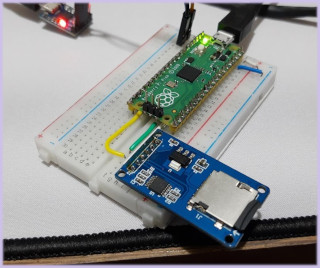
But I still have the same issue. I tested with three different SD cards.
--
This is an automated message from the Apache Git Service.
To respond to the message, please log on to GitHub and use the
URL above to go to the specific comment.
For queries about this service, please contact Infrastructure at:
users@infra.apache.org