You are viewing a plain text version of this content. The canonical link for it is here.
Posted to commits@dolphinscheduler.apache.org by GitBox <gi...@apache.org> on 2022/05/03 06:18:50 UTC
[GitHub] [dolphinscheduler] caishunfeng commented on issue #9860: [Bug] [DEV][DataSource] can't create mysql datasource. connect failed
caishunfeng commented on issue #9860:
URL: https://github.com/apache/dolphinscheduler/issues/9860#issuecomment-1115773329
> @SbloodyS Hi, still connect MySQL datasource failed cause by msssing serverTimezone field. 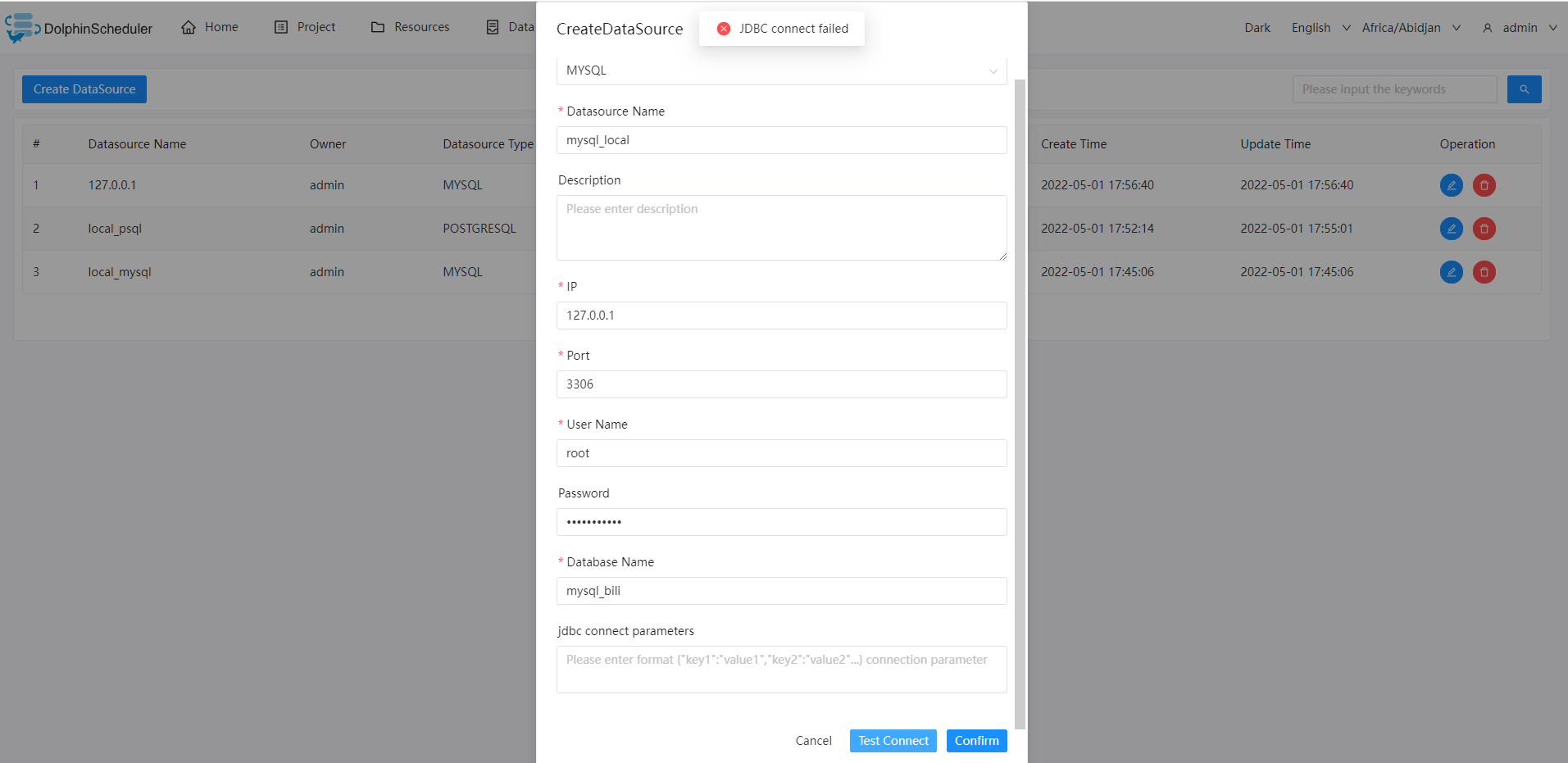
>
> **Reproduce:**
>
> 1. start DS with DEV branch use normal mode (api + master + worker)
> 2. create a MySQL datasource
>
> **Anthing Else** The exception is from this line [CommonDataSourceClient.java-line96](https://github.com/apache/dolphinscheduler/blob/f9f91000fd69caa8f70a9ea12993f7c432d6d30b/dolphinscheduler-datasource-plugin/dolphinscheduler-datasource-api/src/main/java/org/apache/dolphinscheduler/plugin/datasource/api/client/CommonDataSourceClient.java#L96)
>
> `java.sql.SQLException: The server time zone value '�й���ʱ��' is unrecognized or represents more than one time zone. You must configure either the server or JDBC driver (via the serverTimezone configuration property) to use a more specifc time zone value if you want to utilize time zone support.`
>
> **Solution Suggest** when I add 'serverTimezone' as jdbc connnect params from **Frontend**. it works. 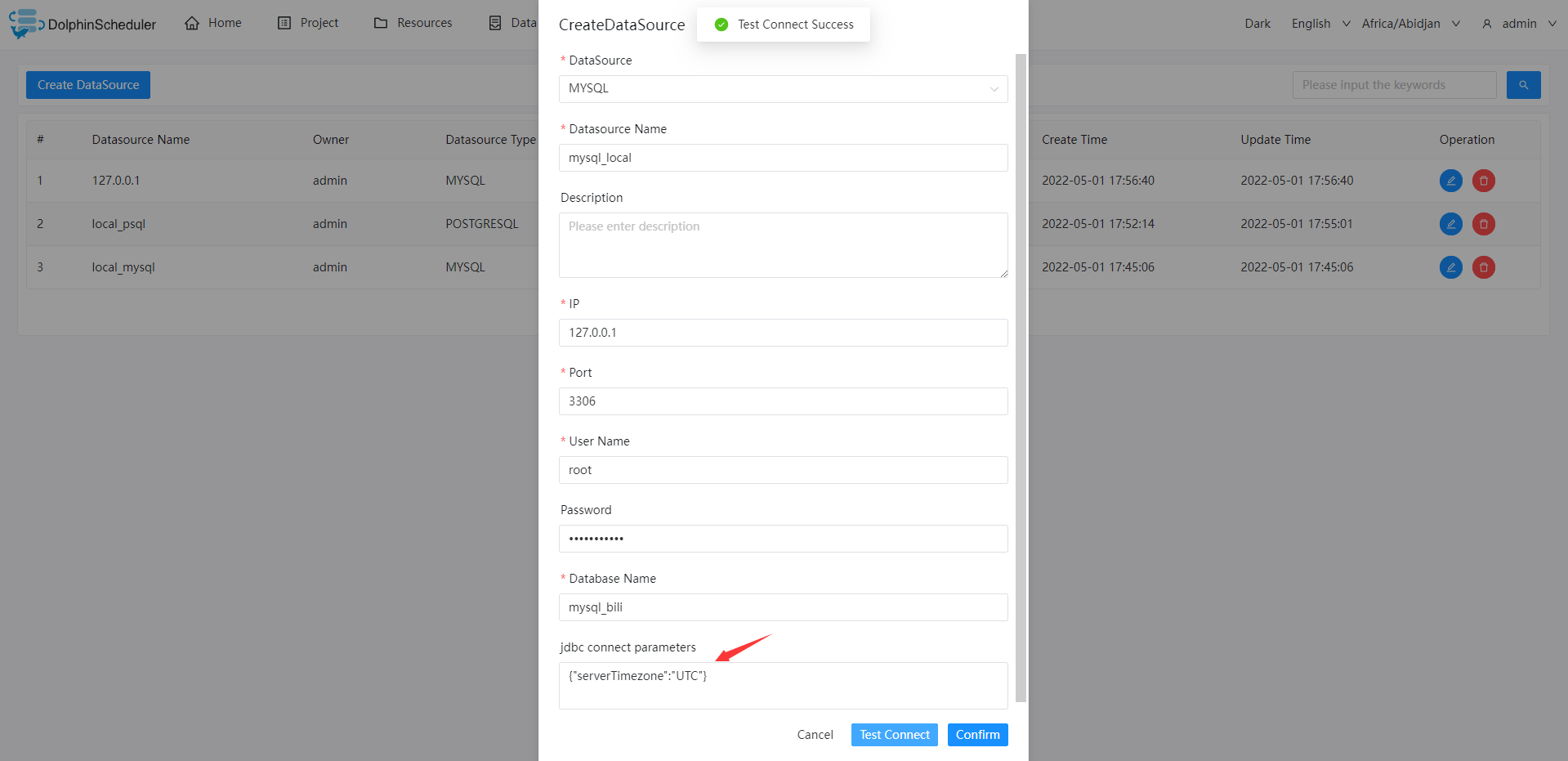
>
> So I suggest to`add serverTimezone params by default from frontend when create MySQL datasource` if needed. The `serverTimezone ` will from custom choose 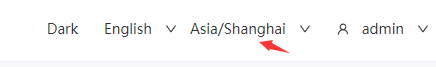
Hi @rockfang please check the timezone config in spring application.yaml, or env/dolphinscheduler_env.sh if you start in sh command.
--
This is an automated message from the Apache Git Service.
To respond to the message, please log on to GitHub and use the
URL above to go to the specific comment.
To unsubscribe, e-mail: commits-unsubscribe@dolphinscheduler.apache.org
For queries about this service, please contact Infrastructure at:
users@infra.apache.org