You are viewing a plain text version of this content. The canonical link for it is here.
Posted to notifications@apisix.apache.org by ju...@apache.org on 2022/01/17 10:07:08 UTC
[apisix-website] branch master updated: docs: add kafka-logger blog (#844)
This is an automated email from the ASF dual-hosted git repository.
juzhiyuan pushed a commit to branch master
in repository https://gitbox.apache.org/repos/asf/apisix-website.git
The following commit(s) were added to refs/heads/master by this push:
new cdb26ef docs: add kafka-logger blog (#844)
cdb26ef is described below
commit cdb26efeaafcd21fbeb97dd207ca834f37f6212b
Author: yilinzeng <36...@users.noreply.github.com>
AuthorDate: Mon Jan 17 18:05:12 2022 +0800
docs: add kafka-logger blog (#844)
---
.../blog/2022/01/17/apisix-kafka-integration.md | 217 +++++++++++++++++++++
.../2022/01/17/apisix-kafka-integration.md | 217 +++++++++++++++++++++
2 files changed, 434 insertions(+)
diff --git a/website/blog/2022/01/17/apisix-kafka-integration.md b/website/blog/2022/01/17/apisix-kafka-integration.md
new file mode 100644
index 0000000..b45577a
--- /dev/null
+++ b/website/blog/2022/01/17/apisix-kafka-integration.md
@@ -0,0 +1,217 @@
+---
+title: "Apache APISIX Integration with Kafka for Efficient Real-Time Log Monitoring"
+authors:
+ - name: "Zeping Bai"
+ title: "Author"
+ url: "https://github.com/bzp2010"
+ image_url: "https://avatars.githubusercontent.com/u/8078418?v=4"
+ - name: "Sylvia"
+ title: "Technical Writer"
+ url: "https://github.com/SylviaBABY"
+ image_url: "https://avatars.githubusercontent.com/u/39793568?v=4"
+keywords:
+- Apache APISIX
+- Apache Kafka
+- Kafka
+- logging
+- monitoring
+description: Apache APISIX has been providing support for Apache Kafka since version 1.2 with the kafka-logger plugin release. kafka-logger has been enhanced several times since then to provide very mature and complete functionality. It supports pushing API request logs, request bodies, and response bodies, to a Kafka cluster in JSON format.
+tags: [Technology]
+---
+
+> Apache APISIX has been providing support for Apache Kafka since version 1.2 with the `kafka-logger` plugin release. `kafka-logger` has been enhanced several times since then to provide very mature and complete functionality. It supports pushing API request logs, request bodies, and response bodies, to a Kafka cluster in JSON format.
+
+<!--truncate-->
+
+Apache Kafka is an open source stream processing platform managed by Apache, written in Scala and Java. Apache Kafka provides uniformed, high-throughput, low-latency functionality for real-time data processing.
+
+Apache Kafka's persistence layer is essentially a "massive publish/subscribe message queue following a distributed transaction logging architecture," making it valuable as an enterprise-class infrastructure for processing streaming data. It is used by thousands of companies for high-performance data pipelines, streaming analytics, data integration, and mission-critical applications.
+
+## Implementation: kafka-logger
+
+Apache APISIX has been providing support for Apache Kafka since version 1.2 with the `kafka-logger` plugin release. `kafka-logger` has been enhanced several times since then to provide very mature and complete functionality. It supports pushing API request logs, request bodies, and response bodies, to a Kafka cluster in JSON format.
+
+When using `kafka-logger`, users can send a wide range of data and customize the format of the logs sent. `kafka-logger` supports sending logs in a packaged manner in a batch or for automatic retries.
+
+## How to use
+
+### Step 1: Start Kafka Cluster
+
+This article only demonstrates one way to start the cluster. Please refer to the official documentation for details of other ways to start the cluster.
+
+```yaml
+# Start a cluster with 1 ZooKeeper node and 3 kafka nodes using docker-compose
+# At the same time, an EFAK is started for data monitoring.
+version: '3'
+
+services:
+ zookeeper:
+ image: confluentinc/cp-zookeeper:6.2.1
+ hostname: zookeeper
+ ports:
+ - "2181:2181"
+ environment:
+ ZOOKEEPER_CLIENT_PORT: 2181
+ ZOOKEEPER_SERVER_ID: 1
+ ZOOKEEPER_SERVERS: zookeeper:2888:3888
+
+ kafka1:
+ image: confluentinc/cp-kafka:6.2.1
+ hostname: kafka1
+ ports:
+ - "9092:9092"
+ environment:
+ KAFKA_ADVERTISED_LISTENERS: LISTENER_DOCKER_INTERNAL://kafka1:19092,LISTENER_DOCKER_EXTERNAL://${DOCKER_HOST_IP:-127.0.0.1}:9092
+ KAFKA_LISTENER_SECURITY_PROTOCOL_MAP: LISTENER_DOCKER_INTERNAL:PLAINTEXT,LISTENER_DOCKER_EXTERNAL:PLAINTEXT
+ KAFKA_INTER_BROKER_LISTENER_NAME: LISTENER_DOCKER_INTERNAL
+ KAFKA_ZOOKEEPER_CONNECT: "zookeeper:2181"
+ KAFKA_BROKER_ID: 1
+ KAFKA_LOG4J_LOGGERS: "kafka.controller=INFO,kafka.producer.async.DefaultEventHandler=INFO,state.change.logger=INFO"
+ depends_on:
+ - zookeeper
+
+ kafka2:
+ image: confluentinc/cp-kafka:6.2.1
+ hostname: kafka2
+ ports:
+ - "9093:9093"
+ environment:
+ KAFKA_ADVERTISED_LISTENERS: LISTENER_DOCKER_INTERNAL://kafka2:19093,LISTENER_DOCKER_EXTERNAL://${DOCKER_HOST_IP:-127.0.0.1}:9093
+ KAFKA_LISTENER_SECURITY_PROTOCOL_MAP: LISTENER_DOCKER_INTERNAL:PLAINTEXT,LISTENER_DOCKER_EXTERNAL:PLAINTEXT
+ KAFKA_INTER_BROKER_LISTENER_NAME: LISTENER_DOCKER_INTERNAL
+ KAFKA_ZOOKEEPER_CONNECT: "zookeeper:2181"
+ KAFKA_BROKER_ID: 2
+ KAFKA_LOG4J_LOGGERS: "kafka.controller=INFO,kafka.producer.async.DefaultEventHandler=INFO,state.change.logger=INFO"
+ depends_on:
+ - zookeeper
+
+
+ kafka3:
+ image: confluentinc/cp-kafka:6.2.1
+ hostname: kafka3
+ ports:
+ - "9094:9094"
+ environment:
+ KAFKA_ADVERTISED_LISTENERS: LISTENER_DOCKER_INTERNAL://kafka3:19094,LISTENER_DOCKER_EXTERNAL://${DOCKER_HOST_IP:-127.0.0.1}:9094
+ KAFKA_LISTENER_SECURITY_PROTOCOL_MAP: LISTENER_DOCKER_INTERNAL:PLAINTEXT,LISTENER_DOCKER_EXTERNAL:PLAINTEXT
+ KAFKA_INTER_BROKER_LISTENER_NAME: LISTENER_DOCKER_INTERNAL
+ KAFKA_ZOOKEEPER_CONNECT: "zookeeper:2181"
+ KAFKA_BROKER_ID: 3
+ KAFKA_LOG4J_LOGGERS: "kafka.controller=INFO,kafka.producer.async.DefaultEventHandler=INFO,state.change.logger=INFO"
+ depends_on:
+ - zookeeper
+
+ efak:
+ image: nickzurich/kafka-eagle:2.0.9
+ hostname: efak
+ ports:
+ - "8048:8048"
+ depends_on:
+ - kafka1
+ - kafka2
+ - kafka3
+```
+
+### Step 2: Create Topic
+
+Next we create the `test Topic` to collect logs.
+
+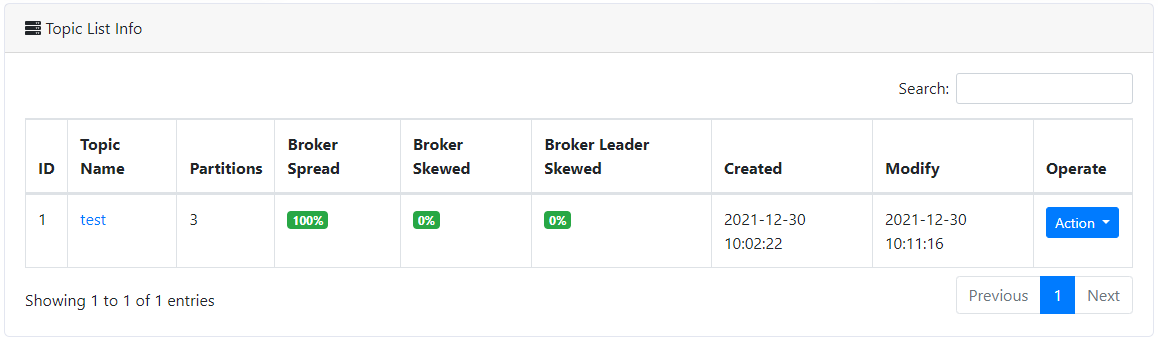
+
+### Step 3: Create Routing and Enable Plugin
+
+The following commands allow you to create routes and enable the `kafka-logger` plugin.
+
+```shell
+curl -XPUT 'http://127.0.0.1:9080/apisix/admin/routes/r1' \
+--header 'X-API-KEY: edd1c9f034335f136f87ad84b625c8f1' \
+--header 'Content-Type: application/json' \
+--data-raw '{
+ "uri": "/*",
+ "plugins": {
+ "kafka-logger": {
+ "batch_max_size": 1,
+ "broker_list": {
+ "127.0.0.1": 9092
+ },
+ "disable": false,
+ "kafka_topic": "test",
+ "producer_type": "sync"
+ }
+ },
+ "upstream": {
+ "nodes": {
+ "httpbin.org:80": 1
+ },
+ "type": "roundrobin"
+ }
+}'
+```
+
+The above code configures the `kafka broker` address, the target Topic, the production mode for synchronization, and the maximum number of logs to be included in each batch. Here we can start by setting `batch_max_size` to 1, i.e. write one message to Kafka for every log produced.
+
+With the above settings, it is possible to send the logs of API requests under the `/*` path to Kafka.
+
+### Step 4: Send Requests
+
+Next, we send some requests through the API and record the number of requests.
+
+```shell
+# Send 10 requests to API
+curl http://127.0.0.1:9080/get
+```
+
+As you can see in the figure below, some log messages have been written to the `test topic` we created. If you click to view the log content, you can see that the logs of the API requests made above have been written.
+
+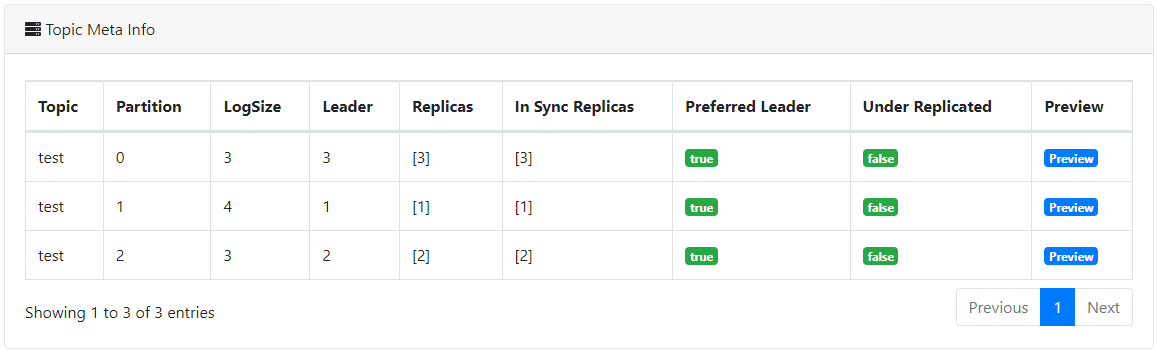
+
+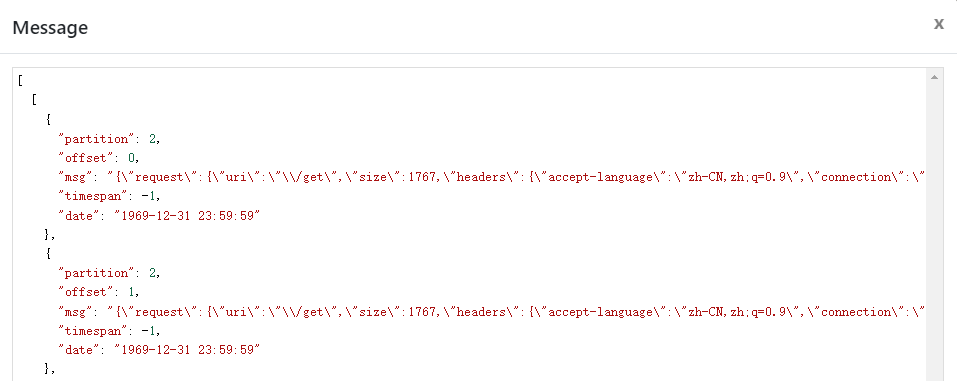
+
+#### Customize the logging structure
+
+Of course, we can also set the structure of the log data sent to Kafka during use through the metadata configuration provided by the `kafka-logger` plugin. By setting the `log_format` data, you can control the type of data sent.
+
+For example, `$host` and `$time_iso8601` in the following data are built-in variables provided by Nginx; APISIX variables such as `$route_id` and `$service_id` are also supported.
+
+```shell
+curl -XPUT 'http://127.0.0.1:9080/apisix/admin/plugin_metadata/kafka-logger' \
+--header 'X-API-KEY: edd1c9f034335f136f87ad84b625c8f1' \
+--header 'Content-Type: application/json' \
+--data-raw '{
+ "log_format": {
+ "host": "$host",
+ "@timestamp": "$time_iso8601",
+ "client_ip": "$remote_addr",
+ "route_id": "$route_id"
+ }
+}'
+```
+
+A simple test by sending a request shows that the above logging structure settings have taken effect. Currently, Apache APISIX provides a variety of log format templates, which provides great flexibility in configuration, and more details on log format can be found in [Apache APISIX documentation](https://apisix.apache.org/docs/apisix/plugins/kafka-logger#metadata).
+
+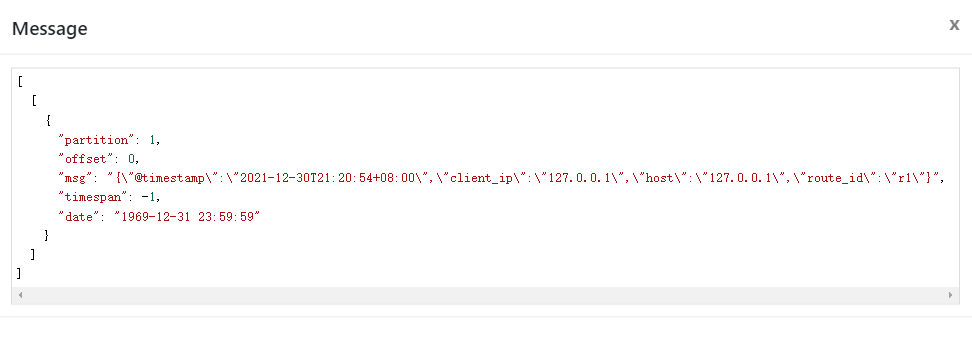
+
+### Turn off the plugin
+
+If you are done using the plugin, simply remove the kafka-logger plugin-related configuration from the route configuration and save it to turn off the plugin on the route. Thanks to the dynamic advantage of Apache APISIX, the process of turning on and off the plugin does not require restarting Apache APISIX, which is very convenient.
+
+```shell
+curl http://127.0.0.1:9080/apisix/admin/routes/1 -H 'X-API-KEY: edd1c9f034335f136f87ad84b625c8f1' -X PUT -d '
+{
+ "methods": ["GET"],
+ "uri": "/hello",
+ "plugins": {},
+ "upstream": {
+ "type": "roundrobin",
+ "nodes": {
+ "127.0.0.1:1980": 1
+ }
+ }
+}'
+```
+
+## Summary
+
+In this article, we have introduced the feature preview and usage steps of the kafka-logger plugin. For more information about the kafka-logger plugin and the full configuration list, you can refer to the official documentation.
+
+We are also currently working on other logging plugins to integrate with more related services. If you're interested in such integration projects, feel free to start a discussion in [GitHub Discussions](https://github.com/apache/apisix/discussions) or communicate via the [mailing list](https://apisix.apache.org/zh/docs/general/subscribe-guide).
diff --git a/website/i18n/zh/docusaurus-plugin-content-blog/2022/01/17/apisix-kafka-integration.md b/website/i18n/zh/docusaurus-plugin-content-blog/2022/01/17/apisix-kafka-integration.md
new file mode 100644
index 0000000..df92fb6
--- /dev/null
+++ b/website/i18n/zh/docusaurus-plugin-content-blog/2022/01/17/apisix-kafka-integration.md
@@ -0,0 +1,217 @@
+---
+title: "Apache APISIX 集成 Kafka 实现高效率实时日志监控"
+authors:
+ - name: "白泽平"
+ title: "Author"
+ url: "https://github.com/bzp2010"
+ image_url: "https://avatars.githubusercontent.com/u/8078418?v=4"
+ - name: "苏钰"
+ title: "Technical Writer"
+ url: "https://github.com/SylviaBABY"
+ image_url: "https://avatars.githubusercontent.com/u/39793568?v=4"
+keywords:
+- Apache APISIX
+- Apache Kafka
+- Kafka
+- 日志
+- 监控
+description: Apache APISIX 早在 1.2 版本开始就已经提供了 kafka-logger 插件的支持,其后又经过多次功能强化,目前已具备非常成熟且完善的功能。支持将 API 请求日志,甚至请求体和响应体以 JSON 格式推送至 Kafka 集群中。
+tags: [Technology]
+---
+
+> Apache APISIX 早在 1.2 版本开始就已经提供了 `kafka-logger` 插件的支持,其后又经过多次功能强化,目前已具备非常成熟且完善的功能。支持将 API 请求日志,甚至请求体和响应体以 JSON 格式推送至 Kafka 集群中。
+
+<!--truncate-->
+
+Apache Kafka 是由 Apache 管理的开源流处理平台,由 Scala 和 Java 编写,为处理实时数据提供了统一、高吞吐、低延迟的功能特性。
+
+其持久化层本质上是一个“按照分布式事务日志架构的大规模发布/订阅消息队列”,这使它作为企业级基础设施来处理流式数据非常有价值。目前已被数千家公司用于高性能数据管道、流分析、数据集成和任务关键型应用程序等领域。
+
+## 实现方式:kafka-logger
+
+Apache APISIX 早在 1.2 版本开始就已经提供了 `kafka-logger` 插件的支持,其后又经过多次功能强化,目前已具备非常成熟且完善的功能。支持将 API 请求日志,甚至请求体和响应体以 JSON 格式推送至 Kafka 集群中。
+
+使用 `kafka-logger` 时,用户可以发送多种数据并自定义发送的日志格式,同时还支持以批处理的方式打包发送日志或进行自动重试等功能。
+
+## 如何使用
+
+### 步骤1:启动 Kafka 集群
+
+本文示例只演示了一种启动方式,其他启动方式细节可参考 [Kafka 官方文档](https://kafka.apache.org/documentation/#quickstart)。
+
+```yaml
+# 使用 docker-compose 启动一个具有 1个 zookeeper 节点、3个 kafka 节点的集群
+# 同时还启动一个 EFAK 用于数据监控。
+version: '3'
+
+services:
+ zookeeper:
+ image: confluentinc/cp-zookeeper:6.2.1
+ hostname: zookeeper
+ ports:
+ - "2181:2181"
+ environment:
+ ZOOKEEPER_CLIENT_PORT: 2181
+ ZOOKEEPER_SERVER_ID: 1
+ ZOOKEEPER_SERVERS: zookeeper:2888:3888
+
+ kafka1:
+ image: confluentinc/cp-kafka:6.2.1
+ hostname: kafka1
+ ports:
+ - "9092:9092"
+ environment:
+ KAFKA_ADVERTISED_LISTENERS: LISTENER_DOCKER_INTERNAL://kafka1:19092,LISTENER_DOCKER_EXTERNAL://${DOCKER_HOST_IP:-127.0.0.1}:9092
+ KAFKA_LISTENER_SECURITY_PROTOCOL_MAP: LISTENER_DOCKER_INTERNAL:PLAINTEXT,LISTENER_DOCKER_EXTERNAL:PLAINTEXT
+ KAFKA_INTER_BROKER_LISTENER_NAME: LISTENER_DOCKER_INTERNAL
+ KAFKA_ZOOKEEPER_CONNECT: "zookeeper:2181"
+ KAFKA_BROKER_ID: 1
+ KAFKA_LOG4J_LOGGERS: "kafka.controller=INFO,kafka.producer.async.DefaultEventHandler=INFO,state.change.logger=INFO"
+ depends_on:
+ - zookeeper
+
+ kafka2:
+ image: confluentinc/cp-kafka:6.2.1
+ hostname: kafka2
+ ports:
+ - "9093:9093"
+ environment:
+ KAFKA_ADVERTISED_LISTENERS: LISTENER_DOCKER_INTERNAL://kafka2:19093,LISTENER_DOCKER_EXTERNAL://${DOCKER_HOST_IP:-127.0.0.1}:9093
+ KAFKA_LISTENER_SECURITY_PROTOCOL_MAP: LISTENER_DOCKER_INTERNAL:PLAINTEXT,LISTENER_DOCKER_EXTERNAL:PLAINTEXT
+ KAFKA_INTER_BROKER_LISTENER_NAME: LISTENER_DOCKER_INTERNAL
+ KAFKA_ZOOKEEPER_CONNECT: "zookeeper:2181"
+ KAFKA_BROKER_ID: 2
+ KAFKA_LOG4J_LOGGERS: "kafka.controller=INFO,kafka.producer.async.DefaultEventHandler=INFO,state.change.logger=INFO"
+ depends_on:
+ - zookeeper
+
+
+ kafka3:
+ image: confluentinc/cp-kafka:6.2.1
+ hostname: kafka3
+ ports:
+ - "9094:9094"
+ environment:
+ KAFKA_ADVERTISED_LISTENERS: LISTENER_DOCKER_INTERNAL://kafka3:19094,LISTENER_DOCKER_EXTERNAL://${DOCKER_HOST_IP:-127.0.0.1}:9094
+ KAFKA_LISTENER_SECURITY_PROTOCOL_MAP: LISTENER_DOCKER_INTERNAL:PLAINTEXT,LISTENER_DOCKER_EXTERNAL:PLAINTEXT
+ KAFKA_INTER_BROKER_LISTENER_NAME: LISTENER_DOCKER_INTERNAL
+ KAFKA_ZOOKEEPER_CONNECT: "zookeeper:2181"
+ KAFKA_BROKER_ID: 3
+ KAFKA_LOG4J_LOGGERS: "kafka.controller=INFO,kafka.producer.async.DefaultEventHandler=INFO,state.change.logger=INFO"
+ depends_on:
+ - zookeeper
+
+ efak:
+ image: nickzurich/kafka-eagle:2.0.9
+ hostname: efak
+ ports:
+ - "8048:8048"
+ depends_on:
+ - kafka1
+ - kafka2
+ - kafka3
+```
+
+### 步骤2:创建 Topic
+
+接下来我们创建 `test Topic` 用于收集日志。
+
+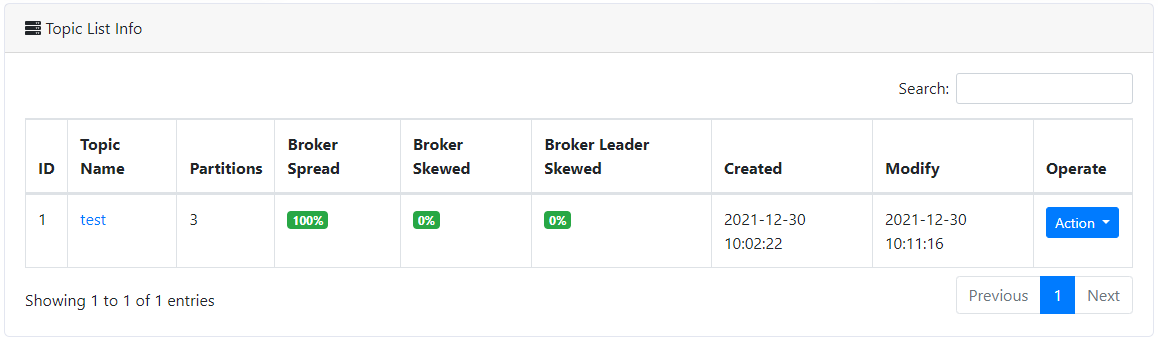
+
+### 步骤3:创建路由并开启插件
+
+通过下方命令可进行路由创建与 `kafka-logger` 插件的开启。
+
+```shell
+curl -XPUT 'http://127.0.0.1:9080/apisix/admin/routes/r1' \
+--header 'X-API-KEY: edd1c9f034335f136f87ad84b625c8f1' \
+--header 'Content-Type: application/json' \
+--data-raw '{
+ "uri": "/*",
+ "plugins": {
+ "kafka-logger": {
+ "batch_max_size": 1,
+ "broker_list": {
+ "127.0.0.1": 9092
+ },
+ "disable": false,
+ "kafka_topic": "test",
+ "producer_type": "sync"
+ }
+ },
+ "upstream": {
+ "nodes": {
+ "httpbin.org:80": 1
+ },
+ "type": "roundrobin"
+ }
+}'
+```
+
+上述代码中配置了 `kafka broker` 地址、目标 Topic、同步的生产模式和每一批次包含的最大日志数量。这里我们可以先将 `batch_max_size` 设置为 1,即每产生一条日志就向 Kafka 写入一条消息。
+
+通过上述设置,就可以实现将 `/*` 路径下的 API 请求日志发送至 Kafka 的功能。
+
+### 步骤4:发送请求
+
+接下来我们通过 API 发送一些请求,并记录下请求次数。
+
+```shell
+# 向 API 发送 10 次请求
+curl http://127.0.0.1:9080/get
+```
+
+通过下图可以看到,有一些日志消息已经被写入到我们创建的 `test topic`2 中。点击查看日志内容,可以发现上述进行的 API 请求日志已经被写入了。
+
+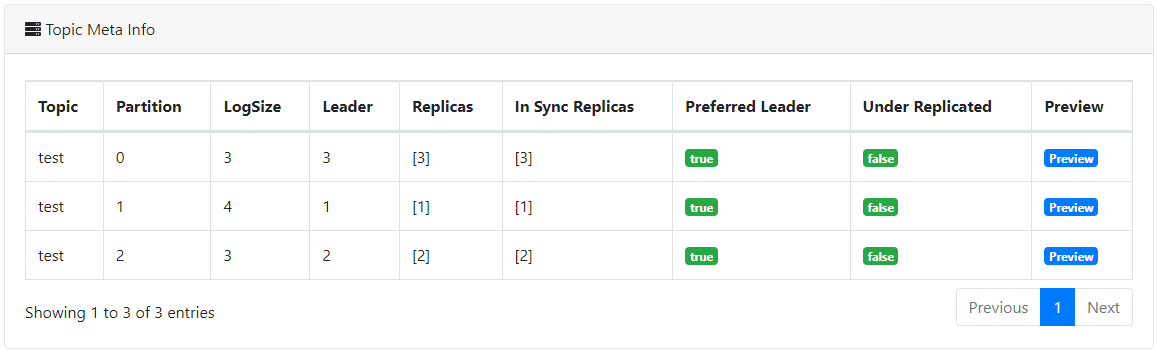
+
+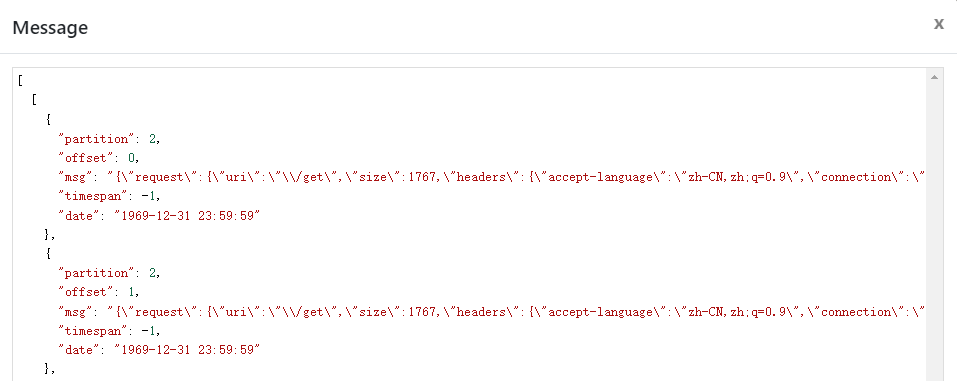
+
+#### 自定义日志结构
+
+当然,在使用过程中我们也可以通过 `kafka-logger` 插件提供的元数据配置,来设置发送至 Kafka 的日志数据结构。通过设置 `log_format` 数据,可以控制发送的数据类型。
+
+比如以下数据中的 `$host`、`$time_iso8601` 等,都是来自于 Nginx 提供的内置变量;也支持如 `$route_id` 和 `$service_id` 等 Apache APISIX 提供的变量配置。
+
+```shell
+curl -XPUT 'http://127.0.0.1:9080/apisix/admin/plugin_metadata/kafka-logger' \
+--header 'X-API-KEY: edd1c9f034335f136f87ad84b625c8f1' \
+--header 'Content-Type: application/json' \
+--data-raw '{
+ "log_format": {
+ "host": "$host",
+ "@timestamp": "$time_iso8601",
+ "client_ip": "$remote_addr",
+ "route_id": "$route_id"
+ }
+}'
+```
+
+通过发送请求进行简单测试,可以看到上述日志结构设置已生效。目前 Apache APISIX 提供多种日志格式模板,在配置上具有极大的灵活性,更多日志格式细节可参考 [Apache APISIX 官方文档](https://apisix.apache.org/docs/apisix/plugins/kafka-logger#metadata)。
+
+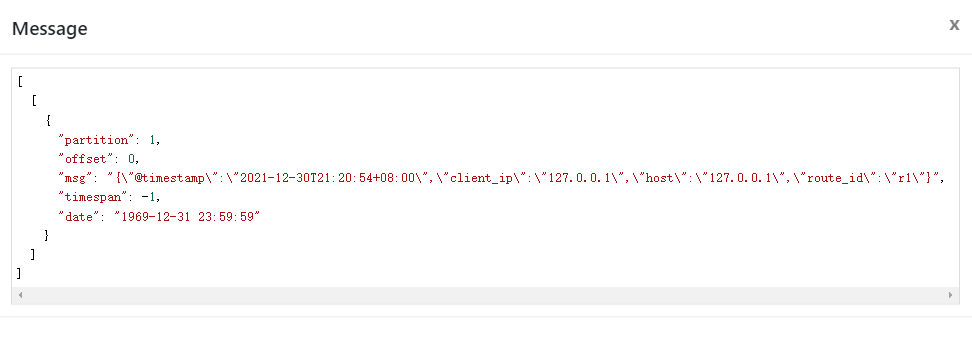
+
+### 关闭插件
+
+如使用完毕,只需移除路由配置中 `kafka-logger` 插件相关配置并保存,即可关闭路由上的插件。得益于 Apache APISIX 的动态化优势,开启关闭插件的过程都不需要重启 Apache APISIX,十分方便。
+
+```shell
+curl http://127.0.0.1:9080/apisix/admin/routes/1 -H 'X-API-KEY: edd1c9f034335f136f87ad84b625c8f1' -X PUT -d '
+{
+ "methods": ["GET"],
+ "uri": "/hello",
+ "plugins": {},
+ "upstream": {
+ "type": "roundrobin",
+ "nodes": {
+ "127.0.0.1:1980": 1
+ }
+ }
+}'
+```
+
+## 总结
+
+本文为大家介绍了关于 kafka-logger 插件的功能前瞻与使用步骤,更多关于 kafka-logger 插件说明和完整配置列表,可以参考官方文档。
+
+也欢迎随时在 [GitHub Discussions](https://github.com/apache/apisix/discussions) 中发起讨论,或通过[邮件列表](https://apisix.apache.org/zh/docs/general/subscribe-guide)进行交流。