You are viewing a plain text version of this content. The canonical link for it is here.
Posted to commits@dubbo.apache.org by li...@apache.org on 2023/09/01 06:02:28 UTC
[dubbo-admin] 01/02: update README.md
This is an automated email from the ASF dual-hosted git repository.
liujun pushed a commit to branch develop
in repository https://gitbox.apache.org/repos/asf/dubbo-admin.git
commit 8e0b36f9f0914e2be199bd664baa813b34bbd931
Author: chickenlj <ke...@gmail.com>
AuthorDate: Fri Sep 1 14:00:58 2023 +0800
update README.md
---
README.md | 165 +++++++++++++++++++++++++++++++++++++++++++++++---------------
1 file changed, 125 insertions(+), 40 deletions(-)
diff --git a/README.md b/README.md
index 924422a4..e025588d 100644
--- a/README.md
+++ b/README.md
@@ -14,60 +14,55 @@ Dubbo Admin is the console designed for better visualization of Dubbo services,
There are four ways to deploy Dubbo Admin to a production environment.
-1. [Linux with Admin](#11-linux-with-admin)
-2. [Docker with Admin](#12-docker-with-admin)
-3. [Kubernetes with Admin](#13-kubernetes-with-admin)
-4. [Helm with Admin](#14-helm-with-admin)
+1. [Compile from source](#11-compile-from-source)
+2. [Run with Docker](#12-run-with-docker)
+3. [Run with Kubernetes](#13-run-with-kubernetes)
+4. [Run with Helm](#14-run-with-helm)
Choose either method based on your environment, where Helm is the recommended installation method because Helm can be installed with a single click and automatically helps manage all of Admin's required production environment dependencies.
-## 1.1 Linux with Admin
+## 1.1 Compile from source
1. Download code: `git clone https://github.com/apache/dubbo-admin.git`
-2. `dubbo-admin-server/src/main/resources/application.properties` Designated Registration Center Address
+2. Change `dubbo-admin-server/src/main/resources/application.properties` configuration to make Admin points to the designated registries, etc.
3. Build
- `mvn clean package -Dmaven.test.skip=true`
4. Start
* `mvn --projects dubbo-admin-server spring-boot:run`
or
* `cd dubbo-admin-distribution/target; java -jar dubbo-admin-${project.version}.jar`
-5. Visit `http://localhost:38080`
+5. Visit `http://localhost:38080`, default username and password are `root`
-## 1.2 Docker with Admin
-Admin image hosting at: https://hub.docker.com/repository/docker/apache/dubbo-admin
+## 1.2 Run with Docker
+Admin image is hosted at: https://hub.docker.com/repository/docker/apache/dubbo-admin
+
+You can run the image directly by mounting a volume from the host that contains an `application.properties` file with the accessible registry and config-center addresses specified.
- 1, the following `172.17.0.2` registry address is the docker run zookeeper registry address, modify the `application.properties` file default parameters, such as registry address, etc.
- 2、Get the zookeeper registry address through `docker inspect`.
- 3.Change `172.17.0.2` registry address to your current docker running zookeeper registry address.
-```
- admin.registry.address: zookeeper://172.17.0.2:2181
- admin.config-center: zookeeper://172.17.0.2:2181
- admin.metadata-report.address: zookeeper://172.17.0.2:2181
-```
-docker start
```sh
-$ docker run -p 38080:38080 --name dubbo-admin -d dubbo-admin
+$ docker run --net=host -it --rm -v /the/host/path/containing/properties:/config -p 8080:8080 apache/dubbo-admin
```
-Visit `http://localhost:38080`
+> Replace `/the/host/path/containing/properties` with the actual host path (must be an absolute path) that points to a directory containing `application.properties`.
+
+Open web browser and visit `http://localhost:8080`, default username and password are `root`
-## 1.3 Kubernetes with Admin
+## 1.3 Run with Kubernetes
**1. Download Kubernetes manifests**
```sh
$ git clone https://github.com/apache/dubbo-admin.git
```
-Switch to the 'deploy/k8s' directory to see the Admin kubernetes resource file
+Switch to the 'dubbo-admin/kubernetes/dubbo-admin' directory to see the Admin kubernetes resource file
```sh
-$ cd /dubbo-admin/deploy/kubernetes
+$ cd dubbo-admin/kubernetes/dubbo-admin
```
**2. Install Dubbo Admin**
-modify [application.properties](./dubbo-admin-server/src/main/resources/application.properties) Parameter configuration in `configmap.yaml` ,Just define the parameters to be overwritten。
+Open `configmap.yaml` and modify accordingly to override configurations in [application.properties](./dubbo-admin-server/src/main/resources/application.properties).
-Run the following command:
+Run the following command:
```sh
$ kubectl apply -f ./
@@ -84,7 +79,6 @@ Visit `http://localhost:38080`
## 1.4 Helm with Admin
There are two ways to run Admin through Help. They have the same effect, so you can choose any of the following.
-### 1.4.1 Run Admin based on Chart source file
**1. Download chart source file**
clone Dubbo Admin project storehouse:
@@ -96,7 +90,7 @@ $ git clone https://github.com/apache/dubbo-admin.git
Switch from the warehouse root directory to the following directory `deploy/charts/dubbo-admin`
```sh
-$ cd dubbo-admin/deploy/charts/dubbo-admin
+$ cd dubbo-admin/charts/dubbo-admin
```
**2. Install helm chart**
@@ -108,45 +102,129 @@ properties:
admin.metadata-report.address: zookeeper://zookeeper:2181
```
-`zookeeper://zookeeper:2181` Visit address of the Kubernetes Cluster registration center zookeeper。
```sh
$ helm install dubbo-admin -f values.yaml .
```
-`properties` The content specified in the field will be overwritten Admin [application.properties](./dubbo-admin-server/src/main/resources/application.properties) Specified default configuration,In addition to 'properties', you can customize other properties defined by Admin help chart,Here is available[Complete parameters](./deploy/helm/dubbo-admin/values.yaml)。
+`properties` in `values.yml` will override those defaults in Admin [application.properties](./dubbo-admin-server/src/main/resources/application.properties), In addition to 'properties', you can also customize other properties defined by Admin chart, check here for [Complete parameters](./charts/helm/dubbo-admin/values.yaml)。
**3. Visit Admin**
Visit http://127.0.0.1:38080
-### 1.4.2 Run Admin based on Chart warehouse
+# 2. Want To Contribute
+# Dubbo Admin
+
+
+[](https://codecov.io/gh/apache/dubbo-admin/branches/develop)
+
+[](http://isitmaintained.com/project/apache/dubbo-admin "Average time to resolve an issue")
+[](http://isitmaintained.com/project/apache/dubbo-admin "Percentage of issues still open")
+
+[中文说明](README_ZH.md)
+
+Dubbo Admin is the console designed for better visualization of Dubbo services, it provides support for Dubbo3 and is compatible with 2.7.x, 2.6.x and 2.5.x.
+
+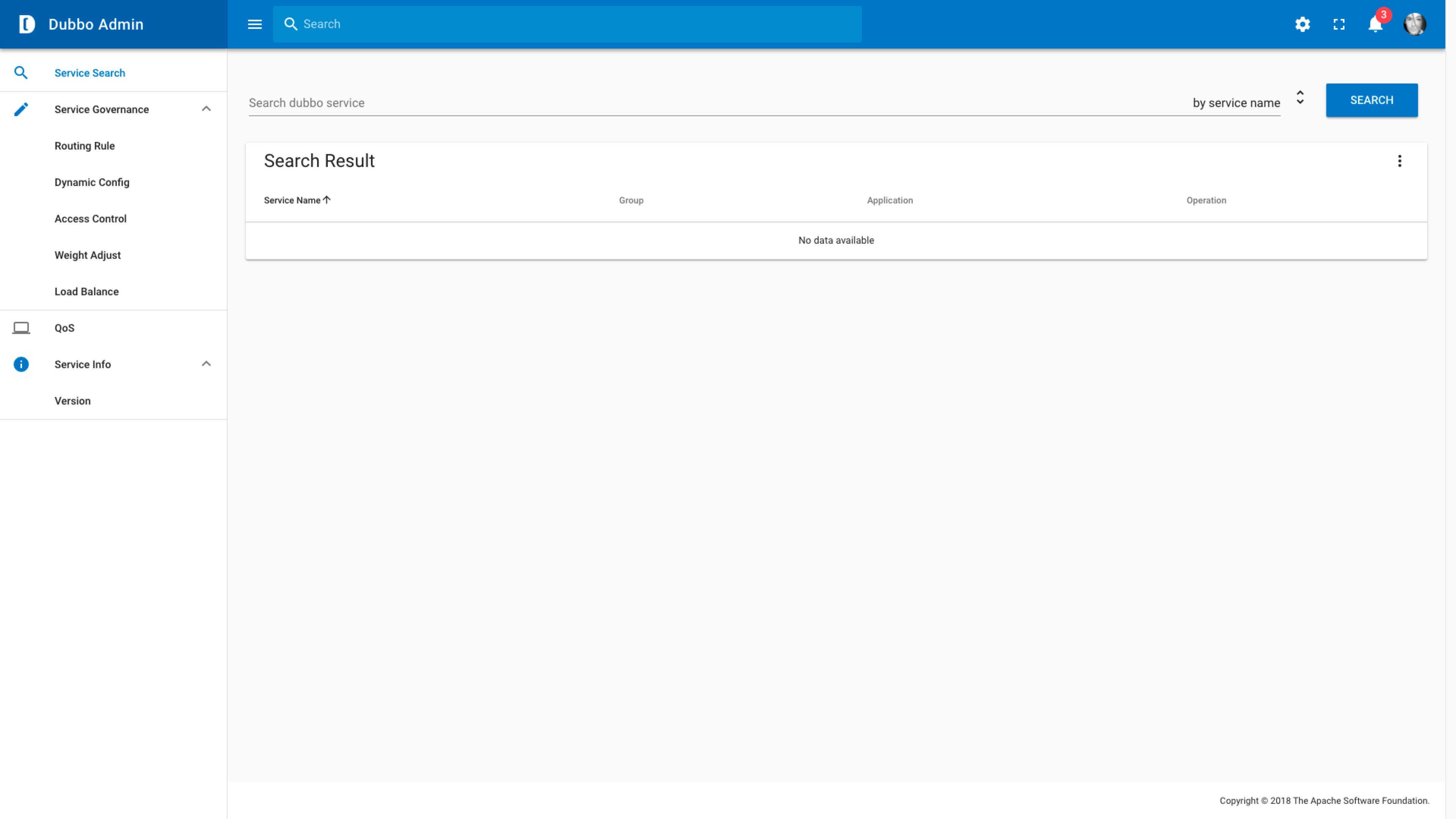
+
+There are four ways to deploy Dubbo Admin to a production environment.
+
+1. [Compile from source](#11-compile-from-source)
+2. [Run with Docker](#12-run-with-docker)
+3. [Run with Kubernetes](#13-run-with-kubernetes)
+4. [Run with Helm](#14-run-with-helm)
-**1. Add helm chart (Temporarily unavailable)**
+Choose either method based on your environment, where Helm is the recommended installation method because Helm can be installed with a single click and automatically helps manage all of Admin's required production environment dependencies.
+
+## 1.1 Compile from source
+
+1. Download code: `git clone https://github.com/apache/dubbo-admin.git`
+2. Change `dubbo-admin-server/src/main/resources/application.properties` configuration to make Admin points to the designated registries, etc.
+3. Build
+ - `mvn clean package -Dmaven.test.skip=true`
+4. Start
+ * `mvn --projects dubbo-admin-server spring-boot:run`
+ or
+ * `cd dubbo-admin-distribution/target; java -jar dubbo-admin-${project.version}.jar`
+5. Visit `http://localhost:38080`, default username and password are `root`
+
+## 1.2 Run with Docker
+Admin image is hosted at: https://hub.docker.com/repository/docker/apache/dubbo-admin
+
+You can run the image directly by mounting a volume from the host that contains an `application.properties` file with the accessible registry and config-center addresses specified.
```sh
-$ helm repo add dubbo-charts https://dubbo.apache.org/dubbo-charts
-$ helm repo update
+$ docker run --net=host -it --rm -v /the/host/path/containing/properties:/config -p 8080:8080 apache/dubbo-admin
```
-**2. Install helm chart**
+> Replace `/the/host/path/containing/properties` with the actual host path (must be an absolute path) that points to a directory containing `application.properties`.
+
+Open web browser and visit `http://localhost:8080`, default username and password are `root`
+
+## 1.3 Run with Kubernetes
+
+**1. Download Kubernetes manifests**
+```sh
+$ git clone https://github.com/apache/dubbo-admin.git
+```
+
+Switch to the 'dubbo-admin/kubernetes/dubbo-admin' directory to see the Admin kubernetes resource file
+```sh
+$ cd dubbo-admin/kubernetes/dubbo-admin
+```
+
+**2. Install Dubbo Admin**
+
+Open `configmap.yaml` and modify accordingly to override configurations in [application.properties](./dubbo-admin-server/src/main/resources/application.properties).
+
+Run the following command:
+
+```sh
+$ kubectl apply -f ./
+```
+
+**3. Visit Admin**
```sh
-$ helm install dubbo-admin dubbo-charts/dubbo-admin
+$ kubectl port-forward service dubbo-admin 38080:38080
```
-reference resources [1.4.1 Run Admin based on Chart warehouse](1.4.1-Run-from-helm-chart-sources) Learn how to customize installation parameters.
+Visit `http://localhost:38080`
+
+
+## 1.4 Helm with Admin
+There are two ways to run Admin through Help. They have the same effect, so you can choose any of the following.
+
+**1. Download chart source file**
+
+clone Dubbo Admin project storehouse:
```sh
-$ helm install dubbo-admin -f properties.yaml dubbo-charts/dubbo-admin
+$ git clone https://github.com/apache/dubbo-admin.git
```
-**3. Visit Dubbo Admin**
+Switch from the warehouse root directory to the following directory `deploy/charts/dubbo-admin`
+
+```sh
+$ cd dubbo-admin/charts/dubbo-admin
+```
+**2. Install helm chart**
-Dubbo Admin Now that the installation should be successful, run the following command to obtain the access address:
+Start parameters of Admin so that Admin can connect to the real production environment registry or configuration center. You can specify a custom configuration file through the following `-f` help parameter:
+```yaml
+properties:
+ admin.registry.address: zookeeper://zookeeper:2181
+ admin.config-center: zookeeper://zookeeper:2181
+ admin.metadata-report.address: zookeeper://zookeeper:2181
+```
```sh
-$ kubectl --namespace default port-forward service/dubbo-admin 38080:38080
+$ helm install dubbo-admin -f values.yaml .
```
+`properties` in `values.yml` will override those defaults in Admin [application.properties](./dubbo-admin-server/src/main/resources/application.properties), In addition to 'properties', you can also customize other properties defined by Admin chart, check here for [Complete parameters](./charts/helm/dubbo-admin/values.yaml)。
+
+**3. Visit Admin**
+
Visit http://127.0.0.1:38080
# 2. Want To Contribute
@@ -155,6 +233,13 @@ Below contains the description of the project structure for developers who want
## 2.1 Admin UI
+- [Vue.js](https://vuejs.org) and [Vue Cli](https://cli.vuejs.org/)
+- [dubbo-admin-ui/README.md](dubbo-admin-ui/README.md) for more detail
+- Set npm **proxy mirror
+Below contains the description of the project structure for developers who want to contribute to make Dubbo Admin better.
+
+## 2.1 Admin UI
+
- [Vue.js](https://vuejs.org) and [Vue Cli](https://cli.vuejs.org/)
- [dubbo-admin-ui/README.md](dubbo-admin-ui/README.md) for more detail
- Set npm **proxy mirror**: