You are viewing a plain text version of this content. The canonical link for it is here.
Posted to dev@superset.apache.org by GitBox <gi...@apache.org> on 2018/04/23 18:29:36 UTC
[GitHub] rumbin opened a new issue #3142: [dashboard,
time-series bar chart] scrollbars always visible,
regardless of slice dimensions
rumbin opened a new issue #3142: [dashboard, time-series bar chart] scrollbars always visible, regardless of slice dimensions
URL: https://github.com/apache/incubator-superset/issues/3142
Make sure these boxes are checked before submitting your issue - thank you!
- [x] I have checked the superset logs for python stacktraces and included it here as text if any
- [x] I have reproduced the issue with at least the latest released version of superset
- [x] I have checked the issue tracker for the same issue and I haven't found one similar
### Superset version
superset 0.18.5, but the issue exists at least since 0.18.2.
### Expected results
By defining a slice area large enough to accommodate the entire plot, the scroll bars dissappear.
This worked in superset 0.15.4.
### Actual results
Regardness how large the slice dimensions are chosen, there are always scrollbars shown, when a _Time-series bar chart_ is included into a dashboard. The _Bottom margin_ parameter doesn't seem to influence this behavior.
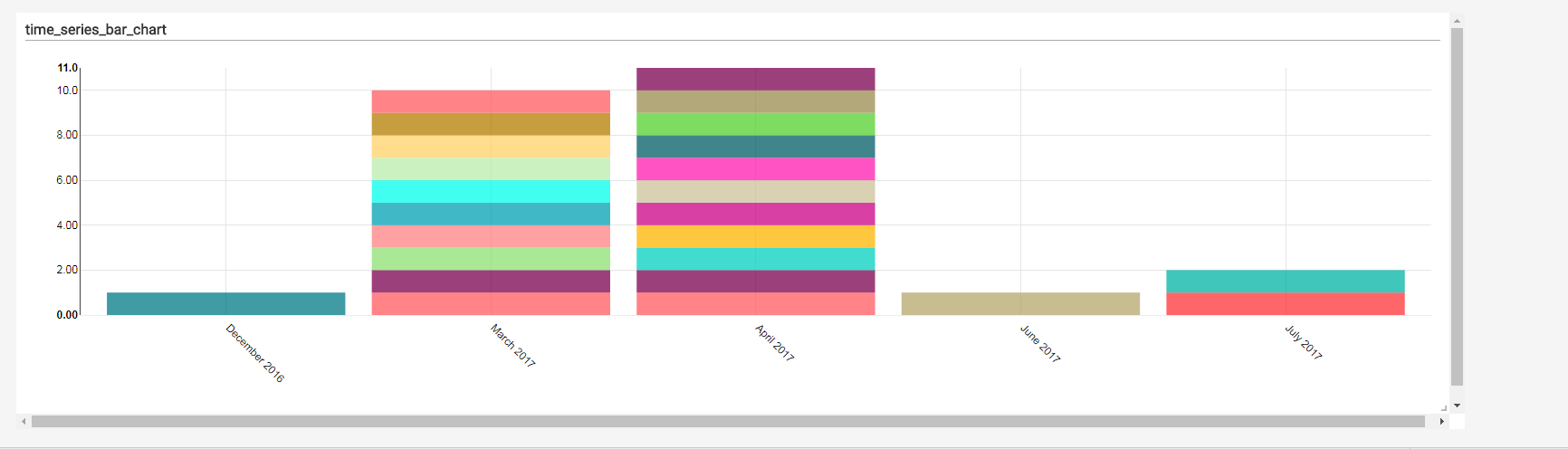
### Steps to reproduce
Create a _Time-series bar chart_ slice and add it to a dashboard. Then try to resize it until the scrollbars are gone. This is futile...
----------------------------------------------------------------
This is an automated message from the Apache Git Service.
To respond to the message, please log on GitHub and use the
URL above to go to the specific comment.
For queries about this service, please contact Infrastructure at:
users@infra.apache.org
With regards,
Apache Git Services