You are viewing a plain text version of this content. The canonical link for it is here.
Posted to commits@kylin.apache.org by sh...@apache.org on 2018/02/22 03:35:33 UTC
[kylin] branch document updated: Update document
This is an automated email from the ASF dual-hosted git repository.
shaofengshi pushed a commit to branch document
in repository https://gitbox.apache.org/repos/asf/kylin.git
The following commit(s) were added to refs/heads/document by this push:
new 8a01eda Update document
8a01eda is described below
commit 8a01eda351c13dffc7fa24f24cc1e7a41fb3c2c1
Author: shaofengshi <sh...@apache.org>
AuthorDate: Thu Feb 22 11:35:11 2018 +0800
Update document
---
website/_dev/dev_env.md | 8 ++--
website/_docs21/tutorial/hue.md | 44 ++++++---------------
website/_docs21/tutorial/kylin_client_tool.cn.md | 35 ++++++++---------
website/_docs21/tutorial/kylin_client_tool.md | 50 ++++++++++++------------
website/_docs23/tutorial/hue.md | 44 ++++++---------------
website/_docs23/tutorial/kylin_client_tool.cn.md | 41 ++++++++++---------
website/_docs23/tutorial/kylin_client_tool.md | 45 +++++++++++----------
7 files changed, 113 insertions(+), 154 deletions(-)
diff --git a/website/_dev/dev_env.md b/website/_dev/dev_env.md
index 957e870..b219f39 100644
--- a/website/_dev/dev_env.md
+++ b/website/_dev/dev_env.md
@@ -5,13 +5,13 @@ categories: development
permalink: /development/dev_env.html
---
-Developers want to run kylin test cases or applications at their development machine.
+Developers want to run Kylin test cases or applications at their development machine.
-By following this tutorial, you will be able to build kylin test cubes by running a specific test case, and you can further run other test cases against the cubes having been built.
+By following this tutorial, you will be able to build Kylin test cubes by running a specific test case, and you can further run other test cases against the cubes having been built.
## Environment on the Hadoop CLI
-Off-Hadoop-CLI installation requires you having a hadoop CLI machine (or a hadoop sandbox) as well as your local develop machine. To make things easier we strongly recommend you starting with running Kylin on a hadoop sandbox, like <http://hortonworks.com/products/hortonworks-sandbox/>. In the following tutorial we'll go with **Hortonworks Sandbox 2.4.0.0-169**. It is recommended that you provide enough memory to your sandbox, 8G or more is preferred.
+Off-Hadoop-CLI installation requires you having a hadoop CLI machine (or a hadoop sandbox) as well as your local develop machine. To make things easier we strongly recommend you starting with running Kylin on a hadoop sandbox. In the following tutorial we'll go with **Hortonworks® Sandbox 2.4.0.0-169**, you can download it from [Hortonworks download page](https://hortonworks.com/downloads/#sandbox), expand the "Hortonworks Sandbox Archive" link, and then search "HDP® 2.4 on Hortonworks S [...]
### Start Hadoop
@@ -22,7 +22,7 @@ ambari-agent start
ambari-server start
{% endhighlight %}
-With both command successfully run you can go to ambari home page at <http://yoursandboxip:8080> (user:admin,password:admin) to check everything's status. By default ambari disables HBase, you'll need manually start the `HBase` service.
+With both command successfully run you can go to ambari home page at <http://yoursandboxip:8080> to check everything's status. By default ambari disables HBase, you need to manually start the `HBase` service.
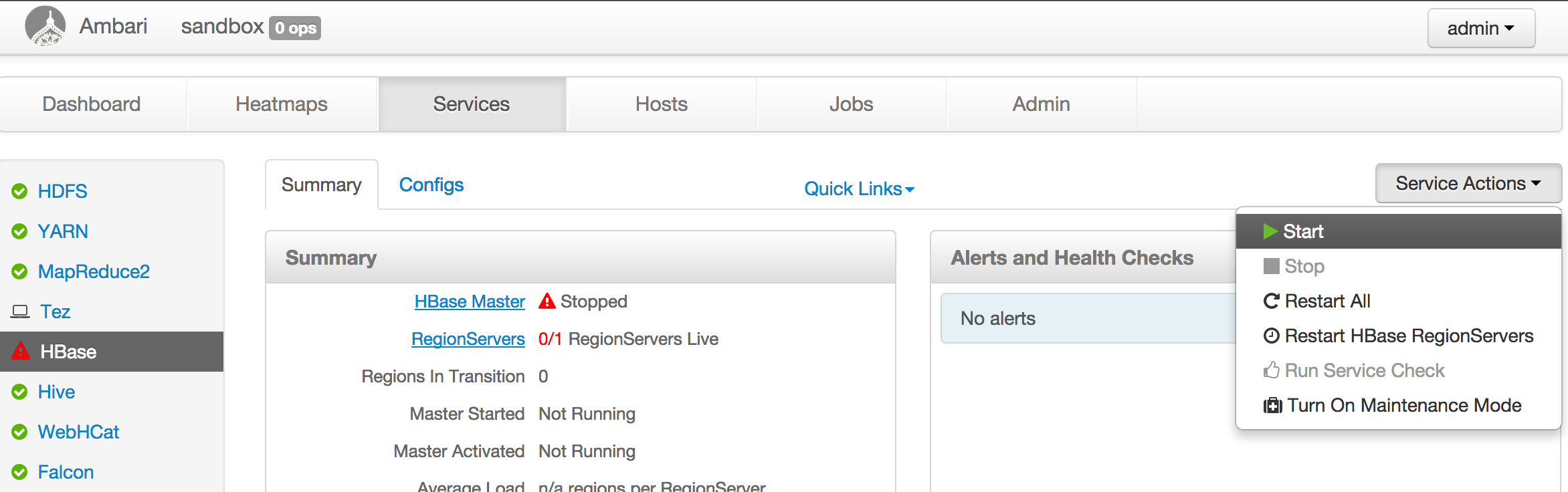
For other hadoop distribution, basically start the hadoop cluster, make sure HDFS, YARN, Hive, HBase are running.
diff --git a/website/_docs21/tutorial/hue.md b/website/_docs21/tutorial/hue.md
index 3b0698b..1c4b7de 100755
--- a/website/_docs21/tutorial/hue.md
+++ b/website/_docs21/tutorial/hue.md
@@ -5,12 +5,12 @@ categories: tutorial
permalink: /docs21/tutorial/hue.html
---
### Introduction
- In [Hue-2745](https://issues.cloudera.org/browse/HUE-2745) v3.10, add jdbc support like Phoenix, Kylin, Redshift, Solr Parallel SQL, …
+ In [Hue-2745](https://issues.cloudera.org/browse/HUE-2745) v3.10, add JDBC support like Phoenix, Kylin, Redshift, Solr Parallel SQL, …
-However, there isn’t any manual to use with Kylin :(
+However, there isn’t any manual to use with Kylin.
### Pre-requisites
-Build a cube sample of Kylin with: [Quick Start with Sample Cube](http://kylin.apache.org/docs15/tutorial/kylin_sample.html), will be enough
+Build a cube sample of Kylin with: [Quick Start with Sample Cube](http://kylin.apache.org/docs23/tutorial/kylin_sample.html), will be enough.
You can check:
@@ -23,14 +23,14 @@ You can check:
### Install Hue
-If you have Hue installed, you can skip this step
+If you have Hue installed, you can skip this step.
To install Hue on Ubuntu 16.04 LTS. The [official Instructions](http://gethue.com/how-to-build-hue-on-ubuntu-14-04-trusty/) didn’t work but [this](https://github.com/cloudera/hue/blob/master/tools/docker/hue-base/Dockerfile) works fine:
-There isn’t any binary package thus [pre-requisites](https://github.com/cloudera/hue#development-prerequisites) must be installed and compile with the command *make*
+There isn’t any binary package thus [pre-requisites](https://github.com/cloudera/hue#development-prerequisites) must be installed and compile with the command *make*
{% highlight Groff markup %}
- Sudo apt-get install --fix-missing -q -y \
+ sudo apt-get install --fix-missing -q -y \
git \
ant \
gcc \
@@ -197,7 +197,7 @@ In Hue 3.11 there is a bug [Hue 4716](https://issues.cloudera.org/browse/HUE-471
In Hue 3.10 with Kylin, I don’t have any problem :)
-## Test query Example
+## Test query example
Add Kylin JDBC as source in the Kylin’s notebook:
 >  >  > 
@@ -220,8 +220,7 @@ And Execute with: 

-There is a bug,not solved since 27 Aug 2016, nor in 3.10 and 3.11,
-but the solution is very easy (Thanks to Shahab Tajik)
+There is a bug, not solved since 27 Aug 2016, nor in 3.10 and 3.11, but the solution is very easy:
[Link](https://github.com/cloudera/hue/pull/369):
You only need to change 3 lines in *<HuePath>/desktop/libs/librdbms/src/librdbms/jdbc.py*
@@ -230,35 +229,18 @@ You only need to change 3 lines in *<HuePath>/desktop/libs/librdbms/src/librdbm
## Limits
In Hue 3.10 and 3.11
* Auto-complete doesn’t work on JDBC interfaces
-* Max 1.000 records. There is a limitation on JDBC interfaces, because Hue does not support result pagination [Hue 3419](https://issues.cloudera.org/browse/HUE-3419)
-* Obviously: It’s read-only
+* Max 1000 records. There is a limitation on JDBC interfaces, because Hue does not support result pagination [Hue 3419](https://issues.cloudera.org/browse/HUE-3419).
### Future Work
**Dashboards**
-There is an amazing feature of Hue: [Search Dasboards](http://gethue.com/search-dashboards/) / [Dynamic Dashboards](http://gethue.com/hadoop-search-dynamic-search-dashboards-with-solr/). You can ‘play’ with this [Demo On-line](http://demo.gethue.com/search/admin/collections) … **But this only works with SolR**
+There is an amazing feature of Hue: [Search Dasboards](http://gethue.com/search-dashboards/) / [Dynamic Dashboards](http://gethue.com/hadoop-search-dynamic-search-dashboards-with-solr/). You can ‘play’ with this [Demo On-line](http://demo.gethue.com/search/admin/collections). But this only works with SolR.
-There is a Jira to solve this: [Hue 3228](https://issues.cloudera.org/browse/HUE-3228), is in RoadMap for 4.1. Check Hue MailList[MailList](https://groups.google.com/a/cloudera.org/forum/#!topic/hue-user/B6FWBeoqK7I) and add Dashboards to JDBC connections
+There is a JIRA to solve this: [Hue 3228](https://issues.cloudera.org/browse/HUE-3228), is in roadmap for 4.1. Check Hue MailList[MailList](https://groups.google.com/a/cloudera.org/forum/#!topic/hue-user/B6FWBeoqK7I) and add Dashboards to JDBC connections.
**Chart & Dynamic Filter**
-Nowadays, It isn’t compatible, you only can work with Grid
-
-I think the problem is that Hue doesn’t know how to read Kylin Metadata [Hue 4011](https://issues.cloudera.org/browse/HUE-4011)
-
- 
-
+Nowadays, it isn’t compatible, you only can work with Grid.
**DB Query**
-  >  , is not yet supported with JDBC
-
-Now it only supports [Django Databases](https://docs.djangoproject.com/en/1.9/topics/install/#database-installation)
-
-
-
-
-
-**For any suggestions, feel free to contact me**
-
-**Thanks, Alberto**
-
+ DB Query does not yet support JDBC.
diff --git a/website/_docs21/tutorial/kylin_client_tool.cn.md b/website/_docs21/tutorial/kylin_client_tool.cn.md
index 3b8ef1b..1668bd3 100644
--- a/website/_docs21/tutorial/kylin_client_tool.cn.md
+++ b/website/_docs21/tutorial/kylin_client_tool.cn.md
@@ -24,15 +24,14 @@ Apache Kylin Python 客户端工具库是基于Python可访问Kylin的客户端.
Usage: kylinpy [OPTIONS] COMMAND [ARGS]...
Options:
- -h, --host TEXT kylin/kap host name [required]
- -P, --port INTEGER kylin/kap port, default: 7070
- -u, --username TEXT kylin/kap username [required]
- -p, --password TEXT kylin/kap password [required]
- --project TEXT kylin/kap project [required]
- --prefix TEXT kylin/kap RESTful prefix of url, default: /kylin/api
+ -h, --host TEXT Kylin host name [required]
+ -P, --port INTEGER Kylin port, default: 7070
+ -u, --username TEXT Kylin username [required]
+ -p, --password TEXT Kylin password [required]
+ --project TEXT Kylin project [required]
+ --prefix TEXT Kylin RESTful prefix of url, default: /kylin/api
--debug / --no-debug show debug infomation
- --api2 / --api1 API version; default is api1; --api1 used by Apache KYLIN;
- --api2 used by KAP
+ --api1 / --api2 API version; default is "api1"; "api1" 适用于 Apache Kylin
--help Show this message and exit.
Commands:
@@ -40,60 +39,58 @@ Apache Kylin Python 客户端工具库是基于Python可访问Kylin的客户端.
cube_columns list cube columns
cube_desc show cube description
cube_names list cube names
- cube_sql get sample sql of cube. KAP only
model_desc show model description
projects list all projects
query sql query
table_columns list table columns
table_names list all table names
- users list all users. Need admin role. KAP only
```
## Kylinpy命令行工具示例
1. 访问Apache Kylin
```
-kylinpy -h kap.kapdemo.com -P 7070 -u ADMIN -p KYLIN --project learn_kylin --api1 --debug auth
+kylinpy -h hostname -P 7070 -u ADMIN -p KYLIN --project learn_kylin --api1 --debug auth
```
2. 访问选定cube所有的维度信息
```
-kylinpy -h kap.kapdemo.com -P 7070 -u ADMIN -p KYLIN --project learn_kylin --api1 --debug cube_columns --name kylin_sales_cube
+kylinpy -h hostname -P 7070 -u ADMIN -p KYLIN --project learn_kylin --api1 --debug cube_columns --name kylin_sales_cube
```
3. 访问选定的cube描述
```
-kylinpy -h kap.kapdemo.com -P 7070 -u ADMIN -p KYLIN --project learn_kylin --api1 --debug cube_desc --name kylin_sales_cube
+kylinpy -h hostname -P 7070 -u ADMIN -p KYLIN --project learn_kylin --api1 --debug cube_desc --name kylin_sales_cube
```
4. 访问所有cube名称
```
-kylinpy -h kap.kapdemo.com -u ADMIN -p KYLIN --project learn_kylin --api1 --debug cube_names
+kylinpy -h hostname -u ADMIN -p KYLIN --project learn_kylin --api1 --debug cube_names
```
5. 访问选定cube的SQL定义
```
-kylinpy -h kap.kapdemo.com -P 7070 -u ADMIN -p KYLIN --project learn_kylin --api1 --debug cube_sql --name kylin_sales_cube
+kylinpy -h hostname -P 7070 -u ADMIN -p KYLIN --project learn_kylin --api1 --debug cube_sql --name kylin_sales_cube
```
6. 列出Kylin中所有项目
```
-kylinpy -h kap.kapdemo.com -P 7070 -u ADMIN -p KYLIN --project learn_kylin --api1 --debug projects
+kylinpy -h hostname -P 7070 -u ADMIN -p KYLIN --project learn_kylin --api1 --debug projects
```
7. 访问选定表所有的维度信息
```
-kylinpy -h kap.kapdemo.com -P 7070 -u ADMIN -p KYLIN --project learn_kylin --api1 --debug table_columns --name KYLIN_SALES
+kylinpy -h hostname -P 7070 -u ADMIN -p KYLIN --project learn_kylin --api1 --debug table_columns --name KYLIN_SALES
```
8. 访问所有表名
```
-kylinpy -h kap.kapdemo.com -u ADMIN -p KYLIN --project learn_kylin --api1 table_names
+kylinpy -h hostname -u ADMIN -p KYLIN --project learn_kylin --api1 table_names
```
9. 访问所选模型信息
```
-kylinpy -h kap.kapdemo.com -P 7070 -u ADMIN -p KYLIN --project learn_kylin --api1 --debug model_desc --name kylin_sales_model
+kylinpy -h hostname -P 7070 -u ADMIN -p KYLIN --project learn_kylin --api1 --debug model_desc --name kylin_sales_model
```
## Apache Kylin SQLAlchemy方言
diff --git a/website/_docs21/tutorial/kylin_client_tool.md b/website/_docs21/tutorial/kylin_client_tool.md
index 6b897b2..8b610f5 100644
--- a/website/_docs21/tutorial/kylin_client_tool.md
+++ b/website/_docs21/tutorial/kylin_client_tool.md
@@ -5,13 +5,15 @@ categories: tutorial
permalink: /docs21/tutorial/kylin_client_tool.html
---
-Apache Kylin Python Client Library is a python-based Apache Kylin client. There are two components in Apache Kylin Python Client Library. You can get more detail from [Github Repo](https://github.com/Kyligence/kylinpy).
+Apache Kylin Python Client Library is a python-based Apache Kylin client. There are two components in Apache Kylin Python Client Library:
* Apache Kylin command line tools
* Apache Kylin dialect for SQLAlchemy
+You can get more detail from this [Github Repository](https://github.com/Kyligence/kylinpy).
+
## Installation
-Make sure python version above 2.7+, 3.4+ installed. The easiest way to install Apache Kylin Python Client Library is to use pip
+Make sure python version is 2.7+ or 3.4+. The easiest way to install Apache Kylin Python Client Library is to use "pip":
```
pip install --upgrade kylinpy
@@ -25,15 +27,14 @@ After installing Apache Kylin Python Client Library you may run kylinpy in termi
Usage: kylinpy [OPTIONS] COMMAND [ARGS]...
Options:
- -h, --host TEXT kylin/kap host name [required]
- -P, --port INTEGER kylin/kap port, default: 7070
- -u, --username TEXT kylin/kap username [required]
- -p, --password TEXT kylin/kap password [required]
- --project TEXT kylin/kap project [required]
- --prefix TEXT kylin/kap RESTful prefix of url, default: /kylin/api
+ -h, --host TEXT Kylin host name [required]
+ -P, --port INTEGER Kylin port, default: 7070
+ -u, --username TEXT Kylin username [required]
+ -p, --password TEXT Kylin password [required]
+ --project TEXT Kylin project [required]
+ --prefix TEXT Kylin RESTful prefix of url, default: "/kylin/api"
--debug / --no-debug show debug infomation
- --api2 / --api1 API version; default is api1; --api1 used by Apache KYLIN;
- --api2 used by KAP
+ --api2 / --api1 API version; default is "api1"; "api1" is for Apache Kylin;
--help Show this message and exit.
Commands:
@@ -41,74 +42,73 @@ After installing Apache Kylin Python Client Library you may run kylinpy in termi
cube_columns list cube columns
cube_desc show cube description
cube_names list cube names
- cube_sql get sample sql of cube. KAP only
model_desc show model description
projects list all projects
query sql query
table_columns list table columns
table_names list all table names
- users list all users. Need admin role. KAP only
```
## Examples for Kylinpy CLI
1. To get all user info from Apache Kylin with debug mode
```
-kylinpy -h kap.kapdemo.com -P 7070 -u ADMIN -p KYLIN --project learn_kylin --api1 --debug auth
+kylinpy -h hostname -P 7070 -u ADMIN -p KYLIN --project learn_kylin --api1 --debug auth
```
2. To get all cube columns from Apache Kylin with debug mode
```
-kylinpy -h kap.kapdemo.com -P 7070 -u ADMIN -p KYLIN --project learn_kylin --api1 --debug cube_columns --name kylin_sales_cube
+kylinpy -h hostname -P 7070 -u ADMIN -p KYLIN --project learn_kylin --api1 --debug cube_columns --name kylin_sales_cube
```
3. To get cube description of selected cube from Apache Kylin with debug mode
```
-kylinpy -h kap.kapdemo.com -P 7070 -u ADMIN -p KYLIN --project learn_kylin --api1 --debug cube_desc --name kylin_sales_cube
+kylinpy -h hostname -P 7070 -u ADMIN -p KYLIN --project learn_kylin --api1 --debug cube_desc --name kylin_sales_cube
```
4. To get all cube names from Apache Kylin with debug mode
```
-kylinpy -h kap.kapdemo.com -u ADMIN -p KYLIN --project learn_kylin --api1 --debug cube_names
+kylinpy -h hostname -u ADMIN -p KYLIN --project learn_kylin --api1 --debug cube_names
```
5. To get cube SQL of selected cube from Apache Kylin with debug mode
```
-kylinpy -h kap.kapdemo.com -P 7070 -u ADMIN -p KYLIN --project learn_kylin --api1 --debug cube_sql --name kylin_sales_cube
+kylinpy -h hostname -P 7070 -u ADMIN -p KYLIN --project learn_kylin --api1 --debug cube_sql --name kylin_sales_cube
```
6. To list all projects from Apache Kylin with debug mode
```
-kylinpy -h kap.kapdemo.com -P 7070 -u ADMIN -p KYLIN --project learn_kylin --api1 --debug projects
+kylinpy -h hostname -P 7070 -u ADMIN -p KYLIN --project learn_kylin --api1 --debug projects
```
7. To list all tables column of selected cube from Apache Kylin with debug mode
```
-kylinpy -h kap.kapdemo.com -P 7070 -u ADMIN -p KYLIN --project learn_kylin --api1 --debug table_columns --name KYLIN_SALES
+kylinpy -h hostname -P 7070 -u ADMIN -p KYLIN --project learn_kylin --api1 --debug table_columns --name KYLIN_SALES
```
8. To get all table names from kylin
```
-kylinpy -h kap.kapdemo.com -u ADMIN -p KYLIN --project learn_kylin --api1 table_names
+kylinpy -h hostname -u ADMIN -p KYLIN --project learn_kylin --api1 table_names
```
9. To get the model description of the selected model from Apache Kylin with debug mode
```
-kylinpy -h kap.kapdemo.com -P 7070 -u ADMIN -p KYLIN --project learn_kylin --api1 --debug model_desc --name kylin_sales_model
+kylinpy -h hostname -P 7070 -u ADMIN -p KYLIN --project learn_kylin --api1 --debug model_desc --name kylin_sales_model
```
## Kylin dialect for SQLAlchemy
-Any application that uses SQLAlchemy can now query Apache Kylin with this Apache Kylin dialect installed. It is part of the Apache Kylin Python Client Library, so if you already installed this library in the previous step, you are ready to use. You may use below template to build DSN to connect Apache Kylin
+Any application that uses SQLAlchemy can now query Apache Kylin with this Apache Kylin dialect installed. It is part of the Apache Kylin Python Client Library, so if you already installed this library in the previous step, you are ready to use. You may use below template to build DSN to connect Apache Kylin.
```
-kylin://<username>:<password>@<hostname>:<port>/<project>?version=<v1|v2>&prefix=</kylin/api>
+kylin://<username>:<password>@<hostname>:<port>/<project>?version=v1>&prefix=</kylin/api>
```
## Examples for SQLAlchemy
Test connection with Apache Kylin
-```
+
+{% highlight Groff markup %}
$ python
>>> import sqlalchemy as sa
>>> kylin_engine = sa.create_engine('kylin://username:password@hostname:7070/learn_kylin?version=v1')
@@ -122,4 +122,4 @@ Test connection with Apache Kylin
u'KYLIN_COUNTRY',
u'KYLIN_SALES',
u'KYLIN_STREAMING_TABLE']
-```
+{% endhighlight %}
diff --git a/website/_docs23/tutorial/hue.md b/website/_docs23/tutorial/hue.md
index b771433..53c8568 100755
--- a/website/_docs23/tutorial/hue.md
+++ b/website/_docs23/tutorial/hue.md
@@ -5,12 +5,12 @@ categories: tutorial
permalink: /docs23/tutorial/hue.html
---
### Introduction
- In [Hue-2745](https://issues.cloudera.org/browse/HUE-2745) v3.10, add jdbc support like Phoenix, Kylin, Redshift, Solr Parallel SQL, …
+ In [Hue-2745](https://issues.cloudera.org/browse/HUE-2745) v3.10, add JDBC support like Phoenix, Kylin, Redshift, Solr Parallel SQL, …
-However, there isn’t any manual to use with Kylin :(
+However, there isn’t any manual to use with Kylin.
### Pre-requisites
-Build a cube sample of Kylin with: [Quick Start with Sample Cube](http://kylin.apache.org/docs15/tutorial/kylin_sample.html), will be enough
+Build a cube sample of Kylin with: [Quick Start with Sample Cube](http://kylin.apache.org/docs23/tutorial/kylin_sample.html), will be enough.
You can check:
@@ -23,14 +23,14 @@ You can check:
### Install Hue
-If you have Hue installed, you can skip this step
+If you have Hue installed, you can skip this step.
To install Hue on Ubuntu 16.04 LTS. The [official Instructions](http://gethue.com/how-to-build-hue-on-ubuntu-14-04-trusty/) didn’t work but [this](https://github.com/cloudera/hue/blob/master/tools/docker/hue-base/Dockerfile) works fine:
-There isn’t any binary package thus [pre-requisites](https://github.com/cloudera/hue#development-prerequisites) must be installed and compile with the command *make*
+There isn’t any binary package thus [pre-requisites](https://github.com/cloudera/hue#development-prerequisites) must be installed and compile with the command *make*
{% highlight Groff markup %}
- Sudo apt-get install --fix-missing -q -y \
+ sudo apt-get install --fix-missing -q -y \
git \
ant \
gcc \
@@ -197,7 +197,7 @@ In Hue 3.11 there is a bug [Hue 4716](https://issues.cloudera.org/browse/HUE-471
In Hue 3.10 with Kylin, I don’t have any problem :)
-## Test query Example
+## Test query example
Add Kylin JDBC as source in the Kylin’s notebook:
 >  >  > 
@@ -220,8 +220,7 @@ And Execute with: 

-There is a bug,not solved since 27 Aug 2016, nor in 3.10 and 3.11,
-but the solution is very easy (Thanks to Shahab Tajik)
+There is a bug, not solved since 27 Aug 2016, nor in 3.10 and 3.11, but the solution is very easy:
[Link](https://github.com/cloudera/hue/pull/369):
You only need to change 3 lines in *<HuePath>/desktop/libs/librdbms/src/librdbms/jdbc.py*
@@ -230,35 +229,18 @@ You only need to change 3 lines in *<HuePath>/desktop/libs/librdbms/src/librdbm
## Limits
In Hue 3.10 and 3.11
* Auto-complete doesn’t work on JDBC interfaces
-* Max 1.000 records. There is a limitation on JDBC interfaces, because Hue does not support result pagination [Hue 3419](https://issues.cloudera.org/browse/HUE-3419)
-* Obviously: It’s read-only
+* Max 1000 records. There is a limitation on JDBC interfaces, because Hue does not support result pagination [Hue 3419](https://issues.cloudera.org/browse/HUE-3419).
### Future Work
**Dashboards**
-There is an amazing feature of Hue: [Search Dasboards](http://gethue.com/search-dashboards/) / [Dynamic Dashboards](http://gethue.com/hadoop-search-dynamic-search-dashboards-with-solr/). You can ‘play’ with this [Demo On-line](http://demo.gethue.com/search/admin/collections) … **But this only works with SolR**
+There is an amazing feature of Hue: [Search Dasboards](http://gethue.com/search-dashboards/) / [Dynamic Dashboards](http://gethue.com/hadoop-search-dynamic-search-dashboards-with-solr/). You can ‘play’ with this [Demo On-line](http://demo.gethue.com/search/admin/collections). But this only works with SolR.
-There is a Jira to solve this: [Hue 3228](https://issues.cloudera.org/browse/HUE-3228), is in RoadMap for 4.1. Check Hue MailList[MailList](https://groups.google.com/a/cloudera.org/forum/#!topic/hue-user/B6FWBeoqK7I) and add Dashboards to JDBC connections
+There is a JIRA to solve this: [Hue 3228](https://issues.cloudera.org/browse/HUE-3228), is in roadmap for 4.1. Check Hue MailList[MailList](https://groups.google.com/a/cloudera.org/forum/#!topic/hue-user/B6FWBeoqK7I) and add Dashboards to JDBC connections.
**Chart & Dynamic Filter**
-Nowadays, It isn’t compatible, you only can work with Grid
-
-I think the problem is that Hue doesn’t know how to read Kylin Metadata [Hue 4011](https://issues.cloudera.org/browse/HUE-4011)
-
- 
-
+Nowadays, it isn’t compatible, you only can work with Grid.
**DB Query**
-  >  , is not yet supported with JDBC
-
-Now it only supports [Django Databases](https://docs.djangoproject.com/en/1.9/topics/install/#database-installation)
-
-
-
-
-
-**For any suggestions, feel free to contact me**
-
-**Thanks, Alberto**
-
+ DB Query does not yet support JDBC.
diff --git a/website/_docs23/tutorial/kylin_client_tool.cn.md b/website/_docs23/tutorial/kylin_client_tool.cn.md
index 8278da8..d240017 100644
--- a/website/_docs23/tutorial/kylin_client_tool.cn.md
+++ b/website/_docs23/tutorial/kylin_client_tool.cn.md
@@ -5,13 +5,15 @@ categories: 教程
permalink: /cn/docs23/tutorial/kylin_client_tool.html
---
-Apache Kylin Python 客户端工具库是基于Python可访问Kylin的客户端. 此工具库包含两个可使用原件. 想要了解更多关于此工具库信息请点击[Github仓库](https://github.com/Kyligence/kylinpy).
+Apache Kylin Python 客户端工具库是基于Python可访问Kylin的客户端. 此工具库包含两个可使用组件.
* Apache Kylin 命令行工具
* Apache Kylin SQLAchemy方言
+想要了解更多关于此工具库信息请点击[Github仓库](https://github.com/Kyligence/kylinpy).
+
## 安装
-请确保您python解释器版本在2.7+, 或者3.4+以上. 最方便安装Apache Kylin python客户端工具库的方法是使用pip命令
+请确保您python解释器版本在2.7+, 或者3.4+以上. 最方便安装Apache Kylin Python客户端工具库的方法是使用pip命令
```
pip install --upgrade kylinpy
```
@@ -24,15 +26,14 @@ Apache Kylin Python 客户端工具库是基于Python可访问Kylin的客户端.
Usage: kylinpy [OPTIONS] COMMAND [ARGS]...
Options:
- -h, --host TEXT kylin/kap host name [required]
- -P, --port INTEGER kylin/kap port, default: 7070
- -u, --username TEXT kylin/kap username [required]
- -p, --password TEXT kylin/kap password [required]
- --project TEXT kylin/kap project [required]
- --prefix TEXT kylin/kap RESTful prefix of url, default: /kylin/api
+ -h, --host TEXT Kylin host name [required]
+ -P, --port INTEGER Kylin port, default: 7070
+ -u, --username TEXT Kylin username [required]
+ -p, --password TEXT Kylin password [required]
+ --project TEXT Kylin project [required]
+ --prefix TEXT Kylin RESTful prefix of url, default: /kylin/api
--debug / --no-debug show debug infomation
- --api2 / --api1 API version; default is api1; --api1 used by Apache KYLIN;
- --api2 used by KAP
+ --api1 / --api2 API version; default is "api1"; "api1" 适用于 Apache Kylin
--help Show this message and exit.
Commands:
@@ -40,60 +41,58 @@ Apache Kylin Python 客户端工具库是基于Python可访问Kylin的客户端.
cube_columns list cube columns
cube_desc show cube description
cube_names list cube names
- cube_sql get sample sql of cube. KAP only
model_desc show model description
projects list all projects
query sql query
table_columns list table columns
table_names list all table names
- users list all users. Need admin role. KAP only
```
## Kylinpy命令行工具示例
1. 访问Apache Kylin
```
-kylinpy -h kap.kapdemo.com -P 7070 -u ADMIN -p KYLIN --project learn_kylin --api1 --debug auth
+kylinpy -h hostname -P 7070 -u ADMIN -p KYLIN --project learn_kylin --api1 --debug auth
```
2. 访问选定cube所有的维度信息
```
-kylinpy -h kap.kapdemo.com -P 7070 -u ADMIN -p KYLIN --project learn_kylin --api1 --debug cube_columns --name kylin_sales_cube
+kylinpy -h hostname -P 7070 -u ADMIN -p KYLIN --project learn_kylin --api1 --debug cube_columns --name kylin_sales_cube
```
3. 访问选定的cube描述
```
-kylinpy -h kap.kapdemo.com -P 7070 -u ADMIN -p KYLIN --project learn_kylin --api1 --debug cube_desc --name kylin_sales_cube
+kylinpy -h hostname -P 7070 -u ADMIN -p KYLIN --project learn_kylin --api1 --debug cube_desc --name kylin_sales_cube
```
4. 访问所有cube名称
```
-kylinpy -h kap.kapdemo.com -u ADMIN -p KYLIN --project learn_kylin --api1 --debug cube_names
+kylinpy -h hostname -u ADMIN -p KYLIN --project learn_kylin --api1 --debug cube_names
```
5. 访问选定cube的SQL定义
```
-kylinpy -h kap.kapdemo.com -P 7070 -u ADMIN -p KYLIN --project learn_kylin --api1 --debug cube_sql --name kylin_sales_cube
+kylinpy -h hostname -P 7070 -u ADMIN -p KYLIN --project learn_kylin --api1 --debug cube_sql --name kylin_sales_cube
```
6. 列出Kylin中所有项目
```
-kylinpy -h kap.kapdemo.com -P 7070 -u ADMIN -p KYLIN --project learn_kylin --api1 --debug projects
+kylinpy -h hostname -P 7070 -u ADMIN -p KYLIN --project learn_kylin --api1 --debug projects
```
7. 访问选定表所有的维度信息
```
-kylinpy -h kap.kapdemo.com -P 7070 -u ADMIN -p KYLIN --project learn_kylin --api1 --debug table_columns --name KYLIN_SALES
+kylinpy -h hostname -P 7070 -u ADMIN -p KYLIN --project learn_kylin --api1 --debug table_columns --name KYLIN_SALES
```
8. 访问所有表名
```
-kylinpy -h kap.kapdemo.com -u ADMIN -p KYLIN --project learn_kylin --api1 table_names
+kylinpy -h hostname -u ADMIN -p KYLIN --project learn_kylin --api1 table_names
```
9. 访问所选模型信息
```
-kylinpy -h kap.kapdemo.com -P 7070 -u ADMIN -p KYLIN --project learn_kylin --api1 --debug model_desc --name kylin_sales_model
+kylinpy -h hostname -P 7070 -u ADMIN -p KYLIN --project learn_kylin --api1 --debug model_desc --name kylin_sales_model
```
## Apache Kylin SQLAlchemy方言
diff --git a/website/_docs23/tutorial/kylin_client_tool.md b/website/_docs23/tutorial/kylin_client_tool.md
index 2461939..5e39ae0 100644
--- a/website/_docs23/tutorial/kylin_client_tool.md
+++ b/website/_docs23/tutorial/kylin_client_tool.md
@@ -5,35 +5,36 @@ categories: tutorial
permalink: /docs23/tutorial/kylin_client_tool.html
---
-Apache Kylin Python Client Library is a python-based Apache Kylin client. There are two components in Apache Kylin Python Client Library. You can get more detail from [Github Repo](https://github.com/Kyligence/kylinpy).
+Apache Kylin Python Client Library is a python-based Apache Kylin client. There are two components in Apache Kylin Python Client Library:
* Apache Kylin command line tools
* Apache Kylin dialect for SQLAlchemy
+You can get more detail from this [Github Repository](https://github.com/Kyligence/kylinpy).
+
## Installation
-Make sure python version above 2.7+, 3.4+ installed. The easiest way to install Apache Kylin Python Client Library is to use pip
+Make sure python version is 2.7+ or 3.4+. The easiest way to install Apache Kylin Python Client Library is to use "pip":
```
pip install --upgrade kylinpy
```
## Kylinpy CLI
-After installing Apache Kylin Python Client Library you may run kylinpy in terminal
+After installing Apache Kylin Python Client Library you may run kylinpy in terminal.
```
$ kylinpy
Usage: kylinpy [OPTIONS] COMMAND [ARGS]...
Options:
- -h, --host TEXT kylin/kap host name [required]
- -P, --port INTEGER kylin/kap port, default: 7070
- -u, --username TEXT kylin/kap username [required]
- -p, --password TEXT kylin/kap password [required]
- --project TEXT kylin/kap project [required]
- --prefix TEXT kylin/kap RESTful prefix of url, default: /kylin/api
+ -h, --host TEXT Kylin host name [required]
+ -P, --port INTEGER Kylin port, default: 7070
+ -u, --username TEXT Kylin username [required]
+ -p, --password TEXT Kylin password [required]
+ --project TEXT Kylin project [required]
+ --prefix TEXT Kylin RESTful prefix of url, default: "/kylin/api"
--debug / --no-debug show debug infomation
- --api2 / --api1 API version; default is api1; --api1 used by Apache KYLIN;
- --api2 used by KAP
+ --api2 / --api1 API version; default is "api1"; "api1" is for Apache Kylin;
--help Show this message and exit.
Commands:
@@ -41,65 +42,63 @@ After installing Apache Kylin Python Client Library you may run kylinpy in termi
cube_columns list cube columns
cube_desc show cube description
cube_names list cube names
- cube_sql get sample sql of cube. KAP only
model_desc show model description
projects list all projects
query sql query
table_columns list table columns
table_names list all table names
- users list all users. Need admin role. KAP only
```
## Examples for Kylinpy CLI
1. To get all user info from Apache Kylin with debug mode
```
-kylinpy -h kap.kapdemo.com -P 7070 -u ADMIN -p KYLIN --project learn_kylin --api1 --debug auth
+kylinpy -h hostname -P 7070 -u ADMIN -p KYLIN --project learn_kylin --api1 --debug auth
```
2. To get all cube columns from Apache Kylin with debug mode
```
-kylinpy -h kap.kapdemo.com -P 7070 -u ADMIN -p KYLIN --project learn_kylin --api1 --debug cube_columns --name kylin_sales_cube
+kylinpy -h hostname -P 7070 -u ADMIN -p KYLIN --project learn_kylin --api1 --debug cube_columns --name kylin_sales_cube
```
3. To get cube description of selected cube from Apache Kylin with debug mode
```
-kylinpy -h kap.kapdemo.com -P 7070 -u ADMIN -p KYLIN --project learn_kylin --api1 --debug cube_desc --name kylin_sales_cube
+kylinpy -h hostname -P 7070 -u ADMIN -p KYLIN --project learn_kylin --api1 --debug cube_desc --name kylin_sales_cube
```
4. To get all cube names from Apache Kylin with debug mode
```
-kylinpy -h kap.kapdemo.com -u ADMIN -p KYLIN --project learn_kylin --api1 --debug cube_names
+kylinpy -h hostname -u ADMIN -p KYLIN --project learn_kylin --api1 --debug cube_names
```
5. To get cube SQL of selected cube from Apache Kylin with debug mode
```
-kylinpy -h kap.kapdemo.com -P 7070 -u ADMIN -p KYLIN --project learn_kylin --api1 --debug cube_sql --name kylin_sales_cube
+kylinpy -h hostname -P 7070 -u ADMIN -p KYLIN --project learn_kylin --api1 --debug cube_sql --name kylin_sales_cube
```
6. To list all projects from Apache Kylin with debug mode
```
-kylinpy -h kap.kapdemo.com -P 7070 -u ADMIN -p KYLIN --project learn_kylin --api1 --debug projects
+kylinpy -h hostname -P 7070 -u ADMIN -p KYLIN --project learn_kylin --api1 --debug projects
```
7. To list all tables column of selected cube from Apache Kylin with debug mode
```
-kylinpy -h kap.kapdemo.com -P 7070 -u ADMIN -p KYLIN --project learn_kylin --api1 --debug table_columns --name KYLIN_SALES
+kylinpy -h hostname -P 7070 -u ADMIN -p KYLIN --project learn_kylin --api1 --debug table_columns --name KYLIN_SALES
```
8. To get all table names from kylin
```
-kylinpy -h kap.kapdemo.com -u ADMIN -p KYLIN --project learn_kylin --api1 table_names
+kylinpy -h hostname -u ADMIN -p KYLIN --project learn_kylin --api1 table_names
```
9. To get the model description of the selected model from Apache Kylin with debug mode
```
-kylinpy -h kap.kapdemo.com -P 7070 -u ADMIN -p KYLIN --project learn_kylin --api1 --debug model_desc --name kylin_sales_model
+kylinpy -h hostname -P 7070 -u ADMIN -p KYLIN --project learn_kylin --api1 --debug model_desc --name kylin_sales_model
```
## Kylin dialect for SQLAlchemy
-Any application that uses SQLAlchemy can now query Apache Kylin with this Apache Kylin dialect installed. It is part of the Apache Kylin Python Client Library, so if you already installed this library in the previous step, you are ready to use. You may use below template to build DSN to connect Apache Kylin
+Any application that uses SQLAlchemy can now query Apache Kylin with this Apache Kylin dialect installed. It is part of the Apache Kylin Python Client Library, so if you already installed this library in the previous step, you are ready to use. You may use below template to build DSN to connect Apache Kylin.
```
kylin://<username>:<password>@<hostname>:<port>/<project>?version=<v1|v2>&prefix=</kylin/api>
--
To stop receiving notification emails like this one, please contact
shaofengshi@apache.org.