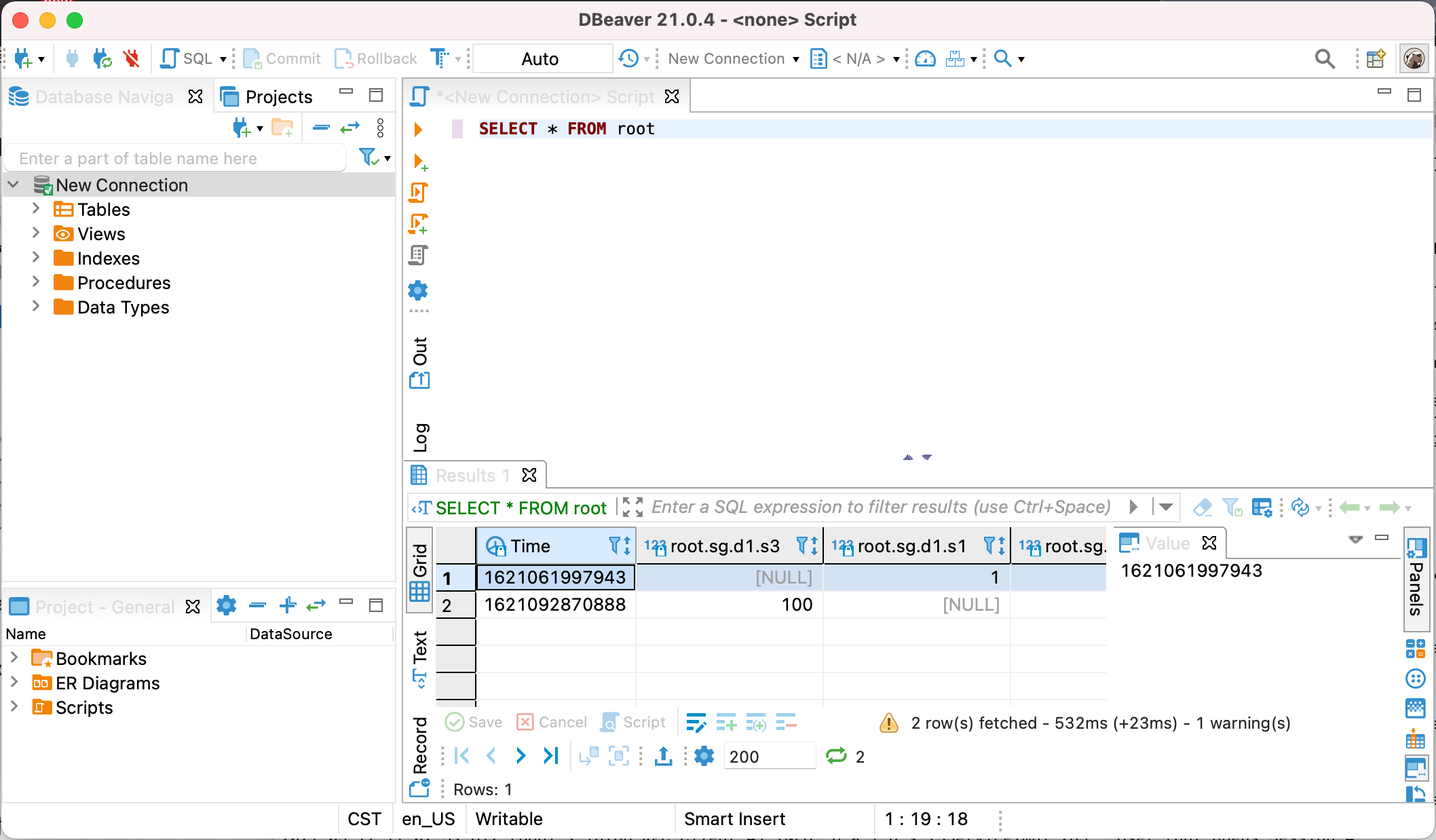You are viewing a plain text version of this content. The canonical link for it is here.
Posted to commits@iotdb.apache.org by ha...@apache.org on 2022/04/26 10:25:21 UTC
[iotdb] branch dbeaver_doc created (now f19cca869b)
This is an automated email from the ASF dual-hosted git repository.
haonan pushed a change to branch dbeaver_doc
in repository https://gitbox.apache.org/repos/asf/iotdb.git
at f19cca869b Update dbeaver user guide
This branch includes the following new commits:
new f19cca869b Update dbeaver user guide
The 1 revisions listed above as "new" are entirely new to this
repository and will be described in separate emails. The revisions
listed as "add" were already present in the repository and have only
been added to this reference.
[iotdb] 01/01: Update dbeaver user guide
Posted by ha...@apache.org.
This is an automated email from the ASF dual-hosted git repository.
haonan pushed a commit to branch dbeaver_doc
in repository https://gitbox.apache.org/repos/asf/iotdb.git
commit f19cca869b2506132f14099d5ba2137f959b7101
Author: HTHou <hh...@outlook.com>
AuthorDate: Tue Apr 26 18:24:54 2022 +0800
Update dbeaver user guide
---
docs/UserGuide/Ecosystem Integration/DBeaver.md | 34 ++++++++++---------
docs/zh/UserGuide/Ecosystem Integration/DBeaver.md | 38 ++++++++++++----------
2 files changed, 38 insertions(+), 34 deletions(-)
diff --git a/docs/UserGuide/Ecosystem Integration/DBeaver.md b/docs/UserGuide/Ecosystem Integration/DBeaver.md
index db1839a65a..52570fd940 100644
--- a/docs/UserGuide/Ecosystem Integration/DBeaver.md
+++ b/docs/UserGuide/Ecosystem Integration/DBeaver.md
@@ -51,34 +51,36 @@ DBeaver is a SQL client software application and a database administration tool.
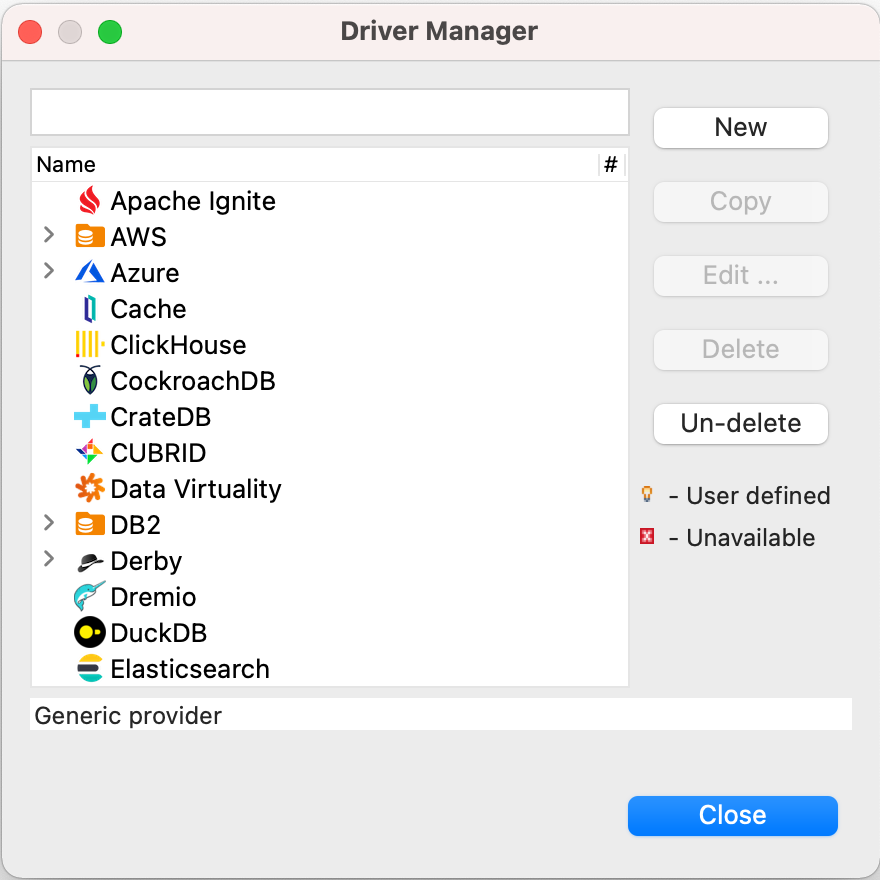
-5. Add libs listed below and click `Find Class`.
-
- Another way is after running `mvn clean package -pl jdbc -am -DskipTests -P get-jar-with-dependencies`, finding and adding a lib names `iotdb-jdbc-{version}-jar-with-dependencies.jar` under `iotdb/jdbc/target/`.
+5. Download [Sources](https://iotdb.apache.org/Download/),unzip it and compile jdbc driver by the following command
+ ```shell
+ mvn clean package -pl jdbc -am -DskipTests -P get-jar-with-dependencies
+ ```
+6. Find and add a lib named `apache-iotdb-jdbc-{version}-jar-with-dependencies.jar`, which should be under `jdbc/target/`, then select `Find Class`.
- 
+ 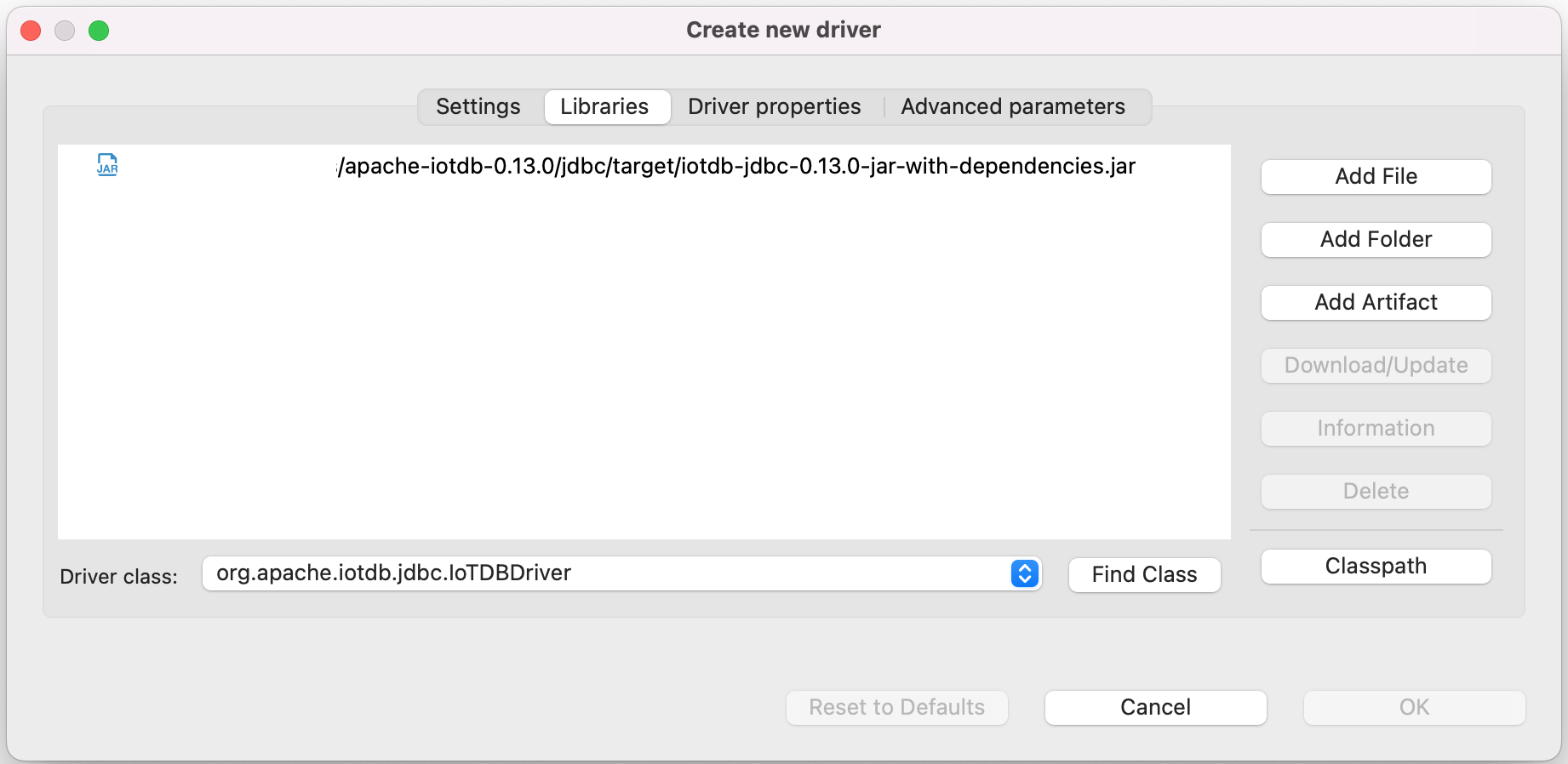
-6. Edit the driver Settings
+8. Edit the driver Settings

-7. Open New DataBase Connection and select iotdb
+9. Open New DataBase Connection and select iotdb
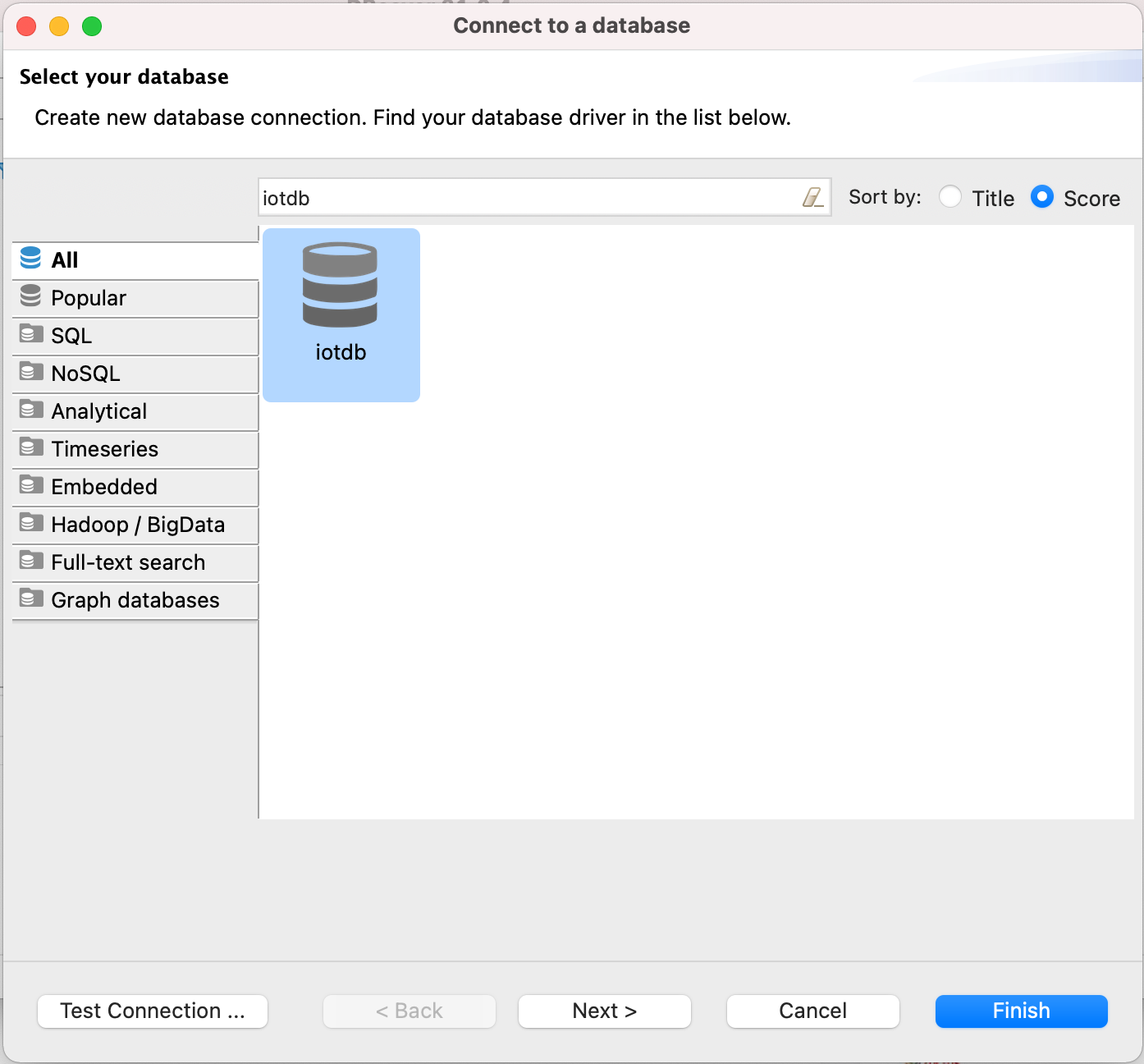
-8. Edit JDBC Connection Settings
+10. Edit JDBC Connection Settings
- ```
- JDBC URL: jdbc:iotdb://127.0.0.1:6667/
- Username: root
- Password: root
- ```
- 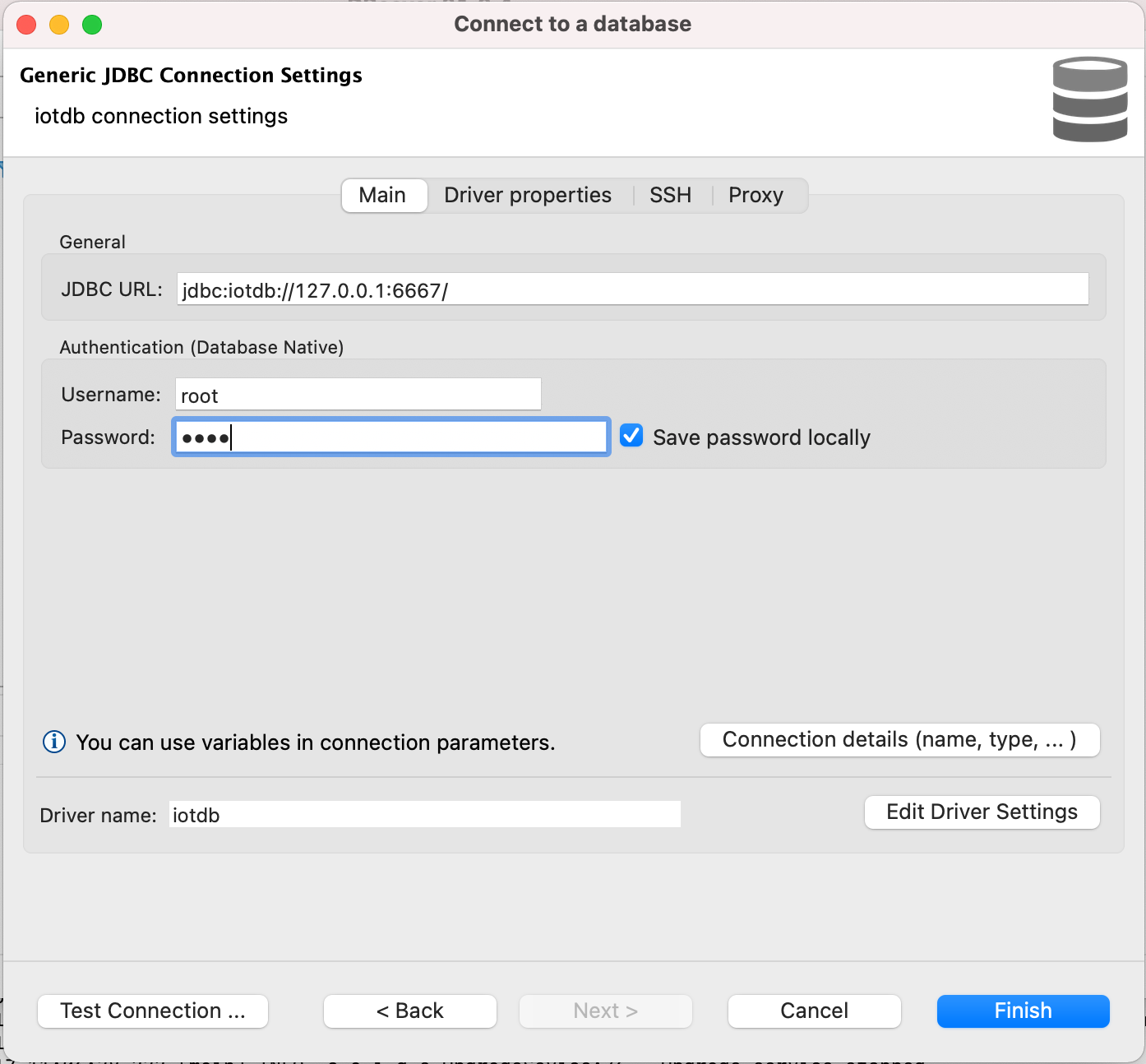
+ ```
+ JDBC URL: jdbc:iotdb://127.0.0.1:6667/
+ Username: root
+ Password: root
+ ```
+ 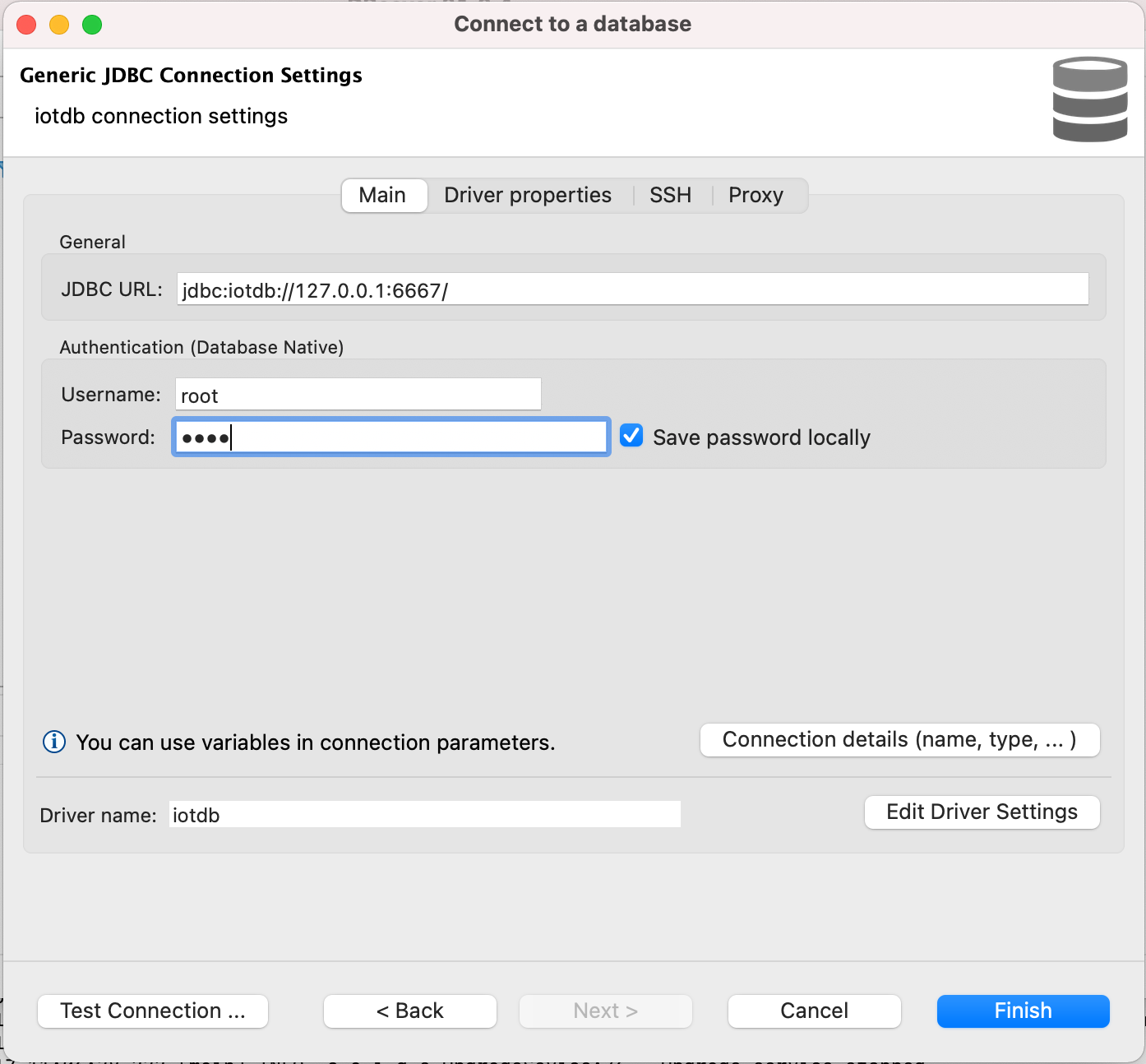
-9. Test Connection
+11. Test Connection
- 
+ 
-10. Enjoy IoTDB with DBeaver
+12. Enjoy IoTDB with DBeaver
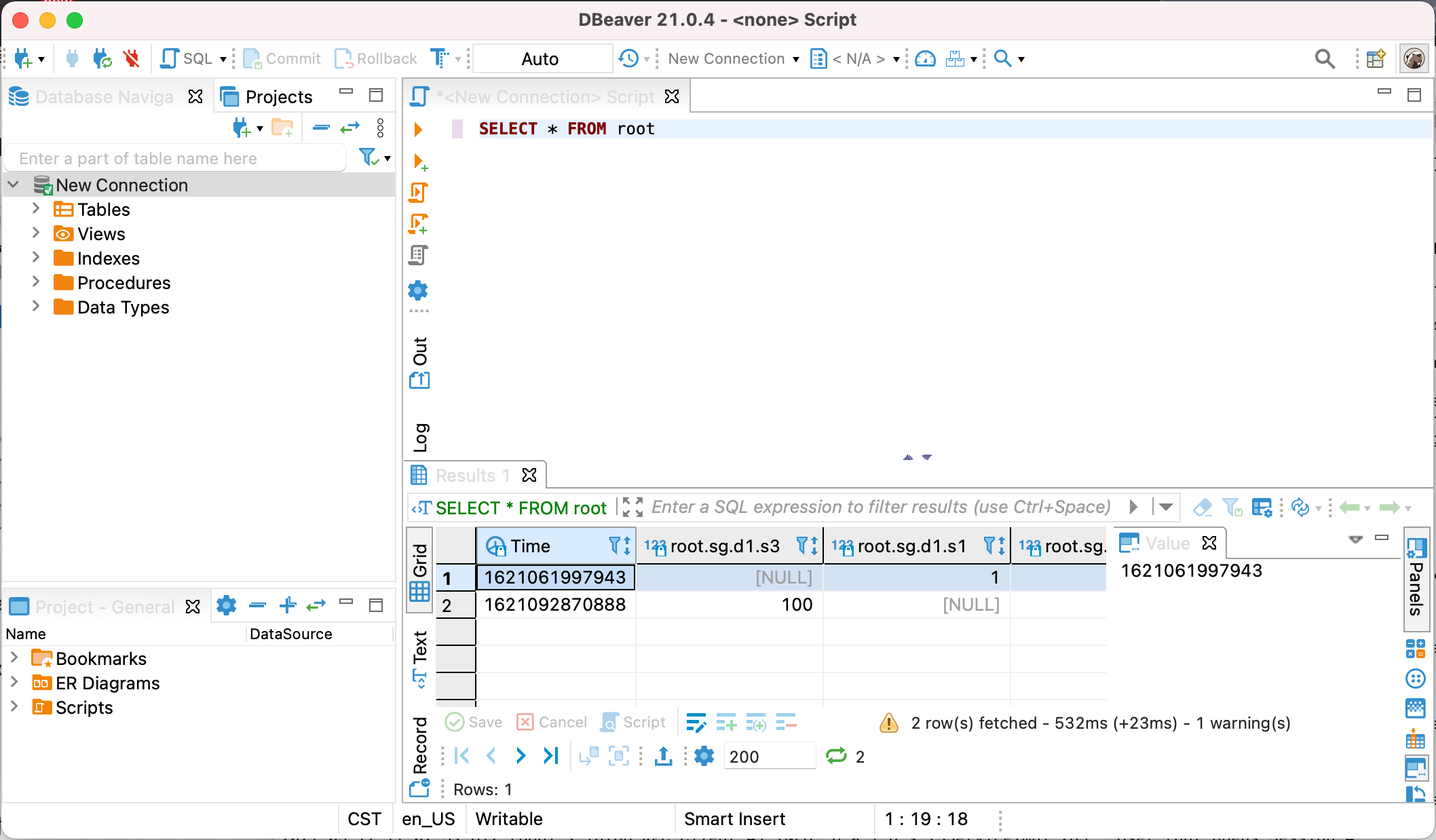
diff --git a/docs/zh/UserGuide/Ecosystem Integration/DBeaver.md b/docs/zh/UserGuide/Ecosystem Integration/DBeaver.md
index d35d56f4a9..8cdc70796a 100644
--- a/docs/zh/UserGuide/Ecosystem Integration/DBeaver.md
+++ b/docs/zh/UserGuide/Ecosystem Integration/DBeaver.md
@@ -51,34 +51,36 @@ DBeaver 是一个 SQL 客户端和数据库管理工具。DBeaver 可以使用 I
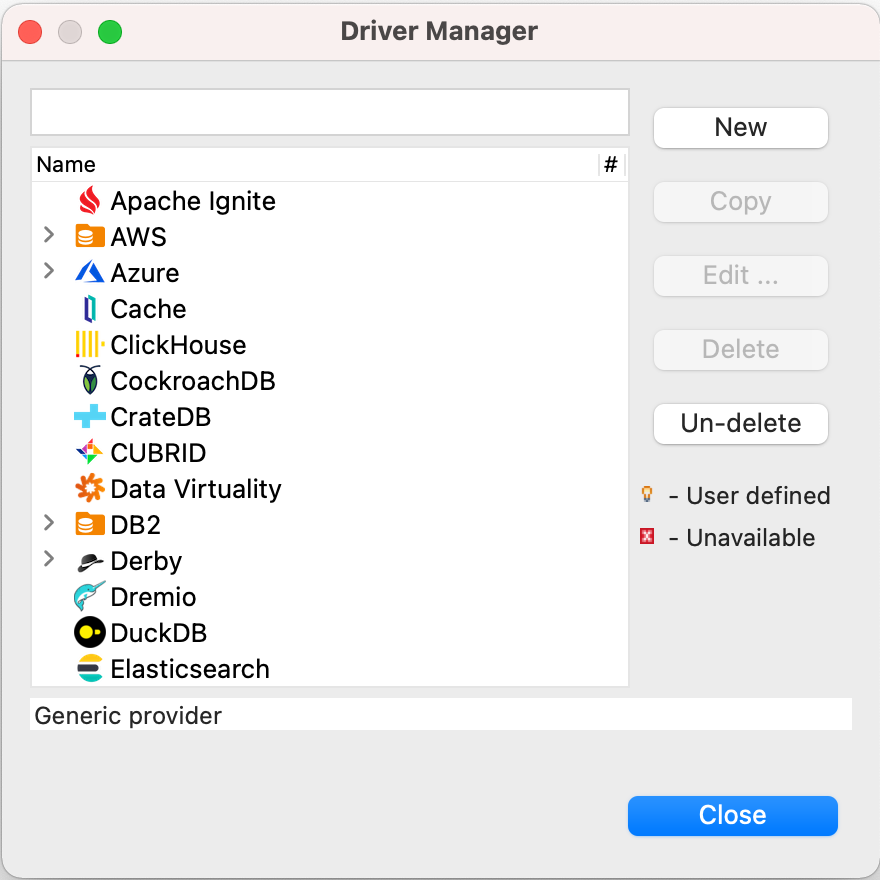
-5. 添加下图中的这些库,点击 `Find Class`
+5. 下载[源代码](https://iotdb.apache.org/zh/Download/),解压并运行下面的命令编译 jdbc 驱动
- 也可以在源代码运行`mvn clean package -pl jdbc -am -DskipTests -P get-jar-with-dependencies`后,在`iotdb/jdbc/target/` 下找到并添加名为`iotdb-jdbc-{version}-jar-with-dependencies.jar`的库。
-
+ ```shell
+ mvn clean package -pl jdbc -am -DskipTests -P get-jar-with-dependencies
+ ```
+7. 在`jdbc/target/`下找到并添加名为`apache-iotdb-jdbc-{version}-jar-with-dependencies.jar`的库,点击 `Find Class`。
- 
+ 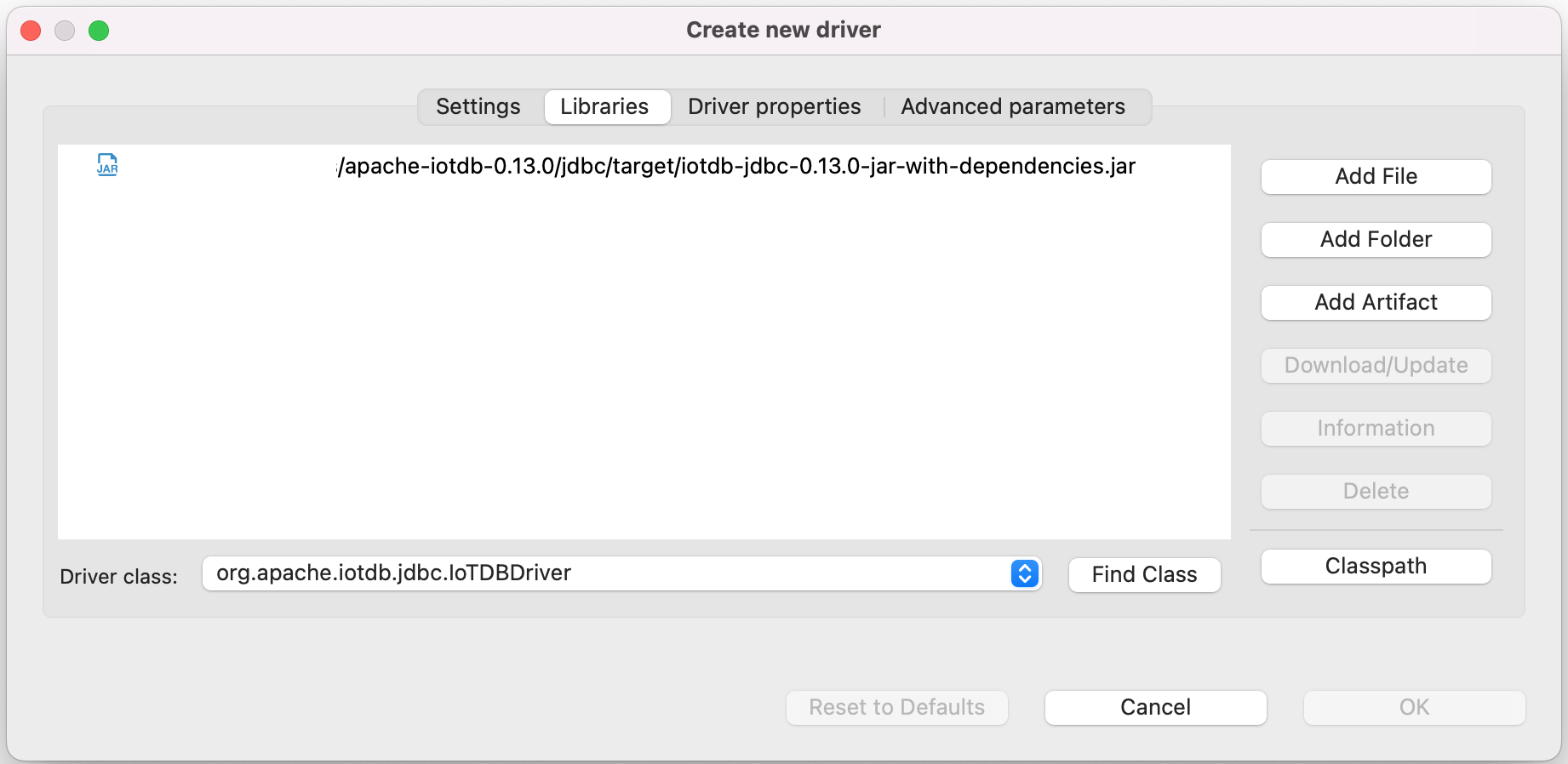
-6. 编辑驱动设置
+8. 编辑驱动设置
- 
+ 
-7. 新建 DataBase Connection, 选择 iotdb
+9. 新建 DataBase Connection, 选择 iotdb
- 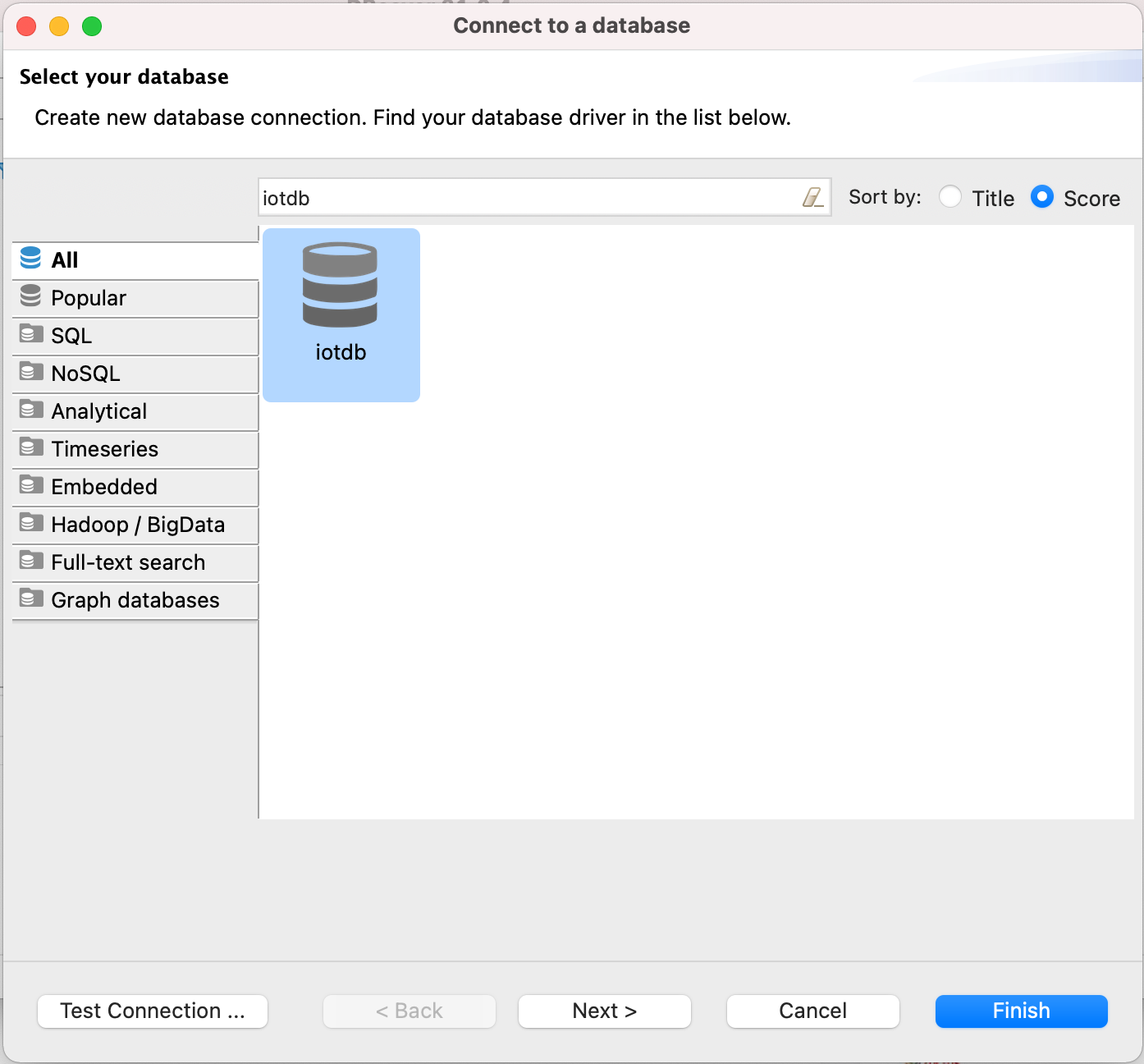
+ 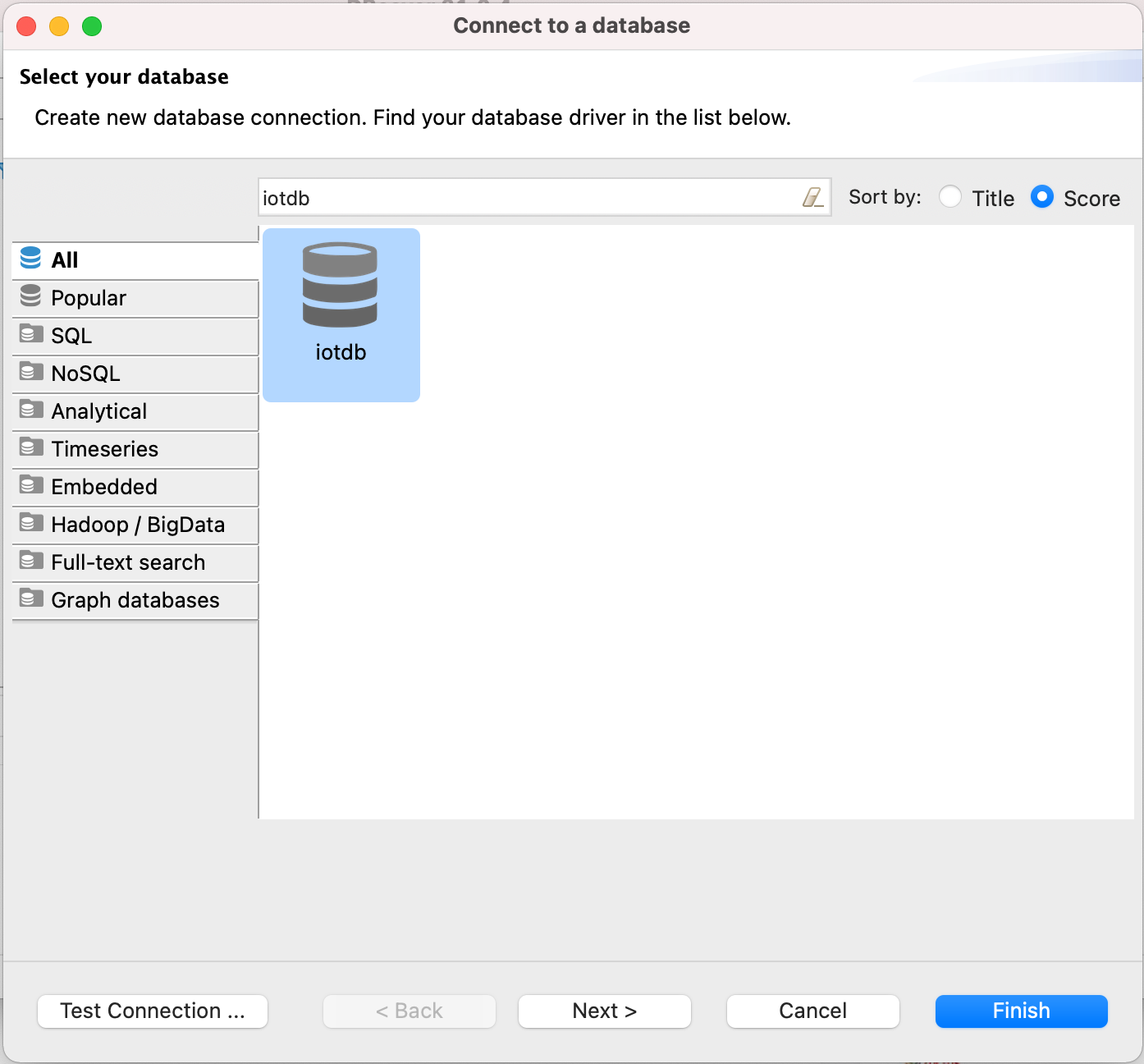
-8. 编辑 JDBC 连接设置
+10. 编辑 JDBC 连接设置
- ```
- JDBC URL: jdbc:iotdb://127.0.0.1:6667/
- Username: root
- Password: root
- ```
- 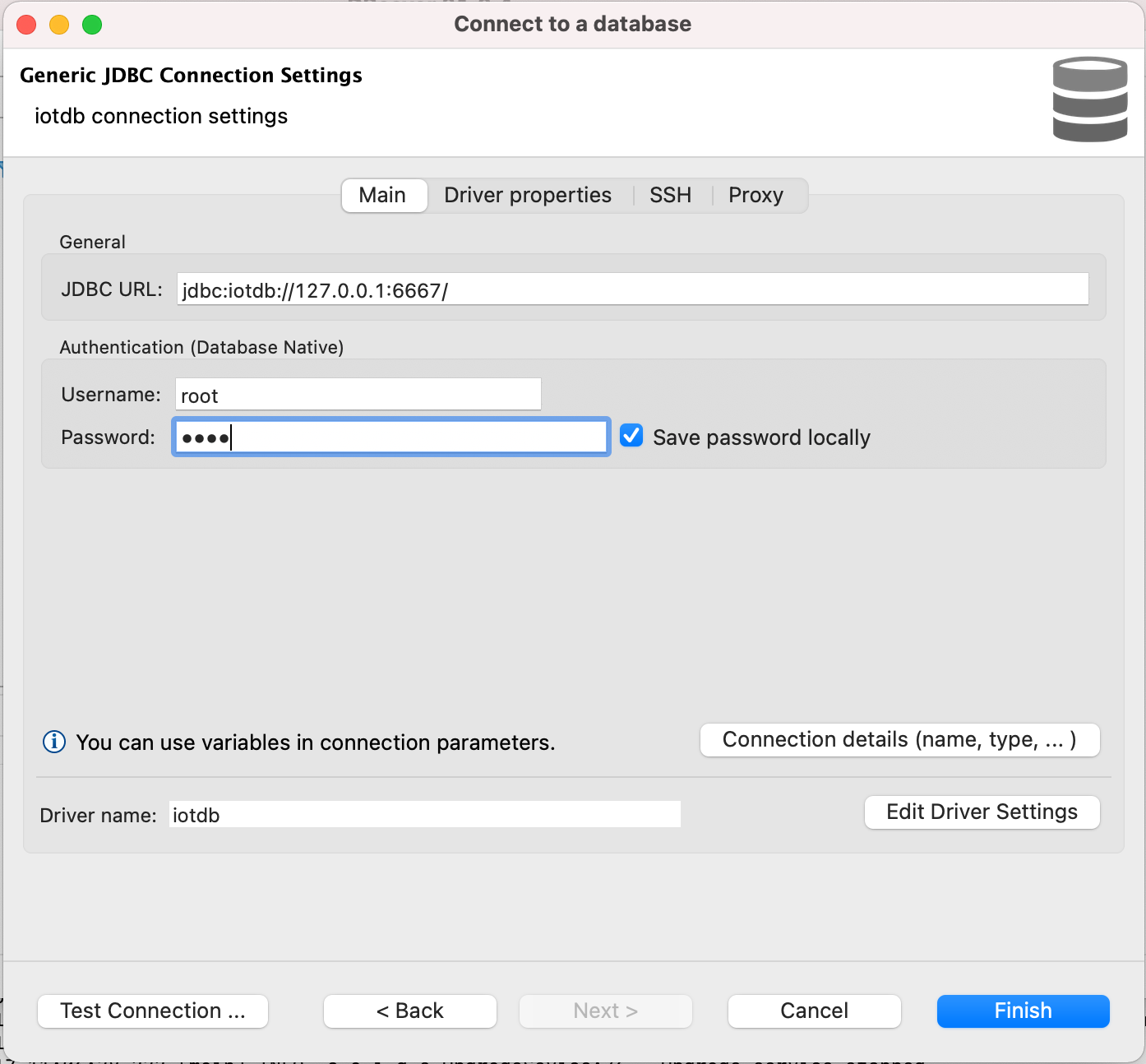
+ ```
+ JDBC URL: jdbc:iotdb://127.0.0.1:6667/
+ Username: root
+ Password: root
+ ```
+ 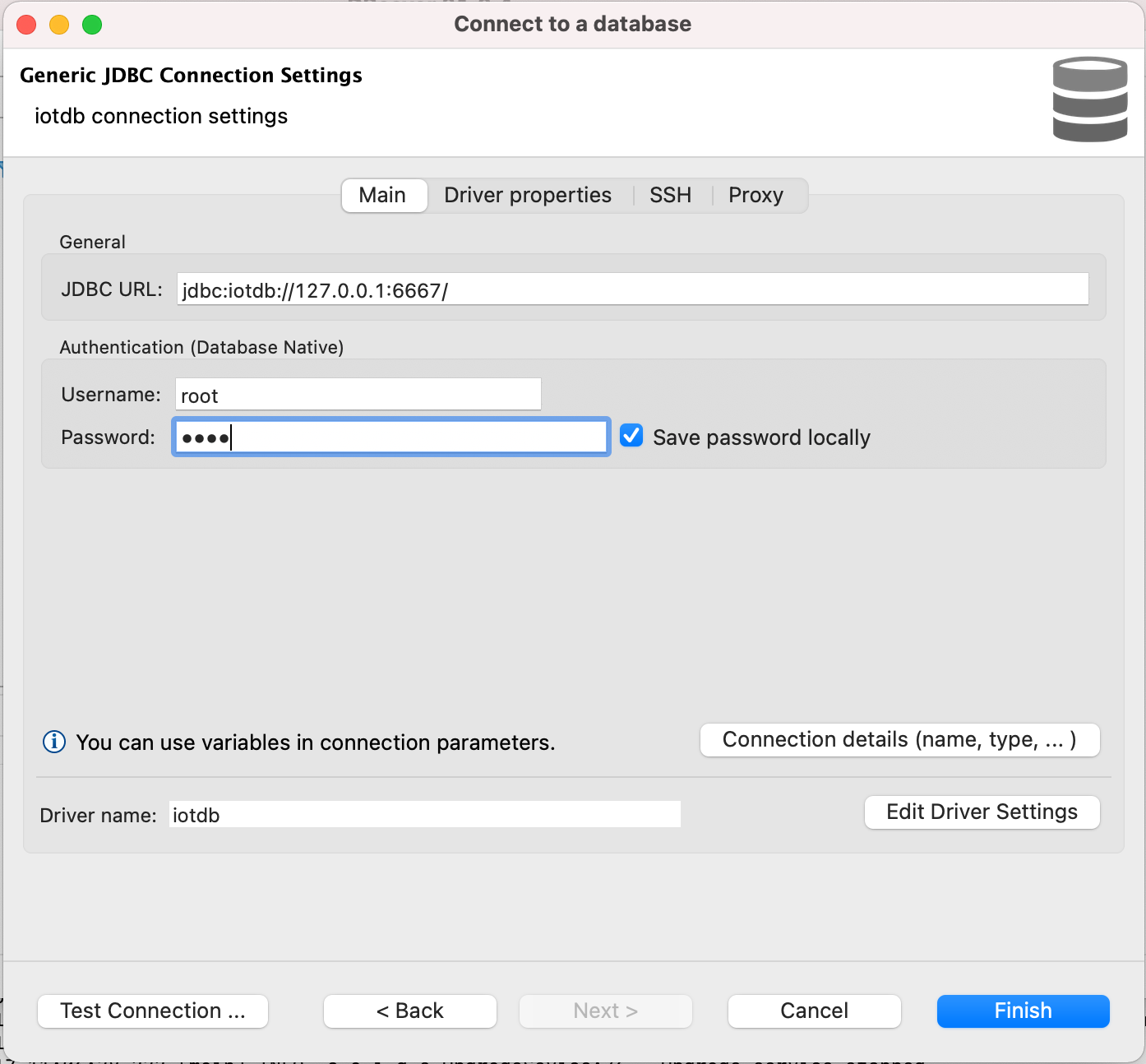
-9. 测试连接
+11. 测试连接
- 
+ 
-10. 可以开始通过 DBeaver 使用 IoTDB
+12. 可以开始通过 DBeaver 使用 IoTDB