You are viewing a plain text version of this content. The canonical link for it is here.
Posted to notifications@skywalking.apache.org by wu...@apache.org on 2021/10/24 12:29:34 UTC
[skywalking] branch master updated: Update doc about UI. (#7994)
This is an automated email from the ASF dual-hosted git repository.
wusheng pushed a commit to branch master
in repository https://gitbox.apache.org/repos/asf/skywalking.git
The following commit(s) were added to refs/heads/master by this push:
new 1ee9ce0 Update doc about UI. (#7994)
1ee9ce0 is described below
commit 1ee9ce0a9cc46a9ad7d970b2bc9d271ff2abe260
Author: 吴晟 Wu Sheng <wu...@foxmail.com>
AuthorDate: Sun Oct 24 20:29:22 2021 +0800
Update doc about UI. (#7994)
---
docs/en/ui/README.md | 24 ++++--------------------
1 file changed, 4 insertions(+), 20 deletions(-)
diff --git a/docs/en/ui/README.md b/docs/en/ui/README.md
index cf71480..3da5523 100644
--- a/docs/en/ui/README.md
+++ b/docs/en/ui/README.md
@@ -2,18 +2,9 @@
The SkyWalking official UI provides the default and powerful visualization capabilities for SkyWalking to observe distributed
clusters.
-Watch the latest introduction video on Youtube:
+<img src="https://skywalking.apache.org/ui-doc/8.9.0/dashboard.png"/>
-[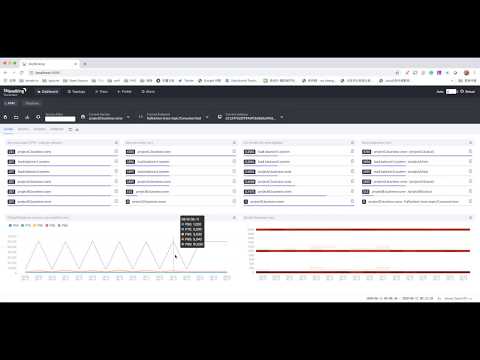](http://www.youtube.com/watch?v=mfKaToAKl7k)
-
-The SkyWalking dashboard includes these parts:
-
-<img src="https://skywalking.apache.org/ui-doc/7.0.0/dashboard.png"/>
-
-1. **Feature Tab Selector Zone**. The key features are listed there. More details will be introduced below.
-1. **Reload Zone**. It controls the reload mechanism, including the option to reload periodically or manually.
-1. **Time Selector Zone**. It controls the timezone and time range, and comes with a Chinese/English language switch button. By default, the UI
-uses the language setting of the browser. We also welcome translation contributions to extend our reach into more languages.
+The right top has the setup zone. User could set time range, time zone, auto refresh and language from there.
## Dashboard
The dashboard provides metrics of services, service instances, and endpoints. Here's a quick terminology guide on metrics:
@@ -22,15 +13,8 @@ The dashboard provides metrics of services, service instances, and endpoints. He
* **Response Time Percentile**: Includes `p99`, `p95`, `p90`, `p75`, and `p50`. See [percentile on Wiki](https://en.wikipedia.org/wiki/Percentile).
* **SLA**: Represents the success rate. For HTTP, the response status code is default to 200.
-The Service, Instance and Dashboard selectors can be reloaded manually, so it's not necessary to always reload the whole page. Note that the **Reload Zone** does not reload these selectors.
-
-<img src="https://skywalking.apache.org/ui-doc/7.0.0/dashboard-reload.png"/>
-
-Two default dashboards are provided to visualize the metrics of service and database.
-
-<img src="https://skywalking.apache.org/ui-doc/7.0.0/dashboard-default.png"/>
-
-Click the `Lock` button on the left of the `Service/Instance/Endpoint Reload` button to customize your dashboard.
+The UI would check the local dashboard settings with the OAP backend in every 3 days, once inconsistent detected, a notification
+box would pop up asking for reload.
### Custom Dashboard
Users may customize their dashboards. The default dashboards are provided in the default templates located in the `/ui-initialized-templates` folders.