You are viewing a plain text version of this content. The canonical link for it is here.
Posted to commits@weex.apache.org by so...@apache.org on 2017/04/17 04:14:18 UTC
[03/48] incubator-weex git commit: fixed some syntax errors
fixed some syntax errors
Project: http://git-wip-us.apache.org/repos/asf/incubator-weex/repo
Commit: http://git-wip-us.apache.org/repos/asf/incubator-weex/commit/548e1f66
Tree: http://git-wip-us.apache.org/repos/asf/incubator-weex/tree/548e1f66
Diff: http://git-wip-us.apache.org/repos/asf/incubator-weex/diff/548e1f66
Branch: refs/heads/0.12-dev
Commit: 548e1f6661c2a9ce2a570859ce6a7d3dc22aae12
Parents: 46a2f77
Author: JackPu <ka...@gmail.com>
Authored: Thu Mar 16 19:49:16 2017 +0800
Committer: JackPu <ka...@gmail.com>
Committed: Thu Mar 16 19:49:16 2017 +0800
----------------------------------------------------------------------
doc/source/cn/guide/set-up-env.md | 2 +-
doc/source/cn/guide/tools/toolkit.md | 42 +++++++++++++++----------------
doc/source/guide/set-up-env.md | 2 +-
doc/source/guide/tools/toolkit.md | 42 +++++++++++++++----------------
4 files changed, 43 insertions(+), 45 deletions(-)
----------------------------------------------------------------------
http://git-wip-us.apache.org/repos/asf/incubator-weex/blob/548e1f66/doc/source/cn/guide/set-up-env.md
----------------------------------------------------------------------
diff --git a/doc/source/cn/guide/set-up-env.md b/doc/source/cn/guide/set-up-env.md
index 437ab06..139e155 100644
--- a/doc/source/cn/guide/set-up-env.md
+++ b/doc/source/cn/guide/set-up-env.md
@@ -67,7 +67,7 @@ $ sudo cnpm install -g weex-toolkit
\u5b89\u88c5\u7ed3\u675f\u540e\u4f60\u53ef\u4ee5\u76f4\u63a5\u4f7f\u7528 `weex` \u547d\u4ee4\u9a8c\u8bc1\u662f\u5426\u5b89\u88c5\u6210\u529f\uff0c\u5b83\u4f1a\u663e\u793a `weex` \u547d\u4ee4\u884c\u5de5\u5177\u5404\u53c2\u6570\uff1a
-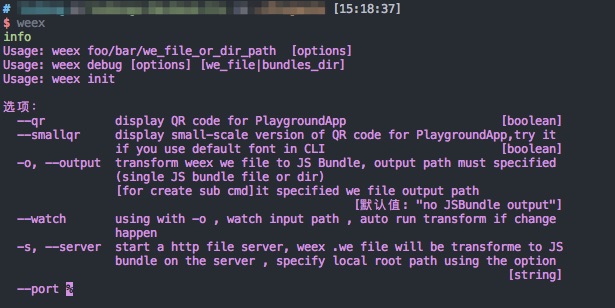
+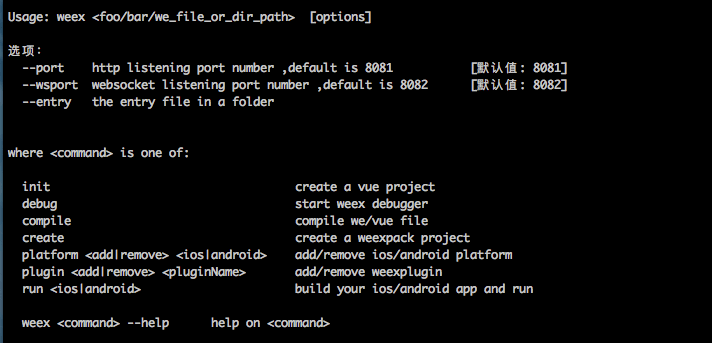
## \u7b2c\u4e8c\u6b65\uff1a\u521d\u59cb\u5316
http://git-wip-us.apache.org/repos/asf/incubator-weex/blob/548e1f66/doc/source/cn/guide/tools/toolkit.md
----------------------------------------------------------------------
diff --git a/doc/source/cn/guide/tools/toolkit.md b/doc/source/cn/guide/tools/toolkit.md
index 0e50ea6..4984626 100644
--- a/doc/source/cn/guide/tools/toolkit.md
+++ b/doc/source/cn/guide/tools/toolkit.md
@@ -22,9 +22,9 @@ $ npm install -g weex-toolkit
\u5982\u679c\u4f60\u672c\u5730\u6ca1\u6709\u5b89\u88c5node.js\u4f60\u53ef\u4ee5\u524d\u5f80[\u5b98\u7f51](https://nodejs.org/en/)\u4e0b\u8f7d\u5b89\u88c5\u3002
-*\u8bf7\u786e\u4fdd\u4f60\u7684node \u7248\u672c\u662f>=6,\u4f60\u53ef\u4ee5\u4f7f\u7528 [n](https://github.com/tj/n) \u6765\u8fdb\u884cnode\u7684\u7248\u672c\u7ba1\u7406*
+*\u8bf7\u786e\u4fdd\u4f60\u7684node \u7248\u672c\u662f>=6,\u4f60\u53ef\u4ee5\u4f7f\u7528 [n](https://github.com/tj/n) \u6765\u8fdb\u884cnode\u7684\u7248\u672c\u7ba1\u7406*\u3002
-\u4e2d\u56fd\u7528\u6237\u5982\u679cnpm\u906d\u9047\u7f51\u7edc\u95ee\u9898\uff0c\u53ef\u4ee5\u4f7f\u7528\u6dd8\u5b9d\u7684 cnpm \u955c\u50cf\uff0c [cnpm](https://npm.taobao.org/)\uff1a
+\u4e2d\u56fd\u7528\u6237\u5982\u679cnpm\u906d\u9047\u7f51\u7edc\u95ee\u9898\uff0c\u53ef\u4ee5\u4f7f\u7528\u6dd8\u5b9d\u7684 `cnpm` \u955c\u50cf\uff0c [cnpm](https://npm.taobao.org/)\uff1a
``` bash
$ npm install -g cnpm --registry=https://registry.npm.taobao.org
@@ -41,10 +41,10 @@ $ cnpm install -g weex-toolkit
$ weex init awesome-project
```
-\u6267\u884c\u5b8c\u547d\u4ee4\u540e\uff0c\u5728 `awesome-project` \u76ee\u5f55\u4e2d\u5c31\u521b\u5efa\u4e86\u4e00\u4e2a\u4f7f\u7528 Weex \u548c Vue \u7684\u6a21\u677f\u9879\u76ee\u3002
+\u6267\u884c\u5b8c\u547d\u4ee4\u540e\uff0c\u5728 `awesome-project` \u76ee\u5f55\u4e2d\u5c31\u521b\u5efa\u4e86\u4e00\u4e2a\u4f7f\u7528 `Weex` \u548c `Vue` \u7684\u6a21\u677f\u9879\u76ee\u3002
-\u7136\u540e\u6211\u4eec\u8fdb\u5165\u9879\u76ee\u6240\u5728\u8def\u5f84\uff0cweex-toolkit \u5df2\u7ecf\u4e3a\u6211\u4eec\u751f\u6210\u4e86\u6807\u51c6\u9879\u76ee\u7ed3\u6784\u3002
+\u7136\u540e\u6211\u4eec\u8fdb\u5165\u9879\u76ee\u6240\u5728\u8def\u5f84\uff0c`weex-toolkit` \u5df2\u7ecf\u4e3a\u6211\u4eec\u751f\u6210\u4e86\u6807\u51c6\u9879\u76ee\u7ed3\u6784\u3002
\u5728 `package.json` \u4e2d\uff0c\u5df2\u7ecf\u914d\u7f6e\u597d\u4e86\u51e0\u4e2a\u5e38\u7528\u7684 npm script\uff0c\u5206\u522b\u662f\uff1a
@@ -53,20 +53,20 @@ $ weex init awesome-project
- `serve`: \u5f00\u542f\u9759\u6001\u670d\u52a1\u5668
- `debug`: \u8c03\u8bd5\u6a21\u5f0f
-\u6211\u4eec\u5148\u901a\u8fc7 `npm install` \u5b89\u88c5\u9879\u76ee\u4f9d\u8d56\u3002\u4e4b\u540e\u8fd0\u884c `npm run dev` \u548c `npm run serve` \u5f00\u542fwatch \u6a21\u5f0f\u548c\u9759\u6001\u670d\u52a1\u5668\u3002
+\u6211\u4eec\u5148\u901a\u8fc7 `npm install` \u5b89\u88c5\u9879\u76ee\u4f9d\u8d56\u3002\u4e4b\u540e\u8fd0\u884c `npm run dev` \u548c `npm run serve` \u5f00\u542f`watch`\u6a21\u5f0f\u548c\u9759\u6001\u670d\u52a1\u5668\u3002
-\u7136\u540e\u6211\u4eec\u6253\u5f00\u6d4f\u89c8\u5668\uff0c\u8fdb\u5165 `http://localhost:8080/index.html` \u5373\u53ef\u770b\u5230 weex h5 \u9875\u9762\u3002
+\u7136\u540e\u6211\u4eec\u6253\u5f00\u6d4f\u89c8\u5668\uff0c\u8fdb\u5165 `http://localhost:8080/index.html` \u5373\u53ef\u770b\u5230 Weex h5 \u9875\u9762\u3002
### \u5b9e\u65f6\u9884\u89c8
-weex-toolkit\u652f\u6301\u9884\u89c8\u4f60\u5f53\u524d\u5f00\u53d1\u7684weex\u9875\u9762(.we\u6216\u8005.vue)\uff0c\u4f60\u53ea\u9700\u8981\u6307\u5b9a\u9884\u89c8\u7684\u6587\u4ef6\u8def\u5f84\u5373\u53ef:
+`weex-toolkit`\u652f\u6301\u9884\u89c8\u4f60\u5f53\u524d\u5f00\u53d1\u7684weex\u9875\u9762(`.we`\u6216\u8005`.vue`)\uff0c\u4f60\u53ea\u9700\u8981\u6307\u5b9a\u9884\u89c8\u7684\u6587\u4ef6\u8def\u5f84\u5373\u53ef:
``` bash
$ weex src/foo.vue
```
-\u6d4f\u89c8\u5668\u4f1a\u81ea\u52a8\u5f39\u51fa\u9875\u9762\uff0c\u8fd9\u4e2a\u65f6\u5019\u4f60\u53ef\u4ee5\u770b\u5230\u4f60\u6240\u7f16\u8f91\u7684weex\u9875\u9762\u7684\u5177\u4f53\u6548\u679c\u548c\u9875\u9762\u5e03\u5c40\u3002\u5982\u679c\u4f60\u4f7f\u7528[playground](https://weex.apache.org/cn/playground.html)\u626b\u63cf\u53f3\u8fb9\u7684\u4e8c\u7ef4\u7801,\u5c31\u80fd\u591f\u770b\u5230weex\u5728 android/iOS \u8bbe\u5907\u4e0a\u7684\u6548\u679c\u4e86\u3002
+\u6d4f\u89c8\u5668\u4f1a\u81ea\u52a8\u5f39\u51fa\u9875\u9762\uff0c\u8fd9\u4e2a\u65f6\u5019\u4f60\u53ef\u4ee5\u770b\u5230\u4f60\u6240\u7f16\u8f91\u7684weex\u9875\u9762\u7684\u5177\u4f53\u6548\u679c\u548c\u9875\u9762\u5e03\u5c40\u3002\u5982\u679c\u4f60\u4f7f\u7528[playground](https://weex.apache.org/cn/playground.html)\u626b\u63cf\u53f3\u8fb9\u7684\u4e8c\u7ef4\u7801\uff0c\u5c31\u80fd\u591f\u770b\u5230Weex\u5728 Android/IOS \u8bbe\u5907\u4e0a\u7684\u6548\u679c\u4e86\u3002
\u5982\u679c\u4f60\u9700\u8981\u9884\u89c8\u6574\u4e2a\u9879\u76ee\u76ee\u5f55\uff0c\u4f60\u53ef\u4ee5\u8f93\u5165\u8fd9\u6837\u7684\u547d\u4ee4:
@@ -86,9 +86,9 @@ weex compile src/foo.vue dist
-### \u8c03\u8bd5 weex \u9875\u9762
+### \u8c03\u8bd5 Weex \u9875\u9762
-weex-toolkit\u652f\u6301\u8c03\u8bd5\u5de5\u5177**[weex devtools](https://github.com/weexteam/weex-devtool)**\uff0c\u5b83\u662f\u4e13\u95e8\u4e3aweex\u5b9a\u5236\u7684\u4e00\u6b3e\u5b9e\u73b0\u4e86[**Chrome Debugging Protocol**](https://developer.chrome.com/devtools/docs/debugger-protocol)\u7684inspect/debug\u5de5\u5177\uff0c\u80fd\u591f\u5e2e\u52a9\u4f60\u5feb\u901f\u67e5\u770bapp\u8fd0\u884c\u72b6\u6001\u548c\u8c03\u8bd5weex\u4e2d\u7684Javascript\u4ee3\u7801\uff0c\u5f53\u524d\u652f\u6301**IOS**\u548c**Android**\u4e24\u4e2a\u5e73\u53f0\u3002
+weex-toolkit\u652f\u6301\u8c03\u8bd5\u5de5\u5177\u3002**[weex devtools](https://github.com/weexteam/weex-devtool)**\uff0c\u5b83\u662f\u4e13\u95e8\u4e3aWeex\u5b9a\u5236\u7684\u4e00\u6b3e\u5b9e\u73b0\u4e86[**Chrome Debugging Protocol**](https://developer.chrome.com/devtools/docs/debugger-protocol)\u7684inspect/debug\u5de5\u5177\uff0c\u80fd\u591f\u5e2e\u52a9\u4f60\u5feb\u901f\u67e5\u770bapp\u8fd0\u884c\u72b6\u6001\u548c\u8c03\u8bd5weex\u4e2d\u7684Javascript\u4ee3\u7801\uff0c\u5f53\u524d\u652f\u6301**IOS**\u548c**Android**\u4e24\u4e2a\u5e73\u53f0\u3002
#### \u7528\u6cd5
@@ -112,7 +112,7 @@ weex-toolkit\u652f\u6301\u8c03\u8bd5\u5de5\u5177**[weex devtools](https://github.com/weexteam/weex
$ weex debug
```
-\u5355\u7eaf\u542f\u52a8\u4e00\u4e2a\u8c03\u8bd5\u670d\u52a1\u5668,\u5e76\u540c\u65f6\u5524\u8d77chrome\u6d4f\u89c8\u5668\u6253\u5f00`\u8c03\u8bd5\u4e3b\u9875`.
+\u5355\u7eaf\u542f\u52a8\u4e00\u4e2a\u8c03\u8bd5\u670d\u52a1\u5668,\u5e76\u540c\u65f6\u5524\u8d77Chrome\u6d4f\u89c8\u5668\u6253\u5f00`\u8c03\u8bd5\u4e3b\u9875`.
\u8fd9\u4e2a`\u8c03\u8bd5\u4e3b\u9875`\u4e0a\u4f1a\u6709\u4e00\u4e2a\u4e8c\u7ef4\u7801,\u4f7f\u7528Playground App\u626b\u8fd9\u4e2a\u4e8c\u7ef4\u7801\u53ef\u4ee5\u5f00\u542fPlayground\u8c03\u8bd5.
\u5f00\u542f\u8c03\u8bd5\u540e,\u8bbe\u5907\u5217\u8868\u4e2d\u4f1a\u51fa\u73b0\u60a8\u7684\u8bbe\u5907,\u6839\u636e\u63d0\u793a\u8fdb\u884c\u540e\u7eed\u7684\u8c03\u8bd5\u64cd\u4f5c
@@ -122,10 +122,10 @@ $ weex debug
$ weex debug your_weex.vue
```
-\u8fd9\u4e2a\u547d\u4ee4\u4f1a\u5c06your_weex.vue\u7f16\u8bd1\u6210bundlejs\u6587\u4ef6 \u90e8\u7f72\u5230debug\u670d\u52a1\u5668
-\u5e76\u542f\u52a8debug\u670d\u52a1\u5668\u5982\u4e0a\u8ff0\u547d\u4ee4\u90a3\u6837.\u6253\u5f00\u7684`\u8c03\u8bd5vue\u4e3b\u9875`\u4f1a\u591a\u663e\u793a\u4e00\u4e2a\u4e8c\u7ef4\u7801,\u4f7f\u7528playground app
-\u626b\u8fd9\u4e2a\u7801\u53ef\u4ee5\u52a0\u8f7dyour_weex.we.(\u6ce8\u610f\u8981\u5148\u626b\u63cf\u5f00\u542f\u8c03\u8bd5\u7684\u90a3\u4e2a\u7801)
-\u8fd9\u4e2a\u547d\u4ee4\u4f1a\u81ea\u52a8\u68c0\u6d4byour_weex.we\u6587\u4ef6\u53d8\u52a8,\u5982\u679c\u53d1\u73b0\u5185\u5bb9\u88ab\u4fee\u6539\u5219\u7acb\u5373\u91cd\u65b0\u7f16\u8bd1\u90e8\u7f72,\u5e76\u5237\u65b0debugger\u9875\u9762
+\u8fd9\u4e2a\u547d\u4ee4\u4f1a\u5c06`your_weex.vue`\u7f16\u8bd1\u6210`bundlejs`\u6587\u4ef6 \u90e8\u7f72\u5230debug\u670d\u52a1\u5668
+\u5e76\u542f\u52a8debug\u670d\u52a1\u5668\u5982\u4e0a\u8ff0\u547d\u4ee4\u90a3\u6837.\u6253\u5f00\u7684`\u8c03\u8bd5vue\u4e3b\u9875`\u4f1a\u591a\u663e\u793a\u4e00\u4e2a\u4e8c\u7ef4\u7801,\u4f7f\u7528Playground App
+\u626b\u8fd9\u4e2a\u7801\u53ef\u4ee5\u52a0\u8f7d`your_weex.we`.(\u6ce8\u610f\u8981\u5148\u626b\u63cf\u5f00\u542f\u8c03\u8bd5\u7684\u90a3\u4e2a\u7801)
+\u8fd9\u4e2a\u547d\u4ee4\u4f1a\u81ea\u52a8\u68c0\u6d4b`your_weex.we`\u6587\u4ef6\u53d8\u52a8,\u5982\u679c\u53d1\u73b0\u5185\u5bb9\u88ab\u4fee\u6539\u5219\u7acb\u5373\u91cd\u65b0\u7f16\u8bd1\u90e8\u7f72,\u5e76\u5237\u65b0`debugger`\u9875\u9762
.
#### \u8c03\u8bd5\u6574\u4e2abundle/we\u6587\u4ef6\u5939
@@ -136,8 +136,8 @@ $weex debug your/we/path -e index.we
```
\u8fd9\u4e2a\u547d\u4ee4\u4f1a\u7f16\u8bd1\u4f60\u6307\u5b9a\u76ee\u5f55\u4e0b\u7684\u6240\u6709\u7684we\u6587\u4ef6,\u5e76\u628a\u7f16\u8bd1\u597d\u7684bundlejs\u90e8\u7f72\u5230debug\u670d\u52a1\u5668,\u4ed6\u4eec\u7684\u5730\u5740\u4f1a\u6620\u5c04\u5230 http://lcoalhost:8088/weex/ \u4e0b
-\u6bd4\u5982 your/we/path/`index.we` \u53ef\u4ee5\u901a\u8fc7http://lcoalhost:8088/weex/index.js\u8bbf\u95ee
-your/we/path/`demo/test.we` \u53ef\u4ee5\u901a\u8fc7http://lcoalhost:8088/weex/demo/index.js
+\u6bd4\u5982 `your/we/path/index.we` \u53ef\u4ee5\u901a\u8fc7http://lcoalhost:8088/weex/index.js\u8bbf\u95ee
+`your/we/path/demo/test.we` \u53ef\u4ee5\u901a\u8fc7http://lcoalhost:8088/weex/demo/index.js
-e\u53c2\u6570\u53ef\u4ee5\u6307\u5b9a\u4e00\u4e2a\u5165\u53e3\u7684we\u6587\u4ef6,\u8fd9\u4e2a\u6587\u4ef6\u7684\u5730\u5740\u4f1a\u663e\u793a\u5728`\u8c03\u8bd5\u4e3b\u9875`\u4e0a(\u4f5c\u4e3a\u4e8c\u7ef4\u7801)
@@ -183,13 +183,13 @@ your/we/path/`demo/test.we` \u53ef\u4ee5\u901a\u8fc7http://lcoalhost:8088/weex/demo/index.js
### weex-toolkit \u5bf9 weexpack\u7684\u6c34\u5e73\u6269\u5c55
-[weexpack](https://github.com/weexteam/weex-pack) \u662f\u57fa\u4e8e weex \u5feb\u901f\u642d\u5efa\u5e94\u7528\u539f\u578b\u7684\u5229\u5668\u3002\u5b83\u80fd\u591f\u5e2e\u52a9\u5f00\u53d1\u8005\u901a\u8fc7\u547d\u4ee4\u884c\u521b\u5efa Weex \u5de5\u7a0b\uff0c\u6dfb\u52a0\u76f8\u5e94\u5e73\u53f0\u7684 Weex app \u6a21\u7248\uff0c\u5e76\u57fa\u4e8e\u6a21\u7248\u4ece\u672c\u5730\u3001GitHub \u6216\u8005 Weex \u5e94\u7528\u5e02\u573a\u5b89\u88c5\u63d2\u4ef6\uff0c\u5feb\u901f\u6253\u5305 Weex \u5e94\u7528\u5e76\u5b89\u88c5\u5230\u624b\u673a\u8fd0\u884c\uff0c\u5bf9\u4e8e\u5177\u6709\u5206\u4eab\u7cbe\u795e\u7684\u5f00\u53d1\u8005\u800c\u8a00\u8fd8\u80fd\u591f\u521b\u5efa Weex \u63d2\u4ef6\u6a21\u7248\u5e76\u53d1\u5e03\u63d2\u4ef6\u5230 Weex \u5e94\u7528\u5e02\u573a\u3002
+[weexpack](https://github.com/weexteam/weex-pack) \u662f\u57fa\u4e8e Weex \u5feb\u901f\u642d\u5efa\u5e94\u7528\u539f\u578b\u7684\u5229\u5668\u3002\u5b83\u80fd\u591f\u5e2e\u52a9\u5f00\u53d1\u8005\u901a\u8fc7\u547d\u4ee4\u884c\u521b\u5efa Weex \u5de5\u7a0b\uff0c\u6dfb\u52a0\u76f8\u5e94\u5e73\u53f0\u7684 Weex app \u6a21\u7248\uff0c\u5e76\u57fa\u4e8e\u6a21\u7248\u4ece\u672c\u5730\u3001GitHub \u6216\u8005 Weex \u5e94\u7528\u5e02\u573a\u5b89\u88c5\u63d2\u4ef6\uff0c\u5feb\u901f\u6253\u5305 Weex \u5e94\u7528\u5e76\u5b89\u88c5\u5230\u624b\u673a\u8fd0\u884c\uff0c\u5bf9\u4e8e\u5177\u6709\u5206\u4eab\u7cbe\u795e\u7684\u5f00\u53d1\u8005\u800c\u8a00\u8fd8\u80fd\u591f\u521b\u5efa Weex \u63d2\u4ef6\u6a21\u7248\u5e76\u53d1\u5e03\u63d2\u4ef6\u5230 Weex \u5e94\u7528\u5e02\u573a\u3002
-\u73b0\u5728\u4f7f\u7528weex-toolkit\u540c\u6837\u652f\u6301\u5bf9weexpack\u7684\u547d\u4ee4\u8c03\u7528,\u5982\u679c\u4f60\u5f53\u524d\u7684\u9879\u76ee\u4e0eweexpack\u751f\u6210\u7684\u9879\u76ee\u76ee\u5f55\u4e00\u81f4\uff0c\u90a3\u4e48\u4f60\u53ef\u4ee5\u76f4\u63a5\u5b9e\u73b0\u5bf9\u4e8eplatform\u7684\u64cd\u4f5c\uff0c\u4ece\u800c\u6784\u5efa\u5177\u4f53\u7684android/ios app.
+\u73b0\u5728\u4f7f\u7528`weex-toolkit`\u540c\u6837\u652f\u6301\u5bf9`weexpack`\u7684\u547d\u4ee4\u8c03\u7528,\u5982\u679c\u4f60\u5f53\u524d\u7684\u9879\u76ee\u4e0e`weexpack`\u751f\u6210\u7684\u9879\u76ee\u76ee\u5f55\u4e00\u81f4\uff0c\u90a3\u4e48\u4f60\u53ef\u4ee5\u76f4\u63a5\u5b9e\u73b0\u5bf9\u4e8eplatform\u7684\u64cd\u4f5c\uff0c\u4ece\u800c\u6784\u5efa\u5177\u4f53\u7684Android/IOS app\u3002
### weex platform \u4ee5\u53ca run \u547d\u4ee4
-\u5982\u679c\u6211\u4eec\u5e0c\u671b\u5728\u6a21\u62df\u5668\u6216\u8005\u771f\u673a\u4e0a\u67e5\u770bweex\u8fd0\u884c\u7684\u6548\u679c\uff0c\u6211\u4eec\u53ef\u4ee5\u4f7f\u7528 platform \u6dfb\u52a0\u6216\u8005\u5220\u9664 Weex\u5e94\u7528\u6a21\u677f\u3002
+\u5982\u679c\u6211\u4eec\u5e0c\u671b\u5728\u6a21\u62df\u5668\u6216\u8005\u771f\u673a\u4e0a\u67e5\u770bWeex\u8fd0\u884c\u7684\u6548\u679c\uff0c\u6211\u4eec\u53ef\u4ee5\u4f7f\u7528 `platform` \u6dfb\u52a0\u6216\u8005\u5220\u9664 Weex \u5e94\u7528\u6a21\u677f\u3002
``` bash
$ weex platform add ios
@@ -227,7 +227,7 @@ $ weex plugin add weex-chart
$ weex plugin remove weex-chart
```
-\u5173\u4e8eweexpack \u66f4\u52a0\u8be6\u7ec6\u7684\u4ecb\u7ecd\uff0c\u4f60\u53ef\u4ee5\u9605\u8bfb [\u5b98\u65b9\u6587\u6863](https://github.com/weexteam/weex-pack)
+\u5173\u4e8eweexpack \u66f4\u52a0\u8be6\u7ec6\u7684\u4ecb\u7ecd\uff0c\u4f60\u53ef\u4ee5\u9605\u8bfb [\u5b98\u65b9\u6587\u6863](https://github.com/weexteam/weex-pack)\u3002
http://git-wip-us.apache.org/repos/asf/incubator-weex/blob/548e1f66/doc/source/guide/set-up-env.md
----------------------------------------------------------------------
diff --git a/doc/source/guide/set-up-env.md b/doc/source/guide/set-up-env.md
index 759dc9a..702c347 100644
--- a/doc/source/guide/set-up-env.md
+++ b/doc/source/guide/set-up-env.md
@@ -37,7 +37,7 @@ weex-previewer : v1.3.4
Then you can use the weex command to verify that the installation is successful:
-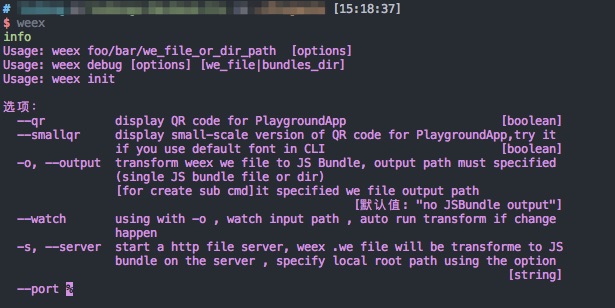
+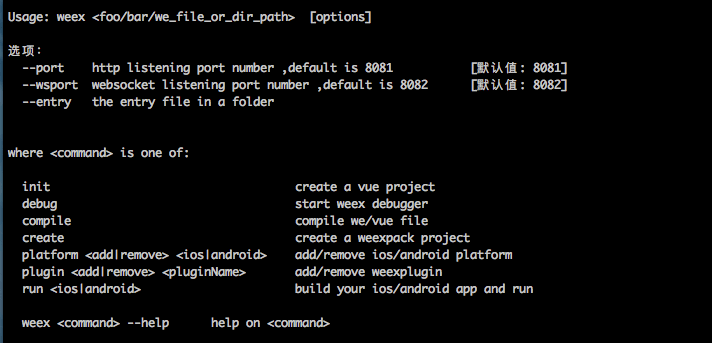
### Generate a new Weex project
http://git-wip-us.apache.org/repos/asf/incubator-weex/blob/548e1f66/doc/source/guide/tools/toolkit.md
----------------------------------------------------------------------
diff --git a/doc/source/guide/tools/toolkit.md b/doc/source/guide/tools/toolkit.md
index f2a9a06..a39e617 100644
--- a/doc/source/guide/tools/toolkit.md
+++ b/doc/source/guide/tools/toolkit.md
@@ -7,7 +7,7 @@ version: 2.1
# weex-toolkit
-[weex-toolkit](https://github.com/weexteam/weex-toolkit) is an official command line tool to help developers to create , debug and build their weex project.
+[weex-toolkit](https://github.com/weexteam/weex-toolkit) is an official command line tool to help developers to create, debug and build their weex project.
### Install
use npm to install weex-toolkit:
@@ -15,7 +15,7 @@ use npm to install weex-toolkit:
``` bash
$ npm install -g weex-toolkit
```
-if you make it\uff0c you can input "weex" in your command line terminal to test it. The right output:
+if you make it, you can input "weex" in your command line terminal to test it. The right output:
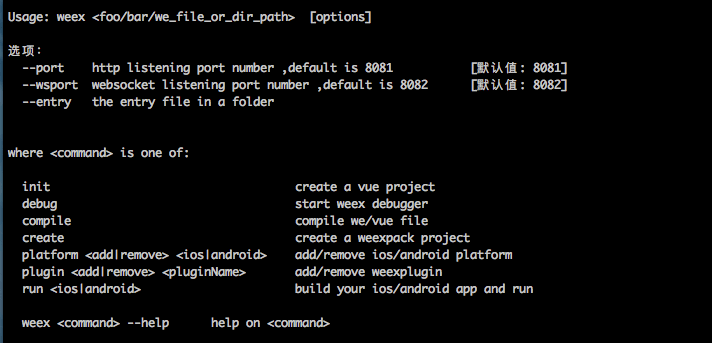
@@ -25,12 +25,12 @@ if you have never installed node.js, you should go [node.js official site]( http
If you meet some errors when installing like \u201cpermission error\u201d, please go [weex-toolkit issues](https://github.com/weexteam/weex-toolkit/issues) to find some solution or have a discuss with us.
-### initialize weex project
+### initialize Weex project
```bash
$ weex init awesome-project
```
After command running, you can find `awesome-project` directory and there are some weex templates in it.
-There are some useful npm scripts you will use in the future\uff1a
+There are some useful npm scripts you will use in the future:
- `build`: build the source code and generate the JS bundle
- `dev`: run webpack watch configuration
@@ -42,21 +42,21 @@ When all dependences are ready, you can input `npm run dev` and run `npm run ser
http://localhost:8080/index.html
-### preview weex page in time
+### preview Weex page in time
-weex-toolkit supports previewing your weex file(.we or .vue) in a watch mode. You only need specify your file path:
+weex-toolkit supports previewing your weex file(`.we` or `.vue`) in a watch mode. You only need specify your file path.
``` bash
$ weex src/foo.vue
```
-The browser will auto open the location and you could see the layout and effects of your weex page. If you have a [playground](https://weex.apache.org/cn/playground.html) app in your mobile devices , you can scan the QR code at the opened page.
-Try the command below , you\u2019ll preview the whole directory files.
+The browser will auto open the location and you could see the layout and effects of your weex page. If you have a [Playground](https://weex.apache.org/cn/playground.html) app in your mobile devices, you can scan the QR code at the opened page.
+Try the command below, you\u2019ll preview the whole directory files.
``` bash
$ weex src --entry src/foo.vue
```
-You need to specify the directory path and the entry file(--entry)
-### build weex project
+You need to specify the directory path and the entry file(--entry).
+### build Weex project
Use ` weex compile ` to build your single weex file or the whole project.
``` bash
weex compile src/foo.vue dist
@@ -65,7 +65,7 @@ There are two arguments. One is your code source path (a single file or a direct
### debug
-weex-toolkit has the ability to extend third party script. And **[weex devtools](https://github.com/weexteam/weex-devtool)** is a custom devtools for weex that implements [Chrome Debugging Protocol](https://developer.chrome.com/devtools/docs/debugger-protocol), it is designed to help you quickly inspect your app and debug your JS bundle source in a chrome web page, both android and iOS platform are supported. So you can use weex-devtools feature by weex-toolkit.
+weex-toolkit has the ability to extend third party script. And **[Weex devtools](https://github.com/weexteam/weex-devtool)** is a custom devtools for Weex that implements [Chrome Debugging Protocol](https://developer.chrome.com/devtools/docs/debugger-protocol), it is designed to help you quickly inspect your app and debug your JS bundle source in a Chrome web page, both android and iOS platform are supported. So you can use weex-devtools feature by weex-toolkit.
#### usage
@@ -99,7 +99,7 @@ $ weex debug your_weex.vue
```
this command will compile `your_weex.we` to `your_weex.js` and start the debug server as upon command.
-`your_weex.js` will deploy on the server and displayed in `DeviceList` page as another qrcode contain the url of your_weex.js
+`your_weex.js` will deploy on the server and displayed in `DeviceList` page as another qrcode contain the url of your_weex.js.
.
#### start debugger with a directory of we files
@@ -109,8 +109,8 @@ this command will compile `your_weex.we` to `your_weex.js` and start the debug
$weex debug your/we/path -e index.we
```
-this command will build every file in your/we/path and deploy them on the bundle server. your directory will mapping to http://localhost:port/weex/
-use -e to set the entry of these bundles. and the url of "index.we" will display on device list page as another qrcode.
+this command will build every file in `your/we/path `and deploy them on the bundle server. your directory will mapping to http://localhost:port/weex/
+use -e to set the entry of these bundles. and the url of `index.we` will display on device list page as another qrcode.
#### Features
@@ -150,28 +150,26 @@ use -e to set the entry of these bundles. and the url of "index.we" will display
* Android
* See the doc [Weex devtools (Android)](../../references/advanced/integrate-devtool-to-android.html), it will lead you to config and use it step by step.
* IOS
- * See the doc [Weex devtools (iOS)](../../references/advanced/integrate-devtool-to-ios.html), it will lead you to config and use it step by step.
+ * See the doc [Weex devtools (IOS)](../../references/advanced/integrate-devtool-to-ios.html), it will lead you to config and use it step by step.
### weex-toolkit extends weexpack command
+[weexpack](https://github.com/weexteam/weex-pack) helps to setup Weex application from scratch quickly. With simple commands, developers could create a Weex project, add different platform template, could install plugins from local, GitHub or Weex market, could pack up his application project and run on mobile. For those who would like to share his own plugins, he could publish them to the Weex market.
-
-[Weexpack](https://github.com/weexteam/weex-pack) helps to setup weex application from scratch quickly. With simple commands, developers could create a Weex project, add different platform template, could install plugins from local, GitHub or Weex market, could pack up his application project and run on mobile. For those who would like to share his own plugins, he could publish them to the Weex market.
-
-Now weex-toolkit can run the same commands of weexpack because of the new architecture. If your directory is generated by weexpack, you can build your iOS or android app.
+Now weex-toolkit can run the same commands of `weexpack` because of the new architecture. If your directory is generated by `weexpack`, you can build your iOS or android app.
### weex platform and run commands
Use `platform add|remove` to add or remove Weex app template and run it in your target devices.
``` bash
-$ weex platform add iOS
+$ weex platform add ios
```
If you use these commands firstly, you might see the prompt. Just enter Y.
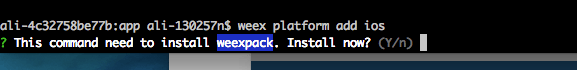
-Then run platform, you will see an iPhone simulator
+Then run platform, you will see an iPhone simulator.
``` bash
$ weex run ios
@@ -199,4 +197,4 @@ Remove some plugins(eg:weex-chart):
$ weex plugin remove weex-chart
```
-Learn more about [weexpack](https://github.com/weexteam/weex-pack)
\ No newline at end of file
+Learn more about [weexpack](https://github.com/weexteam/weex-pack).
\ No newline at end of file