You are viewing a plain text version of this content. The canonical link for it is here.
Posted to commits@kylin.apache.org by lu...@apache.org on 2015/07/15 08:44:32 UTC
[24/43] incubator-kylin git commit: KYLIN-884 re-structure website,
using new menu, move to root dir
KYLIN-884 re-structure website, using new menu, move to root dir
Project: http://git-wip-us.apache.org/repos/asf/incubator-kylin/repo
Commit: http://git-wip-us.apache.org/repos/asf/incubator-kylin/commit/ef56d6bd
Tree: http://git-wip-us.apache.org/repos/asf/incubator-kylin/tree/ef56d6bd
Diff: http://git-wip-us.apache.org/repos/asf/incubator-kylin/diff/ef56d6bd
Branch: refs/heads/0.7-staging
Commit: ef56d6bdb13085283b3668258c1177f6ea1fae71
Parents: 1c4ab4f
Author: Luke Han <lu...@apache.org>
Authored: Wed Jul 15 13:05:06 2015 +0800
Committer: Luke Han <lu...@apache.org>
Committed: Wed Jul 15 13:05:06 2015 +0800
----------------------------------------------------------------------
docs/Apache Kylin 2014 Dec.pdf | Bin 2043052 -> 0 bytes
docs/Design Cube in Kylin.pdf | Bin 339155 -> 0 bytes
docs/Installation/Hadoop Environment.md | 26 -
.../How to generate install binaries.md | 6 -
docs/Installation/Installation.md | 38 -
.../Installation/Multiple Kylin REST servers.md | 9 -
.../Installation/Off Hadoop CLI Installation.md | 67 -
docs/Installation/On Hadoop CLI installation.md | 30 -
...On Hadoop Kylin installation using Docker.md | 40 -
docs/Installation/off_cli_install_scene.png | Bin 72567 -> 0 bytes
docs/Installation/on_cli_install_scene.png | Bin 53722 -> 0 bytes
docs/JobEngine/Class_Diagram.png | Bin 36391 -> 0 bytes
docs/JobEngine/Design.md | 37 -
.../MISC/FAQ on Kylin Installation and Usage.md | 52 -
docs/MISC/How to Contribute.md | 37 -
docs/MISC/Kylin Document Conventions.md | 9 -
.../Advanced settings of Kylin environment.md | 28 -
docs/Operations/Export Kylin HBase data.md | 19 -
docs/Operations/Kylin Metadata Store.md | 27 -
.../Migrate v0.6.x metadata to v0.7.md | 48 -
docs/REST/Build Cube with Restful API.md | 51 -
...w to consume Kylin REST API in javascript.md | 42 -
docs/REST/Kylin Restful API List.md | 2020 -------
.../TechInside/Kylin 0.7 Lambda Architecture.md | 12 -
.../Kylin_0.7_Lambda_Architecture.png | Bin 48256 -> 0 bytes
.../TechInside/New meta data model structure.md | 18 -
...n Kylin test case with HBase Mini Cluster.md | 15 -
.../How to use kylin remote jdbc driver.md | 87 -
...in Cube Build and Job Monitoring Tutorial.md | 68 -
docs/Tutorial/Kylin Cube Creation Tutorial.md | 129 -
.../Kylin Cube Permission Grant Tutorial.md | 27 -
docs/Tutorial/Kylin ODBC Driver Tutorial.md | 36 -
docs/Tutorial/Kylin Web Tutorial.md | 139 -
docs/Tutorial/Kylin and Excel Tutorial.md | 3 -
docs/Tutorial/Kylin and Tableau Tutorial.md | 108 -
docs/Tutorial/Quick play with a sample cube.md | 20 -
docs/website/.gitignore | 4 -
docs/website/BingSiteAuth.xml | 18 -
docs/website/CNAME | 1 -
docs/website/LICENSE | 202 -
docs/website/README.md | 47 -
docs/website/_config.yml | 44 -
docs/website/_includes/footer.html | 37 -
docs/website/_includes/head.cn.html | 69 -
docs/website/_includes/head.html | 69 -
docs/website/_includes/header.cn.html | 58 -
docs/website/_includes/header.html | 61 -
docs/website/_includes/navside.cn.html | 112 -
docs/website/_includes/navside.html | 112 -
docs/website/_layouts/blog.html | 45 -
docs/website/_layouts/default-cn.html | 41 -
docs/website/_layouts/default.html | 41 -
docs/website/_layouts/docs-cn.html | 43 -
docs/website/_layouts/docs.html | 43 -
docs/website/_layouts/download-cn.html | 53 -
docs/website/_layouts/download.html | 53 -
docs/website/_layouts/page.html | 33 -
docs/website/_layouts/post-blog.html | 38 -
docs/website/_layouts/post-cn.html | 38 -
docs/website/_layouts/post.html | 38 -
.../2014-12-31-Build-Cube-with-Restful-API.md | 55 -
.../API/2015-03-18-Restful-Service-Doc.md | 2040 -------
.../2014-10-23-Kylin-web-front-end-summary.md | 45 -
.../2014-12-09-New-meta-data-model-structure.md | 29 -
...n-Kylin-test-case-with-HBase-Mini-Cluster.md | 21 -
.../2015-03-05-Kylin-Metadata-Store.md | 45 -
.../_posts/Getting Started/2015-05-18-FAQ.md | 44 -
.../Getting Started/2015-05-28-Terminology.md | 6 -
.../2015-07-02-Events-and-Conferences.md | 25 -
.../What-should-I-use-Kylin-for.md | 55 -
.../How to/2014-10-24-How-to-Contribute.md | 64 -
...w to install kylin in your Hadoop cluster.md | 52 -
...w-to-consume-Kylin-REST-API-in-javascript.md | 47 -
...03-18-How-to-use-kylin-remote-jdbc-driver.md | 91 -
.../2015-05-18-Export-Kylin-HBase-data.md | 23 -
.../2015-07-06-How-to-making-a-release.md | 448 --
...On-Hadoop-Kylin-installation-using-Docker.md | 42 -
...-22-Advance-settings-of-Kylin-environment.md | 35 -
...015-01-22-Kylin-Manual-Installation-Guide.md | 60 -
...f-Hadoop-CLI-Installation-(Dev-Env-Setup).md | 94 -
.../2015-03-13-On-Hadoop-CLI-installation.md | 147 -
.../2014-11-05-Kylin-Cube-Creation-Tutorial.md | 125 -
.../2014-11-05-Kylin-ODBC-Driver-Tutorial.md | 32 -
...in-Cube-Build-and-Job-Monitoring-Tutorial.md | 63 -
...1-11-Kylin-Cube-Permission-Grant-Tutorial.md | 30 -
.../Tutorial/2015-04-17-Kylin-Web-Tutorial.md | 136 -
.../2015-04-17-Kylin-and-Tableau-Tutorial.md | 111 -
docs/website/_posts/Tutorial/2015-05-25-test~ | 28 -
.../blog/2015-01-25-introduce-data-model.md | 40 -
.../2015-06-10-release-v0.7.1-incubating.md | 149 -
...\211\350\243\205\346\214\207\345\215\227.md" | 60 -
...\213\345\272\217\346\225\231\347\250\213.md" | 30 -
...\233\345\273\272\346\225\231\347\250\213.md" | 125 -
...\221\346\216\247\346\225\231\347\250\213.md" | 63 -
...\210\344\272\210\346\225\231\347\250\213.md" | 30 -
...5\222\214Tableau\346\225\231\347\250\213.md" | 108 -
...\265\347\211\210\346\225\231\347\250\213.md" | 136 -
docs/website/_sass/_base.scss | 221 -
docs/website/_sass/_layout.scss | 253 -
docs/website/_sass/_syntax-highlighting.scss | 84 -
docs/website/about/index.md | 35 -
docs/website/assets/css/animate.css | 2761 ----------
docs/website/assets/css/bootstrap.min.css | 5083 ------------------
docs/website/assets/css/docs.css | 126 -
docs/website/assets/css/font-awesome.min.css | 4 -
docs/website/assets/css/pygments.css | 61 -
docs/website/assets/css/styles.css | 669 ---
docs/website/assets/fonts/FontAwesome.otf | Bin 85908 -> 0 bytes
.../assets/fonts/fontawesome-webfont.eot | Bin 56006 -> 0 bytes
.../assets/fonts/fontawesome-webfont.svg | 537 --
.../assets/fonts/fontawesome-webfont.ttf | Bin 112160 -> 0 bytes
.../assets/fonts/fontawesome-webfont.woff | Bin 65452 -> 0 bytes
.../assets/fonts/helveticaneue-webfont.css | 25 -
.../assets/fonts/helveticaneue-webfont.eot | Bin 50668 -> 0 bytes
.../assets/fonts/helveticaneue-webfont.svg | 710 ---
.../assets/fonts/helveticaneue-webfont.ttf | Bin 50456 -> 0 bytes
.../assets/fonts/helveticaneue-webfont.woff | Bin 26140 -> 0 bytes
docs/website/assets/fonts/helveticaneue_lt.css | 25 -
docs/website/assets/fonts/helveticaneue_lt.eot | Bin 35346 -> 0 bytes
docs/website/assets/fonts/helveticaneue_lt.svg | 590 --
docs/website/assets/fonts/helveticaneue_lt.ttf | Bin 35092 -> 0 bytes
docs/website/assets/fonts/helveticaneue_lt.woff | Bin 18208 -> 0 bytes
.../assets/fonts/opensans-light-webfont.eot | Bin 20556 -> 0 bytes
.../assets/fonts/opensans-light-webfont.svg | 1841 -------
.../assets/fonts/opensans-light-webfont.ttf | Bin 44484 -> 0 bytes
.../assets/fonts/opensans-light-webfont.woff | Bin 24100 -> 0 bytes
.../assets/fonts/opensans-regular-webfont.eot | Bin 21103 -> 0 bytes
.../assets/fonts/opensans-regular-webfont.svg | 1841 -------
.../assets/fonts/opensans-regular-webfont.ttf | Bin 45112 -> 0 bytes
.../assets/fonts/opensans-regular-webfont.woff | Bin 24736 -> 0 bytes
docs/website/assets/images/core.png | Bin 70377 -> 0 bytes
docs/website/assets/images/data.png | Bin 913990 -> 0 bytes
docs/website/assets/images/kylin_diagram.png | Bin 441427 -> 0 bytes
docs/website/assets/images/kylin_logo.jpg | Bin 120174 -> 0 bytes
docs/website/assets/js/bootstrap.min.js | 6 -
docs/website/assets/js/jquery-1.9.1.min.js | 5 -
docs/website/assets/js/main.js | 74 -
docs/website/assets/js/nnav.js | 16 -
docs/website/assets/js/nside.js | 13 -
docs/website/blog/index.md | 45 -
docs/website/community/index.html~ | 83 -
docs/website/community/index.md | 64 -
docs/website/css/main.scss | 69 -
docs/website/docs/index.cn.md | 52 -
docs/website/docs/index.md | 53 -
docs/website/download/index.cn.md | 42 -
docs/website/download/index.md | 44 -
docs/website/fav.png | Bin 9450 -> 0 bytes
docs/website/favicon.ico | Bin 1150 -> 0 bytes
docs/website/feed.xml | 44 -
docs/website/google0f781a4ad9402c21.html | 19 -
.../1 action-build.png | Bin 93893 -> 0 bytes
.../2 pop-up.png | Bin 40055 -> 0 bytes
.../3 end-date.png | Bin 66610 -> 0 bytes
.../4 submit.png | Bin 36292 -> 0 bytes
.../4.1 success.png | Bin 14426 -> 0 bytes
.../5 jobs-page.png | Bin 96398 -> 0 bytes
.../6 discard.png | Bin 55747 -> 0 bytes
.../7 job-steps.png | Bin 157315 -> 0 bytes
.../8 hover-step.png | Bin 90405 -> 0 bytes
.../9 log-d.png | Bin 85634 -> 0 bytes
.../9 log.png | Bin 42840 -> 0 bytes
.../9 mrjob-d.png | Bin 197651 -> 0 bytes
.../9 mrjob.png | Bin 43079 -> 0 bytes
.../9 parameters-d.png | Bin 102501 -> 0 bytes
.../9 parameters.png | Bin 43674 -> 0 bytes
.../1 manage-prject.png | Bin 44662 -> 0 bytes
.../Kylin-Cube-Creation-Tutorial/10 filter.png | Bin 71620 -> 0 bytes
.../11 refresh-setting1.png | Bin 125565 -> 0 bytes
.../11 refresh-setting2.png | Bin 94895 -> 0 bytes
.../12 advanced.png | Bin 63237 -> 0 bytes
.../13 overview.png | Bin 59024 -> 0 bytes
.../Kylin-Cube-Creation-Tutorial/2 +project.png | Bin 57637 -> 0 bytes
.../3 new-project.png | Bin 35511 -> 0 bytes
.../3.1 pj-created.png | Bin 13207 -> 0 bytes
.../Kylin-Cube-Creation-Tutorial/4 +table.png | Bin 58675 -> 0 bytes
.../5 hive-table.png | Bin 29548 -> 0 bytes
.../Kylin-Cube-Creation-Tutorial/6 +cube.png | Bin 79558 -> 0 bytes
.../7 cube-info.png | Bin 159724 -> 0 bytes
.../Kylin-Cube-Creation-Tutorial/8 dim-+dim.png | Bin 56207 -> 0 bytes
.../Kylin-Cube-Creation-Tutorial/8 dim-edit.png | Bin 95337 -> 0 bytes
.../8 dim-factable.png | Bin 68022 -> 0 bytes
.../8 dim-typeA.png | Bin 61561 -> 0 bytes
.../8 dim-typeB-1.png | Bin 54939 -> 0 bytes
.../8 dim-typeB-2.png | Bin 50999 -> 0 bytes
.../8 dim-typeC.png | Bin 62033 -> 0 bytes
.../8 dim-typeD.png | Bin 54444 -> 0 bytes
.../9 meas-+meas.png | Bin 49541 -> 0 bytes
.../9 meas-count.png | Bin 49857 -> 0 bytes
.../9 meas-distinct.png | Bin 57420 -> 0 bytes
.../Kylin-Cube-Creation-Tutorial/9 meas-max.png | Bin 51820 -> 0 bytes
.../Kylin-Cube-Creation-Tutorial/9 meas-min.png | Bin 47379 -> 0 bytes
.../Kylin-Cube-Creation-Tutorial/9 meas-sum.png | Bin 44017 -> 0 bytes
.../14 +grant.png | Bin 96078 -> 0 bytes
.../15 grantInfo.png | Bin 131013 -> 0 bytes
.../16 grant-user.png | Bin 70868 -> 0 bytes
.../16 user-update.png | Bin 74230 -> 0 bytes
.../images/Kylin-Web-Tutorial/1 login.png | Bin 19030 -> 0 bytes
.../Kylin-Web-Tutorial/10 query-result.png | Bin 229099 -> 0 bytes
.../Kylin-Web-Tutorial/11 save-query-2.png | Bin 217907 -> 0 bytes
.../images/Kylin-Web-Tutorial/11 save-query.png | Bin 29373 -> 0 bytes
.../images/Kylin-Web-Tutorial/12 general.png | Bin 32194 -> 0 bytes
.../images/Kylin-Web-Tutorial/13 results.png | Bin 77124 -> 0 bytes
.../images/Kylin-Web-Tutorial/14 drag.png | Bin 81057 -> 0 bytes
.../images/Kylin-Web-Tutorial/15 bar-chart.png | Bin 79660 -> 0 bytes
.../images/Kylin-Web-Tutorial/16 pie-chart.png | Bin 91917 -> 0 bytes
.../images/Kylin-Web-Tutorial/17 line-chart.png | Bin 83227 -> 0 bytes
.../images/Kylin-Web-Tutorial/2 tables.png | Bin 131629 -> 0 bytes
.../images/Kylin-Web-Tutorial/3 cubes.png | Bin 106631 -> 0 bytes
.../images/Kylin-Web-Tutorial/4 form-view.png | Bin 106172 -> 0 bytes
.../images/Kylin-Web-Tutorial/5 sql-view.png | Bin 111612 -> 0 bytes
.../Kylin-Web-Tutorial/6 visualization.png | Bin 73256 -> 0 bytes
.../images/Kylin-Web-Tutorial/7 access.png | Bin 63248 -> 0 bytes
.../images/Kylin-Web-Tutorial/7 job-steps.png | Bin 157315 -> 0 bytes
.../images/Kylin-Web-Tutorial/8 query.png | Bin 86323 -> 0 bytes
.../images/Kylin-Web-Tutorial/9 query-table.png | Bin 106686 -> 0 bytes
.../Kylin-and-Tableau-Tutorial/1 odbc.png | Bin 77143 -> 0 bytes
.../10 connectLive.jpg | Bin 36887 -> 0 bytes
.../Kylin-and-Tableau-Tutorial/11 analysis.jpg | Bin 109334 -> 0 bytes
.../12 edit tables.jpg | Bin 87229 -> 0 bytes
.../Kylin-and-Tableau-Tutorial/13 visual.jpg | Bin 170415 -> 0 bytes
.../Kylin-and-Tableau-Tutorial/14 publish.jpg | Bin 93989 -> 0 bytes
.../16 prepare-publish.png | Bin 19791 -> 0 bytes
.../17 embedded-pwd.png | Bin 12464 -> 0 bytes
.../18 groupby-folder.jpg | Bin 112470 -> 0 bytes
.../Kylin-and-Tableau-Tutorial/19 custom.jpg | Bin 57976 -> 0 bytes
.../Kylin-and-Tableau-Tutorial/2 serverhost.jpg | Bin 50146 -> 0 bytes
.../Kylin-and-Tableau-Tutorial/3 project.jpg | Bin 50594 -> 0 bytes
.../Kylin-and-Tableau-Tutorial/4 done.jpg | Bin 48155 -> 0 bytes
.../5 multipleTable.jpg | Bin 65831 -> 0 bytes
.../Kylin-and-Tableau-Tutorial/6 facttable.jpg | Bin 58203 -> 0 bytes
.../Kylin-and-Tableau-Tutorial/6 facttable2.jpg | Bin 58269 -> 0 bytes
.../Kylin-and-Tableau-Tutorial/7 lkptable.jpg | Bin 61669 -> 0 bytes
.../Kylin-and-Tableau-Tutorial/8 join.jpg | Bin 67952 -> 0 bytes
.../Kylin-and-Tableau-Tutorial/9 connName.jpg | Bin 82397 -> 0 bytes
.../On-Hadoop-CLI-installation/Picture1.png | Bin 53722 -> 0 bytes
.../On-Hadoop-CLI-installation/Picture2.png | Bin 72567 -> 0 bytes
.../images/On-Hadoop-CLI-installation/cube.png | Bin 151306 -> 0 bytes
.../installation.pptx | Bin 83098 -> 0 bytes
.../images/On-Hadoop-CLI-installation/job.png | Bin 226745 -> 0 bytes
.../images/On-Hadoop-CLI-installation/query.png | Bin 112305 -> 0 bytes
.../On-Hadoop-CLI-installation/starthbase.png | Bin 210066 -> 0 bytes
docs/website/index.cn.md | 91 -
docs/website/index.md | 91 -
244 files changed, 24959 deletions(-)
----------------------------------------------------------------------
http://git-wip-us.apache.org/repos/asf/incubator-kylin/blob/ef56d6bd/docs/Apache Kylin 2014 Dec.pdf
----------------------------------------------------------------------
diff --git a/docs/Apache Kylin 2014 Dec.pdf b/docs/Apache Kylin 2014 Dec.pdf
deleted file mode 100644
index bf398ba..0000000
Binary files a/docs/Apache Kylin 2014 Dec.pdf and /dev/null differ
http://git-wip-us.apache.org/repos/asf/incubator-kylin/blob/ef56d6bd/docs/Design Cube in Kylin.pdf
----------------------------------------------------------------------
diff --git a/docs/Design Cube in Kylin.pdf b/docs/Design Cube in Kylin.pdf
deleted file mode 100644
index 922de02..0000000
Binary files a/docs/Design Cube in Kylin.pdf and /dev/null differ
http://git-wip-us.apache.org/repos/asf/incubator-kylin/blob/ef56d6bd/docs/Installation/Hadoop Environment.md
----------------------------------------------------------------------
diff --git a/docs/Installation/Hadoop Environment.md b/docs/Installation/Hadoop Environment.md
deleted file mode 100644
index 5ee12fe..0000000
--- a/docs/Installation/Hadoop Environment.md
+++ /dev/null
@@ -1,26 +0,0 @@
-## Hadoop Environment
-
-Kylin requires you having access to a hadoop CLI, where you have full permissions to hdfs, hive, hbase and map-reduce. To make things easier we strongly recommend you starting with running Kylin on a hadoop sandbox, like <http://hortonworks.com/products/hortonworks-sandbox/>. In the following tutorial we'll go with **Hortonworks Sandbox 2.1** and **Cloudera QuickStart VM 5.1**.
-
-To avoid permission issue, we suggest you using `root` account. The password for **Hortonworks Sandbox 2.1** is `hadoop` , for **Cloudera QuickStart VM 5.1** is `cloudera`.
-
-We also suggest you using bridged mode instead of NAT mode in your virtual box settings. Bridged mode will assign your sandbox an independent IP so that you can avoid issues like https://github.com/KylinOLAP/Kylin/issues/12
-
-### Start Hadoop
-
-Please make sure Hive, HDFS and HBase are available on our CLI machine.
-If you don't know how, here's a simple tutorial for hortonworks sanbox:
-
-Use ambari helps to launch hadoop:
-
- ambari-agent start
- ambari-server start
-
-With both command successfully run you can go to ambari homepage at <http://your_sandbox_ip:8080> (user:admin,password:admin) to check everything's status. **By default hortonworks ambari disables Hbase, you'll need manually start the `Hbase` service at ambari homepage.**
-
-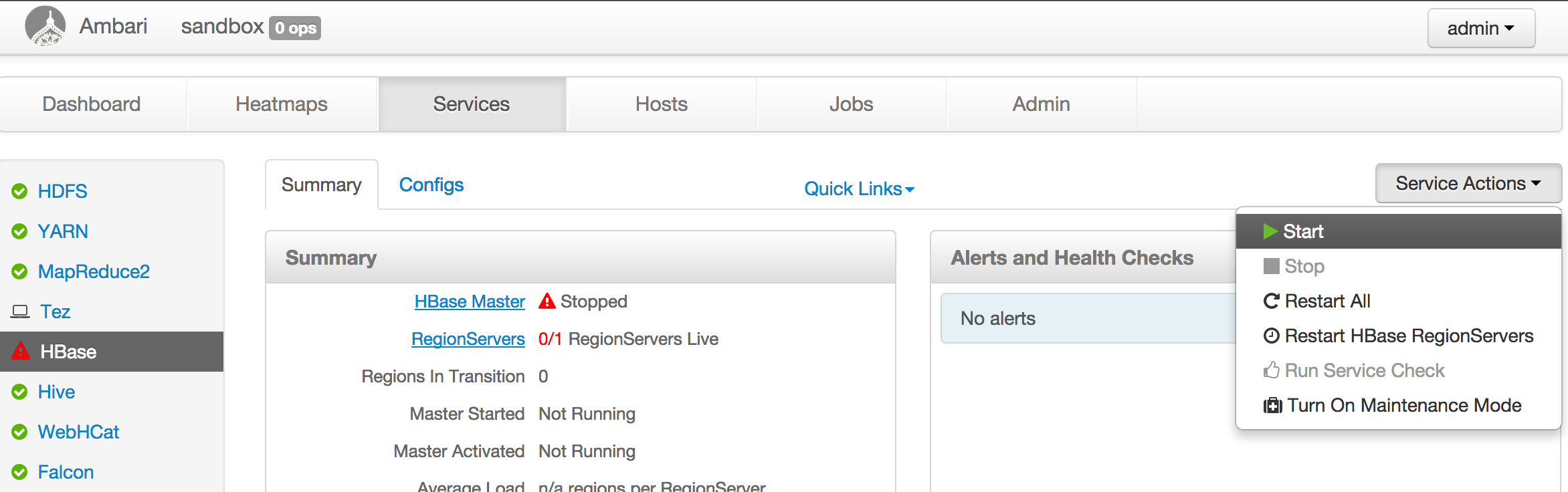
-
-**Additonal Info for setting up HortonWorks Sandbox on Virtual Box**
-
- Please make sure Hbase Master port [Default 60000] and Zookeeper [Default 2181] is forwarded to Host OS.
-
\ No newline at end of file
http://git-wip-us.apache.org/repos/asf/incubator-kylin/blob/ef56d6bd/docs/Installation/How to generate install binaries.md
----------------------------------------------------------------------
diff --git a/docs/Installation/How to generate install binaries.md b/docs/Installation/How to generate install binaries.md
deleted file mode 100644
index d7946e0..0000000
--- a/docs/Installation/How to generate install binaries.md
+++ /dev/null
@@ -1,6 +0,0 @@
-###Build from source
-> git clone https://github.com/KylinOLAP/Kylin.git
-> cd KylinOLAP/Kylin
-> sh script/package.sh
-
-In order to generate binary package, **maven** and **npm** are pre-requisites.
\ No newline at end of file
http://git-wip-us.apache.org/repos/asf/incubator-kylin/blob/ef56d6bd/docs/Installation/Installation.md
----------------------------------------------------------------------
diff --git a/docs/Installation/Installation.md b/docs/Installation/Installation.md
deleted file mode 100644
index 2fa345c..0000000
--- a/docs/Installation/Installation.md
+++ /dev/null
@@ -1,38 +0,0 @@
-Installation
-------------
-
-### Prerequisites on hadoop###
-
-- Hadoop: 2.2.0.2.0.6.0-61 or above
-- Hive: 0.12.0.2.0.6.0-61 or above
-- HBase: 0.96.0.2.0.6.0-61-hadoop2
-
-_Tested with Hortonworks HDP 2.1.3 and Cloudera Quickstart VM 5.1._
-
-
-It is very easy to install Kylin for exploration/development. There are 3 installation scenarios:
-
-#### On-Hadoop-CLI installation ####
-
-If you are free to install Kylin on your hadoop CLI machine or Hadoop sandbox, this is the most convenient scenario, for it puts everything in a single machine.
-
-For a hands-on tutorial please visit [On-Hadoop-CLI installation](On Hadoop CLI installation.md).
-
-#### Dev Environment (Off-Hadoop-CLI Installation) ####
-
-This is typically for development environment setup.
-
-For a hands-on tutorial please visit [Off Hadoop CLI Installation (Dev Env Setup)](Off Hadoop CLI Installation.md).
-#### Docker Container ####
-With help from [SequenceIQ](http://sequenceiq.com/), there's docker container for Kylin (along with Hadoop, HBase and Hive) available now:[sequenceiq/docker-kylin](https://github.com/sequenceiq/docker-kylin). The only thing you will need to do is to pull the container from the official Docker repository to be up and running in few minutes.
-
-Features:
-
-- Size - Light weight compared to downloading and setting up HDP or CDH sandbox.
-- Cluster support - Supports multi node installation.
-- Fully Automated - No manual steps. One command does it all
-
-For a hands-on tutorial please visit [Kylin Docker installation](On Hadoop Kylin installation using Docker.md).
-
-
-
http://git-wip-us.apache.org/repos/asf/incubator-kylin/blob/ef56d6bd/docs/Installation/Multiple Kylin REST servers.md
----------------------------------------------------------------------
diff --git a/docs/Installation/Multiple Kylin REST servers.md b/docs/Installation/Multiple Kylin REST servers.md
deleted file mode 100644
index 2ee6832..0000000
--- a/docs/Installation/Multiple Kylin REST servers.md
+++ /dev/null
@@ -1,9 +0,0 @@
-### Multiple Kylin REST servers
-
-If you are running Kylin in a cluster or you have multiple Kylin REST server instances, please make sure you have the following property correctly configured in ${KYLIN_HOME}/conf/kylin.properties
-
-1. kylin.rest.servers
- List of web servers in use, this enables one web server instance to sync up with other servers.
-
-2. kylin.server.mode
- Make sure there is only one instance whose "kylin.server.mode" is set to "all" if there are multiple instances.
\ No newline at end of file
http://git-wip-us.apache.org/repos/asf/incubator-kylin/blob/ef56d6bd/docs/Installation/Off Hadoop CLI Installation.md
----------------------------------------------------------------------
diff --git a/docs/Installation/Off Hadoop CLI Installation.md b/docs/Installation/Off Hadoop CLI Installation.md
deleted file mode 100644
index f83ed5d..0000000
--- a/docs/Installation/Off Hadoop CLI Installation.md
+++ /dev/null
@@ -1,67 +0,0 @@
-Off Hadoop CLI Installation (Dev Env Setup)
-===
-Off-Hadoop-CLI installation is usually for **development use**.
-
-Developers want to run kylin test cases or applications at their development machine. The scenario is depicted as:
-
-
-
-The "Applications" here can be any unit cases running on your dev machine's IDE. By following this tutorial, you will be able to build kylin test cubes by running a specific test case, and you can further run other test cases against the cubes having been built.
-
-
-## Environment on the Hadoop CLI
-
-### Environment
-
-Kylin Rquires a properly setup hadoop environment to run. Please take a look [this](Hadoop Environment.md).
-
-## Environment on the dev machine
-
-### Install maven
-
-The latest maven can be found at <http://maven.apache.org/download.cgi>, we create a symbolic so that `mvn` can be run anywhere.
-
- cd ~
- wget http://apache.proserve.nl/maven/maven-3/3.2.3/binaries/apache-maven-3.2.3-bin.tar.gz
- tar -xzvf apache-maven-3.2.3-bin.tar.gz
- ln -s /root/apache-maven-3.2.3/bin/mvn /usr/bin/mvn
-
-### Compile
-
-First clone the Kylin project to your local:
-
- git clone https://github.com/KylinOLAP/Kylin.git
-
-Install Kylin artifacts to the maven repo
-
- mvn clean install -DskipTests
-
-### Modify local configuration
-
-Local configuration must be modified to point to your hadoop sandbox (or CLI) machine. If you are using a Hortonworks sandbox, this section may be skipped.
-
-* In **examples/test_case_data/sandbox/kylin.properties**
- * Find `sandbox` and replace with your hadoop hosts
- * Find `kylin.job.remote.cli.username` and `kylin.job.remote.cli.password`, fill in the user name and password used to login hadoop cluster for hadoop command execution
-
-* In **examples/test_case_data/sandbox**
- * For each configuration xml file, find all occurrence of `sandbox` and replace with your hadoop hosts
-
-An alternative to the host replacement is updating your `hosts` file to resolve `sandbox` and `sandbox.hortonworks.com` to the IP of your sandbox machine.
-
-### Run unit tests
-
-Run a end-to-end cube building test
-
- mvn test -Dtest=org.apache.kylin.job.BuildCubeWithEngineTest -DfailIfNoTests=false
-
-Run other tests, the end-to-end cube building test is exclueded
-
- mvn test
-
-### Launch Kylin Web Server
-
-In your Eclipse IDE, launch `org.apache.kylin.rest.DebugTomcat` with specifying VM arguments "-Dspring.profiles.active=sandbox". (By default Kylin server will listen on 7070 port; If you want to use another port, please specify it as a parameter when run `DebugTomcat)
-
-Check Kylin Web available at http://localhost:7070/kylin (user:ADMIN,password:KYLIN)
-
http://git-wip-us.apache.org/repos/asf/incubator-kylin/blob/ef56d6bd/docs/Installation/On Hadoop CLI installation.md
----------------------------------------------------------------------
diff --git a/docs/Installation/On Hadoop CLI installation.md b/docs/Installation/On Hadoop CLI installation.md
deleted file mode 100644
index db2409b..0000000
--- a/docs/Installation/On Hadoop CLI installation.md
+++ /dev/null
@@ -1,30 +0,0 @@
-On Hadoop CLI installation
-===
-On-Hadoop-CLI installation is the most common way of installing Kylin. It can be used for demo use, or for those who want to host their own web site to provide Kylin service. The scenario is depicted as:
-
-
-
-For normal use cases, the application in the above picture means Kylin Web, which contains a web interface for cube building, querying and all sorts of management. Kylin Web launches a query engine for querying and a cube build engine for building cubes. These two engines interact with the components in Hadoop CLI, like hive and hbase.
-
-Except for some prerequisite software installations, the core of Kylin installation is accomplished by running a single script. After running the script, you will be able to build sample cube and query the tables behind the cubes via a unified web interface.
-
-### Environment
-
-Kylin Rquires a properly setup hadoop environment to run. Please take a look [this](Hadoop Environment.md).
-
-### Install Kylin
-
-1. Download latest Kylin binaries at http://kylin.incubator.apache.org/download/
-2. export KYLIN_HOME pointing to the extracted Kylin folder
-3. Make sure the user has the privilege to run hadoop, hive and hbase cmd in shell. If you are not so sure, you can just run **bin/check-env.sh**, it will print out the detail information if you have some environment issues.
-4. To start Kylin, simply run **bin/kylin.sh start**
-5. To stop Kylin, simply run **bin/kylin.sh stop**
-
-> If you want to have multiple Kylin instances please refer to [this](Multiple Kylin REST servers.md)
-
-After Kylin started you can visit <http://your_sandbox_ip:7070/kylin>. The username/password is ADMIN/KYLIN. It's a clean Kylin homepage with nothing in there. To start with you can:
-
-1. [Quick play with a sample cube](../Tutorial/Quick play with a sample cube.md)
-2. [Create and Build your own cube](../Tutorial/Kylin Cube Creation Tutorial.md)
-
-Here's also a overview introduction on the website [Kylin Web Tutorial](../Tutorial/Kylin Web Tutorial.md)
http://git-wip-us.apache.org/repos/asf/incubator-kylin/blob/ef56d6bd/docs/Installation/On Hadoop Kylin installation using Docker.md
----------------------------------------------------------------------
diff --git a/docs/Installation/On Hadoop Kylin installation using Docker.md b/docs/Installation/On Hadoop Kylin installation using Docker.md
deleted file mode 100644
index 694b738..0000000
--- a/docs/Installation/On Hadoop Kylin installation using Docker.md
+++ /dev/null
@@ -1,40 +0,0 @@
-On Hadoop Kylin installation using Docker
-===
-With help of SequenceIQ, we have put together a fully automated method of creating a Kylin cluster (along with Hadoop, HBase and Hive). The only thing you will need to do is to pull the container from the official Docker repository by using the commands listed below:
-
-### Pre-Requisite
-
-1. Docker (If you don't have Docker installed, follow this [link](https://docs.docker.com/installation/#installation))
-2. Minimum RAM - 4Gb (We'll be running Kylin, Hadoop, HBase & Hive)
-
-### Installation
-```
-docker pull sequenceiq/kylin
-```
-
-Once the container is pulled you are ready to start playing with Kylin. Get the following helper functions from our Kylin GitHub [repository](https://github.com/sequenceiq/docker-kylin/blob/master/ambari-functions) - _(make sure you source it)._
-
-```
- $ wget https://raw.githubusercontent.com/sequenceiq/docker-kylin/master/ambari-functions
- $ source ambari-functions
-```
-```
- $ kylin-deploy-cluster 3
-```
-
-You can specify the number of nodes you'd like to have in your cluster (3 in this case). Once we installed all the necessary Hadoop
-services we'll build Kylin on top of it and then you can reach the UI on:
-
-```
-#Ambari Dashboard
-http://<container_ip>:8080
-```
-
-Use `admin/admin` to login. Make sure HBase is running.
-
-```
-#Kylin Dashboard
-http://<container_ip>:7070
-```
-The default credentials to login are: `ADMIN:KYLIN`. The cluster is pre-populated with sample data and is ready to build cubes as shown [here](../Tutorial/Kylin Cube Build and Job Monitoring Tutorial.md).
-
\ No newline at end of file
http://git-wip-us.apache.org/repos/asf/incubator-kylin/blob/ef56d6bd/docs/Installation/off_cli_install_scene.png
----------------------------------------------------------------------
diff --git a/docs/Installation/off_cli_install_scene.png b/docs/Installation/off_cli_install_scene.png
deleted file mode 100644
index 26e9e4f..0000000
Binary files a/docs/Installation/off_cli_install_scene.png and /dev/null differ
http://git-wip-us.apache.org/repos/asf/incubator-kylin/blob/ef56d6bd/docs/Installation/on_cli_install_scene.png
----------------------------------------------------------------------
diff --git a/docs/Installation/on_cli_install_scene.png b/docs/Installation/on_cli_install_scene.png
deleted file mode 100644
index 5b07d25..0000000
Binary files a/docs/Installation/on_cli_install_scene.png and /dev/null differ
http://git-wip-us.apache.org/repos/asf/incubator-kylin/blob/ef56d6bd/docs/JobEngine/Class_Diagram.png
----------------------------------------------------------------------
diff --git a/docs/JobEngine/Class_Diagram.png b/docs/JobEngine/Class_Diagram.png
deleted file mode 100644
index 4f1beef..0000000
Binary files a/docs/JobEngine/Class_Diagram.png and /dev/null differ
http://git-wip-us.apache.org/repos/asf/incubator-kylin/blob/ef56d6bd/docs/JobEngine/Design.md
----------------------------------------------------------------------
diff --git a/docs/JobEngine/Design.md b/docs/JobEngine/Design.md
deleted file mode 100644
index 59b9ebe..0000000
--- a/docs/JobEngine/Design.md
+++ /dev/null
@@ -1,37 +0,0 @@
-## Job Engine Design
-
-> Purpose: The **Job Engine** is a coordinator which manage the tasks' life cycle and CRUD of the tasks. To be clearified, the **Job Engine** does not run the task itself, instead the task runs on hadoop(or whatever it depends).
-
-### Executable
-
-
-
-**Executable** is a top-level interface for all kinds of jobs or tasks.
-
-**AbstractExecutable** is a abstract implementation of **Executable**, it provides:
-
- 1. some getter and setter method
- 2. default implementation of **Executable**.execute()
- 3. life cycle method of an **Executable** and their default implementation
-
-**DefaultChainedExecutable** is an implementation of AbstractExecutable which contains a group of **Executable**
-
-### ExecutableManager
-**ExecutableManager** provide the CRUD function for an **Executable**
-
-### ExecutableDao
-**ExecutableDao** provide the access of the persistent object for Executable
-
-There are two persistent object for one **Executable**
-
-1. **ExecutablePO** is to store the runnning parameters for the **Executable**, and once the **Executable** is submitted, **ExecutablePO** is unmodifiable.
-2. **ExecutableOutputPO** is to store the running result for the **Executable**, for instance the current state, error log.
-
-### DefaultScheduler
-**DefaultScheduler** is a coordinator for **Executable**s.
-
-There is a daemon thread call JobFetcher running periodically. It is responsible for scheduling the **Executable**s
-
- Note: there should always be only one instance running in the cluster. And it is configured using "kylin.server.mode" in the "kylin.properties", there are two modes "all" & "query", "all" means it will defaultly start the scheduler. So if there are multiple kylin instances, make sure there is only one instance whose "kylin.server.mode" is set to "all".
-
-
\ No newline at end of file
http://git-wip-us.apache.org/repos/asf/incubator-kylin/blob/ef56d6bd/docs/MISC/FAQ on Kylin Installation and Usage.md
----------------------------------------------------------------------
diff --git a/docs/MISC/FAQ on Kylin Installation and Usage.md b/docs/MISC/FAQ on Kylin Installation and Usage.md
deleted file mode 100644
index 2891cfe..0000000
--- a/docs/MISC/FAQ on Kylin Installation and Usage.md
+++ /dev/null
@@ -1,52 +0,0 @@
-FAQ on Kylin Installation and Usage
----
-#### Some NPM error causes ERROR exit (中国大陆地区用户请特别注意此问题)?
-Check out https://github.com/KylinOLAP/Kylin/issues/35
-
-#### Can't get master address from ZooKeeper" when installing Kylin on Hortonworks Sandbox
-Check out https://github.com/KylinOLAP/Kylin/issues/9.
-
-#### Install scripted finished in my virtual machine, but cannot visit via http://localhost:9080
-Check out https://github.com/KylinOLAP/Kylin/issues/12.
-
-#### Map Reduce Job information can't display on sandbox deployment
-Check out https://github.com/KylinOLAP/Kylin/issues/40
-
-#### Install Kylin on CDH 5.2 or Hadoop 2.5.x
-Check out discussion: https://groups.google.com/forum/?utm_medium=email&utm_source=footer#!msg/kylin-olap/X0GZfsX1jLc/nzs6xAhNpLkJ
-```
-I was able to deploy Kylin with following option in POM.
-<hadoop2.version>2.5.0</hadoop2.version>
-<yarn.version>2.5.0</yarn.version>
-<hbase-hadoop2.version>0.98.6-hadoop2</hbase-hadoop2.version>
-<zookeeper.version>3.4.5</zookeeper.version>
-<hive.version>0.13.1</hive.version>
-My Cluster is running on Cloudera Distribution CDH 5.2.0.
-```
-
-#### Unable to load a big cube as HTable, with java.lang.OutOfMemoryError: unable to create new native thread
-HBase (as of writing) allocates one thread per region when bulk loading a HTable. Try reduce the number of regions of your cube by setting its "capacity" to "MEDIUM" or "LARGE". Also tweaks OS & JVM can allow more threads, for example see [this article](http://blog.egilh.com/2006/06/2811aspx.html).
-
-#### Failed to run BuildCubeWithEngineTest, saying failed to connect to hbase while hbase is active
-User may get this error when first time run hbase client, please check the error trace to see whether there is an error saying couldn't access a folder like "/hadoop/hbase/local/jars"; If that folder doesn't exist, create it.
-
-#### SUM(field) returns a negtive result while all the numbers in this field are > 0
-If a column is declared as integer in Hive, the SQL engine (calcite) will use column's type (integer) as the data type for "SUM(field)", while the aggregated value on this field may exceed the scope of integer; in that case the cast will cause a negtive value be returned; The workround is, alter that column's type to BIGINT in hive, and then sync the table schema to Kylin (the cube doesn't need rebuild); Keep in mind that, always declare as BIGINT in hive for an integer column which would be used as a measure in Kylin; See hive number types: https://cwiki.apache.org/confluence/display/Hive/LanguageManual+Types#LanguageManualTypes-NumericTypes
-
-#### Why Kylin need extract the distinct columns from Fact Table before building cube?
-Kylin uses dictionary to encode the values in each column, this greatly reduce the cube's storage size. To build the dictionary, Kylin need fetch the distinct values for each column.
-
-#### Why Kylin calculate the HIVE table cardinality?
-The cardinality of dimensions is an important measure of cube complexity. The higher the cardinality, the bigger the cube, and thus the longer to build and the slower to query. Cardinality > 1,000 is worth attention and > 1,000,000 should be avoided at best effort. For optimal cube performance, try reduce high cardinality by categorize values or derive features.
-
-#### What is the difference between Kylin and Druid
-take a look at http://mail-archives.apache.org/mod_mbox/incubator-kylin-dev/201503.mbox/%3Ctencent_0DAD681A15F3B2F2379CADC9%40qq.com%3E
-
-#### Getting wrong result for the query with order by
-By default if you're making queries on the web client, a mode called "AcceptPartialResults" is enabled, this is a protection mechanism that will only return part of the results to reduce server overhead. Honestly it might hurt the correctness of order by queries.
-
-If you're seeking 100% correctness, after running the query you will find a notification:
-Note: Current results are partial, please click 'Show All' button to get all results.
-Click the "Show All" button to disable the "AcceptPartialResults" mode, and you'll get a right result.
-
-Notice "AcceptPartialResults" is only enabled by default at web client, you'll not meet such problems if you're using JDBC, ODBC or standard REST API.
http://git-wip-us.apache.org/repos/asf/incubator-kylin/blob/ef56d6bd/docs/MISC/How to Contribute.md
----------------------------------------------------------------------
diff --git a/docs/MISC/How to Contribute.md b/docs/MISC/How to Contribute.md
deleted file mode 100644
index e51cacc..0000000
--- a/docs/MISC/How to Contribute.md
+++ /dev/null
@@ -1,37 +0,0 @@
-#### Setup Dev Env
-* Subscribe our developers' mail list via <de...@kylin.incubator.apache.org>
-* Fork from [GitHub](https://github.com/apache/incubator-kylin) *staging* branch, it is the bug fix branch of master.
-* ...
-
-#### Making Changes
-* Discuss feature/enhancement/bug you plan to do in dev mail list, get consensus before you start.
-* Create a [JIRA](https://issues.apache.org/jira/browse/KYLIN) to describe your task
-* Make changes in your fork.
-* Write unit test to cover your change.
-
-
-#### Contribute The Work
-* Pull request to *staging* branch.
-* Committer review in terms of correctness, performance, design, coding style, test coverage.
-* Discuss and revise if necessary.
-* Committer merge code into *staging*.
-* After integration test, change merges into master.
-
-
-#### Wish List
-Some work items for new joiners.
-* Query Engine
- * Cache Calcite generated class, reduce delay into ms level and avoid full GC triggered by perm generation
- * [KYLIN-491](https://issues.apache.org/jira/browse/KYLIN-491) Derive meaningful cost in OLAP relational operator
-* Job Engine
- * [KYLIN-489](https://issues.apache.org/jira/browse/KYLIN-489) Tune HDFS & HBase parameters. Requires a hadoop cluster of 10+ nodes.
- * Fork some build step (build dictionary, create hbase table) as child process, better resource cleanup and easier troubleshooting.
- * Use DoubleDouble instead of BigDecimal during cube build. Expect better CPU performance.
-* ODBC/JDBC
- * Test Kylin remote JDBC with java report tools
- * [KYLIN-602](https://issues.apache.org/jira/browse/KYLIN-602) ODBC driver support excel
- * Implement ODBC async mode, streaming from Kylin and feeding to client
-* Benchmark
- * [KYLIN-487](https://issues.apache.org/jira/browse/KYLIN-487) Benchmark on standard dataset
-
-
http://git-wip-us.apache.org/repos/asf/incubator-kylin/blob/ef56d6bd/docs/MISC/Kylin Document Conventions.md
----------------------------------------------------------------------
diff --git a/docs/MISC/Kylin Document Conventions.md b/docs/MISC/Kylin Document Conventions.md
deleted file mode 100644
index 5e42852..0000000
--- a/docs/MISC/Kylin Document Conventions.md
+++ /dev/null
@@ -1,9 +0,0 @@
-Kylin Document Conventions
------
-
-1. Keep documentation in markdown files
-2. In markdown files, try to use relative URI for document/image reference.
-3. Never link to github wiki pages
-4. Try not to simply list all docuemnts in one page. Instead, try to organize different documents into a "story", so that readers are presented deeper materials as they proceed.
-5. Always keep documents updated
-6. ...
\ No newline at end of file
http://git-wip-us.apache.org/repos/asf/incubator-kylin/blob/ef56d6bd/docs/Operations/Advanced settings of Kylin environment.md
----------------------------------------------------------------------
diff --git a/docs/Operations/Advanced settings of Kylin environment.md b/docs/Operations/Advanced settings of Kylin environment.md
deleted file mode 100644
index eabfa43..0000000
--- a/docs/Operations/Advanced settings of Kylin environment.md
+++ /dev/null
@@ -1,28 +0,0 @@
-Advanced settings of Kylin environment
-----
-
-### A. Enabling LZO compression
-
-LZO compression can be leveraged to compress the output of MR jobs, as well as hbase table storage, reducing the storage overhead. By default we do not enable LZO compression in Kylin because hadoop sandbox venders tend to not include LZO in their distributions due to license(GPL) issues.
-
-To enable LZO in Kylin, there are three steps:
-
-#### Make sure LZO is working in your environment
-
-we have a simple tool to test whether LZO is well installed and configured in your environment(we only test it on the hadoop CLI that you deployed Kylin), Just run
-
-`hbase org.apache.hadoop.util.RunJar kylin-job-latest.jar com.kylinolap.job.tools.LZOSupportnessChecker`
-
-If the program prints "LZO supported by current env? true", you're good to go. Otherwise you'll need to first install LZO properly.
-
-#### Modify kylin_job_conf.xml
-
-You'll need to stop Kylin first by running `${KYLIN_HOME}/bin/kylin.sh stop`, and then modify /etc ${KYLIN_HOME}/conf/kylin_job_conf.xml by uncommenting some configuration entries related to LZO compression.
-
-#### export KYLIN_LD_LIBRARY_PATH to carry your native library paths
-
-Before starting Kylin again, you'll need to uncomment KYLIN_LD_LIBRARY_PATH in ${KYLIN_HOME}/bin/setenv.sh to carry your LZO native library paths. Here's an example for hdp 2.1:
-
- export KYLIN_LD_LIBRARY_PATH=::/usr/lib/hadoop/lib/native/Linux-amd64-64:/usr/lib/hadoop/lib/native
-
-After exporting, you need to run `${KYLIN_HOME}/bin/kylin.sh start` to start Kylin again. Now Kylin will use LZO to compress MR outputs and hbase tables.
\ No newline at end of file
http://git-wip-us.apache.org/repos/asf/incubator-kylin/blob/ef56d6bd/docs/Operations/Export Kylin HBase data.md
----------------------------------------------------------------------
diff --git a/docs/Operations/Export Kylin HBase data.md b/docs/Operations/Export Kylin HBase data.md
deleted file mode 100644
index 90c4778..0000000
--- a/docs/Operations/Export Kylin HBase data.md
+++ /dev/null
@@ -1,19 +0,0 @@
-# Export Kylin HBase data
-
-Kylin persists all data (meta data and cube) in HBase; You may want to export the data sometimes for whatever purposes (backup, migration, troubleshotting etc); This page describes the steps to do this and also there is a Java app for you to do this easily;
-
-Steps:
-
-1. Cleanup unused cubes to save storage space (be cautious on production!): run the following command in hbase CLI:
-```
-hbase org.apache.hadoop.util.RunJar /${KYLIN_HOME}/lib/kylin-job-(version).jar org.apache.kylin.job.hadoop.cube.StorageCleanupJob --delete true
-```
-2. List all HBase tables, iterate and then export each Kylin table to HDFS; See https://hbase.apache.org/book/ops_mgt.html#export
-
-3. Copy the export folder from HDFS to local file system, and then archive it;
-
-4. (optional) Download the archive from Hadoop CLI to local;
-
-5. Cleanup the export folder from CLI HDFS and local file system;
-
-Kylin provide the "ExportHBaseData.java" (currently only exist in "minicluster" branch) for you to do the step 2-5 in one run; Please ensure the correct path of "kylin.properties" has been set in the sys env; This Java uses the sandbox config by default;
\ No newline at end of file
http://git-wip-us.apache.org/repos/asf/incubator-kylin/blob/ef56d6bd/docs/Operations/Kylin Metadata Store.md
----------------------------------------------------------------------
diff --git a/docs/Operations/Kylin Metadata Store.md b/docs/Operations/Kylin Metadata Store.md
deleted file mode 100644
index 79ec091..0000000
--- a/docs/Operations/Kylin Metadata Store.md
+++ /dev/null
@@ -1,27 +0,0 @@
-Kylin organizes all of its metadata (including cube descriptions and instances, projects, inverted index description and instances, jobs, tables and dictionaries) as a hierarchy of files, that are stored in HBase. You can backup and restore these metadata by download to local file system and upload again.
-
-Check the `conf/kylin.properties`
-
- kylin.metadata.url=kylin_metadata@hbase
-
-This indicates that the metadata will be saved as a HTable called `kylin_metadata`. You can scan the HTable in HBase shell.
-
-# Backup Metadata Store
-
-Sometimes you want to backup Kylin's metadata. Below command downloads all metadata to local directory `~/meta_dump`.
-
- hbase org.apache.hadoop.util.RunJar ${KYLIN_HOME}/lib/kylin-job-x.x.x-SNAPSHOT-job.jar org.apache.kylin.common.persistence.ResourceTool download ~/meta_dump
-
-Add `-Dexclude=/dict,/job_output,/table_snapshot` flag to the command to exclude certain metadata sub-directories.
-
-# Restore Metadata Store
-
-To restore a backup, first clean up the metadata store.
-
- hbase org.apache.hadoop.util.RunJar ${KYLIN_HOME}/lib/kylin-job-x.x.x-SNAPSHOT-job.jar org.apache.kylin.common.persistence.ResourceTool reset
-
-Then upload the backup metadata from local file system.
-
- hbase org.apache.hadoop.util.RunJar ${KYLIN_HOME}/lib/kylin-job-x.x.x-SNAPSHOT-job.jar org.apache.kylin.common.persistence.ResourceTool upload ~/meta_dump
-
-
http://git-wip-us.apache.org/repos/asf/incubator-kylin/blob/ef56d6bd/docs/Operations/Migrate v0.6.x metadata to v0.7.md
----------------------------------------------------------------------
diff --git a/docs/Operations/Migrate v0.6.x metadata to v0.7.md b/docs/Operations/Migrate v0.6.x metadata to v0.7.md
deleted file mode 100644
index badd135..0000000
--- a/docs/Operations/Migrate v0.6.x metadata to v0.7.md
+++ /dev/null
@@ -1,48 +0,0 @@
-In v0.7, Kylin refactored the metadata structure, for the new features like inverted-index and streaming; If you have cube created with v0.6 and want to keep in v0.7, a migration is needed; (Please skip v0.7.1 as
-it has several compatible issues and the fix will be included in v0.7.2) Below is the steps;
-
-# Backup v0.6 metadata
-
-To avoid any data loss in the migration, a backup at the very beginning is always suggested; You can use HBase's backup or snapshot command to achieve this; Here is a sample with snapshot:
-
- hbase shell
- snapshot 'kylin_metadata', 'kylin_metadata_backup20150610'
-
-'kylin_metadata' is the default kylin metadata table name, replace it with the right table name of your Kylin;
-
-# Dump v0.6 metadata to local file
-
-This is also a backup method; As the migration tool is only tested with local file system, this step is must; All metadata need be downloaded, including snapshot, dictionary, etc;
-
- hbase org.apache.hadoop.util.RunJar ${KYLIN_HOME}/lib/kylin-job-x.x.x-SNAPSHOT-job.jar org.apache.kylin.common.persistence.ResourceTool download ./meta_dump
-
-(./meta_dump is the local folder that the metadata will be downloaded, change to name you preferred)
-
-# Run CubeMetadataUpgrade to migrate the metadata
-
-This step is to run the migration tool to parse the v0.6 metadata and then convert to v0.7 format; A verification will be performed in the last, and report error if some cube couldn't be migrated;
-
- hbase org.apache.hadoop.util.RunJar ${KYLIN_HOME}/lib/kylin-job-x.x.x-SNAPSHOT-job.jar org.apache.kylin.job.CubeMetadataUpgrade ./meta_dump
-
-1. The tool will not overwrite v0.6 metadata; It will create a new folder with "_v2" suffix in the same folder, in this case the "./meta_dump_v2" will be created;
-2. By default this tool will only migrate the job history in last 30 days; If you want to keep elder job history, please tweak upgradeJobInstance() method by your own;
-3. If you see _No error or warning messages; The migration is success_ , that's good; Otherwise please check the error/warning messages carefully;
-4. For some problem you may need manually update the JSON file, to check whether the problem is gone, you can run a verify against the new metadata:
-
- hbase org.apache.hadoop.util.RunJar ${KYLIN_HOME}/lib/kylin-job-x.x.x-SNAPSHOT-job.jar org.apache.kylin.job.CubeMetadataUpgrade ./meta_dump2 verify
-
-# Upload the new metadata to HBase
-
-Now the new format of metadata will be upload to the HBase to replace the old format; Stop Kylin, and then:
-
- hbase org.apache.hadoop.util.RunJar ${KYLIN_HOME}/lib/kylin-job-x.x.x-SNAPSHOT-job.jar org.apache.kylin.common.persistence.ResourceTool reset
- hbase org.apache.hadoop.util.RunJar ${KYLIN_HOME}/lib/kylin-job-x.x.x-SNAPSHOT-job.jar org.apache.kylin.common.persistence.ResourceTool upload ./meta_dump_v2
-
-# Update HTables to use new coprocessor
-
-Kylin uses HBase coprocessor to do server side aggregation; When Kylin instance upgrades to V0.7, the HTables that created in V0.6 should also be updated to use the new coprocessor:
-
- hbase org.apache.hadoop.util.RunJar ${KYLIN_HOME}/lib/kylin-job-x.x.x-SNAPSHOT-job.jar org.apache.kylin.job.tools.DeployCoprocessorCLI ${KYLIN_HOME}/lib/kylin-coprocessor-x.x.x-SNAPSHOT.jar
-
-
-Done; Update your v0.7 Kylin configure to point to the same metadata HBase table, then start Kylin server; Check whether all cubes and other information are kept;
\ No newline at end of file
http://git-wip-us.apache.org/repos/asf/incubator-kylin/blob/ef56d6bd/docs/REST/Build Cube with Restful API.md
----------------------------------------------------------------------
diff --git a/docs/REST/Build Cube with Restful API.md b/docs/REST/Build Cube with Restful API.md
deleted file mode 100644
index 4eb5381..0000000
--- a/docs/REST/Build Cube with Restful API.md
+++ /dev/null
@@ -1,51 +0,0 @@
-
-### 1. Authentication
-* Currently, Kylin uses [basic authentication](http://en.wikipedia.org/wiki/Basic_access_authentication).
-* Add `Authorization` header to first request for authentication
-* Or you can do a specific request by `POST http://localhost:7070/kylin/api/user/authentication`
-* Once authenticated, client can go subsequent requests with cookies.
-* Example
-```
- POST http://localhost:7070/kylin/api/user/authentication
-
- Authorization:Basic xxxxJD124xxxGFxxxSDF
- Content-Type: application/json;charset=UTF-8
-```
-
-### 2. Get details of cube.
-* `GET http://localhost:7070/kylin/api/cubes?cubeName={cube_name}&limit=15&offset=0`
-* Client can find cube segment date ranges in returned cube detail.
-* Example
-```
- GET http://localhost:7070/kylin/api/cubes?cubeName=test_kylin_cube_with_slr&limit=15&offset=0
-
- Authorization:Basic xxxxJD124xxxGFxxxSDF
- Content-Type: application/json;charset=UTF-8
-```
-
-### 3. Then submit a build job of the cube.
-* `PUT http://localhost:7070/kylin/api/cubes/{cube_name}/rebuild`
-* For put request body detail please refer to [service doc](https://github.com/KylinOLAP/Kylin/wiki/Restful-Service-Doc).
- * `startTime` and `endTime` should be utc timestamp.
- * `buildType` can be `BUILD` or `MERGE`. `BUILD` is for building a new segment or refreshing an existing segment. `MERGE` is for merging multiple existing segments into one bigger segment.
-* This method will return a newly created job instance, in which the uuid is the identity of job to track job status.
-* Example
-```
- PUT http://localhost:7070/kylin/api/cubes/test_kylin_cube_with_slr/rebuild
-
- Authorization:Basic xxxxJD124xxxGFxxxSDF
- Content-Type: application/json;charset=UTF-8
-
- {
- "startTime": 0,
- "endTime": 1388563200000,
- "buildType": "BUILD"
- }
-```
-
-### 4. Track job status.
-* `GET http://localhost:7070/kylin/api/jobs/{job_uuid}`
-* Returned `job_status` represents current status of job.
-
-### 5. If the job failed, you can resume the job.
-* `PUT http://localhost:7070/kylin/api/jobs/{job_uuid}/resume`
http://git-wip-us.apache.org/repos/asf/incubator-kylin/blob/ef56d6bd/docs/REST/How to consume Kylin REST API in javascript.md
----------------------------------------------------------------------
diff --git a/docs/REST/How to consume Kylin REST API in javascript.md b/docs/REST/How to consume Kylin REST API in javascript.md
deleted file mode 100644
index a0ea1b6..0000000
--- a/docs/REST/How to consume Kylin REST API in javascript.md
+++ /dev/null
@@ -1,42 +0,0 @@
-Kylin securicty authorization is based on basic access authorization, so when you want to use API in your javascript,you need to involve the authorization info in http headers.
-
-
-## Here is a demo show how to use Kylin Query API.
-```
-$.ajaxSetup({
- headers: { 'Authorization': "Basic eWFu**********X***ZA==", 'Content-Type': 'application/json;charset=utf-8' } // use your own authorization code here
- });
- var request = $.ajax({
- url: "http://hostname/kylin/api/query",
- type: "POST",
- data: '{"sql":"select count(*) from SUMMARY;","offset":0,"limit":50000,"partial":true,"project":"test"}',
- dataType: "json"
- });
- request.done(function( msg ) {
- alert(msg);
- });
- request.fail(function( jqXHR, textStatus ) {
- alert( "Request failed: " + textStatus );
- });
-
-```
-
-
-For what is basic access authorization ,click here http://en.wikipedia.org/wiki/Basic_access_authentication
-
-## Keypoint:
-1. add basic access authorization info in heders.
-2. use right ajax type and right data synax
-
-How to generate your authorization code (download and import "jquery.base64.js" from https://github.com/yckart/jquery.base64.js)
-
-```
-var authorizationCode = $.base64('encode', 'NT_USERNAME' + ":" + 'NT_PASSWORD');
-
-$.ajaxSetup({
- headers: {
- 'Authorization': "Basic " + authorizationCode,
- 'Content-Type': 'application/json;charset=utf-8'
- }
-});
-```
\ No newline at end of file