You are viewing a plain text version of this content. The canonical link for it is here.
Posted to commits@dolphinscheduler.apache.org by GitBox <gi...@apache.org> on 2022/09/08 04:41:02 UTC
[GitHub] [dolphinscheduler] github-actions[bot] commented on issue #11843: [Feature][User Experience] Reduce the operation steps of timing management
github-actions[bot] commented on issue #11843:
URL: https://github.com/apache/dolphinscheduler/issues/11843#issuecomment-1240211170
### Search before asking
- [X] I had searched in the [issues](https://github.com/apache/dolphinscheduler/issues?q=is%3Aissue) and found no similar feature requirement.
### Description
We use version 2.0.2, timing management requires two steps to complete, we recommend integration, and complete timing creation and timing online and offline operations at the same time within timing management. However, I am sorry that our code and native code have been greatly adjusted and cannot be merged into the native code smoothly. We are also thinking about how to co-create with open source and rely on open source for our version.
Our development based on version 2.0.2, the native version timing management and timing online and offline are completed in two steps, and it is recommended to integrate them together. However, I am sorry that our code and native code have been greatly adjusted and cannot be merged into the native code smoothly. We are also thinking about how to co-create with open source and rely on open source for our version.
### Use case
The link is as follows: the user clicks the [Scheduled Management] button, and the management page pops up, and the button [Scheduled Creation] is embedded in the management page. After the creation is successful, the successfully created timing record will be automatically echoed, and the default offline state.
The link is as follows: The user clicks the [Scheduled Management] button, and the management page pops up, and the button [Scheduled Creation] is embedded in the management page. After the creation is successful, the successfully created timing record will be automatically echoed, and the default offline state.
Workflow Definition List - Display the [Timer Management] button

Click on schedule management to query the schedule list, and the page displays the [New Scheduled Task] and [Return] buttons.

Click [New Timed Task] to pop up the floating window for creating a timed task
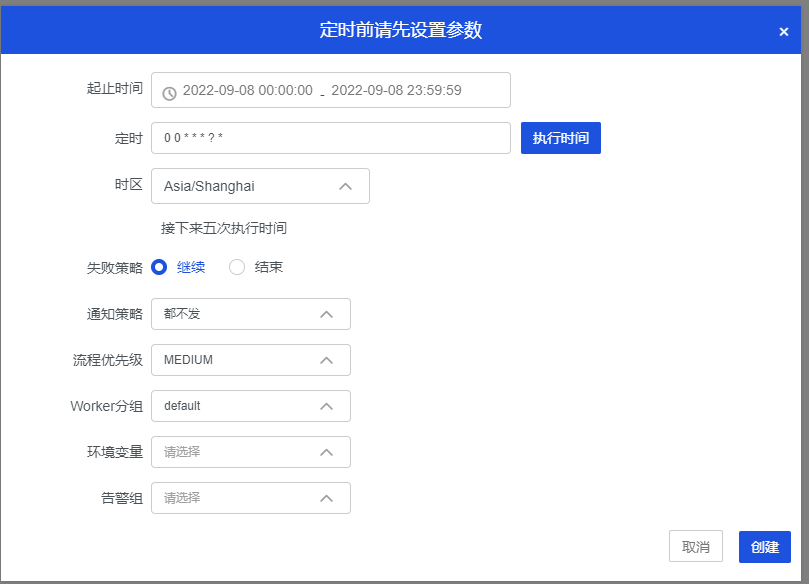
### Related issues
_No response_
### Are you willing to submit a PR?
- [ ] Yes I am willing to submit a PR!
### Code of Conduct
- [X] I agree to follow this project's [Code of Conduct](https://www.apache.org/foundation/policies/conduct)
--
This is an automated message from the Apache Git Service.
To respond to the message, please log on to GitHub and use the
URL above to go to the specific comment.
To unsubscribe, e-mail: commits-unsubscribe@dolphinscheduler.apache.org
For queries about this service, please contact Infrastructure at:
users@infra.apache.org