You are viewing a plain text version of this content. The canonical link for it is here.
Posted to commits@devlake.apache.org by li...@apache.org on 2022/09/21 12:38:40 UTC
[incubator-devlake-website] 06/06: Revert "doc: add the doc of the plugin webbhook"
This is an automated email from the ASF dual-hosted git repository.
likyh pushed a commit to branch revert-217-likyh/webhook-doc
in repository https://gitbox.apache.org/repos/asf/incubator-devlake-website.git
commit fb29a5dc49b1a9be9088c06aa1bd445af5f20627
Author: likyh <l...@likyh.com>
AuthorDate: Wed Sep 21 20:38:31 2022 +0800
Revert "doc: add the doc of the plugin webbhook"
This reverts commit b7abe60905b8701dfa72ead7c611433ca850ef27.
---
docs/Plugins/webhook.md | 173 ------------------------------------------------
1 file changed, 173 deletions(-)
diff --git a/docs/Plugins/webhook.md b/docs/Plugins/webhook.md
deleted file mode 100644
index 7acdee38d..000000000
--- a/docs/Plugins/webhook.md
+++ /dev/null
@@ -1,173 +0,0 @@
----
-title: "Webhook"
-description: >
- Webhook Plugin
----
-
-## Summary
-
-[Webhooks](https://en.wikipedia.org/wiki/Webhook) are HTTPs that you need to request. They should be triggered in your deploy and bug recorder systems, such as build shells in Jenkins or Jira.
-
-
-(picture from the Internet)
-
-Here, your systems play the roles of system A as the picture, and Apache DevLake is system B. Now, you can use webhooks to:
-
-* record bugs or incidents when DevLake cannot collect data from issue applications directly.
-* detect code deployments by custom deploy-time measurement
-
-DevLake does not limit the number of webhook requests. **But Notice**: Your Database or other servers may not handle unlimited requests.
-
-## Configuration
-Configuring Webhook via config-ui.
-
-First, You can create a webhook connection.
-
-
-We suggest that one connection must be used in one system. So you can input the name of your system here.
-
-Then, you can find the webhook URLs here. Copy what you need. (Or copy when you need them)
-
-
-
-
-
-## Incident / Issue
-
-If you want to collect issue or incident data from your system, you can use the webhook of issues.
-
-There are 2 hooks. **Notice**: `https://sample-url.com/` and `1` should be replaced with your URL and connectionId.
-
-#### Update or Create issues
-
-`POST https://sample-url.com/api/plugins/webhook/1/issues`
-
-Need to be called when an issue or incident is created. The body includes columns as follows:
-
-```
-board_key: issue belongs to which board/project
-url(Optional): issue's URL
-issue_key: issue's key, needs to be unique in a connection
-title
-description(Optional)
-epic_key(Optional): in which epic.
-type(Optional): type, such as bug/incident/epic/...
-status: issue's status. Must be one of TODO DONE IN_PROGRESS
-original_status: status in your system, such as created/open/closed/...
-story_point(Optional)
-resolution_date(Optional): date, Format should be 2020-01-01T12:00:00+00:00
-created_date: date, Format should be 2020-01-01T12:00:00+00:00
-updated_date(Optional): date, Format should be 2020-01-01T12:00:00+00:00
-lead_time_minutes(Optional): how long from this issue accepted to develop
-parent_issue_key(Optional)
-priority(Optional)
-original_estimate_minutes(Optional)
-time_spent_minutes(Optional)
-time_remaining_minutes(Optional)
-creator_id(Optional): the user id of the creator
-creator_name(Optional): the user name of the creator, it will just be used to display
-assignee_id(Optional)
-assignee_name(Optional)
-severity(Optional)
-component(Optional): which component is this issue in.
-```
-
-
-
-#### Close issue (Optional)
-
-`POST https://sample-url.com/api/plugins/webhook/1/issue/:boardKey/:issueId/close`
-
-Need to be called when an issue or incident is closed. Replace `:boardKey` and `:issueId` with specific strings and keep the body empty.
-
-
-
-### Sample API Calls
-
-Sample CURL for Issue Creating :
-
-```
-curl http://127.0.0.1:4000/api/plugins/webhook/1/issues -X 'POST' -d '{"board_key":"DLK","url":"","issue_key":"DLK-1234","title":"a feature from DLK","description":"","epic_key":"","type":"BUG","status":"TODO","original_status":"created","story_point":0,"resolution_date":null,"created_date":"2020-01-01T12:00:00+00:00","updated_date":null,"lead_time_minutes":0,"parent_issue_key":"DLK-1200","priority":"","original_estimate_minutes":0,"time_spent_minutes":0,"time_remaining_minutes":0,"creat [...]
-```
-
-Sample CURL for Issue Closing:
-
-```
-curl http://127.0.0.1:4000/api/plugins/webhook/1/issue/DLK/DLK-1234/close -X 'POST'
-```
-
-Read more in Swagger: http://localhost:4000/api/swagger/index.html#/plugins%2Fwebhook/post_plugins_webhook__connectionId_issues.
-
-## Deployment
-
-Adding pipeline webhook in your deploy shells will help you collect data into DevLake.
-
-First, let us know there are 2 entities Tasks and Pipelines. A pipeline means one build or deployment, and a pipeline may have more than one task.
-
-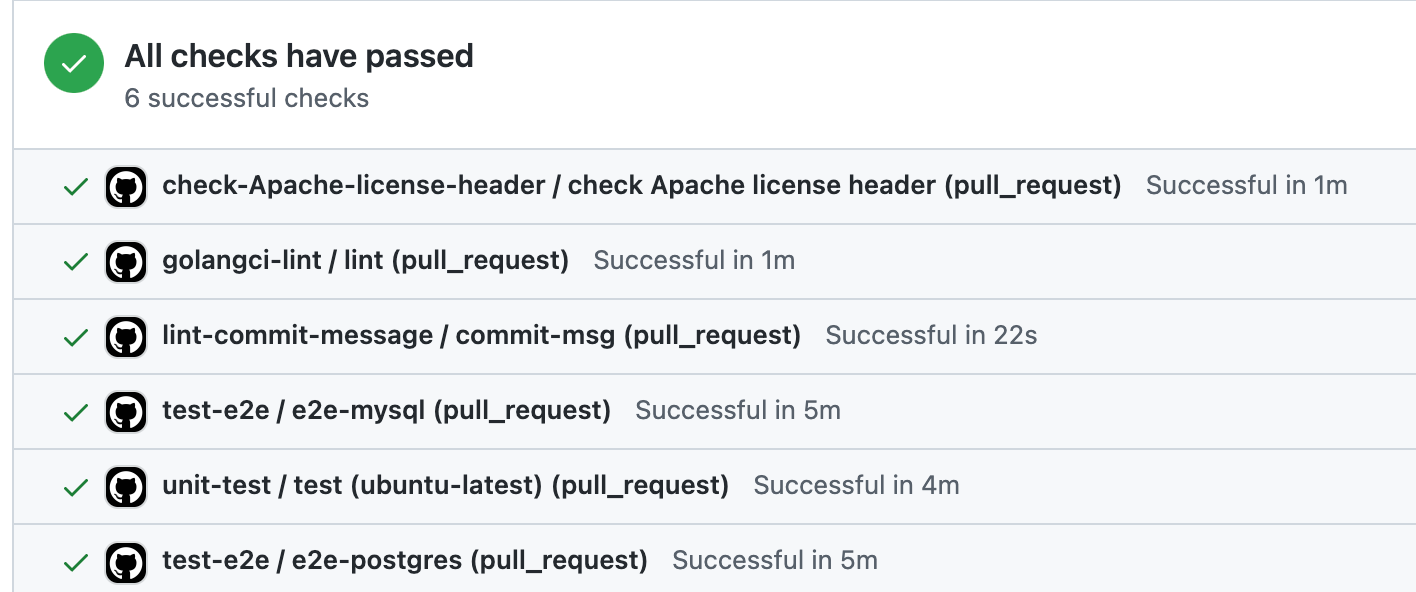
-
-(Example 1)
-
-For example, we can find 6 tasks like `golangci-lint` and `unit-test` in one GitHub pipeline.
-
-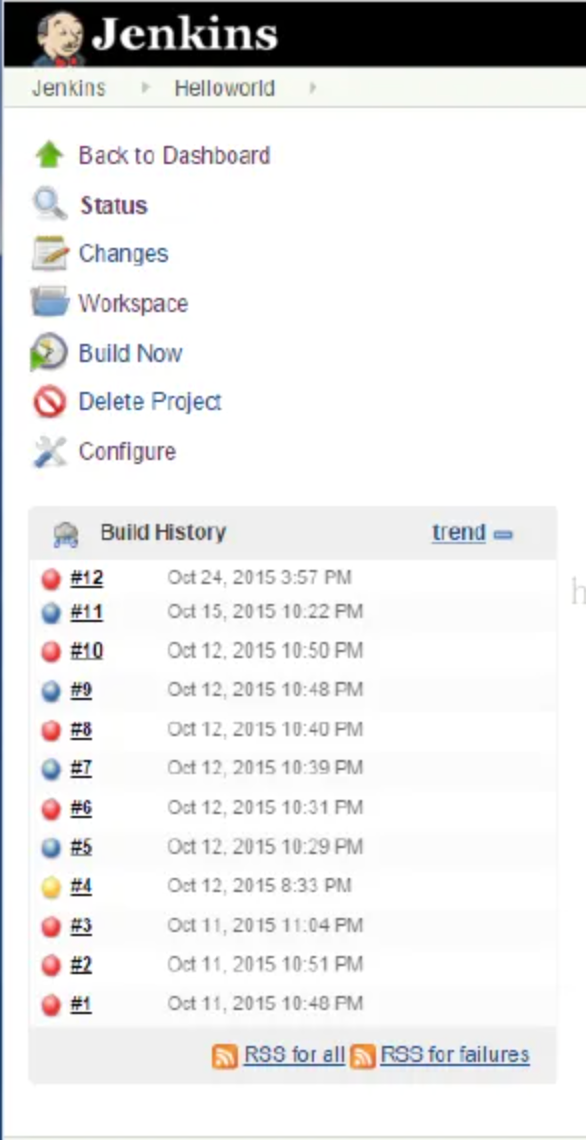
-
-(Example 2. Picture from the Internet)
-
-In Example 2, we can find 12 Jenkins pipelines.
-
-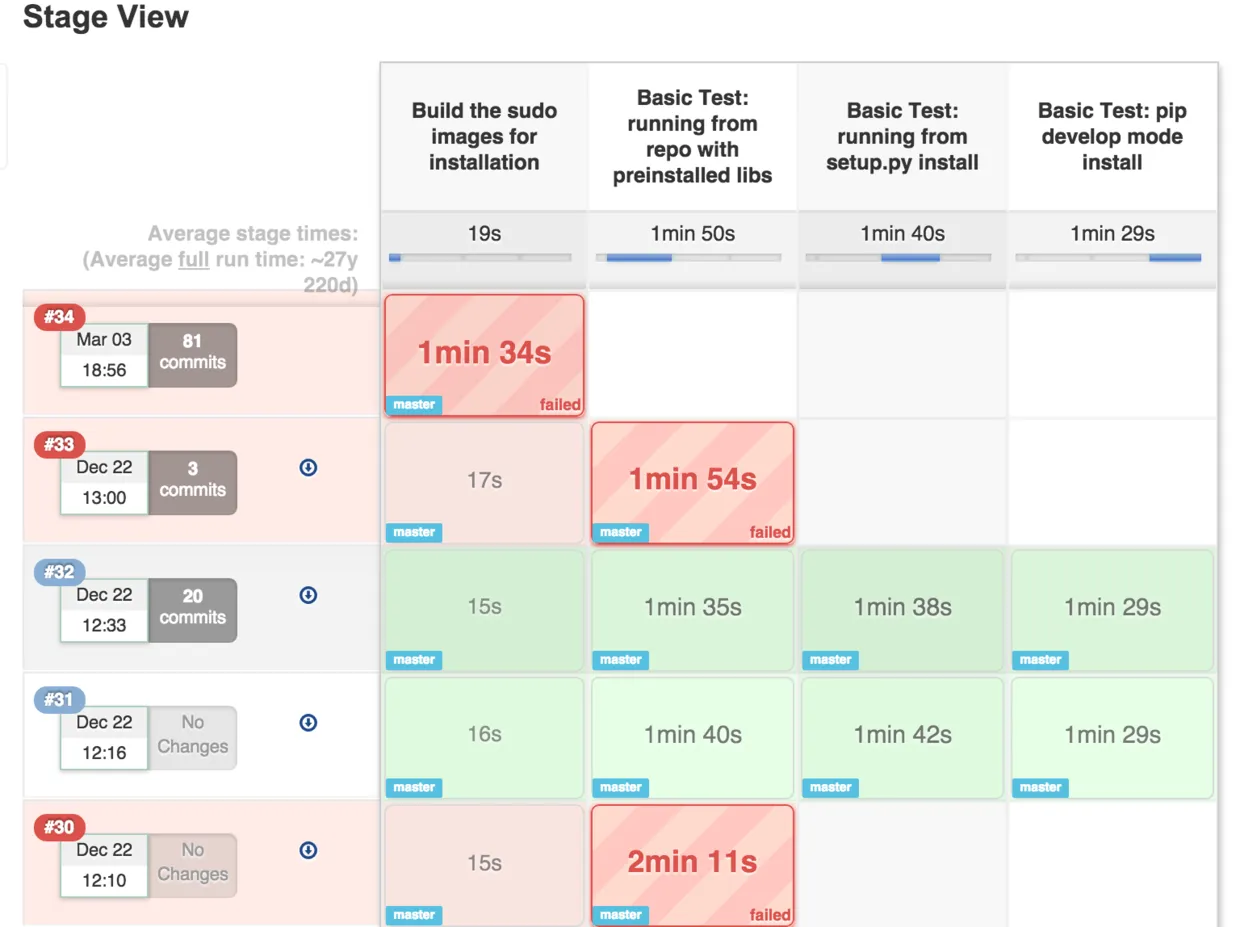
-
-(Example 3. Picture from the Internet)
-
-In Example 3, we can find 5 Jenkins pipelines, and these pipelines have 1~4 task(s).
-
-
-
-After figuring out `pipeline` and `task`, we can start to add webhook. 2 hooks need to be added in shells. **Notice**: `https://sample-url.com/` and `1` should be replaced with your URL and connectionId.
-
-#### Update or Create the tasks in the pipeline
-
-This hook should be added when the task starts and finishes. So in Example 3, we need to add 8 CURLs in the 4 tasks.
-
-`POST https://sample-url.com/api/plugins/webhook/1/cicd_tasks`
-
-The body should be a JSON and include columns as follows:
-
-```
-pipeline_name: pipeline's name can be filled by any string unique in a connection
-name: task's name should be unique in one pipeline
-result: Must be one of SUCCESS FAILURE ABORT IN_PROGRESS
-status: Must be one of IN_PROGRESS DONE
-type: one of TEST LINT BUILD DEPLOYMENT
-environment: which type of machine did this task run in. one of PRODUCTION STAGING TESTING
-started_date: date, Format should be 2020-01-01T12:00:00+00:00
-finished_date(Optional): date, Format should be 2020-01-01T12:00:00+00:00
-repo_id: build for which repo/project. It can be a unique string that you can distinguish
-branch(Optional)
-commit_sha(Optional)
-```
-
-
-
-#### Close pipelines
-
-`POST https://sample-url.com/api/plugins/webhook/1/cicd_pipeline/:pipelineName/finish`
-
-This hook should be called to tell DevLake a pipeline finish when a pipeline is completed. `:pipelineName` need to be replaced with the pipeline name in the previous webhook.
-
-### Sample API Calls
-
-Sample CURL for the tasks starting and finishing in deploy pipelines:
-
-```
-curl http://127.0.0.1:4000/api/plugins/webhook/1/cicd_tasks -X 'POST' -d '{"pipeline_name":"A123","name":"unit-test","result":"IN_PROGRESS","status":"IN_PROGRESS","type":"TEST","environment":"PRODUCTION","created_date":"2020-01-01T12:00:00+00:00","finished_date":"2020-01-01T12:59:59+00:00","repo_id":"devlake","branch":"main","commit_sha":"015e3d3b480e417aede5a1293bd61de9b0fd051d"}'
-```
-
-Sample CURL for pipeline completed:
-
-```
-curl http://127.0.0.1:4000/api/plugins/webhook/1/cicd_pipeline/A123/finish -X 'POST' -d ''
-```
-
-Read more in Swagger: http://localhost:4000/api/swagger/index.html#/plugins%2Fwebhook/post_plugins_webhook__connectionId_issues.