You are viewing a plain text version of this content. The canonical link for it is here.
Posted to issues@flink.apache.org by GitBox <gi...@apache.org> on 2020/05/24 03:29:12 UTC
[GitHub] [flink] caozhen1937 commented on a change in pull request #12296: [FLINK-17814][chinese-translation]Translate native kubernetes document to Chinese
caozhen1937 commented on a change in pull request #12296:
URL: https://github.com/apache/flink/pull/12296#discussion_r429595609
##########
File path: docs/ops/deployment/native_kubernetes.zh.md
##########
@@ -92,73 +90,73 @@ $ ./bin/kubernetes-session.sh \
-Dkubernetes.container.image=<CustomImageName>
{% endhighlight %}
-### Submitting jobs to an existing Session
+### 将作业提交到现有 Session
-Use the following command to submit a Flink Job to the Kubernetes cluster.
+使用以下命令将 Flink 作业提交到 Kubernetes 集群。
{% highlight bash %}
$ ./bin/flink run -d -e kubernetes-session -Dkubernetes.cluster-id=<ClusterId> examples/streaming/WindowJoin.jar
{% endhighlight %}
-### Accessing Job Manager UI
+### 访问 Job Manager UI
-There are several ways to expose a Service onto an external (outside of your cluster) IP address.
-This can be configured using `kubernetes.service.exposed.type`.
+有几种方法可以将服务暴露到外部(集群外部) IP 地址。
+可以使用 `kubernetes.service.exposed.type` 进行配置。
-- `ClusterIP`: Exposes the service on a cluster-internal IP.
-The Service is only reachable within the cluster. If you want to access the Job Manager ui or submit job to the existing session, you need to start a local proxy.
-You can then use `localhost:8081` to submit a Flink job to the session or view the dashboard.
+- `ClusterIP`:通过集群内部 IP 暴露服务。
+该服务只能在集群中访问。如果想访问 JobManager ui 或将作业提交到现有 session,则需要启动一个本地代理。
+然后你可以使用 `localhost:8081` 将 Flink 作业提交到 session 或查看仪表盘。
{% highlight bash %}
$ kubectl port-forward service/<ServiceName> 8081
{% endhighlight %}
-- `NodePort`: Exposes the service on each Node’s IP at a static port (the `NodePort`). `<NodeIP>:<NodePort>` could be used to contact the Job Manager Service. `NodeIP` could be easily replaced with Kubernetes ApiServer address.
-You could find it in your kube config file.
+- `NodePort`:通过每个 Node 上的 IP 和静态端口(`NodePort`)暴露服务。`<NodeIP>:<NodePort>` 可以用来连接 JobManager 服务。`NodeIP` 可以很容易地用 Kubernetes ApiServer 地址替换。
+你可以在 kube 配置文件找到它。
-- `LoadBalancer`: Default value, exposes the service externally using a cloud provider’s load balancer.
-Since the cloud provider and Kubernetes needs some time to prepare the load balancer, you may get a `NodePort` JobManager Web Interface in the client log.
-You can use `kubectl get services/<ClusterId>` to get EXTERNAL-IP and then construct the load balancer JobManager Web Interface manually `http://<EXTERNAL-IP>:8081`.
+- `LoadBalancer`:默认值,使用云提供商的负载均衡器在外部暴露服务。
Review comment:
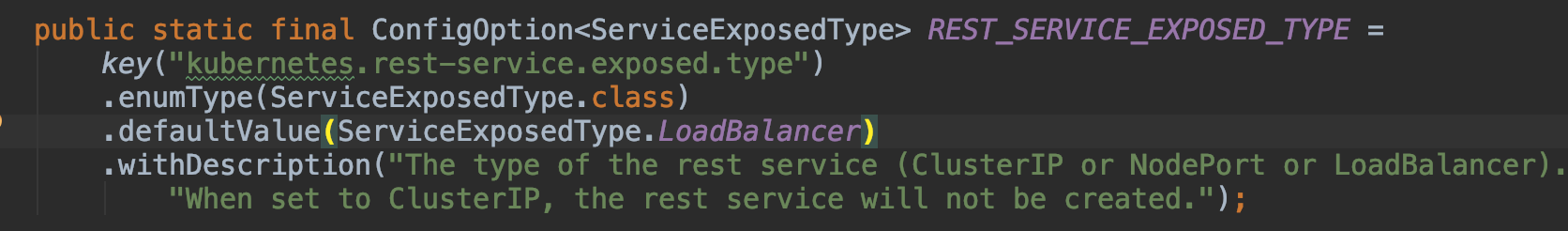
----------------------------------------------------------------
This is an automated message from the Apache Git Service.
To respond to the message, please log on to GitHub and use the
URL above to go to the specific comment.
For queries about this service, please contact Infrastructure at:
users@infra.apache.org