You are viewing a plain text version of this content. The canonical link for it is here.
Posted to commits@mxnet.apache.org by GitBox <gi...@apache.org> on 2018/12/05 20:02:30 UTC
[GitHub] kohr-h commented on a change in pull request #13094:
Simplifications and some fun stuff for the MNIST Gluon tutorial
kohr-h commented on a change in pull request #13094: Simplifications and some fun stuff for the MNIST Gluon tutorial
URL: https://github.com/apache/incubator-mxnet/pull/13094#discussion_r239217521
##########
File path: docs/tutorials/gluon/mnist.md
##########
@@ -1,333 +1,443 @@
-# Handwritten Digit Recognition
+# Hand-written Digit Recognition
-In this tutorial, we'll give you a step by step walk-through of how to build a hand-written digit classifier using the [MNIST](https://en.wikipedia.org/wiki/MNIST_database) dataset.
+In this tutorial, we'll give you a step-by-step walkthrough of building a hand-written digit classifier using the [MNIST](https://en.wikipedia.org/wiki/MNIST_database) dataset.
-MNIST is a widely used dataset for the hand-written digit classification task. It consists of 70,000 labeled 28x28 pixel grayscale images of hand-written digits. The dataset is split into 60,000 training images and 10,000 test images. There are 10 classes (one for each of the 10 digits). The task at hand is to train a model using the 60,000 training images and subsequently test its classification accuracy on the 10,000 test images.
+MNIST is a widely used dataset for the hand-written digit classification task. It consists of 70,000 labeled grayscale images of hand-written digits, each 28x28 pixels in size. The dataset is split into 60,000 training images and 10,000 test images. There are 10 classes (one for each of the 10 digits). The task at hand is to train a model that can correctly classify the images into the digits they represent. The 60,000 training images are used to fit the model, and its performance in terms of classification accuracy is subsequently validated on the 10,000 test images.
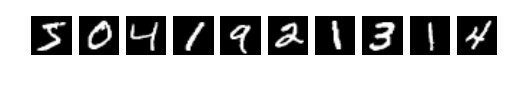
**Figure 1:** Sample images from the MNIST dataset.
-This tutorial uses MXNet's new high-level interface, gluon package to implement MLP using
-imperative fashion.
-
-This is based on the Mnist tutorial with symbolic approach. You can find it [here](http://mxnet.io/tutorials/python/mnist.html).
+This tutorial uses MXNet's high-level *Gluon* interface to implement neural networks in an imperative fashion. It is based on [the corresponding tutorial written with the symbolic approach](https://mxnet.incubator.apache.org/tutorials/python/mnist.html).
## Prerequisites
-To complete this tutorial, we need:
-- MXNet. See the instructions for your operating system in [Setup and Installation](http://mxnet.io/install/index.html).
+To complete this tutorial, you need:
-- [Python Requests](http://docs.python-requests.org/en/master/) and [Jupyter Notebook](http://jupyter.org/index.html).
+- MXNet. See the instructions for your operating system in [Setup and Installation](https://mxnet.incubator.apache.org/install/index.html).
+- The Python [`requests`](http://docs.python-requests.org/en/master/) library.
+- (Optional) The [Jupyter Notebook](https://jupyter.org/index.html) software for interactively running the provided `.ipynb` file.
```
$ pip install requests jupyter
```
## Loading Data
-Before we define the model, let's first fetch the [MNIST](http://yann.lecun.com/exdb/mnist/) dataset.
+The following code downloads the MNIST dataset to the default location (`.mxnet/datasets/mnist/` in your home directory) and creates `Dataset` objects `train_data` and `val_data` for training and validation, respectively.
+These objects can later be used to get one image or a batch of images at a time, together with their corresponding labels.
-The following source code downloads and loads the images and the corresponding labels into memory.
+We also immediately apply the `transform_first()` method and supply a function that moves the channel axis of the images to the beginning (`(28, 28, 1) -> (1, 28, 28)`), casts them to `float32` and rescales them from `[0, 255]` to `[0, 1]`.
+The name `transform_first` reflects the fact that these datasets contain images and labels, and that the transform should only be applied to the first of each `(image, label)` pair.
```python
import mxnet as mx
-# Fixing the random seed
+# Select a fixed random seed for reproducibility
mx.random.seed(42)
-mnist = mx.test_utils.get_mnist()
+def data_xform(data):
+ """Move channel axis to the beginning, cast to float32, and normalize to [0, 1]."""
+ return nd.moveaxis(data, 2, 0).astype('float32') / 255
+
+train_data = mx.gluon.data.vision.MNIST(train=True).transform_first(data_xform)
+val_data = mx.gluon.data.vision.MNIST(train=False).transform_first(data_xform)
```
-After running the above source code, the entire MNIST dataset should be fully loaded into memory. Note that for large datasets it is not feasible to pre-load the entire dataset first like we did here. What is needed is a mechanism by which we can quickly and efficiently stream data directly from the source. MXNet Data iterators come to the rescue here by providing exactly that. Data iterator is the mechanism by which we feed input data into an MXNet training algorithm and they are very simple to initialize and use and are optimized for speed. During training, we typically process training samples in small batches and over the entire training lifetime will end up processing each training example multiple times. In this tutorial, we'll configure the data iterator to feed examples in batches of 100. Keep in mind that each example is a 28x28 grayscale image and the corresponding label.
+Since the MNIST dataset is relatively small, the `MNIST` class loads it into memory all at once, but for larger datasets like ImageNet, this would no longer be possible.
+The Gluon `Dataset` class from which `MNIST` derives supports both cases.
+In general, `Dataset` and `DataLoader` (which we will encounter next) are the machinery in MXNet that provides a stream of input data to be consumed by a training algorithm, typically in batches of multiple data entities at once for better efficiency.
+In this tutorial, we will configure the data loader to feed examples in batches of 100.
+
+An image batch is commonly represented as a 4-D array with shape `(batch_size, num_channels, height, width)`.
+This convention is denoted by "NCHW", and it is the default in MXNet.
+For the MNIST dataset, each image has a size of 28x28 pixels and one color channel (grayscale), hence the shape of an input batch will be `(batch_size, 1, 28, 28)`.
-Image batches are commonly represented by a 4-D array with shape `(batch_size, num_channels, width, height)`. For the MNIST dataset, since the images are grayscale, there is only one color channel. Also, the images are 28x28 pixels, and so each image has width and height equal to 28. Therefore, the shape of input is `(batch_size, 1, 28, 28)`. Another important consideration is the order of input samples. When feeding training examples, it is critical that we don't feed samples with the same label in succession. Doing so can slow down training.
-Data iterators take care of this by randomly shuffling the inputs. Note that we only need to shuffle the training data. The order does not matter for test data.
+Another important consideration is the order of input samples.
+When feeding training examples, it is critical not feed samples with the same label in succession since doing so can slow down training progress.
+Data iterators, i.e., instances of [`DataLoader`](https://mxnet.incubator.apache.org/api/python/gluon/data.html#mxnet.gluon.data.DataLoader), take care of this issue by randomly shuffling the inputs.
+Note that we only need to shuffle the training data -- for validation data, the order does not matter.
-The following source code initializes the data iterators for the MNIST dataset. Note that we initialize two iterators: one for train data and one for test data.
+The following code initializes the data iterators for the MNIST dataset.
```python
batch_size = 100
-train_data = mx.io.NDArrayIter(mnist['train_data'], mnist['train_label'], batch_size, shuffle=True)
-val_data = mx.io.NDArrayIter(mnist['test_data'], mnist['test_label'], batch_size)
+train_loader = mx.gluon.data.DataLoader(train_data, shuffle=True, batch_size=batch_size)
+val_loader = mx.gluon.data.DataLoader(val_data, shuffle=False, batch_size=batch_size)
```
## Approaches
-We will cover a couple of approaches for performing the hand written digit recognition task. The first approach makes use of a traditional deep neural network architecture called Multilayer Perceptron (MLP). We'll discuss its drawbacks and use that as a motivation to introduce a second more advanced approach called Convolution Neural Network (CNN) that has proven to work very well for image classification tasks.
+We will cover two approaches for performing the hand-written digit recognition task.
+In our first attempt, we will make use of a traditional neural network architecture called [Multilayer Perceptron (MLP)](https://en.wikipedia.org/wiki/Multilayer_perceptron).
+Although this architecture lets us achieve over 90 % accuracy on the validation set, we will recognize and discuss some of its drawbacks and use them as a motivation for using a different network.
+In the subsequent second attempt, we introduce the more advanced and very widely used [Convolutional Neural Network (CNN)](https://en.wikipedia.org/wiki/Convolutional_neural_network) architecture that has proven to work very well for image classification tasks.
-Now, let's import required nn modules
+As a first step, we run some convenience imports of frequently used modules.
```python
-from __future__ import print_function
+from __future__ import print_function # only relevant for Python 2
import mxnet as mx
-from mxnet import gluon
+from mxnet import nd, gluon, autograd
from mxnet.gluon import nn
-from mxnet import autograd as ag
```
-### Define a network: Multilayer Perceptron
+### Defining a network: Multilayer Perceptron (MLP)
-The first approach makes use of a [Multilayer Perceptron](https://en.wikipedia.org/wiki/Multilayer_perceptron) to solve this problem. We'll define the MLP using MXNet's imperative approach.
+MLPs consist of several fully connected layers.
+In a fully connected (short: FC) layer, each neuron is connected to every neuron in its preceding layer.
+From a linear algebra perspective, an FC layer applies an [affine transform](https://en.wikipedia.org/wiki/Affine_transformation) *Y = X W + b* to an input matrix *X* of size (*n x m*) and outputs a matrix *Y* of size (*n x k*).
+The number *k*, also referred to as *hidden size*, corresponds to the number of neurons in the FC layer.
+An FC layer has two learnable parameters: the (*m x k*) weight matrix *W* and the (*1 x k*) bias vector *b*.
-MLPs consist of several fully connected layers. A fully connected layer or FC layer for short, is one where each neuron in the layer is connected to every neuron in its preceding layer. From a linear algebra perspective, an FC layer applies an [affine transform](https://en.wikipedia.org/wiki/Affine_transformation) to the *n x m* input matrix *X* and outputs a matrix *Y* of size *n x k*, where *k* is the number of neurons in the FC layer. *k* is also referred to as the hidden size. The output *Y* is computed according to the equation *Y = W X + b*. The FC layer has two learnable parameters, the *m x k* weight matrix *W* and the *m x 1* bias vector *b*.
+In an MLP, the outputs of FC layers are typically fed into an activation function that applies an elementwise nonlinearity.
+This step is crucial since it gives neural networks the ability to classify inputs that are not linearly separable.
+Common choices for activation functions are [sigmoid](https://en.wikipedia.org/wiki/Sigmoid_function), [hyperbolic tangent ("tanh")](https://en.wikipedia.org/wiki/Hyperbolic_function#Definitions), and [rectified linear unit (ReLU)](https://en.wikipedia.org/wiki/Rectifier_(neural_networks)).
+In this example, we'll use the ReLU activation function since it has several nice properties that make it a good default choice.
-In an MLP, the outputs of most FC layers are fed into an activation function, which applies an element-wise non-linearity. This step is critical and it gives neural networks the ability to classify inputs that are not linearly separable. Common choices for activation functions are sigmoid, tanh, and [rectified linear unit](https://en.wikipedia.org/wiki/Rectifier_%28neural_networks%29) (ReLU). In this example, we'll use the ReLU activation function which has several desirable properties and is typically considered a default choice.
+The following code snippet declares three fully connected (or *dense*) layers with 128, 64 and 10 neurons each, where the last number of neurons matches the number of output classes in our dataset.
+Note that the last layer uses no activation function since the [softmax](https://mxnet.incubator.apache.org/api/python/ndarray/ndarray.html#mxnet.ndarray.softmax) activation will be implicitly applied by the loss function later on.
+To build the neural network, we use a [`HybridSequential`](https://mxnet.incubator.apache.org/api/python/gluon/gluon.html#mxnet.gluon.nn.HybridSequential) layer, which is a convenience class to build a linear stack of layers, often called a *feed-forward neural net*.
-The following code declares three fully connected layers with 128, 64 and 10 neurons each.
-The last fully connected layer often has its hidden size equal to the number of output classes in the dataset. Furthermore, these FC layers uses ReLU activation for performing an element-wise ReLU transformation on the FC layer output.
-
-To do this, we will use [Sequential layer](http://mxnet.io/api/python/gluon/gluon.html#mxnet.gluon.nn.Sequential) type. This is simply a linear stack of neural network layers. `nn.Dense` layers are nothing but the fully connected layers we discussed above.
+The "Hybrid" part of name `HybridSequential` refers to the fact that such a layer can be used with both the Gluon API and the Symbol API.
+Using hybrid blocks over dynamic-only blocks (e.g. [`Sequential`](https://mxnet.incubator.apache.org/api/python/gluon/gluon.html#mxnet.gluon.nn.Sequential)) has several advantages apart from being compatible with a wider range of existing code: for instance, the computation graph of the network can be visualized with `mxnet.viz.plot_network()` and inspected for errors.
+Unless a network requires non-static runtime elements like loops, conditionals or random layer selection in its forward pass, it is generally a good idea to err on the side of hybrid blocks.
+For details on the differences, see the documentation on [`Block`](https://mxnet.incubator.apache.org/api/python/gluon/gluon.html#mxnet.gluon.Block) and [`HybridBlock`](https://mxnet.incubator.apache.org/api/python/gluon/gluon.html#mxnet.gluon.HybridBlock).
```python
-# define network
-net = nn.Sequential()
+net = nn.HybridSequential(prefix='MLP_')
with net.name_scope():
- net.add(nn.Dense(128, activation='relu'))
- net.add(nn.Dense(64, activation='relu'))
- net.add(nn.Dense(10))
+ net.add(
+ nn.Flatten(),
+ nn.Dense(128, activation='relu'),
+ nn.Dense(64, activation='relu'),
+ nn.Dense(10, activation='sigmoid')
Review comment:
:man_facepalming: of course, that explains :sweat_smile:
Update on the way.
----------------------------------------------------------------
This is an automated message from the Apache Git Service.
To respond to the message, please log on GitHub and use the
URL above to go to the specific comment.
For queries about this service, please contact Infrastructure at:
users@infra.apache.org
With regards,
Apache Git Services