You are viewing a plain text version of this content. The canonical link for it is here.
Posted to commits@dolphinscheduler.apache.org by GitBox <gi...@apache.org> on 2021/05/01 00:52:33 UTC
[GitHub] [dolphinscheduler] 4ss3g4f opened a new issue #5414: [Question] Can not access dolphinscheduler ui
4ss3g4f opened a new issue #5414:
URL: https://github.com/apache/dolphinscheduler/issues/5414
**For better global communication, Please describe it in English. If you feel the description in English is not clear, then you can append description in Chinese(just for Mandarin(CN)), thx! **
**Describe the question**
Can not access dolphinscheduler ui
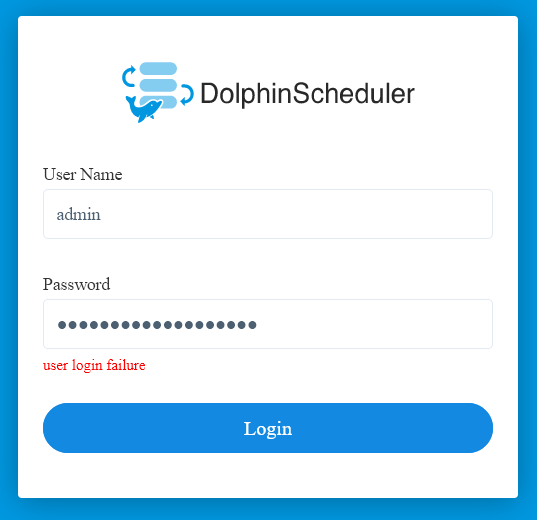
**Which version of DolphinScheduler:**
v1.3.6
**Additional context**
DB postgressql:

**Requirement or improvement**
Can not acces dolphinscheduler via:
- admin/7ad2410b2f4c074479a8937a28a22b8f
- admin/dolphinscheduler123
Please helm, thank you.
--
This is an automated message from the Apache Git Service.
To respond to the message, please log on to GitHub and use the
URL above to go to the specific comment.
For queries about this service, please contact Infrastructure at:
users@infra.apache.org
[GitHub] [dolphinscheduler] 4ss3g4f edited a comment on issue #5414: [Question] Can not access dolphinscheduler ui
Posted by GitBox <gi...@apache.org>.
4ss3g4f edited a comment on issue #5414:
URL: https://github.com/apache/dolphinscheduler/issues/5414#issuecomment-830560388
API logs:
```
[ERROR] 2021-05-01 13:10:27.762 com.alibaba.druid.pool.DruidDataSource:[2572] - create connection SQLException, url: jdbc:postgresql://10.100.234.124:5432/dolphinscheduler?characterEncoding=utf8, errorCode 0, state 08P01
org.postgresql.util.PSQLException: ERROR: no such user
at org.postgresql.core.v3.ConnectionFactoryImpl.doAuthentication(ConnectionFactoryImpl.java:438)
at org.postgresql.core.v3.ConnectionFactoryImpl.openConnectionImpl(ConnectionFactoryImpl.java:222)
at org.postgresql.core.ConnectionFactory.openConnection(ConnectionFactory.java:49)
at org.postgresql.jdbc.PgConnection.<init>(PgConnection.java:194)
at org.postgresql.Driver.makeConnection(Driver.java:450)
at org.postgresql.Driver.connect(Driver.java:252)
at com.alibaba.druid.pool.DruidAbstractDataSource.createPhysicalConnection(DruidAbstractDataSource.java:1578)
at com.alibaba.druid.pool.DruidAbstractDataSource.createPhysicalConnection(DruidAbstractDataSource.java:1644)
at com.alibaba.druid.pool.DruidDataSource$CreateConnectionThread.run(DruidDataSource.java:2570)
```
Seems like can not connect to postgres,

We have delete `id=34` from t_ds_user table, but still same error,
We used crunchydata postgres, should be no issue rught, any postgres implementation shoud work right ??

What is the problem, please help ??
--
This is an automated message from the Apache Git Service.
To respond to the message, please log on to GitHub and use the
URL above to go to the specific comment.
For queries about this service, please contact Infrastructure at:
users@infra.apache.org
[GitHub] [dolphinscheduler] chengshiwen edited a comment on issue #5414: [Question] Can not access dolphinscheduler ui
Posted by GitBox <gi...@apache.org>.
chengshiwen edited a comment on issue #5414:
URL: https://github.com/apache/dolphinscheduler/issues/5414#issuecomment-830565641
It seems that the error is `no such user`, did you created the db and user successfully?
--
This is an automated message from the Apache Git Service.
To respond to the message, please log on to GitHub and use the
URL above to go to the specific comment.
For queries about this service, please contact Infrastructure at:
users@infra.apache.org
[GitHub] [dolphinscheduler] chengshiwen commented on issue #5414: [Question] Can not access dolphinscheduler ui
Posted by GitBox <gi...@apache.org>.
chengshiwen commented on issue #5414:
URL: https://github.com/apache/dolphinscheduler/issues/5414#issuecomment-830565641
It seems that you used 1.3.5 version of docker-compose.yaml, but the 1.3.6 docker image is used. To solve the problem, replace `apache/dolphinscheduler:latest` with `apache/dolphinscheduler:1.3.5` in `docker-compose.yaml`.
Or just use the latest 1.3.6 of docker-compose.yaml
Please refer to FAQ
1.3.5: https://dolphinscheduler.apache.org/zh-cn/docs/1.3.5/user_doc/docker-deployment.html
1.3.6 : https://dolphinscheduler.apache.org/zh-cn/docs/1.3.6/user_doc/docker-deployment.html
--
This is an automated message from the Apache Git Service.
To respond to the message, please log on to GitHub and use the
URL above to go to the specific comment.
For queries about this service, please contact Infrastructure at:
users@infra.apache.org
[GitHub] [dolphinscheduler] chengshiwen edited a comment on issue #5414: [Question] Can not access dolphinscheduler ui
Posted by GitBox <gi...@apache.org>.
chengshiwen edited a comment on issue #5414:
URL: https://github.com/apache/dolphinscheduler/issues/5414#issuecomment-830534634
@4ss3g4f `user_password` is a field encrypted by md5, and `dolphinscheduler123` is the correct password. Please delete the row where `id=34` and check whether it is entered correctly? You can copy and paste it and try again. If the error persists, please let us know the api log and the more details
--
This is an automated message from the Apache Git Service.
To respond to the message, please log on to GitHub and use the
URL above to go to the specific comment.
For queries about this service, please contact Infrastructure at:
users@infra.apache.org
[GitHub] [dolphinscheduler] chengshiwen edited a comment on issue #5414: [Question] Can not access dolphinscheduler ui
Posted by GitBox <gi...@apache.org>.
chengshiwen edited a comment on issue #5414:
URL: https://github.com/apache/dolphinscheduler/issues/5414#issuecomment-830534634
@4ss3g4f `user_password` is a field encrypted by md5, and `dolphinscheduler123` is the correct password. Please delete the row where `id=34` and check whether it is entered correctly? You can copy and paste it and try again. If the error still exists, please let us know the api log and the more details
--
This is an automated message from the Apache Git Service.
To respond to the message, please log on to GitHub and use the
URL above to go to the specific comment.
For queries about this service, please contact Infrastructure at:
users@infra.apache.org
[GitHub] [dolphinscheduler] 4ss3g4f commented on issue #5414: [Question] Can not access dolphinscheduler ui
Posted by GitBox <gi...@apache.org>.
4ss3g4f commented on issue #5414:
URL: https://github.com/apache/dolphinscheduler/issues/5414#issuecomment-830573857
Yes, we already restore dolphinscheduler postgres sql file, and user admin has been created and available at t_ds_user table
--
This is an automated message from the Apache Git Service.
To respond to the message, please log on to GitHub and use the
URL above to go to the specific comment.
For queries about this service, please contact Infrastructure at:
users@infra.apache.org
[GitHub] [dolphinscheduler] 4ss3g4f commented on issue #5414: [Question] Can not access dolphinscheduler ui
Posted by GitBox <gi...@apache.org>.
4ss3g4f commented on issue #5414:
URL: https://github.com/apache/dolphinscheduler/issues/5414#issuecomment-830653015
Used 1.3.6:
```
version: '3.7'
networks:
bridge:
external: true
services:
dolphinscheduler-api:
image: apache/dolphinscheduler:latest
command: api-server
networks:
- bridge
ports:
- 12345:12345
environment:
TZ: Asia/Jakarta
env_file: /home/core/dolphinscheduler/config.env.sh
healthcheck:
test: ["CMD", "/root/checkpoint.sh", "ApiApplicationServer"]
interval: 30s
timeout: 5s
retries: 3
volumes:
- /home/core/dolphinscheduler/dolphinscheduler-logs:/opt/dolphinscheduler/logs
- /home/core/dolphinscheduler/dolphinscheduler-shared-local:/opt/soft
- /home/core/dolphinscheduler/dolphinscheduler-resource-local:/dolphinscheduler
deploy:
mode: replicated
replicas: 1
dolphinscheduler-alert:
image: apache/dolphinscheduler:latest
command: alert-server
networks:
- bridge
environment:
TZ: Asia/Jakarta
env_file: /home/core/dolphinscheduler/config.env.sh
healthcheck:
test: ["CMD", "/root/checkpoint.sh", "AlertServer"]
interval: 30s
timeout: 5s
retries: 3
volumes:
- /home/core/dolphinscheduler/dolphinscheduler-logs:/opt/dolphinscheduler/logs
deploy:
mode: replicated
replicas: 1
dolphinscheduler-master:
image: apache/dolphinscheduler:latest
command: master-server
networks:
- bridge
environment:
TZ: Asia/Jakarta
env_file: /home/core/dolphinscheduler/config.env.sh
healthcheck:
test: ["CMD", "/root/checkpoint.sh", "MasterServer"]
interval: 30s
timeout: 5s
retries: 3
volumes:
- /home/core/dolphinscheduler/dolphinscheduler-logs:/opt/dolphinscheduler/logs
- /home/core/dolphinscheduler/dolphinscheduler-shared-local:/opt/soft
deploy:
mode: replicated
replicas: 1
dolphinscheduler-worker:
image: apache/dolphinscheduler:latest
command: worker-server
networks:
- bridge
environment:
TZ: Asia/Jakarta
env_file: /home/core/dolphinscheduler/config.env.sh
healthcheck:
test: ["CMD", "/root/checkpoint.sh", "WorkerServer"]
interval: 30s
timeout: 5s
retries: 3
volumes:
- /home/core/dolphinscheduler/dolphinscheduler-worker-data:/tmp/dolphinscheduler
- /home/core/dolphinscheduler/dolphinscheduler-logs:/opt/dolphinscheduler/logs
- /home/core/dolphinscheduler/dolphinscheduler-shared-local:/opt/soft
- /home/core/dolphinscheduler/dolphinscheduler-resource-local:/dolphinscheduler
deploy:
mode: replicated
replicas: 1
```
api logs:
```
Actions
at sun.reflect.NativeMethodAccessorImpl.invoke(NativeMethodAccessorImpl.java:62)
at sun.reflect.DelegatingMethodAccessorImpl.invoke(DelegatingMethodAccessorImpl.java:43)
at java.lang.reflect.Method.invoke(Method.java:498)
at org.mybatis.spring.SqlSessionTemplate$SqlSessionInterceptor.invoke(SqlSessionTemplate.java:426)
... 89 common frames omitted
Caused by: org.springframework.jdbc.CannotGetJdbcConnectionException: Failed to obtain JDBC Connection; nested exception is org.postgresql.util.PSQLException: ERROR: no such user
at org.springframework.jdbc.datasource.DataSourceUtils.getConnection(DataSourceUtils.java:82)
at org.mybatis.spring.transaction.SpringManagedTransaction.openConnection(SpringManagedTransaction.java:80)
at org.mybatis.spring.transaction.SpringManagedTransaction.getConnection(SpringManagedTransaction.java:67)
at org.apache.ibatis.executor.BaseExecutor.getConnection(BaseExecutor.java:336)
at com.baomidou.mybatisplus.core.executor.MybatisSimpleExecutor.prepareStatement(MybatisSimpleExecutor.java:93)
at com.baomidou.mybatisplus.core.executor.MybatisSimpleExecutor.doQuery(MybatisSimpleExecutor.java:66)
at org.apache.ibatis.executor.BaseExecutor.queryFromDatabase(BaseExecutor.java:324)
at org.apache.ibatis.executor.BaseExecutor.query(BaseExecutor.java:156)
at org.apache.ibatis.executor.BaseExecutor.query(BaseExecutor.java:136)
at org.apache.ibatis.session.defaults.DefaultSqlSession.selectList(DefaultSqlSession.java:147)
... 96 common frames omitted
Caused by: org.postgresql.util.PSQLException: ERROR: no such user
at org.postgresql.core.v3.ConnectionFactoryImpl.doAuthentication(ConnectionFactoryImpl.java:438)
at org.postgresql.core.v3.ConnectionFactoryImpl.openConnectionImpl(ConnectionFactoryImpl.java:222)
at org.postgresql.core.ConnectionFactory.openConnection(ConnectionFactory.java:49)
at org.postgresql.jdbc.PgConnection.<init>(PgConnection.java:194)
at org.postgresql.Driver.makeConnection(Driver.java:450)
at org.postgresql.Driver.connect(Driver.java:252)
at com.alibaba.druid.pool.DruidAbstractDataSource.createPhysicalConnection(DruidAbstractDataSource.java:1578)
at com.alibaba.druid.pool.DruidAbstractDataSource.createPhysicalConnection(DruidAbstractDataSource.java:1644)
at com.alibaba.druid.pool.DruidDataSource.init(DruidDataSource.java:918)
at com.alibaba.druid.pool.DruidDataSource.getConnection(DruidDataSource.java:1300)
at com.alibaba.druid.pool.DruidDataSource.getConnection(DruidDataSource.java:1296)
at com.alibaba.druid.pool.DruidDataSource.getConnection(DruidDataSource.java:109)
at org.springframework.jdbc.datasource.DataSourceUtils.fetchConnection(DataSourceUtils.java:158)
at org.springframework.jdbc.datasource.DataSourceUtils.doGetConnection(DataSourceUtils.java:116)
at org.springframework.jdbc.datasource.DataSourceUtils.getConnection(DataSourceUtils.java:79)
... 105 common frames omitted
[ERROR] 2021-05-01 22:49:19.881 org.postgresql.Driver:[261] - Connection error:
org.postgresql.util.PSQLException: ERROR: no such user
at org.postgresql.core.v3.ConnectionFactoryImpl.doAuthentication(ConnectionFactoryImpl.java:438)
at org.postgresql.core.v3.ConnectionFactoryImpl.openConnectionImpl(ConnectionFactoryImpl.java:222)
at org.postgresql.core.ConnectionFactory.openConnection(ConnectionFactory.java:49)
at org.postgresql.jdbc.PgConnection.<init>(PgConnection.java:194)
at org.postgresql.Driver.makeConnection(Driver.java:450)
at org.postgresql.Driver.connect(Driver.java:252)
at com.alibaba.druid.pool.DruidAbstractDataSource.createPhysicalConnection(DruidAbstractDataSource.java:1578)
at com.alibaba.druid.pool.DruidAbstractDataSource.createPhysicalConnection(DruidAbstractDataSource.java:1644)
at com.alibaba.druid.pool.DruidDataSource$CreateConnectionThread.run(DruidDataSource.java:2570)
[ERROR] 2021-05-01 22:49:19.882 com.alibaba.druid.pool.DruidDataSource:[2572] - create connection SQLException, url: jdbc:postgresql://10.100.234.124:5432/dolphinscheduler?characterEncoding=utf8, errorCode 0, state 08P01
org.postgresql.util.PSQLException: ERROR: no such user
at org.postgresql.core.v3.ConnectionFactoryImpl.doAuthentication(ConnectionFactoryImpl.java:438)
at org.postgresql.core.v3.ConnectionFactoryImpl.openConnectionImpl(ConnectionFactoryImpl.java:222)
at org.postgresql.core.ConnectionFactory.openConnection(ConnectionFactory.java:49)
at org.postgresql.jdbc.PgConnection.<init>(PgConnection.java:194)
at org.postgresql.Driver.makeConnection(Driver.java:450)
at org.postgresql.Driver.connect(Driver.java:252)
at com.alibaba.druid.pool.DruidAbstractDataSource.createPhysicalConnection(DruidAbstractDataSource.java:1578)
at com.alibaba.druid.pool.DruidAbstractDataSource.createPhysicalConnection(DruidAbstractDataSource.java:1644)
at com.alibaba.druid.pool.DruidDataSource$CreateConnectionThread.run(DruidDataSource.java:2570)
[ERROR] 2021-05-01 22:49:19.911 org.postgresql.Driver:[261] - Connection error:
org.postgresql.util.PSQLException: ERROR: no such user
at org.postgresql.core.v3.ConnectionFactoryImpl.doAuthentication(ConnectionFactoryImpl.java:438)
at org.postgresql.core.v3.ConnectionFactoryImpl.openConnectionImpl(ConnectionFactoryImpl.java:222)
at org.postgresql.core.ConnectionFactory.openConnection(ConnectionFactory.java:49)
at org.postgresql.jdbc.PgConnection.<init>(PgConnection.java:194)
at org.postgresql.Driver.makeConnection(Driver.java:450)
at org.postgresql.Driver.connect(Driver.java:252)
at com.alibaba.druid.pool.DruidAbstractDataSource.createPhysicalConnection(DruidAbstractDataSource.java:1578)
at com.alibaba.druid.pool.DruidAbstractDataSource.createPhysicalConnection(DruidAbstractDataSource.java:1644)
at com.alibaba.druid.pool.DruidDataSource$CreateConnectionThread.run(DruidDataSource.java:2570)
[ERROR] 2021-05-01 22:49:19.912 com.alibaba.druid.pool.DruidDataSource:[2572] - create connection SQLException, url: jdbc:postgresql://10.100.234.124:5432/dolphinscheduler?characterEncoding=utf8, errorCode 0, state 08P01
org.postgresql.util.PSQLException: ERROR: no such user
at org.postgresql.core.v3.ConnectionFactoryImpl.doAuthentication(ConnectionFactoryImpl.java:438)
at org.postgresql.core.v3.ConnectionFactoryImpl.openConnectionImpl(ConnectionFactoryImpl.java:222)
at org.postgresql.core.ConnectionFactory.openConnection(ConnectionFactory.java:49)
at org.postgresql.jdbc.PgConnection.<init>(PgConnection.java:194)
at org.postgresql.Driver.makeConnection(Driver.java:450)
at org.postgresql.Driver.connect(Driver.java:252)
at com.alibaba.druid.pool.DruidAbstractDataSource.createPhysicalConnection(DruidAbstractDataSource.java:1578)
at com.alibaba.druid.pool.DruidAbstractDataSource.createPhysicalConnection(DruidAbstractDataSource.java:1644)
at com.alibaba.druid.pool.DruidDataSource$CreateConnectionThread.run(DruidDataSource.java:2570)
[ERROR] 2021-05-01 22:50:19.939 org.postgresql.Driver:[261] - Connection error:
org.postgresql.util.PSQLException: ERROR: no such user
at org.postgresql.core.v3.ConnectionFactoryImpl.doAuthentication(ConnectionFactoryImpl.java:438)
at org.postgresql.core.v3.ConnectionFactoryImpl.openConnectionImpl(ConnectionFactoryImpl.java:222)
at org.postgresql.core.ConnectionFactory.openConnection(ConnectionFactory.java:49)
at org.postgresql.jdbc.PgConnection.<init>(PgConnection.java:194)
at org.postgresql.Driver.makeConnection(Driver.java:450)
at org.postgresql.Driver.connect(Driver.java:252)
at com.alibaba.druid.pool.DruidAbstractDataSource.createPhysicalConnection(DruidAbstractDataSource.java:1578)
at com.alibaba.druid.pool.DruidAbstractDataSource.createPhysicalConnection(DruidAbstractDataSource.java:1644)
at com.alibaba.druid.pool.DruidDataSource$CreateConnectionThread.run(DruidDataSource.java:2570)
[ERROR] 2021-05-01 22:50:19.940 com.alibaba.druid.pool.DruidDataSource:[2572] - create connection SQLException, url: jdbc:postgresql://10.100.234.124:5432/dolphinscheduler?characterEncoding=utf8, errorCode 0, state 08P01
org.postgresql.util.PSQLException: ERROR: no such user
at org.postgresql.core.v3.ConnectionFactoryImpl.doAuthentication(ConnectionFactoryImpl.java:438)
at org.postgresql.core.v3.ConnectionFactoryImpl.openConnectionImpl(ConnectionFactoryImpl.java:222)
at org.postgresql.core.ConnectionFactory.openConnection(ConnectionFactory.java:49)
at org.postgresql.jdbc.PgConnection.<init>(PgConnection.java:194)
at org.postgresql.Driver.makeConnection(Driver.java:450)
at org.postgresql.Driver.connect(Driver.java:252)
at com.alibaba.druid.pool.DruidAbstractDataSource.createPhysicalConnection(DruidAbstractDataSource.java:1578)
at com.alibaba.druid.pool.DruidAbstractDataSource.createPhysicalConnection(DruidAbstractDataSource.java:1644)
at com.alibaba.druid.pool.DruidDataSource$CreateConnectionThread.run(DruidDataSource.java:2570)
```
--
This is an automated message from the Apache Git Service.
To respond to the message, please log on to GitHub and use the
URL above to go to the specific comment.
For queries about this service, please contact Infrastructure at:
users@infra.apache.org
[GitHub] [dolphinscheduler] chengshiwen edited a comment on issue #5414: [Question] Can not access dolphinscheduler ui
Posted by GitBox <gi...@apache.org>.
chengshiwen edited a comment on issue #5414:
URL: https://github.com/apache/dolphinscheduler/issues/5414#issuecomment-830534634
@4ss3g4f `user_password` is a field encrypted by md5, and `dolphinscheduler123` is the correct password. Please delete the row where `id34` and check whether it is entered correctly? You can copy and paste it and try again. If the error persists, please let us know the api log and the more details
--
This is an automated message from the Apache Git Service.
To respond to the message, please log on to GitHub and use the
URL above to go to the specific comment.
For queries about this service, please contact Infrastructure at:
users@infra.apache.org
[GitHub] [dolphinscheduler] chengshiwen commented on issue #5414: [Question] Can not access dolphinscheduler ui
Posted by GitBox <gi...@apache.org>.
chengshiwen commented on issue #5414:
URL: https://github.com/apache/dolphinscheduler/issues/5414#issuecomment-830592721
It seems that you used 1.3.5 version of docker-compose.yaml, but the 1.3.6 docker image is used. To solve the problem, replace apache/dolphinscheduler:latest with apache/dolphinscheduler:1.3.5 in docker-compose.yaml.
Or just use the latest 1.3.6 of docker-compose.yaml
Please refer to FAQ
1.3.5: https://dolphinscheduler.apache.org/zh-cn/docs/1.3.5/user_doc/docker-deployment.html
1.3.6 : https://dolphinscheduler.apache.org/zh-cn/docs/1.3.6/user_doc/docker-deployment.html
--
This is an automated message from the Apache Git Service.
To respond to the message, please log on to GitHub and use the
URL above to go to the specific comment.
For queries about this service, please contact Infrastructure at:
users@infra.apache.org
[GitHub] [dolphinscheduler] github-actions[bot] commented on issue #5414: [Question] Can not access dolphinscheduler ui
Posted by GitBox <gi...@apache.org>.
github-actions[bot] commented on issue #5414:
URL: https://github.com/apache/dolphinscheduler/issues/5414#issuecomment-830477305
Hi:
* Thank you for your feedback, we have received your issue, Please wait patiently for a reply.
* In order for us to understand your request as soon as possible, please provide detailed information、version or pictures.
* If you haven't received a reply for a long time, you can subscribe to the developer's email,Mail subscription steps reference https://dolphinscheduler.apache.org/zh-cn/community/development/subscribe.html ,Then write the issue URL in the email content and send question to dev@dolphinscheduler.apache.org.
--
This is an automated message from the Apache Git Service.
To respond to the message, please log on to GitHub and use the
URL above to go to the specific comment.
For queries about this service, please contact Infrastructure at:
users@infra.apache.org
[GitHub] [dolphinscheduler] 4ss3g4f edited a comment on issue #5414: [Question] Can not access dolphinscheduler ui
Posted by GitBox <gi...@apache.org>.
4ss3g4f edited a comment on issue #5414:
URL: https://github.com/apache/dolphinscheduler/issues/5414#issuecomment-830573857
Yes, we already restored dolphinscheduler postgres sql file, and user admin has been created and available at t_ds_user table, as you see from above screenshot
--
This is an automated message from the Apache Git Service.
To respond to the message, please log on to GitHub and use the
URL above to go to the specific comment.
For queries about this service, please contact Infrastructure at:
users@infra.apache.org
[GitHub] [dolphinscheduler] 4ss3g4f edited a comment on issue #5414: [Question] Can not access dolphinscheduler ui
Posted by GitBox <gi...@apache.org>.
4ss3g4f edited a comment on issue #5414:
URL: https://github.com/apache/dolphinscheduler/issues/5414#issuecomment-830560388
API logs:
`[ERROR] 2021-05-01 13:02:26.224 com.alibaba.druid.pool.DruidDataSource:[2572] - create connection SQLException, url: jdbc:postgresql://10.100.234.124:5432/dolphinscheduler?characterEncoding=utf8, errorCode 0, state 08P01
org.postgresql.util.PSQLException: ERROR: no such user
at org.postgresql.core.v3.ConnectionFactoryImpl.doAuthentication(ConnectionFactoryImpl.java:438)
at org.postgresql.core.v3.ConnectionFactoryImpl.openConnectionImpl(ConnectionFactoryImpl.java:222)
at org.postgresql.core.ConnectionFactory.openConnection(ConnectionFactory.java:49)
at org.postgresql.jdbc.PgConnection.<init>(PgConnection.java:194)
at org.postgresql.Driver.makeConnection(Driver.java:450)
at org.postgresql.Driver.connect(Driver.java:252)
at com.alibaba.druid.pool.DruidAbstractDataSource.createPhysicalConnection(DruidAbstractDataSource.java:1578)
at com.alibaba.druid.pool.DruidAbstractDataSource.createPhysicalConnection(DruidAbstractDataSource.java:1644)
at com.alibaba.druid.pool.DruidDataSource$CreateConnectionThread.run(DruidDataSource.java:2570)`
Seems like can not connect to postgres,

--
This is an automated message from the Apache Git Service.
To respond to the message, please log on to GitHub and use the
URL above to go to the specific comment.
For queries about this service, please contact Infrastructure at:
users@infra.apache.org
[GitHub] [dolphinscheduler] chengshiwen commented on issue #5414: [Question] Can not access dolphinscheduler ui
Posted by GitBox <gi...@apache.org>.
chengshiwen commented on issue #5414:
URL: https://github.com/apache/dolphinscheduler/issues/5414#issuecomment-830534634
@4ss3g4f `user_password` is a field encrypted by md5, and `dolphinscheduler123` is the correct password. Please check whether it is entered correctly? You can copy and paste it and try again. If the error persists, please let us know the api log and the more details
--
This is an automated message from the Apache Git Service.
To respond to the message, please log on to GitHub and use the
URL above to go to the specific comment.
For queries about this service, please contact Infrastructure at:
users@infra.apache.org
[GitHub] [dolphinscheduler] 4ss3g4f edited a comment on issue #5414: [Question] Can not access dolphinscheduler ui
Posted by GitBox <gi...@apache.org>.
4ss3g4f edited a comment on issue #5414:
URL: https://github.com/apache/dolphinscheduler/issues/5414#issuecomment-830560388
API logs:
```
[ERROR] 2021-05-01 13:10:27.762 com.alibaba.druid.pool.DruidDataSource:[2572] - create connection SQLException, url: jdbc:postgresql://10.100.234.124:5432/dolphinscheduler?characterEncoding=utf8, errorCode 0, state 08P01
org.postgresql.util.PSQLException: ERROR: no such user
at org.postgresql.core.v3.ConnectionFactoryImpl.doAuthentication(ConnectionFactoryImpl.java:438)
at org.postgresql.core.v3.ConnectionFactoryImpl.openConnectionImpl(ConnectionFactoryImpl.java:222)
at org.postgresql.core.ConnectionFactory.openConnection(ConnectionFactory.java:49)
at org.postgresql.jdbc.PgConnection.<init>(PgConnection.java:194)
at org.postgresql.Driver.makeConnection(Driver.java:450)
at org.postgresql.Driver.connect(Driver.java:252)
at com.alibaba.druid.pool.DruidAbstractDataSource.createPhysicalConnection(DruidAbstractDataSource.java:1578)
at com.alibaba.druid.pool.DruidAbstractDataSource.createPhysicalConnection(DruidAbstractDataSource.java:1644)
at com.alibaba.druid.pool.DruidDataSource$CreateConnectionThread.run(DruidDataSource.java:2570)
```
Seems like can not connect to postgres,

--
This is an automated message from the Apache Git Service.
To respond to the message, please log on to GitHub and use the
URL above to go to the specific comment.
For queries about this service, please contact Infrastructure at:
users@infra.apache.org
[GitHub] [dolphinscheduler] 4ss3g4f commented on issue #5414: [Question] Can not access dolphinscheduler ui
Posted by GitBox <gi...@apache.org>.
4ss3g4f commented on issue #5414:
URL: https://github.com/apache/dolphinscheduler/issues/5414#issuecomment-830560388
API logs:
`
[ERROR] 2021-05-01 13:02:26.224 com.alibaba.druid.pool.DruidDataSource:[2572] - create connection SQLException, url: jdbc:postgresql://10.100.234.124:5432/dolphinscheduler?characterEncoding=utf8, errorCode 0, state 08P01
org.postgresql.util.PSQLException: ERROR: no such user
at org.postgresql.core.v3.ConnectionFactoryImpl.doAuthentication(ConnectionFactoryImpl.java:438)
at org.postgresql.core.v3.ConnectionFactoryImpl.openConnectionImpl(ConnectionFactoryImpl.java:222)
at org.postgresql.core.ConnectionFactory.openConnection(ConnectionFactory.java:49)
at org.postgresql.jdbc.PgConnection.<init>(PgConnection.java:194)
at org.postgresql.Driver.makeConnection(Driver.java:450)
at org.postgresql.Driver.connect(Driver.java:252)
at com.alibaba.druid.pool.DruidAbstractDataSource.createPhysicalConnection(DruidAbstractDataSource.java:1578)
at com.alibaba.druid.pool.DruidAbstractDataSource.createPhysicalConnection(DruidAbstractDataSource.java:1644)
at com.alibaba.druid.pool.DruidDataSource$CreateConnectionThread.run(DruidDataSource.java:2570)`
Seems like can not connect to postgres,

--
This is an automated message from the Apache Git Service.
To respond to the message, please log on to GitHub and use the
URL above to go to the specific comment.
For queries about this service, please contact Infrastructure at:
users@infra.apache.org
[GitHub] [dolphinscheduler] 4ss3g4f edited a comment on issue #5414: [Question] Can not access dolphinscheduler ui
Posted by GitBox <gi...@apache.org>.
4ss3g4f edited a comment on issue #5414:
URL: https://github.com/apache/dolphinscheduler/issues/5414#issuecomment-830573857
Yes, we already restore dolphinscheduler postgres sql file, and user admin has been created and available at t_ds_user table, as you see from above screenshot
--
This is an automated message from the Apache Git Service.
To respond to the message, please log on to GitHub and use the
URL above to go to the specific comment.
For queries about this service, please contact Infrastructure at:
users@infra.apache.org
[GitHub] [dolphinscheduler] 4ss3g4f closed issue #5414: [Question] Can not access dolphinscheduler ui
Posted by GitBox <gi...@apache.org>.
4ss3g4f closed issue #5414:
URL: https://github.com/apache/dolphinscheduler/issues/5414
--
This is an automated message from the Apache Git Service.
To respond to the message, please log on to GitHub and use the
URL above to go to the specific comment.
For queries about this service, please contact Infrastructure at:
users@infra.apache.org
[GitHub] [dolphinscheduler] 4ss3g4f commented on issue #5414: [Question] Can not access dolphinscheduler ui
Posted by GitBox <gi...@apache.org>.
4ss3g4f commented on issue #5414:
URL: https://github.com/apache/dolphinscheduler/issues/5414#issuecomment-830763985
We can access now, it's postgres connection issue,

Thank you
--
This is an automated message from the Apache Git Service.
To respond to the message, please log on to GitHub and use the
URL above to go to the specific comment.
For queries about this service, please contact Infrastructure at:
users@infra.apache.org
[GitHub] [dolphinscheduler] 4ss3g4f edited a comment on issue #5414: [Question] Can not access dolphinscheduler ui
Posted by GitBox <gi...@apache.org>.
4ss3g4f edited a comment on issue #5414:
URL: https://github.com/apache/dolphinscheduler/issues/5414#issuecomment-830560388
API logs:
```
[ERROR] 2021-05-01 13:10:27.762 com.alibaba.druid.pool.DruidDataSource:[2572] - create connection SQLException, url: jdbc:postgresql://10.100.234.124:5432/dolphinscheduler?characterEncoding=utf8, errorCode 0, state 08P01
org.postgresql.util.PSQLException: ERROR: no such user
at org.postgresql.core.v3.ConnectionFactoryImpl.doAuthentication(ConnectionFactoryImpl.java:438)
at org.postgresql.core.v3.ConnectionFactoryImpl.openConnectionImpl(ConnectionFactoryImpl.java:222)
at org.postgresql.core.ConnectionFactory.openConnection(ConnectionFactory.java:49)
at org.postgresql.jdbc.PgConnection.<init>(PgConnection.java:194)
at org.postgresql.Driver.makeConnection(Driver.java:450)
at org.postgresql.Driver.connect(Driver.java:252)
at com.alibaba.druid.pool.DruidAbstractDataSource.createPhysicalConnection(DruidAbstractDataSource.java:1578)
at com.alibaba.druid.pool.DruidAbstractDataSource.createPhysicalConnection(DruidAbstractDataSource.java:1644)
at com.alibaba.druid.pool.DruidDataSource$CreateConnectionThread.run(DruidDataSource.java:2570)
```
Seems like can not connect to postgres,

We have delete `id=34` from t_ds_user table, but still same error,
We used crunchydata postgres, should be no issue rught, any postgres implementation shoud work right ??
--
This is an automated message from the Apache Git Service.
To respond to the message, please log on to GitHub and use the
URL above to go to the specific comment.
For queries about this service, please contact Infrastructure at:
users@infra.apache.org
[GitHub] [dolphinscheduler] 4ss3g4f commented on issue #5414: [Question] Can not access dolphinscheduler ui
Posted by GitBox <gi...@apache.org>.
4ss3g4f commented on issue #5414:
URL: https://github.com/apache/dolphinscheduler/issues/5414#issuecomment-830649465
here is the compose yaml file:
```
version: '3.7'
networks:
bridge:
external: true
services:
dolphinscheduler-api:
image: apache/dolphinscheduler:1.3.5
command: api-server
ports:
- 12345:12345
environment:
TZ: Asia/Jakarta
DOLPHINSCHEDULER_OPTS: "-Xms512m -Xmx512m -Xmn256m"
DATABASE_TYPE: postgresql
DATABASE_DRIVER: org.postgresql.Driver
DATABASE_HOST: 10.100.234.124
DATABASE_PORT: 5432
DATABASE_USERNAME: postgres
DATABASE_PASSWORD: QiLw{vZlFy7GEs3cVch-+5oU
DATABASE_DATABASE: dolphinscheduler
DATABASE_PARAMS: characterEncoding=utf8
ZOOKEEPER_QUORUM: 10.100.151.100:2181
RESOURCE_STORAGE_TYPE: HDFS
RESOURCE_UPLOAD_PATH: /dolphinscheduler
FS_DEFAULT_FS: file:///
healthcheck:
test: ["CMD", "/root/checkpoint.sh", "ApiApplicationServer"]
interval: 30s
timeout: 5s
retries: 3
volumes:
- /home/core/dolphinscheduler/dolphinscheduler-logs:/opt/dolphinscheduler/logs
networks:
- bridge
deploy:
mode: replicated
replicas: 1
dolphinscheduler-alert:
image: apache/dolphinscheduler:1.3.5
command: alert-server
ports:
- 50052:50052
environment:
TZ: Asia/Jakarta
ALERT_PLUGIN_DIR: lib/plugin/alert
DOLPHINSCHEDULER_OPTS: "-Xms512m -Xmx512m -Xmn256m"
DATABASE_TYPE: postgresql
DATABASE_DRIVER: org.postgresql.Driver
DATABASE_HOST: 10.100.234.124
DATABASE_PORT: 5432
DATABASE_USERNAME: postgres
DATABASE_PASSWORD: QiLw{vZlFy7GEs3cVch-+5oU
DATABASE_DATABASE: dolphinscheduler
DATABASE_PARAMS: characterEncoding=utf8
healthcheck:
test: ["CMD", "/root/checkpoint.sh", "AlertServer"]
interval: 30s
timeout: 5s
retries: 3
volumes:
- /home/core/dolphinscheduler/dolphinscheduler-logs:/opt/dolphinscheduler/logs
networks:
- bridge
deploy:
mode: replicated
replicas: 1
dolphinscheduler-master:
image: apache/dolphinscheduler:1.3.5
command: master-server
ports:
- 5678:5678
environment:
TZ: Asia/Jakarta
MASTER_EXEC_THREADS: "100"
MASTER_EXEC_TASK_NUM: "20"
MASTER_HEARTBEAT_INTERVAL: "10"
MASTER_TASK_COMMIT_RETRYTIMES: "5"
MASTER_TASK_COMMIT_INTERVAL: "1000"
MASTER_MAX_CPULOAD_AVG: "100"
MASTER_RESERVED_MEMORY: "0.1"
DOLPHINSCHEDULER_DATA_BASEDIR_PATH: /tmp/dolphinscheduler
DOLPHINSCHEDULER_OPTS: "-Xms1g -Xmx1g -Xmn512m"
DATABASE_TYPE: postgresql
DATABASE_DRIVER: org.postgresql.Driver
DATABASE_HOST: 10.100.234.124
DATABASE_PORT: 5432
DATABASE_USERNAME: postgres
DATABASE_PASSWORD: QiLw{vZlFy7GEs3cVch-+5oU
DATABASE_DATABASE: dolphinscheduler
DATABASE_PARAMS: characterEncoding=utf8
ZOOKEEPER_QUORUM: 10.100.151.100:2181
healthcheck:
test: ["CMD", "/root/checkpoint.sh", "MasterServer"]
interval: 30s
timeout: 5s
retries: 3
volumes:
- /home/core/dolphinscheduler/dolphinscheduler-logs:/opt/dolphinscheduler/logs
networks:
- bridge
deploy:
mode: replicated
replicas: 1
dolphinscheduler-worker:
image: apache/dolphinscheduler:1.3.5
command: worker-server
ports:
- 1234:1234
- 50051:50051
environment:
TZ: Asia/Jakarta
WORKER_EXEC_THREADS: "100"
WORKER_HEARTBEAT_INTERVAL: "10"
WORKER_MAX_CPULOAD_AVG: "100"
WORKER_RESERVED_MEMORY: "0.1"
WORKER_GROUPS: "default"
WORKER_HOST_WEIGHT: "100"
ALERT_LISTEN_HOST: dolphinscheduler-alert
HADOOP_HOME: "/opt/soft/hadoop"
HADOOP_CONF_DIR: "/opt/soft/hadoop/etc/hadoop"
SPARK_HOME1: "/opt/soft/spark1"
SPARK_HOME2: "/opt/soft/spark2"
#PYTHON_HOME: "/opt/soft/python"
JAVA_HOME: "/usr/local/openjdk-8"
HIVE_HOME: "/opt/soft/hive"
FLINK_HOME: "/opt/soft/flink"
DATAX_HOME: "/opt/soft/datax"
DOLPHINSCHEDULER_DATA_BASEDIR_PATH: /tmp/dolphinscheduler
DOLPHINSCHEDULER_OPTS: "-Xms1g -Xmx1g -Xmn512m"
DATABASE_TYPE: postgresql
DATABASE_DRIVER: org.postgresql.Driver
DATABASE_HOST: 10.100.234.124
DATABASE_PORT: 5432
DATABASE_USERNAME: postgres
DATABASE_PASSWORD: QiLw{vZlFy7GEs3cVch-+5oU
DATABASE_DATABASE: dolphinscheduler
DATABASE_PARAMS: characterEncoding=utf8
ZOOKEEPER_QUORUM: 10.100.151.100:2181
RESOURCE_STORAGE_TYPE: HDFS
RESOURCE_UPLOAD_PATH: /dolphinscheduler
FS_DEFAULT_FS: file:///
healthcheck:
test: ["CMD", "/root/checkpoint.sh", "WorkerServer"]
interval: 30s
timeout: 5s
retries: 3
volumes:
- /home/core/dolphinscheduler/dolphinscheduler-worker-data:/tmp/dolphinscheduler
- /home/core/dolphinscheduler/dolphinscheduler-logs:/opt/dolphinscheduler/logs
networks:
- bridge
deploy:
mode: replicated
replicas: 1
```
dolphinscheduler-alert:
```
init env variables
generate app config
test postgresql service
nnect postgresql service
psql: ERROR: no such user
```
dolphinscheduler-api logs:
```
init env variables
generate app config
connect remote zookeeper
test postgresql service
nnect postgresql service
psql: ERROR: no such user
```
dolphinscheduler-master logs:
```
init env variables
generate app config
connect remote zookeeper
test postgresql service
nnect postgresql service
psql: ERROR: no such user
```
dolphinscheduler-worker logs:
```
init env variables
generate app config
connect remote zookeeper
test postgresql service
nnect postgresql service
psql: ERROR: no such user
```
--
This is an automated message from the Apache Git Service.
To respond to the message, please log on to GitHub and use the
URL above to go to the specific comment.
For queries about this service, please contact Infrastructure at:
users@infra.apache.org
[GitHub] [dolphinscheduler] 4ss3g4f edited a comment on issue #5414: [Question] Can not access dolphinscheduler ui
Posted by GitBox <gi...@apache.org>.
4ss3g4f edited a comment on issue #5414:
URL: https://github.com/apache/dolphinscheduler/issues/5414#issuecomment-830560388
API logs:
```
[ERROR] 2021-05-01 13:10:27.762 com.alibaba.druid.pool.DruidDataSource:[2572] - create connection SQLException, url: jdbc:postgresql://10.100.234.124:5432/dolphinscheduler?characterEncoding=utf8, errorCode 0, state 08P01
org.postgresql.util.PSQLException: ERROR: no such user
at org.postgresql.core.v3.ConnectionFactoryImpl.doAuthentication(ConnectionFactoryImpl.java:438)
at org.postgresql.core.v3.ConnectionFactoryImpl.openConnectionImpl(ConnectionFactoryImpl.java:222)
at org.postgresql.core.ConnectionFactory.openConnection(ConnectionFactory.java:49)
at org.postgresql.jdbc.PgConnection.<init>(PgConnection.java:194)
at org.postgresql.Driver.makeConnection(Driver.java:450)
at org.postgresql.Driver.connect(Driver.java:252)
at com.alibaba.druid.pool.DruidAbstractDataSource.createPhysicalConnection(DruidAbstractDataSource.java:1578)
at com.alibaba.druid.pool.DruidAbstractDataSource.createPhysicalConnection(DruidAbstractDataSource.java:1644)
at com.alibaba.druid.pool.DruidDataSource$CreateConnectionThread.run(DruidDataSource.java:2570)
```
Seems like can not connect to postgres,

--
This is an automated message from the Apache Git Service.
To respond to the message, please log on to GitHub and use the
URL above to go to the specific comment.
For queries about this service, please contact Infrastructure at:
users@infra.apache.org
[GitHub] [dolphinscheduler] chengshiwen commented on issue #5414: [Question] Can not access dolphinscheduler ui
Posted by GitBox <gi...@apache.org>.
chengshiwen commented on issue #5414:
URL: https://github.com/apache/dolphinscheduler/issues/5414#issuecomment-830733412
@4ss3g4f Hi, it seems the postgresql connection problem. Could you check the command in Terminal on some host with `psql`?
```bash
PGPASSWORD=${DATABASE_PASSWORD} psql -h ${DATABASE_HOST} -p ${DATABASE_PORT} -U ${DATABASE_USERNAME} -d ${DATABASE_DATABASE} -tAc "select 1"
```
eg.
```bash
PGPASSWORD=QiLw{vZlFy7GEs3cVch-+5oU psql -h 10.100.234.124 -p 5432 -U postgres -d dolphinscheduler -tAc "select 1"
PGPASSWORD=QiLw{vZlFy7GEs3cVch-+5oU psql -h 10.100.234.124 -p 5432 -U postgres -d dolphinscheduler -tAc "SELECT * FROM public.t_ds_user"
```
--
This is an automated message from the Apache Git Service.
To respond to the message, please log on to GitHub and use the
URL above to go to the specific comment.
For queries about this service, please contact Infrastructure at:
users@infra.apache.org
[GitHub] [dolphinscheduler] 4ss3g4f edited a comment on issue #5414: [Question] Can not access dolphinscheduler ui
Posted by GitBox <gi...@apache.org>.
4ss3g4f edited a comment on issue #5414:
URL: https://github.com/apache/dolphinscheduler/issues/5414#issuecomment-830560388
API logs:
```
[ERROR] 2021-05-01 13:10:27.762 com.alibaba.druid.pool.DruidDataSource:[2572] - create connection SQLException, url: jdbc:postgresql://10.100.234.124:5432/dolphinscheduler?characterEncoding=utf8, errorCode 0, state 08P01
org.postgresql.util.PSQLException: ERROR: no such user
at org.postgresql.core.v3.ConnectionFactoryImpl.doAuthentication(ConnectionFactoryImpl.java:438)
at org.postgresql.core.v3.ConnectionFactoryImpl.openConnectionImpl(ConnectionFactoryImpl.java:222)
at org.postgresql.core.ConnectionFactory.openConnection(ConnectionFactory.java:49)
at org.postgresql.jdbc.PgConnection.<init>(PgConnection.java:194)
at org.postgresql.Driver.makeConnection(Driver.java:450)
at org.postgresql.Driver.connect(Driver.java:252)
at com.alibaba.druid.pool.DruidAbstractDataSource.createPhysicalConnection(DruidAbstractDataSource.java:1578)
at com.alibaba.druid.pool.DruidAbstractDataSource.createPhysicalConnection(DruidAbstractDataSource.java:1644)
at com.alibaba.druid.pool.DruidDataSource$CreateConnectionThread.run(DruidDataSource.java:2570)
```
Seems like can not connect to postgres,

--
This is an automated message from the Apache Git Service.
To respond to the message, please log on to GitHub and use the
URL above to go to the specific comment.
For queries about this service, please contact Infrastructure at:
users@infra.apache.org
[GitHub] [dolphinscheduler] chengshiwen commented on issue #5414: [Question] Can not access dolphinscheduler ui
Posted by GitBox <gi...@apache.org>.
chengshiwen commented on issue #5414:
URL: https://github.com/apache/dolphinscheduler/issues/5414#issuecomment-830592595
Are all database environment variebles in docker-compose.yaml modified? Could you show us the content of the file?
--
This is an automated message from the Apache Git Service.
To respond to the message, please log on to GitHub and use the
URL above to go to the specific comment.
For queries about this service, please contact Infrastructure at:
users@infra.apache.org
[GitHub] [dolphinscheduler] 4ss3g4f edited a comment on issue #5414: [Question] Can not access dolphinscheduler ui
Posted by GitBox <gi...@apache.org>.
4ss3g4f edited a comment on issue #5414:
URL: https://github.com/apache/dolphinscheduler/issues/5414#issuecomment-830560388
API logs:
`[ERROR] 2021-05-01 13:02:26.224 com.alibaba.druid.pool.DruidDataSource:[2572] - create connection SQLException, url: jdbc:postgresql://10.100.234.124:5432/dolphinscheduler?characterEncoding=utf8, errorCode 0, state 08P01
org.postgresql.util.PSQLException: ERROR: no such user
at org.postgresql.core.v3.ConnectionFactoryImpl.doAuthentication(ConnectionFactoryImpl.java:438)
at org.postgresql.core.v3.ConnectionFactoryImpl.openConnectionImpl(ConnectionFactoryImpl.java:222)
at org.postgresql.core.ConnectionFactory.openConnection(ConnectionFactory.java:49)
at org.postgresql.jdbc.PgConnection.<init>(PgConnection.java:194)
at org.postgresql.Driver.makeConnection(Driver.java:450)
at org.postgresql.Driver.connect(Driver.java:252)
at com.alibaba.druid.pool.DruidAbstractDataSource.createPhysicalConnection(DruidAbstractDataSource.java:1578)
at com.alibaba.druid.pool.DruidAbstractDataSource.createPhysicalConnection(DruidAbstractDataSource.java:1644)
at com.alibaba.druid.pool.DruidDataSource$CreateConnectionThread.run(DruidDataSource.java:2570)`
Seems like can not connect to postgres,

`
[ERROR] 2021-05-01 13:10:27.762 com.alibaba.druid.pool.DruidDataSource:[2572] - create connection SQLException, url: jdbc:postgresql://10.100.234.124:5432/dolphinscheduler?characterEncoding=utf8, errorCode 0, state 08P01
org.postgresql.util.PSQLException: ERROR: no such user
at org.postgresql.core.v3.ConnectionFactoryImpl.doAuthentication(ConnectionFactoryImpl.java:438)
at org.postgresql.core.v3.ConnectionFactoryImpl.openConnectionImpl(ConnectionFactoryImpl.java:222)
at org.postgresql.core.ConnectionFactory.openConnection(ConnectionFactory.java:49)
at org.postgresql.jdbc.PgConnection.<init>(PgConnection.java:194)
at org.postgresql.Driver.makeConnection(Driver.java:450)
at org.postgresql.Driver.connect(Driver.java:252)
at com.alibaba.druid.pool.DruidAbstractDataSource.createPhysicalConnection(DruidAbstractDataSource.java:1578)
at com.alibaba.druid.pool.DruidAbstractDataSource.createPhysicalConnection(DruidAbstractDataSource.java:1644)
at com.alibaba.druid.pool.DruidDataSource$CreateConnectionThread.run(DruidDataSource.java:2570)`
--
This is an automated message from the Apache Git Service.
To respond to the message, please log on to GitHub and use the
URL above to go to the specific comment.
For queries about this service, please contact Infrastructure at:
users@infra.apache.org