You are viewing a plain text version of this content. The canonical link for it is here.
Posted to commits@kylin.apache.org by lu...@apache.org on 2015/07/21 10:20:52 UTC
[13/15] incubator-kylin git commit: Remove docs folder content after
migrated to website
http://git-wip-us.apache.org/repos/asf/incubator-kylin/blob/a4a2928d/docs/Tutorial/How to use kylin remote jdbc driver.md
----------------------------------------------------------------------
diff --git a/docs/Tutorial/How to use kylin remote jdbc driver.md b/docs/Tutorial/How to use kylin remote jdbc driver.md
deleted file mode 100644
index 1d0584f..0000000
--- a/docs/Tutorial/How to use kylin remote jdbc driver.md
+++ /dev/null
@@ -1,87 +0,0 @@
-### Get JDBC jar
-
-Kylin JDBC jar file is under lib/ of binary package, named `kylin-jdbc-verion.jar`.
-
-### Authentication
-Build on kylin authentication restful service. Supported parameters:
-* user : username
-* password : password
-* ssl: true/false. Default be false; If true, all the services call will use https.
-
-### Connection URL format:
-```
-jdbc:kylin://<hostname>:<port>/<kylin_project_name>
-```
-* If "ssl" = true, the "port" should be Kylin server's HTTPS port;
-* If "port" is not specified, the driver will use default port: HTTP 80, HTTPS 443;
-* The "kylin_project_name" must be specified and user need ensure it exists in Kylin server;
-
-### 1. Query with Statement
-```
- Driver driver = (Driver) Class.forName("org.apache.kylin.jdbc.Driver").newInstance();
-
- Properties info = new Properties();
- info.put("user", "ADMIN");
- info.put("password", "KYLIN");
- Connection conn = driver.connect("jdbc:kylin://localhost:7070/kylin_project_name", info);
- Statement state = conn.createStatement();
- ResultSet resultSet = state.executeQuery("select * from test_table");
-
- while (resultSet.next()) {
- assertEquals("foo", resultSet.getString(1));
- assertEquals("bar", resultSet.getString(2));
- assertEquals("tool", resultSet.getString(3));
- }
-```
-
-### 2. Query with PreparedStatement
-Supported prepared statement parameters:
-* setString
-* setInt
-* setShort
-* setLong
-* setFloat
-* setDouble
-* setBoolean
-* setByte
-* setDate
-* setTime
-* setTimestamp
-
-```
- Driver driver = (Driver) Class.forName("org.apache.kylin.jdbc.Driver").newInstance();
- Properties info = new Properties();
- info.put("user", "ADMIN");
- info.put("password", "KYLIN");
- Connection conn = driver.connect("jdbc:kylin://localhost:7070/kylin_project_name", info);
- PreparedStatement state = conn.prepareStatement("select * from test_table where id=?");
- state.setInt(1, 10);
- ResultSet resultSet = state.executeQuery();
-
- while (resultSet.next()) {
- assertEquals("foo", resultSet.getString(1));
- assertEquals("bar", resultSet.getString(2));
- assertEquals("tool", resultSet.getString(3));
- }
-```
-
-### 3. Get query result metadata
-Kylin jdbc driver supports metadata list methods:
-List catalog, schema, table and column with sql pattern filters(such as %).
-
-```
- Driver driver = (Driver) Class.forName("org.apache.kylin.jdbc.Driver").newInstance();
- Properties info = new Properties();
- info.put("user", "ADMIN");
- info.put("password", "KYLIN");
- Connection conn = driver.connect("jdbc:kylin://localhost:7070/kylin_project_name", info);
- Statement state = conn.createStatement();
- ResultSet resultSet = state.executeQuery("select * from test_table");
-
- ResultSet tables = conn.getMetaData().getTables(null, null, "dummy", null);
- while (tables.next()) {
- for (int i = 0; i < 10; i++) {
- assertEquals("dummy", tables.getString(i + 1));
- }
- }
-```
http://git-wip-us.apache.org/repos/asf/incubator-kylin/blob/a4a2928d/docs/Tutorial/Kylin Cube Build and Job Monitoring Tutorial.md
----------------------------------------------------------------------
diff --git a/docs/Tutorial/Kylin Cube Build and Job Monitoring Tutorial.md b/docs/Tutorial/Kylin Cube Build and Job Monitoring Tutorial.md
deleted file mode 100644
index 452f24b..0000000
--- a/docs/Tutorial/Kylin Cube Build and Job Monitoring Tutorial.md
+++ /dev/null
@@ -1,68 +0,0 @@
-Kylin Cube Build and Job Monitoring Tutorial
-===
-
-### Cube Build
-First of all, make sure that you have authority of the cube you want to build.
-
-1. In `Cubes` page, click the `Action` drop down button in the right of a cube column and select operation `Build`.
-
- 
-
-2. There is a pop-up window after the selection.
-
- 
-
-3. Click `END DATE` input box to choose end date of this incremental cube build.
-
- 
-
-4. Click `Submit` to send request.
-
- 
-
- 
-
- After submit the request successfully, you will see the job just be created in the `Jobs` page.
-
- 
-
-5. To discard this job, just click the `Discard` button.
-
- 
-
-### Job Monitoring
-In the `Jobs` page, click the job detail button to see detail information show in the right side.
-
-
-
-The detail information of a job provides a step-by-step record to trace a job. You can hover a step status icon to see the basic status and information.
-
-
-
-Click the icon button show in each step to see the details: `Parameters`, `Log`, `MRJob`, `EagleMonitoring`.
-
-* Parameters
-
- 
-
- 
-
-* Log
-
- 
-
- 
-
-* MRJob(MapReduce Job)
-
- 
-
- 
-
-#### What's next
-
-After cube being built, you might need to:
-
-1. [Query the cube via web interface](Kylin Web Tutorial.md)
-2. [Query the cube via ODBC](Kylin ODBC Driver Tutorial.md)
-3. [Grant permission to cubes](Kylin Cube Permission Grant Tutorial.md)
\ No newline at end of file
http://git-wip-us.apache.org/repos/asf/incubator-kylin/blob/a4a2928d/docs/Tutorial/Kylin Cube Creation Tutorial.md
----------------------------------------------------------------------
diff --git a/docs/Tutorial/Kylin Cube Creation Tutorial.md b/docs/Tutorial/Kylin Cube Creation Tutorial.md
deleted file mode 100644
index 294f665..0000000
--- a/docs/Tutorial/Kylin Cube Creation Tutorial.md
+++ /dev/null
@@ -1,129 +0,0 @@
-Kylin Cube Creation Tutorial
-===
-
-### I. Create a Project
-1. Go to `Query` page in top menu bar, then click `Manage Projects`.
-
- 
-
-2. Click the `+ Project` button to add a new project.
-
- 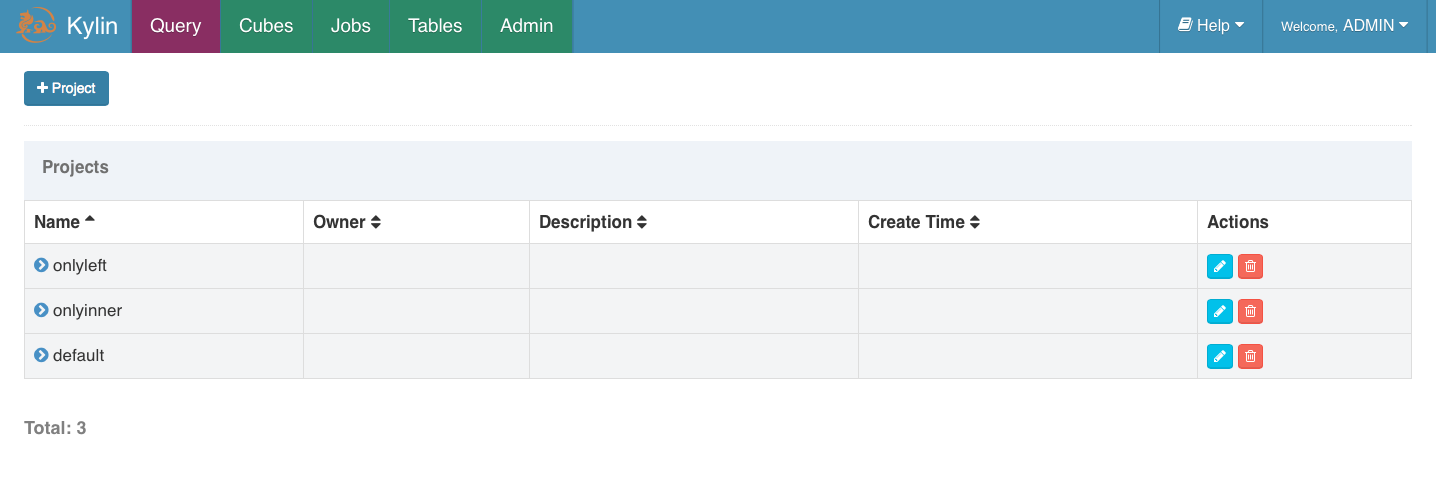
-
-3. Fulfill the following form and click `submit` button to send a request.
-
- 
-
-4. After success, there will be a notification show in the bottom.
-
- 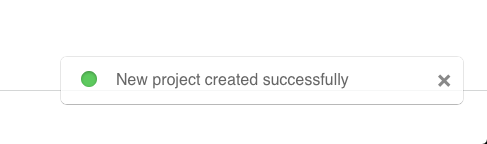
-
-### II. Sync up a Table
-1. Click `Tables` in top bar and then click the `+ Sync` button to load hive table metadata.
-
- 
-
-2. Enter the table names and click `Sync` to send a request.
-
- 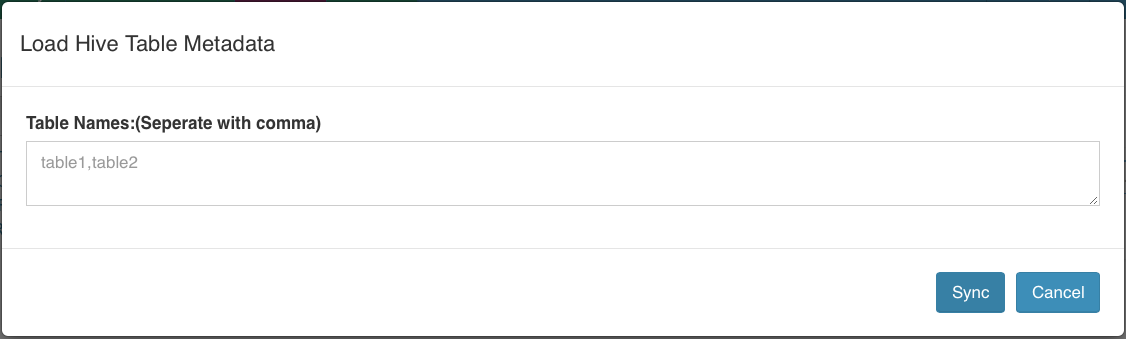
-
-### III. Create a Cube
-To start with, click `Cubes` in top bar.Then click `+Cube` button to enter the cube designer page.
-
-
-
-**Step 1. Cube Info**
-
-Fill up the basic information of the cube. Click `Next` to enter the next step.
-
-You can use letters, numbers and '_' to name your cube (Notice that space in name is not allowed).
-
-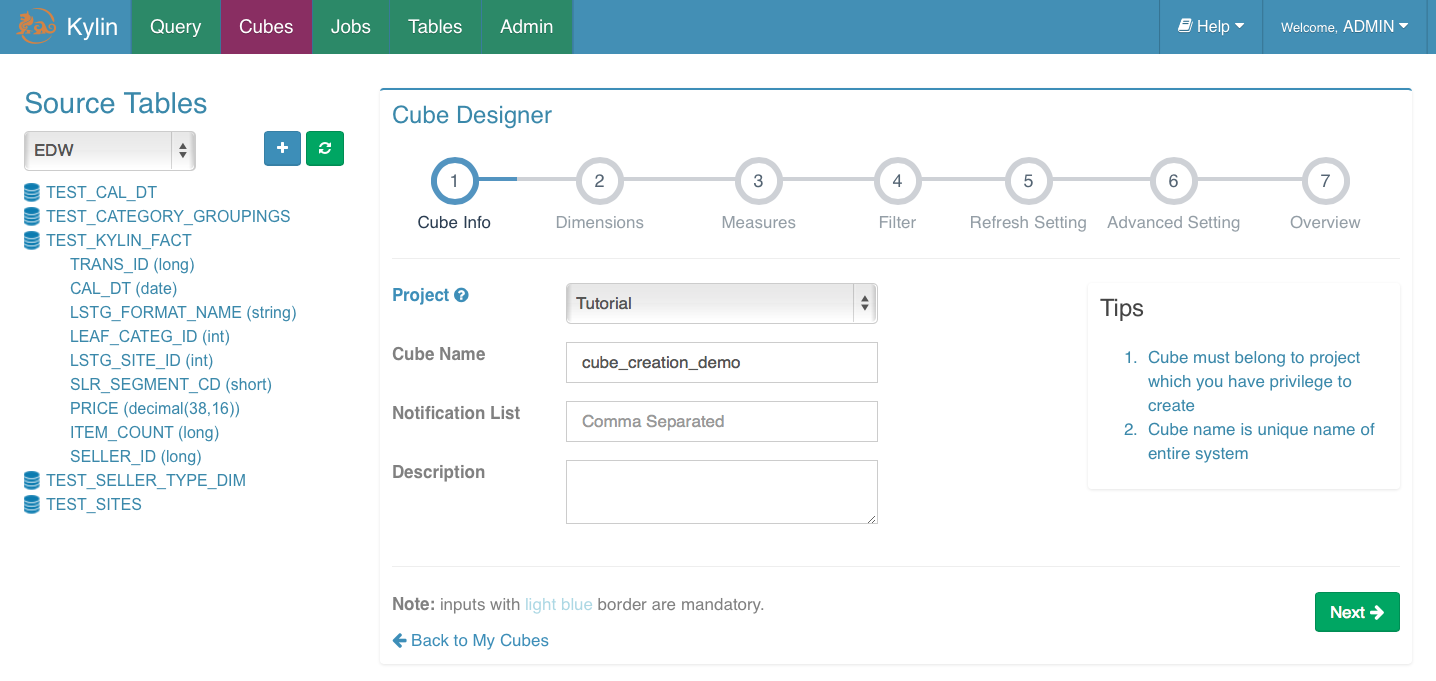
-
-**Step 2. Dimensions**
-
-1. Set up the fact table.
-
- 
-
-2. Click `+Dimension` to add a new dimension.
-
- 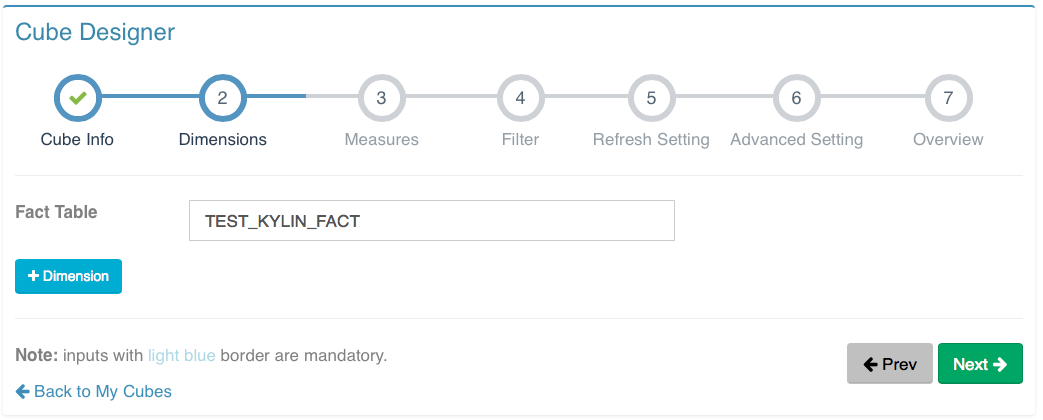
-
-3. There are different types of dimensions that might be added to a cube. Here we list some of them for your reference.
-
- * Dimensions from fact table.
- 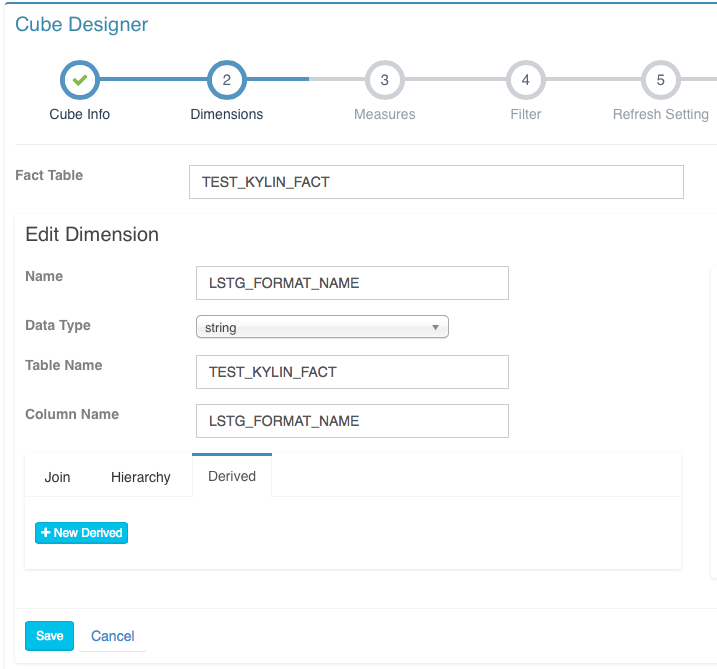
-
- * Dimensions from look up table.
- 
-
- 
-
- * Dimensions from look up table with hierarchy.
- 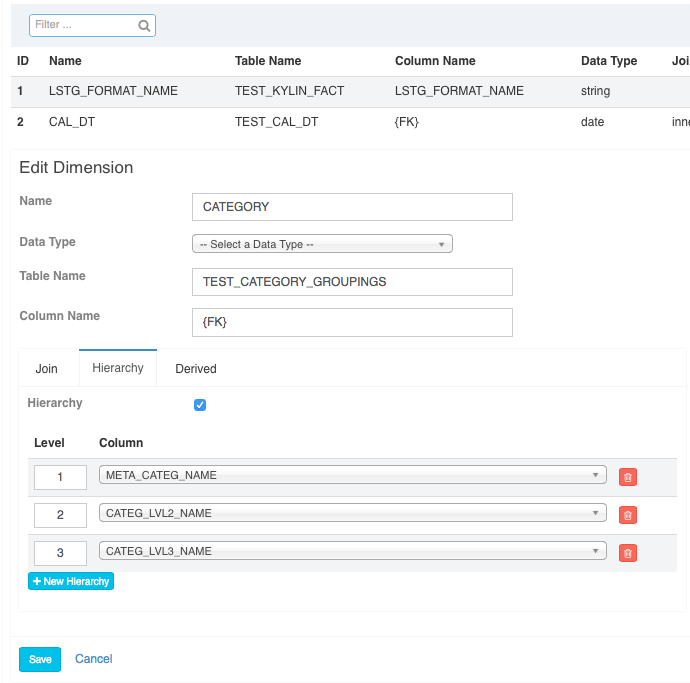
-
- * Dimensions from look up table with derived dimensions.
- 
-
-4. User can edit the dimension after saving it.
- 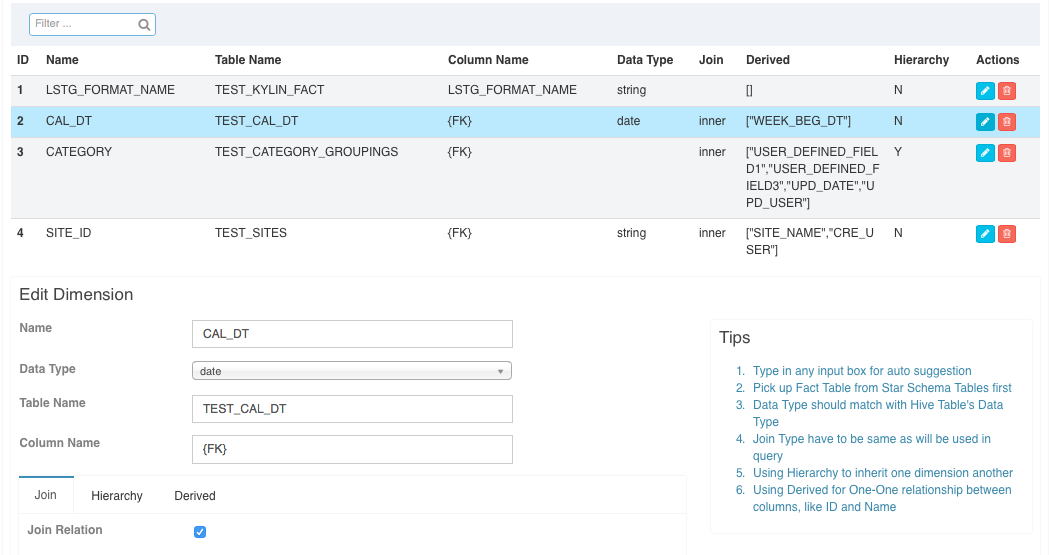
-
-**Step 3. Measures**
-
-1. Click the `+Measure` to add a new measure.
- 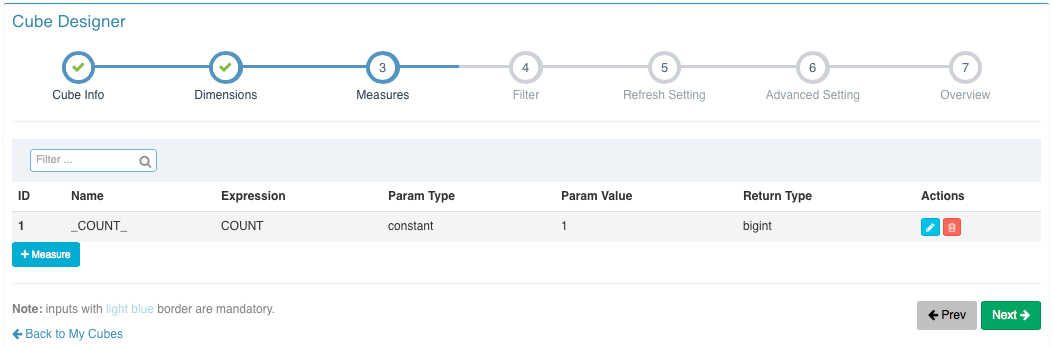
-
-2. There are 5 different types of measure according to its expression: `SUM`, `MAX`, `MIN`, `COUNT` and `COUNT_DISTINCT`. Please be carefully to choose the return type, which is related to the error rate of the `COUNT(DISTINCT)`.
- * SUM
-
- 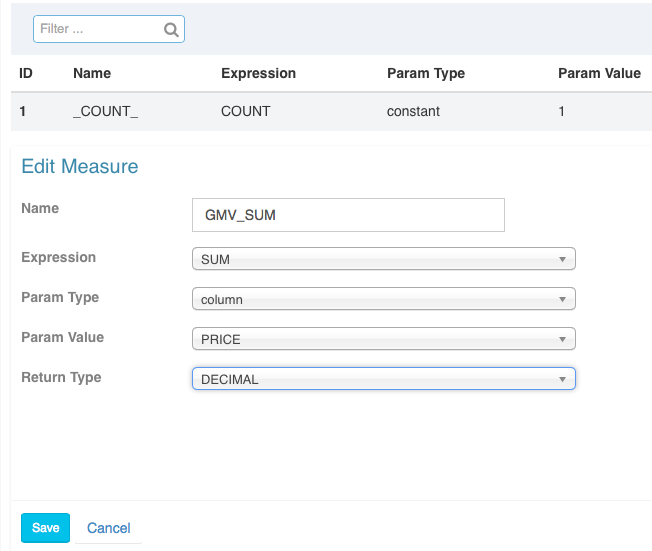
-
- * MIN
-
- 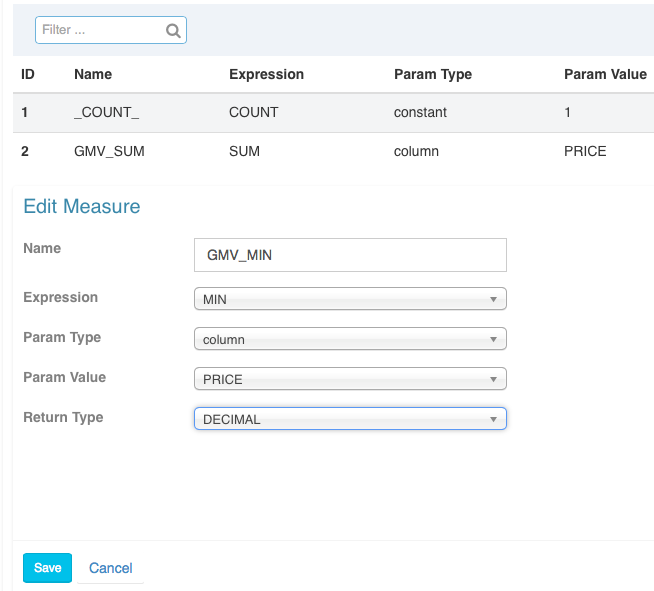
-
- * MAX
-
- 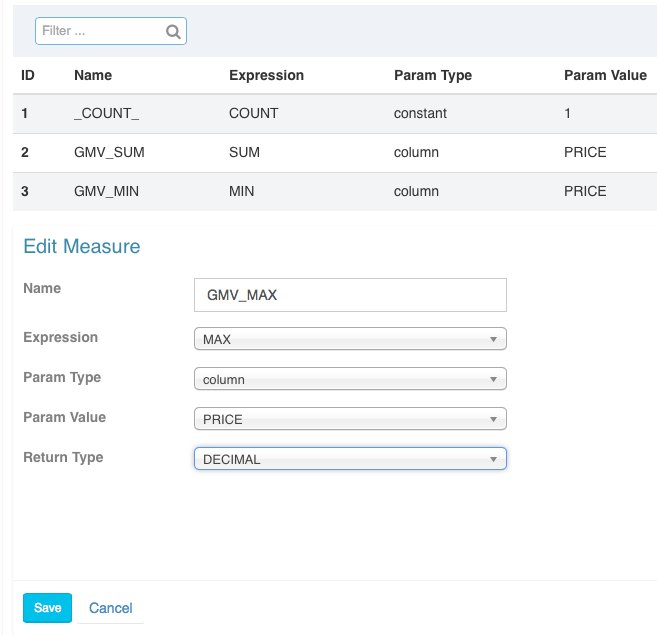
-
- * COUNT
-
- 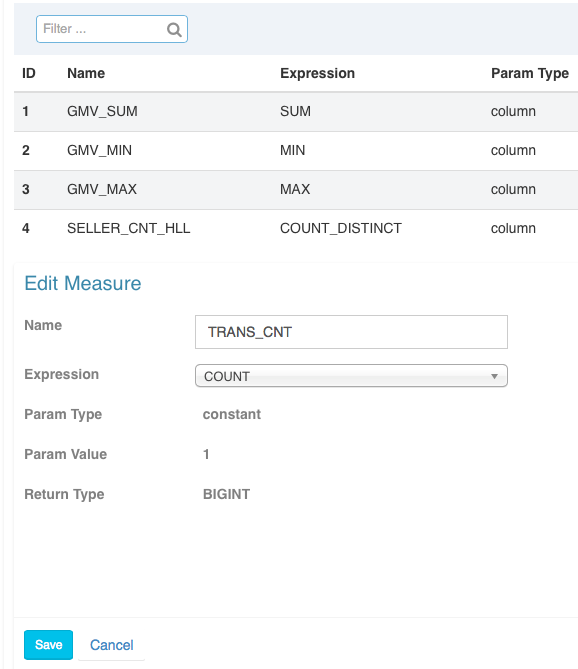
-
- * DISTINCT_COUNT
-
- 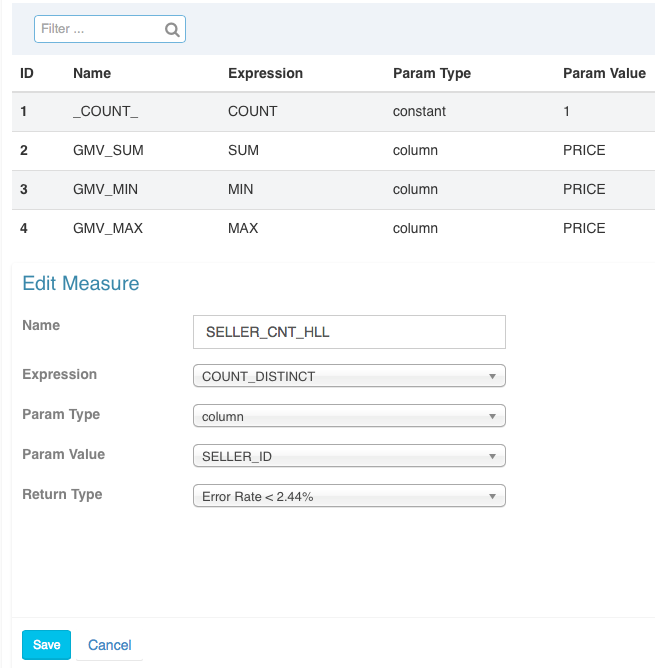
-
-**Step 4. Filter**
-
-This step is optional. You can add some condition filter in `SQL` format.
-
-
-
-**Step 5. Refresh Setting**
-
-This step is designed for incremental cube build.
-
-
-
-Choose partition type, partition column and start date.
-
-
-
-**Step 6. Advanced Setting**
-
-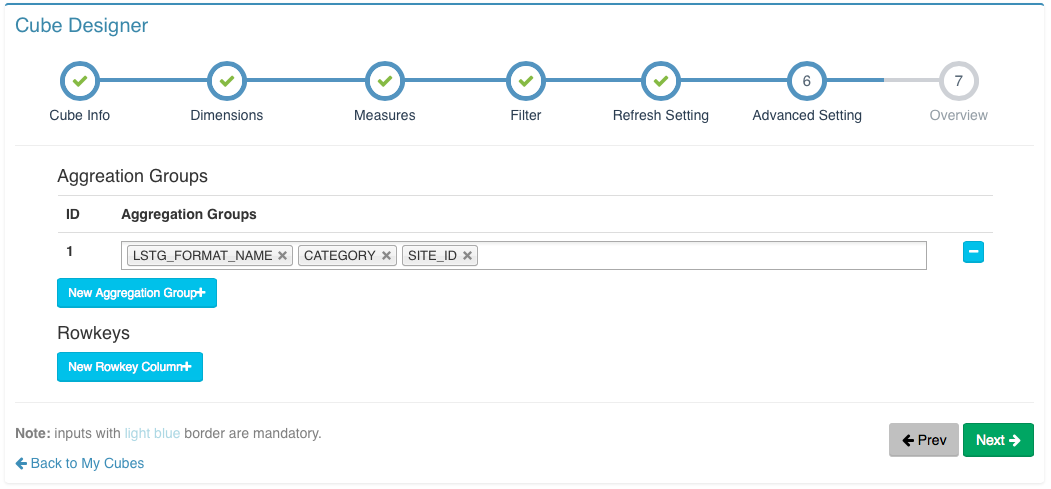
-
-**Step 7. Overview & Save**
-
-You can overview your cube and go back to previous step to modify it. Click the `Save` button to complete the cube creation.
-
-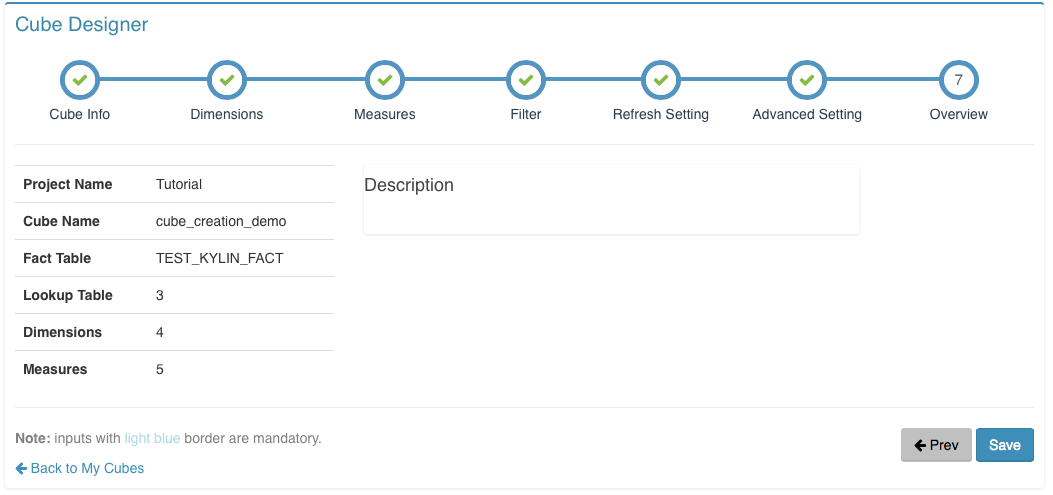
-
-### IV. What's next
-
-After cube being created, you might need to:
-
-1. [Build the cube so that it can be queried](Kylin Cube Build and Job Monitoring Tutorial.md)
-2. [Grant permission to cubes](Kylin Cube Permission Grant Tutorial.md)
\ No newline at end of file
http://git-wip-us.apache.org/repos/asf/incubator-kylin/blob/a4a2928d/docs/Tutorial/Kylin Cube Permission Grant Tutorial.md
----------------------------------------------------------------------
diff --git a/docs/Tutorial/Kylin Cube Permission Grant Tutorial.md b/docs/Tutorial/Kylin Cube Permission Grant Tutorial.md
deleted file mode 100644
index 8775bd6..0000000
--- a/docs/Tutorial/Kylin Cube Permission Grant Tutorial.md
+++ /dev/null
@@ -1,27 +0,0 @@
-Kylin Cube Permission Grant Tutorial
-===
-
-In `Cubes` page, double click the cube row to see the detail information. Here we focus on the `Access` tab.
-Click the `+Grant` button to grant permission.
-
-
-
-There are four different kinds of permissions for a cube. Move your mouse over the `?` icon to see detail information.
-
-
-
-There are also two types of user that a permission can be granted: `User` and `Role`. `Role` means a group of users who have the same role.
-
-### 1. Grant User Permission
-* Select `User` type, enter the username of the user you want to grant and select the related permission.
-
- 
-
-* Then click the `Grant` button to send a request. After the success of this operation, you will see a new table entry show in the table. You can select various permission of access to change the permission of a user. To delete a user with permission, just click the `Revoke` button.
-
- 
-
-### 2. Grant Role Permission
-* Select `Role` type, choose a group of users that you want to grant by click the drop down button and select a permission.
-
-* Then click the `Grant` button to send a request. After the success of this operation, you will see a new table entry show in the table. You can select various permission of access to change the permission of a group. To delete a group with permission, just click the `Revoke` button.
http://git-wip-us.apache.org/repos/asf/incubator-kylin/blob/a4a2928d/docs/Tutorial/Kylin ODBC Driver Tutorial.md
----------------------------------------------------------------------
diff --git a/docs/Tutorial/Kylin ODBC Driver Tutorial.md b/docs/Tutorial/Kylin ODBC Driver Tutorial.md
deleted file mode 100644
index 17653fd..0000000
--- a/docs/Tutorial/Kylin ODBC Driver Tutorial.md
+++ /dev/null
@@ -1,36 +0,0 @@
-Kylin ODBC Driver Tutorial
-===
-
-> We provide Kylin ODBC driver to enable data access from ODBC-compatible client applications.
-
-> Both 32-bit version or 64-bit version driver are available.
-
-> Tested Operation System: Windows 7, Windows Server 2008 R2
-
-> Tested Application: Tableau 8.0.4 and Tableau 8.1.3
-
-## Prerequisites
-1. Microsoft Visual C++ 2012 Redistributable
-
- * For 32 bit Windows or 32 bit Tableau Desktop: Download: [32bit version](http://download.microsoft.com/download/1/6/B/16B06F60-3B20-4FF2-B699-5E9B7962F9AE/VSU_4/vcredist_x86.exe)
- * For 64 bit Windows or 64 bit Tableau Desktop: Download: [64bit version](http://download.microsoft.com/download/1/6/B/16B06F60-3B20-4FF2-B699-5E9B7962F9AE/VSU_4/vcredist_x64.exe)
-
-2. ODBC driver internally gets results from a REST server, make sure you have access to one
-
-## Installation
-1. Uninstall existing Kylin ODBC first, if you already installled it before
-2. Download the attached driver installer at [KylinOLAP/odbc-driver/exe](https://github.com/KylinOLAP/odbc-driver/tree/master/exe), run it.
-
- * For 32 bit Tableau Desktop: Please install KylinODBCDriver (x86).exe
- * For 64 bit Tableau Desktop: Please install KylinODBCDriver (x64).exe
-
-3. Both drivers already be installed on Tableau Server, you properly should be able to publish to there without issues
-
-## Use ODBC compatible applications
-
-1. [Kylin and Tableau Tutorial](Kylin and Tableau Tutorial.md)
-2. [Kylin and Excel Tutorial](Kylin and Excel Tutorial.md)
-
-
-## Bug Report
-Open github issue here
\ No newline at end of file
http://git-wip-us.apache.org/repos/asf/incubator-kylin/blob/a4a2928d/docs/Tutorial/Kylin Web Tutorial.md
----------------------------------------------------------------------
diff --git a/docs/Tutorial/Kylin Web Tutorial.md b/docs/Tutorial/Kylin Web Tutorial.md
deleted file mode 100644
index af49d9b..0000000
--- a/docs/Tutorial/Kylin Web Tutorial.md
+++ /dev/null
@@ -1,139 +0,0 @@
-Kylin Web Tutorial
-===
-
-> **Supported Browsers**
-
-> Windows: Google Chrome, FireFox
-
-> Mac: Google Chrome, FireFox, Safari
-
-## 1. Access & Login
-Host to access: http://your_sandbox_ip:7070/kylin
-Login with username/password: ADMIN/KYLIN
-
-
-
-## 2. Available Hive Tables in Kylin
-Although Kylin will using SQL as query interface and leverage Hive metadata, kylin will not enable user to query all hive tables since it's a pre-build OLAP (MOLAP) system so far. To enable Table in Kylin, it will be easy to using "Sync" function to sync up tables from Hive.
-
-
-
-## 3. Kylin OLAP Cube
-
-> To make cubes availabe you'll have to create them first [Kylin Cube Creation Tutorial](Kylin Cube Creation Tutorial.md)
-
-Kylin's OLAP Cubes are pre-calculation datasets from Star Schema Hive tables, Here's the web management interface for user to explorer, manage all cubes.Go to `Cubes` Menu, it will list all cubes available in system:
-
-
-
-To explore more detail about the Cube
-
-* Form View:
-
- 
-
-* SQL View (Underline Hive Query to generate the cube):
-
- 
-
-* Visualization (Showing the Star Schema behind of this cube):
-
- 
-
-* Access (Grant user/role privileges, Grant operation only open to Admin in beta):
-
- 
-
-## 4. Write and Execute SQL on web
-
->> To make queries availabe you'll have to create are build cubes first [Kylin Cube Creation Tutorial](Kylin Cube Creation Tutorial.md) and [Kylin Cube Build and Job Monitoring Tutorial](Kylin Cube Build and Job Monitoring Tutorial.md)
-
-Kylin's web offer a simple query tool for user to run SQL to explorer existing cube, verify result and explorer the result set using #5's Pivot analysis and visualization
-
-> **Query Limit**
-
-> 1. Only SELECT query be supported
-
-> 2. To avoid huge network traffic from server to client, the underline scan range's threshold be set to 1,000,000 in beta.
-
-> 3. SQL can't found data from cube will not redirect to Hive in beta
-
-Go to "Query" menu:
-
-
-
-* Source Tables:
-
- Browser current available Tables (same structure and metadata as Hive):
-
- 
-
-* New Query:
-
- You can write and execute your query and explorer the result. One query for you experience:
-
- 
-
-* Saved Query:
-
- Associate with user account, you can get saved query from different browsers even machines.
- Click "Save" in Result area, it will popup for name and description to save current query:
-
- 
-
- Click "Saved Queries" to browser all your saved queries, you could direct resubmit it to run or remove it:
-
- 
-
-* Query History:
-
- Only keep the current user's query history in current bowser, it will require cookie enabled and will lost if you clean up bowser's cache.Click "Query History" tab, you could directly resubmit any of them to execute again.
-
-## 5. Pivot Analysis and Visualization
-There's one simple pivot and visualization analysis tool in Kylin's web for user to explorer their query result:
-
-* General Information:
-
- When the query execute success, it will present a success indictor and also a cube's name which be hit.
- Also it will present how long this query be executed in backend engine (not cover network traffic from Kylin server to browser):
-
- 
-
-* Query Result:
-
- It's easy to order on one column.
-
- 
-
-* Export to CSV File
-
- Click "Export" button to save current result as CSV file.
-
-* Pivot Table:
-
- Drag and Drop one or more columns into the header, the result will grouping by such column's value:
-
- 
-
-* Visualization:
-
- Also, the result set will be easy to show with different charts in "Visualization":
-
- note: line chart only available when there's at least one dimension with real "Date" data type of column from Hive Table.
-
- * Bar Chart:
-
- 
-
- * Pie Chart:
-
- 
-
- * Line Chart
-
- 
-
-## 6. Cube Build Job Monitoring
-Monitor and manage cube build process, diagnostic into the detail and even link to Hadoop's job information directly:
-
-
\ No newline at end of file
http://git-wip-us.apache.org/repos/asf/incubator-kylin/blob/a4a2928d/docs/Tutorial/Kylin and Excel Tutorial.md
----------------------------------------------------------------------
diff --git a/docs/Tutorial/Kylin and Excel Tutorial.md b/docs/Tutorial/Kylin and Excel Tutorial.md
deleted file mode 100644
index 49961e0..0000000
--- a/docs/Tutorial/Kylin and Excel Tutorial.md
+++ /dev/null
@@ -1,3 +0,0 @@
-Kylin and Excel Tutorial
-===
-For now our ODBC driver has not yet finished supporting Excel, watch the mail list for updates.
\ No newline at end of file
http://git-wip-us.apache.org/repos/asf/incubator-kylin/blob/a4a2928d/docs/Tutorial/Kylin and Tableau Tutorial.md
----------------------------------------------------------------------
diff --git a/docs/Tutorial/Kylin and Tableau Tutorial.md b/docs/Tutorial/Kylin and Tableau Tutorial.md
deleted file mode 100644
index dad90a8..0000000
--- a/docs/Tutorial/Kylin and Tableau Tutorial.md
+++ /dev/null
@@ -1,108 +0,0 @@
-Kylin and Tableau Tutorial
-===
-
-> There are some limitations of Kylin ODBC driver with Tableau, please read carefully this instruction before you try it.
-> * Only support "managed" analysis path, Kylin engine will raise exception for un-excepted dimension or metric
-> * Please always select Fact Table first, then add lookup tables with correct join condition (defined join type in cube)
-> * Do not try to join between fact tables or lookup tables;
-> * You can try to use high cardinality dimensions like seller id as Tableau Filter, but the engine will only return limited seller id in Tableau's filter now.
-
-> More detail information or any issue, please contact Kylin Team: `kylinolap@gmail.com`
-
-### Step 1. Install ODBC Driver
-Refer to wiki page [Kylin ODBC Driver Tutorial](Kylin ODBC Driver Tutorial.md).
-
-### Step 2. Connect to Kylin Server
-> We recommended to use Connect Using Driver instead of Using DSN since Tableau team will not manage your DSN on Tableau Servers.
-
-**The snapshots are a little bit outdated because at that time Kylin ues port 9080 as default port, for new comers please use the new default port 7070**
-
-Connect Using Driver: Select "Other Database(ODBC)" in the left panel and choose KylinODBCDriver in the pop-up window.
-
-
-
-Enter your Sever location and credentials: server host, port, username and password.
-
-
-
-Click "Connect" to get the list of projects that you have permission to access. See details about permission in [Kylin Cube Permission Grant Tutorial](Kylin Cube Permission Grant Tutorial.md). Then choose the project you want to connect in the drop down list.
-
-
-
-Click "Done" to complete the connection.
-
-
-
-### Step 3. Using Single Table or Multiple Tables
-> Limitation
-> * Must select FACT table first
-> * Do not support select from lookup table only
-> * The join condition must match within cube definition
-
-**Select Fact Table**
-
-Select `Multiple Tables`.
-
-
-
-Then click `Add Table...` to add a fact table.
-
-
-
-
-
-**Select Look-up Table**
-
-Click `Add Table...` to add a look-up table.
-
-
-
-Set up the join clause carefully.
-
-
-
-Keep add tables through click `Add Table...` until all the look-up tables have been added properly. Give the connection a name for use in Tableau.
-
-
-
-**Using Connect Live**
-
-There are three types of `Data Connection`. Choose the `Connect Live` option.
-
-
-
-Then you can enjoy analyzing with Tableau.
-
-
-
-**Add additional look-up Tables**
-
-Click `Data` in the top menu bar, select `Edit Tables...` to update the look-up table information.
-
-
-
-### Step 4. Using Customized SQL
-To use customized SQL resembles using Single Table/Multiple Tables, except that you just need to paste your SQL in `Custom SQL` tab and take the same instruction as above.
-
-
-
-### Step 5. Publish to Tableau Server
-Suppose you have finished making a dashboard with Tableau, you can publish it to Tableau Server.
-Click `Server` in the top menu bar, select `Publish Workbook...`.
-
-
-
-Then sign in your Tableau Server and prepare to publish.
-
-
-
-If you're Using Driver Connect instead of DSN connect, you'll need to additionally embed your password in. Click the `Authentication` button at left bottom and select `Embedded Password`. Click `Publish` and you will see the result.
-
-
-
-### Tips
-* Hide Table name in Tableau
-
- * Tableau will display columns be grouped by source table name, but user may want to organize columns with different structure. Using "Group by Folder" in Tableau and Create Folders to group different columns.
-
- 
\ No newline at end of file
http://git-wip-us.apache.org/repos/asf/incubator-kylin/blob/a4a2928d/docs/Tutorial/Quick play with a sample cube.md
----------------------------------------------------------------------
diff --git a/docs/Tutorial/Quick play with a sample cube.md b/docs/Tutorial/Quick play with a sample cube.md
deleted file mode 100644
index 8246aa6..0000000
--- a/docs/Tutorial/Quick play with a sample cube.md
+++ /dev/null
@@ -1,20 +0,0 @@
-### Quick start with sample cube
-
-Kylin provides a script for you to create a sample Cube; the script will also create three sample hive tables:
-
-1. Run ${KYLIN_HOME}/bin/sample.sh ; Restart kylin server to flush the caches;
-2. Logon Kylin web, select project "learn_kylin";
-3. Select the sample cube "kylin_sales_cube", click "Actions" -> "Build", pick up a date later than 2014-01-01 (to cover all 10000 sample records);
-4. Check the build progress in "Jobs" tab, until 100%;
-5. Execute SQLs in the "Query" tab, for example:
- select part_dt, sum(price) as total_selled, count(distinct seller_id) as sellers from kylin_sales group by part_dt order by part_dt
-6. You can verify the query result and compare the response time with hive;
-
-
-#### What's next
-
-After cube being built, you might need to:
-
-1. [Query the cube via web interface](Kylin Web Tutorial.md)
-2. [Query the cube via ODBC](Kylin ODBC Driver Tutorial.md)
-3. [Grant permission to cubes](Kylin Cube Permission Grant Tutorial.md)
\ No newline at end of file
http://git-wip-us.apache.org/repos/asf/incubator-kylin/blob/a4a2928d/docs/release_notes.md
----------------------------------------------------------------------
diff --git a/docs/release_notes.md b/docs/release_notes.md
deleted file mode 100644
index 4d630df..0000000
--- a/docs/release_notes.md
+++ /dev/null
@@ -1,33 +0,0 @@
-<!--
-Licensed to the Apache Software Foundation (ASF) under one or more
-contributor license agreements. See the NOTICE file distributed with
-this work for additional information regarding copyright ownership.
-The ASF licenses this file to you under the Apache License, Version 2.0
-(the "License"); you may not use this file except in compliance with
-the License. You may obtain a copy of the License at
-
-http://www.apache.org/licenses/LICENSE-2.0
-
-Unless required by applicable law or agreed to in writing, software
-distributed under the License is distributed on an "AS IS" BASIS,
-WITHOUT WARRANTIES OR CONDITIONS OF ANY KIND, either express or implied.
-See the License for the specific language governing permissions and
-limitations under the License.
--->
-
-# Apache Kylin Release Notes
-----------------------------
-
-## v0.7.1 (First Apache Release)
-This is first Apache Kylin release, including many changes after migrated to Apache.
-
-Main Changes:
-* Rename package from com.kylinolap to org.apache.kylin
-
-
-New Features:
-* ...
-
-Bug Fixes:
-* ...
-
http://git-wip-us.apache.org/repos/asf/incubator-kylin/blob/a4a2928d/docs/website/.gitignore
----------------------------------------------------------------------
diff --git a/docs/website/.gitignore b/docs/website/.gitignore
deleted file mode 100644
index ab40dbc..0000000
--- a/docs/website/.gitignore
+++ /dev/null
@@ -1,4 +0,0 @@
-.DS_Store
-.sass-cache
-_site
-
http://git-wip-us.apache.org/repos/asf/incubator-kylin/blob/a4a2928d/docs/website/BingSiteAuth.xml
----------------------------------------------------------------------
diff --git a/docs/website/BingSiteAuth.xml b/docs/website/BingSiteAuth.xml
deleted file mode 100644
index af20afb..0000000
--- a/docs/website/BingSiteAuth.xml
+++ /dev/null
@@ -1,4 +0,0 @@
-<?xml version="1.0"?>
-<users>
- <user>403B76701CE9848BFBBE0912251DDAA9</user>
-</users>
\ No newline at end of file
http://git-wip-us.apache.org/repos/asf/incubator-kylin/blob/a4a2928d/docs/website/CNAME
----------------------------------------------------------------------
diff --git a/docs/website/CNAME b/docs/website/CNAME
deleted file mode 100644
index 4470516..0000000
--- a/docs/website/CNAME
+++ /dev/null
@@ -1 +0,0 @@
-www.kylin.io
http://git-wip-us.apache.org/repos/asf/incubator-kylin/blob/a4a2928d/docs/website/LICENSE
----------------------------------------------------------------------
diff --git a/docs/website/LICENSE b/docs/website/LICENSE
deleted file mode 100644
index e06d208..0000000
--- a/docs/website/LICENSE
+++ /dev/null
@@ -1,202 +0,0 @@
-Apache License
- Version 2.0, January 2004
- http://www.apache.org/licenses/
-
- TERMS AND CONDITIONS FOR USE, REPRODUCTION, AND DISTRIBUTION
-
- 1. Definitions.
-
- "License" shall mean the terms and conditions for use, reproduction,
- and distribution as defined by Sections 1 through 9 of this document.
-
- "Licensor" shall mean the copyright owner or entity authorized by
- the copyright owner that is granting the License.
-
- "Legal Entity" shall mean the union of the acting entity and all
- other entities that control, are controlled by, or are under common
- control with that entity. For the purposes of this definition,
- "control" means (i) the power, direct or indirect, to cause the
- direction or management of such entity, whether by contract or
- otherwise, or (ii) ownership of fifty percent (50%) or more of the
- outstanding shares, or (iii) beneficial ownership of such entity.
-
- "You" (or "Your") shall mean an individual or Legal Entity
- exercising permissions granted by this License.
-
- "Source" form shall mean the preferred form for making modifications,
- including but not limited to software source code, documentation
- source, and configuration files.
-
- "Object" form shall mean any form resulting from mechanical
- transformation or translation of a Source form, including but
- not limited to compiled object code, generated documentation,
- and conversions to other media types.
-
- "Work" shall mean the work of authorship, whether in Source or
- Object form, made available under the License, as indicated by a
- copyright notice that is included in or attached to the work
- (an example is provided in the Appendix below).
-
- "Derivative Works" shall mean any work, whether in Source or Object
- form, that is based on (or derived from) the Work and for which the
- editorial revisions, annotations, elaborations, or other modifications
- represent, as a whole, an original work of authorship. For the purposes
- of this License, Derivative Works shall not include works that remain
- separable from, or merely link (or bind by name) to the interfaces of,
- the Work and Derivative Works thereof.
-
- "Contribution" shall mean any work of authorship, including
- the original version of the Work and any modifications or additions
- to that Work or Derivative Works thereof, that is intentionally
- submitted to Licensor for inclusion in the Work by the copyright owner
- or by an individual or Legal Entity authorized to submit on behalf of
- the copyright owner. For the purposes of this definition, "submitted"
- means any form of electronic, verbal, or written communication sent
- to the Licensor or its representatives, including but not limited to
- communication on electronic mailing lists, source code control systems,
- and issue tracking systems that are managed by, or on behalf of, the
- Licensor for the purpose of discussing and improving the Work, but
- excluding communication that is conspicuously marked or otherwise
- designated in writing by the copyright owner as "Not a Contribution."
-
- "Contributor" shall mean Licensor and any individual or Legal Entity
- on behalf of whom a Contribution has been received by Licensor and
- subsequently incorporated within the Work.
-
- 2. Grant of Copyright License. Subject to the terms and conditions of
- this License, each Contributor hereby grants to You a perpetual,
- worldwide, non-exclusive, no-charge, royalty-free, irrevocable
- copyright license to reproduce, prepare Derivative Works of,
- publicly display, publicly perform, sublicense, and distribute the
- Work and such Derivative Works in Source or Object form.
-
- 3. Grant of Patent License. Subject to the terms and conditions of
- this License, each Contributor hereby grants to You a perpetual,
- worldwide, non-exclusive, no-charge, royalty-free, irrevocable
- (except as stated in this section) patent license to make, have made,
- use, offer to sell, sell, import, and otherwise transfer the Work,
- where such license applies only to those patent claims licensable
- by such Contributor that are necessarily infringed by their
- Contribution(s) alone or by combination of their Contribution(s)
- with the Work to which such Contribution(s) was submitted. If You
- institute patent litigation against any entity (including a
- cross-claim or counterclaim in a lawsuit) alleging that the Work
- or a Contribution incorporated within the Work constitutes direct
- or contributory patent infringement, then any patent licenses
- granted to You under this License for that Work shall terminate
- as of the date such litigation is filed.
-
- 4. Redistribution. You may reproduce and distribute copies of the
- Work or Derivative Works thereof in any medium, with or without
- modifications, and in Source or Object form, provided that You
- meet the following conditions:
-
- (a) You must give any other recipients of the Work or
- Derivative Works a copy of this License; and
-
- (b) You must cause any modified files to carry prominent notices
- stating that You changed the files; and
-
- (c) You must retain, in the Source form of any Derivative Works
- that You distribute, all copyright, patent, trademark, and
- attribution notices from the Source form of the Work,
- excluding those notices that do not pertain to any part of
- the Derivative Works; and
-
- (d) If the Work includes a "NOTICE" text file as part of its
- distribution, then any Derivative Works that You distribute must
- include a readable copy of the attribution notices contained
- within such NOTICE file, excluding those notices that do not
- pertain to any part of the Derivative Works, in at least one
- of the following places: within a NOTICE text file distributed
- as part of the Derivative Works; within the Source form or
- documentation, if provided along with the Derivative Works; or,
- within a display generated by the Derivative Works, if and
- wherever such third-party notices normally appear. The contents
- of the NOTICE file are for informational purposes only and
- do not modify the License. You may add Your own attribution
- notices within Derivative Works that You distribute, alongside
- or as an addendum to the NOTICE text from the Work, provided
- that such additional attribution notices cannot be construed
- as modifying the License.
-
- You may add Your own copyright statement to Your modifications and
- may provide additional or different license terms and conditions
- for use, reproduction, or distribution of Your modifications, or
- for any such Derivative Works as a whole, provided Your use,
- reproduction, and distribution of the Work otherwise complies with
- the conditions stated in this License.
-
- 5. Submission of Contributions. Unless You explicitly state otherwise,
- any Contribution intentionally submitted for inclusion in the Work
- by You to the Licensor shall be under the terms and conditions of
- this License, without any additional terms or conditions.
- Notwithstanding the above, nothing herein shall supersede or modify
- the terms of any separate license agreement you may have executed
- with Licensor regarding such Contributions.
-
- 6. Trademarks. This License does not grant permission to use the trade
- names, trademarks, service marks, or product names of the Licensor,
- except as required for reasonable and customary use in describing the
- origin of the Work and reproducing the content of the NOTICE file.
-
- 7. Disclaimer of Warranty. Unless required by applicable law or
- agreed to in writing, Licensor provides the Work (and each
- Contributor provides its Contributions) on an "AS IS" BASIS,
- WITHOUT WARRANTIES OR CONDITIONS OF ANY KIND, either express or
- implied, including, without limitation, any warranties or conditions
- of TITLE, NON-INFRINGEMENT, MERCHANTABILITY, or FITNESS FOR A
- PARTICULAR PURPOSE. You are solely responsible for determining the
- appropriateness of using or redistributing the Work and assume any
- risks associated with Your exercise of permissions under this License.
-
- 8. Limitation of Liability. In no event and under no legal theory,
- whether in tort (including negligence), contract, or otherwise,
- unless required by applicable law (such as deliberate and grossly
- negligent acts) or agreed to in writing, shall any Contributor be
- liable to You for damages, including any direct, indirect, special,
- incidental, or consequential damages of any character arising as a
- result of this License or out of the use or inability to use the
- Work (including but not limited to damages for loss of goodwill,
- work stoppage, computer failure or malfunction, or any and all
- other commercial damages or losses), even if such Contributor
- has been advised of the possibility of such damages.
-
- 9. Accepting Warranty or Additional Liability. While redistributing
- the Work or Derivative Works thereof, You may choose to offer,
- and charge a fee for, acceptance of support, warranty, indemnity,
- or other liability obligations and/or rights consistent with this
- License. However, in accepting such obligations, You may act only
- on Your own behalf and on Your sole responsibility, not on behalf
- of any other Contributor, and only if You agree to indemnify,
- defend, and hold each Contributor harmless for any liability
- incurred by, or claims asserted against, such Contributor by reason
- of your accepting any such warranty or additional liability.
-
- END OF TERMS AND CONDITIONS
-
- APPENDIX: How to apply the Apache License to your work.
-
- To apply the Apache License to your work, attach the following
- boilerplate notice, with the fields enclosed by brackets "{}"
- replaced with your own identifying information. (Don't include
- the brackets!) The text should be enclosed in the appropriate
- comment syntax for the file format. We also recommend that a
- file or class name and description of purpose be included on the
- same "printed page" as the copyright notice for easier
- identification within third-party archives.
-
- Copyright {yyyy} {name of copyright owner}
-
- Licensed under the Apache License, Version 2.0 (the "License");
- you may not use this file except in compliance with the License.
- You may obtain a copy of the License at
-
- http://www.apache.org/licenses/LICENSE-2.0
-
- Unless required by applicable law or agreed to in writing, software
- distributed under the License is distributed on an "AS IS" BASIS,
- WITHOUT WARRANTIES OR CONDITIONS OF ANY KIND, either express or implied.
- See the License for the specific language governing permissions and
- limitations under the License.
-
http://git-wip-us.apache.org/repos/asf/incubator-kylin/blob/a4a2928d/docs/website/README.md
----------------------------------------------------------------------
diff --git a/docs/website/README.md b/docs/website/README.md
deleted file mode 100644
index fbb2844..0000000
--- a/docs/website/README.md
+++ /dev/null
@@ -1,2 +0,0 @@
-# kylin.io
-kylin.io site with Jekyll and markdown
http://git-wip-us.apache.org/repos/asf/incubator-kylin/blob/a4a2928d/docs/website/_config-prod.yml
----------------------------------------------------------------------
diff --git a/docs/website/_config-prod.yml b/docs/website/_config-prod.yml
deleted file mode 100644
index efc5c03..0000000
--- a/docs/website/_config-prod.yml
+++ /dev/null
@@ -1,3 +0,0 @@
-# kylin.apache.org
-baseurl: ""
-noindex: 0 # Make sure this gets indexed by Google
\ No newline at end of file
http://git-wip-us.apache.org/repos/asf/incubator-kylin/blob/a4a2928d/docs/website/_config.yml
----------------------------------------------------------------------
diff --git a/docs/website/_config.yml b/docs/website/_config.yml
deleted file mode 100644
index 30079fc..0000000
--- a/docs/website/_config.yml
+++ /dev/null
@@ -1,25 +0,0 @@
-# Site settings
-title: kylin.io
-email: dev@kylin.incubator.apache.org
-description: Apache Kylin Home
-baseurl: "" # the subpath of your site, e.g. /blog/
-url: "http://kyli.io" # the base hostname & protocol for your site
-twitter_username: ApacheKylin
-github_username: KylinOLAP
-
-encoding: UTF-8
-
-# Build settings
-markdown: kramdown
-# Permalinks, default is pretty
-permalink: pretty
-
-# Multiple Languages Plugin
-gems: ['jekyll-multiple-languages']
-# Supported Languages
-languages: ['en','cn']
-language_default: 'en'
-
-# If a post of default language not set `no_fill_default_content` to true
-# Its content will use to replace if the corresponding content of other languages is not exist.
-# fill_default_content: true
\ No newline at end of file
http://git-wip-us.apache.org/repos/asf/incubator-kylin/blob/a4a2928d/docs/website/_includes/footer.html
----------------------------------------------------------------------
diff --git a/docs/website/_includes/footer.html b/docs/website/_includes/footer.html
deleted file mode 100644
index 8561e95..0000000
--- a/docs/website/_includes/footer.html
+++ /dev/null
@@ -1,19 +0,0 @@
-<footer id="underfooter">
- <div class="container">
- <div class="row">
- <div class="col-md-12 widget" >
- <div class="widget-body" style="text-align:center">
- <div>
- Apache Kylin is an effort undergoing incubation at The Apache Software Foundation (ASF), sponsored by the Apache Incubator. Incubation is required of all newly accepted projects until a further review indicates that the infrastructure, communications, and decision making process have stabilized in a manner consistent with other successful ASF projects. While incubation status is not necessarily a reflection of the completeness or stability of the code, it does indicate that the project has yet to be fully endorsed by the ASF.
- </div>
- <p style="text-align:center" > Apache Kylin is distributed under the <a href="http://www.apache.org/licenses/LICENSE-2.0" target="_blank">Apache License v2.0. </a>
- </p>
- </div>
- </div>
- </div>
- <!-- /row of widgets -->
-
- </div>
- <div></div>
-
-</footer>
\ No newline at end of file
http://git-wip-us.apache.org/repos/asf/incubator-kylin/blob/a4a2928d/docs/website/_includes/head.cn.html
----------------------------------------------------------------------
diff --git a/docs/website/_includes/head.cn.html b/docs/website/_includes/head.cn.html
deleted file mode 100644
index bb8a7e8..0000000
--- a/docs/website/_includes/head.cn.html
+++ /dev/null
@@ -1,48 +0,0 @@
-<head>
- <meta charset="utf-8">
- <meta http-equiv="X-UA-Compatible" content="IE=edge">
- <meta name="viewport" content="width=device-width, initial-scale=1">
-
- <title>Apache Kylin | {% if page.title %}{{ page.title }}{% else %}{{ site.title }}{% endif %}</title>
- <meta name="description" content="{% if page.excerpt %}{{ page.excerpt | strip_html | strip_newlines | truncate: 160 }}{% else %}{{ site.description }}{% endif %}">
- <meta name="author" content="Apache Kylin">
- <link rel="shortcut icon" href="fav.png" type="image/png">
-
-
-
-<link rel="stylesheet" href="{{ "/assets/css/animate.css"| prepend: site.baseurl }}">
-<!-- Bootstrap -->
-<link rel="stylesheet" href="{{ "/assets/css/bootstrap.min.css"| prepend: site.baseurl }}">
-
-<!-- Fonts -->
-<link rel="stylesheet" href="http://fonts.googleapis.com/css?family=Alice|Open+Sans:400,300,700">
-
-<!-- Icons -->
-<link rel="stylesheet" href="{{ "/assets/css/font-awesome.min.css"| prepend: site.baseurl }}">
-
- <!-- Custom styles -->
- <link rel="stylesheet" href="{{ "/assets/css/styles.css" | prepend: site.baseurl }}">
-
- <link rel="canonical" href="{{ page.url | replace:'index.html','' | prepend: site.baseurl | prepend: site.url }}">
- <link rel="alternate" type="application/rss+xml" title="{{ site.title }}" href="{{ "/feed.xml" | prepend: site.baseurl | prepend: site.url }}" />
-
-<!--[if lt IE 9]> <script src="assets/js/html5shiv.js"></script> <![endif]-->
-<script>
- (function(i,s,o,g,r,a,m){i['GoogleAnalyticsObject']=r;i[r]=i[r]||function(){
- (i[r].q=i[r].q||[]).push(arguments)},i[r].l=1*new Date();a=s.createElement(o),
- m=s.getElementsByTagName(o)[0];a.async=1;a.src=g;m.parentNode.insertBefore(a,m)
- })(window,document,'script','//www.google-analytics.com/analytics.js','ga');
-
-
- //oringal tracker for kylin.io
- ga('create', 'UA-55534813-1', 'auto');
- //new tracker for kylin.incubator.apache.org
- ga('create', 'UA-55534813-2', 'auto', {'name':'incubator'});
-
- ga('send', 'pageview');
- ga('incubator.send', 'pageview');
-
-
-</script>
-
-</head>
http://git-wip-us.apache.org/repos/asf/incubator-kylin/blob/a4a2928d/docs/website/_includes/head.html
----------------------------------------------------------------------
diff --git a/docs/website/_includes/head.html b/docs/website/_includes/head.html
deleted file mode 100644
index 7c005ee..0000000
--- a/docs/website/_includes/head.html
+++ /dev/null
@@ -1,47 +0,0 @@
-<head>
- <meta charset="utf-8">
- <meta http-equiv="X-UA-Compatible" content="IE=edge">
- <meta name="viewport" content="width=device-width, initial-scale=1">
-
- <title>Apache Kylin | {% if page.title %}{{ page.title }}{% else %}{{ site.title }}{% endif %}</title>
- <meta name="description" content="{% if page.excerpt %}{{ page.excerpt | strip_html | strip_newlines | truncate: 160 }}{% else %}{{ site.description }}{% endif %}">
- <meta name="author" content="Apache Kylin">
- <link rel="shortcut icon" href="fav.png" type="image/png">
-
-
-
-<link rel="stylesheet" href="{{ "/assets/css/animate.css"| prepend: site.baseurl }}">
-<!-- Bootstrap -->
-<link rel="stylesheet" href="{{ "/assets/css/bootstrap.min.css"| prepend: site.baseurl }}">
-
-<!-- Fonts -->
-<link rel="stylesheet" href="http://fonts.googleapis.com/css?family=Alice|Open+Sans:400,300,700">
-
-<!-- Icons -->
-<link rel="stylesheet" href="{{ "/assets/css/font-awesome.min.css"| prepend: site.baseurl }}">
-
- <!-- Custom styles -->
- <link rel="stylesheet" href="{{ "/assets/css/styles.css" | prepend: site.baseurl }}">
-
- <link rel="canonical" href="{{ page.url | replace:'index.html','' | prepend: site.baseurl | prepend: site.url }}">
- <link rel="alternate" type="application/rss+xml" title="{{ site.title }}" href="{{ "/feed.xml" | prepend: site.baseurl | prepend: site.url }}" />
-
-<!--[if lt IE 9]> <script src="assets/js/html5shiv.js"></script> <![endif]-->
-<script>
- (function(i,s,o,g,r,a,m){i['GoogleAnalyticsObject']=r;i[r]=i[r]||function(){
- (i[r].q=i[r].q||[]).push(arguments)},i[r].l=1*new Date();a=s.createElement(o),
- m=s.getElementsByTagName(o)[0];a.async=1;a.src=g;m.parentNode.insertBefore(a,m)
- })(window,document,'script','//www.google-analytics.com/analytics.js','ga');
-
- //oringal tracker for kylin.io
- ga('create', 'UA-55534813-1', 'auto');
- //new tracker for kylin.incubator.apache.org
- ga('create', 'UA-55534813-2', 'auto', {'name':'incubator'});
-
- ga('send', 'pageview');
- ga('incubator.send', 'pageview');
-
-
-</script>
-
-</head>
http://git-wip-us.apache.org/repos/asf/incubator-kylin/blob/a4a2928d/docs/website/_includes/header.cn.html
----------------------------------------------------------------------
diff --git a/docs/website/_includes/header.cn.html b/docs/website/_includes/header.cn.html
deleted file mode 100644
index 7e14a32..0000000
--- a/docs/website/_includes/header.cn.html
+++ /dev/null
@@ -1,40 +0,0 @@
-<header id="header" >
- <div id="head" class="parallax" parallax-speed="3" >
- <div id="logo" class="text-center"> <img class="img-circle" id="circlelogo" src="{{ "/assets/images/kylin_logo.jpg"| prepend: site.baseurl }}"> <span class="title" >Apache Kylin</span> <span class="tagline">Extreme OLAP Engine for Big Data</span>
- </div>
- </div>
-
- <!-- Main Menu -->
- <nav class="navbar navbar-default" role="navigation" id="nav-wrapper">
- <div class="container-fluid" id="nav">
- <!-- Brand and toggle get grouped for better mobile display -->
- <div class="navbar-header">
- <button type="button" class="navbar-toggle collapsed" data-toggle="collapse" data-target="#bs-example-navbar-collapse-1">
- <span class="sr-only">Toggle navigation</span>
- <span class="icon-bar"></span>
- <span class="icon-bar"></span>
- <span class="icon-bar"></span>
- </button>
-
- </div>
-
- <!-- Collect the nav links, forms, and other content for toggling -->
- <div class="collapse navbar-collapse" id="bs-example-navbar-collapse-1">
- <ul class="nav navbar-nav">
- <li><a href="/cn"><b>首页</b></a></li>
- <li><a href="/docs" >文档</a></li>
- <li><a href="/community" >社区</a></li>
- <li><a href="/blog">博客</li>
- <li><a href="/download">下载</li>
- <li><a href="/about" >关于</a></li>
- <li><a href="/" >English</a></li>
- <li><a href="https://twitter.com/apachekylin" target="_blank" class="fa fa-twitter fa-lg" title="Twitter: @ApacheKylin" ></a></li>
- <li><a href="https://github.com/apache/incubator-kylin" target="_blank" class="fa fa-github-alt fa-lg" title="Github: apache/incubator-kylin" ></a></li>
- <li><a href="https://www.facebook.com/kylinio" target="_blank" class="fa fa-facebook fa-lg" title="Facebook: kylin.io" ></a></li>
- </ul>
-
-
- </div><!-- /.navbar-collapse -->
- </div><!-- /.container-fluid -->
-</nav>
- </header>
http://git-wip-us.apache.org/repos/asf/incubator-kylin/blob/a4a2928d/docs/website/_includes/header.html
----------------------------------------------------------------------
diff --git a/docs/website/_includes/header.html b/docs/website/_includes/header.html
deleted file mode 100644
index 7753f5b..0000000
--- a/docs/website/_includes/header.html
+++ /dev/null
@@ -1,43 +0,0 @@
-<header id="header" >
-
- <div id="head" class="parallax" parallax-speed="3" >
- <div id="logo" class="text-center"> <img class="img-circle" id="circlelogo" src="{{ "/assets/images/kylin_logo.jpg"| prepend: site.baseurl }}"> <span class="title" >Apache Kylin</span> <span class="tagline">Extreme OLAP Engine for Big Data</span>
- </div>
- </div>
-
-
- <!-- Main Menu -->
- <nav class="navbar navbar-default" role="navigation" id="nav-wrapper">
- <div class="container-fluid" id="nav">
- <!--
- <img class="img-circle" width="40px" height="40px" id="circlelogo" src="{{ "/assets/images/kylin_logo.jpg"| prepend: site.baseurl }}">
- -->
- <!-- Brand and toggle get grouped for better mobile display -->
- <div class="navbar-header">
- <button type="button" class="navbar-toggle collapsed" data-toggle="collapse" data-target="#bs-example-navbar-collapse-1">
- <span class="sr-only">Toggle navigation</span>
- <span class="icon-bar"></span>
- <span class="icon-bar"></span>
- <span class="icon-bar"></span>
- </button>
-
- </div>
-
- <!-- Collect the nav links, forms, and other content for toggling -->
- <div class="collapse navbar-collapse" id="bs-example-navbar-collapse-1">
- <ul class="nav navbar-nav">
- <li><a href="/"><b>Home</b></a></li>
- <li><a href="/docs" >Docs</a></li>
- <li><a href="/community" >Community</a></li>
- <li><a href="/blog">Blog</li>
- <li><a href="/download">Download</li>
- <li><a href="/about" >About</a></li>
- <li><a href="/cn" >中文版</a></li>
- <li><a href="https://twitter.com/apachekylin" target="_blank" class="fa fa-twitter fa-lg" title="Twitter: @ApacheKylin" ></a></li>
- <li><a href="https://github.com/apache/incubator-kylin" target="_blank" class="fa fa-github-alt fa-lg" title="Github: apache/incubator-kylin" ></a></li>
- <li><a href="https://www.facebook.com/kylinio" target="_blank" class="fa fa-facebook fa-lg" title="Facebook: kylin.io" ></a></li>
- </ul>
- </div><!-- /.navbar-collapse -->
- </div><!-- /.container-fluid -->
-</nav>
- </header>
http://git-wip-us.apache.org/repos/asf/incubator-kylin/blob/a4a2928d/docs/website/_layouts/default-cn.html
----------------------------------------------------------------------
diff --git a/docs/website/_layouts/default-cn.html b/docs/website/_layouts/default-cn.html
deleted file mode 100644
index 1adae5b..0000000
--- a/docs/website/_layouts/default-cn.html
+++ /dev/null
@@ -1,23 +0,0 @@
-<!DOCTYPE html>
-<html>
-
- {% include head.cn.html %}
-
- <body>
-
- {% include header.cn.html %}
-
- <div class="page-content">
- <div class="wrapper">
- {{ content }}
- </div>
- </div>
-
- {% include footer.html %}
-
- <script src="/assets/js/jquery-1.9.1.min.js"></script>
- <script src="/assets/js/bootstrap.min.js"></script>
- <script src="/assets/js/main.js"></script>
- </body>
-
-</html>
http://git-wip-us.apache.org/repos/asf/incubator-kylin/blob/a4a2928d/docs/website/_layouts/default.html
----------------------------------------------------------------------
diff --git a/docs/website/_layouts/default.html b/docs/website/_layouts/default.html
deleted file mode 100644
index 9c8968c..0000000
--- a/docs/website/_layouts/default.html
+++ /dev/null
@@ -1,23 +0,0 @@
-<!DOCTYPE html>
-<html>
-
- {% include head.html %}
-
- <body>
-
- {% include header.html %}
-
- <div class="page-content">
- <div class="wrapper">
- {{ content }}
- </div>
- </div>
-
- {% include footer.html %}
-
- <script src="/assets/js/jquery-1.9.1.min.js"></script>
- <script src="/assets/js/bootstrap.min.js"></script>
- <script src="/assets/js/main.js"></script>
- </body>
-
-</html>
http://git-wip-us.apache.org/repos/asf/incubator-kylin/blob/a4a2928d/docs/website/_layouts/page.html
----------------------------------------------------------------------
diff --git a/docs/website/_layouts/page.html b/docs/website/_layouts/page.html
deleted file mode 100644
index 74c1a11..0000000
--- a/docs/website/_layouts/page.html
+++ /dev/null
@@ -1,14 +0,0 @@
----
-layout: default
----
-<div class="post">
-
- <header class="post-header">
- <h1 class="post-title">{{ page.title }}</h1>
- </header>
-
- <article class="post-content">
- {{ content }}
- </article>
-
-</div>
http://git-wip-us.apache.org/repos/asf/incubator-kylin/blob/a4a2928d/docs/website/_layouts/post.html
----------------------------------------------------------------------
diff --git a/docs/website/_layouts/post.html b/docs/website/_layouts/post.html
deleted file mode 100644
index 0574e66..0000000
--- a/docs/website/_layouts/post.html
+++ /dev/null
@@ -1,20 +0,0 @@
----
-layout: default
----
-
-<div class="post" style=" padding:2em 4em 4em 4em">
-
- <header class="post-header">
- <h1 class="post-title">{{ page.title }}</h1>
- <p class="post-meta" >{{ page.date | date: "%b %-d, %Y" }}{% if page.author %} • {{ page.author }}{% endif %}{% if page.meta %} • {{ page.meta }}{% endif %}</p>
- </header>
-
- <article class="post-content" >
- {{ content }}
- </article>
-
-</div>
-
-
-
-
http://git-wip-us.apache.org/repos/asf/incubator-kylin/blob/a4a2928d/docs/website/_posts/2015-01-25-introduce-data-model.md
----------------------------------------------------------------------
diff --git a/docs/website/_posts/2015-01-25-introduce-data-model.md b/docs/website/_posts/2015-01-25-introduce-data-model.md
deleted file mode 100644
index 2016207..0000000
--- a/docs/website/_posts/2015-01-25-introduce-data-model.md
+++ /dev/null
@@ -1,40 +0,0 @@
----
-layout: post
-title: "Introduce Data Model of Cube Designer"
-date: 2015-01-25 22:28:00
-author: Luke Han
-categories: blog
----
-
-### Background
-In previous version (before v0.6.4), Kylin introduced a GUI tool called Cube Designer for user (we called this role as __Cube Modeler__) to architect OLAP Cube with dimensions, measures and other settings. It works well for most of the features but still not user friendly yet:
-
-1. A user has to add dimension one by one, considering there are 20+ even 50+ dimensions, the entire process is really boring.
-2. Each dimension requires define join condition between fact table and lookup table which even already be defined in previous dimensions many times.
-3. Less validation check, especially for Hierarchy and Derived dimension, there are many exceptions in further steps which blocked many people to save the cube definition without any idea about the issue.
-4. Save/Next buttons are confusing user to click which one for real next step or just save current dimension settings
-
-### Data Model of Cube Designer
-With the feedback from our internal users and external community, we have came up one idea and would like to introduce a new concept (widely known in Data Warehouse and Business Intelligence domain): Data Model: a data model organises data elements and standardises how the data elements relate to one another.[Wikipedia](http://en.wikipedia.org/wiki/Data_model). In Kylin, it using [Star Schema](http://en.wikipedia.org/wiki/Star_schema) as Data Model, which is the simplest style of data warehouse schema. The star schema consists of a few "fact tables" (possibly only one, justifying the name) referencing any number of "dimension tables". It actually already there behind dimensions and measures and now just come to first step to define the relationship between different tables before create each dimension.
-Now (after v0.6.4), to create a cube will follow below steps:
-
-1. Define data model first: pick up one fact table and then add other lookup tables (with their join conditions). The data mode must be presents as Star Schema.
-2. Then add dimensions, since all join conditions already presented in data model, each dimension could be more easy to create, just need to know what's kind of type: normal, hierarchy and derived (will have another blog to introduce them). There's also one helper called _Auto Generator_ to help generate many dimensions within simple clicks.
-3. Then define measures and others as previous cube designer did
-
-### Benefits
-1. A data model is very easy to communicate between different roles and teams. Most of cases it just mapping to real database table relationship, like from Hive tables
-2. More easy to create dimensions and measures based on the data model
-3. Friendly error message with enhanced validation check when save cube
-
-
-### What's Next
-After this refactor, Kylin is now be able to introduce more powerful features, the major idea is to using different storages to serve same data model:
-
-* __Logical Model__: A Data Model presents logical data structure like Star Schema beyond data tables with more business meaning
-* __Physical Model__: define how the underlying data to be stored in persistent system, like HBase. There are already two of them: MOLAP (current Kylin version) and InvertedIndex (coming with 0.7.x release). And it also easy to extend to support others without change the Logical Model.
-* A new GUI of Cube Designer to support above is on the way.
-
-
-
-
http://git-wip-us.apache.org/repos/asf/incubator-kylin/blob/a4a2928d/docs/website/_sass/_base.scss
----------------------------------------------------------------------
diff --git a/docs/website/_sass/_base.scss b/docs/website/_sass/_base.scss
deleted file mode 100644
index e5fd0fd..0000000
--- a/docs/website/_sass/_base.scss
+++ /dev/null
@@ -1,204 +0,0 @@
-/**
- * Reset some basic elements
- */
-body, h1, h2, h3, h4, h5, h6,
-p, blockquote, pre, hr,
-dl, dd, ol, ul, figure {
- margin: 0;
- padding: 0;
-}
-
-
-
-/**
- * Basic styling
- */
-body {
- font-family: $base-font-family;
- font-size: $base-font-size;
- line-height: $base-line-height;
- font-weight: 300;
- color: $text-color;
- background-color: $background-color;
- -webkit-text-size-adjust: 100%;
-}
-
-
-
-/**
- * Set `margin-bottom` to maintain vertical rhythm
- */
-h1, h2, h3, h4, h5, h6,
-p, blockquote, pre,
-ul, ol, dl, figure,
-%vertical-rhythm {
- margin-bottom: $spacing-unit / 2;
-}
-
-
-
-/**
- * Images
- */
-img {
- max-width: 100%;
- vertical-align: middle;
-}
-
-
-
-/**
- * Figures
- */
-figure > img {
- display: block;
-}
-
-figcaption {
- font-size: $small-font-size;
-}
-
-
-
-/**
- * Lists
- */
-ul, ol {
- margin-left: $spacing-unit;
-}
-
-li {
- > ul,
- > ol {
- margin-bottom: 0;
- }
-}
-
-
-
-/**
- * Headings
- */
-h1, h2, h3, h4, h5, h6 {
- font-weight: 300;
-}
-
-
-
-/**
- * Links
- */
-a {
- color: $brand-color;
- text-decoration: none;
-
- &:visited {
- color: darken($brand-color, 15%);
- }
-
- &:hover {
- color: $text-color;
- text-decoration: underline;
- }
-}
-
-
-
-/**
- * Blockquotes
- */
-blockquote {
- color: $grey-color;
- border-left: 4px solid $grey-color-light;
- padding-left: $spacing-unit / 2;
- font-size: 18px;
- letter-spacing: -1px;
- font-style: italic;
-
- > :last-child {
- margin-bottom: 0;
- }
-}
-
-
-
-/**
- * Code formatting
- */
-pre,
-code {
- font-size: 15px;
- border: 1px solid $grey-color-light;
- border-radius: 3px;
- background-color: #eef;
-}
-
-code {
- padding: 1px 5px;
-}
-
-pre {
- padding: 8px 12px;
- overflow-x: scroll;
-
- > code {
- border: 0;
- padding-right: 0;
- padding-left: 0;
- }
-}
-
-
-
-/**
- * Wrapper
- */
-.wrapper {
- max-width: -webkit-calc(#{$content-width} - (#{$spacing-unit} * 2));
- max-width: calc(#{$content-width} - (#{$spacing-unit} * 2));
- margin-right: auto;
- margin-left: auto;
- padding-right: $spacing-unit;
- padding-left: $spacing-unit;
- @extend %clearfix;
-
- @include media-query($on-laptop) {
- max-width: -webkit-calc(#{$content-width} - (#{$spacing-unit}));
- max-width: calc(#{$content-width} - (#{$spacing-unit}));
- padding-right: $spacing-unit / 2;
- padding-left: $spacing-unit / 2;
- }
-}
-
-
-
-/**
- * Clearfix
- */
-%clearfix {
-
- &:after {
- content: "";
- display: table;
- clear: both;
- }
-}
-
-
-
-/**
- * Icons
- */
-.icon {
-
- > svg {
- display: inline-block;
- width: 16px;
- height: 16px;
- vertical-align: middle;
-
- path {
- fill: $grey-color;
- }
- }
-}
http://git-wip-us.apache.org/repos/asf/incubator-kylin/blob/a4a2928d/docs/website/_sass/_layout.scss
----------------------------------------------------------------------
diff --git a/docs/website/_sass/_layout.scss b/docs/website/_sass/_layout.scss
deleted file mode 100644
index def56f8..0000000
--- a/docs/website/_sass/_layout.scss
+++ /dev/null
@@ -1,236 +0,0 @@
-/**
- * Site header
- */
-.site-header {
- border-top: 5px solid $grey-color-dark;
- border-bottom: 1px solid $grey-color-light;
- min-height: 56px;
-
- // Positioning context for the mobile navigation icon
- position: relative;
-}
-
-.site-title {
- font-size: 26px;
- line-height: 56px;
- letter-spacing: -1px;
- margin-bottom: 0;
- float: left;
-
- &,
- &:visited {
- color: $grey-color-dark;
- }
-}
-
-.site-nav {
- float: right;
- line-height: 56px;
-
- .menu-icon {
- display: none;
- }
-
- .page-link {
- color: $text-color;
- line-height: $base-line-height;
-
- // Gaps between nav items, but not on the first one
- &:not(:first-child) {
- margin-left: 20px;
- }
- }
-
- @include media-query($on-palm) {
- position: absolute;
- top: 9px;
- right: 30px;
- background-color: $background-color;
- border: 1px solid $grey-color-light;
- border-radius: 5px;
- text-align: right;
-
- .menu-icon {
- display: block;
- float: right;
- width: 36px;
- height: 26px;
- line-height: 0;
- padding-top: 10px;
- text-align: center;
-
- > svg {
- width: 18px;
- height: 15px;
-
- path {
- fill: $grey-color-dark;
- }
- }
- }
-
- .trigger {
- clear: both;
- display: none;
- }
-
- &:hover .trigger {
- display: block;
- padding-bottom: 5px;
- }
-
- .page-link {
- display: block;
- padding: 5px 10px;
- }
- }
-}
-
-
-
-/**
- * Site footer
- */
-.site-footer {
- border-top: 1px solid $grey-color-light;
- padding: $spacing-unit 0;
-}
-
-.footer-heading {
- font-size: 18px;
- margin-bottom: $spacing-unit / 2;
-}
-
-.contact-list,
-.social-media-list {
- list-style: none;
- margin-left: 0;
-}
-
-.footer-col-wrapper {
- font-size: 15px;
- color: $grey-color;
- margin-left: -$spacing-unit / 2;
- @extend %clearfix;
-}
-
-.footer-col {
- float: left;
- margin-bottom: $spacing-unit / 2;
- padding-left: $spacing-unit / 2;
-}
-
-.footer-col-1 {
- width: -webkit-calc(35% - (#{$spacing-unit} / 2));
- width: calc(35% - (#{$spacing-unit} / 2));
-}
-
-.footer-col-2 {
- width: -webkit-calc(20% - (#{$spacing-unit} / 2));
- width: calc(20% - (#{$spacing-unit} / 2));
-}
-
-.footer-col-3 {
- width: -webkit-calc(45% - (#{$spacing-unit} / 2));
- width: calc(45% - (#{$spacing-unit} / 2));
-}
-
-@include media-query($on-laptop) {
- .footer-col-1,
- .footer-col-2 {
- width: -webkit-calc(50% - (#{$spacing-unit} / 2));
- width: calc(50% - (#{$spacing-unit} / 2));
- }
-
- .footer-col-3 {
- width: -webkit-calc(100% - (#{$spacing-unit} / 2));
- width: calc(100% - (#{$spacing-unit} / 2));
- }
-}
-
-@include media-query($on-palm) {
- .footer-col {
- float: none;
- width: -webkit-calc(100% - (#{$spacing-unit} / 2));
- width: calc(100% - (#{$spacing-unit} / 2));
- }
-}
-
-
-
-/**
- * Page content
- */
-.page-content {
- padding: $spacing-unit 0;
-}
-
-.page-heading {
- font-size: 20px;
-}
-
-.post-list {
- margin-left: 0;
- list-style: none;
-
- > li {
- margin-bottom: $spacing-unit;
- }
-}
-
-.post-meta {
- font-size: $small-font-size;
- color: $grey-color;
-}
-
-.post-link {
- display: block;
- font-size: 24px;
-}
-
-
-
-/**
- * Posts
- */
-.post-header {
- margin-bottom: $spacing-unit;
-}
-
-.post-title {
- font-size: 42px;
- letter-spacing: -1px;
- line-height: 1;
-
- @include media-query($on-laptop) {
- font-size: 36px;
- }
-}
-
-.post-content {
- margin-bottom: $spacing-unit;
-
- h2 {
- font-size: 32px;
-
- @include media-query($on-laptop) {
- font-size: 28px;
- }
- }
-
- h3 {
- font-size: 26px;
-
- @include media-query($on-laptop) {
- font-size: 22px;
- }
- }
-
- h4 {
- font-size: 20px;
-
- @include media-query($on-laptop) {
- font-size: 18px;
- }
- }
-}
http://git-wip-us.apache.org/repos/asf/incubator-kylin/blob/a4a2928d/docs/website/_sass/_syntax-highlighting.scss
----------------------------------------------------------------------
diff --git a/docs/website/_sass/_syntax-highlighting.scss b/docs/website/_sass/_syntax-highlighting.scss
deleted file mode 100644
index e36627d..0000000
--- a/docs/website/_sass/_syntax-highlighting.scss
+++ /dev/null
@@ -1,67 +0,0 @@
-/**
- * Syntax highlighting styles
- */
-.highlight {
- background: #fff;
- @extend %vertical-rhythm;
-
- .c { color: #998; font-style: italic } // Comment
- .err { color: #a61717; background-color: #e3d2d2 } // Error
- .k { font-weight: bold } // Keyword
- .o { font-weight: bold } // Operator
- .cm { color: #998; font-style: italic } // Comment.Multiline
- .cp { color: #999; font-weight: bold } // Comment.Preproc
- .c1 { color: #998; font-style: italic } // Comment.Single
- .cs { color: #999; font-weight: bold; font-style: italic } // Comment.Special
- .gd { color: #000; background-color: #fdd } // Generic.Deleted
- .gd .x { color: #000; background-color: #faa } // Generic.Deleted.Specific
- .ge { font-style: italic } // Generic.Emph
- .gr { color: #a00 } // Generic.Error
- .gh { color: #999 } // Generic.Heading
- .gi { color: #000; background-color: #dfd } // Generic.Inserted
- .gi .x { color: #000; background-color: #afa } // Generic.Inserted.Specific
- .go { color: #888 } // Generic.Output
- .gp { color: #555 } // Generic.Prompt
- .gs { font-weight: bold } // Generic.Strong
- .gu { color: #aaa } // Generic.Subheading
- .gt { color: #a00 } // Generic.Traceback
- .kc { font-weight: bold } // Keyword.Constant
- .kd { font-weight: bold } // Keyword.Declaration
- .kp { font-weight: bold } // Keyword.Pseudo
- .kr { font-weight: bold } // Keyword.Reserved
- .kt { color: #458; font-weight: bold } // Keyword.Type
- .m { color: #099 } // Literal.Number
- .s { color: #d14 } // Literal.String
- .na { color: #008080 } // Name.Attribute
- .nb { color: #0086B3 } // Name.Builtin
- .nc { color: #458; font-weight: bold } // Name.Class
- .no { color: #008080 } // Name.Constant
- .ni { color: #800080 } // Name.Entity
- .ne { color: #900; font-weight: bold } // Name.Exception
- .nf { color: #900; font-weight: bold } // Name.Function
- .nn { color: #555 } // Name.Namespace
- .nt { color: #000080 } // Name.Tag
- .nv { color: #008080 } // Name.Variable
- .ow { font-weight: bold } // Operator.Word
- .w { color: #bbb } // Text.Whitespace
- .mf { color: #099 } // Literal.Number.Float
- .mh { color: #099 } // Literal.Number.Hex
- .mi { color: #099 } // Literal.Number.Integer
- .mo { color: #099 } // Literal.Number.Oct
- .sb { color: #d14 } // Literal.String.Backtick
- .sc { color: #d14 } // Literal.String.Char
- .sd { color: #d14 } // Literal.String.Doc
- .s2 { color: #d14 } // Literal.String.Double
- .se { color: #d14 } // Literal.String.Escape
- .sh { color: #d14 } // Literal.String.Heredoc
- .si { color: #d14 } // Literal.String.Interpol
- .sx { color: #d14 } // Literal.String.Other
- .sr { color: #009926 } // Literal.String.Regex
- .s1 { color: #d14 } // Literal.String.Single
- .ss { color: #990073 } // Literal.String.Symbol
- .bp { color: #999 } // Name.Builtin.Pseudo
- .vc { color: #008080 } // Name.Variable.Class
- .vg { color: #008080 } // Name.Variable.Global
- .vi { color: #008080 } // Name.Variable.Instance
- .il { color: #099 } // Literal.Number.Integer.Long
-}
http://git-wip-us.apache.org/repos/asf/incubator-kylin/blob/a4a2928d/docs/website/about/index.md
----------------------------------------------------------------------
diff --git a/docs/website/about/index.md b/docs/website/about/index.md
deleted file mode 100644
index facf995..0000000
--- a/docs/website/about/index.md
+++ /dev/null
@@ -1,35 +0,0 @@
----
-layout: default
-title: About
----
-
-
-<main id="main" >
-<section id="first" class="main">
- <header style="padding:2em 0 4em 0;">
- <div class="container" >
- <h4 class="section-title"><span> About Kylin </span></h4>
- <!-- second-->
- <div class="row">
- <div class="col-sm-12 col-md-12">
- <div >
- <p>Video on Youtube: <a href="http://youtu.be/xg4sm_N2_CM" target="_blank">Apache Kylin</a></p>
- <p class="aboutkylin" style="font-size:1.2em">Apache Kylin, which is a distributed and scalable OLAP engine built on Hadoop to support
-extremely large datasets, developed and contributed by <a href="http://www.ebayinc.com/" target="_blank">eBay Inc</a> to open source community on Oct 1, 2014 and has been Apache Incubator Project since Nov 25, 2014. Refer to announcement on eBay Tech Blog for more detail: <a href="http://www.ebaytechblog.com/2014/10/20/announcing-kylin-extreme-olap-engine-for-big-data" target="_blank">Announcing Kylin: Extreme OLAP Engine for Big Data</a> </p>
-
-
- </div>
- </div>
- </div>
- </div>
- <!-- /container -->
-
- </header>
- </section>
- <!-- / section -->
- </div>
- <!-- /container -->
-
- </header>
- </section>
-</main>