You are viewing a plain text version of this content. The canonical link for it is here.
Posted to commits@dolphinscheduler.apache.org by GitBox <gi...@apache.org> on 2021/06/27 11:55:44 UTC
[GitHub] [dolphinscheduler-website] kevinfujiang opened a new pull request #389: #5608 move the Doc of Ambari Integration to official website repository
kevinfujiang opened a new pull request #389:
URL: https://github.com/apache/dolphinscheduler-website/pull/389
--
This is an automated message from the Apache Git Service.
To respond to the message, please log on to GitHub and use the
URL above to go to the specific comment.
To unsubscribe, e-mail: commits-unsubscribe@dolphinscheduler.apache.org
For queries about this service, please contact Infrastructure at:
users@infra.apache.org
[GitHub] [dolphinscheduler-website] QuakeWang commented on a change in pull request #389: #5608 move the Doc of Ambari Integration to official website repository
Posted by GitBox <gi...@apache.org>.
QuakeWang commented on a change in pull request #389:
URL: https://github.com/apache/dolphinscheduler-website/pull/389#discussion_r660247980
##########
File path: docs/en-us/1.3.6/user_doc/ambari-integration.md
##########
@@ -0,0 +1,132 @@
+### Instructions for using the Dolphin Scheduler's Ambari plug-in
+
+#### Note
+
+1. This document is intended for users with a basic understanding of Ambari
+2. This document is a description of adding the Dolphin Scheduler service to the installed Ambari service
+3. This document is based on version 2.5.2 of Ambari
+
+#### Installation preparation
+
+1. Prepare the RPM packages
+
+ - It is generated by executing the command ```mvn -U clean install -Prpmbuild -Dmaven.test.skip=true -X``` in the project root directory (In the directory: dolphinscheduler-dist/target/rpm/apache-dolphinscheduler/RPMS/noarch )
+
+2. Create an installation for DS,who have read and write access to the installation directory (/opt/soft)
+
+3. Install with rpm package
+
+ - Manual installation (recommended):
+ - Copy the prepared RPM packages to each node of the cluster.
+ - Execute with DS installation user: ```rpm -ivh apache-dolphinscheduler-xxx.noarch.rpm```
+ - Mysql-connector-java packaged using the default POM file will not be included.
+ - The RPM package was packaged in the project with the installation path of /opt/soft.
+ If you use mysql as the database, you need add it manually.
+
+ - Automatic installation with ambari
+ - Each node of the cluster needs to configure the local yum source
Review comment:
```suggestion
- Each node of the cluster needs to be configured the local yum source
```
The passive voice is recommended
##########
File path: docs/en-us/1.3.6/user_doc/ambari-integration.md
##########
@@ -0,0 +1,132 @@
+### Instructions for using the Dolphin Scheduler's Ambari plug-in
+
+#### Note
+
+1. This document is intended for users with a basic understanding of Ambari
+2. This document is a description of adding the Dolphin Scheduler service to the installed Ambari service
+3. This document is based on version 2.5.2 of Ambari
+
+#### Installation preparation
+
+1. Prepare the RPM packages
+
+ - It is generated by executing the command ```mvn -U clean install -Prpmbuild -Dmaven.test.skip=true -X``` in the project root directory (In the directory: dolphinscheduler-dist/target/rpm/apache-dolphinscheduler/RPMS/noarch )
+
+2. Create an installation for DS,who have read and write access to the installation directory (/opt/soft)
+
+3. Install with rpm package
+
+ - Manual installation (recommended):
+ - Copy the prepared RPM packages to each node of the cluster.
+ - Execute with DS installation user: ```rpm -ivh apache-dolphinscheduler-xxx.noarch.rpm```
+ - Mysql-connector-java packaged using the default POM file will not be included.
+ - The RPM package was packaged in the project with the installation path of /opt/soft.
+ If you use mysql as the database, you need add it manually.
+
+ - Automatic installation with ambari
+ - Each node of the cluster needs to configure the local yum source
+ - Copy the prepared RPM packages to each node local yum source
+
+4. Copy plug-in directory
+
+ - copy directory ambari_plugin/common-services/DOLPHIN to ambari-server/resources/common-services/
+ - copy directory ambari_plugin/statcks/DOLPHIN to ambari-server/resources/stacks/HDP/2.6/services/--stack version is selected based on the actual situation
+
+5. Initializes the database information
+
+ ```
+ -- Create the database for the Dolphin Scheduler:dolphinscheduler
+ CREATE DATABASE dolphinscheduler DEFAULT CHARACTER SET utf8 DEFAULT COLLATE
+ utf8_general_ci;
+
+ -- Initialize the user and password for the dolphinscheduler database and assign permissions
+ -- Replace the {user} in the SQL statement below with the user of the dolphinscheduler database
+ GRANT ALL PRIVILEGES ON dolphinscheduler.* TO '{user}'@'%' IDENTIFIED BY '{password}';
+ GRANT ALL PRIVILEGES ON dolphinscheduler.* TO '{user}'@'localhost' IDENTIFIED BY
+ '{password}';
+ flush privileges;
+ ```
+
+
+
+#### Ambari Install Dolphin Scheduler
+- **NOTE: You have to install zookeeper first**
+
+1. Install Dolphin Scheduler on ambari web interface
Review comment:
As above, delete the extra spaces.
##########
File path: docs/en-us/1.3.6/user_doc/ambari-integration.md
##########
@@ -0,0 +1,132 @@
+### Instructions for using the Dolphin Scheduler's Ambari plug-in
+
+#### Note
+
+1. This document is intended for users with a basic understanding of Ambari
+2. This document is a description of adding the Dolphin Scheduler service to the installed Ambari service
+3. This document is based on version 2.5.2 of Ambari
+
+#### Installation preparation
+
+1. Prepare the RPM packages
+
+ - It is generated by executing the command ```mvn -U clean install -Prpmbuild -Dmaven.test.skip=true -X``` in the project root directory (In the directory: dolphinscheduler-dist/target/rpm/apache-dolphinscheduler/RPMS/noarch )
+
+2. Create an installation for DS,who have read and write access to the installation directory (/opt/soft)
+
+3. Install with rpm package
+
+ - Manual installation (recommended):
+ - Copy the prepared RPM packages to each node of the cluster.
+ - Execute with DS installation user: ```rpm -ivh apache-dolphinscheduler-xxx.noarch.rpm```
+ - Mysql-connector-java packaged using the default POM file will not be included.
+ - The RPM package was packaged in the project with the installation path of /opt/soft.
+ If you use mysql as the database, you need add it manually.
+
+ - Automatic installation with ambari
+ - Each node of the cluster needs to configure the local yum source
+ - Copy the prepared RPM packages to each node local yum source
+
+4. Copy plug-in directory
+
+ - copy directory ambari_plugin/common-services/DOLPHIN to ambari-server/resources/common-services/
+ - copy directory ambari_plugin/statcks/DOLPHIN to ambari-server/resources/stacks/HDP/2.6/services/--stack version is selected based on the actual situation
+
+5. Initializes the database information
+
+ ```
+ -- Create the database for the Dolphin Scheduler:dolphinscheduler
+ CREATE DATABASE dolphinscheduler DEFAULT CHARACTER SET utf8 DEFAULT COLLATE
+ utf8_general_ci;
+
+ -- Initialize the user and password for the dolphinscheduler database and assign permissions
+ -- Replace the {user} in the SQL statement below with the user of the dolphinscheduler database
+ GRANT ALL PRIVILEGES ON dolphinscheduler.* TO '{user}'@'%' IDENTIFIED BY '{password}';
+ GRANT ALL PRIVILEGES ON dolphinscheduler.* TO '{user}'@'localhost' IDENTIFIED BY
+ '{password}';
+ flush privileges;
+ ```
+
+
+
+#### Ambari Install Dolphin Scheduler
+- **NOTE: You have to install zookeeper first**
+
+1. Install Dolphin Scheduler on ambari web interface
+
+ 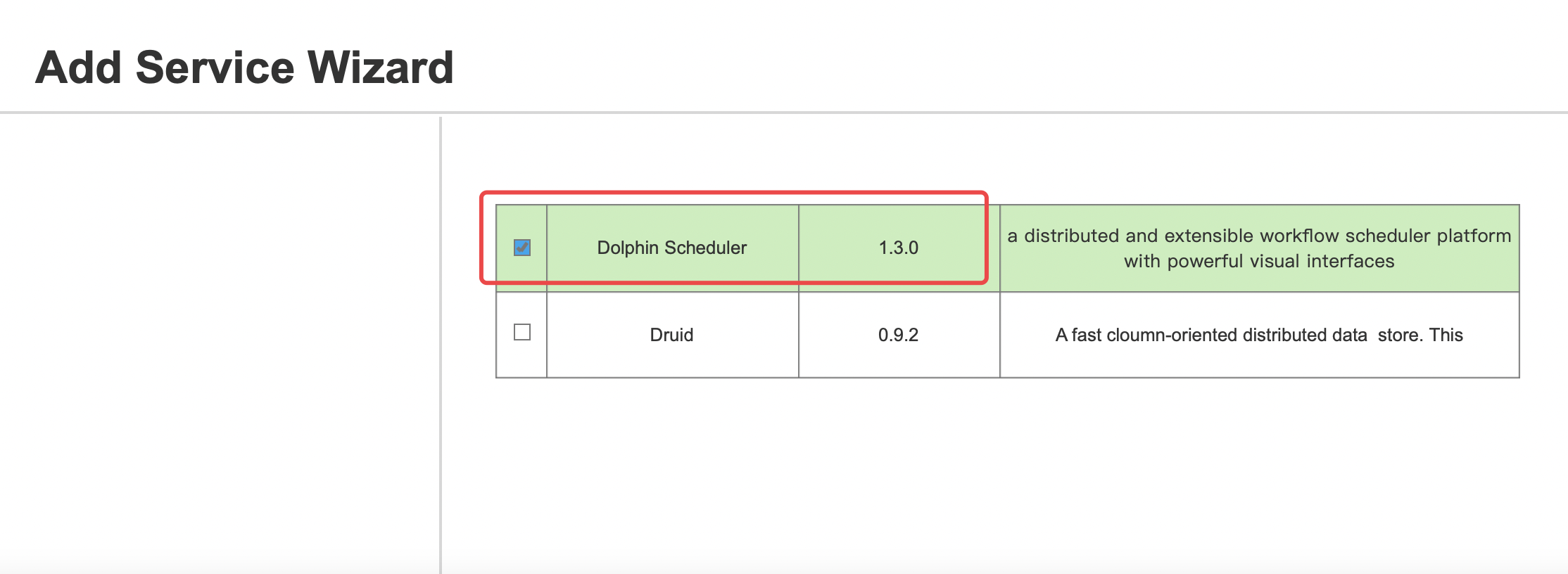
+
+2. Select the nodes for the Dolphin Scheduler's Master installation
+
+ 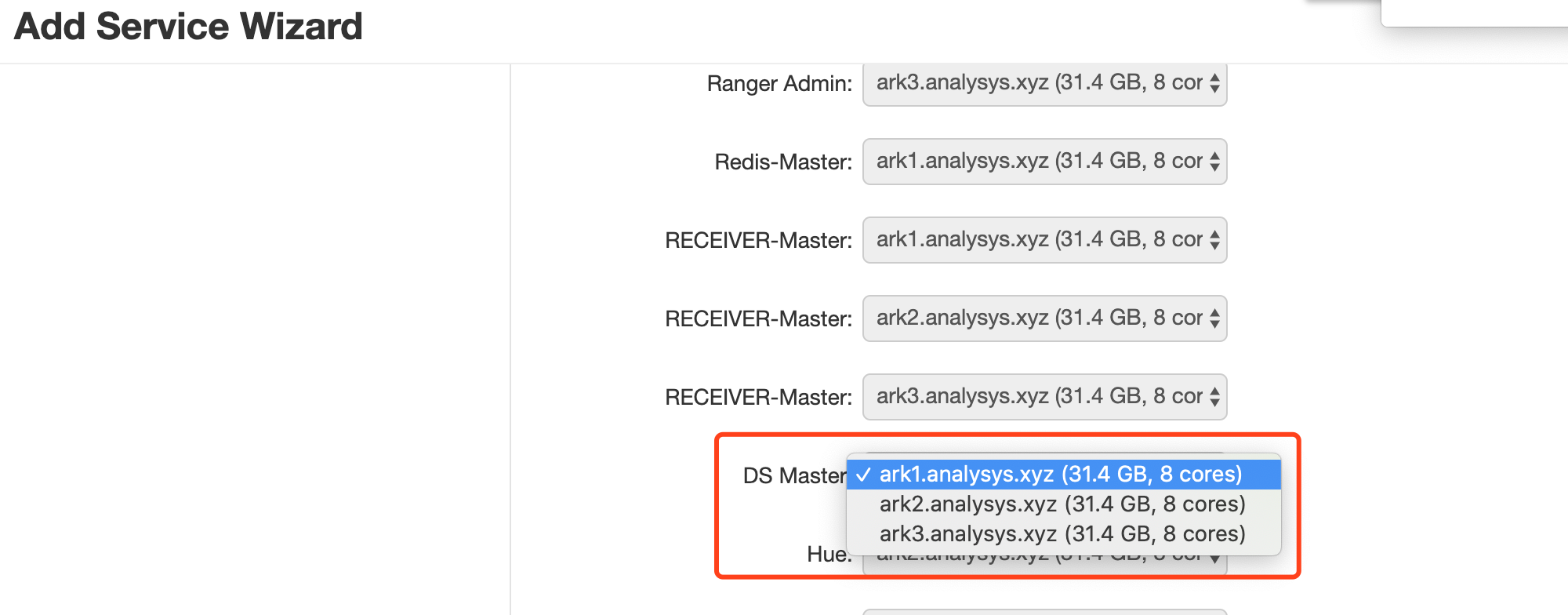
+
+3. Configure the Dolphin Scheduler's nodes for Worker, Api, Logger, Alert installation
+
+ 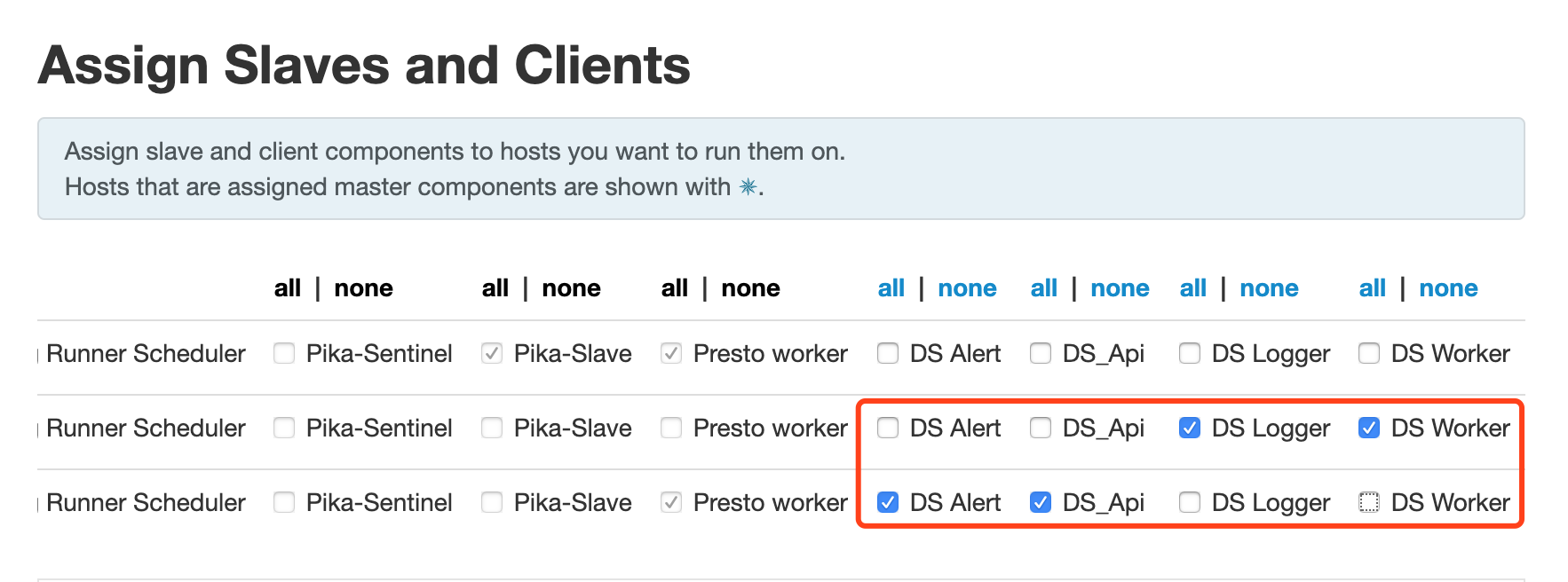
+
+4. Set the installation users of the Dolphin Scheduler service (created in step 1) and the user groups they belong to
Review comment:
As above, delete the extra spaces.
##########
File path: docs/en-us/1.3.6/user_doc/ambari-integration.md
##########
@@ -0,0 +1,132 @@
+### Instructions for using the Dolphin Scheduler's Ambari plug-in
+
+#### Note
+
+1. This document is intended for users with a basic understanding of Ambari
+2. This document is a description of adding the Dolphin Scheduler service to the installed Ambari service
Review comment:
```suggestion
2. This document is a description of adding the DolphinScheduler service to the installed Ambari service
```
Please delete the extra space.
##########
File path: docs/en-us/1.3.6/user_doc/ambari-integration.md
##########
@@ -0,0 +1,132 @@
+### Instructions for using the Dolphin Scheduler's Ambari plug-in
+
+#### Note
+
+1. This document is intended for users with a basic understanding of Ambari
+2. This document is a description of adding the Dolphin Scheduler service to the installed Ambari service
+3. This document is based on version 2.5.2 of Ambari
+
+#### Installation preparation
+
+1. Prepare the RPM packages
+
+ - It is generated by executing the command ```mvn -U clean install -Prpmbuild -Dmaven.test.skip=true -X``` in the project root directory (In the directory: dolphinscheduler-dist/target/rpm/apache-dolphinscheduler/RPMS/noarch )
+
+2. Create an installation for DS,who have read and write access to the installation directory (/opt/soft)
+
+3. Install with rpm package
+
+ - Manual installation (recommended):
+ - Copy the prepared RPM packages to each node of the cluster.
+ - Execute with DS installation user: ```rpm -ivh apache-dolphinscheduler-xxx.noarch.rpm```
+ - Mysql-connector-java packaged using the default POM file will not be included.
+ - The RPM package was packaged in the project with the installation path of /opt/soft.
+ If you use mysql as the database, you need add it manually.
+
+ - Automatic installation with ambari
+ - Each node of the cluster needs to configure the local yum source
+ - Copy the prepared RPM packages to each node local yum source
+
+4. Copy plug-in directory
+
+ - copy directory ambari_plugin/common-services/DOLPHIN to ambari-server/resources/common-services/
+ - copy directory ambari_plugin/statcks/DOLPHIN to ambari-server/resources/stacks/HDP/2.6/services/--stack version is selected based on the actual situation
+
+5. Initializes the database information
+
+ ```
+ -- Create the database for the Dolphin Scheduler:dolphinscheduler
Review comment:
```suggestion
-- Create the database for the DolphinScheduler:dolphinscheduler
```
As above, delete the extra spaces.
##########
File path: docs/en-us/1.3.6/user_doc/ambari-integration.md
##########
@@ -0,0 +1,132 @@
+### Instructions for using the Dolphin Scheduler's Ambari plug-in
+
+#### Note
+
+1. This document is intended for users with a basic understanding of Ambari
+2. This document is a description of adding the Dolphin Scheduler service to the installed Ambari service
+3. This document is based on version 2.5.2 of Ambari
+
+#### Installation preparation
+
+1. Prepare the RPM packages
+
+ - It is generated by executing the command ```mvn -U clean install -Prpmbuild -Dmaven.test.skip=true -X``` in the project root directory (In the directory: dolphinscheduler-dist/target/rpm/apache-dolphinscheduler/RPMS/noarch )
+
+2. Create an installation for DS,who have read and write access to the installation directory (/opt/soft)
+
+3. Install with rpm package
+
+ - Manual installation (recommended):
+ - Copy the prepared RPM packages to each node of the cluster.
+ - Execute with DS installation user: ```rpm -ivh apache-dolphinscheduler-xxx.noarch.rpm```
+ - Mysql-connector-java packaged using the default POM file will not be included.
+ - The RPM package was packaged in the project with the installation path of /opt/soft.
+ If you use mysql as the database, you need add it manually.
+
+ - Automatic installation with ambari
+ - Each node of the cluster needs to configure the local yum source
+ - Copy the prepared RPM packages to each node local yum source
+
+4. Copy plug-in directory
+
+ - copy directory ambari_plugin/common-services/DOLPHIN to ambari-server/resources/common-services/
+ - copy directory ambari_plugin/statcks/DOLPHIN to ambari-server/resources/stacks/HDP/2.6/services/--stack version is selected based on the actual situation
+
+5. Initializes the database information
+
+ ```
+ -- Create the database for the Dolphin Scheduler:dolphinscheduler
+ CREATE DATABASE dolphinscheduler DEFAULT CHARACTER SET utf8 DEFAULT COLLATE
+ utf8_general_ci;
+
+ -- Initialize the user and password for the dolphinscheduler database and assign permissions
+ -- Replace the {user} in the SQL statement below with the user of the dolphinscheduler database
+ GRANT ALL PRIVILEGES ON dolphinscheduler.* TO '{user}'@'%' IDENTIFIED BY '{password}';
+ GRANT ALL PRIVILEGES ON dolphinscheduler.* TO '{user}'@'localhost' IDENTIFIED BY
+ '{password}';
+ flush privileges;
+ ```
+
+
+
+#### Ambari Install Dolphin Scheduler
+- **NOTE: You have to install zookeeper first**
+
+1. Install Dolphin Scheduler on ambari web interface
+
+ 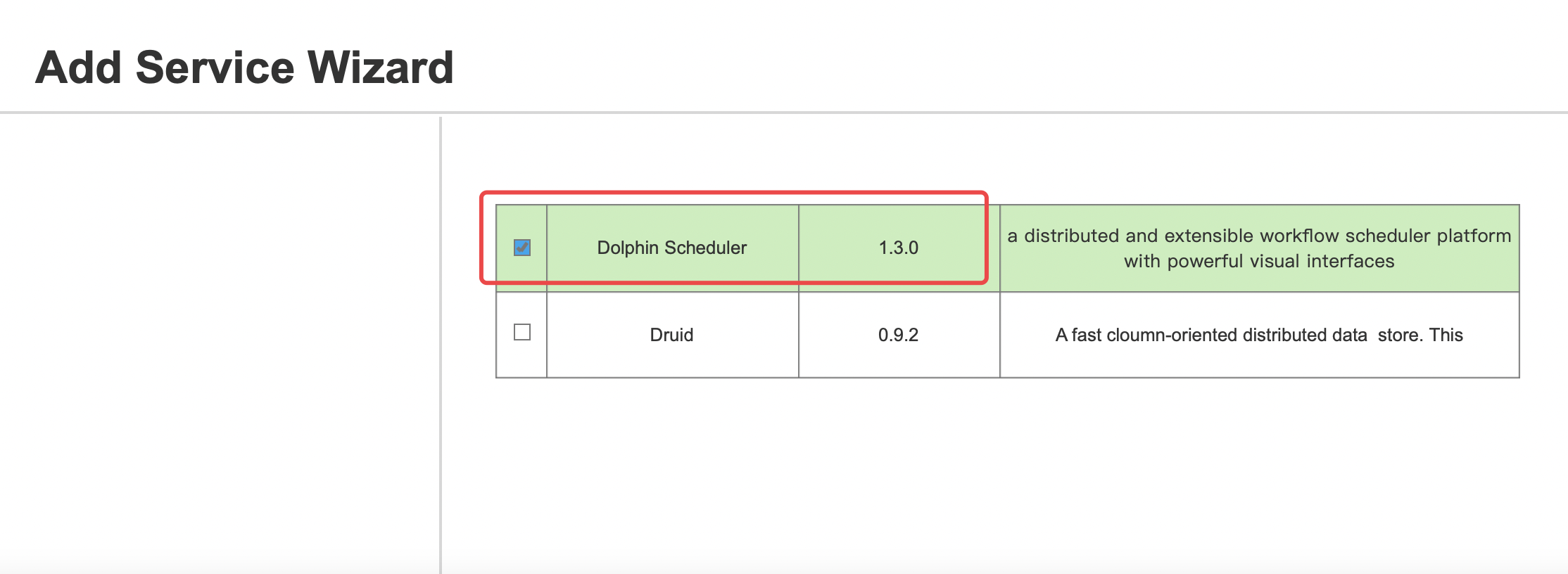
+
+2. Select the nodes for the Dolphin Scheduler's Master installation
Review comment:
As above, delete the extra spaces.
##########
File path: docs/en-us/1.3.6/user_doc/ambari-integration.md
##########
@@ -0,0 +1,132 @@
+### Instructions for using the Dolphin Scheduler's Ambari plug-in
+
+#### Note
+
+1. This document is intended for users with a basic understanding of Ambari
+2. This document is a description of adding the Dolphin Scheduler service to the installed Ambari service
+3. This document is based on version 2.5.2 of Ambari
+
+#### Installation preparation
+
+1. Prepare the RPM packages
+
+ - It is generated by executing the command ```mvn -U clean install -Prpmbuild -Dmaven.test.skip=true -X``` in the project root directory (In the directory: dolphinscheduler-dist/target/rpm/apache-dolphinscheduler/RPMS/noarch )
+
+2. Create an installation for DS,who have read and write access to the installation directory (/opt/soft)
+
+3. Install with rpm package
+
+ - Manual installation (recommended):
+ - Copy the prepared RPM packages to each node of the cluster.
+ - Execute with DS installation user: ```rpm -ivh apache-dolphinscheduler-xxx.noarch.rpm```
+ - Mysql-connector-java packaged using the default POM file will not be included.
+ - The RPM package was packaged in the project with the installation path of /opt/soft.
+ If you use mysql as the database, you need add it manually.
+
+ - Automatic installation with ambari
+ - Each node of the cluster needs to configure the local yum source
+ - Copy the prepared RPM packages to each node local yum source
+
+4. Copy plug-in directory
+
+ - copy directory ambari_plugin/common-services/DOLPHIN to ambari-server/resources/common-services/
+ - copy directory ambari_plugin/statcks/DOLPHIN to ambari-server/resources/stacks/HDP/2.6/services/--stack version is selected based on the actual situation
+
+5. Initializes the database information
+
+ ```
+ -- Create the database for the Dolphin Scheduler:dolphinscheduler
+ CREATE DATABASE dolphinscheduler DEFAULT CHARACTER SET utf8 DEFAULT COLLATE
+ utf8_general_ci;
+
+ -- Initialize the user and password for the dolphinscheduler database and assign permissions
+ -- Replace the {user} in the SQL statement below with the user of the dolphinscheduler database
+ GRANT ALL PRIVILEGES ON dolphinscheduler.* TO '{user}'@'%' IDENTIFIED BY '{password}';
+ GRANT ALL PRIVILEGES ON dolphinscheduler.* TO '{user}'@'localhost' IDENTIFIED BY
+ '{password}';
+ flush privileges;
+ ```
+
+
+
+#### Ambari Install Dolphin Scheduler
+- **NOTE: You have to install zookeeper first**
+
+1. Install Dolphin Scheduler on ambari web interface
+
+ 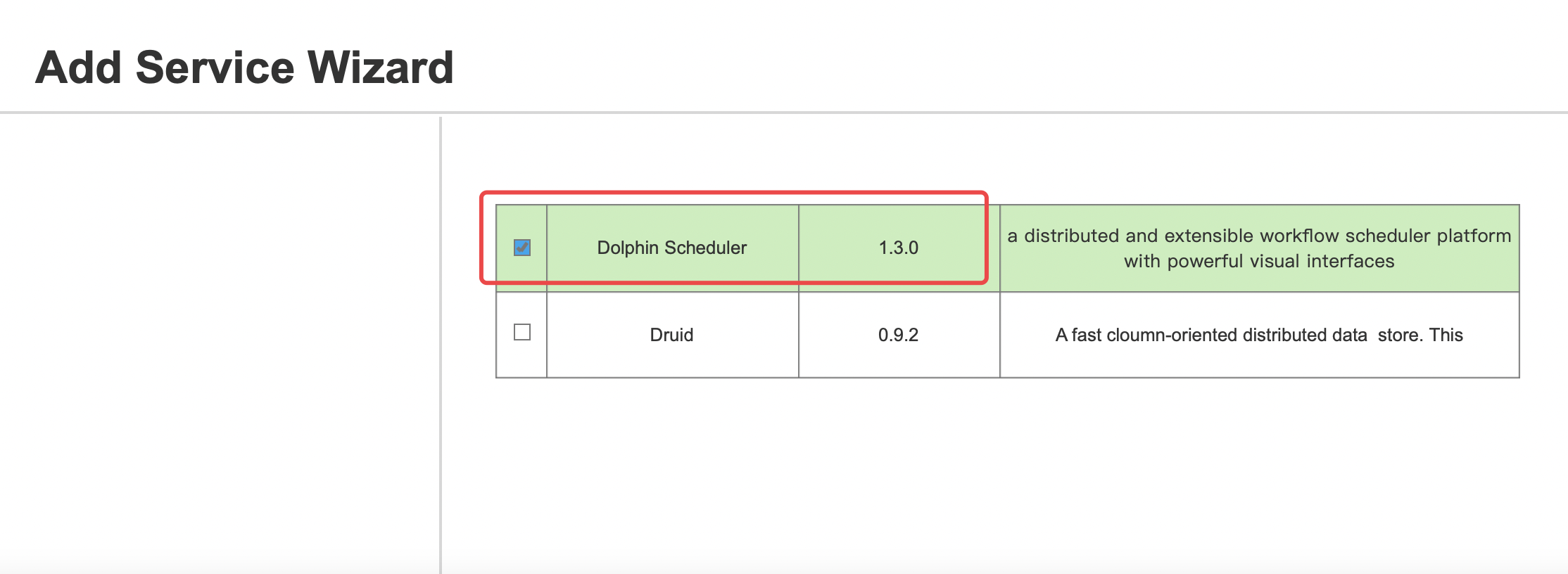
+
+2. Select the nodes for the Dolphin Scheduler's Master installation
+
+ 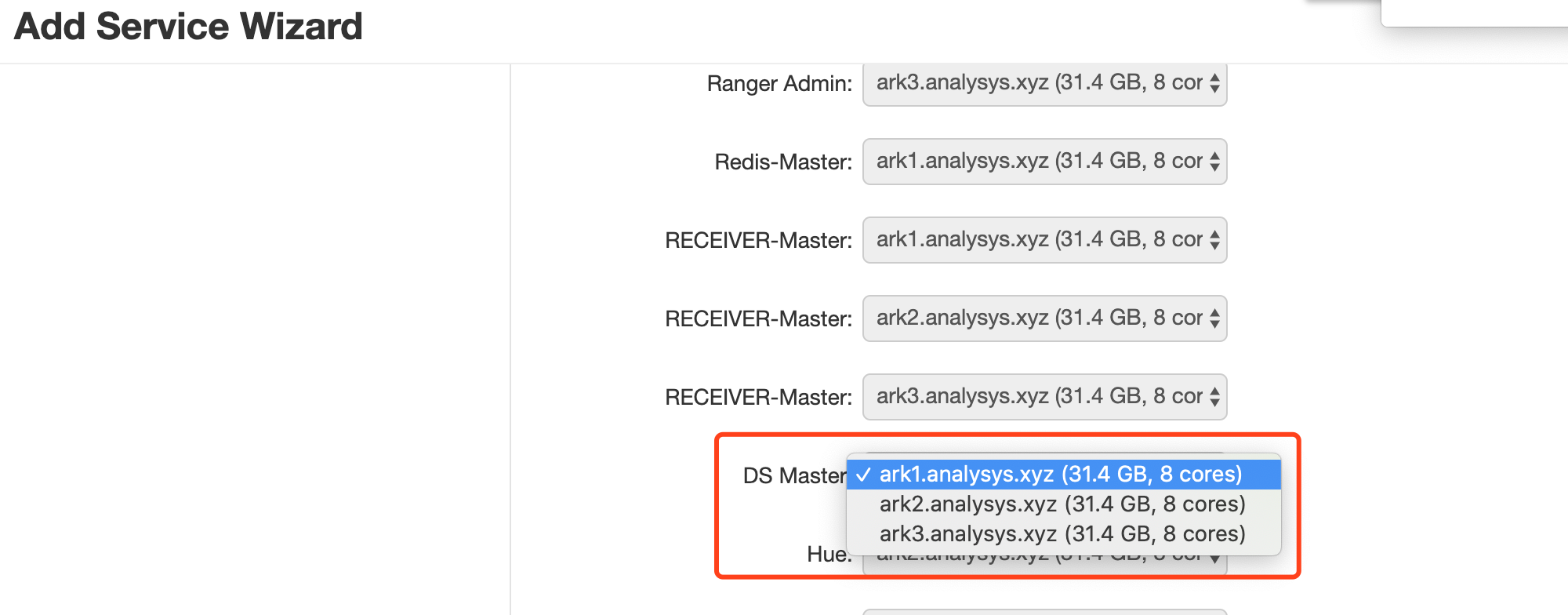
+
+3. Configure the Dolphin Scheduler's nodes for Worker, Api, Logger, Alert installation
Review comment:
As above, delete the extra spaces.
--
This is an automated message from the Apache Git Service.
To respond to the message, please log on to GitHub and use the
URL above to go to the specific comment.
To unsubscribe, e-mail: commits-unsubscribe@dolphinscheduler.apache.org
For queries about this service, please contact Infrastructure at:
users@infra.apache.org
[GitHub] [dolphinscheduler-website] dailidong commented on a change in pull request #389: #5608 move the Doc of Ambari Integration to official website repository
Posted by GitBox <gi...@apache.org>.
dailidong commented on a change in pull request #389:
URL: https://github.com/apache/dolphinscheduler-website/pull/389#discussion_r660263986
##########
File path: docs/en-us/1.3.6/user_doc/ambari-integration.md
##########
@@ -0,0 +1,132 @@
+### Instructions for using the Dolphin Scheduler's Ambari plug-in
+
+#### Note
+
+1. This document is intended for users with a basic understanding of Ambari
+2. This document is a description of adding the Dolphin Scheduler service to the installed Ambari service
+3. This document is based on version 2.5.2 of Ambari
+
+#### Installation preparation
+
+1. Prepare the RPM packages
+
+ - It is generated by executing the command ```mvn -U clean install -Prpmbuild -Dmaven.test.skip=true -X``` in the project root directory (In the directory: dolphinscheduler-dist/target/rpm/apache-dolphinscheduler/RPMS/noarch )
+
+2. Create an installation for DS,who have read and write access to the installation directory (/opt/soft)
+
+3. Install with rpm package
+
+ - Manual installation (recommended):
+ - Copy the prepared RPM packages to each node of the cluster.
+ - Execute with DS installation user: ```rpm -ivh apache-dolphinscheduler-xxx.noarch.rpm```
+ - Mysql-connector-java packaged using the default POM file will not be included.
+ - The RPM package was packaged in the project with the installation path of /opt/soft.
+ If you use mysql as the database, you need add it manually.
+
+ - Automatic installation with ambari
+ - Each node of the cluster needs to configure the local yum source
+ - Copy the prepared RPM packages to each node local yum source
+
+4. Copy plug-in directory
+
+ - copy directory ambari_plugin/common-services/DOLPHIN to ambari-server/resources/common-services/
+ - copy directory ambari_plugin/statcks/DOLPHIN to ambari-server/resources/stacks/HDP/2.6/services/--stack version is selected based on the actual situation
+
+5. Initializes the database information
+
+ ```
+ -- Create the database for the Dolphin Scheduler:dolphinscheduler
+ CREATE DATABASE dolphinscheduler DEFAULT CHARACTER SET utf8 DEFAULT COLLATE
+ utf8_general_ci;
+
+ -- Initialize the user and password for the dolphinscheduler database and assign permissions
+ -- Replace the {user} in the SQL statement below with the user of the dolphinscheduler database
+ GRANT ALL PRIVILEGES ON dolphinscheduler.* TO '{user}'@'%' IDENTIFIED BY '{password}';
+ GRANT ALL PRIVILEGES ON dolphinscheduler.* TO '{user}'@'localhost' IDENTIFIED BY
+ '{password}';
+ flush privileges;
+ ```
+
+
+
+#### Ambari Install Dolphin Scheduler
+- **NOTE: You have to install zookeeper first**
+
+1. Install Dolphin Scheduler on ambari web interface
Review comment:
good job, I have made some changes, ^_^
--
This is an automated message from the Apache Git Service.
To respond to the message, please log on to GitHub and use the
URL above to go to the specific comment.
To unsubscribe, e-mail: commits-unsubscribe@dolphinscheduler.apache.org
For queries about this service, please contact Infrastructure at:
users@infra.apache.org
[GitHub] [dolphinscheduler-website] dailidong commented on a change in pull request #389: #5608 move the Doc of Ambari Integration to official website repository
Posted by GitBox <gi...@apache.org>.
dailidong commented on a change in pull request #389:
URL: https://github.com/apache/dolphinscheduler-website/pull/389#discussion_r660263986
##########
File path: docs/en-us/1.3.6/user_doc/ambari-integration.md
##########
@@ -0,0 +1,132 @@
+### Instructions for using the Dolphin Scheduler's Ambari plug-in
+
+#### Note
+
+1. This document is intended for users with a basic understanding of Ambari
+2. This document is a description of adding the Dolphin Scheduler service to the installed Ambari service
+3. This document is based on version 2.5.2 of Ambari
+
+#### Installation preparation
+
+1. Prepare the RPM packages
+
+ - It is generated by executing the command ```mvn -U clean install -Prpmbuild -Dmaven.test.skip=true -X``` in the project root directory (In the directory: dolphinscheduler-dist/target/rpm/apache-dolphinscheduler/RPMS/noarch )
+
+2. Create an installation for DS,who have read and write access to the installation directory (/opt/soft)
+
+3. Install with rpm package
+
+ - Manual installation (recommended):
+ - Copy the prepared RPM packages to each node of the cluster.
+ - Execute with DS installation user: ```rpm -ivh apache-dolphinscheduler-xxx.noarch.rpm```
+ - Mysql-connector-java packaged using the default POM file will not be included.
+ - The RPM package was packaged in the project with the installation path of /opt/soft.
+ If you use mysql as the database, you need add it manually.
+
+ - Automatic installation with ambari
+ - Each node of the cluster needs to configure the local yum source
+ - Copy the prepared RPM packages to each node local yum source
+
+4. Copy plug-in directory
+
+ - copy directory ambari_plugin/common-services/DOLPHIN to ambari-server/resources/common-services/
+ - copy directory ambari_plugin/statcks/DOLPHIN to ambari-server/resources/stacks/HDP/2.6/services/--stack version is selected based on the actual situation
+
+5. Initializes the database information
+
+ ```
+ -- Create the database for the Dolphin Scheduler:dolphinscheduler
+ CREATE DATABASE dolphinscheduler DEFAULT CHARACTER SET utf8 DEFAULT COLLATE
+ utf8_general_ci;
+
+ -- Initialize the user and password for the dolphinscheduler database and assign permissions
+ -- Replace the {user} in the SQL statement below with the user of the dolphinscheduler database
+ GRANT ALL PRIVILEGES ON dolphinscheduler.* TO '{user}'@'%' IDENTIFIED BY '{password}';
+ GRANT ALL PRIVILEGES ON dolphinscheduler.* TO '{user}'@'localhost' IDENTIFIED BY
+ '{password}';
+ flush privileges;
+ ```
+
+
+
+#### Ambari Install Dolphin Scheduler
+- **NOTE: You have to install zookeeper first**
+
+1. Install Dolphin Scheduler on ambari web interface
Review comment:
good job, I have made some changes, ^_^
--
This is an automated message from the Apache Git Service.
To respond to the message, please log on to GitHub and use the
URL above to go to the specific comment.
To unsubscribe, e-mail: commits-unsubscribe@dolphinscheduler.apache.org
For queries about this service, please contact Infrastructure at:
users@infra.apache.org
[GitHub] [dolphinscheduler-website] CalvinKirs commented on pull request #389: #5608 move the Doc of Ambari Integration to official website repository
Posted by GitBox <gi...@apache.org>.
CalvinKirs commented on pull request #389:
URL: https://github.com/apache/dolphinscheduler-website/pull/389#issuecomment-870170441
@QuakeWang please take a look,thx
--
This is an automated message from the Apache Git Service.
To respond to the message, please log on to GitHub and use the
URL above to go to the specific comment.
To unsubscribe, e-mail: commits-unsubscribe@dolphinscheduler.apache.org
For queries about this service, please contact Infrastructure at:
users@infra.apache.org
[GitHub] [dolphinscheduler-website] CalvinKirs commented on pull request #389: #5608 move the Doc of Ambari Integration to official website repository
Posted by GitBox <gi...@apache.org>.
CalvinKirs commented on pull request #389:
URL: https://github.com/apache/dolphinscheduler-website/pull/389#issuecomment-870170441
@QuakeWang please take a look,thx
--
This is an automated message from the Apache Git Service.
To respond to the message, please log on to GitHub and use the
URL above to go to the specific comment.
To unsubscribe, e-mail: commits-unsubscribe@dolphinscheduler.apache.org
For queries about this service, please contact Infrastructure at:
users@infra.apache.org
[GitHub] [dolphinscheduler-website] dailidong merged pull request #389: #5608 move the Doc of Ambari Integration to official website repository
Posted by GitBox <gi...@apache.org>.
dailidong merged pull request #389:
URL: https://github.com/apache/dolphinscheduler-website/pull/389
--
This is an automated message from the Apache Git Service.
To respond to the message, please log on to GitHub and use the
URL above to go to the specific comment.
To unsubscribe, e-mail: commits-unsubscribe@dolphinscheduler.apache.org
For queries about this service, please contact Infrastructure at:
users@infra.apache.org
[GitHub] [dolphinscheduler-website] QuakeWang commented on a change in pull request #389: #5608 move the Doc of Ambari Integration to official website repository
Posted by GitBox <gi...@apache.org>.
QuakeWang commented on a change in pull request #389:
URL: https://github.com/apache/dolphinscheduler-website/pull/389#discussion_r660247980
##########
File path: docs/en-us/1.3.6/user_doc/ambari-integration.md
##########
@@ -0,0 +1,132 @@
+### Instructions for using the Dolphin Scheduler's Ambari plug-in
+
+#### Note
+
+1. This document is intended for users with a basic understanding of Ambari
+2. This document is a description of adding the Dolphin Scheduler service to the installed Ambari service
+3. This document is based on version 2.5.2 of Ambari
+
+#### Installation preparation
+
+1. Prepare the RPM packages
+
+ - It is generated by executing the command ```mvn -U clean install -Prpmbuild -Dmaven.test.skip=true -X``` in the project root directory (In the directory: dolphinscheduler-dist/target/rpm/apache-dolphinscheduler/RPMS/noarch )
+
+2. Create an installation for DS,who have read and write access to the installation directory (/opt/soft)
+
+3. Install with rpm package
+
+ - Manual installation (recommended):
+ - Copy the prepared RPM packages to each node of the cluster.
+ - Execute with DS installation user: ```rpm -ivh apache-dolphinscheduler-xxx.noarch.rpm```
+ - Mysql-connector-java packaged using the default POM file will not be included.
+ - The RPM package was packaged in the project with the installation path of /opt/soft.
+ If you use mysql as the database, you need add it manually.
+
+ - Automatic installation with ambari
+ - Each node of the cluster needs to configure the local yum source
Review comment:
```suggestion
- Each node of the cluster needs to be configured the local yum source
```
The passive voice is recommended
##########
File path: docs/en-us/1.3.6/user_doc/ambari-integration.md
##########
@@ -0,0 +1,132 @@
+### Instructions for using the Dolphin Scheduler's Ambari plug-in
+
+#### Note
+
+1. This document is intended for users with a basic understanding of Ambari
+2. This document is a description of adding the Dolphin Scheduler service to the installed Ambari service
+3. This document is based on version 2.5.2 of Ambari
+
+#### Installation preparation
+
+1. Prepare the RPM packages
+
+ - It is generated by executing the command ```mvn -U clean install -Prpmbuild -Dmaven.test.skip=true -X``` in the project root directory (In the directory: dolphinscheduler-dist/target/rpm/apache-dolphinscheduler/RPMS/noarch )
+
+2. Create an installation for DS,who have read and write access to the installation directory (/opt/soft)
+
+3. Install with rpm package
+
+ - Manual installation (recommended):
+ - Copy the prepared RPM packages to each node of the cluster.
+ - Execute with DS installation user: ```rpm -ivh apache-dolphinscheduler-xxx.noarch.rpm```
+ - Mysql-connector-java packaged using the default POM file will not be included.
+ - The RPM package was packaged in the project with the installation path of /opt/soft.
+ If you use mysql as the database, you need add it manually.
+
+ - Automatic installation with ambari
+ - Each node of the cluster needs to configure the local yum source
+ - Copy the prepared RPM packages to each node local yum source
+
+4. Copy plug-in directory
+
+ - copy directory ambari_plugin/common-services/DOLPHIN to ambari-server/resources/common-services/
+ - copy directory ambari_plugin/statcks/DOLPHIN to ambari-server/resources/stacks/HDP/2.6/services/--stack version is selected based on the actual situation
+
+5. Initializes the database information
+
+ ```
+ -- Create the database for the Dolphin Scheduler:dolphinscheduler
+ CREATE DATABASE dolphinscheduler DEFAULT CHARACTER SET utf8 DEFAULT COLLATE
+ utf8_general_ci;
+
+ -- Initialize the user and password for the dolphinscheduler database and assign permissions
+ -- Replace the {user} in the SQL statement below with the user of the dolphinscheduler database
+ GRANT ALL PRIVILEGES ON dolphinscheduler.* TO '{user}'@'%' IDENTIFIED BY '{password}';
+ GRANT ALL PRIVILEGES ON dolphinscheduler.* TO '{user}'@'localhost' IDENTIFIED BY
+ '{password}';
+ flush privileges;
+ ```
+
+
+
+#### Ambari Install Dolphin Scheduler
+- **NOTE: You have to install zookeeper first**
+
+1. Install Dolphin Scheduler on ambari web interface
Review comment:
As above, delete the extra spaces.
##########
File path: docs/en-us/1.3.6/user_doc/ambari-integration.md
##########
@@ -0,0 +1,132 @@
+### Instructions for using the Dolphin Scheduler's Ambari plug-in
+
+#### Note
+
+1. This document is intended for users with a basic understanding of Ambari
+2. This document is a description of adding the Dolphin Scheduler service to the installed Ambari service
+3. This document is based on version 2.5.2 of Ambari
+
+#### Installation preparation
+
+1. Prepare the RPM packages
+
+ - It is generated by executing the command ```mvn -U clean install -Prpmbuild -Dmaven.test.skip=true -X``` in the project root directory (In the directory: dolphinscheduler-dist/target/rpm/apache-dolphinscheduler/RPMS/noarch )
+
+2. Create an installation for DS,who have read and write access to the installation directory (/opt/soft)
+
+3. Install with rpm package
+
+ - Manual installation (recommended):
+ - Copy the prepared RPM packages to each node of the cluster.
+ - Execute with DS installation user: ```rpm -ivh apache-dolphinscheduler-xxx.noarch.rpm```
+ - Mysql-connector-java packaged using the default POM file will not be included.
+ - The RPM package was packaged in the project with the installation path of /opt/soft.
+ If you use mysql as the database, you need add it manually.
+
+ - Automatic installation with ambari
+ - Each node of the cluster needs to configure the local yum source
+ - Copy the prepared RPM packages to each node local yum source
+
+4. Copy plug-in directory
+
+ - copy directory ambari_plugin/common-services/DOLPHIN to ambari-server/resources/common-services/
+ - copy directory ambari_plugin/statcks/DOLPHIN to ambari-server/resources/stacks/HDP/2.6/services/--stack version is selected based on the actual situation
+
+5. Initializes the database information
+
+ ```
+ -- Create the database for the Dolphin Scheduler:dolphinscheduler
+ CREATE DATABASE dolphinscheduler DEFAULT CHARACTER SET utf8 DEFAULT COLLATE
+ utf8_general_ci;
+
+ -- Initialize the user and password for the dolphinscheduler database and assign permissions
+ -- Replace the {user} in the SQL statement below with the user of the dolphinscheduler database
+ GRANT ALL PRIVILEGES ON dolphinscheduler.* TO '{user}'@'%' IDENTIFIED BY '{password}';
+ GRANT ALL PRIVILEGES ON dolphinscheduler.* TO '{user}'@'localhost' IDENTIFIED BY
+ '{password}';
+ flush privileges;
+ ```
+
+
+
+#### Ambari Install Dolphin Scheduler
+- **NOTE: You have to install zookeeper first**
+
+1. Install Dolphin Scheduler on ambari web interface
+
+ 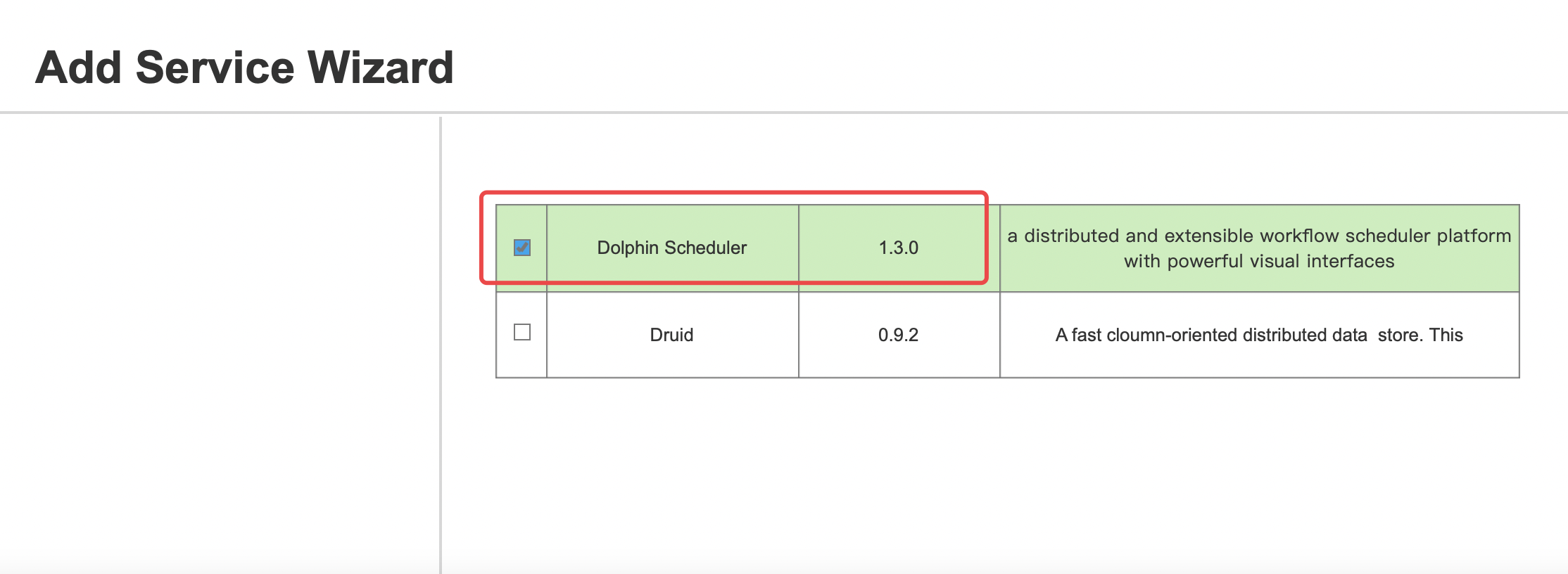
+
+2. Select the nodes for the Dolphin Scheduler's Master installation
+
+ 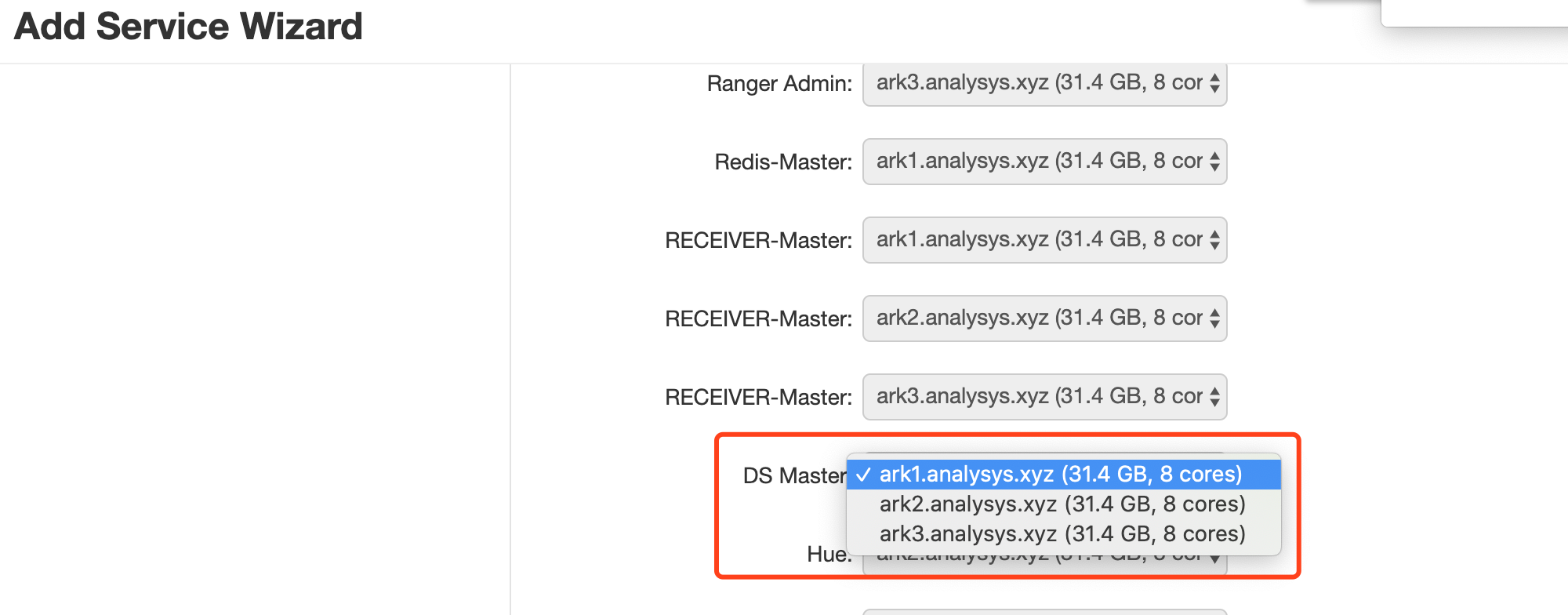
+
+3. Configure the Dolphin Scheduler's nodes for Worker, Api, Logger, Alert installation
+
+ 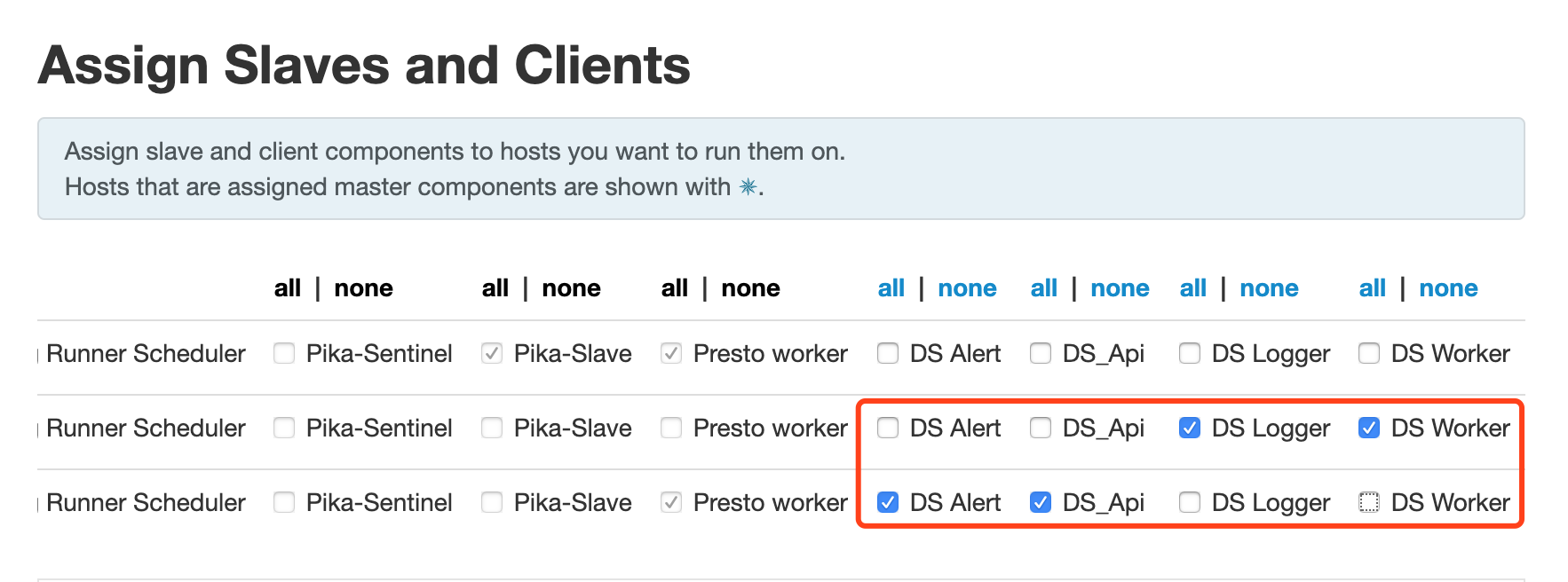
+
+4. Set the installation users of the Dolphin Scheduler service (created in step 1) and the user groups they belong to
Review comment:
As above, delete the extra spaces.
##########
File path: docs/en-us/1.3.6/user_doc/ambari-integration.md
##########
@@ -0,0 +1,132 @@
+### Instructions for using the Dolphin Scheduler's Ambari plug-in
+
+#### Note
+
+1. This document is intended for users with a basic understanding of Ambari
+2. This document is a description of adding the Dolphin Scheduler service to the installed Ambari service
Review comment:
```suggestion
2. This document is a description of adding the DolphinScheduler service to the installed Ambari service
```
Please delete the extra space.
##########
File path: docs/en-us/1.3.6/user_doc/ambari-integration.md
##########
@@ -0,0 +1,132 @@
+### Instructions for using the Dolphin Scheduler's Ambari plug-in
+
+#### Note
+
+1. This document is intended for users with a basic understanding of Ambari
+2. This document is a description of adding the Dolphin Scheduler service to the installed Ambari service
+3. This document is based on version 2.5.2 of Ambari
+
+#### Installation preparation
+
+1. Prepare the RPM packages
+
+ - It is generated by executing the command ```mvn -U clean install -Prpmbuild -Dmaven.test.skip=true -X``` in the project root directory (In the directory: dolphinscheduler-dist/target/rpm/apache-dolphinscheduler/RPMS/noarch )
+
+2. Create an installation for DS,who have read and write access to the installation directory (/opt/soft)
+
+3. Install with rpm package
+
+ - Manual installation (recommended):
+ - Copy the prepared RPM packages to each node of the cluster.
+ - Execute with DS installation user: ```rpm -ivh apache-dolphinscheduler-xxx.noarch.rpm```
+ - Mysql-connector-java packaged using the default POM file will not be included.
+ - The RPM package was packaged in the project with the installation path of /opt/soft.
+ If you use mysql as the database, you need add it manually.
+
+ - Automatic installation with ambari
+ - Each node of the cluster needs to configure the local yum source
+ - Copy the prepared RPM packages to each node local yum source
+
+4. Copy plug-in directory
+
+ - copy directory ambari_plugin/common-services/DOLPHIN to ambari-server/resources/common-services/
+ - copy directory ambari_plugin/statcks/DOLPHIN to ambari-server/resources/stacks/HDP/2.6/services/--stack version is selected based on the actual situation
+
+5. Initializes the database information
+
+ ```
+ -- Create the database for the Dolphin Scheduler:dolphinscheduler
Review comment:
```suggestion
-- Create the database for the DolphinScheduler:dolphinscheduler
```
As above, delete the extra spaces.
##########
File path: docs/en-us/1.3.6/user_doc/ambari-integration.md
##########
@@ -0,0 +1,132 @@
+### Instructions for using the Dolphin Scheduler's Ambari plug-in
+
+#### Note
+
+1. This document is intended for users with a basic understanding of Ambari
+2. This document is a description of adding the Dolphin Scheduler service to the installed Ambari service
+3. This document is based on version 2.5.2 of Ambari
+
+#### Installation preparation
+
+1. Prepare the RPM packages
+
+ - It is generated by executing the command ```mvn -U clean install -Prpmbuild -Dmaven.test.skip=true -X``` in the project root directory (In the directory: dolphinscheduler-dist/target/rpm/apache-dolphinscheduler/RPMS/noarch )
+
+2. Create an installation for DS,who have read and write access to the installation directory (/opt/soft)
+
+3. Install with rpm package
+
+ - Manual installation (recommended):
+ - Copy the prepared RPM packages to each node of the cluster.
+ - Execute with DS installation user: ```rpm -ivh apache-dolphinscheduler-xxx.noarch.rpm```
+ - Mysql-connector-java packaged using the default POM file will not be included.
+ - The RPM package was packaged in the project with the installation path of /opt/soft.
+ If you use mysql as the database, you need add it manually.
+
+ - Automatic installation with ambari
+ - Each node of the cluster needs to configure the local yum source
+ - Copy the prepared RPM packages to each node local yum source
+
+4. Copy plug-in directory
+
+ - copy directory ambari_plugin/common-services/DOLPHIN to ambari-server/resources/common-services/
+ - copy directory ambari_plugin/statcks/DOLPHIN to ambari-server/resources/stacks/HDP/2.6/services/--stack version is selected based on the actual situation
+
+5. Initializes the database information
+
+ ```
+ -- Create the database for the Dolphin Scheduler:dolphinscheduler
+ CREATE DATABASE dolphinscheduler DEFAULT CHARACTER SET utf8 DEFAULT COLLATE
+ utf8_general_ci;
+
+ -- Initialize the user and password for the dolphinscheduler database and assign permissions
+ -- Replace the {user} in the SQL statement below with the user of the dolphinscheduler database
+ GRANT ALL PRIVILEGES ON dolphinscheduler.* TO '{user}'@'%' IDENTIFIED BY '{password}';
+ GRANT ALL PRIVILEGES ON dolphinscheduler.* TO '{user}'@'localhost' IDENTIFIED BY
+ '{password}';
+ flush privileges;
+ ```
+
+
+
+#### Ambari Install Dolphin Scheduler
+- **NOTE: You have to install zookeeper first**
+
+1. Install Dolphin Scheduler on ambari web interface
+
+ 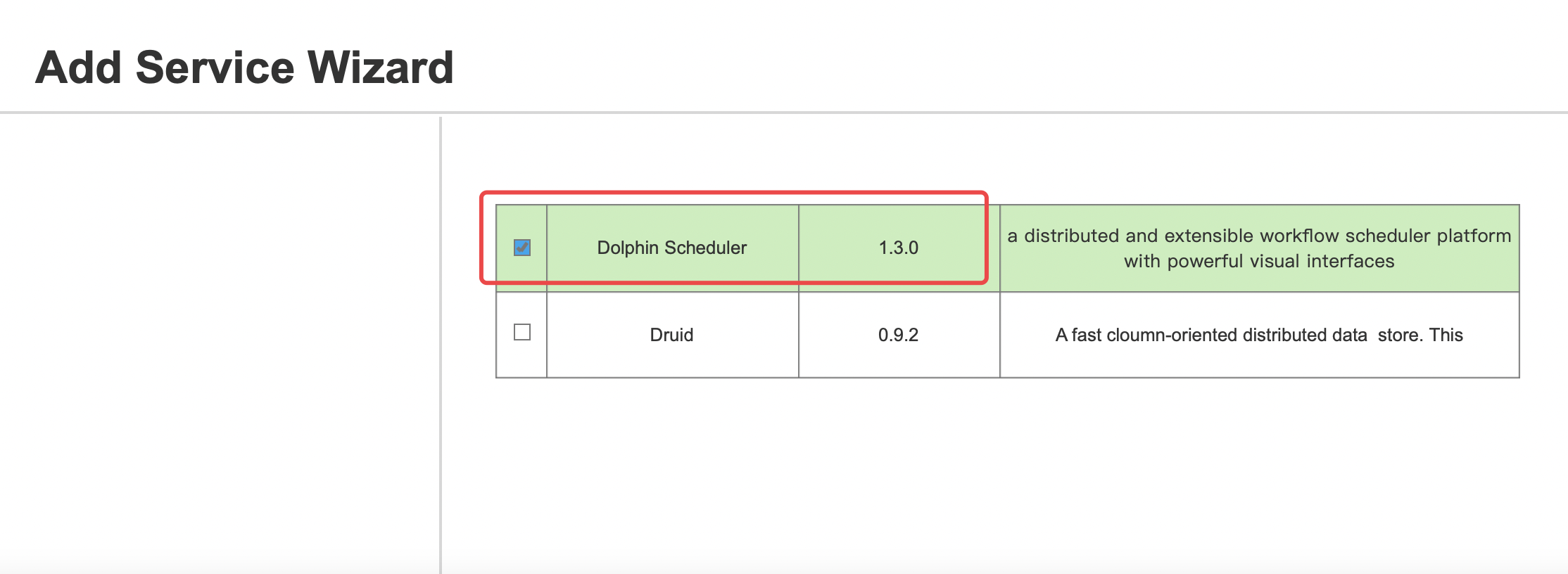
+
+2. Select the nodes for the Dolphin Scheduler's Master installation
Review comment:
As above, delete the extra spaces.
##########
File path: docs/en-us/1.3.6/user_doc/ambari-integration.md
##########
@@ -0,0 +1,132 @@
+### Instructions for using the Dolphin Scheduler's Ambari plug-in
+
+#### Note
+
+1. This document is intended for users with a basic understanding of Ambari
+2. This document is a description of adding the Dolphin Scheduler service to the installed Ambari service
+3. This document is based on version 2.5.2 of Ambari
+
+#### Installation preparation
+
+1. Prepare the RPM packages
+
+ - It is generated by executing the command ```mvn -U clean install -Prpmbuild -Dmaven.test.skip=true -X``` in the project root directory (In the directory: dolphinscheduler-dist/target/rpm/apache-dolphinscheduler/RPMS/noarch )
+
+2. Create an installation for DS,who have read and write access to the installation directory (/opt/soft)
+
+3. Install with rpm package
+
+ - Manual installation (recommended):
+ - Copy the prepared RPM packages to each node of the cluster.
+ - Execute with DS installation user: ```rpm -ivh apache-dolphinscheduler-xxx.noarch.rpm```
+ - Mysql-connector-java packaged using the default POM file will not be included.
+ - The RPM package was packaged in the project with the installation path of /opt/soft.
+ If you use mysql as the database, you need add it manually.
+
+ - Automatic installation with ambari
+ - Each node of the cluster needs to configure the local yum source
+ - Copy the prepared RPM packages to each node local yum source
+
+4. Copy plug-in directory
+
+ - copy directory ambari_plugin/common-services/DOLPHIN to ambari-server/resources/common-services/
+ - copy directory ambari_plugin/statcks/DOLPHIN to ambari-server/resources/stacks/HDP/2.6/services/--stack version is selected based on the actual situation
+
+5. Initializes the database information
+
+ ```
+ -- Create the database for the Dolphin Scheduler:dolphinscheduler
+ CREATE DATABASE dolphinscheduler DEFAULT CHARACTER SET utf8 DEFAULT COLLATE
+ utf8_general_ci;
+
+ -- Initialize the user and password for the dolphinscheduler database and assign permissions
+ -- Replace the {user} in the SQL statement below with the user of the dolphinscheduler database
+ GRANT ALL PRIVILEGES ON dolphinscheduler.* TO '{user}'@'%' IDENTIFIED BY '{password}';
+ GRANT ALL PRIVILEGES ON dolphinscheduler.* TO '{user}'@'localhost' IDENTIFIED BY
+ '{password}';
+ flush privileges;
+ ```
+
+
+
+#### Ambari Install Dolphin Scheduler
+- **NOTE: You have to install zookeeper first**
+
+1. Install Dolphin Scheduler on ambari web interface
+
+ 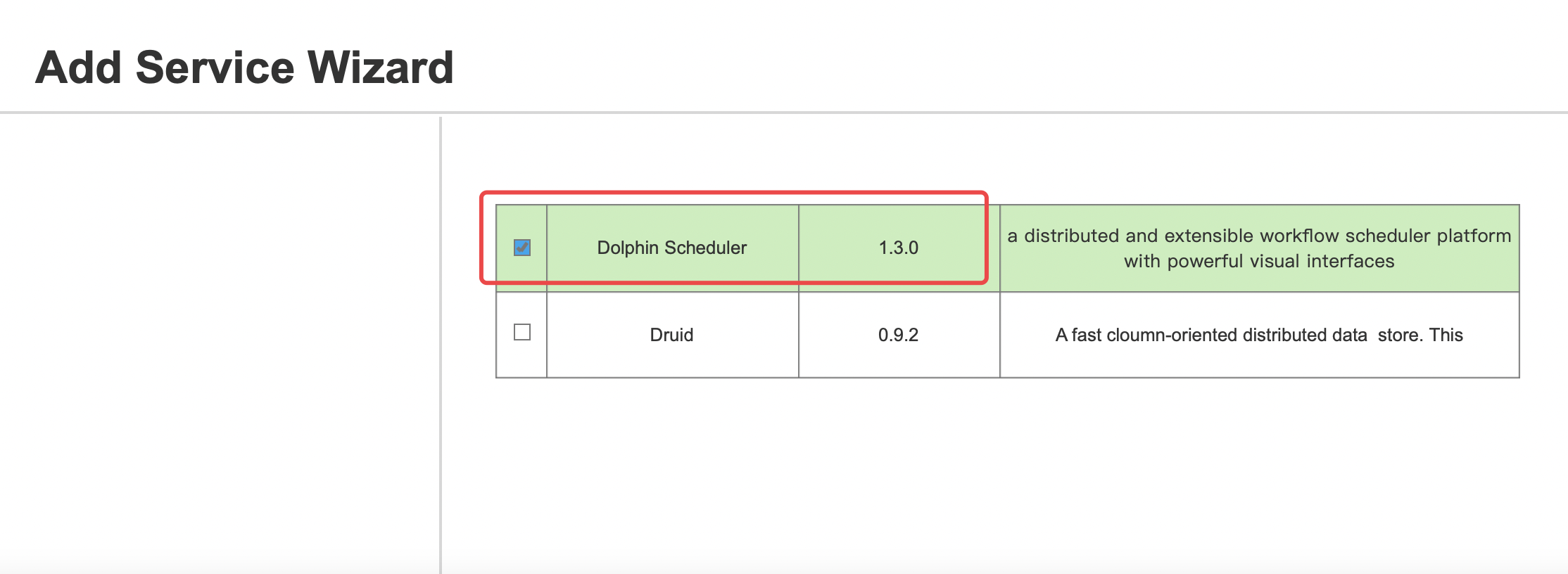
+
+2. Select the nodes for the Dolphin Scheduler's Master installation
+
+ 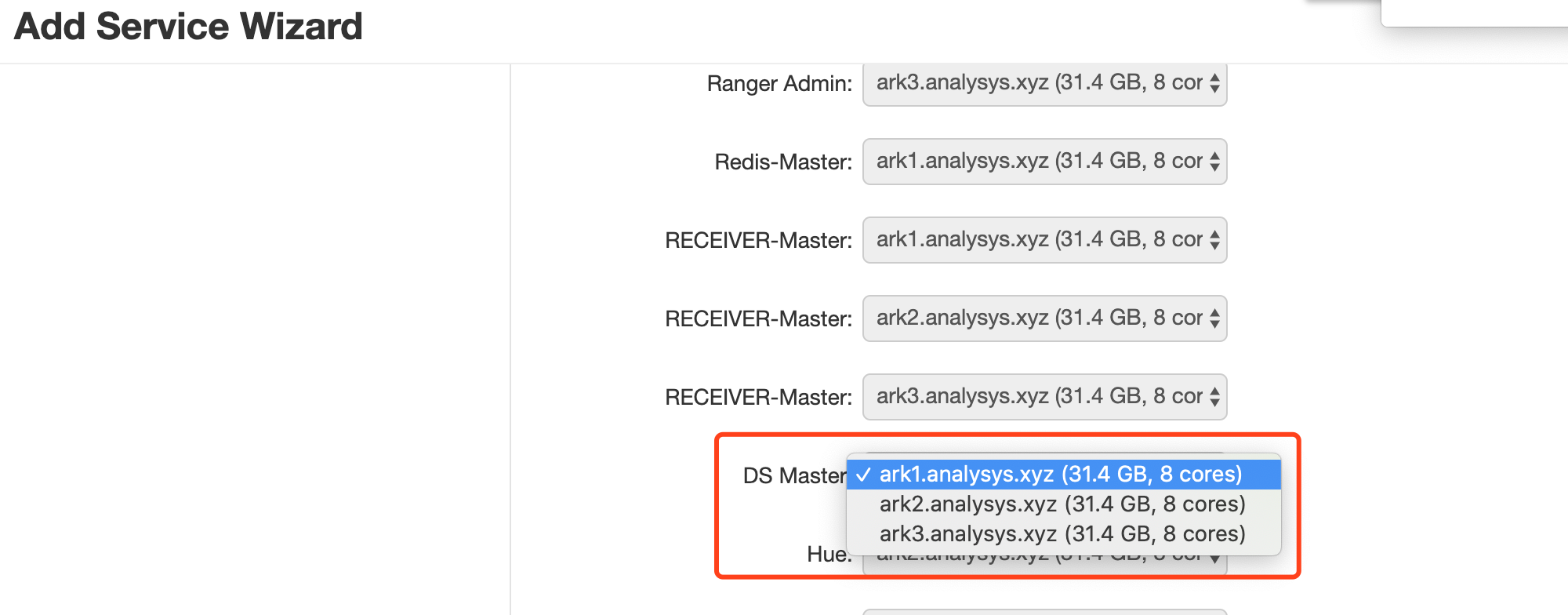
+
+3. Configure the Dolphin Scheduler's nodes for Worker, Api, Logger, Alert installation
Review comment:
As above, delete the extra spaces.
--
This is an automated message from the Apache Git Service.
To respond to the message, please log on to GitHub and use the
URL above to go to the specific comment.
To unsubscribe, e-mail: commits-unsubscribe@dolphinscheduler.apache.org
For queries about this service, please contact Infrastructure at:
users@infra.apache.org
[GitHub] [dolphinscheduler-website] dailidong merged pull request #389: #5608 move the Doc of Ambari Integration to official website repository
Posted by GitBox <gi...@apache.org>.
dailidong merged pull request #389:
URL: https://github.com/apache/dolphinscheduler-website/pull/389
--
This is an automated message from the Apache Git Service.
To respond to the message, please log on to GitHub and use the
URL above to go to the specific comment.
To unsubscribe, e-mail: commits-unsubscribe@dolphinscheduler.apache.org
For queries about this service, please contact Infrastructure at:
users@infra.apache.org