You are viewing a plain text version of this content. The canonical link for it is here.
Posted to notifications@apisix.apache.org by yi...@apache.org on 2022/03/04 09:33:48 UTC
[apisix-website] branch master updated: docs: add eureka blog (#938)
This is an automated email from the ASF dual-hosted git repository.
yilinzeng pushed a commit to branch master
in repository https://gitbox.apache.org/repos/asf/apisix-website.git
The following commit(s) were added to refs/heads/master by this push:
new fafb88f docs: add eureka blog (#938)
fafb88f is described below
commit fafb88f22e9bbb8cc3429254c2763a88d5b68db5
Author: homeward <97...@users.noreply.github.com>
AuthorDate: Fri Mar 4 17:33:41 2022 +0800
docs: add eureka blog (#938)
---
.../apisix-integration-eureka-service-discovery.md | 266 +++++++++++++++++++++
.../apisix-integration-eureka-service-discovery.md | 266 +++++++++++++++++++++
2 files changed, 532 insertions(+)
diff --git a/website/blog/2022/03/05/apisix-integration-eureka-service-discovery.md b/website/blog/2022/03/05/apisix-integration-eureka-service-discovery.md
new file mode 100644
index 0000000..fd68277
--- /dev/null
+++ b/website/blog/2022/03/05/apisix-integration-eureka-service-discovery.md
@@ -0,0 +1,266 @@
+---
+title: "How to Integrate API Gateway with Eureka?"
+authors:
+ - name: "Yong Qian"
+ title: "Author"
+ url: "https://github.com/nic-6443"
+ image_url: "https://avatars.githubusercontent.com/u/22141303?v=4"
+ - name: "Fei Han"
+ title: "Technical Writer"
+ url: "https://github.com/hf400159"
+ image_url: "https://avatars.githubusercontent.com/u/97138894?v=4"
+keywords:
+- API Gateway
+- Apache APISIX
+- Eureka
+- Service Discovery
+- Servici Register
+description: This article describes how to enable Eureka as a service discovery in the API gateway Apache APISIX and how to use diagnostic tools to find problems in the link.
+tags: [Technology,Ecosystem,Service Discovery]
+---
+
+> This article describes how to enable Eureka as a service discovery in the API gateway Apache APISIX and how to use diagnostic tools to find problems in the link.
+
+<!--truncate-->
+In microservices architecture, large and complex systems are vertically divided into smaller subsystems based on function or business requirements, which exist as independently deployed sub-processes that communicate with each other through network calls. How these independently deployed services discover each other is the first problem to be solved, so there is often a centralized registry in microservice architectures.
+
+As the most core development framework in the Java ecosystem, Spring continues to liberate the productivity of Java developers from Spring MVC to Spring Boot, and Spring Cloud is Spring's answer to the micro-service architecture in the Cloud native era.
+
+In Spring Cloud, Eureka acts as a registry. Eureka is an open source Registry service written in the Java language by Netflix that plays a key role in Netflix's infrastructure.
+
+Apache APISIX is a dynamic, real-time, high-performance API gateway that provides rich traffic management features such as load balancing, dynamic upstream, canary release, circuit breaking, authentication, observability, and more. As an industry-leading microservice gateway, Apache APISIX provides native support for Eureka. This article will use the Spring Cloud demo project as an example to show you the main functions and features of Apache APISIX docking Eureka service discovery.
+
+## Preparation Phase
+
+This demonstration uses the official [`spring-cloud-netflix`](https://spring.io/projects/spring-cloud-netflix#overview) tutorial provided by Spring as an example, which provides the Eureka Server started with SpringBoot as the registration center of Spring Cloud. We also use the same method to start the Eureka server for demonstration. Please visit [`spring-cloud-samples/eureka`](https://github.com/spring-cloud-samples/eureka,) for the project address.
+
+The following will introduce you to the relevant code and startup method.
+
+## Eureka Server
+
+Spring Cloud provides an `EnableEurekaServer` annotation for Eureka, which can directly start an Eureka Server in the way of Spring Boot.
+
+The code example is as follows:
+
+```Java
+@SpringBootApplication
+@EnableEurekaServer
+public class EurekaApplication {
+ public static void main(String[] args) {
+ SpringApplication.run(EurekaApplication.class,args);
+ }
+}
+```
+
+The startup method can directly refer to the following code:
+
+```Shell
+git clone git@github.com:spring-cloud-samples/eureka.git
+# Execute in the project root directory
+./gradlew bootRun
+```
+
+The `application.yml` file in the `resources` directory defines the Eureka Server listening on port `8761`.
+
+```YAML
+server:
+ port: 8761
+```
+
+### Access the HTTP Service of Eureka Client
+
+The client annotation corresponding to `EnableEurekaServer` is `EnableEurekaClient`. Using `EnableEurekaClient` can easily register an HTTP application started with Spring Boot to Eureka.
+
+The code example is as follows:
+
+```Java
+@SpringBootApplication
+@EnableEurekaClient
+@RestController
+public class Application {
+
+ @Value("${server.port}")
+ int serverPort;
+
+ @RequestMapping("/")
+ public String home() {
+ return String.format("server-%s",serverPort);
+ }
+
+ public static void main(String[] args) {
+ new SpringApplicationBuilder(Application.class).web(WebApplicationType.SERVLET).run(args);
+ }
+
+}
+```
+
+Here we expose an HTTP service on the `/` path and return the port currently used by Spring Boot, so that we can use different configuration files to start multiple instances to demonstrate the effect of APISIX on load balancing the list of server instances registered with Eureka.
+
+The configuration file is as follows:
+
+```JAVA
+spring.application.name=a-bootiful-client # will be used as the application name registered in Eureka
+server.port=8080 # Modify Modify the listening port to start multiple instances
+```
+
+Set the listening ports to `8080`, `8081`, and `8082`, and start three Spring Boot instances. After completion, use a browser to access port `8761` of Eureka Server to view the results of service registration.
+
+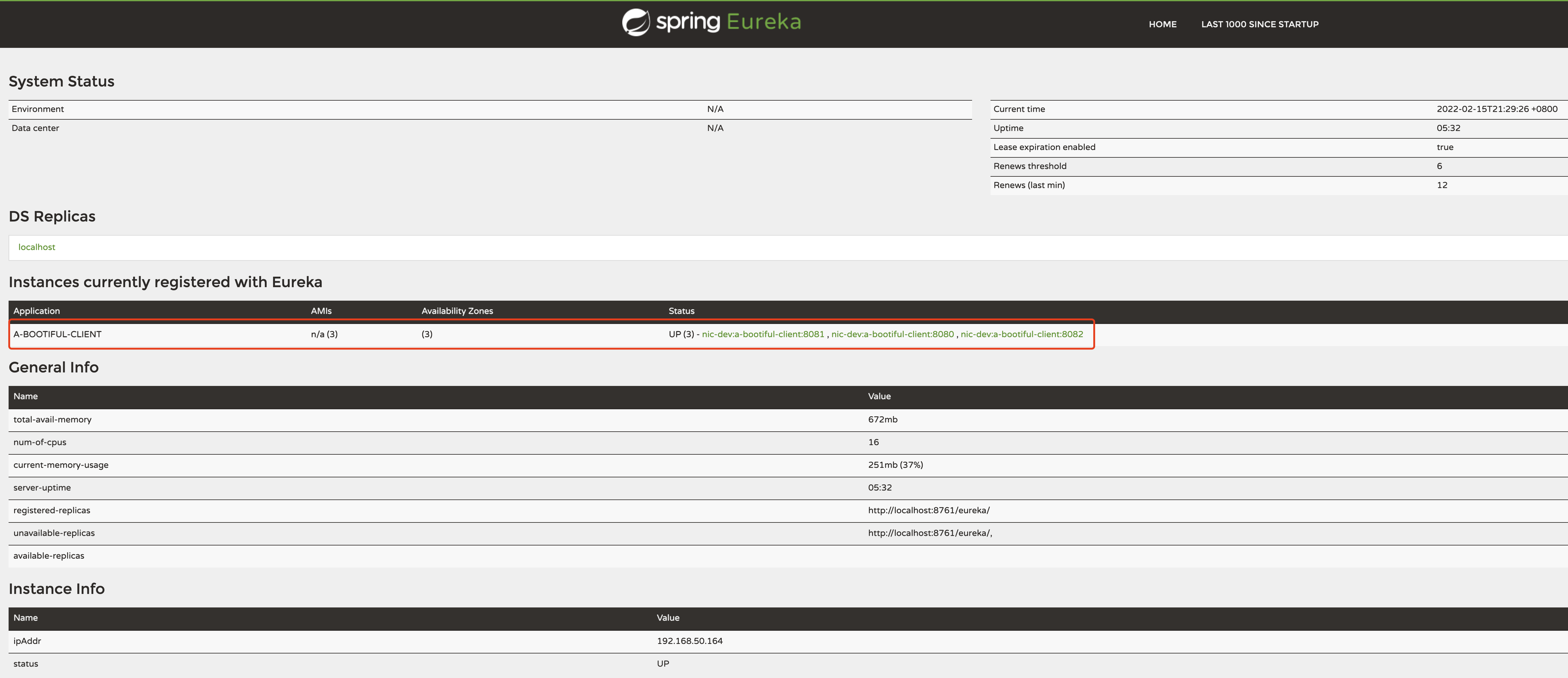
+
+You can see that three instances are registered under the application `A-BOOTIFUL-CLIENT`, exposing ports `8080`, `8081`, and `8082`, and they are all in the UP state.
+
+## Proxying SpringCloud Applications using APISIX
+
+Next, we will implement the request chain as shown in the following figure:
+
+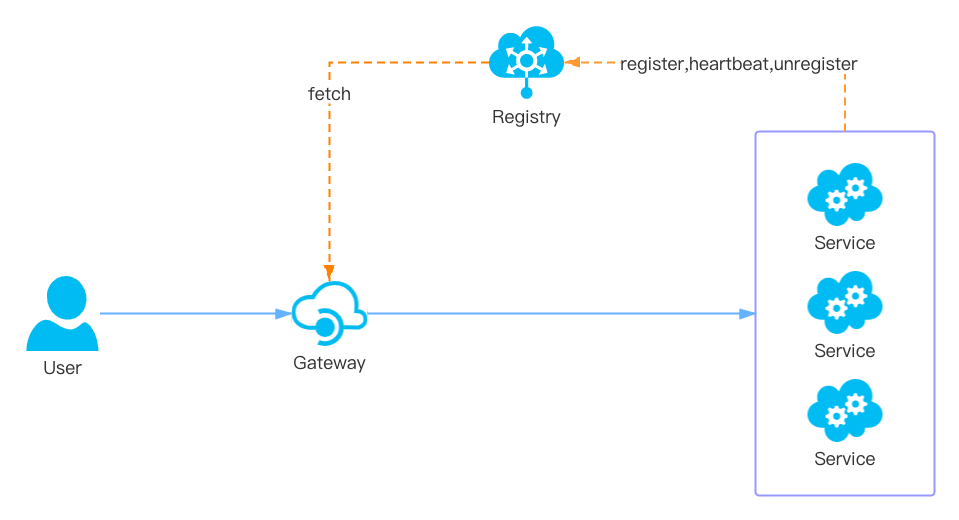
+
+### Start Apache APISIX
+
+First, you need to find `apisix.discovery` in the configuration file `config.yaml` of Apache APISIX, modify the related configuration of Eureka Server connection information, and finally start APISIX.
+
+```YAML
+ discovery: # service discovery center
+ eureka:
+ host: # it's possible to define multiple eureka hosts addresses of the same eureka cluster.
+ - "http://172.23.79.129:8761" # Access address of Eureka Server started by Spring Boot
+ prefix: /eureka/
+ fetch_interval: 30 # default 30s
+ weight: 100 # default weight for node
+ timeout:
+ connect: 2000 # default 2000ms
+ send: 2000 # default 2000ms
+ read: 5000 # default 5000ms
+
+```
+
+### Create and Configure a Route
+
+Create a Route and enable the Eureka Service Discovery plugin in Upstream.
+
+- `upstream.discovery_type` is `eureka`.
+- `upstream.service_name` is the application name `A-BOOTIFUL-CLIENT` registered in Eureka.
+
+```Shell
+curl http://172.30.45.72:9180/apisix/admin/routes/1 \
+-H 'X-API-KEY: edd1c9f034335f136f87ad84b625c8f1' -X PUT -i -d '
+ "uri": "/*",
+ "host": "eureka-demo",
+ "upstream": {
+ "service_name": "A-BOOTIFUL-CLIENT",
+ "type": "roundrobin",
+ "discovery_type": "eureka"
+ }
+}'
+```
+
+### Request Routing
+
+Use the `curl` command to make multiple requests to verify the load balance effect.
+
+```Shell
+$ curl http://172.30.45.72:9080/ -H "Host: eureka-demo"
+server-8081%
+$ curl http://172.30.45.72:9080/ -H "Host: eureka-demo"
+server-8080%
+$ curl http://172.30.45.72:9080/ -H "Host: eureka-demo"
+server-8082%
+$ curl http://172.30.45.72:9080/ -H "Host: eureka-demo"
+server-8081%
+$ curl http://172.30.45.72:9080/ -H "Host: eureka-demo"
+server-8080%
+$ curl http://172.30.45.72:9080/ -H "Host: eureka-demo"
+server-8082%
+```
+
+From the above returned results, you can see that requests are allocated to the three instances registered in Eureka in turn. This is because the load balancing algorithm we use is roundrobin, and all backend instances will be allocated requests in turn.
+
+### Simulate Instance Downtime
+
+Stop the `8081` instance, simulate the downtime of the instance, and observe the effect of the request.
+
+```Shell
+$ while true; do curl http://172.30.45.72:9080/ -H "Host: eureka-demo"; echo; sleep 1; done
+
+server-8080
+server-8082
+server-8081
+
+server-8080
+server-8082
+server-8081
+
+server-8080
+server-8082
+
+server-8080
+server-8082
+```
+
+It can be seen from the above results that after closing the `8081` instance, Apache APISIX will synchronize to the latest instance list of Eureka in time, and then forward the request to the correct backend.
+
+### Diagnostic Tools
+
+In microservice systems, unexpected forwarding problems are often encountered. The reasons for these problems may come from various links in service discovery, such as: client registration exception, registration center data exception, gateway reading registration data exception, etc., diagnostic tools that can be used in the link when an anomaly occurs will be particularly important.
+
+Therefore, APISIX provides a diagnostic interface in the Service Discovery plugin, which can easily query the list of services currently being used by the gateway. Combined with the console of the registry, we can quickly diagnose the link from the gateway to the registry.
+
+The diagnostic interface is exposed on port `9090` of the loopback interface by default, and the access method is `GET /v1/discovery/{discovery_type}/dump`, for example:
+
+```Shell
+curl http://localhost:9090/v1/discovery/eureka/dump
+
+{
+ "services": {
+ "A-BOOTIFUL-CLIENT": [
+ {
+ "weight": 100,
+ "metadata": {
+ "management.port": "8081"
+ },
+ "host": "192.168.50.164",
+ "port": 8081
+ },
+ {
+ "weight": 100,
+ "metadata": {
+ "management.port": "8080"
+ },
+ "host": "192.168.50.164",
+ "port": 8080
+ },
+ {
+ "weight": 100,
+ "metadata": {
+ "management.port": "8082"
+ },
+ "host": "192.168.50.164",
+ "port": 8082
+ }
+ ]
+ },
+ "config": {
+ "prefix": "\/eureka\/",
+ "timeout": {
+ "connect": 2000,
+ "send": 2000,
+ "read": 5000
+ },
+ "fetch_interval": 30,
+ "host": [
+ "http:\/\/172.23.79.129:8761"
+ ],
+ "weight": 100
+ }
+}
+```
+
+In this way, the Eureka data that APISIX is using is queried.
+
+## Summary
+
+Spring Cloud is a popular microservice framework, and Apache APISIX provides the ability to handle Spring Cloud application traffic by supporting Eureka Service Discovery. We can see that the close integration of these two ecosystems makes the implementation of the microservice architecture change. It is simpler and more efficient, so that business development can focus more on business value.
+
+For more instructions and complete configuration information about the `eureka` plugin, please refer to the [Apache APISIX official documentation](https://apisix.apache.org/docs/apisix/discovery/eureka/).
+
+Apache APISIX is also currently working on additional plugins to support the integration of additional services, so if you are interested, feel free to start a discussion in [GitHub Discussion](https://github.com/apache/apisix/discussions), or via the [mailing list](https://apisix.apache.org/docs/general/subscribe-guide) to communicate.
diff --git a/website/i18n/zh/docusaurus-plugin-content-blog/2022/03/05/apisix-integration-eureka-service-discovery.md b/website/i18n/zh/docusaurus-plugin-content-blog/2022/03/05/apisix-integration-eureka-service-discovery.md
new file mode 100644
index 0000000..1cbbee9
--- /dev/null
+++ b/website/i18n/zh/docusaurus-plugin-content-blog/2022/03/05/apisix-integration-eureka-service-discovery.md
@@ -0,0 +1,266 @@
+---
+title: "API 网关 Apache APISIX 集成 Eureka 作为服务发现"
+authors:
+ - name: "钱勇"
+ title: "Author"
+ url: "https://github.com/nic-6443"
+ image_url: "https://avatars.githubusercontent.com/u/22141303?v=4"
+ - name: "韩飞"
+ title: "Technical Writer"
+ url: "https://github.com/hf400159"
+ image_url: "https://avatars.githubusercontent.com/u/97138894?v=4"
+keywords:
+- Apache APISIX
+- API Gateway
+- Eureka
+- 服务发现
+- 服务注册
+description: 本文介绍了如何在 API 网关 Apache APISIX 中启用 Eureka 作为服务发现以及如何使用诊断工具快速发现链路中出现的问题。
+tags: [Technology,Ecosystem,Service Discovery]
+---
+
+> 本文介绍了如何在 API 网关 Apache APISIX 中启用 Eureka 作为服务发现以及如何使用诊断工具发现链路中出现的问题。
+
+<!--truncate-->
+微服务架构中,大型复杂的系统按功能或者业务需求垂直切分成更小的子系统,这些子系统以独立部署的子进程存在,它们之间通过网络调用进行通信。这些独立部署的服务如何发现对方成为了首先要解决的问题,所以在微服务架构中往往都会存在一个中心化的注册中心。
+
+Spring 作为 Java 生态中最核心的开发框架,从 Spring MVC 到 Spring Boot 持续不断解放着 Java 开发者的生产力,而 Spring Cloud 是 Spring 面向云原生时代微服务架构给出的答案。
+
+在 Spring Cloud 中,Eureka 就扮演了注册中心的角色。Eureka 是一款由 Netflix 开源,使用 Java 语言编写的注册中心服务,其在 Netflix 的基础设施中扮演着重要角色。
+
+Apache APISIX 是一个动态、实时、高性能的 API 网关,提供了负载均衡、动态上游、灰度发布、服务熔断、身份认证、可观测性等丰富的流量管理功能。Apache APISIX 作为业界领先的微服务 API 网关,对 Eureka 提供了原生支持。本文将会使用 Spring Cloud 演示项目作为案例,为大家展示 Apache APISIX 对接 Eureka 服务发现的主要功能及特性。
+
+## 准备阶段
+
+本次演示使用 Spring 官方提供的 [`spring-cloud-netflix`](https://spring.io/projects/spring-cloud-netflix#overview) 教程作为示例,该教程中提供了使用 SpringBoot 启动的 Eureka Server 作为 Spring Cloud 的注册中心,我们也使用相同的方式来启动用于演示的 Eureka 服务端。该项目地址请访问 [`spring-cloud-samples/eureka`](https://github.com/spring-cloud-samples/eureka,)。
+
+接下来将为您介绍相关代码和启动方式。
+
+## Eureka Server
+
+Spring Cloud 为 Eureka 提供了一个 `EnableEurekaServer` 的注解,可以直接以 Spring Boot 的方式启动一个 Eureka Server。
+
+代码示例如下:
+
+```Java
+@SpringBootApplication
+@EnableEurekaServer
+public class EurekaApplication {
+ public static void main(String[] args) {
+ SpringApplication.run(EurekaApplication.class,args);
+ }
+}
+```
+
+启动方式可直接参考下方代码:
+
+```Shell
+git clone git@github.com:spring-cloud-samples/eureka.git
+# 在项目根目录执行
+./gradlew bootRun
+```
+
+`resources` 目录中的 `application.yml` 文件定义了 Eureka Server 监听在 `8761` 端口。
+
+```YAML
+server:
+ port: 8761
+```
+
+### 接入 Eureka Client 的 HTTP 服务
+
+与 `EnableEurekaServer` 对应的客户端注解是 `EnableEurekaClient`,使用 `EnableEurekaClient` 可以非常简单得将一个使用 Spring Boot 启动的 HTTP 应用注册到 Eureka 上。
+
+以下为示例代码:
+
+```Java
+@SpringBootApplication
+@EnableEurekaClient
+@RestController
+public class Application {
+
+ @Value("${server.port}")
+ int serverPort;
+
+ @RequestMapping("/")
+ public String home() {
+ return String.format("server-%s",serverPort);
+ }
+
+ public static void main(String[] args) {
+ new SpringApplicationBuilder(Application.class).web(WebApplicationType.SERVLET).run(args);
+ }
+
+}
+```
+
+这里我们在 `/` 路径上暴露一个 HTTP 服务,返回当前 Spring Boot 使用的端口,这样我们可以使用不同的配置文件,启动多个实例,来演示 APISIX 对注册到 Eureka 的服务端实例列表进行负载均衡的效果。
+
+配置文件如下:
+
+```JAVA
+spring.application.name=a-bootiful-client #将会作为注册到 Eureka 中的 application name
+server.port=8080 # 修改监听端口以启动多个实例
+```
+
+设置监听端口为 `8080`,`8081`,`8082`,并启动三个 Spring Boot 实例,完成后,使用浏览器访问 Eureka Server 的 `8761` 端口,可以查看服务注册的结果。
+
+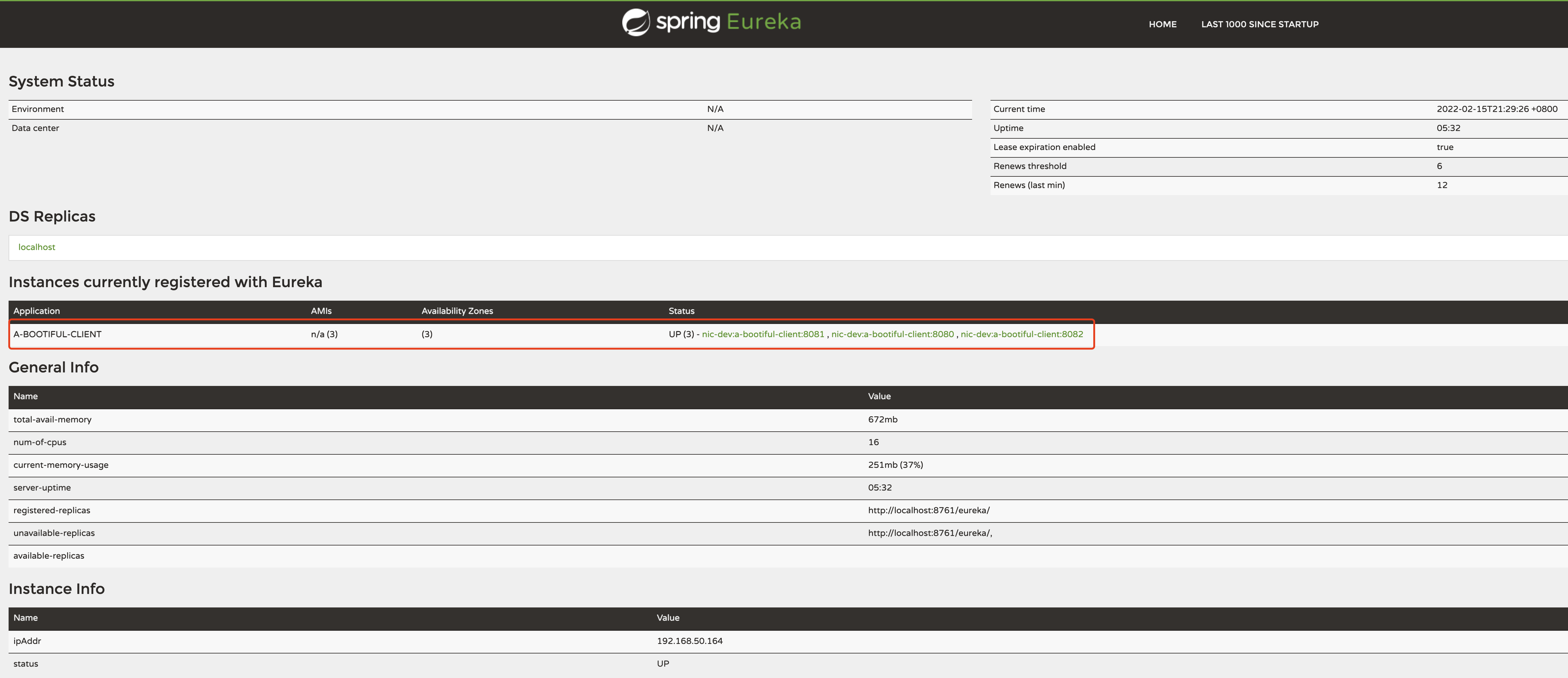
+
+您可以看到应用 `A-BOOTIFUL-CLIENT` (注意:spring.application.name 被全部转为大写字符)下注册了三个实例,分别暴露了 `8080`,`8081`,`8082` 端口,并且均处于 UP 状态。
+
+## 使用 APISIX 代理 SpringCloud 应用
+
+接下来,我们将会实现如下图所示的请求链路:
+
+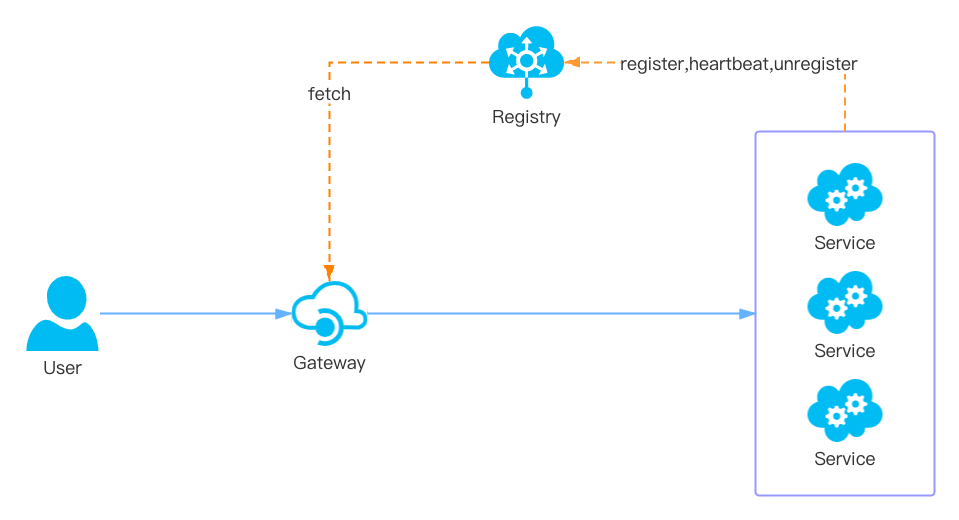
+
+### 启动 Apache APISIX
+
+首先,需要在 Apache APISIX 的配置文件 `config.yaml` 中找到 `apisix.discovery`,修改 Eureka Server 连接信息的相关配置,并启动 APISIX。
+
+```YAML
+ discovery: # service discovery center
+ eureka:
+ host: # it's possible to define multiple eureka hosts addresses of the same eureka cluster.
+ - "http://172.23.79.129:8761" # Access address of Eureka Server started by Spring Boot
+ prefix: /eureka/
+ fetch_interval: 30 # default 30s
+ weight: 100 # default weight for node
+ timeout:
+ connect: 2000 # default 2000ms
+ send: 2000 # default 2000ms
+ read: 5000 # default 5000ms
+
+```
+
+### 创建路由
+
+创建一个 Route,并在 Upstream 中配置启用 Eureka Service Discovery 插件。
+
+- `upstream.discovery_type` 为 `eureka`。
+- `upstream.service_name` 是应用在 Eureka 中注册的应用名 `A-BOOTIFUL-CLIENT`。
+
+```Shell
+curl http://172.30.45.72:9180/apisix/admin/routes/1 \
+-H 'X-API-KEY: edd1c9f034335f136f87ad84b625c8f1' -X PUT -i -d '
+ "uri": "/*",
+ "host": "eureka-demo",
+ "upstream": {
+ "service_name": "A-BOOTIFUL-CLIENT",
+ "type": "roundrobin",
+ "discovery_type": "eureka"
+ }
+}'
+```
+
+### 请求路由
+
+使用 `curl` 命令进行多次请求,验证负载均衡效果。
+
+```Shell
+$ curl http://172.30.45.72:9080/ -H "Host: eureka-demo"
+server-8081%
+$ curl http://172.30.45.72:9080/ -H "Host: eureka-demo"
+server-8080%
+$ curl http://172.30.45.72:9080/ -H "Host: eureka-demo"
+server-8082%
+$ curl http://172.30.45.72:9080/ -H "Host: eureka-demo"
+server-8081%
+$ curl http://172.30.45.72:9080/ -H "Host: eureka-demo"
+server-8080%
+$ curl http://172.30.45.72:9080/ -H "Host: eureka-demo"
+server-8082%
+```
+
+从上述返回结果可以看到,请求被依次分配到 Eureka 中注册的三个实例上,这是因为我们使用的负载均衡算法是 `roundrobin`,所有的后端实例会被轮流分配请求。
+
+### 模拟实例宕机
+
+关闭其中 `8081` 实例,模拟实例宕机场景,观察请求效果。
+
+```Shell
+$ while true; do curl http://172.30.45.72:9080/ -H "Host: eureka-demo"; echo; sleep 1; done
+
+server-8080
+server-8082
+server-8081
+
+server-8080
+server-8082
+server-8081
+
+server-8080
+server-8082
+
+server-8080
+server-8082
+```
+
+由上述结果可以看出,关闭 `8081` 实例后,Apache APISIX 会及时同步到 Eureka 的最新实例列表,然后将请求转发给正确的后端。
+
+### 诊断工具
+
+在微服务系统中,经常会遇到非预期转发的问题,这些问题的原因可能来自服务发现中的各个链路,例如:客户端注册异常,注册中心本身数据异常,网关读取注册数据异常等等,因此发生异常时链路中可以使用的诊断工具将会尤为重要。
+
+所以 APISIX 在 Service Discovery 插件中提供了一个诊断接口,可以方便的查询出当前网关正在使用的服务列表,结合注册中心的控制台,我们就对网关到注册中心这一链路做出快速诊断。
+
+诊断接口默认暴露在回环接口的 `9090` 端口,访问方式为 `GET /v1/discovery/{discovery_type}/dump`,例:
+
+```Shell
+curl http://localhost:9090/v1/discovery/eureka/dump
+
+{
+ "services": {
+ "A-BOOTIFUL-CLIENT": [
+ {
+ "weight": 100,
+ "metadata": {
+ "management.port": "8081"
+ },
+ "host": "192.168.50.164",
+ "port": 8081
+ },
+ {
+ "weight": 100,
+ "metadata": {
+ "management.port": "8080"
+ },
+ "host": "192.168.50.164",
+ "port": 8080
+ },
+ {
+ "weight": 100,
+ "metadata": {
+ "management.port": "8082"
+ },
+ "host": "192.168.50.164",
+ "port": 8082
+ }
+ ]
+ },
+ "config": {
+ "prefix": "\/eureka\/",
+ "timeout": {
+ "connect": 2000,
+ "send": 2000,
+ "read": 5000
+ },
+ "fetch_interval": 30,
+ "host": [
+ "http:\/\/172.23.79.129:8761"
+ ],
+ "weight": 100
+ }
+}
+```
+
+通过上述示例就可以查询到 APISIX 正在使用的 Eureka 数据。
+
+## 总结
+
+Spring Cloud 是一个广受用户欢迎的微服务框架,而 Apache APISIX 通过支持 Eureka Service Discovery 提供了处理 Spring Cloud 应用流量的能力,我们可以看到这两个生态的紧密结合,让微服务架构的落地变得更加简单高效,从而让业务开发可以更加的专注于业务价值。
+
+关于 `eureka` 插件的更多说明和完整配置信息,可参考 [Apache APISIX 官网文档](https://apisix.apache.org/zh/docs/apisix/discovery#%E5%A6%82%E4%BD%95%E6%89%A9%E5%B1%95%E6%B3%A8%E5%86%8C%E4%B8%AD%E5%BF%83%EF%BC%9F)。
+
+Apache APISIX 项目目前正在开发其他插件以支持集成更多服务,如果您对此有兴趣,您可以通过 [GitHub Discussions](https://github.com/apache/apisix/discussions) 发起讨论,或通过[邮件列表](https://apisix.apache.org/docs/general/subscribe-guide)进行交流.