You are viewing a plain text version of this content. The canonical link for it is here.
Posted to notifications@apisix.apache.org by GitBox <gi...@apache.org> on 2022/12/30 06:27:17 UTC
[GitHub] [apisix] ffjiang666 opened a new issue, #8591: help request: TCP proxy
ffjiang666 opened a new issue, #8591:
URL: https://github.com/apache/apisix/issues/8591
### Description
I tried to do TCP proxy followed the document about stream proxy. I setted the conf/config.yaml:
stream_proxy: # TCP/UDP proxy
tcp: # TCP proxy address list
- 9006
- 9007
and I add a stream_routes to apisix, I can connect mysql by 172.21.128.53:13306, but I can't connect by the stream proxy. I've tried many times, please help me, thanks!


### Environment
- APISIX version (run `apisix version`):3.0.0
- Operating system (run `uname -a`):Linux srp-ims 3.10.0-1160.42.2.el7.x86_64 #1 SMP Tue Sep 7 14:49:57 UTC 2021 x86_64 x86_64 x86_64 GNU/Linux
- OpenResty / Nginx version (run `openresty -V` or `nginx -V`):
- etcd version, if relevant (run `curl http://127.0.0.1:9090/v1/server_info`):3.4.0
- APISIX Dashboard version, if relevant:2.15.0
- Plugin runner version, for issues related to plugin runners:
- LuaRocks version, for installation issues (run `luarocks --version`):
--
This is an automated message from the Apache Git Service.
To respond to the message, please log on to GitHub and use the
URL above to go to the specific comment.
To unsubscribe, e-mail: notifications-unsubscribe@apisix.apache.org.apache.org
For queries about this service, please contact Infrastructure at:
users@infra.apache.org
[GitHub] [apisix] monkeyDluffy6017 commented on issue #8591: help request: TCP proxy
Posted by GitBox <gi...@apache.org>.
monkeyDluffy6017 commented on issue #8591:
URL: https://github.com/apache/apisix/issues/8591#issuecomment-1373082332
```
curl http://127.0.0.1:9180/apisix/admin/stream_routes/1 -H 'X-API-KEY: edd1c9f034335f136f87ad84b625c8f1' -X PUT -d '
{
"server_addr": "192.168.3.73",
"server_port": 9006,
"upstream": {
"nodes": {
"192.168.3.73:3306": 1
},
"type": "roundrobin"
}
}'
mysql --host=192.168.3.73 --port=9006 -u root -p
Enter password:
Welcome to the MySQL monitor. Commands end with ; or \g.
Your MySQL connection id is 12
Server version: 8.0.31 MySQL Community Server - GPL
```
@ffjiang666 I tested with your example, and it worked,could you try to use the mysql in our example
https://apisix.apache.org/docs/apisix/stream-proxy/#more-route-match-options
```
docker run --name mysql -e MYSQL_ROOT_PASSWORD=toor -p 3306:3306 -d mysql
```
--
This is an automated message from the Apache Git Service.
To respond to the message, please log on to GitHub and use the
URL above to go to the specific comment.
To unsubscribe, e-mail: notifications-unsubscribe@apisix.apache.org
For queries about this service, please contact Infrastructure at:
users@infra.apache.org
Re: [I] help request: TCP proxy [apisix]
Posted by "kayx23 (via GitHub)" <gi...@apache.org>.
kayx23 commented on issue #8591:
URL: https://github.com/apache/apisix/issues/8591#issuecomment-1800441133
@ffjiang666 @flechter we've just released a new how-to guide for L4 proxy and in this guide, both APISIX and MySQL are started in Docker as well.
Link: https://docs.api7.ai/apisix/how-to-guide/traffic-management/proxy-transport-layer-l4-traffic
Hope this helps.
--
This is an automated message from the Apache Git Service.
To respond to the message, please log on to GitHub and use the
URL above to go to the specific comment.
To unsubscribe, e-mail: notifications-unsubscribe@apisix.apache.org
For queries about this service, please contact Infrastructure at:
users@infra.apache.org
[GitHub] [apisix] ffjiang666 commented on issue #8591: help request: TCP proxy
Posted by GitBox <gi...@apache.org>.
ffjiang666 commented on issue #8591:
URL: https://github.com/apache/apisix/issues/8591#issuecomment-1379707040
@flechter Yeah. I think so too.
So, is it a bug in apisix docker version?
--
This is an automated message from the Apache Git Service.
To respond to the message, please log on to GitHub and use the
URL above to go to the specific comment.
To unsubscribe, e-mail: notifications-unsubscribe@apisix.apache.org
For queries about this service, please contact Infrastructure at:
users@infra.apache.org
[GitHub] [apisix] monkeyDluffy6017 commented on issue #8591: help request: TCP proxy
Posted by GitBox <gi...@apache.org>.
monkeyDluffy6017 commented on issue #8591:
URL: https://github.com/apache/apisix/issues/8591#issuecomment-1376815690
@ffjiang666 please check if your apisix works well `ps -aux | grep nginx`
--
This is an automated message from the Apache Git Service.
To respond to the message, please log on to GitHub and use the
URL above to go to the specific comment.
To unsubscribe, e-mail: notifications-unsubscribe@apisix.apache.org
For queries about this service, please contact Infrastructure at:
users@infra.apache.org
[GitHub] [apisix] ffjiang666 commented on issue #8591: help request: TCP proxy
Posted by GitBox <gi...@apache.org>.
ffjiang666 commented on issue #8591:
URL: https://github.com/apache/apisix/issues/8591#issuecomment-1376838563
@monkeyDluffy6017 yes, my apisix works well in docker.
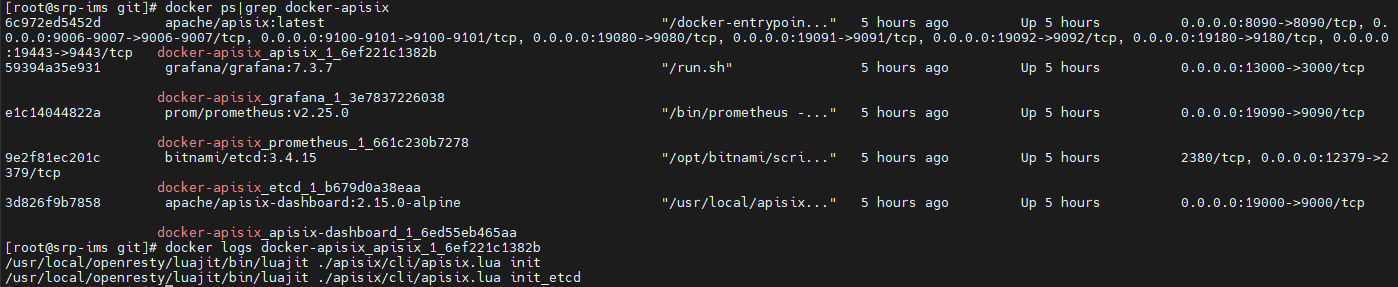
--
This is an automated message from the Apache Git Service.
To respond to the message, please log on to GitHub and use the
URL above to go to the specific comment.
To unsubscribe, e-mail: notifications-unsubscribe@apisix.apache.org
For queries about this service, please contact Infrastructure at:
users@infra.apache.org
[GitHub] [apisix] monkeyDluffy6017 commented on issue #8591: help request: TCP proxy
Posted by GitBox <gi...@apache.org>.
monkeyDluffy6017 commented on issue #8591:
URL: https://github.com/apache/apisix/issues/8591#issuecomment-1375324452
I never use apisix in docker before, could you check if it is possbile to access mysql in apisix container?
--
This is an automated message from the Apache Git Service.
To respond to the message, please log on to GitHub and use the
URL above to go to the specific comment.
To unsubscribe, e-mail: notifications-unsubscribe@apisix.apache.org
For queries about this service, please contact Infrastructure at:
users@infra.apache.org
[GitHub] [apisix] flechter commented on issue #8591: help request: TCP proxy
Posted by GitBox <gi...@apache.org>.
flechter commented on issue #8591:
URL: https://github.com/apache/apisix/issues/8591#issuecomment-1373427208
Hello,
We try to test the stream proxy, and we have exactly the same problem.
I just try to do the example in :
https://apisix.apache.org/docs/apisix/stream-proxy/#more-route-match-options
But i stil have the same error when I try to connect to the mysql database with stream :
root@det1authent06:~/apisix/apisix-docker-master/test# mysql --host=127.0.0.10 --port=9101 -u root -p
Enter password:
ERROR 2013 (HY000): Lost connection to MySQL server at 'reading initial communication packet', system error: 0
root@det1authent06:~/apisix/apisix-docker-master/test# mysql --host=127.0.0.10 --port=3306 -u root -p
Enter password:
Welcome to the MySQL monitor. Commands end with ; or \g.
Your MySQL connection id is 17
Server version: 8.0.31 MySQL Community Server - GPL
Copyright (c) 2000, 2018, Oracle and/or its affiliates. All rights reserved.
Oracle is a registered trademark of Oracle Corporation and/or its
affiliates. Other names may be trademarks of their respective
owners.
Type 'help;' or '\h' for help. Type '\c' to clear the current input statement.
mysql>
It is very strange, my route is like in the exemple :
curl http://127.0.0.1:9180/apisix/admin/stream_routes/1 -H 'X-API-KEY: edd1c9f034335f136f87ad84b625c8f1' -X PUT -d '
{
"server_addr": "127.0.0.10",
"server_port": 9101,
"upstream": {
"nodes": {
"127.0.0.1:3306": 1
},
"type": "roundrobin"
}
}'
and i had the option in the config.yml :
apisix:
node_listen: 9080 # APISIX listening port
enable_ipv6: false
enable_control: true
control:
ip: "0.0.0.0"
port: 9092
stream_proxy: # TCP/UDP proxy
tcp: # TCP proxy address list
- 9100 # by default uses 0.0.0.0
- "127.0.0.10:9101"
udpp: # TCP proxy address list
- 9100 # by default uses 0.0.0.0
- "127.0.0.10:9101"
what can be the problem ?
--
This is an automated message from the Apache Git Service.
To respond to the message, please log on to GitHub and use the
URL above to go to the specific comment.
To unsubscribe, e-mail: notifications-unsubscribe@apisix.apache.org
For queries about this service, please contact Infrastructure at:
users@infra.apache.org
[GitHub] [apisix] tokers commented on issue #8591: help request: TCP proxy
Posted by GitBox <gi...@apache.org>.
tokers commented on issue #8591:
URL: https://github.com/apache/apisix/issues/8591#issuecomment-1369309009
Not only APISIX, also for MySQL. If possible, could you try to capture some network packets?
--
This is an automated message from the Apache Git Service.
To respond to the message, please log on to GitHub and use the
URL above to go to the specific comment.
To unsubscribe, e-mail: notifications-unsubscribe@apisix.apache.org
For queries about this service, please contact Infrastructure at:
users@infra.apache.org
[GitHub] [apisix] ffjiang666 commented on issue #8591: help request: TCP proxy
Posted by GitBox <gi...@apache.org>.
ffjiang666 commented on issue #8591:
URL: https://github.com/apache/apisix/issues/8591#issuecomment-1369298849
@tokers Thank you, but there's no error log in apisix_log/error.log. Any other advice?
--
This is an automated message from the Apache Git Service.
To respond to the message, please log on to GitHub and use the
URL above to go to the specific comment.
To unsubscribe, e-mail: notifications-unsubscribe@apisix.apache.org
For queries about this service, please contact Infrastructure at:
users@infra.apache.org
[GitHub] [apisix] monkeyDluffy6017 commented on issue #8591: help request: TCP proxy
Posted by GitBox <gi...@apache.org>.
monkeyDluffy6017 commented on issue #8591:
URL: https://github.com/apache/apisix/issues/8591#issuecomment-1375281055
I can not reproduce your problem, could you check if your apisix and mysql works well? `ps aux | grep nginx` `ps aux | grep mysql` @flechter
--
This is an automated message from the Apache Git Service.
To respond to the message, please log on to GitHub and use the
URL above to go to the specific comment.
To unsubscribe, e-mail: notifications-unsubscribe@apisix.apache.org
For queries about this service, please contact Infrastructure at:
users@infra.apache.org
[GitHub] [apisix] flechter commented on issue #8591: help request: TCP proxy
Posted by GitBox <gi...@apache.org>.
flechter commented on issue #8591:
URL: https://github.com/apache/apisix/issues/8591#issuecomment-1375318186
I use docker both for apisix and mysql (lke in the exemple) the container are runing :
root@det1authent06:~# docker ps|grep apisix
b2a437b146f8 registry-docker.svc.ext.tdc/apache/apisix:latest "/docker-entrypoint.â¦" 3 days ago Up 3 days 0.0.0.0:9080->9080/tcp, 0.0.0.0:9091-9092->9091-9092/tcp, 0.0.0.0:9100-9101->9100-9101/tcp, 0.0.0.0:9180->9180/tcp, 0.0.0.0:9443->9443/tcp test_apisix_1
3af987724aaf registry-docker.svc.ext.tdc/apache/apisix-dashboard:2.15.0-alpine "/usr/local/apisix-dâ¦" 3 days ago Up 3 days 0.0.0.0:9900->9000/tcp test_apisix-dashboard_1
root@det1authent06:~# docker ps|grep mysql
86f43e1442e8 registry-docker.svc.ext.tdc/mysql "docker-entrypoint.sâ¦" 3 days ago Up 3 days 0.0.0.0:3306->3306/tcp, 33060/tcp
--
This is an automated message from the Apache Git Service.
To respond to the message, please log on to GitHub and use the
URL above to go to the specific comment.
To unsubscribe, e-mail: notifications-unsubscribe@apisix.apache.org
For queries about this service, please contact Infrastructure at:
users@infra.apache.org
[GitHub] [apisix] flechter commented on issue #8591: help request: TCP proxy
Posted by GitBox <gi...@apache.org>.
flechter commented on issue #8591:
URL: https://github.com/apache/apisix/issues/8591#issuecomment-1378989283
I had the same problem, my apisix was running in docker, so I try to install it on a server without Docker and it's working.
So I thing the stream was not workin in docker mode.
Is it normal ?
--
This is an automated message from the Apache Git Service.
To respond to the message, please log on to GitHub and use the
URL above to go to the specific comment.
To unsubscribe, e-mail: notifications-unsubscribe@apisix.apache.org
For queries about this service, please contact Infrastructure at:
users@infra.apache.org
[GitHub] [apisix] ffjiang666 commented on issue #8591: help request: TCP proxy
Posted by GitBox <gi...@apache.org>.
ffjiang666 commented on issue #8591:
URL: https://github.com/apache/apisix/issues/8591#issuecomment-1379755423
@monkeyDluffy6017 Yes, I really want to locate it and resolve it.
--
This is an automated message from the Apache Git Service.
To respond to the message, please log on to GitHub and use the
URL above to go to the specific comment.
To unsubscribe, e-mail: notifications-unsubscribe@apisix.apache.org
For queries about this service, please contact Infrastructure at:
users@infra.apache.org
Re: [I] help request: TCP proxy [apisix]
Posted by "monkeyDluffy6017 (via GitHub)" <gi...@apache.org>.
monkeyDluffy6017 commented on issue #8591:
URL: https://github.com/apache/apisix/issues/8591#issuecomment-1800840132
considered resolved
--
This is an automated message from the Apache Git Service.
To respond to the message, please log on to GitHub and use the
URL above to go to the specific comment.
To unsubscribe, e-mail: notifications-unsubscribe@apisix.apache.org
For queries about this service, please contact Infrastructure at:
users@infra.apache.org
[GitHub] [apisix] monkeyDluffy6017 commented on issue #8591: help request: TCP proxy
Posted by GitBox <gi...@apache.org>.
monkeyDluffy6017 commented on issue #8591:
URL: https://github.com/apache/apisix/issues/8591#issuecomment-1376994909
I don't find anything wrong, could you just follow the example, use the same port and mysql, like:
```
docker run --name mysql -e MYSQL_ROOT_PASSWORD=toor -p 3306:3306 -d mysql
```
--
This is an automated message from the Apache Git Service.
To respond to the message, please log on to GitHub and use the
URL above to go to the specific comment.
To unsubscribe, e-mail: notifications-unsubscribe@apisix.apache.org
For queries about this service, please contact Infrastructure at:
users@infra.apache.org
[GitHub] [apisix] tokers commented on issue #8591: help request: TCP proxy
Posted by GitBox <gi...@apache.org>.
tokers commented on issue #8591:
URL: https://github.com/apache/apisix/issues/8591#issuecomment-1368886528
@ffjiang666 Did you see some error log entries?
--
This is an automated message from the Apache Git Service.
To respond to the message, please log on to GitHub and use the
URL above to go to the specific comment.
To unsubscribe, e-mail: notifications-unsubscribe@apisix.apache.org
For queries about this service, please contact Infrastructure at:
users@infra.apache.org
[GitHub] [apisix] flechter commented on issue #8591: help request: TCP proxy
Posted by GitBox <gi...@apache.org>.
flechter commented on issue #8591:
URL: https://github.com/apache/apisix/issues/8591#issuecomment-1375369573
I tryed this configuration :
```
root@det1authent06:~/apisix/apisix-docker-master/test# curl http://127.0.0.1:9180/apisix/admin/stream_routes/1 -H 'X-API-KEY: edd1c9f034335f136f87ad84b625c8f1' -X PUT -d '
> {
> "server_addr": "127.0.0.10",
> "server_port": 9101,
> "upstream": {
> "nodes": {
> "10.59.6.225:3306": 1
> },
> "type": "roundrobin"
> }
> }'
{"key":"\/apisix\/stream_routes\/1","value":{"server_port":9101,"update_time":1673258709,"create_time":1672765493,"server_addr":"127.0.0.10","upstream":{"type":"roundrobin","pass_host":"pass","scheme":"http","nodes":{"10.59.6.225:3306":1},"hash_on":"vars"},"id":"1"}}
root@det1authent06:~# mysql --host=127.0.0.10 --port=9101 -u root -p
Enter password:
ERROR 2013 (HY000): Lost connection to MySQL server at 'reading initial communication packet', system error: 0
```
But still the same error
--
This is an automated message from the Apache Git Service.
To respond to the message, please log on to GitHub and use the
URL above to go to the specific comment.
To unsubscribe, e-mail: notifications-unsubscribe@apisix.apache.org
For queries about this service, please contact Infrastructure at:
users@infra.apache.org
[GitHub] [apisix] monkeyDluffy6017 commented on issue #8591: help request: TCP proxy
Posted by GitBox <gi...@apache.org>.
monkeyDluffy6017 commented on issue #8591:
URL: https://github.com/apache/apisix/issues/8591#issuecomment-1375376756
Is the port `3306` correct ?
--
This is an automated message from the Apache Git Service.
To respond to the message, please log on to GitHub and use the
URL above to go to the specific comment.
To unsubscribe, e-mail: notifications-unsubscribe@apisix.apache.org
For queries about this service, please contact Infrastructure at:
users@infra.apache.org
[GitHub] [apisix] monkeyDluffy6017 commented on issue #8591: help request: TCP proxy
Posted by GitBox <gi...@apache.org>.
monkeyDluffy6017 commented on issue #8591:
URL: https://github.com/apache/apisix/issues/8591#issuecomment-1379711639
I think it's something like network problem, are you interested in locating this problem?
--
This is an automated message from the Apache Git Service.
To respond to the message, please log on to GitHub and use the
URL above to go to the specific comment.
To unsubscribe, e-mail: notifications-unsubscribe@apisix.apache.org
For queries about this service, please contact Infrastructure at:
users@infra.apache.org
[GitHub] [apisix] ffjiang666 commented on issue #8591: help request: TCP proxy
Posted by GitBox <gi...@apache.org>.
ffjiang666 commented on issue #8591:
URL: https://github.com/apache/apisix/issues/8591#issuecomment-1376860372
By the way, I pulled from git, and runned docker by docker-compose.
And the log is well.
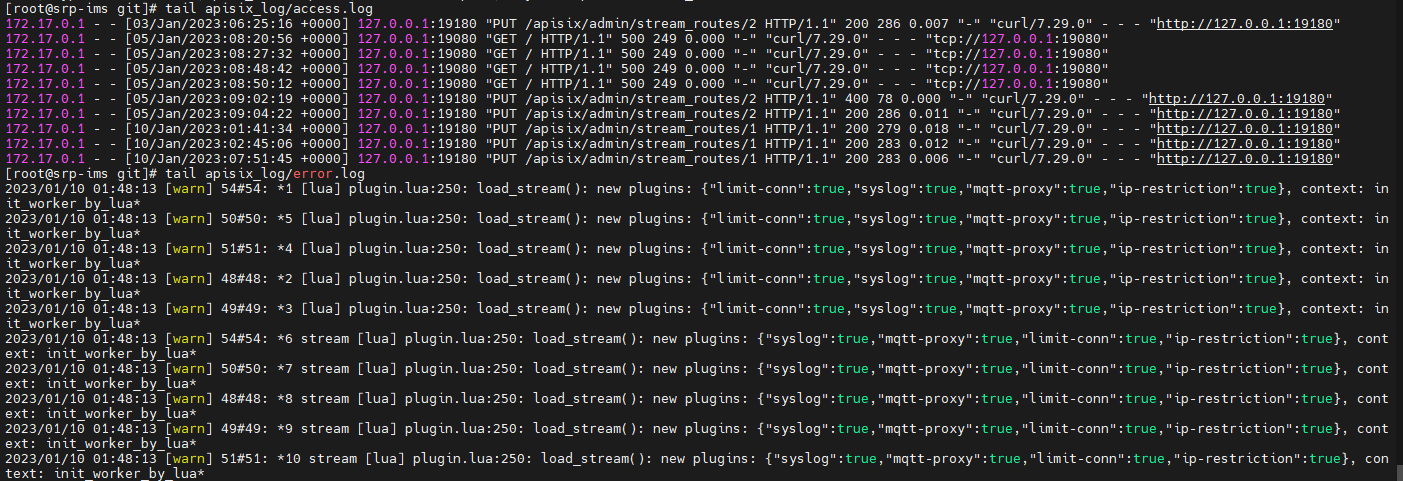
--
This is an automated message from the Apache Git Service.
To respond to the message, please log on to GitHub and use the
URL above to go to the specific comment.
To unsubscribe, e-mail: notifications-unsubscribe@apisix.apache.org
For queries about this service, please contact Infrastructure at:
users@infra.apache.org
[GitHub] [apisix] tokers commented on issue #8591: help request: TCP proxy
Posted by GitBox <gi...@apache.org>.
tokers commented on issue #8591:
URL: https://github.com/apache/apisix/issues/8591#issuecomment-1374392561
> Hello,
>
> We try to test the stream proxy, and we have exactly the same problem.
>
> I just try to do the example in :
>
> https://apisix.apache.org/docs/apisix/stream-proxy/#more-route-match-options
>
> But i stil have the same error when I try to connect to the mysql database with stream :
>
> root@det1authent06:~/apisix/apisix-docker-master/test# mysql --host=127.0.0.10 --port=9101 -u root -p
>
> Enter password:
>
> ERROR 2013 (HY000): Lost connection to MySQL server at 'reading initial communication packet', system error: 0
>
> root@det1authent06:~/apisix/apisix-docker-master/test# mysql --host=127.0.0.10 --port=3306 -u root -p
>
> Enter password:
>
> Welcome to the MySQL monitor. Commands end with ; or \g.
>
> Your MySQL connection id is 17
>
> Server version: 8.0.31 MySQL Community Server - GPL
>
>
>
> Copyright (c) 2000, 2018, Oracle and/or its affiliates. All rights reserved.
>
>
>
> Oracle is a registered trademark of Oracle Corporation and/or its
>
> affiliates. Other names may be trademarks of their respective
>
> owners.
>
>
>
> Type 'help;' or '\h' for help. Type '\c' to clear the current input statement.
>
>
>
> mysql>
>
>
>
> It is very strange, my route is like in the exemple :
>
>
>
> curl http://127.0.0.1:9180/apisix/admin/stream_routes/1 -H 'X-API-KEY: edd1c9f034335f136f87ad84b625c8f1' -X PUT -d '
>
> {
>
> "server_addr": "127.0.0.10",
>
> "server_port": 9101,
>
> "upstream": {
>
> "nodes": {
>
> "127.0.0.1:3306": 1
>
> },
>
> "type": "roundrobin"
>
> }
>
> }'
>
> and i had the option in the config.yml :
>
> apisix:
>
> node_listen: 9080 # APISIX listening port
>
> enable_ipv6: false
>
>
>
> enable_control: true
>
> control:
>
> ip: "0.0.0.0"
>
> port: 9092
>
>
>
> stream_proxy: # TCP/UDP proxy
>
> tcp: # TCP proxy address list
>
> - 9100 # by default uses 0.0.0.0
>
> - "127.0.0.10:9101"
>
> udpp: # TCP proxy address list
>
> - 9100 # by default uses 0.0.0.0
>
> - "127.0.0.10:9101"
>
>
>
> what can be the problem ?
>
>
>
>
Which error occurred in your case? I didn't read related error messages from your reply.
--
This is an automated message from the Apache Git Service.
To respond to the message, please log on to GitHub and use the
URL above to go to the specific comment.
To unsubscribe, e-mail: notifications-unsubscribe@apisix.apache.org
For queries about this service, please contact Infrastructure at:
users@infra.apache.org
[GitHub] [apisix] monkeyDluffy6017 commented on issue #8591: help request: TCP proxy
Posted by GitBox <gi...@apache.org>.
monkeyDluffy6017 commented on issue #8591:
URL: https://github.com/apache/apisix/issues/8591#issuecomment-1375345983
The nodes configured in route should not be `127.0.0.1:3306`, try `10.59.6.225:3306`
```
curl http://127.0.0.1:9180/apisix/admin/stream_routes/1 -H 'X-API-KEY: edd1c9f034335f136f87ad84b625c8f1' -X PUT -d '
{
"server_addr": "127.0.0.10",
"server_port": 9101,
"upstream": {
"nodes": {
"127.0.0.1:3306": 1
},
"type": "roundrobin"
}
}'
```
--
This is an automated message from the Apache Git Service.
To respond to the message, please log on to GitHub and use the
URL above to go to the specific comment.
To unsubscribe, e-mail: notifications-unsubscribe@apisix.apache.org
For queries about this service, please contact Infrastructure at:
users@infra.apache.org
[GitHub] [apisix] flechter commented on issue #8591: help request: TCP proxy
Posted by GitBox <gi...@apache.org>.
flechter commented on issue #8591:
URL: https://github.com/apache/apisix/issues/8591#issuecomment-1375258601
My error is this one :
root@det1authent06:~# mysql --host=127.0.0.10 --port=9101 -u root -p
Enter password:
ERROR 2013 (HY000): Lost connection to MySQL server at 'reading initial communication packet', system error: 0
it's the same error, like the route didn't work
--
This is an automated message from the Apache Git Service.
To respond to the message, please log on to GitHub and use the
URL above to go to the specific comment.
To unsubscribe, e-mail: notifications-unsubscribe@apisix.apache.org
For queries about this service, please contact Infrastructure at:
users@infra.apache.org
[GitHub] [apisix] flechter commented on issue #8591: help request: TCP proxy
Posted by GitBox <gi...@apache.org>.
flechter commented on issue #8591:
URL: https://github.com/apache/apisix/issues/8591#issuecomment-1375384787
yes it's working if y try instead of the apisix port :
```
root@det1authent06:~# mysql --host=127.0.0.10 --port=3306 -u root -p
Enter password:
Welcome to the MySQL monitor. Commands end with ; or \g.
Your MySQL connection id is 19
Server version: 8.0.31 MySQL Community Server - GPL
Copyright (c) 2000, 2018, Oracle and/or its affiliates. All rights reserved.
Oracle is a registered trademark of Oracle Corporation and/or its
affiliates. Other names may be trademarks of their respective
owners.
Type 'help;' or '\h' for help. Type '\c' to clear the current input statement.
mysql>
```
--
This is an automated message from the Apache Git Service.
To respond to the message, please log on to GitHub and use the
URL above to go to the specific comment.
To unsubscribe, e-mail: notifications-unsubscribe@apisix.apache.org
For queries about this service, please contact Infrastructure at:
users@infra.apache.org
[GitHub] [apisix] flechter commented on issue #8591: help request: TCP proxy
Posted by GitBox <gi...@apache.org>.
flechter commented on issue #8591:
URL: https://github.com/apache/apisix/issues/8591#issuecomment-1375337312
on the container, yes it's working when I try with the ip adress :
root@b2a437b146f8:/usr/local/apisix# mysql --host=10.59.6.225 -u root -p
Enter password:
Welcome to the MariaDB monitor. Commands end with ; or \g.
Your MySQL connection id is 18
Server version: 8.0.31 MySQL Community Server - GPL
Copyright (c) 2000, 2018, Oracle, MariaDB Corporation Ab and others.
Type 'help;' or '\h' for help. Type '\c' to clear the current input statement.
MySQL [(none)]> Ctrl-C -- exit!
but not if I try with a localhost adress :
root@b2a437b146f8:/usr/local/apisix# mysql --host=127.0.0.1 -u root -p
Enter password:
ERROR 2002 (HY000): Can't connect to MySQL server on '127.0.0.1' (115)
root@b2a437b146f8:/usr/local/apisix#
I have alos try to configure Apisix with the ip adress, but it's also not working
--
This is an automated message from the Apache Git Service.
To respond to the message, please log on to GitHub and use the
URL above to go to the specific comment.
To unsubscribe, e-mail: notifications-unsubscribe@apisix.apache.org
For queries about this service, please contact Infrastructure at:
users@infra.apache.org
[GitHub] [apisix] ffjiang666 commented on issue #8591: help request: TCP proxy
Posted by GitBox <gi...@apache.org>.
ffjiang666 commented on issue #8591:
URL: https://github.com/apache/apisix/issues/8591#issuecomment-1376806353
I followed the example before exactly.
https://apisix.apache.org/docs/apisix/stream-proxy/#more-route-match-options
It didn't work.
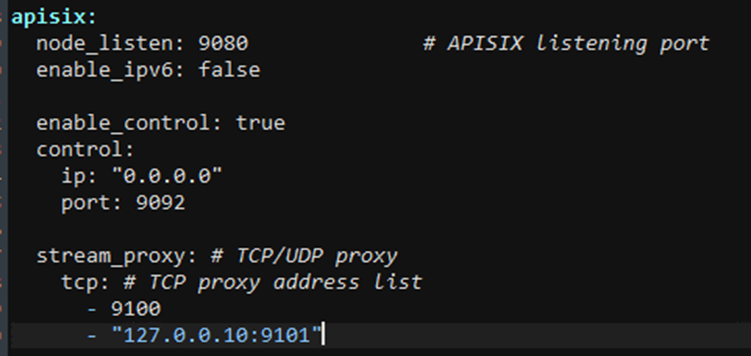
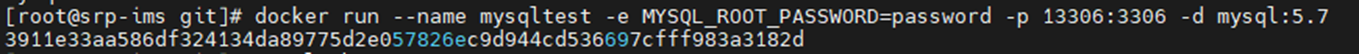
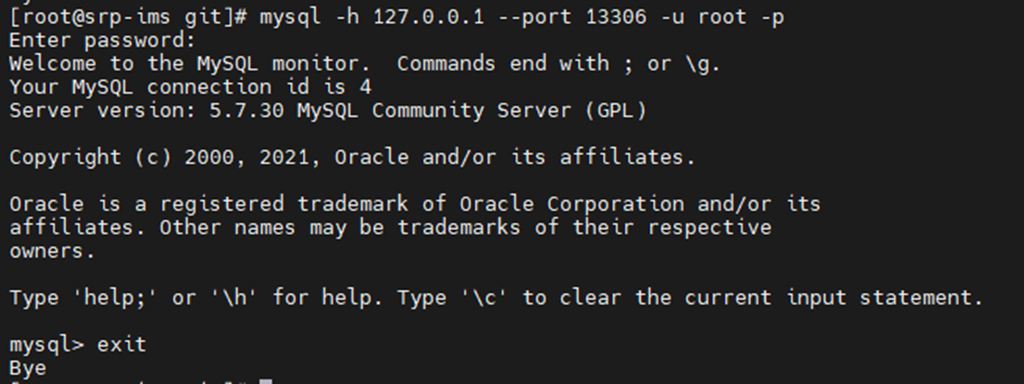
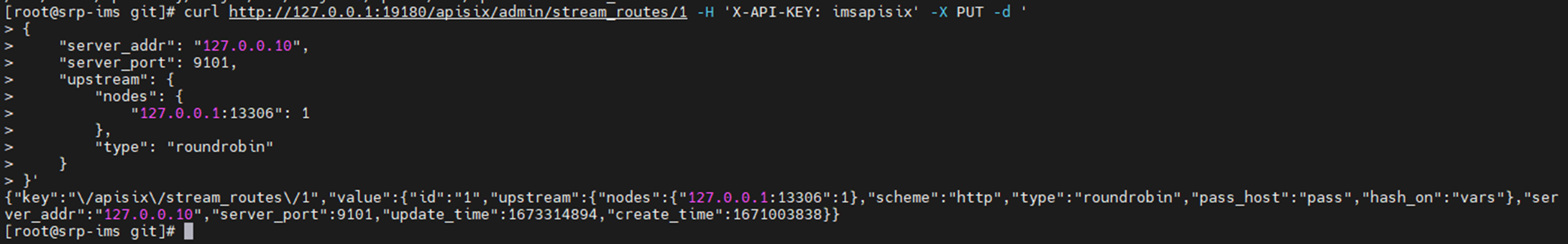
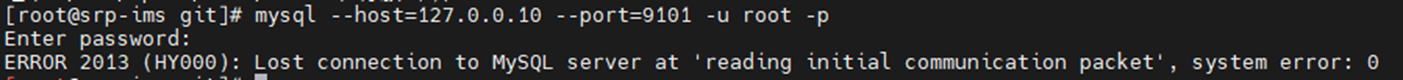
I also tried the real IP 172.21.128.53:
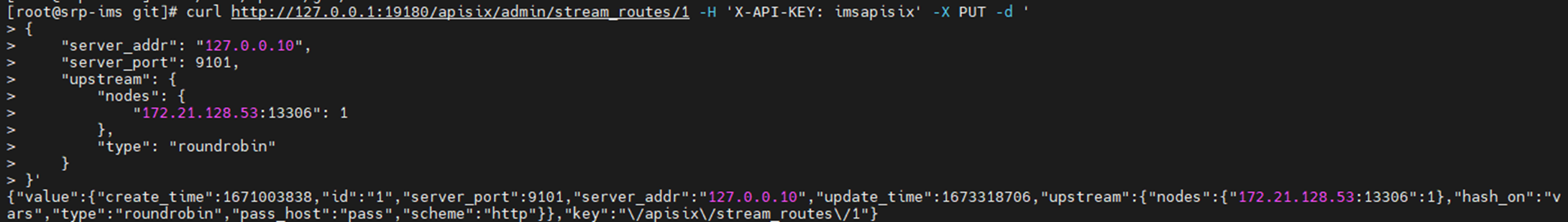
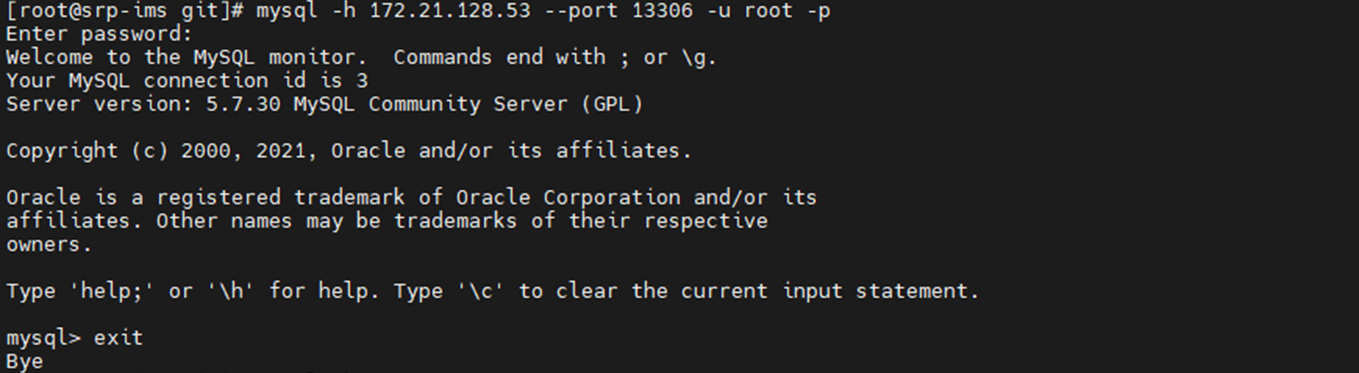
but it didn't work either.
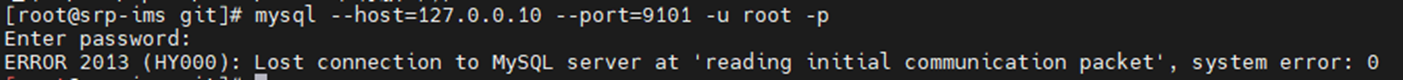
--
This is an automated message from the Apache Git Service.
To respond to the message, please log on to GitHub and use the
URL above to go to the specific comment.
To unsubscribe, e-mail: notifications-unsubscribe@apisix.apache.org
For queries about this service, please contact Infrastructure at:
users@infra.apache.org
Re: [I] help request: TCP proxy [apisix]
Posted by "monkeyDluffy6017 (via GitHub)" <gi...@apache.org>.
monkeyDluffy6017 closed issue #8591: help request: TCP proxy
URL: https://github.com/apache/apisix/issues/8591
--
This is an automated message from the Apache Git Service.
To respond to the message, please log on to GitHub and use the
URL above to go to the specific comment.
To unsubscribe, e-mail: notifications-unsubscribe@apisix.apache.org
For queries about this service, please contact Infrastructure at:
users@infra.apache.org