You are viewing a plain text version of this content. The canonical link for it is here.
Posted to commits@cloudstack.apache.org by GitBox <gi...@apache.org> on 2018/07/27 13:52:17 UTC
[GitHub] ernjvr opened a new pull request #2778: reset ssh key pair
visibility
ernjvr opened a new pull request #2778: reset ssh key pair visibility
URL: https://github.com/apache/cloudstack/pull/2778
## Description
<!--- Describe your changes in detail -->
In the UI, on the Instances screen, the Quickview popup window and the Details window does not display the 'Reset SSH Key Pair' button for VMs in a running state. They only display when the VM is in a stopped state. This is inconsistent with the 'Reset Password' button behaviour, where they display in both VM states: running and stopped. This fixes the issue so that the 'Reset SSH Key Pair' button also displays in both VM states.
<!-- For new features, provide link to FS, dev ML discussion etc. -->
<!-- In case of bug fix, the expected and actual behaviours, steps to reproduce. -->
Expected Behaviour:
In the UI, on the Instances screen, the Quickview popup window and the Details window must display the 'Reset SSH Key Pair' button for VMs in both VM states: running and stopped. When a user clicks on the 'Reset SSH Key Pair' button and a VM is in a running state, it will display a message "Vm xxx should be stopped to do SSH Key reset".
Actual Behaviour:
In the UI, on the Instances screen, the Quickview popup window and the Details window does not display the 'Reset SSH Key Pair' button for VMs in a running state. They only display when the VM is in a stopped state.
Steps to reproduce:
1) Quickview popup window:
In the Cloudstack UI, in the left pane, click on Instances tab. Choose a VM that is in a running state and hover the mouse over the Quickview link so that the Quickview popup window is displayed. The 'Reset SSH Key Pair' button does not display among the other allowed actions.
2) Details window:
In the Cloudstack UI, in the left pane, click on Instances tab. Choose a VM that is in a running state and click the mouse on the VM name to display the Details window. The 'Reset SSH Key Pair' button does not display among the other allowed actions.
## Types of changes
<!--- What types of changes does your code introduce? Put an `x` in all the boxes that apply: -->
- [ ] Breaking change (fix or feature that would cause existing functionality to change)
- [ ] New feature (non-breaking change which adds functionality)
- [x] Bug fix (non-breaking change which fixes an issue)
- [ ] Enhancement (improves an existing feature and functionality)
- [ ] Cleanup (Code refactoring and cleanup, that may add test cases)
## GitHub Issue/PRs
<!-- If this PR is to fix an issue or another PR on GH, uncomment the section and provide the id of issue/PR -->
<!-- When "Fixes: #<id>" is specified, the issue/PR will automatically be closed when this PR gets merged -->
<!-- For addressing multiple issues/PRs, use multiple "Fixes: #<id>" -->
<!-- Fixes: # -->
## Screenshots (if appropriate):
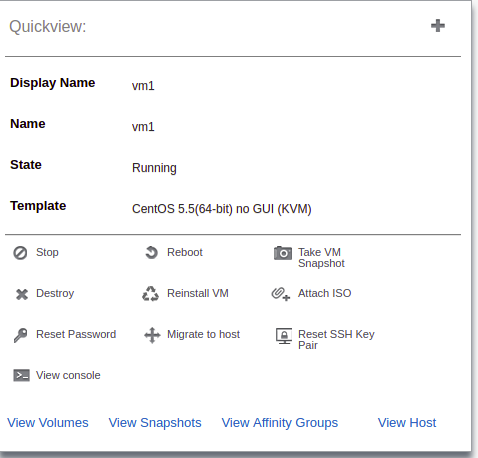
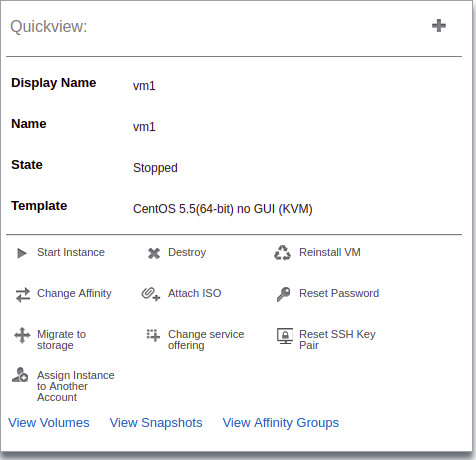
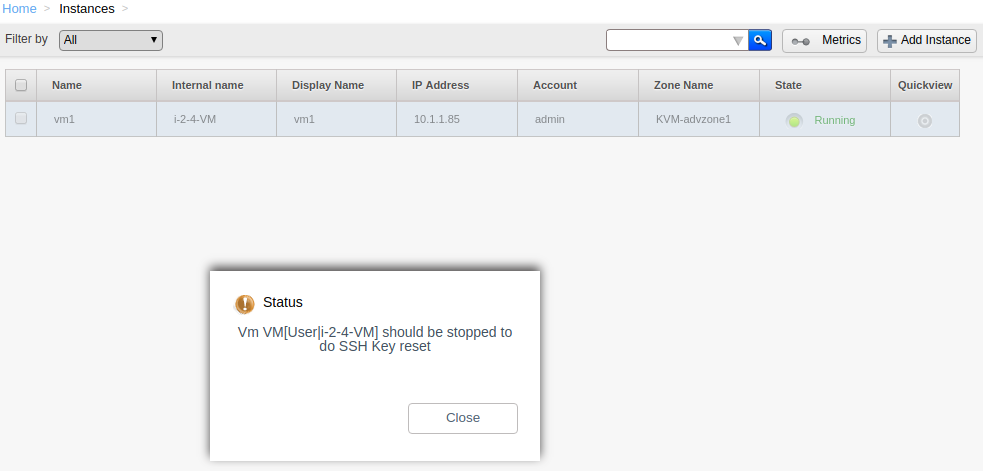
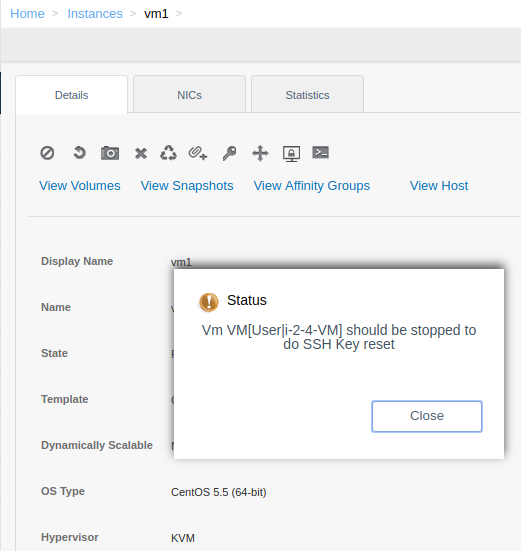
## How Has This Been Tested?
<!-- Please describe in detail how you tested your changes. -->
<!-- Include details of your testing environment, and the tests you ran to -->
<!-- see how your change affects other areas of the code, etc. -->
Manually:
1) Quickview popup window:
In the Cloudstack UI, in the left pane, click on Instances tab. Choose a VM that is in a running state and hover the mouse over the Quickview link so that the Quickview popup window is displayed. The 'Reset SSH Key Pair' button now displays among the other allowed actions. After clicking on the button it displays a message "Vm xxx should be stopped to do SSH Key reset".
2) Details window:
In the Cloudstack UI, in the left pane, click on Instances tab. Choose a VM that is in a running state and click the mouse on the VM name to display the Details window. The 'Reset SSH Key Pair' button does now display among the other allowed actions. After clicking on the button it displays a message "Vm xxx should be stopped to do SSH Key reset".
## Checklist:
<!--- Go over all the following points, and put an `x` in all the boxes that apply. -->
<!--- If you're unsure about any of these, don't hesitate to ask. We're here to help! -->
- [x] I have read the [CONTRIBUTING](https://github.com/apache/cloudstack/blob/master/CONTRIBUTING.md) document.
- [x] My code follows the code style of this project.
- [ ] My change requires a change to the documentation.
- [ ] I have updated the documentation accordingly.
Testing
- [ ] I have added tests to cover my changes.
- [ ] All relevant new and existing integration tests have passed.
- [ ] A full integration testsuite with all test that can run on my environment has passed.
----------------------------------------------------------------
This is an automated message from the Apache Git Service.
To respond to the message, please log on GitHub and use the
URL above to go to the specific comment.
For queries about this service, please contact Infrastructure at:
users@infra.apache.org
With regards,
Apache Git Services