You are viewing a plain text version of this content. The canonical link for it is here.
Posted to commits@weex.apache.org by ha...@apache.org on 2018/12/21 02:15:07 UTC
[incubator-weex-site] branch draft updated: update theme (#259)
This is an automated email from the ASF dual-hosted git repository.
hanks pushed a commit to branch draft
in repository https://gitbox.apache.org/repos/asf/incubator-weex-site.git
The following commit(s) were added to refs/heads/draft by this push:
new 96aa585 update theme (#259)
96aa585 is described below
commit 96aa585cc7fd9cc776cf648d91c0391206b7412c
Author: jasonintju <ja...@gmail.com>
AuthorDate: Fri Dec 21 10:15:02 2018 +0800
update theme (#259)
---
docs/.vuepress/config.js | 18 +-
docs/blog/README.md | 185 +--------------------
.../blog/{README.md => weex-auto-test-locating.md} | 0
docs/zh/blog/README.md | 8 +-
.../blog/{README.md => weex-auto-test-locating.md} | 0
package.json | 5 +-
6 files changed, 32 insertions(+), 184 deletions(-)
diff --git a/docs/.vuepress/config.js b/docs/.vuepress/config.js
index 0c02d28..e7b2cfc 100644
--- a/docs/.vuepress/config.js
+++ b/docs/.vuepress/config.js
@@ -21,6 +21,12 @@ module.exports = {
'/': {
selectText: 'Languages',
label: 'English',
+ lastUpdated: 'Last Updated',
+ editLinkText: 'Edit this page on GitHub',
+ scoreText: {
+ good: 'Excellent doc',
+ bad: 'Unusable doc'
+ },
nav: [
{ text: 'Guide', link: '/guide/introduction' },
{ text: 'Docs', link: '/docs/api/weex-variable' },
@@ -172,12 +178,19 @@ module.exports = {
}
],
'/tools/': [['toolkit', 'toolkit'], ['loaders', 'loaders']],
- '/community/': [['roadmap', 'roadmap']]
+ '/community/': [['roadmap', 'roadmap']],
+ '/blog/': [['weex-auto-test-locating', 'solution about auto-test locating']]
}
},
'/zh/': {
selectText: '选择语言',
label: '简体中文',
+ lastUpdated: '上次更新',
+ editLinkText: '在 GitHub 上编辑此页',
+ scoreText: {
+ good: '文档写得很棒',
+ bad: '文档写得很差'
+ },
nav: [
{ text: '指南', link: '/zh/guide/introduction' },
{ text: '文档', link: '/zh/docs/api/weex-variable' },
@@ -329,7 +342,8 @@ module.exports = {
}
],
'/zh/tools/': [['toolkit', 'toolkit'], ['loaders', 'loaders']],
- '/zh/community/': [['roadmap', 'roadmap']]
+ '/zh/community/': [['roadmap', 'roadmap']],
+ '/zh/blog/': [['weex-auto-test-locating', 'Weex自动化测试元素定位方案']]
}
}
}
diff --git a/docs/blog/README.md b/docs/blog/README.md
index 625eed5..4470cdc 100644
--- a/docs/blog/README.md
+++ b/docs/blog/README.md
@@ -1,182 +1,7 @@
-## 背景介绍
-在WeexSDK的日常测试和自动化沉淀过程中,作为SDK的测试同学会遇到一下的问题:
-1. 手淘Weex业务众多,并且业务逻辑复杂,人工回归成本高、效率低,并且在手工全覆盖的情况下,因为对业务逻辑的不了解,仍然会有“漏网”的bug。
-2. 对于Weex底层组件的自动化测试中,元素定位是一个比较麻烦的问题。由于Weex特殊的渲染逻辑,不会为每个元素分配一个唯一的id进行区分,在自动化脚本编写过程中,定位元素的成本和稳定性受到考验。
-3. 现有的测试框架,都无法彻底磨平Android、iOS两大平台的差异。作为一个跨平台的开发框架,配套的自动化测试,也能够从底层磨平两个平台的差异,做到一套代码,两端执行。
-
-针对上述问题,我们在手淘中落地了一个方便快捷的元素定位方案,能够让Weex业务测试同学在前端配合下为指定元素分配一个唯一的ID,方便定位。
-## 解决方案
-在手淘上的元素定位问题,我们参考了@歪木在weex playground中的一个实现方案,为Weex页面提供了一个新的test-id属性,可以方便UI自动化脚本唯一性的快速定位指定元素。具体方案和使用方法如下:
-### Android
----
-**实现原理**
-
-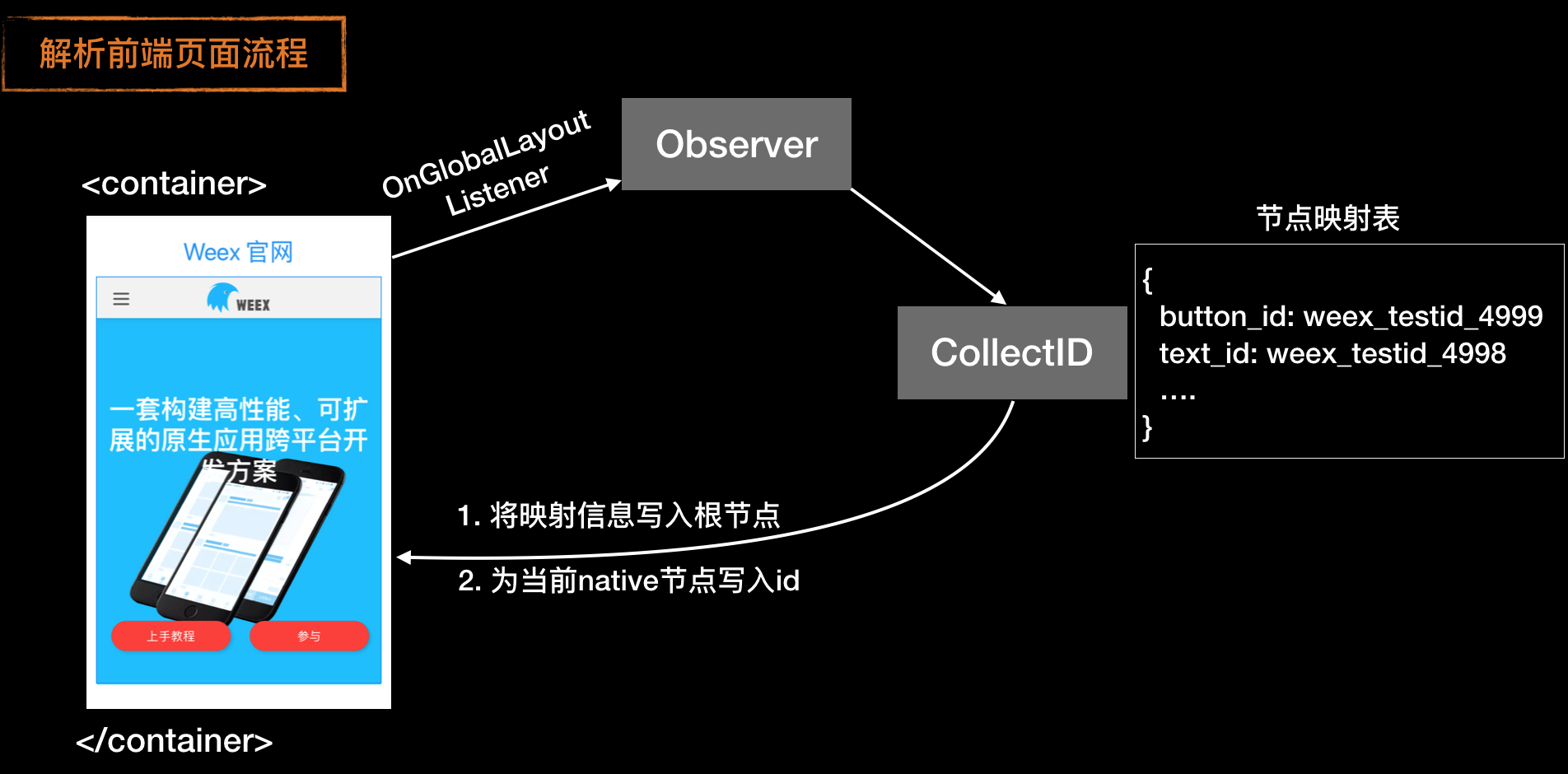
-
-如上图所示,我们首先在weex页面的根部,创建了一个container节点,用于存储当前页面所有添加test-id属性的节点其test-id值与实际节点ID的映射关系;其次,在页面的layout发生变化时,触发收集新的携带test-id节点的信息,并为其分配一个新的ID;最后,我们将该节点的test-id属性和对应的ID写入到container节点中,方便自动化脚本查询指定节点时,能够获取其真实ID的信息;
-
-**主要代码**
-- 由于Android不支持动态的创建节点ID,只能动态的将view与ID绑定,因此我们预先注册了5000个备用的ID,来作为与weex页面view绑定而使用的ID。
-- 客户端中通过监听页面Layout变化,触发遍历查找testId属性的逻辑。
-```java
-//Weex页面onCreateView回调时触发,监听当前页面Layout变化,触发执行collectIdTask()
-@Override
-public View onCreateView(WXSDKInstance instance, View view) {
- View wrappedView = null;
- observer = view.getViewTreeObserver();
- mInstance = instance;
- if (WXEnvironment.isApkDebugable()) {
- if (instance.getContext() instanceof WXActivity) {
- listener = new ViewTreeObserver.OnGlobalLayoutListener() {
- @Override
- public void onGlobalLayout() {
- if(layoutChangeSignal == false) {
- return;
- }
- else {
- layoutChangeSignal = false;
- new collectIdTask().execute();
- }
- }
- };
- observer.addOnGlobalLayoutListener(listener);
- }
- }
- if (mAnalyzerDelegate != null) {
- wrappedView = mAnalyzerDelegate.onWeexViewCreated(instance, view);
- }
- if (wrappedView == null) {
- return view;
- }
- return wrappedView;
-}
- ```
- - 对于一个携带testId属性的节点,为其分配一个nativeId。将testId属性值与nativeId的映射关系写到页面的根节点处。将nativeId动态的赋值到当前节点中。
- ```java
- private static void collectId(WXComponent comp, Map<String, String> map) {
- if (comp == null) {
- return;
- }
- String id;
- View view ;
- if ((id = (String) comp.getAttrs().get("testId")) != null && (view = comp.getHostView()) != null
- && !map.containsKey(id)) {
- Pair<String, Integer> pair = Utility.nextID();
- view.setId(pair.second);
- map.put(id, pair.first);
- }
- if (comp instanceof WXVContainer) {
- WXVContainer container = (WXVContainer) comp;
- for (int i = container.getChildCount() - 1; i >= 0; i--) {
- collectId(container.getChild(i), map);
- }
- }
- }
-
-private void collectIDMap() {
- if (mInstance.getContext() instanceof WXActivity) {
- WXActivity appCompatActivity = (WXActivity) mInstance.getContext();
- View container = appCompatActivity.findViewById(R.id.container_test_id);
- collectId(mInstance.getRootComponent(), mIDMap);
- container.setContentDescription(JSON.toJSONString(mIDMap));
- }
- }
- ```
-
-### iOS
-相对于android,weex实现iOS的ById方式就简单多了。做过iOS自动化的同学应该听说过 iOS Accessibility,苹果为障碍人群提供的友好交互功能;iOS UI自动化正好可以与accessibility结合起来进行元素定位,参见:[User Interface Testing](https://developer.apple.com/library/content/documentation/DeveloperTools/Conceptual/testing_with_xcode/chapters/09-ui_testing.html)
-[accessibilityidentifer](https://developer.apple.com/documentation/uikit/uiaccessibilityidentification) 是Accessibility的一种方式,用来唯一地标识一个元素使用UI自动化脚本编写的接口。
-```
-An identifier can be used to uniquely identify an element in the scripts you write using the UI Automation interfaces.
-Using an identifier allows you to avoid inappropriately setting or accessing an element’s accessibility label.
-```
-所以我们只需要在创建view的同时,将test-id作为identifier设置给对应的节点,UI自动化测试时就可以通过ById的方式获得对应的节点了。
-
-此处代码已经在weexsdk中实现,不需要业务方做任何额外实现。
-代码如下:
-```
-// 前端的test-id传输到native端会默认转化成testId
-if (attributes[@"testId"]) {
- [self.view setAccessibilityIdentifier:[WXConvert NSString:attributes[@"testId"]]];
-}
-```
-
- ---
-### 前端实践案例
-下面给出Weex最常见的Vue页面中的使用demo
-
-对于Vue来说,由于在其内部,会将“XXX-XXX”格式的属性转为驼峰形式命名方式。因此,为了遵从http的命名方式,我们建议在节点属性命名时,使用“test-id”作为元素定位的属性。
-```
-<template>
- <div style="align-items:center">
- <text test-id='text' class="title">Weex 官网</text>
- <div class="wrapper">
- <web class="webview" src="http://weex-project.io/"></web>
- </div>
- </div>
-</template>
-
-<style scoped>
- .title {
- font-size: 60px;
- margin-top: 40px;
- margin-bottom: 20px;
- color: #1B90F7;
- }
- .wrapper {
- width: 704px;
- height: 884px;
- border-width: 2px;
- border-style: solid;
- border-color: #1B90F7;
- }
- .webview {
- width: 700px;
- height: 880px;
+<script>
+module.exports = {
+ created(){
+ this.$router.push('/blog/weex-auto-test-locating.html')
}
-</style>
-```
-
-### 测试脚本
-由于iOS下,只需要获取“testID”属性即可,此处我们不在赘述在iOS下定位带元素的方法。下面,我们将给出Android下查找test-id的测试代码。而业务方在实际使用过程当中,可以在自己的自动化框架中,封装统一的FindByTestID方法,来达到一套代码双端执行的效果。后续,我们也会对外推出一个基于Appium的测试框架,提供一个功能较为丰富的weex自动化执行框架给外部开发者。
-
-**原理示意图**
-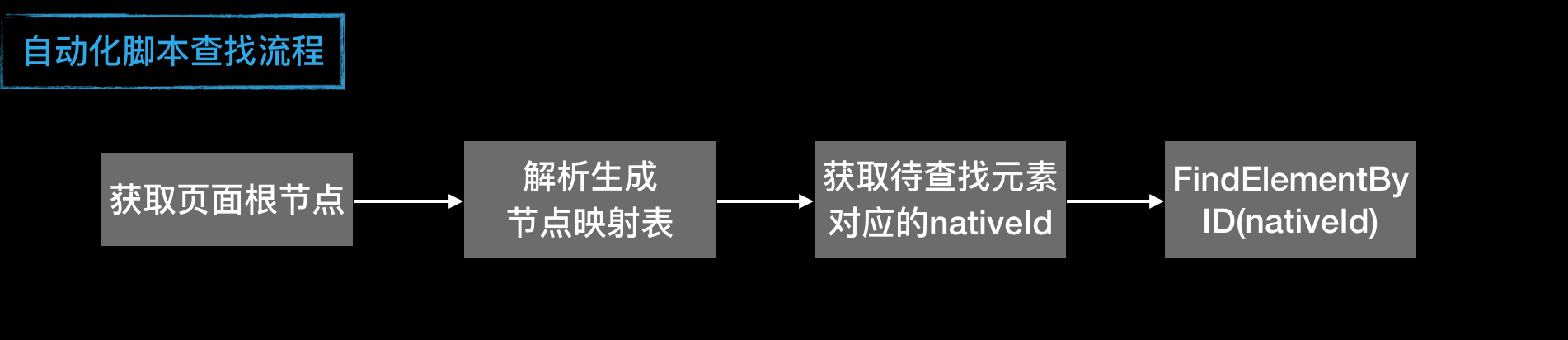
-
-针对本方案,我们基于Appium测试框架,实现了对应查找元素的方法。代码逻辑如下:
-```java
-public static WebElement waitForElementByTestID(String testId, int waitTime) {
- long startTime = System.currentTimeMillis();
-
- while((System.currentTimeMillis() - startTime) < waitTime) {
- WebElement container = waitForVisible(By.id("com.taobao.taobao:id/container_test_id"), 5000);
- if (container != null) {
- JSONObject idMap = (JSONObject) JSON.parse(container.getAttribute("name"));
- if(idMap.get(testId) == null) {
- continue;
- }
- WebElement element = waitForVisible(By.id("com.taobao.taobao:id/" + idMap.get(testId)), 3000);
- if(element != null) {
- logger.info("native id found!");
- return element;
- }
- }
- }
- return null;
- }
-
-public static WebElement waitForVisible(By by, int waitTime) {
- WebElement el = null;
- WebDriverWait wait = new WebDriverWait(driver, waitTime);
- for (int attempt = 0; attempt < waitTime; attempt++) {
- try {
- el = getDriver().findElement(by);
- break;
- } catch (Exception e) {
- getDriver().manage().timeouts().implicitlyWait(1, TimeUnit.SECONDS);
- }
- }
- wait.until(ExpectedConditions.visibilityOfElementLocated(by));
- return el;
}
-```
+</script>
\ No newline at end of file
diff --git a/docs/blog/README.md b/docs/blog/weex-auto-test-locating.md
similarity index 100%
copy from docs/blog/README.md
copy to docs/blog/weex-auto-test-locating.md
diff --git a/docs/zh/blog/README.md b/docs/zh/blog/README.md
index 895429a..25f989a 100644
--- a/docs/zh/blog/README.md
+++ b/docs/zh/blog/README.md
@@ -1 +1,7 @@
-# 博客
\ No newline at end of file
+<script>
+module.exports = {
+ created(){
+ this.$router.push('/zh/blog/weex-auto-test-locating.html')
+ }
+}
+</script>
\ No newline at end of file
diff --git a/docs/zh/blog/README.md b/docs/zh/blog/weex-auto-test-locating.md
similarity index 100%
copy from docs/zh/blog/README.md
copy to docs/zh/blog/weex-auto-test-locating.md
diff --git a/package.json b/package.json
index e67e024..4095d83 100644
--- a/package.json
+++ b/package.json
@@ -20,6 +20,9 @@
"homepage": "https://github.com/apache/incubator-weex-site#readme",
"devDependencies": {
"vuepress": "^0.12.0",
- "vuepress-theme-fast": "0.0.7"
+ "vuepress-theme-fast": "0.0.11"
+ },
+ "dependencies": {
+ "axios": "^0.18.0"
}
}