You are viewing a plain text version of this content. The canonical link for it is here.
Posted to notifications@superset.apache.org by GitBox <gi...@apache.org> on 2021/10/21 20:58:12 UTC
[GitHub] [superset] rosemarie-chiu opened a new pull request #17191: chore(doc): Update BigQuery Connection database connection UI into doc
rosemarie-chiu opened a new pull request #17191:
URL: https://github.com/apache/superset/pull/17191
Update BigQuery Connection database connection UI
### SUMMARY
* Update BigQuery connection instruction with database connection UI
* Add database connect gif
### BEFORE/AFTER SCREENSHOTS OR ANIMATED GIF
### TESTING INSTRUCTIONS
### ADDITIONAL INFORMATION
<!--- Check any relevant boxes with "x" -->
<!--- HINT: Include "Fixes #nnn" if you are fixing an existing issue -->
- [ ] Has associated issue:
- [ ] Required feature flags:
- [ ] Changes UI
- [ ] Includes DB Migration (follow approval process in [SIP-59](https://github.com/apache/superset/issues/13351))
- [ ] Migration is atomic, supports rollback & is backwards-compatible
- [ ] Confirm DB migration upgrade and downgrade tested
- [ ] Runtime estimates and downtime expectations provided
- [ ] Introduces new feature or API
- [ ] Removes existing feature or API
--
This is an automated message from the Apache Git Service.
To respond to the message, please log on to GitHub and use the
URL above to go to the specific comment.
To unsubscribe, e-mail: notifications-unsubscribe@superset.apache.org
For queries about this service, please contact Infrastructure at:
users@infra.apache.org
---------------------------------------------------------------------
To unsubscribe, e-mail: notifications-unsubscribe@superset.apache.org
For additional commands, e-mail: notifications-help@superset.apache.org
[GitHub] [superset] srinify merged pull request #17191: chore(doc): Update BigQuery Connection database connection UI into doc
Posted by GitBox <gi...@apache.org>.
srinify merged pull request #17191:
URL: https://github.com/apache/superset/pull/17191
--
This is an automated message from the Apache Git Service.
To respond to the message, please log on to GitHub and use the
URL above to go to the specific comment.
To unsubscribe, e-mail: notifications-unsubscribe@superset.apache.org
For queries about this service, please contact Infrastructure at:
users@infra.apache.org
---------------------------------------------------------------------
To unsubscribe, e-mail: notifications-unsubscribe@superset.apache.org
For additional commands, e-mail: notifications-help@superset.apache.org
[GitHub] [superset] geido commented on a change in pull request #17191: chore(doc): Update BigQuery Connection database connection UI into doc
Posted by GitBox <gi...@apache.org>.
geido commented on a change in pull request #17191:
URL: https://github.com/apache/superset/pull/17191#discussion_r734394385
##########
File path: docs/src/pages/docs/Connecting to Databases/google-bigquery.mdx
##########
@@ -11,31 +11,55 @@ version: 1
The recommended connector library for BigQuery is
[pybigquery](https://github.com/mxmzdlv/pybigquery).
-The connection string for BigQuery looks like:
-
+### Install BigQuery Driver
+Follow steps [here](/docs/databases/dockeradddrivers) about how to
+install new database drivers when setting up Superset locally via docker-compose.
```
-bigquery://{project_id}
+echo "pybigquery" >> ./docker/requirements-local.txt
```
-
-When adding a new BigQuery connection in Superset, you'll also need to add the GCP Service Account
+### Connecting to BigQuery
+When adding a new BigQuery connection in Superset, you'll need to add the GCP Service Account
credentials file (as a JSON).
1. Create your Service Account via the Google Cloud Platform control panel, provide it access to the
appropriate BigQuery datasets, and download the JSON configuration file for the service account.
-
-2. n Superset, Add a JSON blob to the **Secure Extra** field in the database configuration form with
- the following format:
-
+2. In Superset, you can either upload that JSON or add the JSON blob in the following format (this should be the content of your credential JSON file):
```
{
- "credentials_info": <contents of credentials JSON file>
-}
-```
+ "type": "service_account",
+ "project_id": "...",
+ "private_key_id": "...",
+ "private_key": "...",
+ "client_email": "...",
+ "client_id": "...",
+ "auth_uri": "...",
+ "token_uri": "...",
+ "auth_provider_x509_cert_url": "...",
+ "client_x509_cert_url": "..."
+ }
+ ```
-The resulting file should have this structure:
+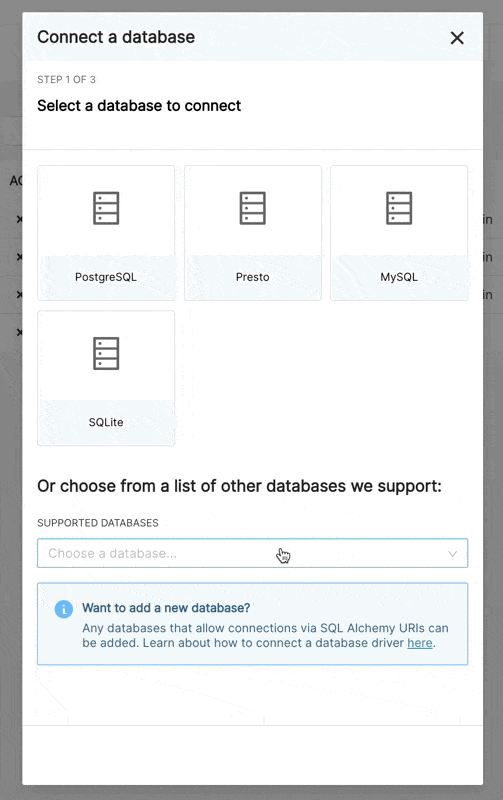
-```
-{
+
+3. Additionally, can connect via SQLAlchemy URI instead
+
+ The connection string for BigQuery looks like:
+
+ ```
+ bigquery://{project_id}
+ ```
+ Go to **Advance** tab, Add a JSON blob to the **Secure Extra** field in the database configuration form with
Review comment:
```suggestion
Go to **Advanced** tab, Add a JSON blob to the **Secure Extra** field in the database configuration form with
```
##########
File path: docs/src/pages/docs/Connecting to Databases/google-bigquery.mdx
##########
@@ -11,31 +11,55 @@ version: 1
The recommended connector library for BigQuery is
[pybigquery](https://github.com/mxmzdlv/pybigquery).
-The connection string for BigQuery looks like:
-
+### Install BigQuery Driver
+Follow steps [here](/docs/databases/dockeradddrivers) about how to
Review comment:
```suggestion
Follow the steps [here](/docs/databases/dockeradddrivers) about how to
```
--
This is an automated message from the Apache Git Service.
To respond to the message, please log on to GitHub and use the
URL above to go to the specific comment.
To unsubscribe, e-mail: notifications-unsubscribe@superset.apache.org
For queries about this service, please contact Infrastructure at:
users@infra.apache.org
---------------------------------------------------------------------
To unsubscribe, e-mail: notifications-unsubscribe@superset.apache.org
For additional commands, e-mail: notifications-help@superset.apache.org
[GitHub] [superset] geido commented on a change in pull request #17191: chore(doc): Update BigQuery Connection database connection UI into doc
Posted by GitBox <gi...@apache.org>.
geido commented on a change in pull request #17191:
URL: https://github.com/apache/superset/pull/17191#discussion_r734394385
##########
File path: docs/src/pages/docs/Connecting to Databases/google-bigquery.mdx
##########
@@ -11,31 +11,55 @@ version: 1
The recommended connector library for BigQuery is
[pybigquery](https://github.com/mxmzdlv/pybigquery).
-The connection string for BigQuery looks like:
-
+### Install BigQuery Driver
+Follow steps [here](/docs/databases/dockeradddrivers) about how to
+install new database drivers when setting up Superset locally via docker-compose.
```
-bigquery://{project_id}
+echo "pybigquery" >> ./docker/requirements-local.txt
```
-
-When adding a new BigQuery connection in Superset, you'll also need to add the GCP Service Account
+### Connecting to BigQuery
+When adding a new BigQuery connection in Superset, you'll need to add the GCP Service Account
credentials file (as a JSON).
1. Create your Service Account via the Google Cloud Platform control panel, provide it access to the
appropriate BigQuery datasets, and download the JSON configuration file for the service account.
-
-2. n Superset, Add a JSON blob to the **Secure Extra** field in the database configuration form with
- the following format:
-
+2. In Superset, you can either upload that JSON or add the JSON blob in the following format (this should be the content of your credential JSON file):
```
{
- "credentials_info": <contents of credentials JSON file>
-}
-```
+ "type": "service_account",
+ "project_id": "...",
+ "private_key_id": "...",
+ "private_key": "...",
+ "client_email": "...",
+ "client_id": "...",
+ "auth_uri": "...",
+ "token_uri": "...",
+ "auth_provider_x509_cert_url": "...",
+ "client_x509_cert_url": "..."
+ }
+ ```
-The resulting file should have this structure:
+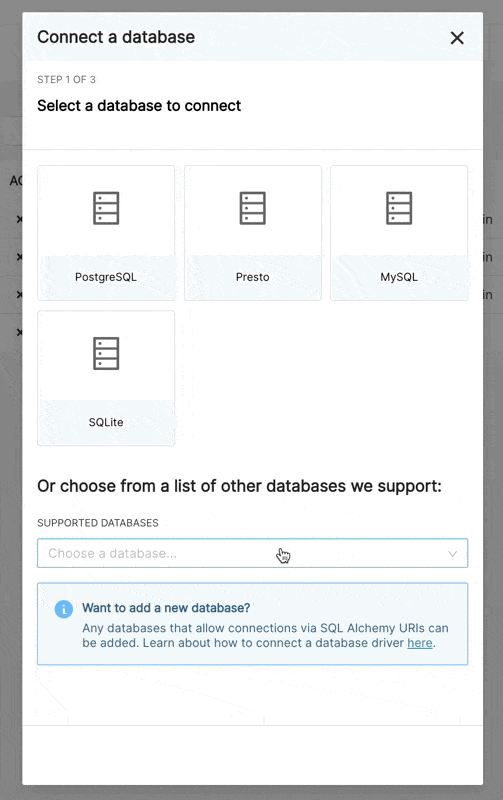
-```
-{
+
+3. Additionally, can connect via SQLAlchemy URI instead
+
+ The connection string for BigQuery looks like:
+
+ ```
+ bigquery://{project_id}
+ ```
+ Go to **Advance** tab, Add a JSON blob to the **Secure Extra** field in the database configuration form with
Review comment:
```suggestion
Go to the **Advanced** tab, Add a JSON blob to the **Secure Extra** field in the database configuration form with
```
--
This is an automated message from the Apache Git Service.
To respond to the message, please log on to GitHub and use the
URL above to go to the specific comment.
To unsubscribe, e-mail: notifications-unsubscribe@superset.apache.org
For queries about this service, please contact Infrastructure at:
users@infra.apache.org
---------------------------------------------------------------------
To unsubscribe, e-mail: notifications-unsubscribe@superset.apache.org
For additional commands, e-mail: notifications-help@superset.apache.org