You are viewing a plain text version of this content. The canonical link for it is here.
Posted to commits@dolphinscheduler.apache.org by GitBox <gi...@apache.org> on 2021/06/18 21:06:55 UTC
[GitHub] [dolphinscheduler] github-actions[bot] removed a comment on issue #5658: [Feature][ui] user can monitor dolphinscheduler's log by Web UI
github-actions[bot] removed a comment on issue #5658:
URL: https://github.com/apache/dolphinscheduler/issues/5658#issuecomment-863285154
**Describe the feature**
User can view dolphinscheduler self's *.log file under folder logs by UI without login to Linux server.
i.e those files
```
dolphinscheduler-alert.log
dolphinscheduler-alert-server-localhost.localdomain.out
dolphinscheduler-api.2021-06-17_05.0.log
dolphinscheduler-api.log
dolphinscheduler-api-server-localhost.localdomain.out
dolphinscheduler-logger-server-localhost.localdomain.out
dolphinscheduler-master.log
dolphinscheduler-master-server-localhost.localdomain.out
dolphinscheduler-worker.log
dolphinscheduler-worker-server-localhost.localdomain.out
gc.log
```
**Is your feature request related to a problem? Please describe.**
Some company have no ELK platform to analysis log. Everytime if people want to view log, they need to login Linux server.
**Describe the solution you'd like**
User can view log by UI.
**Describe alternatives you've considered**
In navbar `Monitor`, add a item `Log manage` to sidebar.
在导航栏`监控`中,添加`日志管理`到侧边栏.
In `Log manage`, user can choose master, worker, or alert etc. Then view their log
**Additional context**
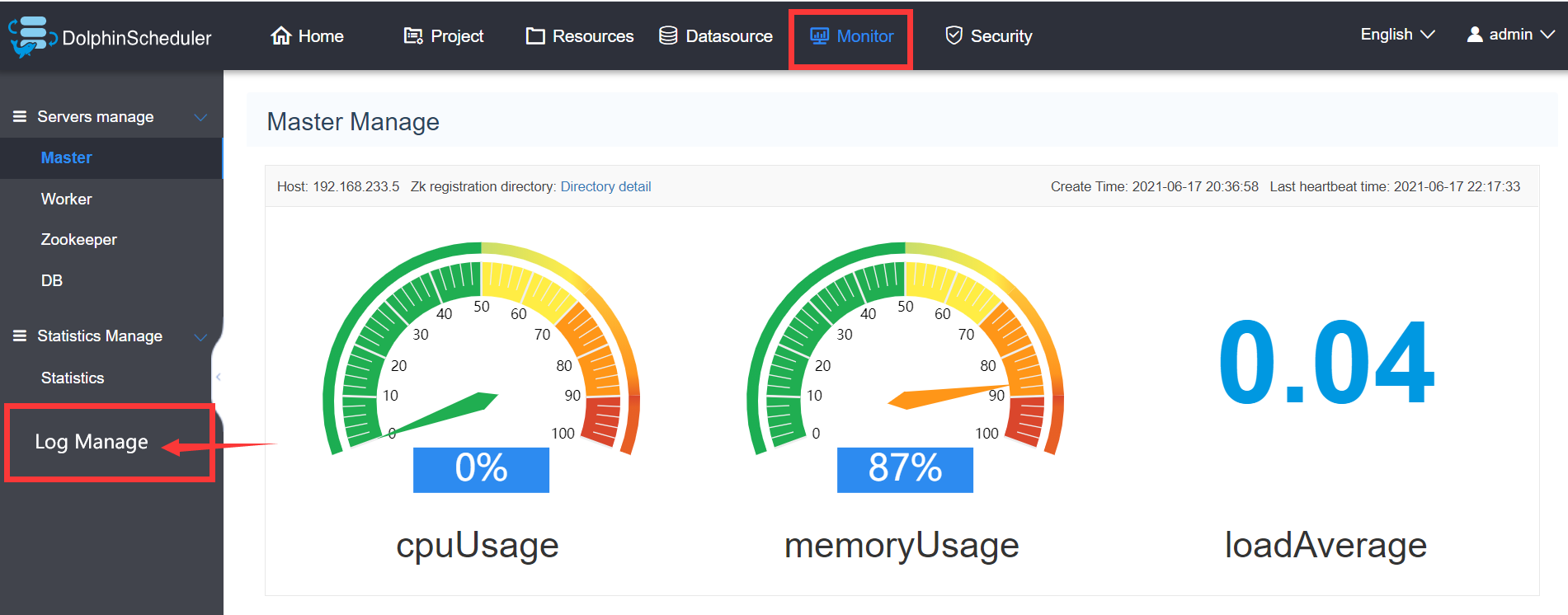
--
This is an automated message from the Apache Git Service.
To respond to the message, please log on to GitHub and use the
URL above to go to the specific comment.
For queries about this service, please contact Infrastructure at:
users@infra.apache.org