You are viewing a plain text version of this content. The canonical link for it is here.
Posted to commits@dolphinscheduler.apache.org by GitBox <gi...@apache.org> on 2022/07/14 03:15:57 UTC
[GitHub] [dolphinscheduler] zhongjiajie commented on a diff in pull request #10951: [doc] Use Rainbond deployment DolphinScheduler Cluster
zhongjiajie commented on code in PR #10951:
URL: https://github.com/apache/dolphinscheduler/pull/10951#discussion_r920711577
##########
docs/docs/en/guide/installation/rainbond.md:
##########
@@ -0,0 +1,72 @@
+# Use Rainbond Deployment
+
+This article describes the one-click deployment of highly available DolphinScheduler clusters through the [Rainbond](https://www.rainbond.com/) cloud native application management platform,This method is suitable for users who don't know much about complex technologies such as Kubernetes,Lowered the threshold for deploying DolphinScheduler in Kubernetes.
+
+## Prerequisites
+
+* Available Rainbond cloud native application management platform,Please refer to the documentation [Rainbond Quick install](https://www.rainbond.com/docs/quick-start/quick-install)
+
+## DolphinScheduler Cluster One-click Deployment
+
+* Docking and accessing the built-in open source app store,Search the keyword `dolp` to find App DolphinScheduler.
Review Comment:
maybe we should directly tell the user search the keyword `dolphinscheduler` instead of part of it
```suggestion
* Docking and accessing the built-in open source app store,Search the keyword `dolphinScheduler` to find App DolphinScheduler.
```
##########
docs/docs/en/guide/installation/rainbond.md:
##########
@@ -0,0 +1,72 @@
+# Use Rainbond Deployment
+
+This article describes the one-click deployment of highly available DolphinScheduler clusters through the [Rainbond](https://www.rainbond.com/) cloud native application management platform,This method is suitable for users who don't know much about complex technologies such as Kubernetes,Lowered the threshold for deploying DolphinScheduler in Kubernetes.
+
+## Prerequisites
+
+* Available Rainbond cloud native application management platform,Please refer to the documentation [Rainbond Quick install](https://www.rainbond.com/docs/quick-start/quick-install)
+
+## DolphinScheduler Cluster One-click Deployment
+
+* Docking and accessing the built-in open source app store,Search the keyword `dolp` to find App DolphinScheduler.
+
+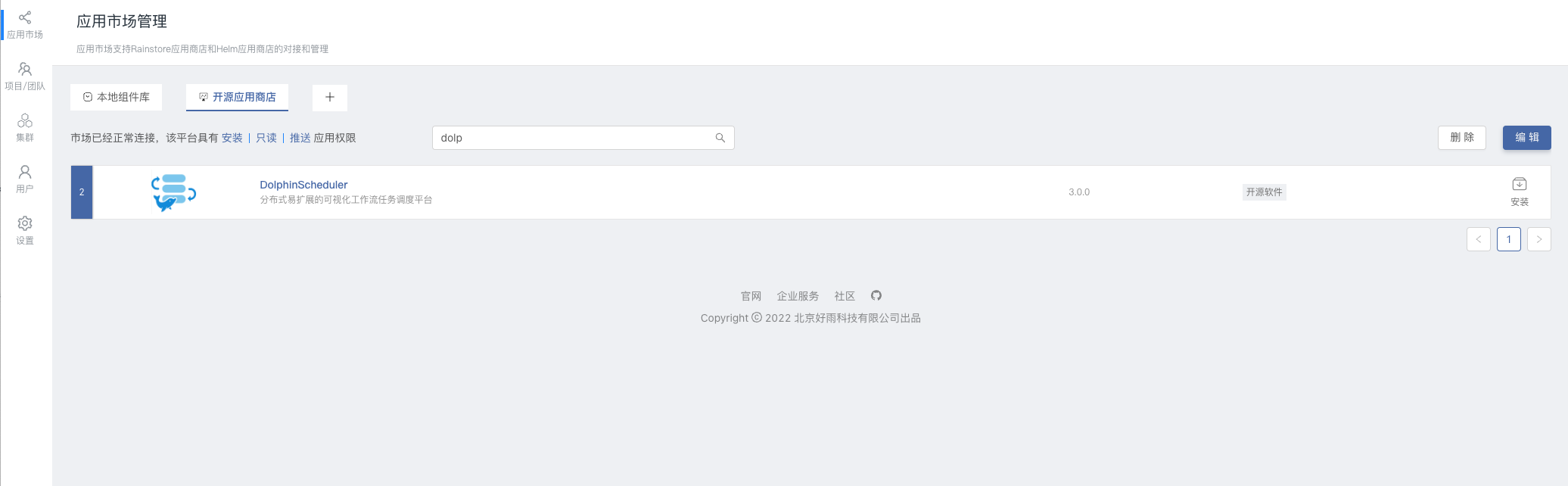
Review Comment:
can you add this img to our `img` directory? we need to hold those images instead of using extracting link
##########
docs/docs/en/guide/installation/rainbond.md:
##########
@@ -0,0 +1,72 @@
+# Use Rainbond Deployment
+
+This article describes the one-click deployment of highly available DolphinScheduler clusters through the [Rainbond](https://www.rainbond.com/) cloud native application management platform,This method is suitable for users who don't know much about complex technologies such as Kubernetes,Lowered the threshold for deploying DolphinScheduler in Kubernetes.
+
+## Prerequisites
+
+* Available Rainbond cloud native application management platform,Please refer to the documentation [Rainbond Quick install](https://www.rainbond.com/docs/quick-start/quick-install)
+
+## DolphinScheduler Cluster One-click Deployment
+
+* Docking and accessing the built-in open source app store,Search the keyword `dolp` to find App DolphinScheduler.
+
+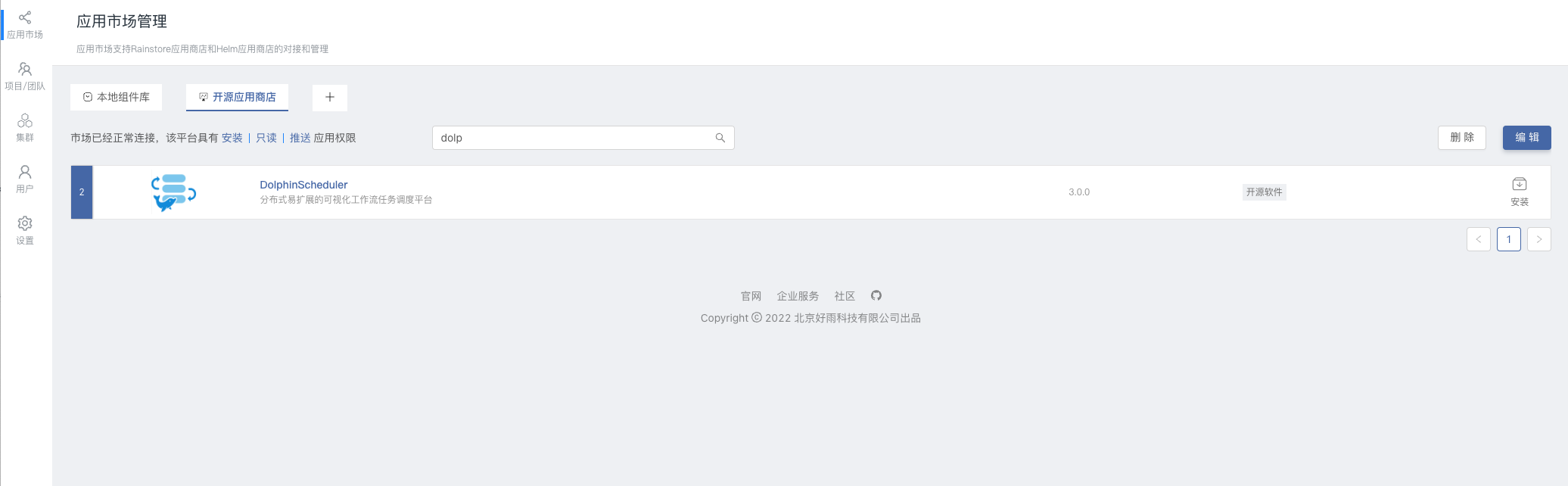
+
+* Click install on the right side of DolphinScheduler to go to the installation page,Fill in the corresponding information,Click OK to start the installation,Automatically jump to the application view.
+
+| Select item | Description |
+| ------------ | ------------------------------------ |
+| Team name | user workspace,Isolate by namespace |
+| Cluster name | select kubernetes cluster |
+| Select app | select application |
+| app version | select DolphinScheduler version |
+
+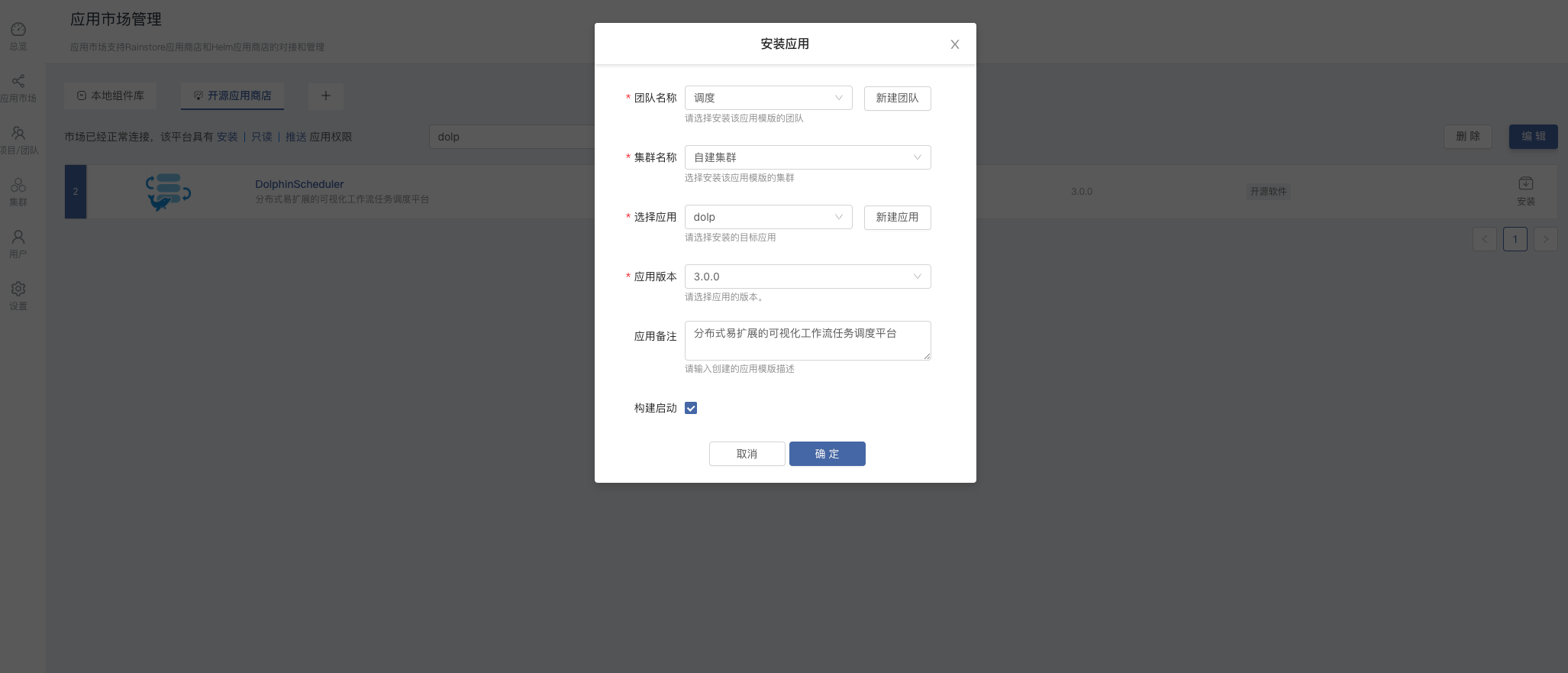
+
+* Wait a few minutes,DolphinScheduler Installation is complete and running.
+
+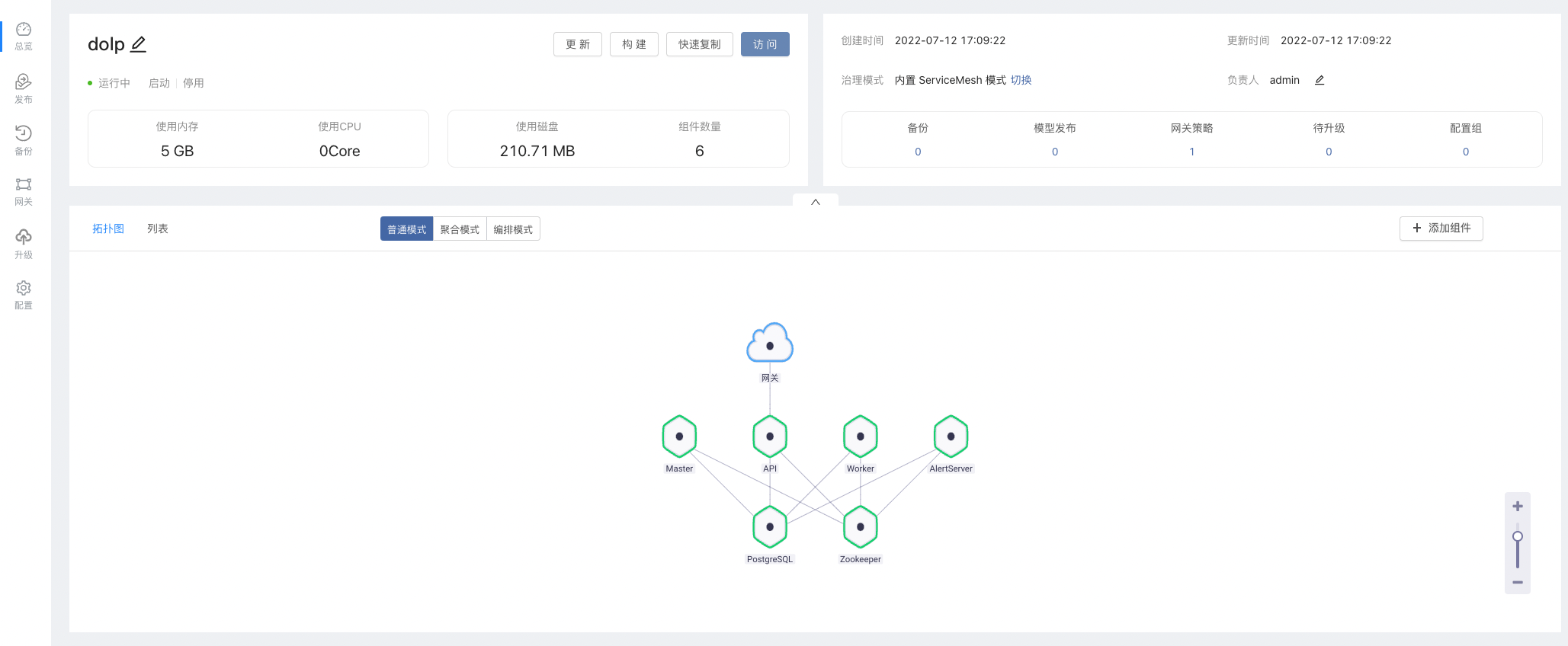
+
+* Access DolphinScheduler-API components,The default user password is `admin` / `dolphinscheduler123`.
+
+
+
+## API Master Worker Node Telescopic
+
+DolphinScheduler API、Master、Worker Both support scaling multiple instances,Multiple instances can ensure the high availability of the entire cluster.
+
+Take worker as an example,Enter into the component -> Telescopic,Set the number of instances.
+
+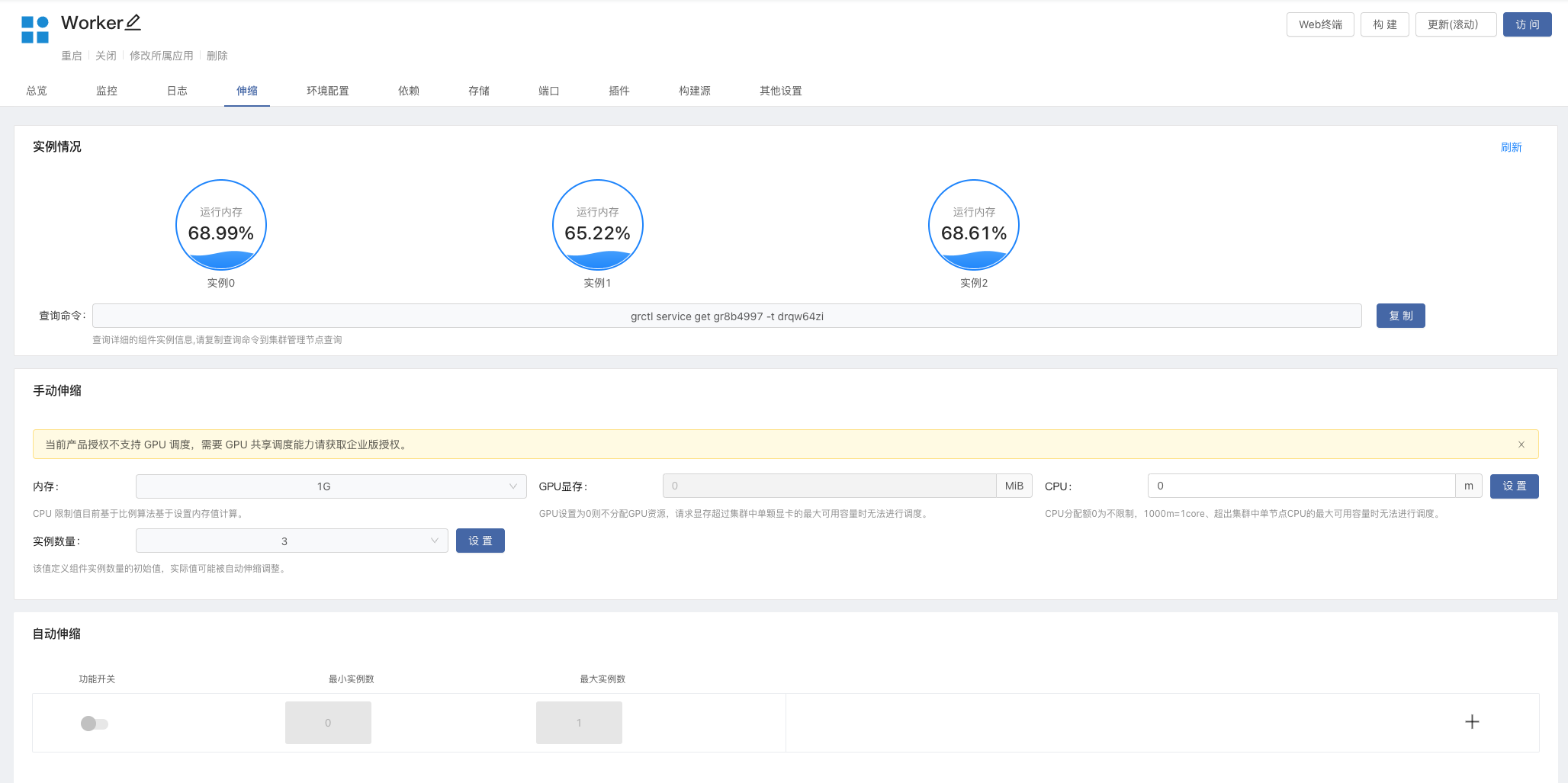
+
+Verify Worker Node,Enter DolphinScheduler UI -> Monitoring -> Worker View node information.
+
+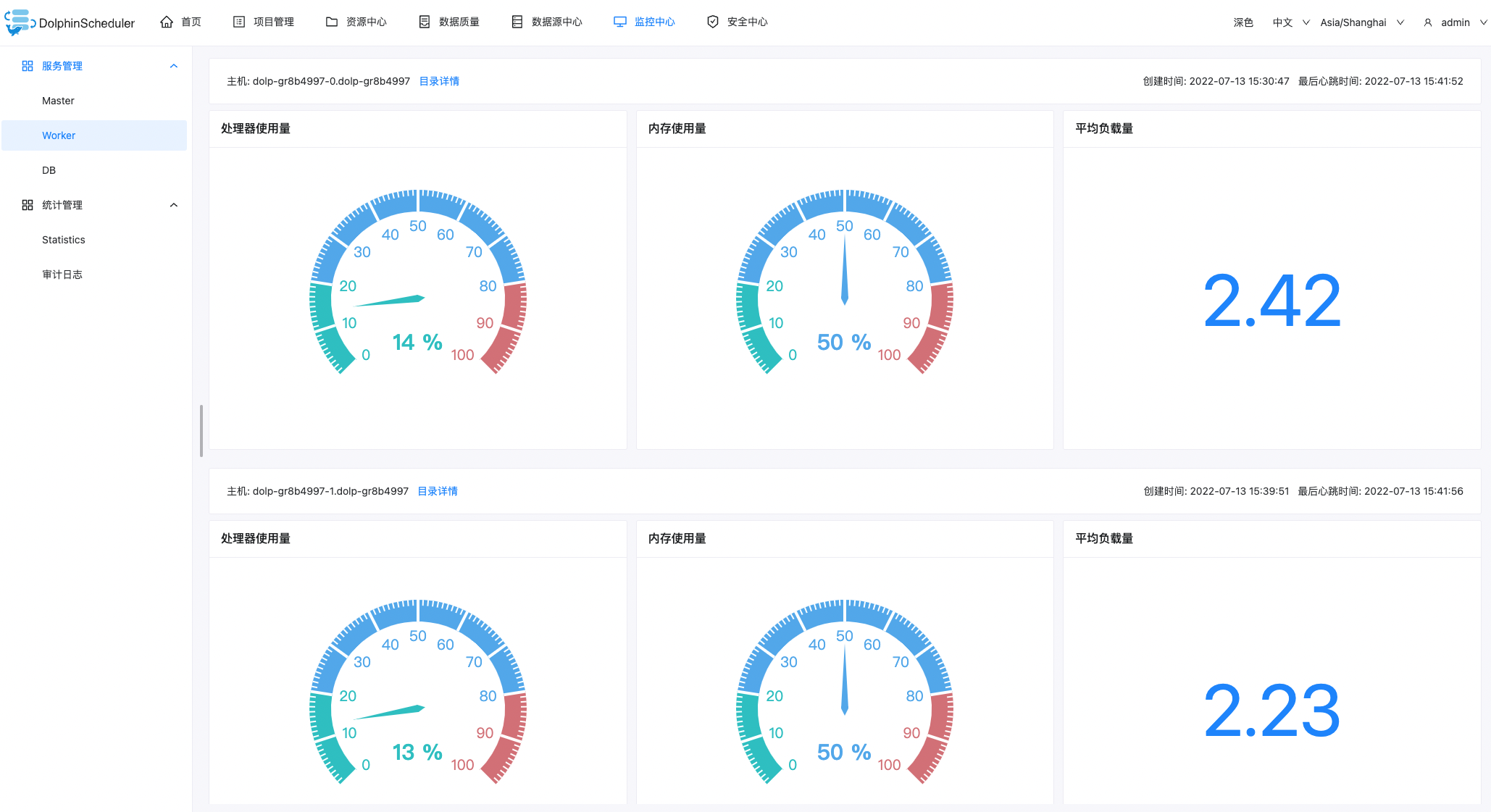
+
+## Configuration file
+
+API and Worker Service sharing `/opt/dolphinscheduler/conf/common.properties` ,To modify the configuration, you only need to modify the configuration file of the API service.
+
+## How to support Python 3?
+
+Worker service is installed by default Python3,You can add environment variables when you use them `PYTHON_HOME=/usr/bin/python3`
+
+## How to support Hadoop, Spark, DataX ?
+
+Take Datax as an example:
+
+1. Install the plugin。Rainbond Team View -> Plugin -> Install plugin from the App Store -> search `通用数据初始化插件` Install.
+2. Open plugin.enter Worker component -> plugin -> open `通用数据初始化插件` And modify the configuration.
+ * FILE_URL:http://datax-opensource.oss-cn-hangzhou.aliyuncs.com/datax.tar.gz
+ * FILE_PATH:/opt/soft
+ * LOCK_PATH:/opt/soft
+3. Update component,The initialization plug-in will be downloaded automatically `Datax` and decompress to `/opt/soft`
+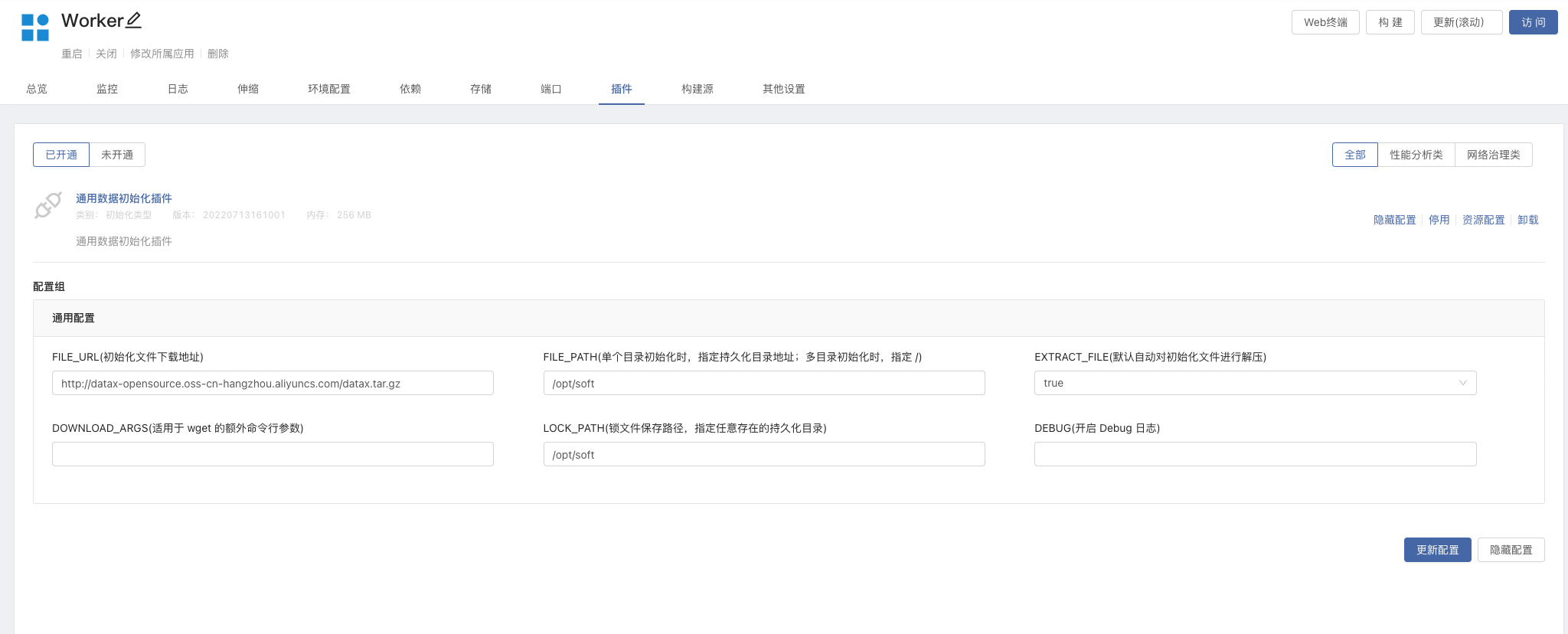
+
+
+
+---
+
+
+
+
Review Comment:
```suggestion
```
##########
docs/docs/en/guide/installation/rainbond.md:
##########
@@ -0,0 +1,72 @@
+# Use Rainbond Deployment
+
+This article describes the one-click deployment of highly available DolphinScheduler clusters through the [Rainbond](https://www.rainbond.com/) cloud native application management platform,This method is suitable for users who don't know much about complex technologies such as Kubernetes,Lowered the threshold for deploying DolphinScheduler in Kubernetes.
+
+## Prerequisites
+
+* Available Rainbond cloud native application management platform,Please refer to the documentation [Rainbond Quick install](https://www.rainbond.com/docs/quick-start/quick-install)
+
+## DolphinScheduler Cluster One-click Deployment
+
+* Docking and accessing the built-in open source app store,Search the keyword `dolp` to find App DolphinScheduler.
+
+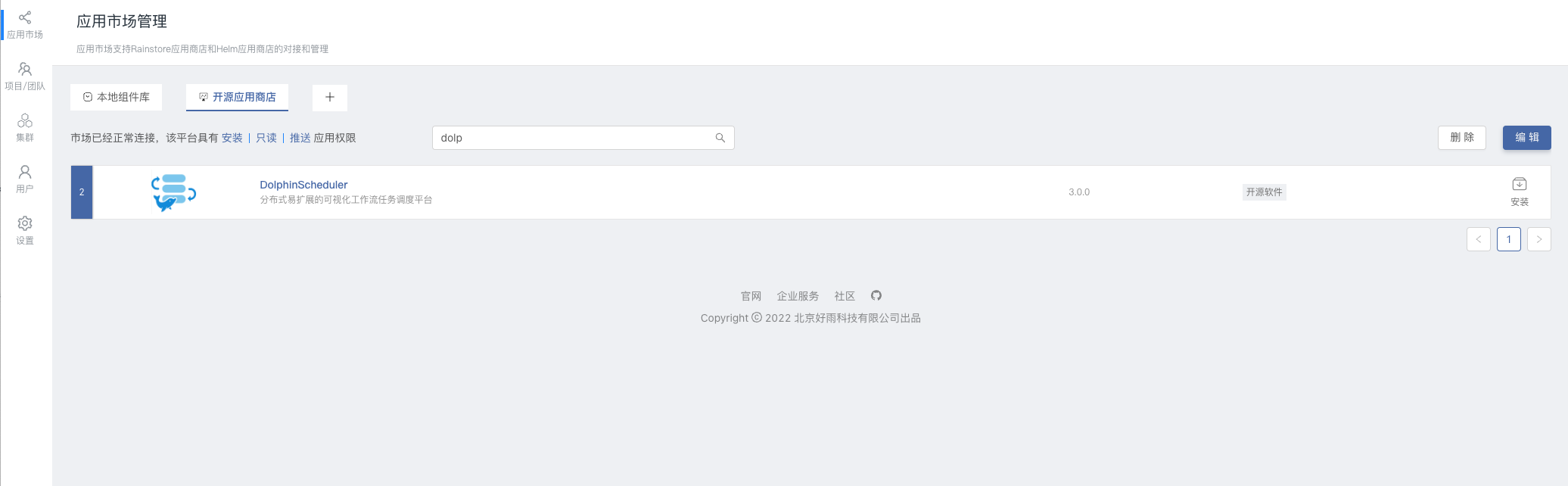
+
+* Click install on the right side of DolphinScheduler to go to the installation page,Fill in the corresponding information,Click OK to start the installation,Automatically jump to the application view.
+
+| Select item | Description |
+| ------------ | ------------------------------------ |
+| Team name | user workspace,Isolate by namespace |
+| Cluster name | select kubernetes cluster |
+| Select app | select application |
+| app version | select DolphinScheduler version |
+
+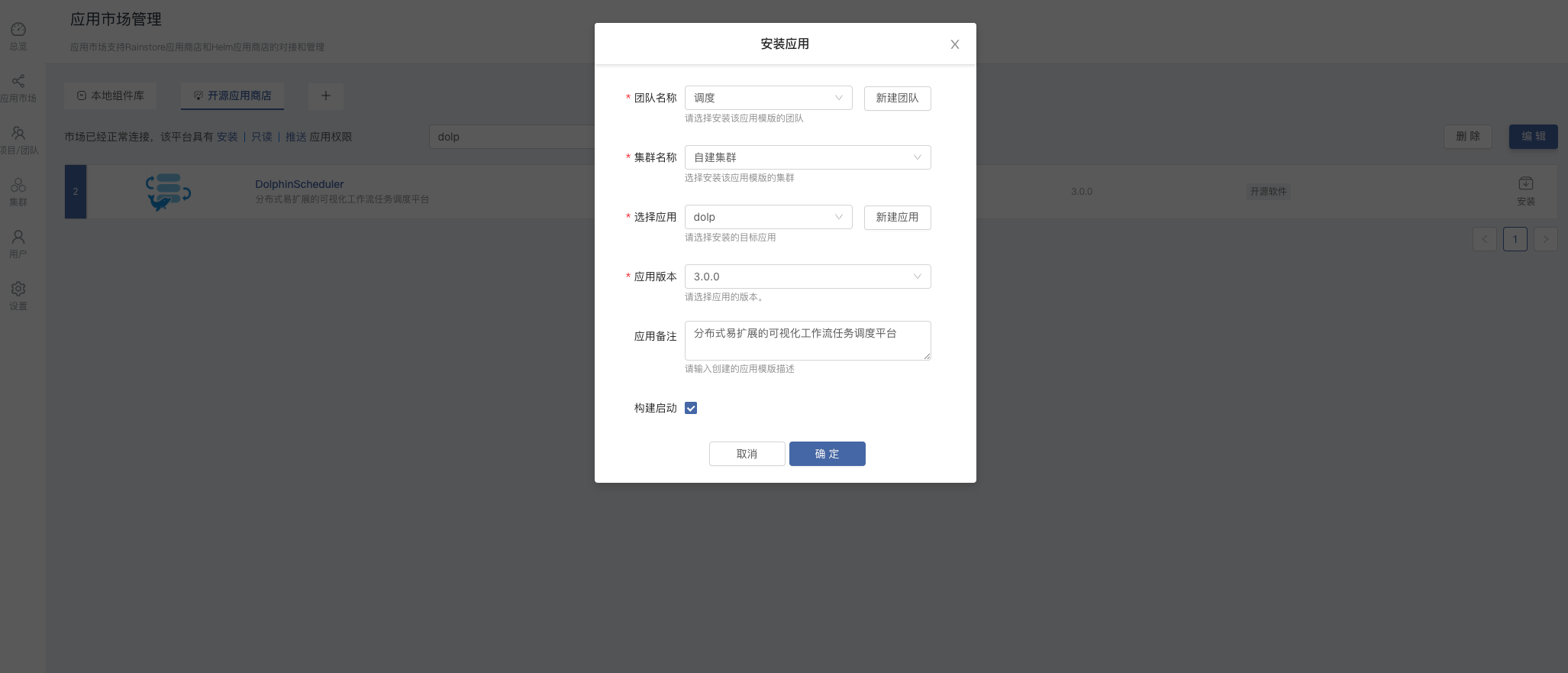
+
+* Wait a few minutes,DolphinScheduler Installation is complete and running.
+
+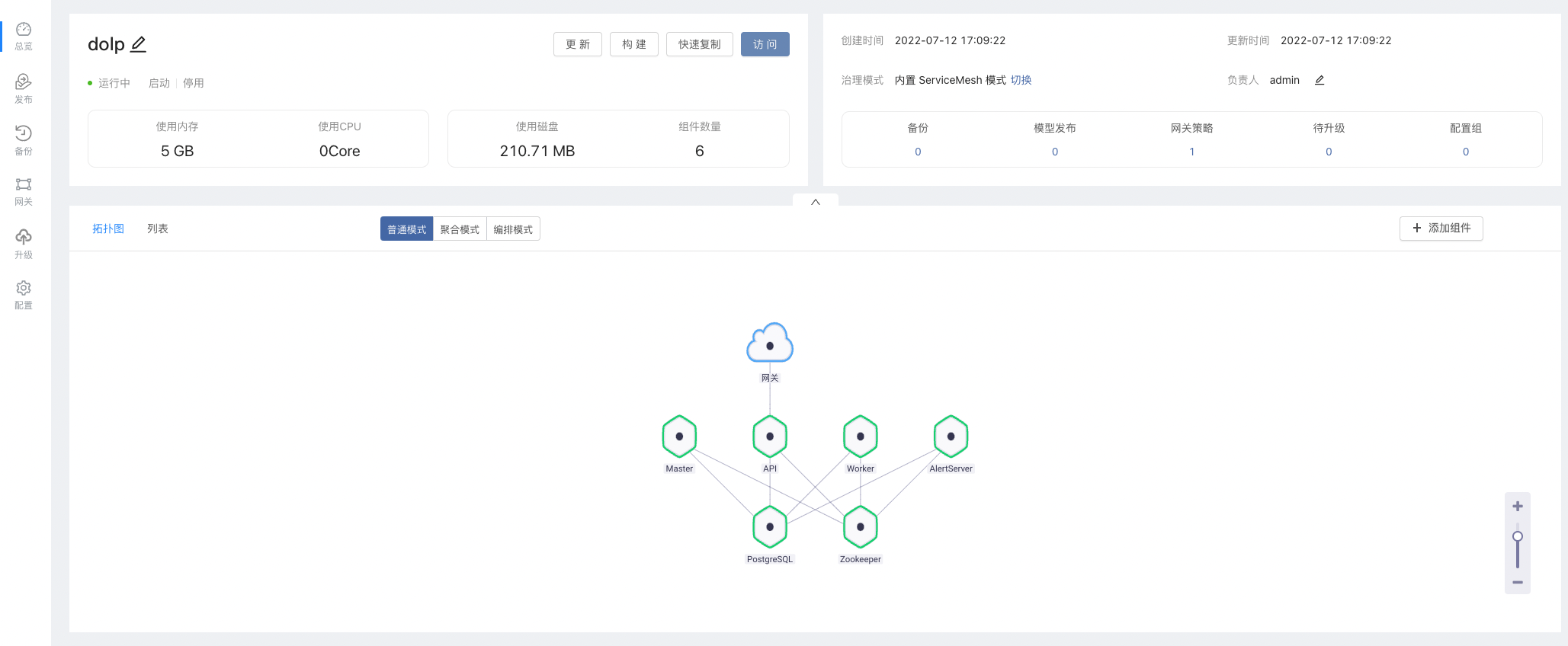
+
+* Access DolphinScheduler-API components,The default user password is `admin` / `dolphinscheduler123`.
+
+
+
+## API Master Worker Node Telescopic
+
+DolphinScheduler API、Master、Worker Both support scaling multiple instances,Multiple instances can ensure the high availability of the entire cluster.
+
+Take worker as an example,Enter into the component -> Telescopic,Set the number of instances.
+
+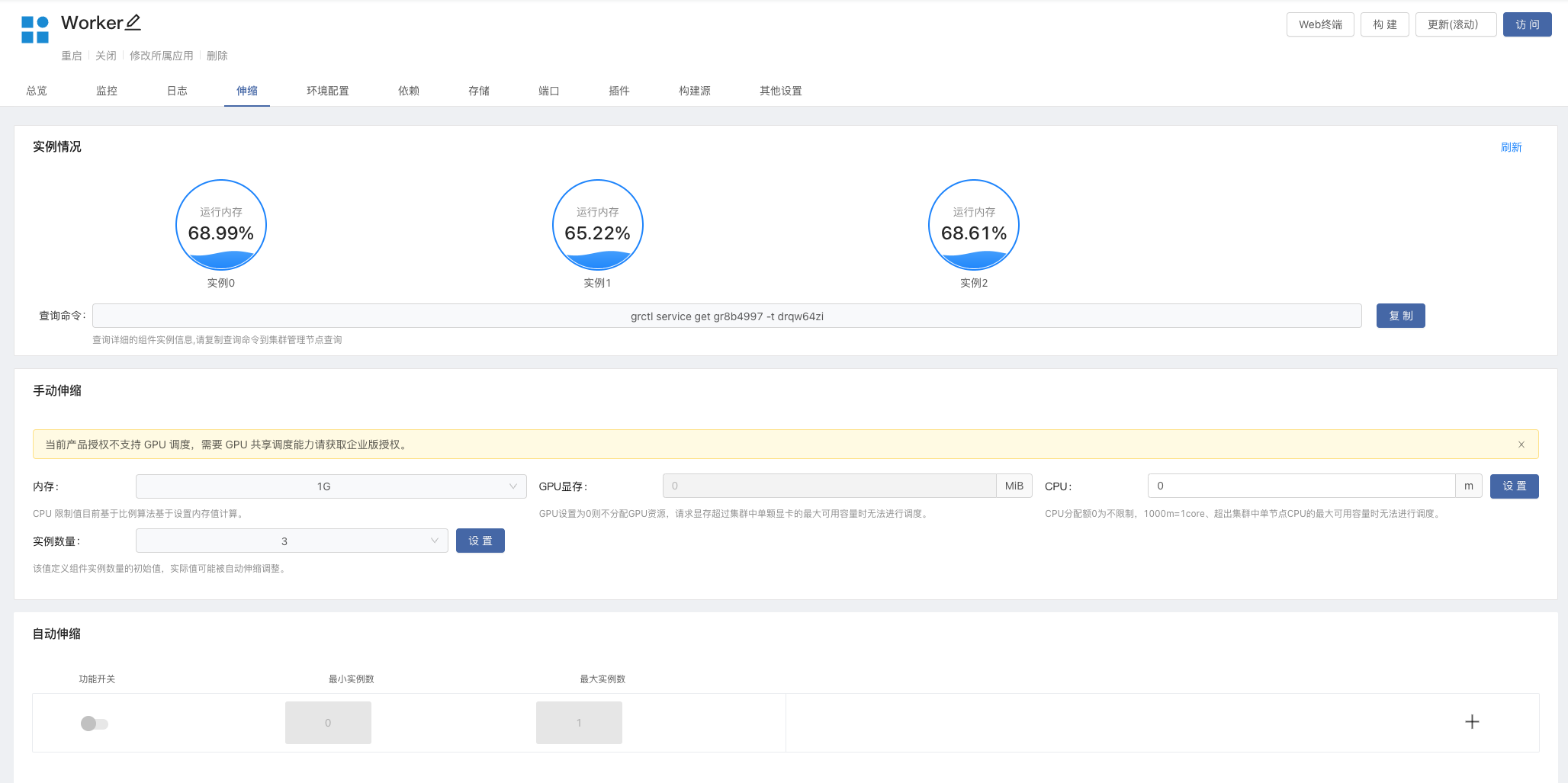
+
+Verify Worker Node,Enter DolphinScheduler UI -> Monitoring -> Worker View node information.
+
+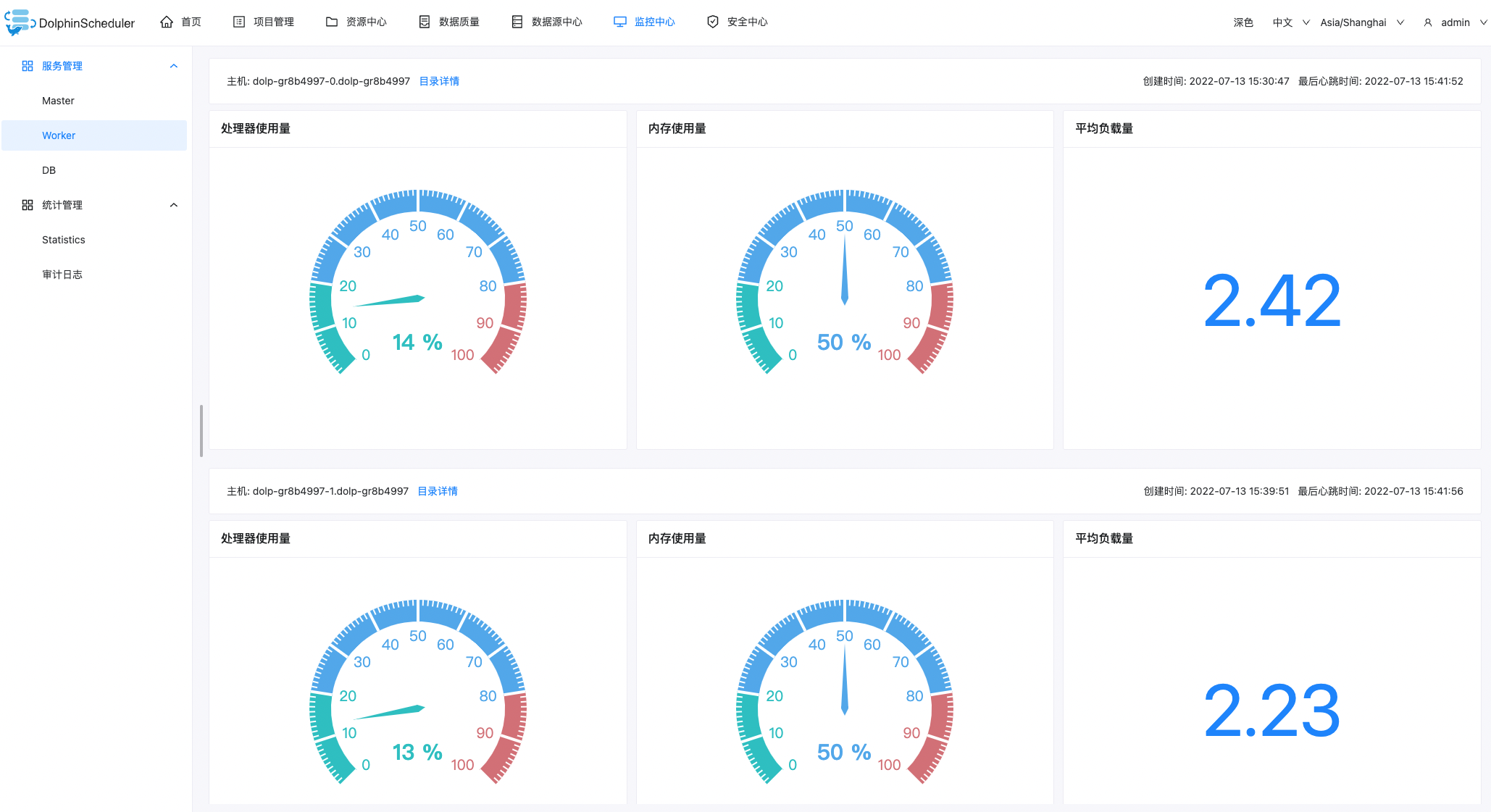
+
+## Configuration file
+
+API and Worker Service sharing `/opt/dolphinscheduler/conf/common.properties` ,To modify the configuration, you only need to modify the configuration file of the API service.
+
+## How to support Python 3?
+
+Worker service is installed by default Python3,You can add environment variables when you use them `PYTHON_HOME=/usr/bin/python3`
+
+## How to support Hadoop, Spark, DataX ?
+
+Take Datax as an example:
+
+1. Install the plugin。Rainbond Team View -> Plugin -> Install plugin from the App Store -> search `通用数据初始化插件` Install.
+2. Open plugin.enter Worker component -> plugin -> open `通用数据初始化插件` And modify the configuration.
+ * FILE_URL:http://datax-opensource.oss-cn-hangzhou.aliyuncs.com/datax.tar.gz
+ * FILE_PATH:/opt/soft
+ * LOCK_PATH:/opt/soft
+3. Update component,The initialization plug-in will be downloaded automatically `Datax` and decompress to `/opt/soft`
+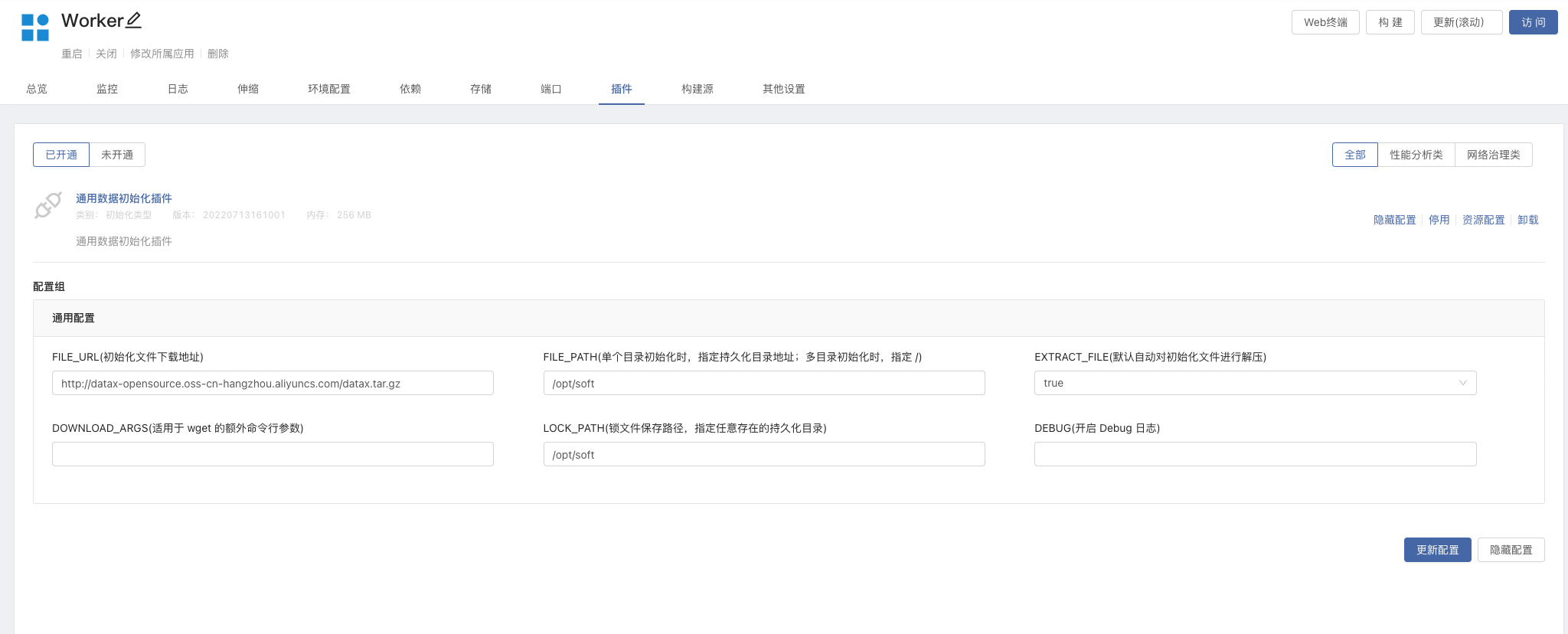
+
+
+
Review Comment:
```suggestion
```
##########
docs/docs/zh/guide/installation/rainbond.md:
##########
@@ -0,0 +1,72 @@
+# 基于 Rainbond 部署 DolphinScheduler 高可用集群
+
+本文描述通过 [Rainbond](https://www.rainbond.com/) 云原生应用管理平台 一键部署高可用的 DolphinScheduler 集群,这种方式适合给不太了解 Kubernetes、容器化等复杂技术的用户使用,降低了在 Kubernetes 中部署 DolphinScheduler 的门槛。
+
+## 前提条件
+
+* 可用的 Rainbond 云原生应用管理平台,请参阅文档 [Rainbond 快速安装](https://www.rainbond.com/docs/quick-start/quick-install)
+
+## DolphinScheduler 集群一键部署
+
+* 对接并访问内置的开源应用商店,搜索关键词 `dolp` 即可找到 DolphinScheduler 应用。
+
+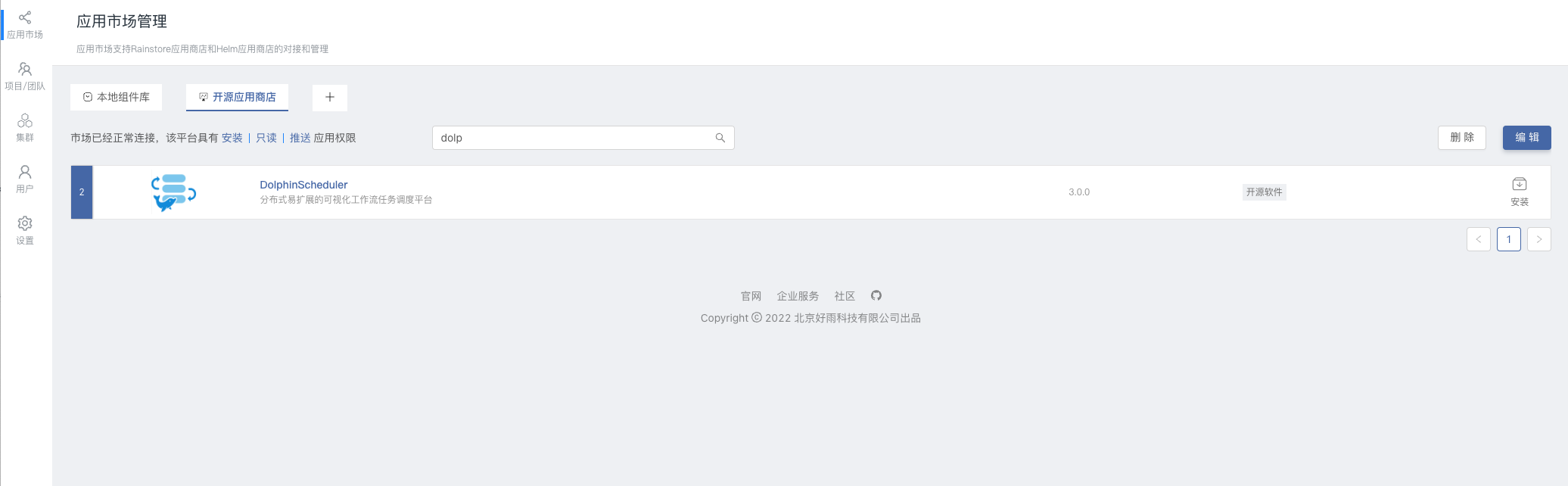
+
+* 点击 DolphinScheduler 右侧的 `安装` 进入安装页面,填写对应的信息,点击确定即可开始安装,自动跳转至应用视图。
+
+| 选择项 | 说明 |
+| -------- | ------------------------------------------------------------ |
+| 团队名称 | 用户自建的工作空间,以命名空间隔离 |
+| 集群名称 | 选择 DolphinScheduler 被部署到哪一个 K8s 集群 |
+| 选择应用 | 选择 DolphinScheduler 被部署到哪一个应用,应用中包含有若干有关联的组件 |
+| 应用版本 | 选择 DolphinScheduler 的版本,目前可选版本为 3.0.0-beta2 |
+
+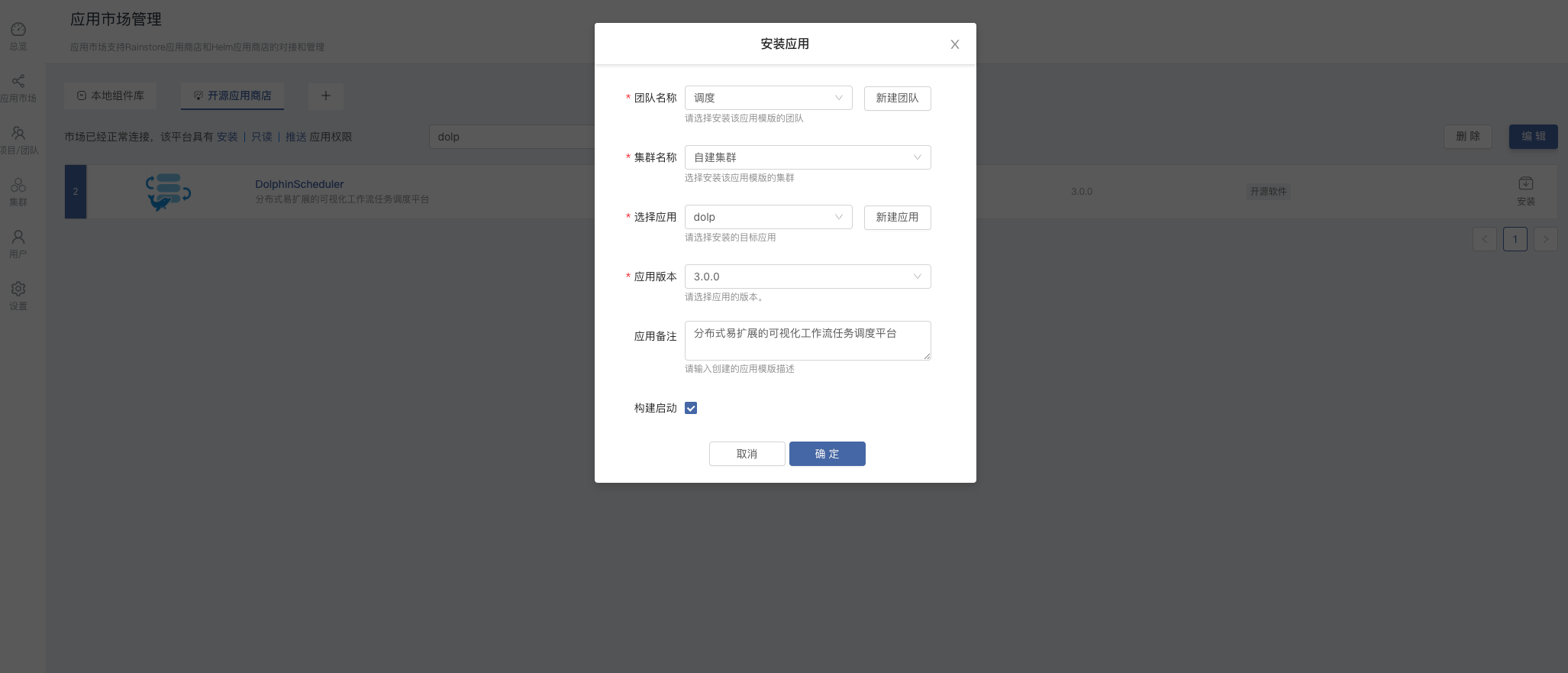
+
+* 等待几分钟后,DolphinScheduler 集群就会安装完成,并运行起来。
+
+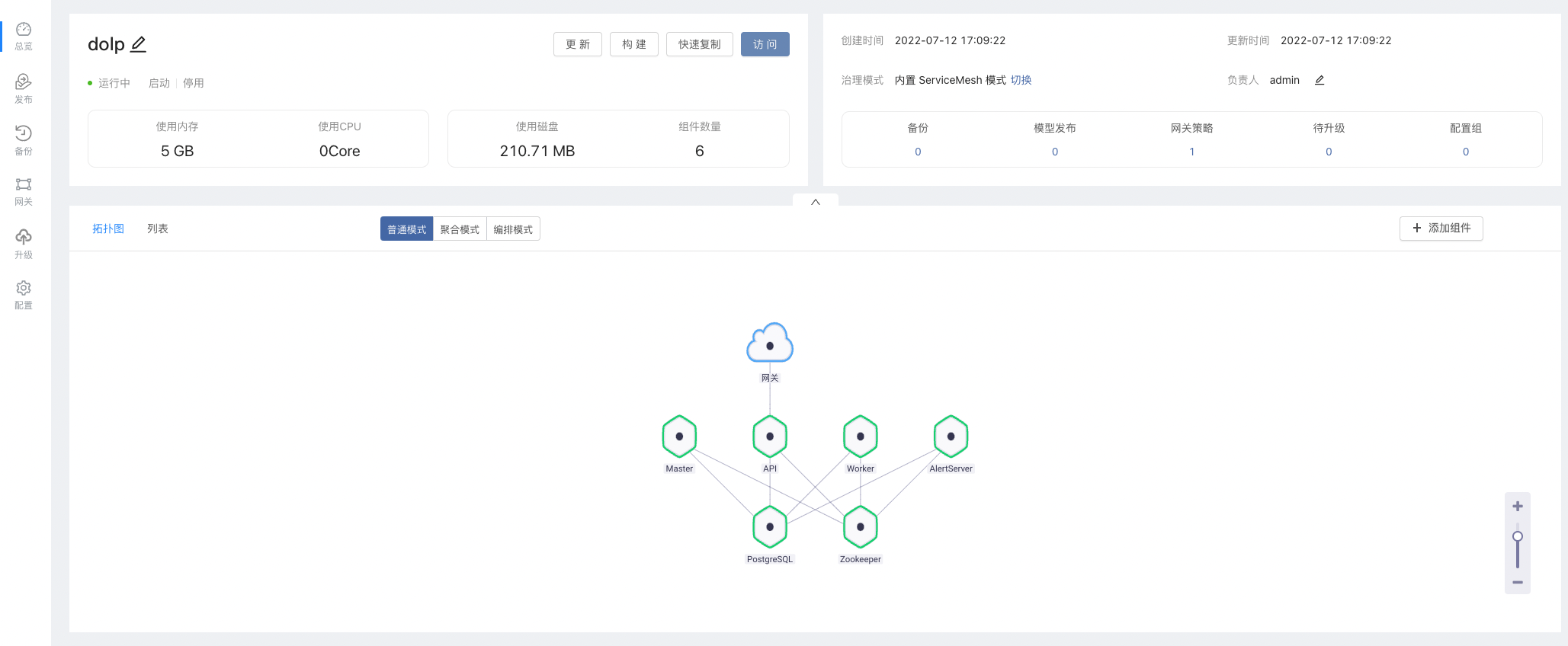
+
+* 点击访问,将访问 DolphinScheduler-API 组件,默认的用户密码是`admin` / `dolphinscheduler123`
+
+
+
+## API Master Worker 节点伸缩
+
+DolphinScheduler API、Master、Worker 都支持伸缩多个实例,多个实例可以保证整个集群的高可用性。
+
+以 Worker 为例,进入组件内 -> 伸缩,设置实例数量。
+
+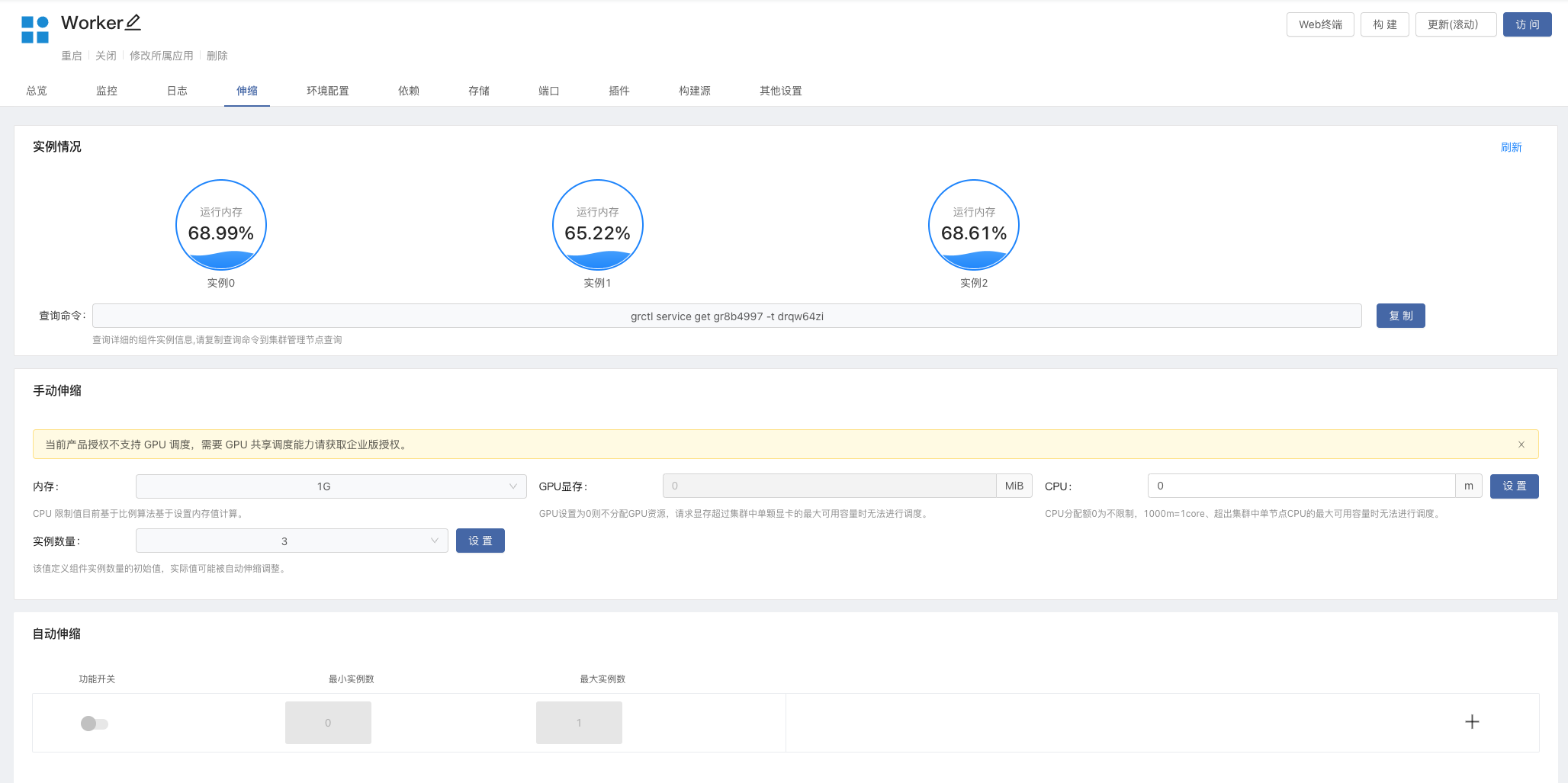
+
+验证 Worker 节点,进入 DolphinScheduler UI -> 监控中心 -> Worker 查看节点信息。
+
+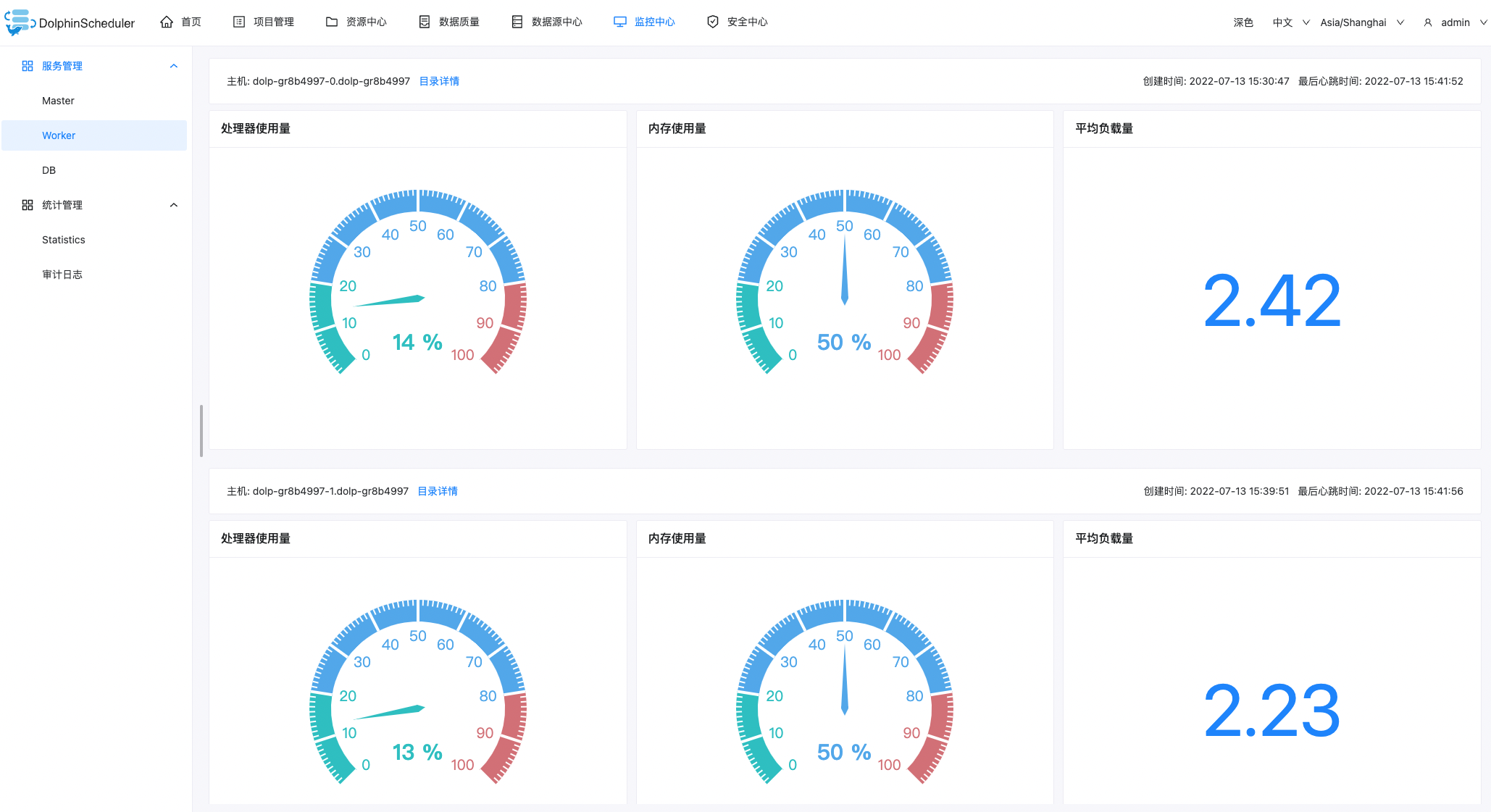
+
+## 配置文件
+
+API 和 Worker 服务共用 `/opt/dolphinscheduler/conf/common.properties` ,修改配置时只需修改 API 服务的配置文件。
+
+## 如何支持 Python 3?
+
+Worker 服务默认安装了 Python3,使用时可以添加环境变量 `PYTHON_HOME=/usr/bin/python3`
+
+## 如何支持 Hadoop, Spark, DataX 等?
+
+以 Datax 为例:
+
+1. 安装插件。Rainbond 团队视图 -> 插件 -> 从应用商店安装插件 -> 搜索 `通用数据初始化插件` 并安装。
+2. 开通插件。进入 Worker 组件内 -> 插件 -> 开通 `通用数据初始化插件` ,并修改配置
+ * FILE_URL:http://datax-opensource.oss-cn-hangzhou.aliyuncs.com/datax.tar.gz
+ * FILE_PATH:/opt/soft
+ * LOCK_PATH:/opt/soft
+3. 更新组件,初始化插件会自动下载 `Datax` 并解压到 `/opt/soft`目录下。
+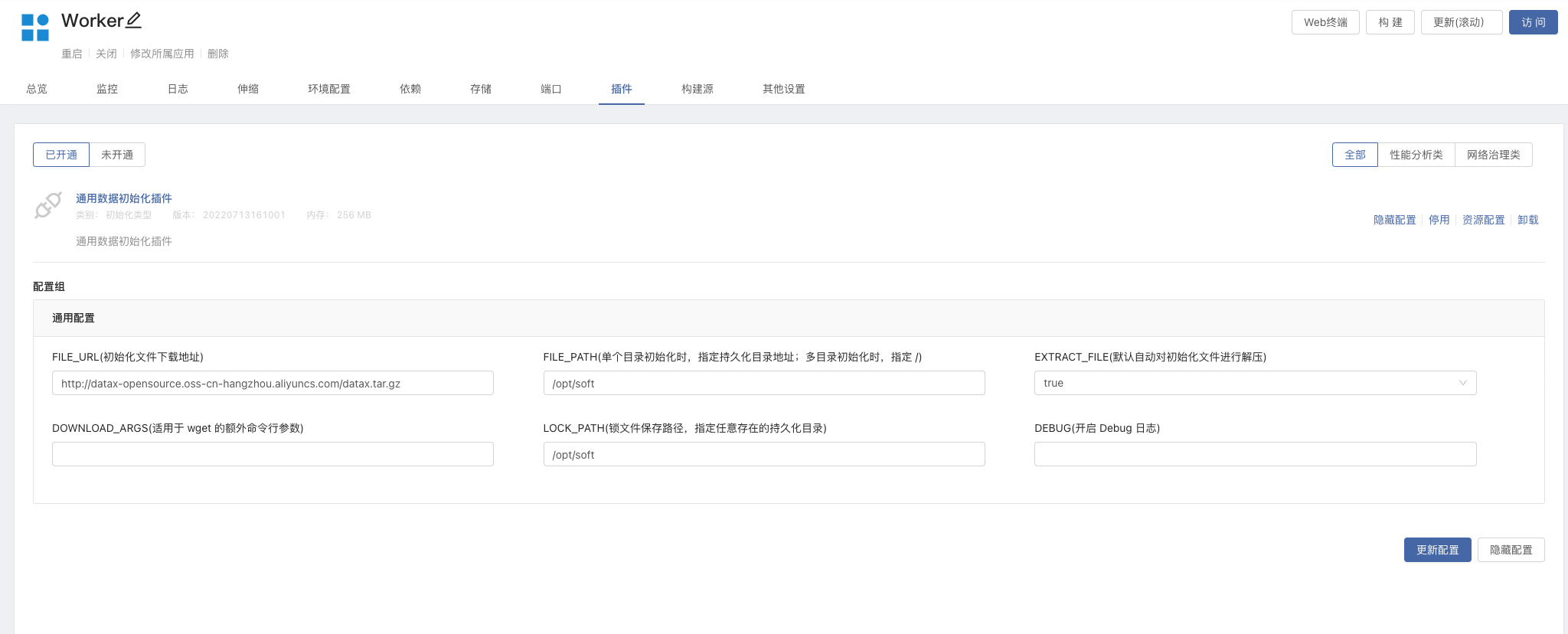
+
+
+
+---
+
+
+
+
Review Comment:
```suggestion
```
##########
docs/docs/zh/guide/installation/rainbond.md:
##########
@@ -0,0 +1,72 @@
+# 基于 Rainbond 部署 DolphinScheduler 高可用集群
+
+本文描述通过 [Rainbond](https://www.rainbond.com/) 云原生应用管理平台 一键部署高可用的 DolphinScheduler 集群,这种方式适合给不太了解 Kubernetes、容器化等复杂技术的用户使用,降低了在 Kubernetes 中部署 DolphinScheduler 的门槛。
+
+## 前提条件
+
+* 可用的 Rainbond 云原生应用管理平台,请参阅文档 [Rainbond 快速安装](https://www.rainbond.com/docs/quick-start/quick-install)
+
+## DolphinScheduler 集群一键部署
+
+* 对接并访问内置的开源应用商店,搜索关键词 `dolp` 即可找到 DolphinScheduler 应用。
+
+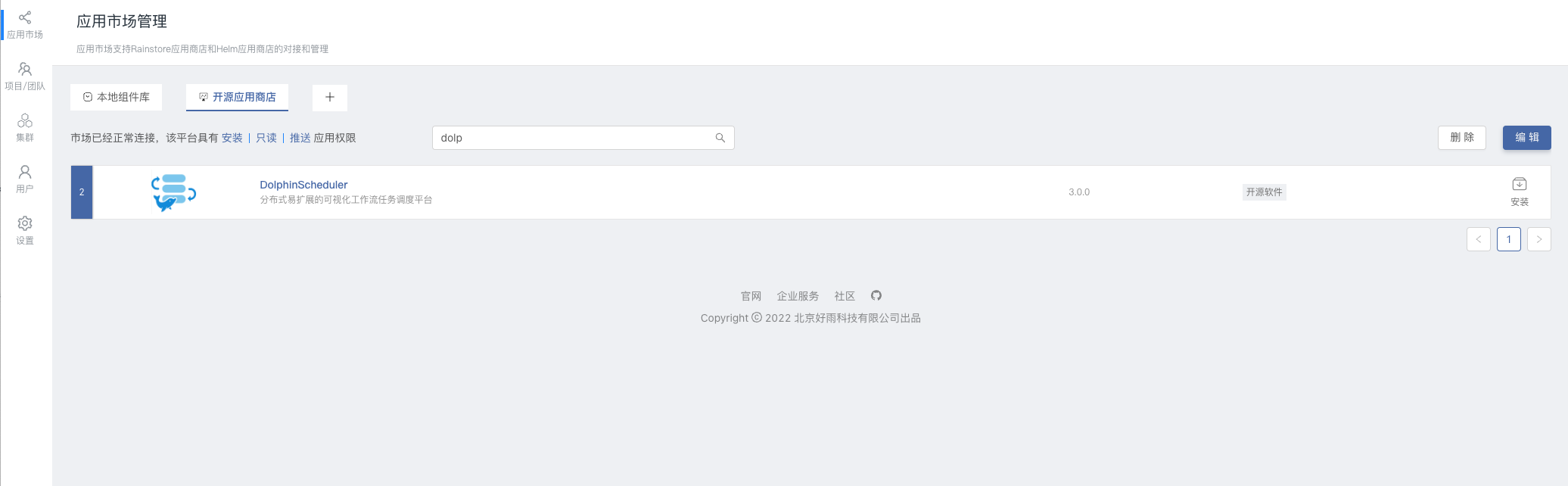
+
+* 点击 DolphinScheduler 右侧的 `安装` 进入安装页面,填写对应的信息,点击确定即可开始安装,自动跳转至应用视图。
+
+| 选择项 | 说明 |
+| -------- | ------------------------------------------------------------ |
+| 团队名称 | 用户自建的工作空间,以命名空间隔离 |
+| 集群名称 | 选择 DolphinScheduler 被部署到哪一个 K8s 集群 |
+| 选择应用 | 选择 DolphinScheduler 被部署到哪一个应用,应用中包含有若干有关联的组件 |
+| 应用版本 | 选择 DolphinScheduler 的版本,目前可选版本为 3.0.0-beta2 |
+
+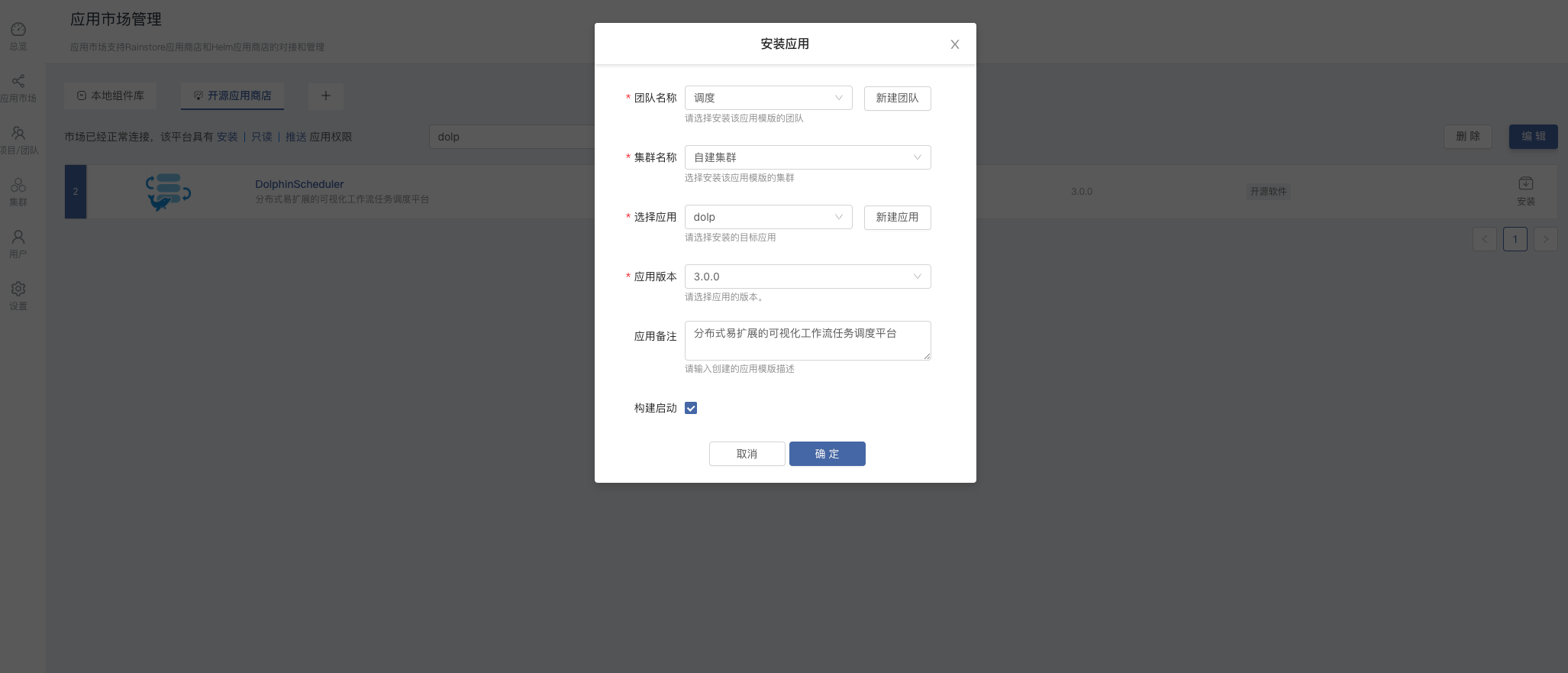
+
+* 等待几分钟后,DolphinScheduler 集群就会安装完成,并运行起来。
+
+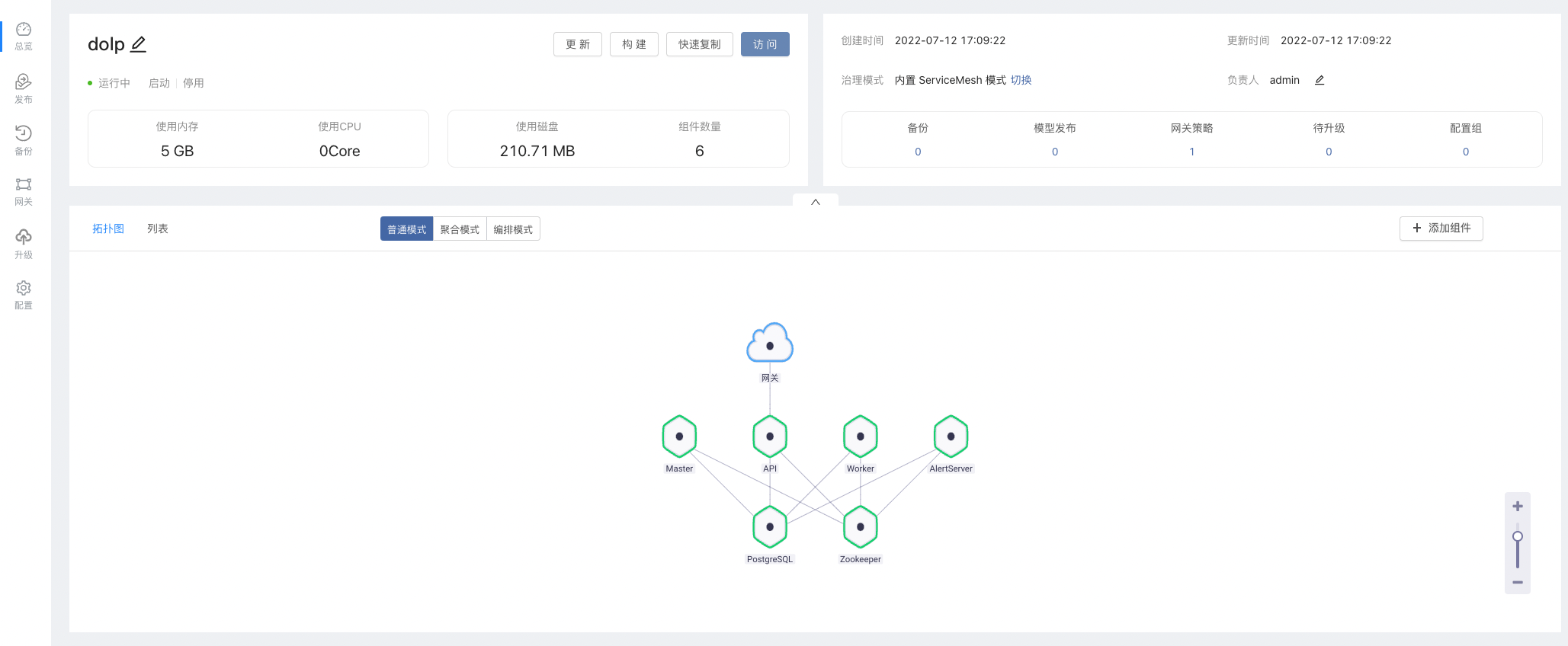
+
+* 点击访问,将访问 DolphinScheduler-API 组件,默认的用户密码是`admin` / `dolphinscheduler123`
+
+
+
+## API Master Worker 节点伸缩
+
+DolphinScheduler API、Master、Worker 都支持伸缩多个实例,多个实例可以保证整个集群的高可用性。
+
+以 Worker 为例,进入组件内 -> 伸缩,设置实例数量。
+
+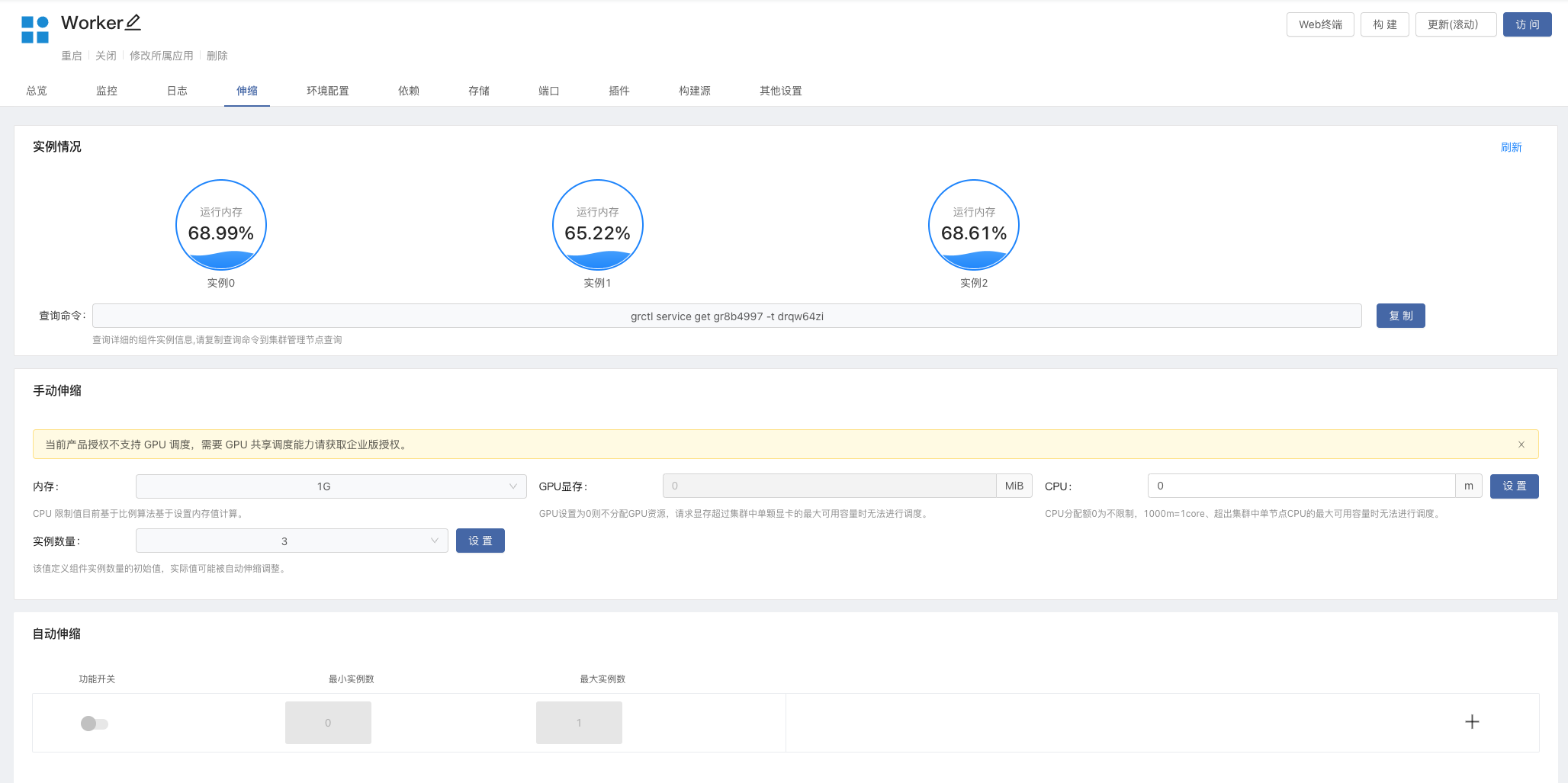
+
+验证 Worker 节点,进入 DolphinScheduler UI -> 监控中心 -> Worker 查看节点信息。
+
+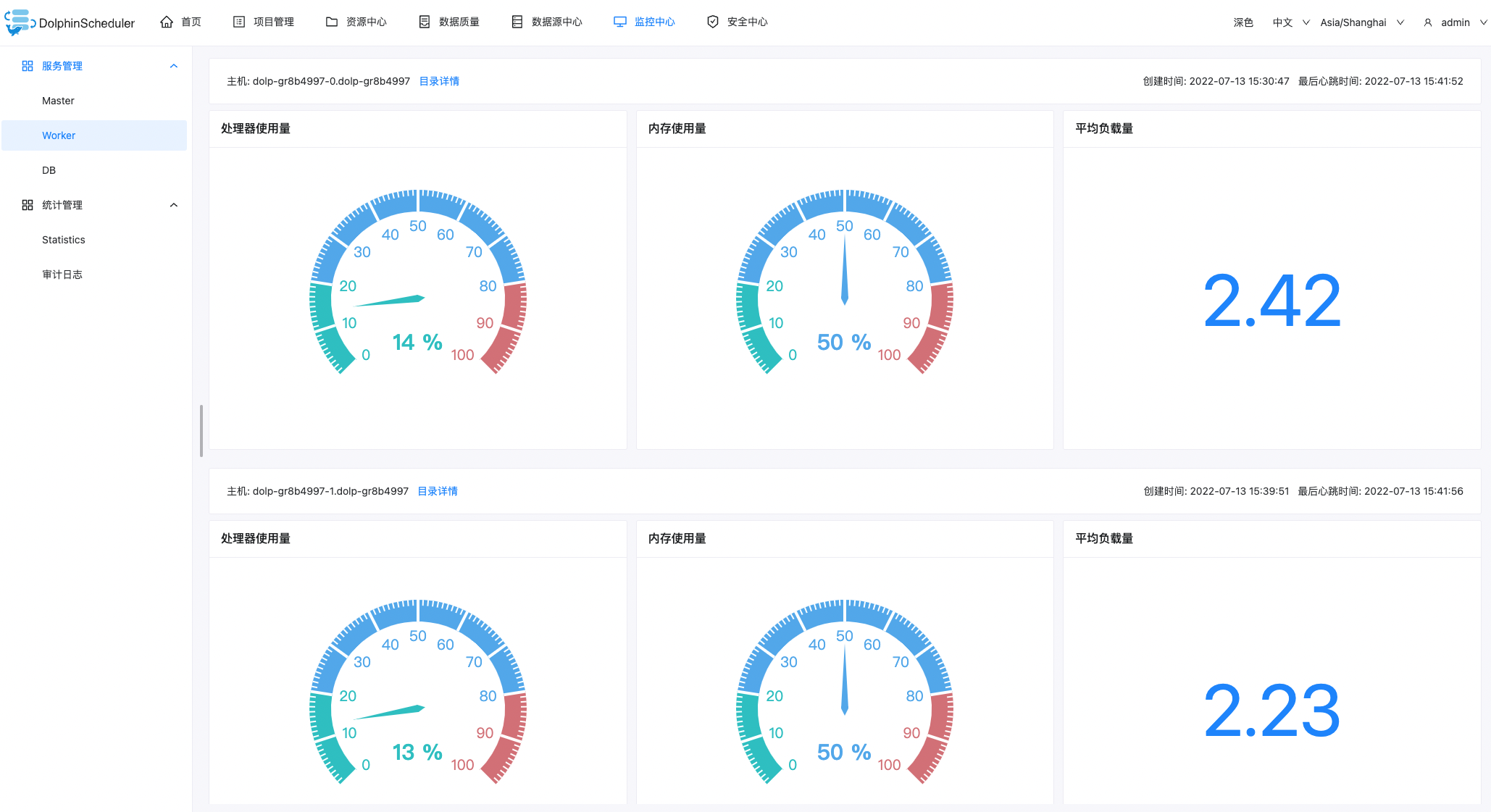
+
+## 配置文件
+
+API 和 Worker 服务共用 `/opt/dolphinscheduler/conf/common.properties` ,修改配置时只需修改 API 服务的配置文件。
+
+## 如何支持 Python 3?
+
+Worker 服务默认安装了 Python3,使用时可以添加环境变量 `PYTHON_HOME=/usr/bin/python3`
+
+## 如何支持 Hadoop, Spark, DataX 等?
+
+以 Datax 为例:
+
+1. 安装插件。Rainbond 团队视图 -> 插件 -> 从应用商店安装插件 -> 搜索 `通用数据初始化插件` 并安装。
+2. 开通插件。进入 Worker 组件内 -> 插件 -> 开通 `通用数据初始化插件` ,并修改配置
+ * FILE_URL:http://datax-opensource.oss-cn-hangzhou.aliyuncs.com/datax.tar.gz
+ * FILE_PATH:/opt/soft
+ * LOCK_PATH:/opt/soft
+3. 更新组件,初始化插件会自动下载 `Datax` 并解压到 `/opt/soft`目录下。
+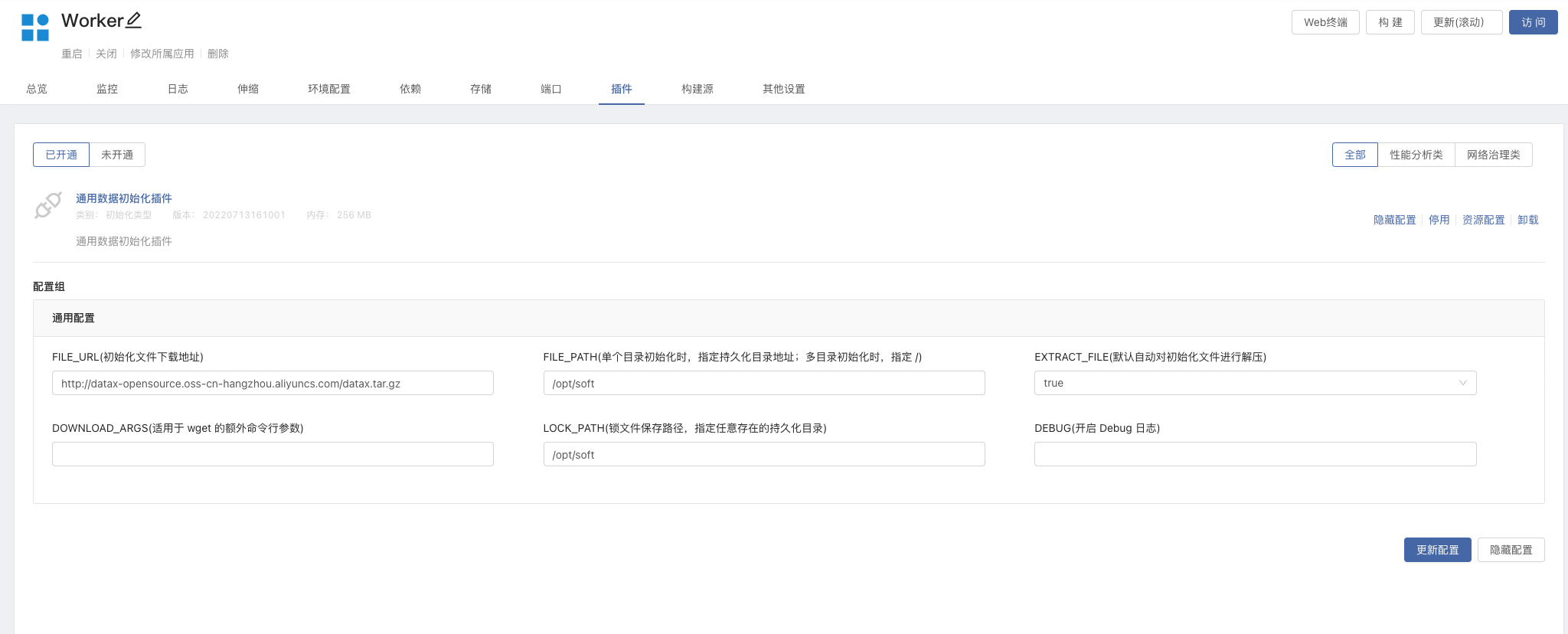
+
+
+
Review Comment:
```suggestion
```
##########
docs/docs/en/guide/installation/rainbond.md:
##########
@@ -0,0 +1,72 @@
+# Use Rainbond Deployment
+
+This article describes the one-click deployment of highly available DolphinScheduler clusters through the [Rainbond](https://www.rainbond.com/) cloud native application management platform,This method is suitable for users who don't know much about complex technologies such as Kubernetes,Lowered the threshold for deploying DolphinScheduler in Kubernetes.
+
+## Prerequisites
+
+* Available Rainbond cloud native application management platform,Please refer to the documentation [Rainbond Quick install](https://www.rainbond.com/docs/quick-start/quick-install)
+
+## DolphinScheduler Cluster One-click Deployment
+
+* Docking and accessing the built-in open source app store,Search the keyword `dolp` to find App DolphinScheduler.
+
+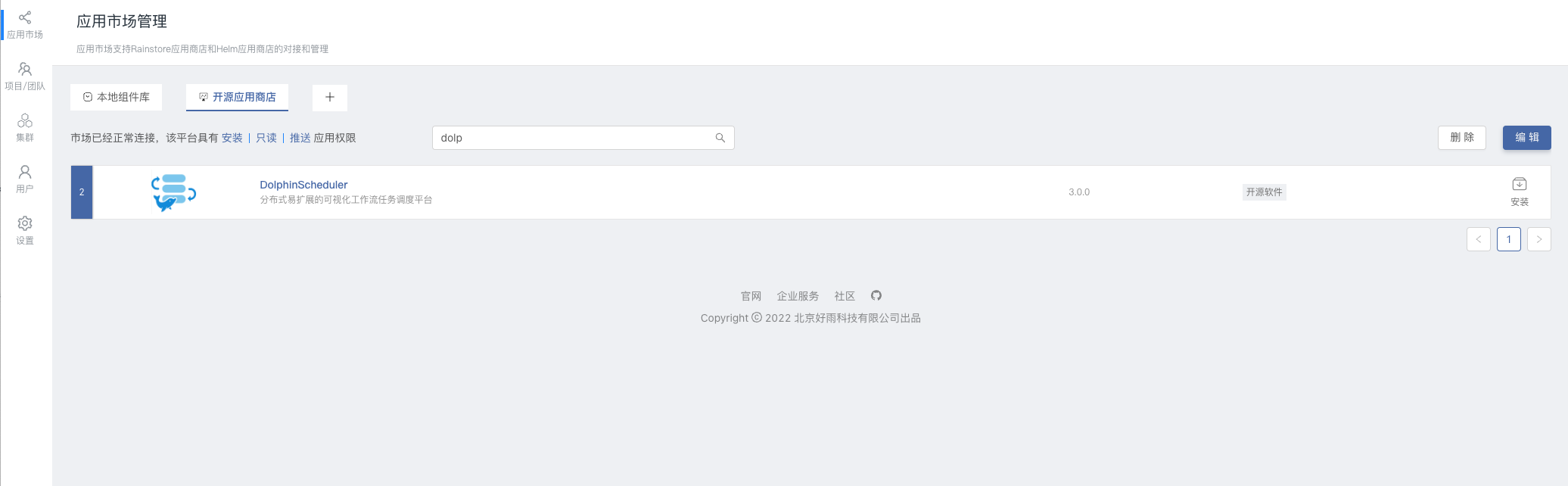
+
+* Click install on the right side of DolphinScheduler to go to the installation page,Fill in the corresponding information,Click OK to start the installation,Automatically jump to the application view.
+
+| Select item | Description |
+| ------------ | ------------------------------------ |
+| Team name | user workspace,Isolate by namespace |
+| Cluster name | select kubernetes cluster |
+| Select app | select application |
+| app version | select DolphinScheduler version |
+
+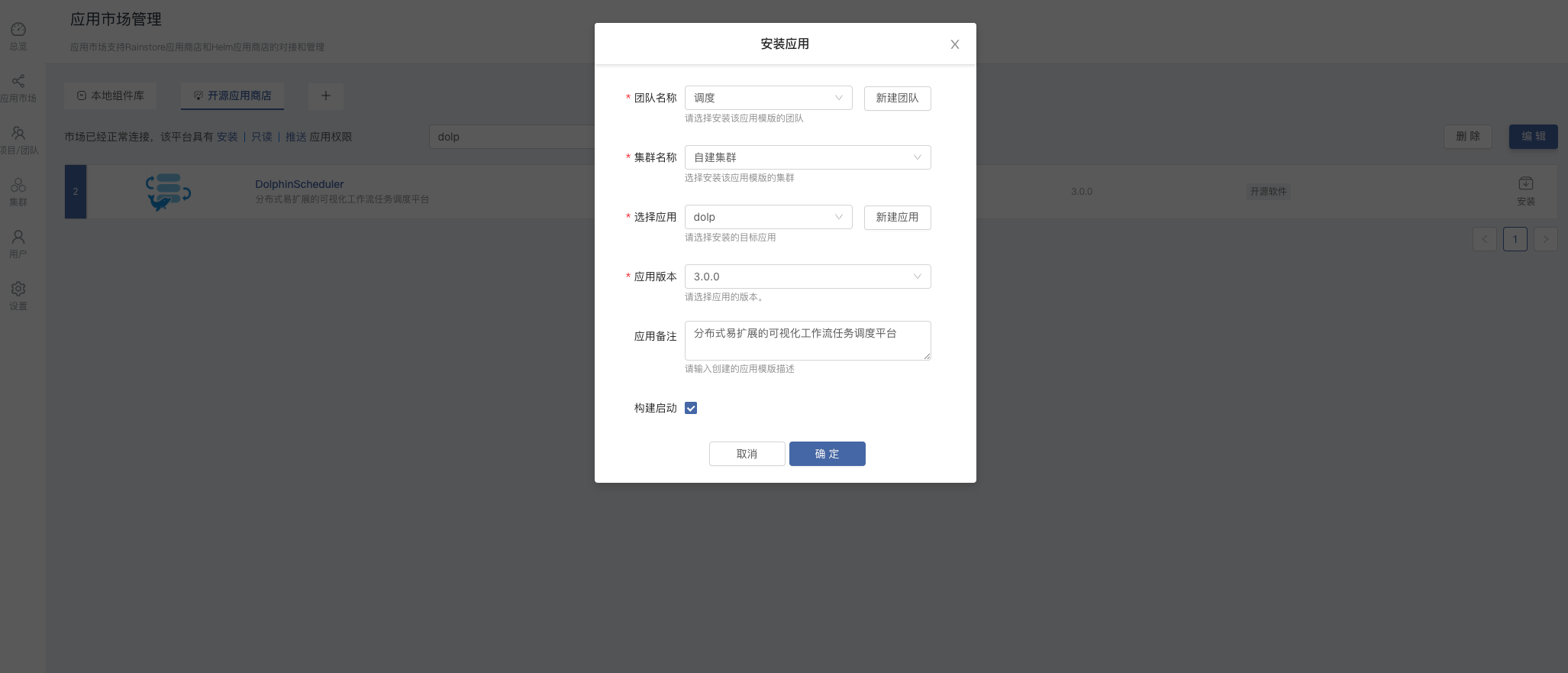
+
+* Wait a few minutes,DolphinScheduler Installation is complete and running.
+
+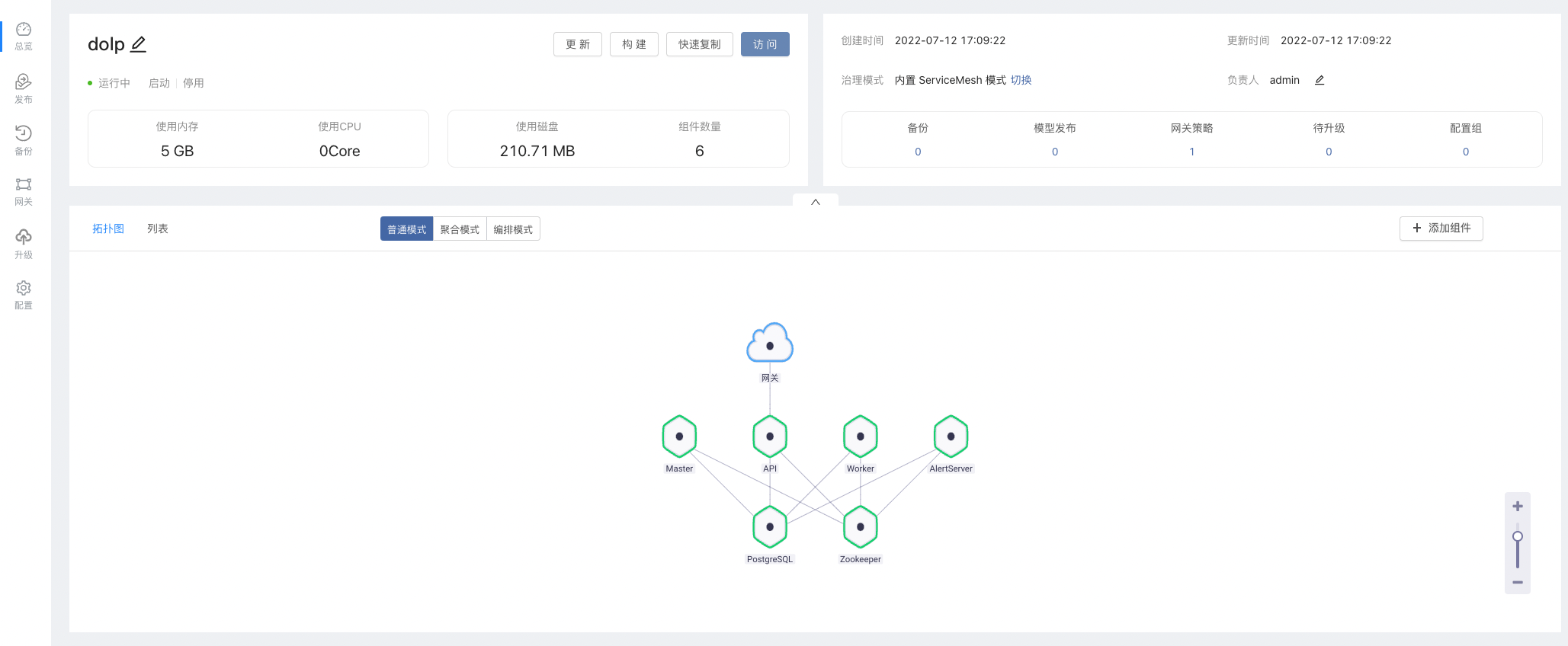
+
+* Access DolphinScheduler-API components,The default user password is `admin` / `dolphinscheduler123`.
+
+
+
+## API Master Worker Node Telescopic
+
+DolphinScheduler API、Master、Worker Both support scaling multiple instances,Multiple instances can ensure the high availability of the entire cluster.
+
+Take worker as an example,Enter into the component -> Telescopic,Set the number of instances.
+
+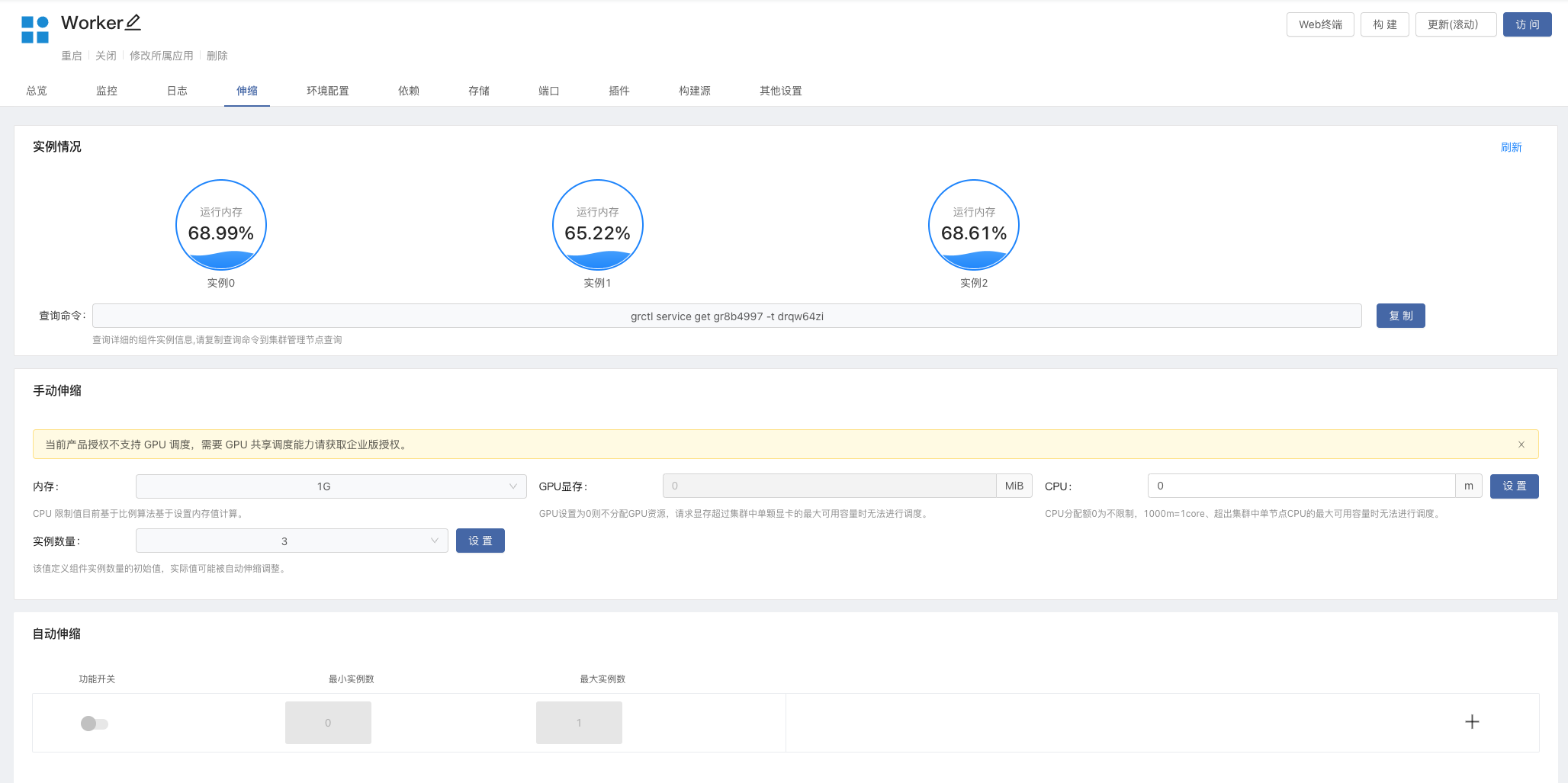
+
+Verify Worker Node,Enter DolphinScheduler UI -> Monitoring -> Worker View node information.
+
+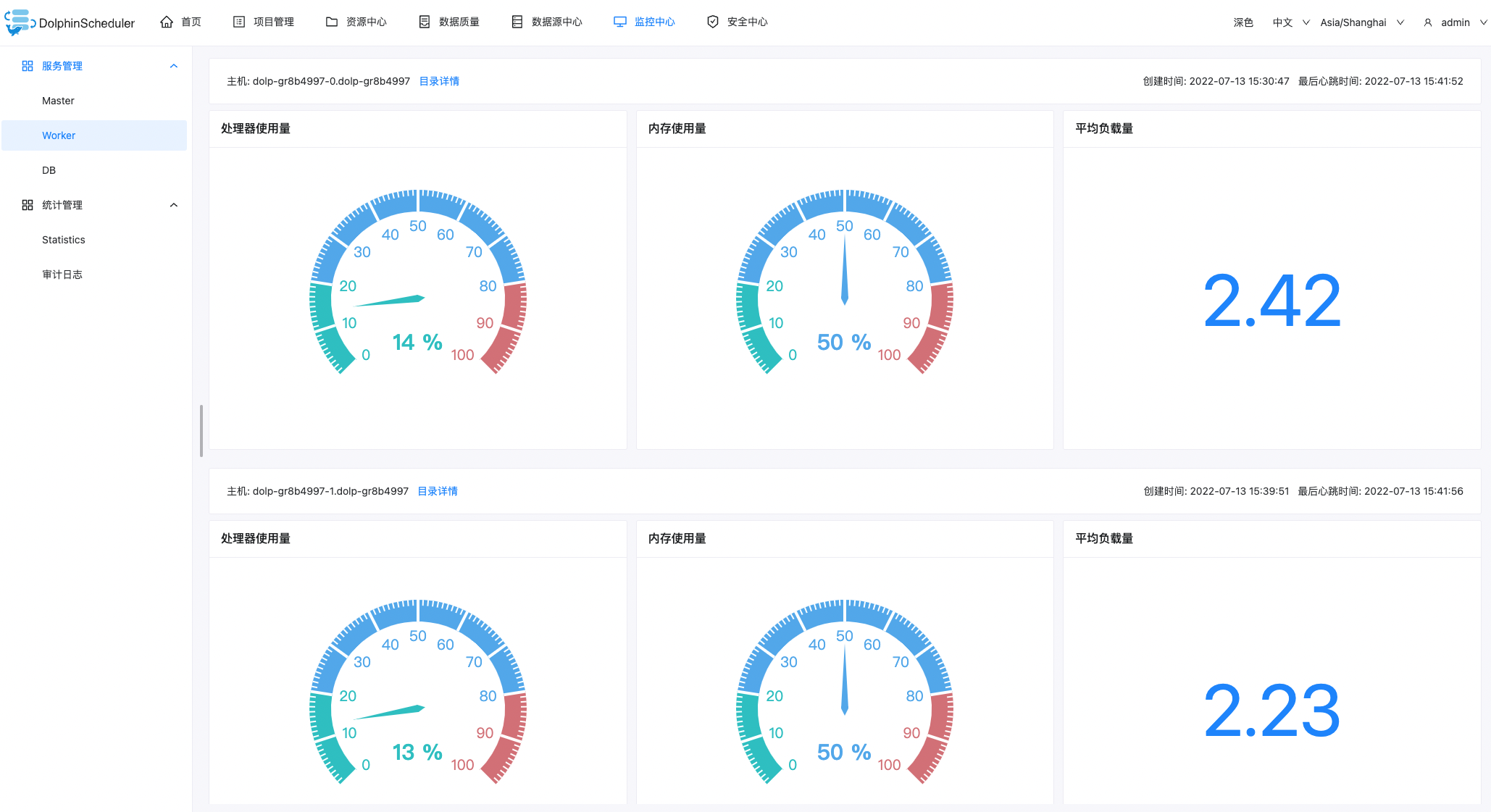
+
+## Configuration file
+
+API and Worker Service sharing `/opt/dolphinscheduler/conf/common.properties` ,To modify the configuration, you only need to modify the configuration file of the API service.
+
+## How to support Python 3?
+
+Worker service is installed by default Python3,You can add environment variables when you use them `PYTHON_HOME=/usr/bin/python3`
+
+## How to support Hadoop, Spark, DataX ?
+
+Take Datax as an example:
+
+1. Install the plugin。Rainbond Team View -> Plugin -> Install plugin from the App Store -> search `通用数据初始化插件` Install.
+2. Open plugin.enter Worker component -> plugin -> open `通用数据初始化插件` And modify the configuration.
Review Comment:
I found out in rainbond, we do not have English version of it interface. but in English we still need to translate it to English
--
This is an automated message from the Apache Git Service.
To respond to the message, please log on to GitHub and use the
URL above to go to the specific comment.
To unsubscribe, e-mail: commits-unsubscribe@dolphinscheduler.apache.org
For queries about this service, please contact Infrastructure at:
users@infra.apache.org